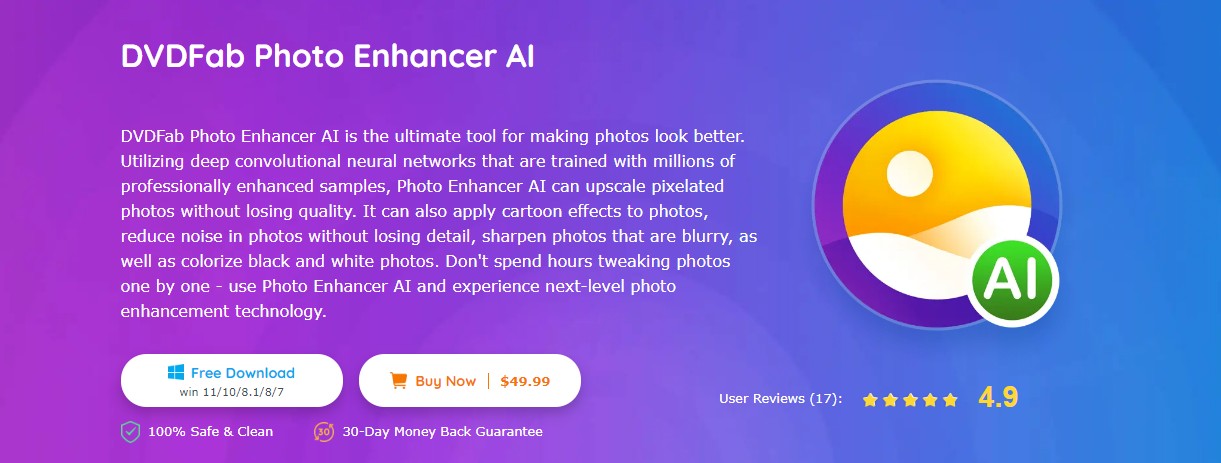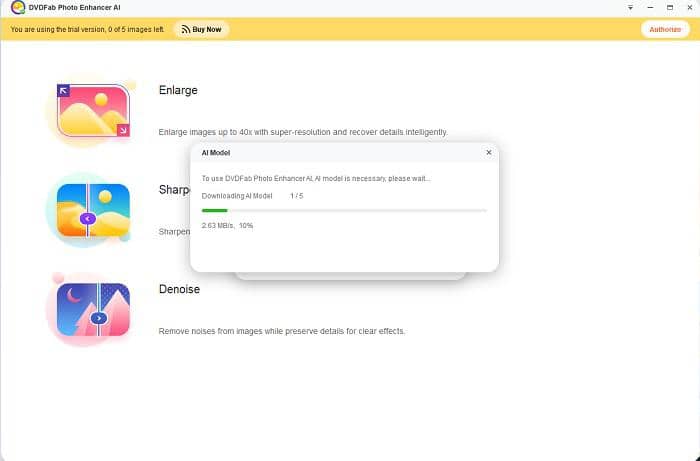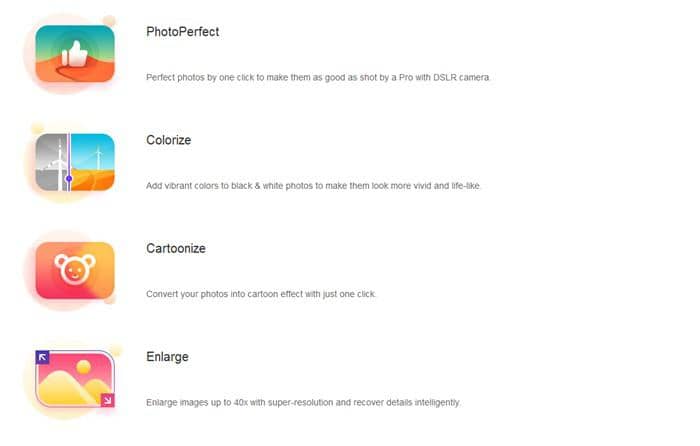Top 10 Best Character Creators Online [2025 Updated]
Summary: We've prepared a list of the top 3D character creator online free and paid, along with anime character creator online. Read the post for more details.
Table of Contents
In today's era of video games, advertisements, and animated movies, 3D characters are prevalent as a branding tactic. Creating appealing and easy-to-use 3D characters is a common task for animators. Avatars on WhatsApp and Instagram DP are also typically something we find astonishing.
3D figures are crucial for video games, animated movies, commercials, and other media. Since animators require top-notch equipment and the ability to create original characters, we've picked the top 10 3D character creator online software.
Using these 3D character creator online free, you can design a human, extraterrestrial, video game, and cartoon characters. The great news is that many of these 3D character creator online have capabilities that enable you to create characters from scratch easily. So stay tuned to find the top-notch equipment to assist you in your animation journey.
Top 10 Character Creator Online
As a creator, you might need assistance transforming your imagination into virtuality. Here's where an excellent online character creator can step in to drive your purpose.
We have compiled a list of free and paid software and websites compatible with various operating systems. Keep scrolling to learn about software for designing 3D models for animation and gaming, fantastic anime characters and avatars for profile pictures, and fun chats.
Let's start our discussion with the 3D character creator online free software.
1. Blender
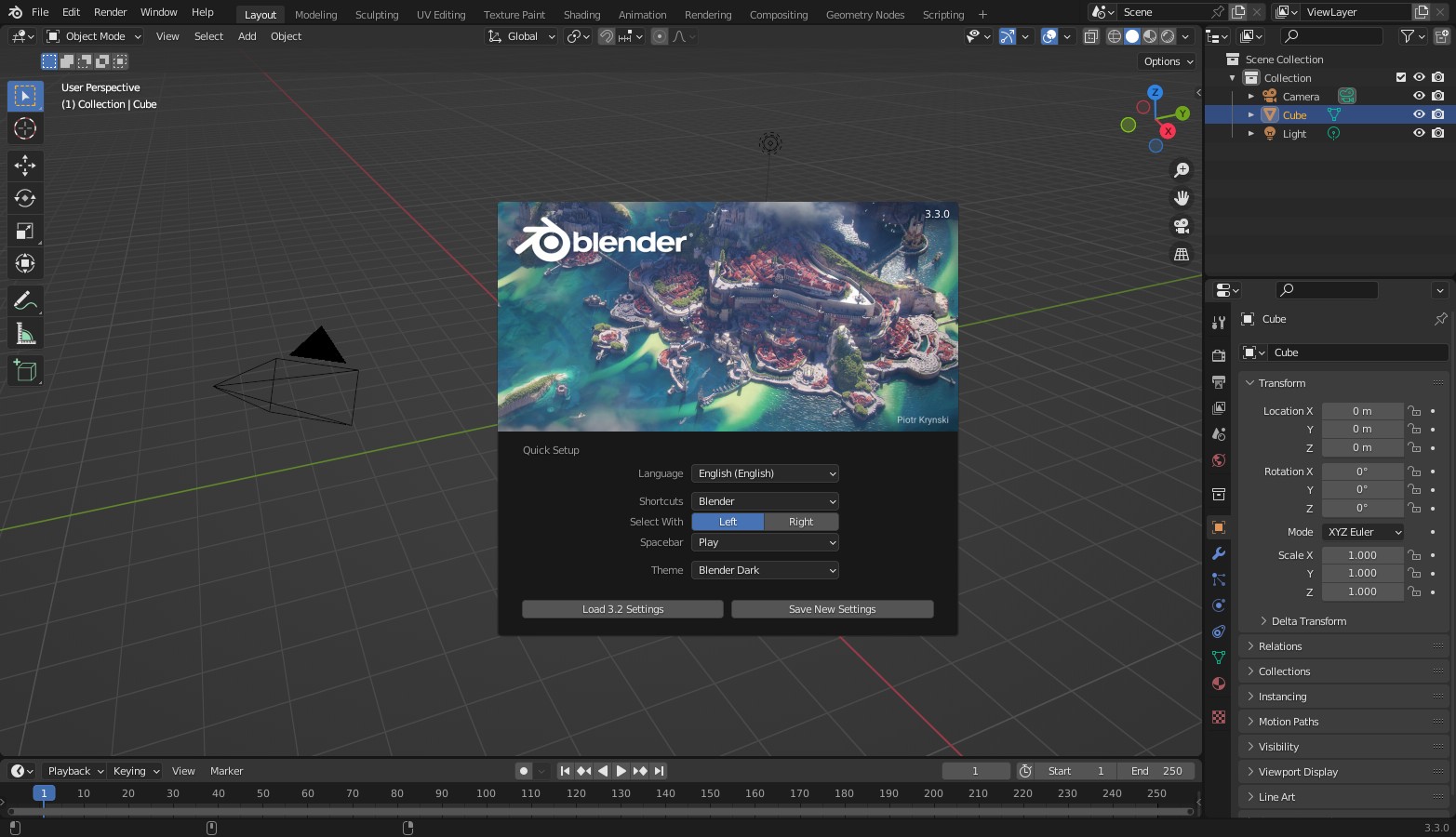
Blender is a realistic character creator online free, open-source application for creating 3D characters. It works well for sculpting, texturing, animation, and modeling with low and large polygon counts and can be applied to creating animation, game characters, and video editing.
Pros
- Highly adaptable
- Makes 3D games effortlessly
- Animation features and multiple utilities
- Turn pictures into 3D characters directly
Cons
- Complicated UI
- Huge files make it difficult to work on slower computers and internet connections
2. MakeHuman
According to professional animators, MakeHuman is one of the best character-creator tools. It is a user-friendly, open-source application compatible with various operating systems—including Windows, Linux, and Mac.
With so many sliders available, this software makes character creation simple. However, these slides can deal with variables like height, weight, gender, ethnicity, etc. Using the software, you can easily create 3D human characters.
Pros
- User-friendly instrument
- User-friendly interface
- Select a gender to create 3D characters easily
- Easily customize body parts
Cons
- Only a few apparel and accessories are available
- No option to add wrinkles and scars
3. iClone

iClone is the most reliable and effective character-generating software. This software allows you to produce 3D animated characters in real-time. Users may even utilize the program to create animated educational content, video games, and more.
iClone updates constantly. It doesn't require a 3D character designer, but new capabilities are added with every release. So, the tool for motion workflow, animation, intuitive characters, real-time graphics, etc., makes it easier to create 3D characters.
In addition to these features, it includes powerful 3D tools, game engines, and an endless number of plug-ins.
Pros
- Feature-rich applications
- Numerous plug-ins
- Professional tool for game developers
Cons
- Challenging for new users
- Continuous updates introduce minor bugs
4. Maya
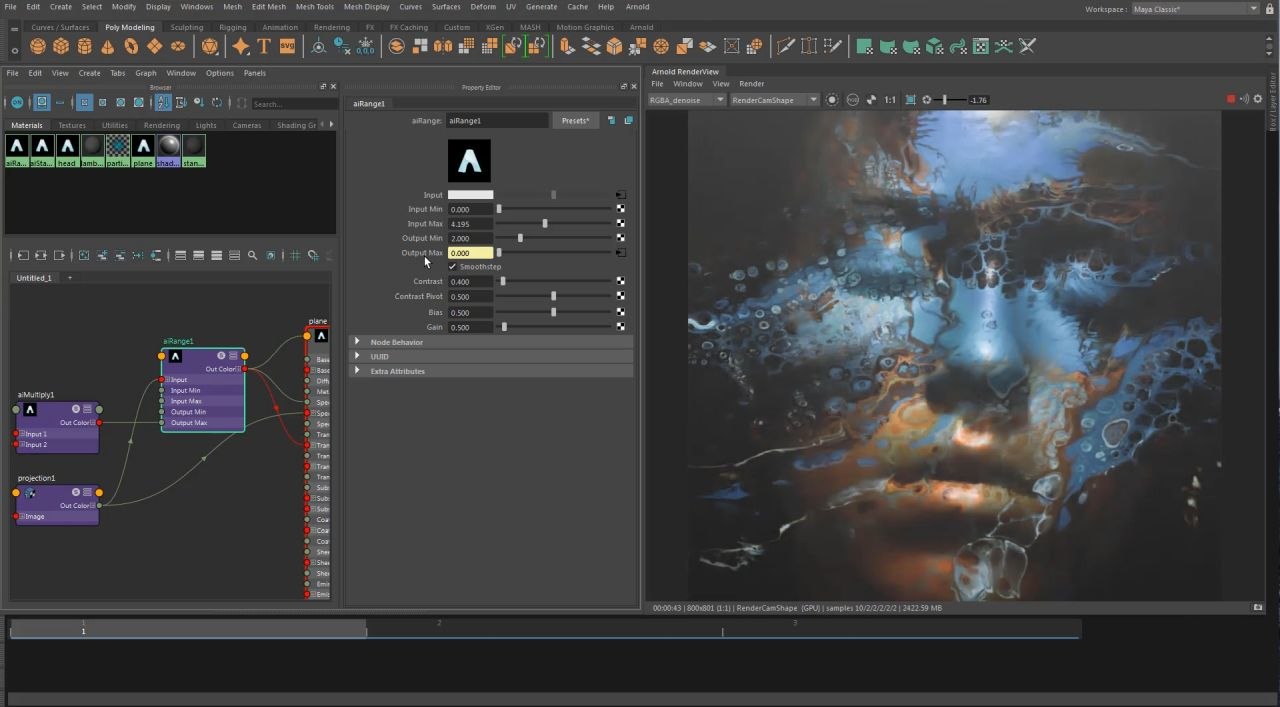
Many seasoned animators and artists utilize the 3D character creator Maya. It is ideal for generating detailed character designs because it is adaptable and includes various capabilities.
With Maya, you can also perform sculpting, texturing, and rigging. It implies that illustrators can design characters that look exactly and move the way they want.
Pros
- Compatible rigging
- Wide range of animation tools
- Uses the NURBS modeling technique
- Realistic feature for making fur and hair of characters
Cons
- Rendering takes a long time
- It currently lacks high-quality perspectives comparable to those in Blender
5. ZBrush

ZBrush is the best option if you're looking for strong software to sculpt 3D characters. ZBrush assists you in creating your masterpiece by offering various brushes and tools, such as basic, standard, and smooth brush tools.
ZBrush provides a wide range of sculpting brushes of various kinds. Each brush is designed for a specific task and can create multiple characters, including people, dungeon and dragon figures, sculptures, and fantasy miniatures.
Pros
- Strong digital sculpting capabilities
- Ability to produce intricately detailed designs
- Creates a basic design that can be modified later
Cons
- For beginners, the workflow may be frightening
- ZBrush's perspective appears weird
6. Character Creator – Human 3D Model Maker
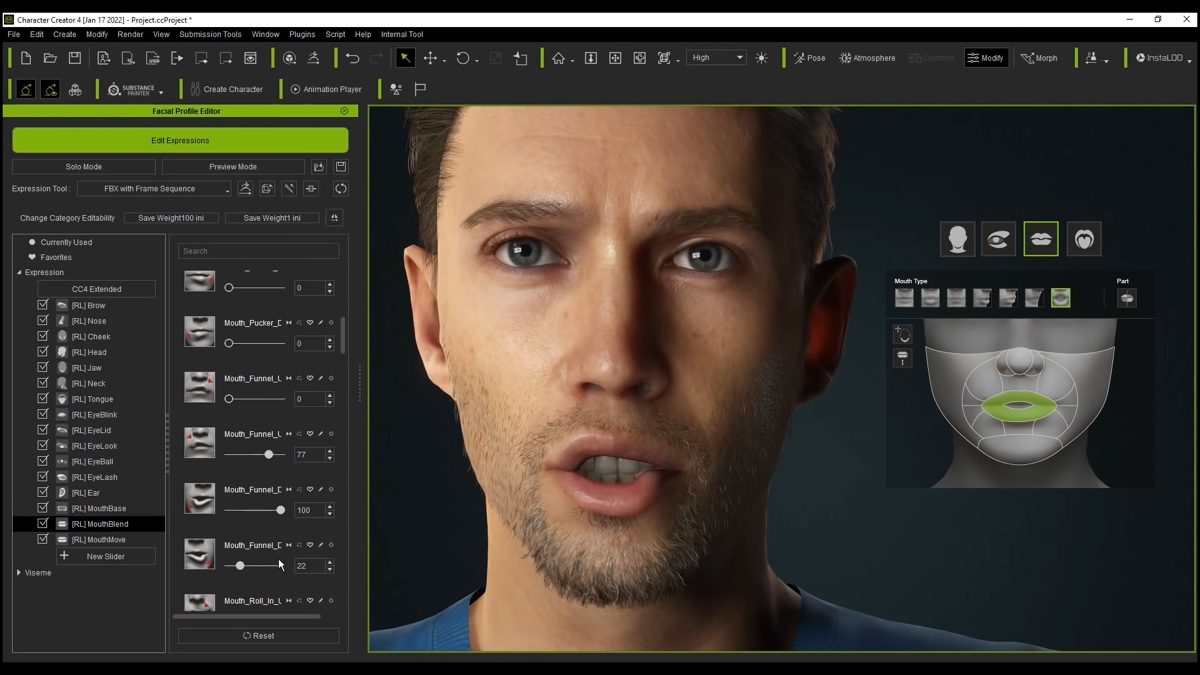
Character Creator is made primarily for creating human characters and other designs. For example, you can develop morphs, skin, and cosmetic features with Morph, then apply the traits to your characters' faces.
The digital human shader tool is another option for rendering eyes, teeth, and hair in real-time. Additionally, it includes a vast collection of assets and morphs targets that may be utilized as models for your characters that can also be animated.
Pros
- The character creator asset library has 60,000 elements
- Effortless character animation and rigging
Cons
- Interface issues that make navigating challenging
- Limited choices for export (limited to FBX and OBJ exports)
7. Modo
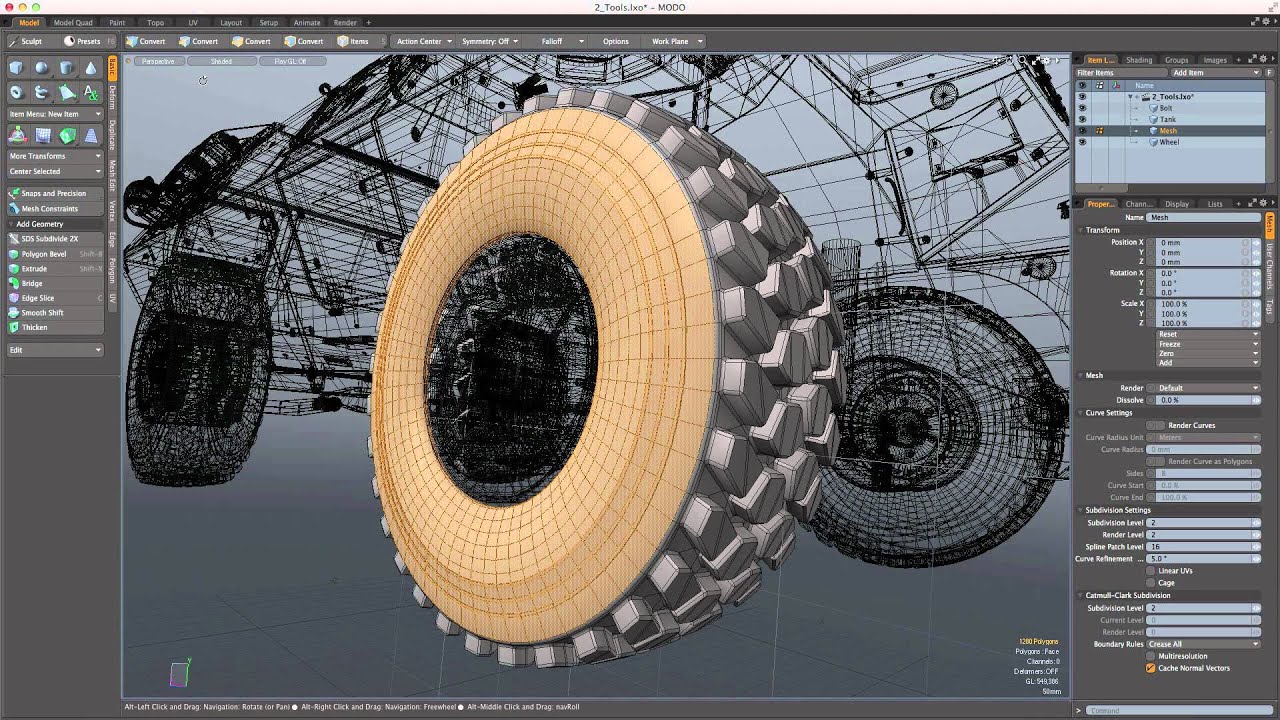
Modo is a versatile software for making people and other characters. Using its modular system of tools, you may rapidly build any kind of character you can think of, from the simplest to the most sophisticated.
Additionally, Modo is simple to integrate into your current pipeline because it is built on industry-standard technology.
Pros
- Feature for direct modeling
- Effective shaping tools
- Two types of UV workflows, one built into the software and another to use external applications
Cons
- Not beginner-friendly
- Complicated user interface
If you want to use anime character creator online free or create Avatars, you can use the below-listed tools.
8. Face Your Manga
Face Your Manga gives you multiple customization possibilities while allowing you to create a drawn representation of yourself. There are a few standard templates, but if you feel more inventive, you can customize them.
Pros
- Easy to use
- Free Website
Cons
- Can't help in animating or creating video games
9. Cartoonize
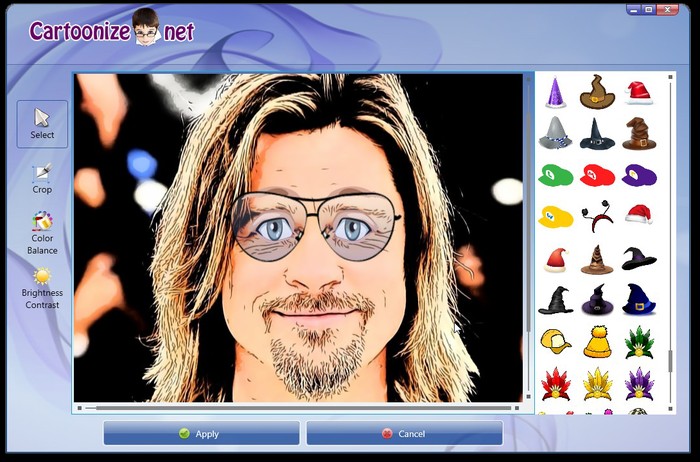
Another choice among the top Avatar designers is Cartoonize, whose notion is to make things cartoonish. The best feature is that you can edit your photo manually or select the effects you want to use and turn pictures into cartoons.
Pros
- Possesses many cool features
- Free website
Cons
- Not beginner friendly
10. Bitmoji
Bitmoji is a free android software that allows you to effortlessly make a variety of stickers and emoji with your own cartoon face, allowing you to express yourself fully and simply and share across various social networking sites.
Additionally, you can add your bitmoji to Snapchat to get Avatar videos and play games on pre-existing templates.
Pros
- User-friendly interface
- Beginner-friendly software
- Used for animation and gaming on a pre-existing template.
Cons
- The availability of male-female gender options only can create a sense of racism among users
So after getting hands-on experience with any of the above-listed online character creators, you must take advantage of the chance to enhance its quality for a more natural and authentic look. Instead, you can try the professional picture-enhancing algorithm of DVDFab Photo Enhancer AI. So read ahead to have a look at its functioning.
Best Tool to Enhance Character Images: DVDFab Photo Enhancer AI
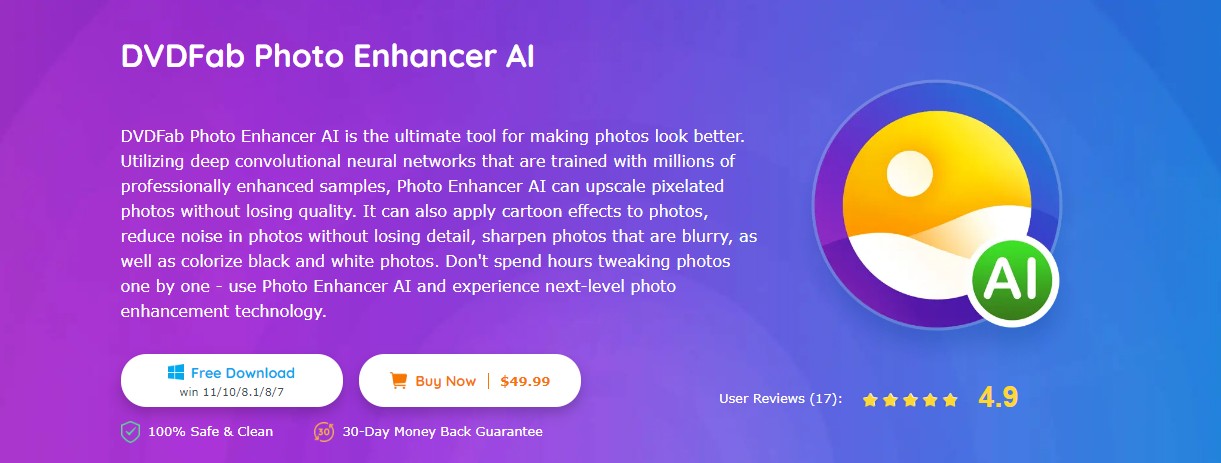
You should not miss the opportunity to enhance your characters and images using the advanced technology of the DVDFab Photo Enhancer AI. Not only does DVDFab strengthen the look of your characters, but it also upscales pixelated photos without losing the quality.
DVDFab enhancer tool adds cartoon effects, reduces picture noise (without compromising on details), sharpens blurry photos, and much more, without much time and effort. Stay tuned to have a look at its exclusive delights and usage.
Exclusive Features
- Waifu enlarge anime photos by up to 40x effortlessly
- Helps add cartoon effects to your characters and photos
- Upscale image resolution without compromising the original image’s quality
- Aids you in turning even Black and white pictures into colored ones with high precision
- Optimizes your photos and images to give a DSLR camera feel
- Helps to enlarge regular photographs and images by up to 40 times their original size
- Helps reduce noise to provide a more transparent and life-like look
- Enables users to decrease blur for more precise and sharp photos to eliminate imperfections
How to Enhance Character and Images Using DVDFab Photo Enhancer AI?
After creating the realistic character creator online free, don’t miss out on the opportunity to enhance your characters for a life-like look using this fantastic tool in some simple steps.
Step 1: Launch the software to download the AI model
Start launching the software on your PC, & select your required module. You should wait a while to download your selected AI model.
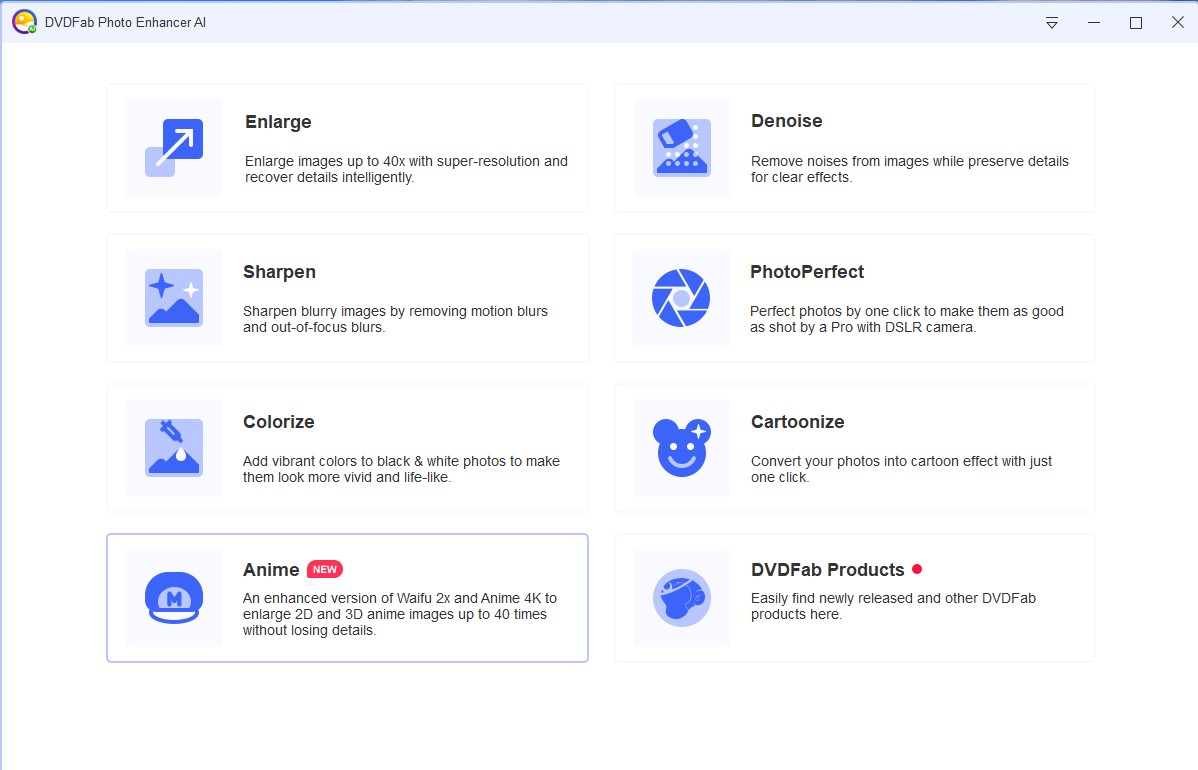
Step 2: Select an image to enhance
Opt for the "+" option, and drag & drop the image for enhancement in the software's main interface.
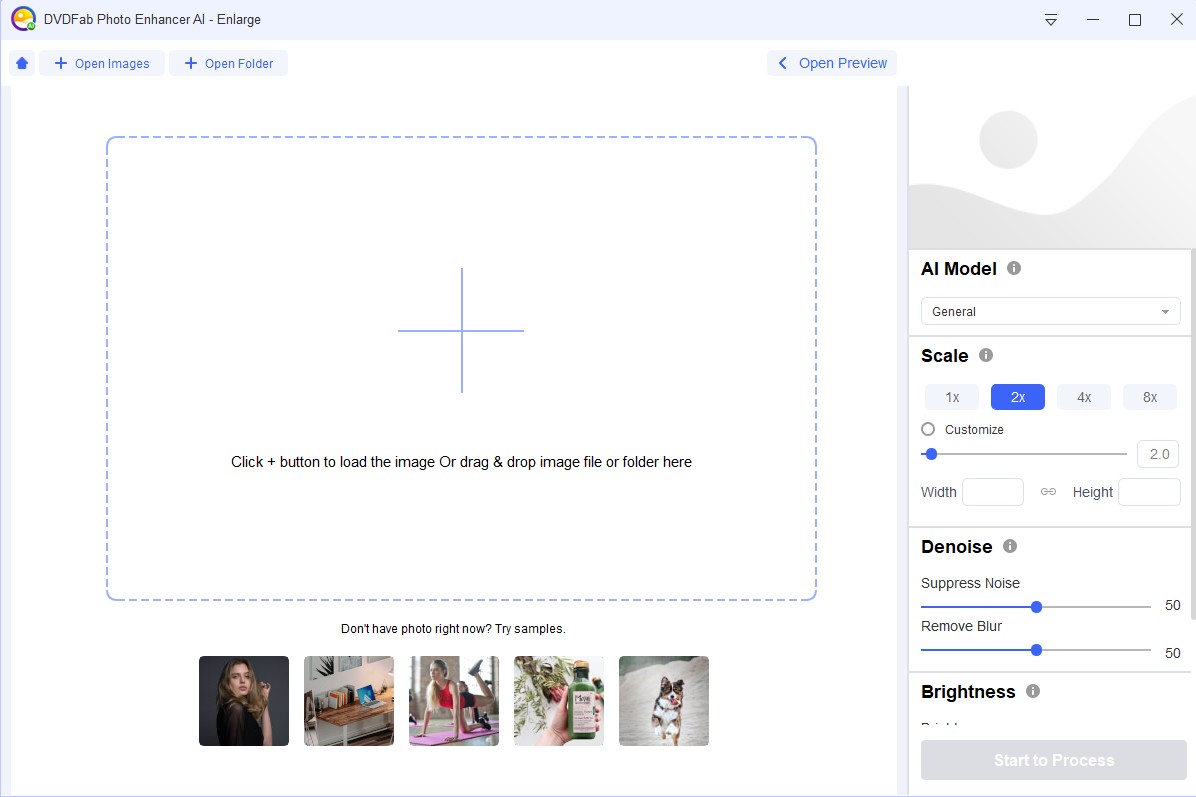
Step 3: Go for preview to change settings
While previewing the output result, you can make changes through the settings if it is needed.
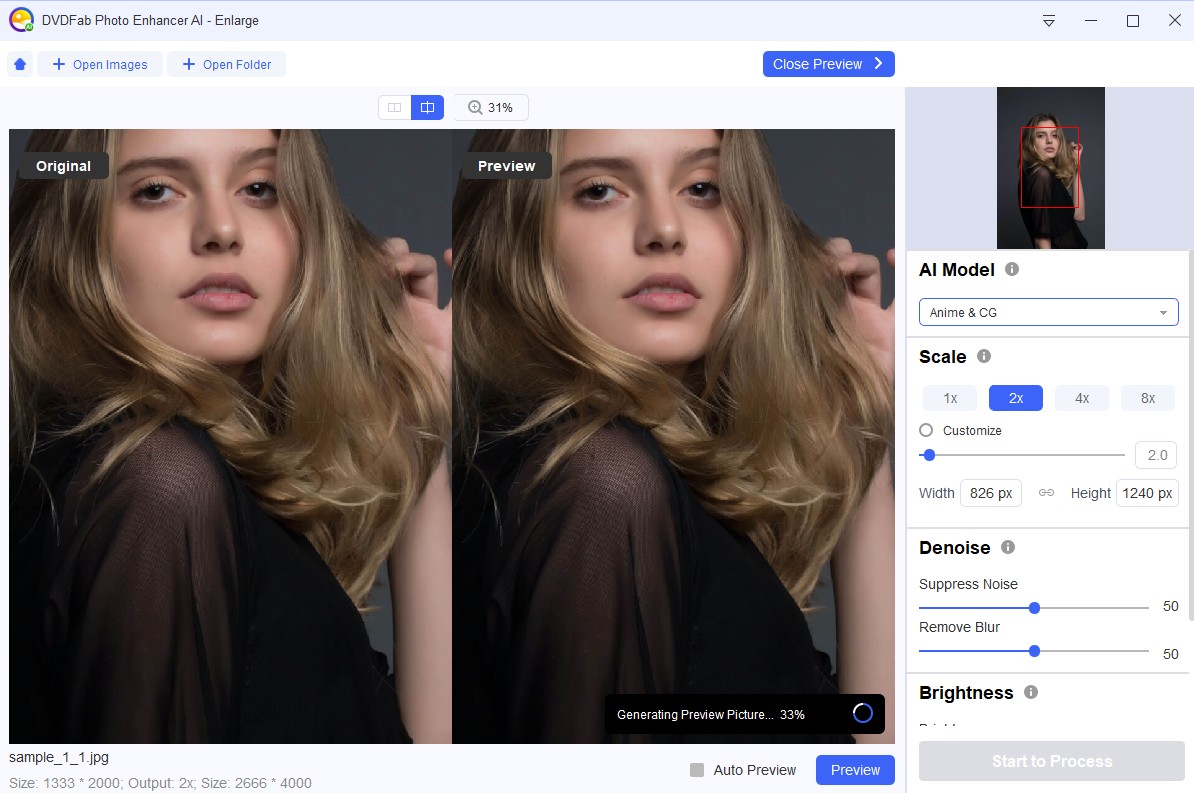
Step 4: Save the final image
After your final customization, go for the "Start to Process" option to save the final images.
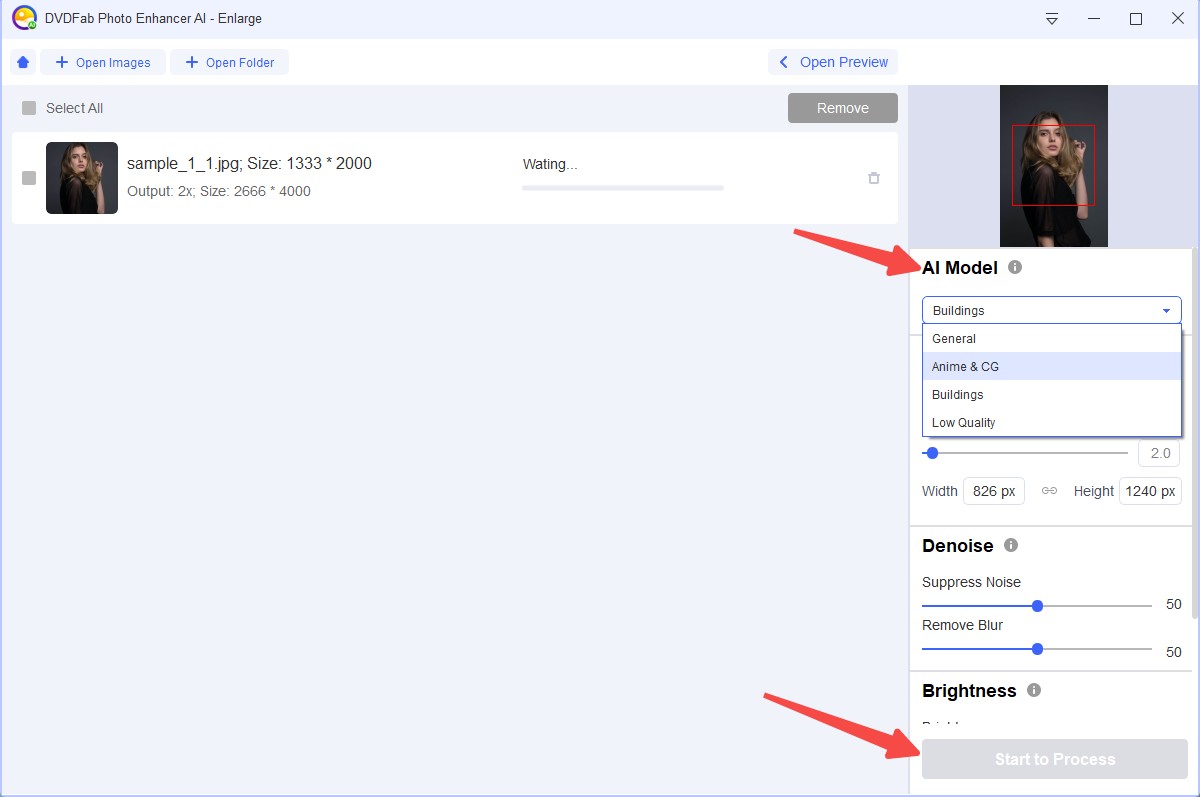
Finally, hit the Save button to keep your customized output and changes. What's more, DVDFab Enlarger AI is a good tool as a AI video upscaler to help you to get AI upscaling video.
FAQs
How can I make realistic 3D characters?
Ensure your character is the appropriate size and give it a personality by adding facial expressions, body language, and even clothing. Additionally, if you're animating your character, ensure their movements are believable.
What is the price of a 3D character model?
A professional, high-quality character model typically costs between $39 and $5000. However, the degree of detail, the number of characters, the subscription length, and the software being used are just a few variables that can impact the price of a character model.
How can I create Avatars on Android?
You can use Android-friendly applications like Bitmoji. Some social networking sites will also provide an option to create Avatars like Snapchat and Zepeto. But you can't generate animation as per your choice and only use that Avatar within the app.
Conclusion
There are numerous character creator online to meet your requirements, whether you are looking for a robust tool to make 3D cartoons, avatars, or video game characters. While choosing the best solution can be challenging, we hope this post has provided insight into what to look for in a character creator application.