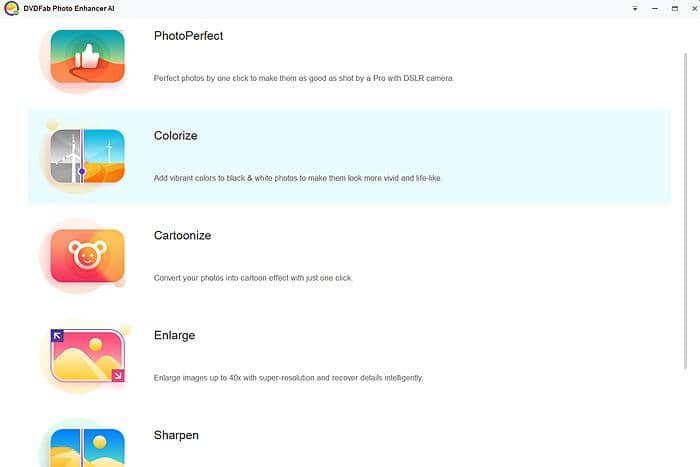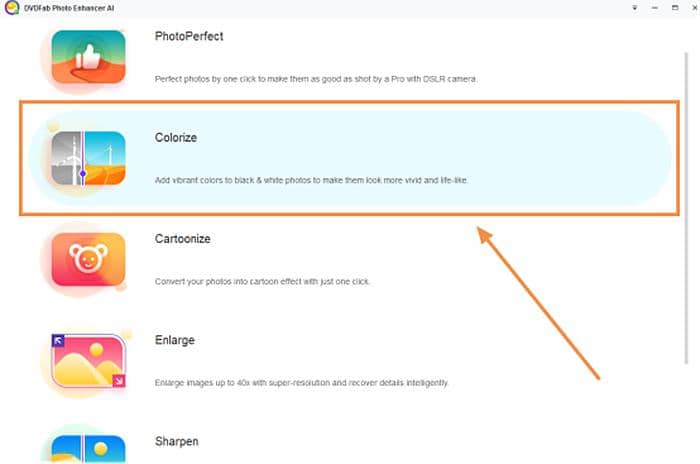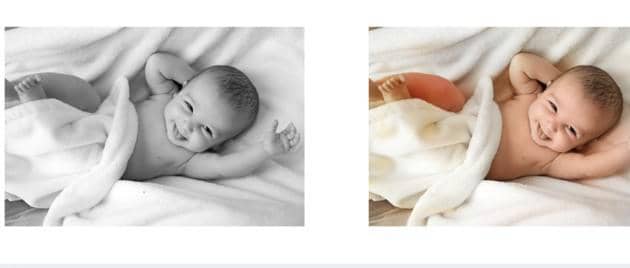15 Best Cartoon Makers Recommended (Free & Paid)
Summary: Looking for a perfect cartoon maker application that can turn your picture into a wonderful animated portrait? Well, you are exactly at the right place! Read our article carefully to choose the best cartoon maker for your pictures. Let’s dig into a detailed article about cartoon animation making.
Table of Contents
Who does not like to take pictures in different poses and ways nowadays? Almost no one does. In the era we are living in, I do not think there exists any person who doesn’t want to look beautiful and take cool and catchy photos of oneself. Taking pictures, editing them, passing them through layers of filters, and posting them on different social media platforms like Instagram, Facebook, Snapchat, etc. is a favorite thing these days. With the advancement in technology and trends, there has been a lot of revolutionization in making your pictures look completely different and divergent.
5 Best Paid Cartoon Makers
Here are our top 5 picks for paid cartoon makers:
1.DVDFab Photo Enhancer AI (Best Recommendation)
DVDFab Photo Enhancer AI is the best and ultimate software for making your photos look like a better version of them. Computer Vision is one of the most used and hottest branches of Artificial Intelligence. Applying profound convolutional neural networks that are qualified with billions of professionally improved samples, DVDFab Photo Enhancer AI can cartoonize your photo without losing its quality, hence serving the purpose of best and paid cartoon character maker and cartoon animation maker available online. It can also upscale your photos, diminish noise in photos without dropping details, colorize black and white photos, as well as enhance blurry photos. So, you guys don't waste time tuning your photos one by one, just use DVDFab Photo Enhancer AI – the best cartoon maker.
Click to download the software and only 2 simple steps to make a cartoon photo.
Step1: Launch the software and choose "Cartoonize" feature.
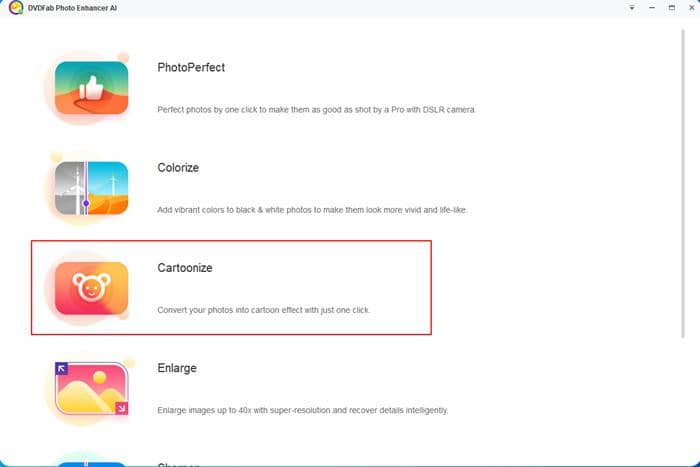
Figure 1: Illustration of DVDFab Photo Enhancer AI cartoon making feature
Step2: Upload the image to add cartoon result and click "Save" to download directly.
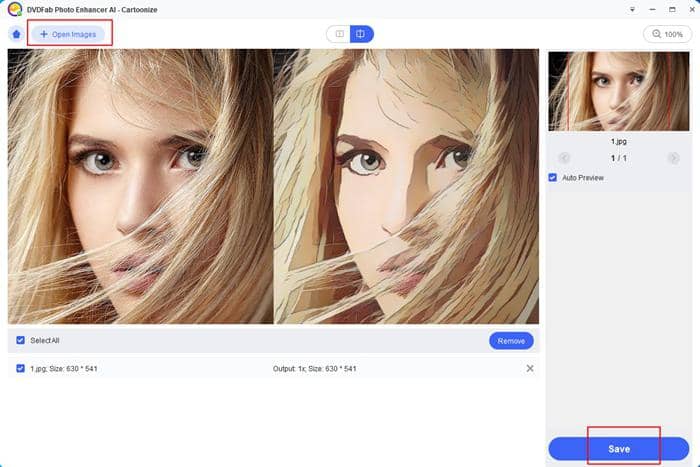
Figure 2: Cartoon Result from DVDFab Photo Enhancer AI
Available: Windows 10/ 8.1/ 8/ 7
Price: 77.99$/year
2.Adobe Animate CC
Adobe Animate CC is a paid computer cartoon animation maker program established by Adobe Systems. Animate is used to create vector graphics, cartoon making, and animation for TV programs, websites, online videos, rich web applications, simple web applications, development of games, and other collaborating projects. New features of this software include:
- Inverse kinematics (bones)
- Object-based animation
- Basic 3D manipulation of objects
It is a very efficient software for making key-framed animations and graphics. It is fairly simple to use. All you require is basic training and some hold over it. The frame by frame control is exceptional and again simple to comprehend if you have used other Adobe products.

Figure 3: Illustration of cartoon animation making using Adobe Animate CC
Available: Windows 10/ 8/ 7
Price: 20.99$/month
3.Harmony
Harmony by Toon Boom is another cartoon character maker program. It is used by top studios all over the world. Harmony lets you animate in any style and work at a rapid rate. Harmony has all the techniques and tools you need for customary paperless, hybrid, and cut-out animation productions. Harmony lets the user express his/her creative work flawlessly, 2D/3D animations become much more entertaining and enjoyable with this software. It offers 4K Camera Resolution, color controls, the latest tools, and several other features which are very supportive when you need to express your creativity and do your job. It offers three different packages to choose from and the prices are very reasonable.
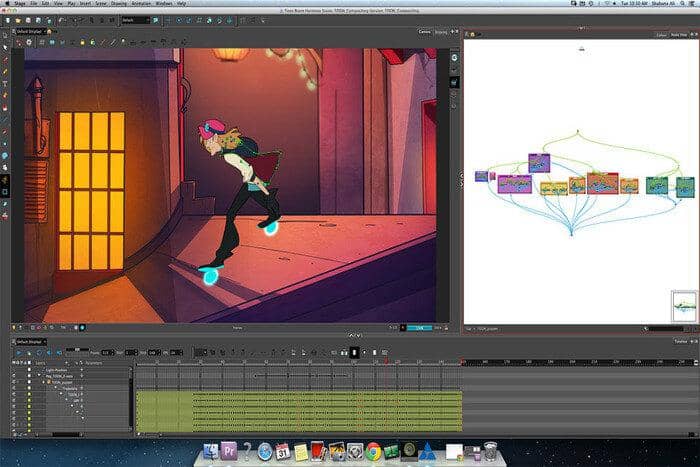 Illustration of Harmony cartoon maker
Illustration of Harmony cartoon maker
Available: Windows 10/ 8/ 7
Price: 47$/month (Advanced)
4.Animation Desk Classic
Animation Desk Classic is another paid cartoon maker. It is a perfect choice if a user likes to create cartoons by drawing on his iPad or tablet. It enables the user to create cartoon animation similar to a flipbook through the Apple Pencil. You will get a friendly and dazzling UI and several tools for cartoon character making, each and everything from fountain pens, to pencils and crayons. Further details include adjusting the stroke size and opacity of the brushes and watch how the frames are laid down with their skinning features.
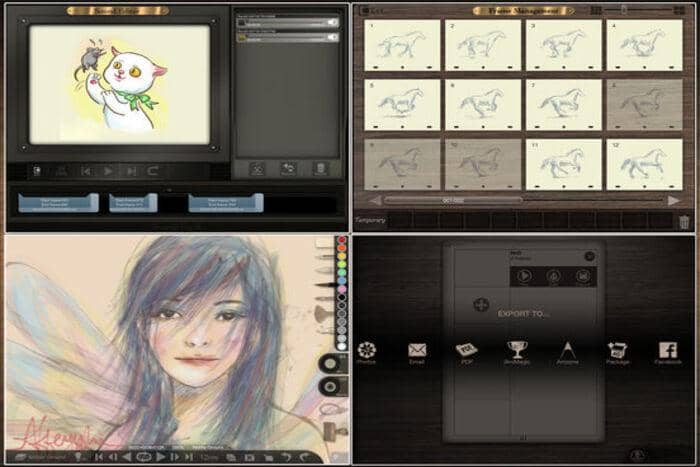
Figure 5: Illustration of Animation Desk Classic
Available: Windows 10/ 8/ 7
Price: 4.99$ (Full purchase)
5.DigiCel FlipBook
DigiCel FlipBook might seem pretty simple when you start it and that’s what cartoon makers like about it. FlipBook (and FlipPad in the case of iPad) are appropriate for people of all levels, from beginners to expert and fluent cartoon makers. On top of that, you can openly draw your cartoons into FlipBook utilizing a graphics tablet, add a soundtrack, edit it, and then facilitate all your drawings and animations.
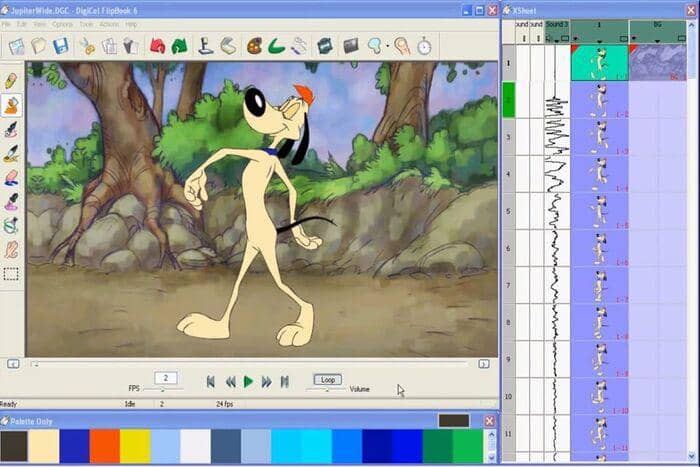
Figure 6: Cartoon Animation Making by DigiCel FlipBook
Available: Windows 10/ 8/ 7
Price: Flipbook lite (19.99$, full purchase); Studio (49.99$, full purchase); Pro HD (129.99$, full purchase)
5 Best Free Cartoon Makers
Here are our top 5 picks for free cartoon makers:
1.PicsArt Animator
PicsArt Animator makes it easy to make animations free of cost. It is the animation creator or cartoon maker that is designed for maximum functionality and ease of use. It allows you to create picturesque animations and cartoons on your mobiles, tablets, and iPads. It has features like animated stickers, frame duplication, and various overlays. It also gives you the option of drawing your cartoons frame-by-frame and using multiple covers to project complex cartoon characters and animation making. With this free cartoon maker app, you can also record sounds directly in the application and also can add voice-overs for your animations. The most interesting fact is that you can set this app to even make your emojis by using the Emoji Me feature!

Figure 7: PicsArt Animation
2.Blender
Blender is an open-source and free 3D graphics-operated software program used for making visual effects, animated films, 3D printed models, art, motion graphics, communicating 3D applications, and workstation games. It means if you are in the market for a 3D-free cartoon maker, you can do a lot of work with Blender. This cartoon maker lets you create mega-realistic 3D models and take benefit from its influential path-tracer engine. However, the capability to use object-tracking in the underdone footage just imported is among their most noticeable features. Blender is a worthy program to use accounting your purpose into consideration. It just needs a little bit of practice and patience. In short, it is the best free cartoon maker one can use.

Figure 8: Illustration Of Blender Cartoon Maker
3.Synfig Studio
Synfig Studio is an open-source and free 2D Animation software. It has a well-tested and proven set of tools and features. It is best for everyday use in your cartoon-making projects. It is a very good opportunity to attempt the latest (experimental) characteristics. It is licensed under GNU GPL v3.
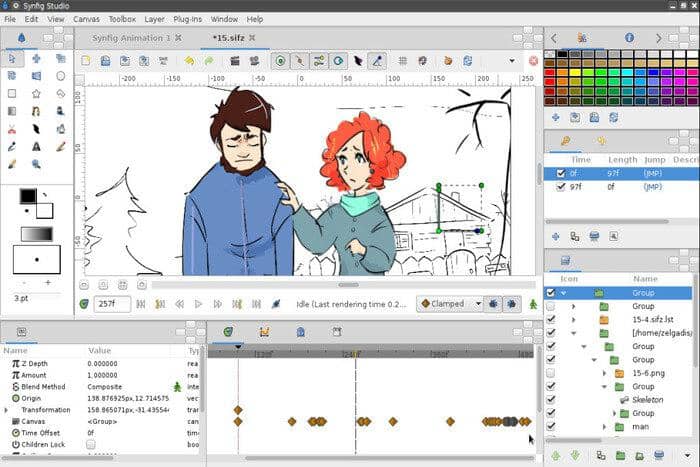
Figure 9: Illustration of Synfig Studio Cartoon Maker
4.Pencil2D Animation
Pencil2D Animation is another free and well-known free cartoon maker. If you need a quick 2D animation job and are searching for an amazing animation app with a direct UI, you can go for the time-tested Pencil2D. Pencil 2D enables you to paint, draw, and animate in a customary hand-drawn atmosphere. You can use both bitmap and vector graphics. You are allowed to switch between both raster and vector workflows while planning your animations. All these things can be done in a UI that is minimalistic and lightweight, giving you a more mesmerizing experience.

Figure 10: Illustration of Pencil2D Animation Cartoon Making
5.FlipaClip
If you are eyeing to generate some cartoon animation, then FlipaClip is a very good choice for a free cartoon-making app. This app has all the perks of a recent animation/cartoon-making technology. It has a drawback that it has still an old-school type of a feel. Without any doubt, the most striking feature of this cartoon maker is that, as the name suggests, you can make cartoons from your sketch drafts that work similarly to a flipbook. It can be used as a Cartoon Avatar Maker too.
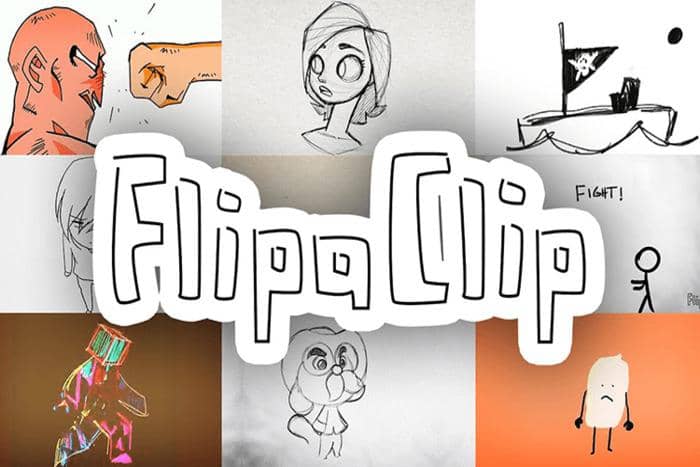
Figure 11: FlipaClip and some of its animations
5 Best Online Cartoon Makers
Here are our top 5 picks for online cartoon makers:
1.Animaker
Animaker is a free online cartoon maker or animation software. It is usually for beginners. It possesses an easy drag-and-drop feature and an instinctive boundary to match. There exist six fundamental types of animations you can create with Animaker:
- Handcraft
- Infographics
- Whiteboard
- Typography
- 2D
- 2.5D
Its audio features include text-to-speech, the choice to add background song and music effects, and voice-over. One can also choose sounds from the library of Animaker or can upload one’s tunes. In case you want to go for the pro version, you can get the latest features including an in-app camera, curves, multi-move, enter/exit effects, and transition effects. It’s similar to all those PowerPoint cartoons but it is cool and not cheesy.
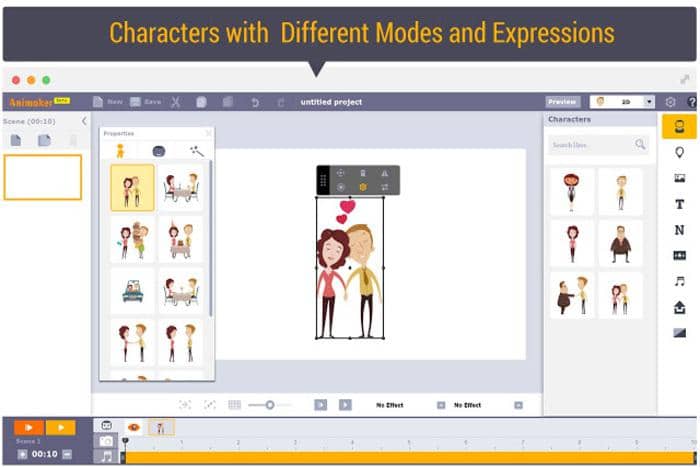
Figure 12: Animaker cartoon maker
2.BeFunky
You can now turn your ordinary photos into digital animation with BeFunky's world-famous Cartoon Maker. BeFunky is one of the best online cartoon makers. It offers featured rich tools to put on different effects on the photos. There are several effects, frames, artsy, funky texts, and other goodies that you can complement with your photos. Out of numerous photo editing tools, photo-to-cartoon is the tool that lets you cartoon yourself in a solo click.
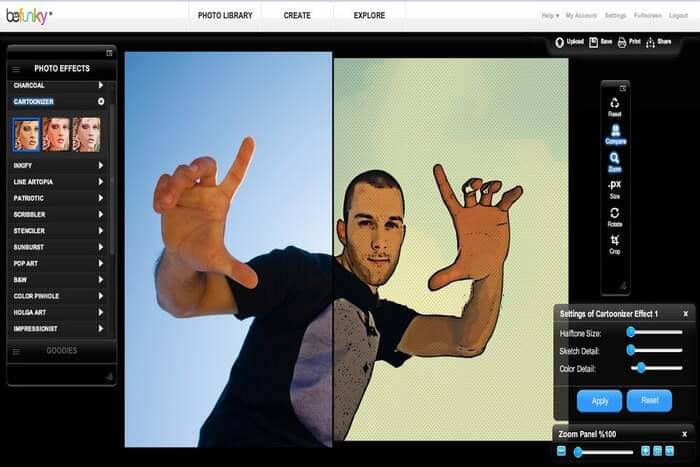
Figure 13: Illustration of BeFunky Cartoon Maker
3.Cartoonize.net
Cartoonize.net is another online cartoon maker which is easily available and best to use. It is an easy-to-use online photo to cartoon making tool. It also provides desktop software of Photo Cartoonizer which you can download easily. Just upload your photo, select the cartoon effect you want to apply, cartoonize, and voila! You are done.
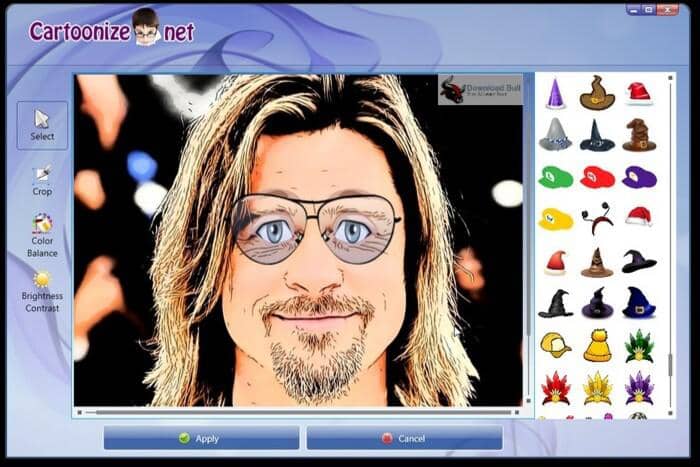
Figure 14: Cartoon making using cartoonize.net
4.THECARTOONIST
Thecartoonist.me is an easy-to-use online cartoon maker. It has tools to create expert-looking cartoons from your photographs. Just upload your photo, choose a cartoon style and cartoonize your image. Yes, it is exactly that simple!

Figure 15: Thecartoonist.me cartoon maker
5.PhotoCartoon.net
PhotoCartoon.net is a free online cartoon maker. It lets you convert your photographs into cartoons, drawings, sketches, paintings, and caricatures. It also has many beautiful effects to add more vibrancy and jazziness to your images.
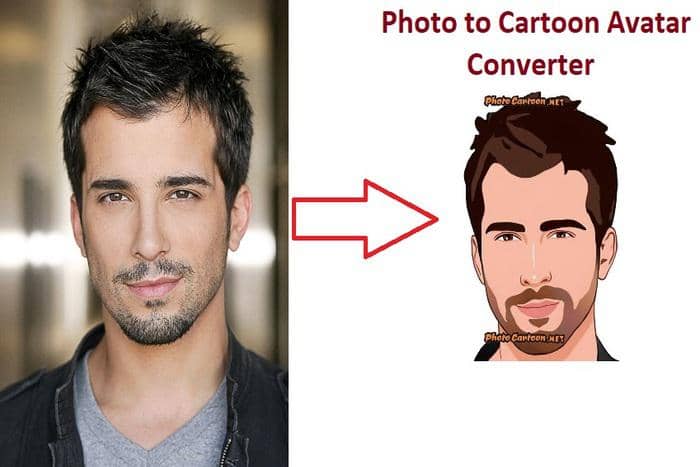
Figure 16: Avatar Making by PhotoCartoon.net
(NOTE: All the images used above are the property of their respective owners)
Many camera applications and software have “artistic, animated, and cartoonish” filters that you can use on existing photos. You can even make Cartoon Avatars with or without having your photo. Rather than downloading another application out of curiosity, you may check our mentioned sites and software applications to get your photos cartoonized. You are more likely to have these kinds of filters if you have an unalike camera application than the one that was already present on your phone.
Now you know that using an application or software or a website to turn your photo into a cartoon character representation is pretty cool and doesn’t require an advanced art diploma. You just have to choose the right option that works best for you.