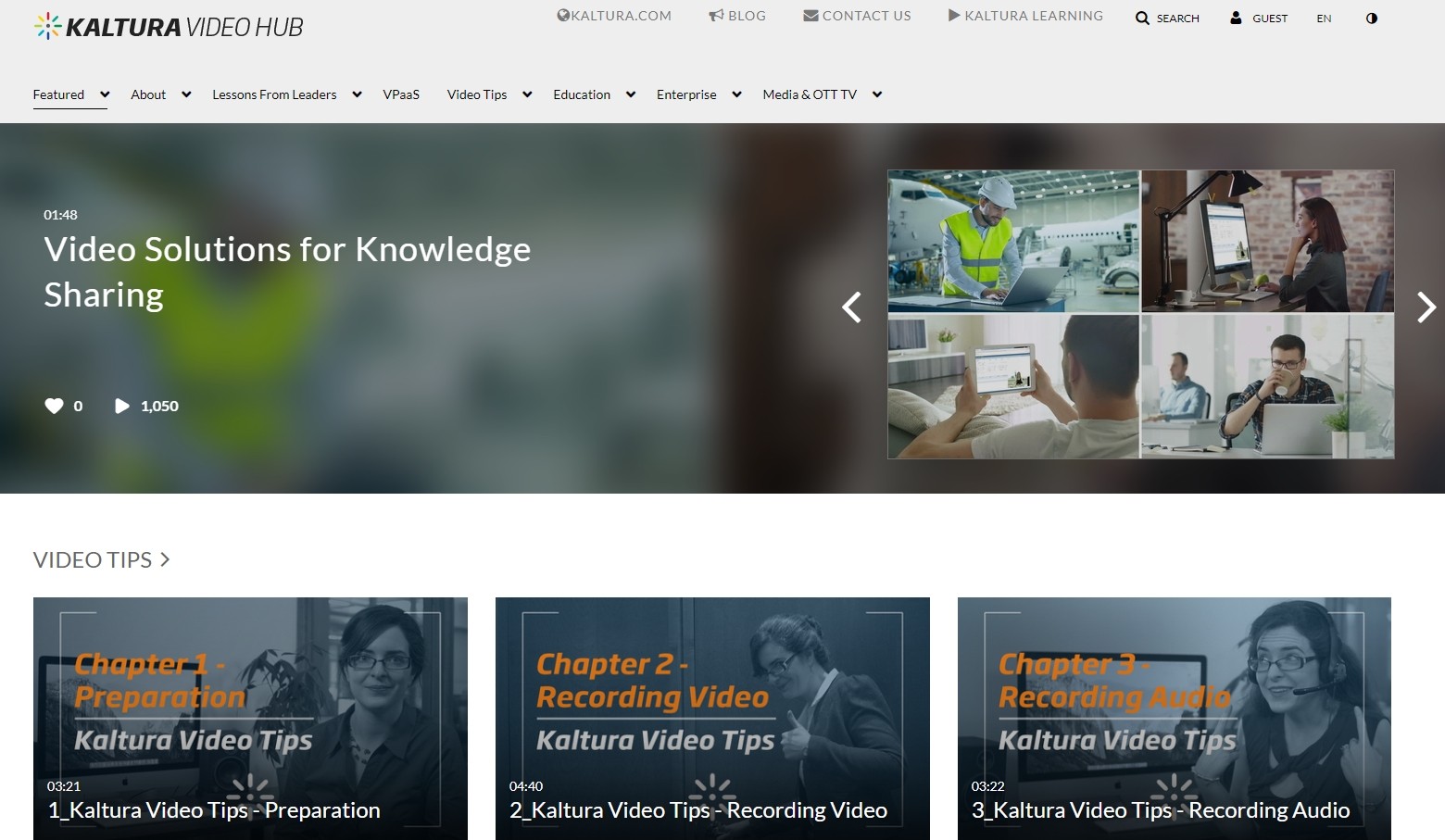Artbreeder: Watch Your Images Transform With This New Age AI Technology
Summary: Enjoy the combination of collaboration and creativity with the help of sophisticated AI technology. Learn all about Artbreeder, its features, and how to use
Table of Contents
Introduction
Blend in the beauty of creativity and collaboration with a motley of shapes and images, give it a descriptive prompt and watch how Artbreeder breathes life into it. AI art generation has taken a giant leap with this tool that is gaining immense popularity among artists. You can now create photorealistic images out of virtually nothing but just text input.
AI is a feature that has taken over a significant part of your daily life today, whether in writing, driving, medicine, or agriculture. Little wonder a platform that bridges the gap between art and AI has been created. This article will take you on a tour of how to use Artbreeder, its distinctive features, and much more.
What is Artbreeder?
Artbreeder is next generation portrait and landscape image creation tool that lets users combine several images and create a new seamless one effortlessly. The use of artificial intelligence is done here to develop photorealistic character portraits. The tool offers various illustrations that sometimes go up to a few thousand. It lets you alter the images to a high degree but only with simple sliders. The level of precision is so high that you can now easily show changes in the appearance of your face according to your age, skin tone, and emotions.
Some of the unique features of Artbreeder that help it generate artificial intelligence-created art are as follows:
- It can make fresh photos in every category, which entails creating new images from a base image, creating random images, and creating genes for image manipulation.
- It can download photographs.
- It can recreate well-known images, which means it can reconstruct a known face, recreate a prominent landscape, and reconstruct images in other image categories.
- It has four functions, Random, Mix images, Upload, and Animate, that help smooth its operation.
- Supports JPG and PNG
How much does it cost?
Artbreeder is a freemium software. This means it has several exciting features that users can enjoy for free. However, if you wish complete access to the entire suite, you will need a subscription and a paid plan that will cost you $8.99 monthly.
How does Artbreeder work?
It primarily uses the technology known as Generative Adversarial Networks and the BigGAN and StyleGAN models. The technique produces a new form with the same statistics as the training set. In addition, it lets users create visually stunning masterpieces from existing DNAs collaboratively. This includes various other users, artists, and viewers, who may or may need to gain more extensive skills in data science.
How to use Artbreeder?
Follow a simple process if you are wondering how to use AI technology to create your own book characters.
Step 1: Go to Google search, type Artbreeder, and open the official page
Step 2: Once you create an account, you will be taken to the Home page, where you will find all the trending images
Step 3: Browse through the pictures to see if you can find anything that comes close to the character that you wish to create
Step 4: You can also narrow down your search by typing in any characteristic feature of what you want to create in the search option
Step 5: Click on a particular character, and you will see a range of edits already made by other users, which you can browse through and use, or use the editing features to tweak the image according to your requirements
Can Artbreeder create the exact images I am looking for?
If you are wondering whether it is good at creating the exact image you have in mind, it has several limitations. First, the final image may not always be impressive or match the image that you have been thinking about. Some of its other shortcomings include:
- There are limitations in the area of posture for the character section
- You will need deep knowledge of how to use the custom genes to get the exact features that you are looking for
- It sometimes takes a lot of breeding before you get the exact shape, color, or feature you want. Sometimes, you have to be lucky to reach the precise image in your mind.
- It gives immense preference to organic material over the created inorganic, breaking the symmetry.
- It can be daunting to go through the collective as it tends to pull up thousands of images linked with your search parameter.
- Sometimes an uploaded image can be hugely distorted and nothing compared to what you were thinking.
Hence, although it has excellent design abilities when creating and editing images, its various limitations can easily overshadow them. It can, thus, get very frustrating when you have a picture in mind and are struggling to get it on screen despite going through thousands of tweaks and edits. An easy alternative is the DVDFab Photo Enhancer AI which makes image editing a breeze with its sophisticated features and advantages.
DVDFab Photo Enhancer AI: Great Photo Editing Software
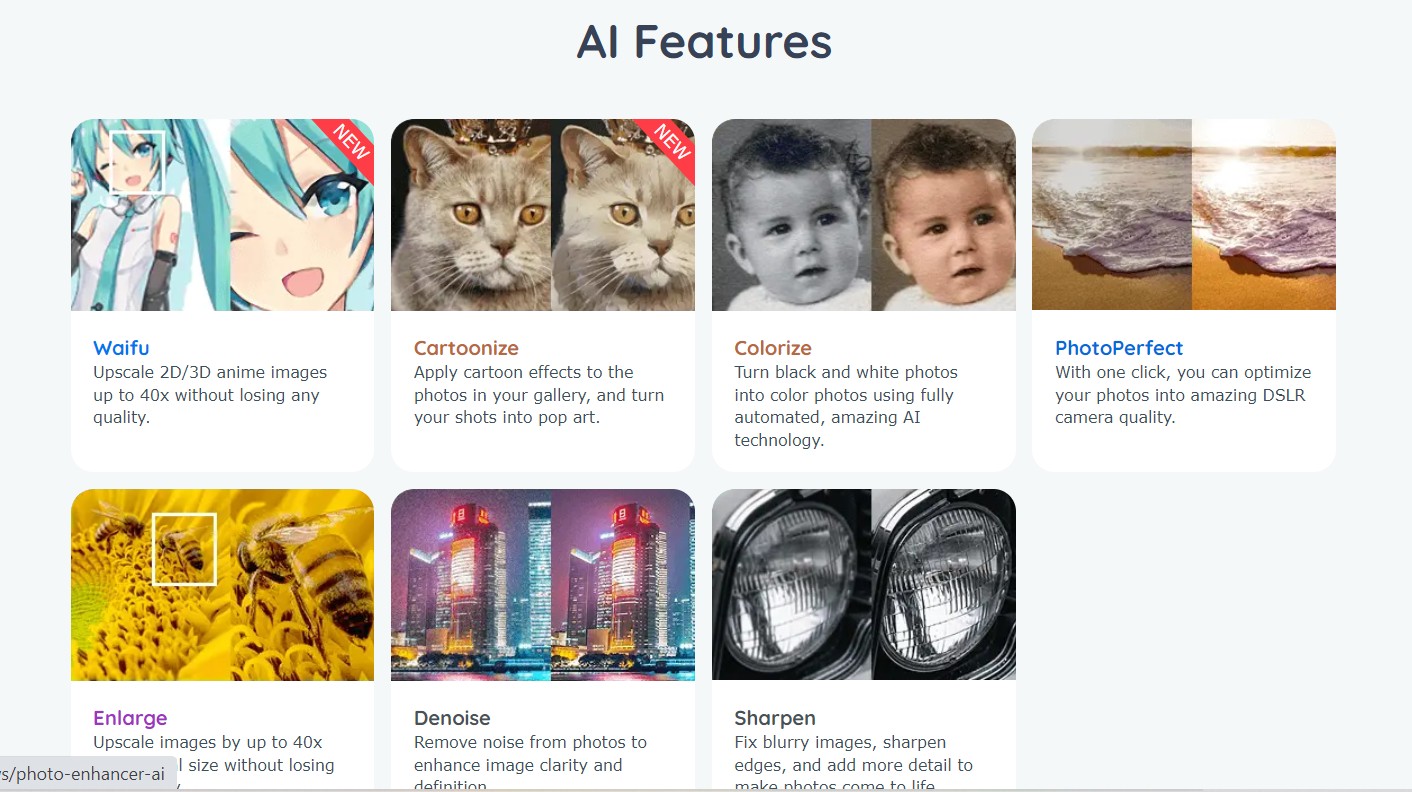
DVDFab Photo Enhancer AI is a potent tool preferred by millions of users across the globe to make their photos look better. It uses next-level AI technology with excellent neural networks which have been trained with millions of professionally enhanced samples. The Photo Enhancer AI also has the ability to upscale pixelated images without losing any quality. This means you do not have to invest hours editing photos one at a time. All you need to do is use Photo Enhancer AI and see your pictures transform magically with the help of enhanced technology available today. What's more, DVDFab Enlarger AI is a good tool as a AI video upscaler to help you to get AI upscaling video.
Some of the other features and advantages of this too are:
- Colorize black and white photos using its AI technology
- Enlarge images up to 40X with no loss of quality
- Optimize your images with just a single click and get DSLR camera-quality pictures
- You can apply cartoon effects to photos
- Allows the reduction of noise in photos without losing detail
- Sharpen blurry photos
How to use the DVDFab Photo Enhancer AI?
Step 1: Launch the Photo Enhancer AI tool
First of all, get the Photo Enhancer AI and launch it. Then select the module that you want and wait for the required AI models to finish downloading.
Step 2: Upload the source photos to the software
Click on ‘Open Images,’ or drop your images into the main interface.
Step 3: Customize as per your requirements.
You can preview the results and make necessary alterations and relevant settings according to your requirements and preferences.
Step 4: Save the final results
Tap on the ‘Save’ button to save the final photos
FAQs
Why does the image I uploaded with Artbreeder not look like the original?
While the image you uploaded using Artbreeder should ideally look like the original, it resembles the ideas that the network already produces. All images are encoded into a comprehensible representation by neural networks.
Can I use the private mode on Artbreeder, and how does it work?
You can use the private mode for your images not to be seen or used by anyone at any time. If you also end your subscription, the photos will remain secret for eternity.
What is the limit number of images you can upload to Artbreeder?
There is a limit to the number of images you can upload to it. For example, if you are using the free version, you have a limit of only three image uploads.
Conclusion
With the help of the above article, you now know all about this image editing and creating software tool known as Artbreeder. The state-of-the-art tool uses next-level AI technology, user submissions, and a plethora of other processes that provide creators with a robust platform where they can ‘breed’ and bring myriad images to life.