Best Alternative to Remini Photo Enhancer 2025
Summary: You must have got an idea about what we will be discussing today by reading the title itself. Well, as you have deduced that we will be speaking about the best alternative of Remini AI photo enhancer, wouldn’t it be nice if just have a brief look at Remini first?
Now, that we have agreed upon this, Remini is a renowned software used for enhancing blur images. Remini uses extraordinary and latest AI generative technology to bring professional-level image restoration and enhancing technologies to our everyday life. Now, that seems like a load of good features for an app that is free to use. Isn’t that unbelievable? Let us have a look at the review of Remini photo enhancer.
Table of Contents
Review of Remini Photo Enhancer
Imagine this scenario: you found an old picture of yours and you need to share it on Facebook or Instagram. The only issue is that the quality is very low, and it is very blurry. Remini app is what you might use here. It offers instant photo enhancement features. The app allows you to improve the quality of your pictures. This multimedia app comes with the latest AI generative technology to offer users real-time photo enhancement. With this application, users will never have tension about low-quality images.

Features
- The app can improve the quality of images taken with old mobile phones or cameras to like with the latest mobile phones or cameras.
- This app can improve old photos and downgraded photos to high-definition.
- The app is able to repair blurred videos, letting you play back earlier captured videos with a clear image on a bigger screen.
- Remini can enhance blurred images with utmost clarity.
- It also offers more AI-based image processing features.
Pros
- One of the best technologies used to accurately enhance an image where the focus is missed.
- A staggeringly impressive and singular method of improving low-quality images.
- Pictures that are less than 2,080 x 2,080 pixels will be upgraded in size as well as quality.
- The paid edition of this app is quite affordable to the pocket for a monthly subscription, which most users would not mind paying.
- There are a number of other features within the app.
- The process is simpler and quicker
- The app also supports enhancing videos.
Cons
- Free version makes you watch ads.
- No Windows desktop client.
- The maximum export file size is 2080 x 2080 pixels, which makes this the biggest challenge for professional photographers to use this app.
Best Alternative to Remini Photo Enhancer- DVDFab Photo Enhancer AI
Now speaking of the best alternative to Remini photo enhancer, how could we not talk about DVDFab Photo Enhancer AI. DVDFab is the best option that users have got. The app provides different features that will not only enhance the image quality but also its aesthetic look. Some major features provided by the app are:
- Colorize: This feature allows you to turn your black and white images into colored ones.
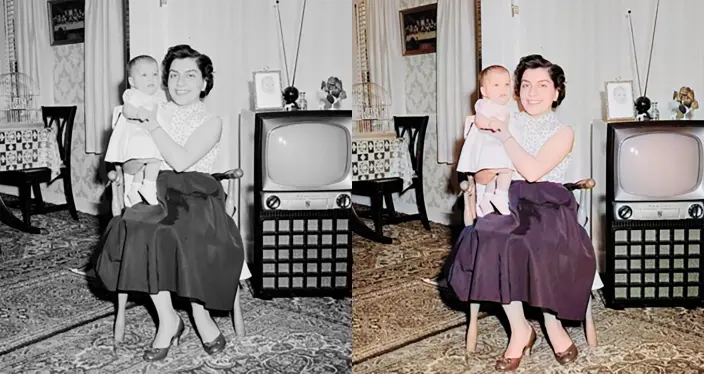
- Cartoonize: This feature converts your selfie to an anime character.
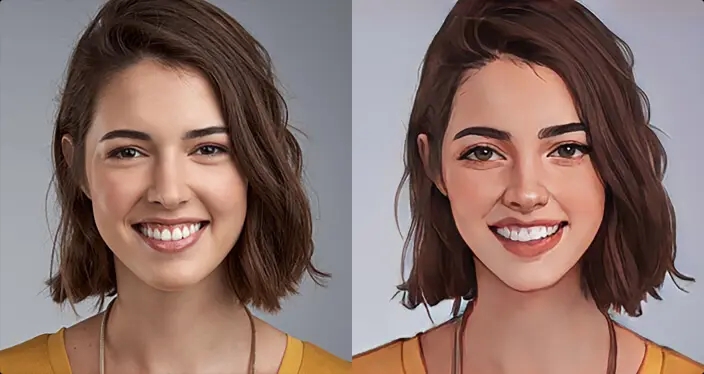
- Enlarge: This function lets you enlarge photos by almost 40x and that too without compromising on image quality. The app uses Machine Learning to accurately identify and intelligently improve details in your images.
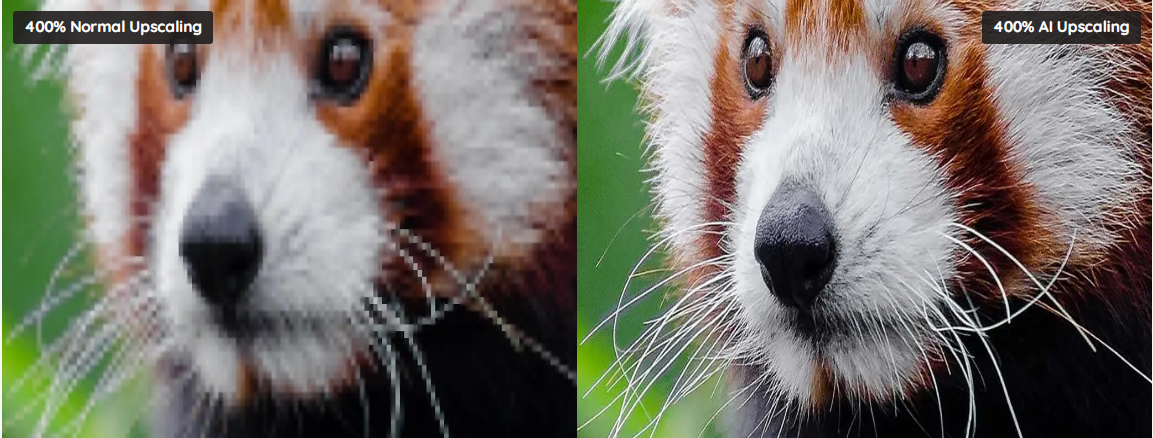
- Sharpen: This feature reduces blur for clearer and sharper images and uses Deep Convolutional Neural Networks to do so.
- Denoise: This feature gets rid of any noise from your pics and makes them appear more life-like than before.
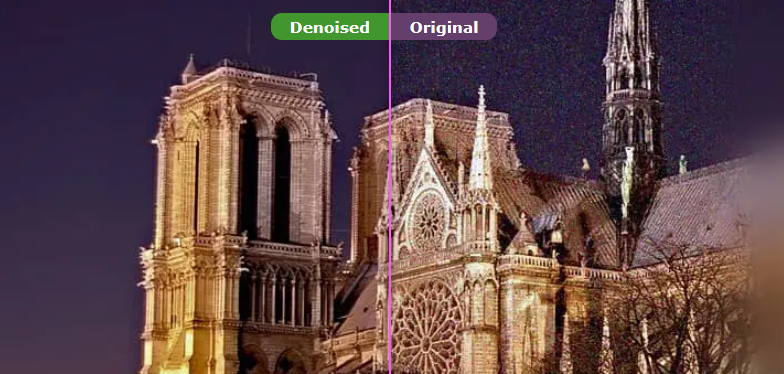
- PhotoPerfect: This feature is one of the main features that play an important role in being the best option against Remini. It allows you to improve your images to great quality. The end output using this feature provides pics of next-level quality.

Here is a detailed step-by-step guide that will tell you how to enhance the low-quality images using DVDFab Photo Enhancer AI.
Step 1: Download and install DVDFab Photo Enhancer AI.
Step 2: Once you are done installing, open the tool to launch it.
Step 3: On the home screen of the tool, click on the Denoise option for example. This option allows you to improve your images to great quality.
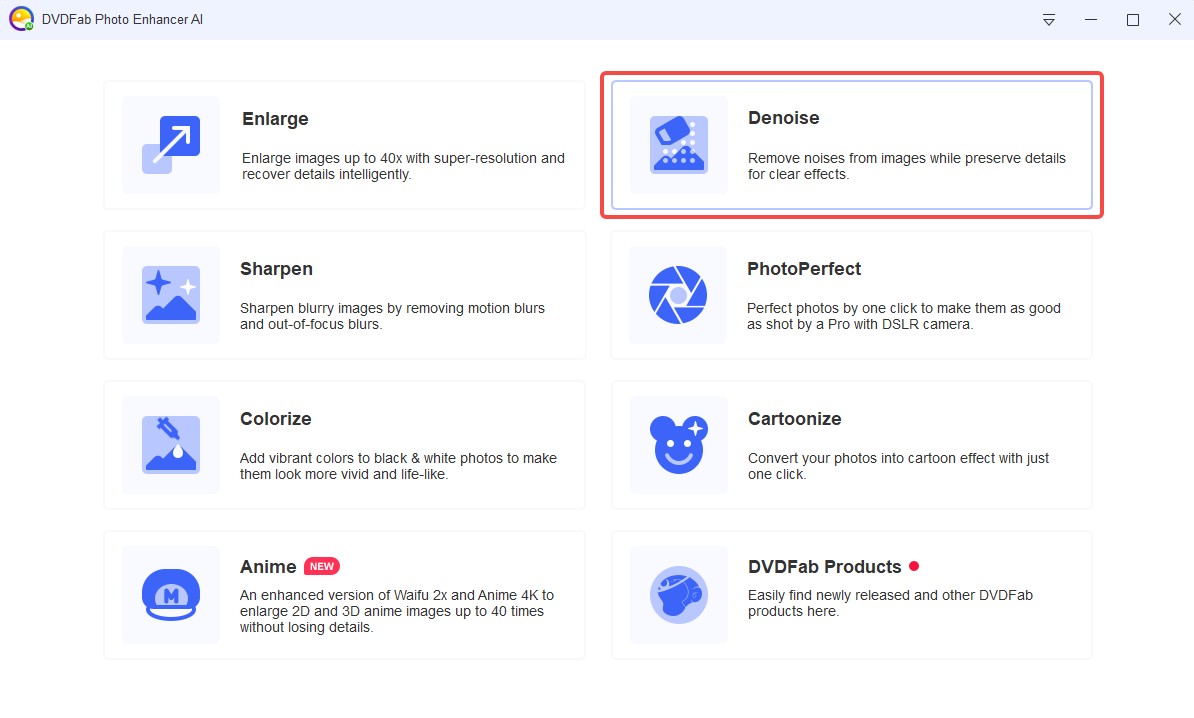
Step 4: Next, on the next screen, drag and drop your image, which you need to enhance the quality.
Step 5: DVDFab Photo Enhancer will start the process of enhancing the image quality as soon as you drop the image. Choose the parameter to achieve the best result. Once the process is complete, you will get your high-quality image.
Step 6: Lastly click Save. A dialog box will appear asking you to select the output format, image quality, and file name. In addition to this, you can also select the directory to save the end result.
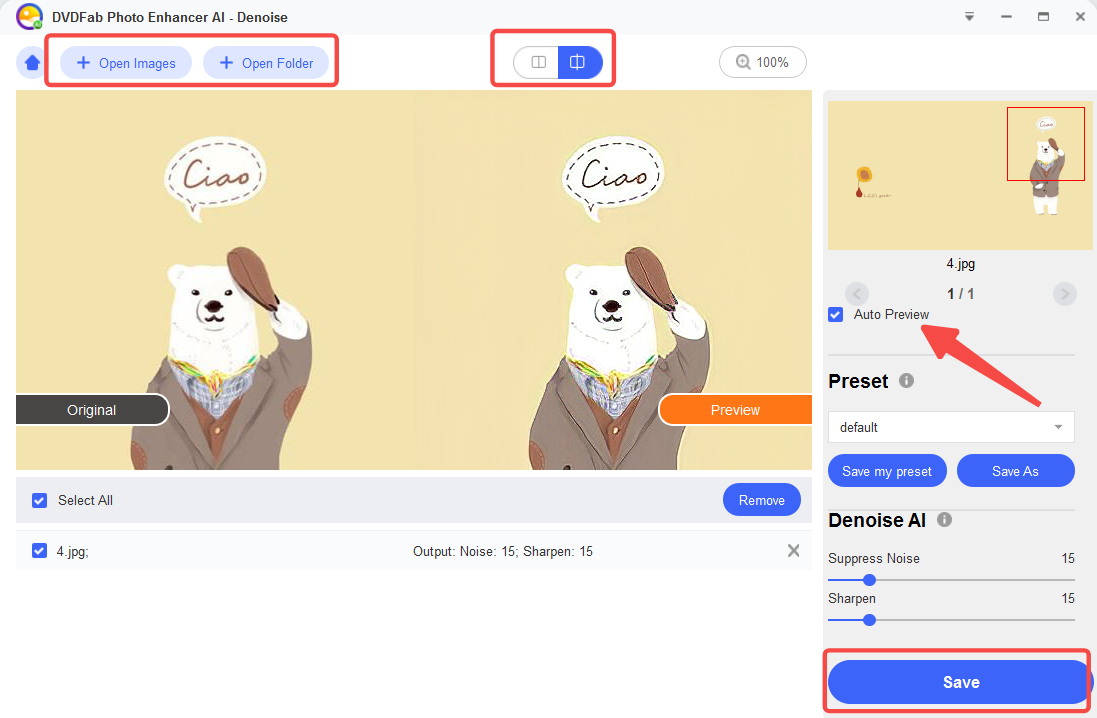
Once this is done, all you need to do is open your social media (Facebook or Instagram) and sit back and relax while sharing your high-quality, enhanced images. DVDFab Photo Enhancer AI offers images that have fine details and great quality. That is the reason why you should not be concerned and just relax. What's more, DVDFab Enlarger AI is a good tool as a AI video upscaler to help you to get AI upscaling video.
Other 4 Alternatives to Remini Photo Enhancer
Here are some more options for Remini Photo enhancer:
1. PicsArt Phot Editor
PicsArt is a feature-rich and popular photo application that has all the features that users need. It is an all-rounder app that users can use when they are looking for excellent, creative control, image-editing tools, and a huge selection of filters. This app has many features that are overwhelming, particularly for people who are seeking to improve their images a little more.
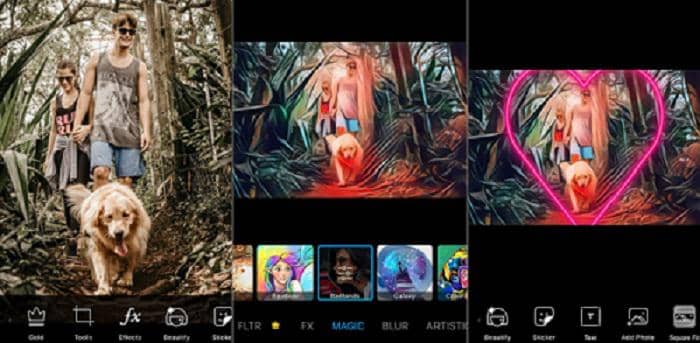
Features
- Great Usability
- Wide range of stickers
- Huge user community
- An intuitive and powerful editing tool
Pros
- Huge selection of editing tools and effects
- Responsive and smooth controls
- Shares to social sites
- Active social network
Cons
- Cannot share to different social media platforms simultaneously
- Cluttered interface
- Lots of features can be overwhelming
- Cutout tool does not have a feathering
2. Camera360 Ultimate
From all the apps that promise to deliver enhanced images, Camera360 Ultimate actually delivers on the promise and lets you take images like a pro without any effort and knowledge.

Feature
- Ability to click DSLR-style pics from phone
- Sony Lens-Style camera
- In-app photo album
Pros
- Tons of editing options
- Takes professional-looking, fantastic photos
- Video and audio cameras included
- Choose between manual and automatic controls
- Different camera styles, allow you to take very different photos
Cons
- Not intuitive enough or simple to use
- Slow and sluggish in respond
3. Meitu
Meitu is an app developed to allow you to easily enhance your pics with as little effort as possible. As opposed to more complicated apps, this is a perfect option that needs little experience. It provides a highly intuitive UI and is fun to work with.

Features
- Ability to retouch blemishes
- Smooths rough lines
- Ability to hide wrinkles
Pros
- All photos can be added to a collage to tell a unique story
- Various different frames and filters are available
Cons
- The app does not contain more enhanced options to edit images
- Glitches if the app is installed on older OS
4. BeautyPlus
BeautyPlus is a photo editing app for Android users and is popular among makeup enthusiasts, photographers, and selfie experts. It has many features, including airbrushing, skin smoothening, and slimming. Users can use this app to edit and add filters to their images and to improve and beautify any photo instantly.

Features
- Airbrushing
- Skin smoothening
- Slimming
Pros
- Enhanced photo editor and camera
- User-friendly and simple interface
- More than 30 powerful editing tools
Cons
- App is heavy on the system
Conclusion
Long story short, although Remini Photo Enhancer gives its best, there are some features that the app fails to offer. Remini fails to provide some features that users expect. Even though the app does its best in enhancing the images, it sometimes fails to meet the users’ expectations. Also, most of the time, Remini overdoes its thing. The enhanced images sometimes look more enhanced than required. This takes away the genuine look of the image.
On the other hand, DVDFab Photo Enhancer AI is the best option that you get. Everything that is missing in Remini can be found in DVDFab. The app fills all the gaps that you see in the Remini app. Its PhotoPerfect feature is the main highlight that enhances the image as per the requirement. Not less! Not more! Just the perfect quantity. Having said that, you also saw 4 more options for the Remini app. But, and of course, obviously, it is obvious that DVDFab is the best among the best and the ultimate choice of the users. So, what are you waiting for? Get up and use any one of the above-mentioned apps and enhance your images so that you can upload them on Facebook and Instagram and get as many likes as possible.





