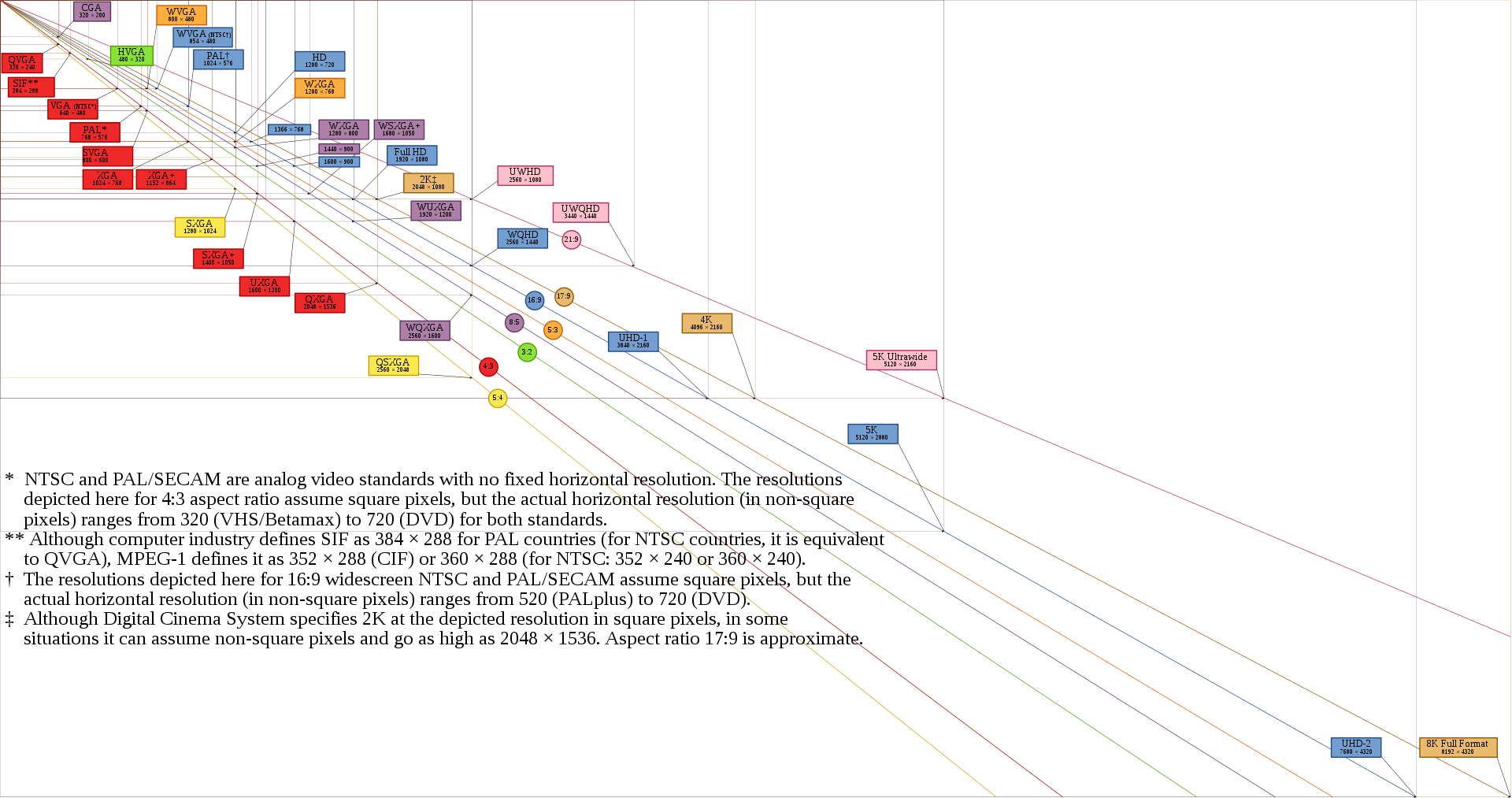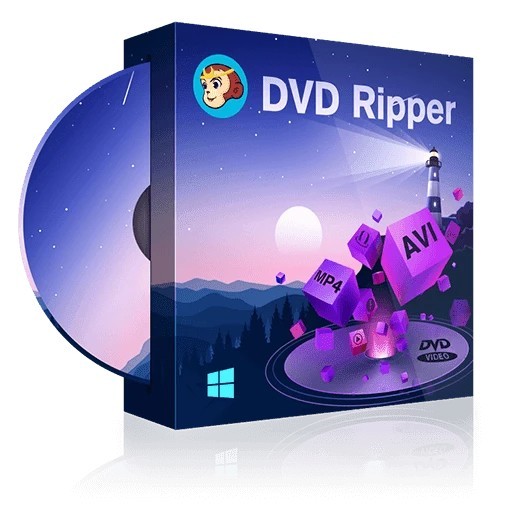Top 6 Video Compressor for Discord
Summary: If you are beset with Discord’s limits on video size, this passage is what you need extremely. There will introduce several powerful and simple video compressors for discord to solve your problems.
Table of Contents
What is Discord?
Discord is a VoIP, instant messaging, and digital distribution platform. Discord provides a wide range of communication methods including voice calls, video calls, text messaging, media, and files in private chats or as part of communities called "servers".
Discord keeps a lid on the size of the file: 8MB. There is a regulation that any kind of document including audio and video can’t exceed 8MB. However, this poses a great challenge for all the users, because a general HD or Full HD video of a minute takes up to 200MB of storage. Even if you subscribe to Discord Nitro, a prepaid plan that unlocks special perks that a general user cannot access, you can only send videos up to 50MB using Nitro. Therefore, a handy video compressor for Discord is indispensable. This passage will introduce several excellent products to meet your demands.
Best Discord Video Compressor: DVDFab Video Converter Pro
If you are searching for the best video compressor for discord, DVDFab Video Converter Pro is certainly one of the best choices. DVDFab Video Converter Pro has gained popularity increasingly due to its powerful functions. It is able to compress video from GB under 8MB for sending to Discord. Given that DVDFab Video Converter Pro supports all kinds of popular formats, you could simply choose your wanted file without considering compatibility problems.

- Customized audio & video parameters make compression easier
As a wonderful video compressor for discord, it enables users to have complete control over the disposal of your output videos. You could either cut the unwanted parts of your video or trim long video files into small segments for better uploading to Discord. Besides, adding subtitles will make your videos more attractive and understandable. All the functions you need lay in DVDFab Video Converter Pro. Only one program is enough.
- Convert Video (up to 1080p/4K/5K/8K) or Audio between 1000+ Formats
No matter what video or audio formats, be it MP4, WMA or MP3, DVDFab Video Converter Pro could deal with all the popular formats. HEVC/H265, 3D, 8K, 4K, 10bit, 12bit, and Passthrough are available to deliver qualified compression. You could choose an efficient video and audio codec format for a smaller size, for example, convert 4K H.264 to H.265.
During the process of compression, the metadata information of the file sources will be downloaded automatically to apply to the target videos. Besides, PlayerFab All-In-One Player will help you build, organize and manage your local video library. All your videos will be in line according to their release time, name, genre, and cast, or you can also set in accord with your preference.
- Built-in Video Editor offers multiple choices

The powerful functions provide various chances to make your videos better. Its simple, intuitive interface enables you to make attractive content no matter you are a beginner or a professional. Adding a premium opener or background music is all ready for your creation.
Additionally, you could adjust brightness, contrast and saturation to enhance video quality. What’s more, you could also gain access to blending videos, audio and images into stunning audiovisual masterpieces. There are other interesting and useful functions for you to explore.
- Speedy Compression with Multiple H/W Technologies
DVDFab Video Converter Pro is the best discord video compressor, for it owns a simple and intuitive UI to display the utmost user experience. With the help of multi-threading, multi-core, the latest NVIDIA CUDA, and Intel Quick Sync, DVDFab Video Converter is capable finish any video or audio compression task in batch at 30X faster than normal speed.
How to Compress with DVDFab Video Converter Pro?
- Choose your wanted file
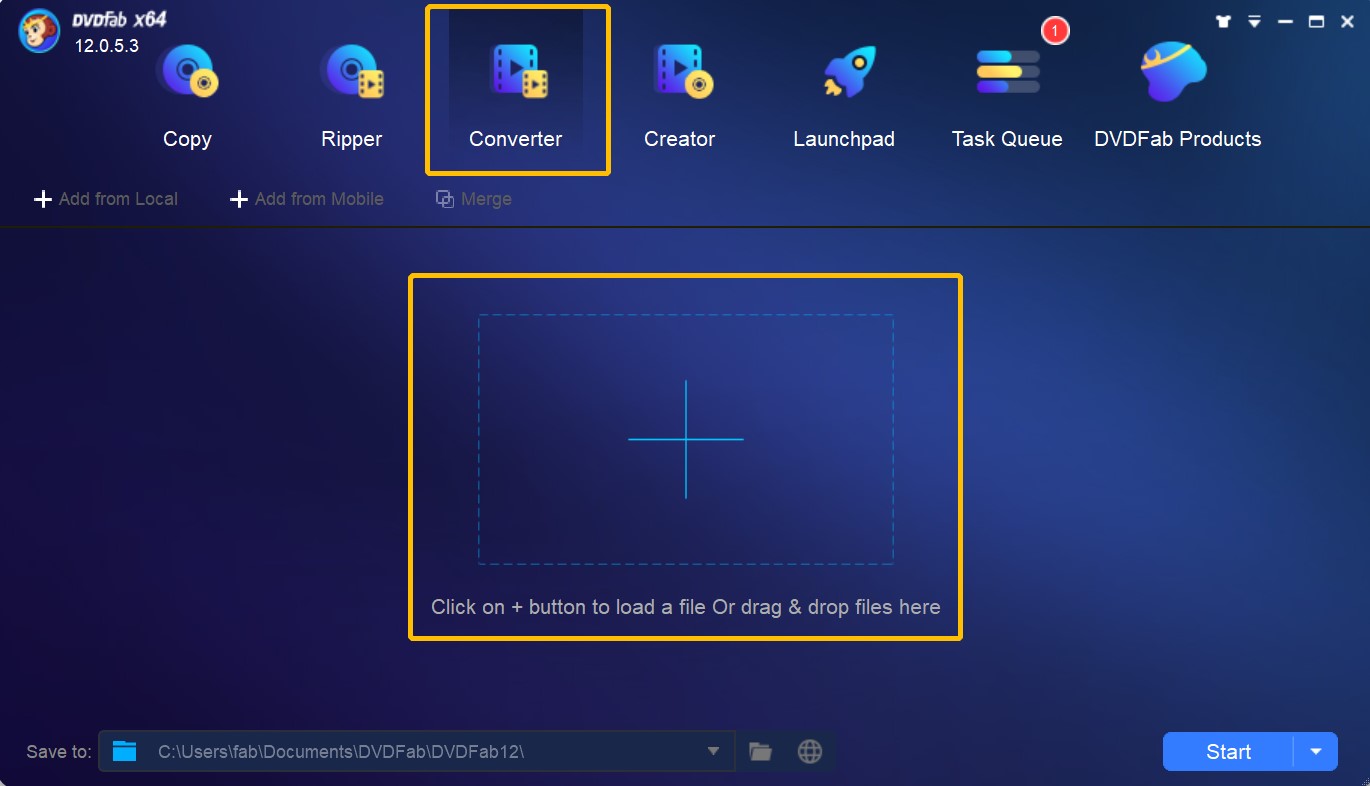
Launch DVDFab 12 and choose Converter on the top of the interface. Then drag or drop your wanted file, or simply click the “+” button to find the file.
- Set the proper parameters
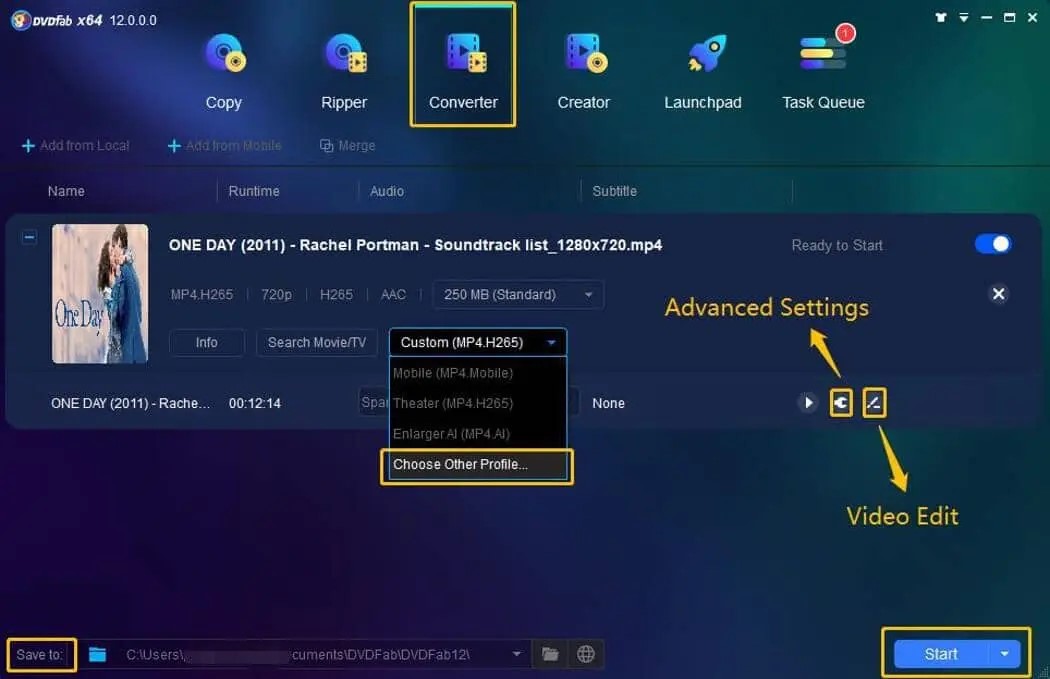
After clicking the Choose Other Profile from the drop-down menu, you will see Format and Device options. You could select one proper format and device for videos. Besides, if you need to set other advanced parameters, you could edit videos in this best video compressor for discord.
- Wait for the final results
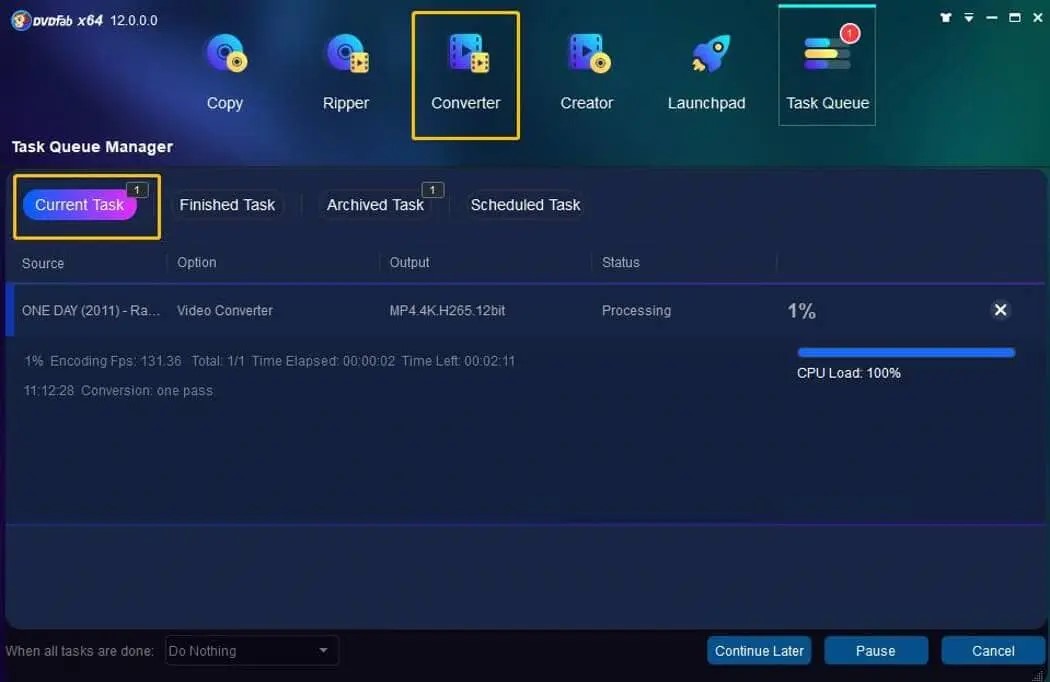
This is the final step of the compression process. All you need to do is click the Start Button and wait a few moments. This discord video compressor will immediately compress video to the target profile you have chosen, and provide you with detailed progress details during the process. Additionally, you could also choose to pause, continue or cancel.
5 Best Discord Video Compressor Online
FreeConvert
FreeConvert is a multi-functional gif compressor for discord, including free video compression online, image compression, PDF compression, JPEG converters, PNG converters, MP3 converters, WAV compression.
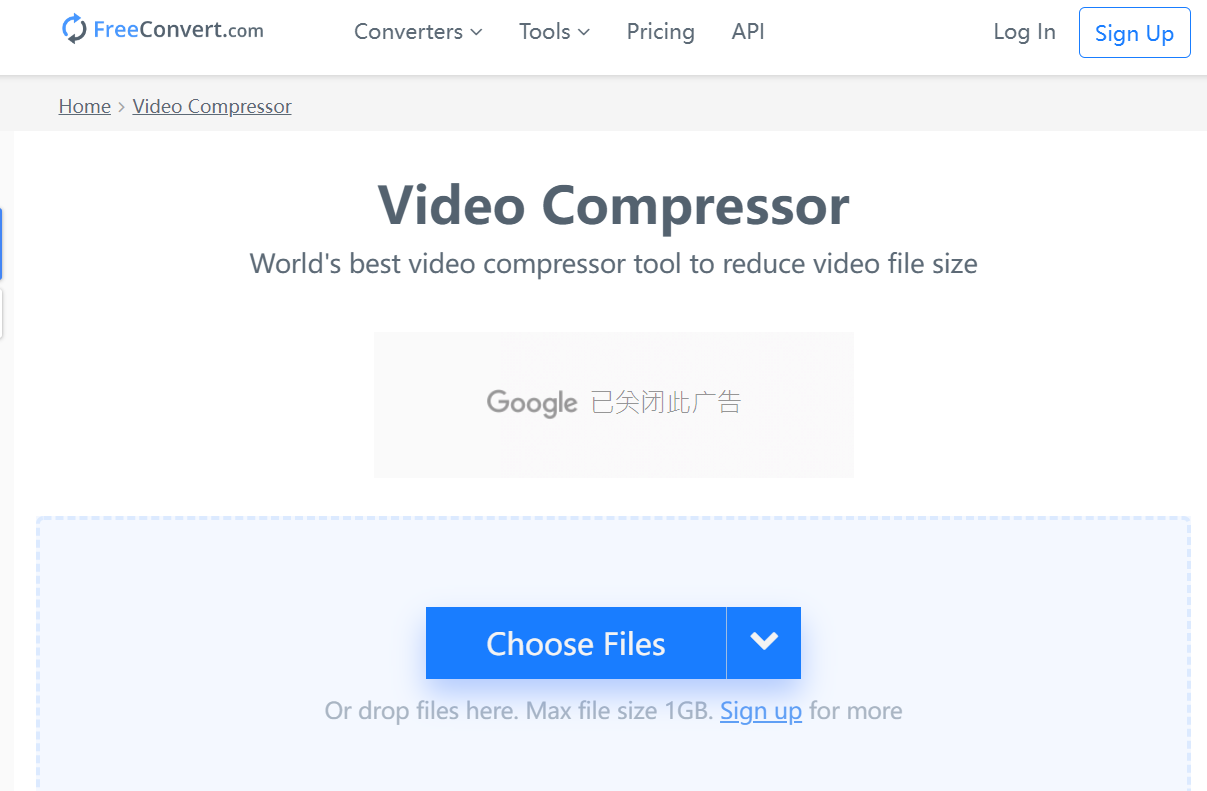
How to use this compressor for discord?
- Click the “Choose Video” button to select your video file
- Keep the default options (they do a great job!) or specify advanced options
- Click on the “Compress Video” button to start compression
- When the status change to “Done” click the “Download Video” button
Features: This Discord video compressor offers two ways to compress a video: the users could choose to optimize the bitrate or compress the video to a smaller size.
VEED.IO
VEED.IO, as one of the best video compressor for discord, is a video editing tool providing easy ways to create stunning videos, add subtitles.
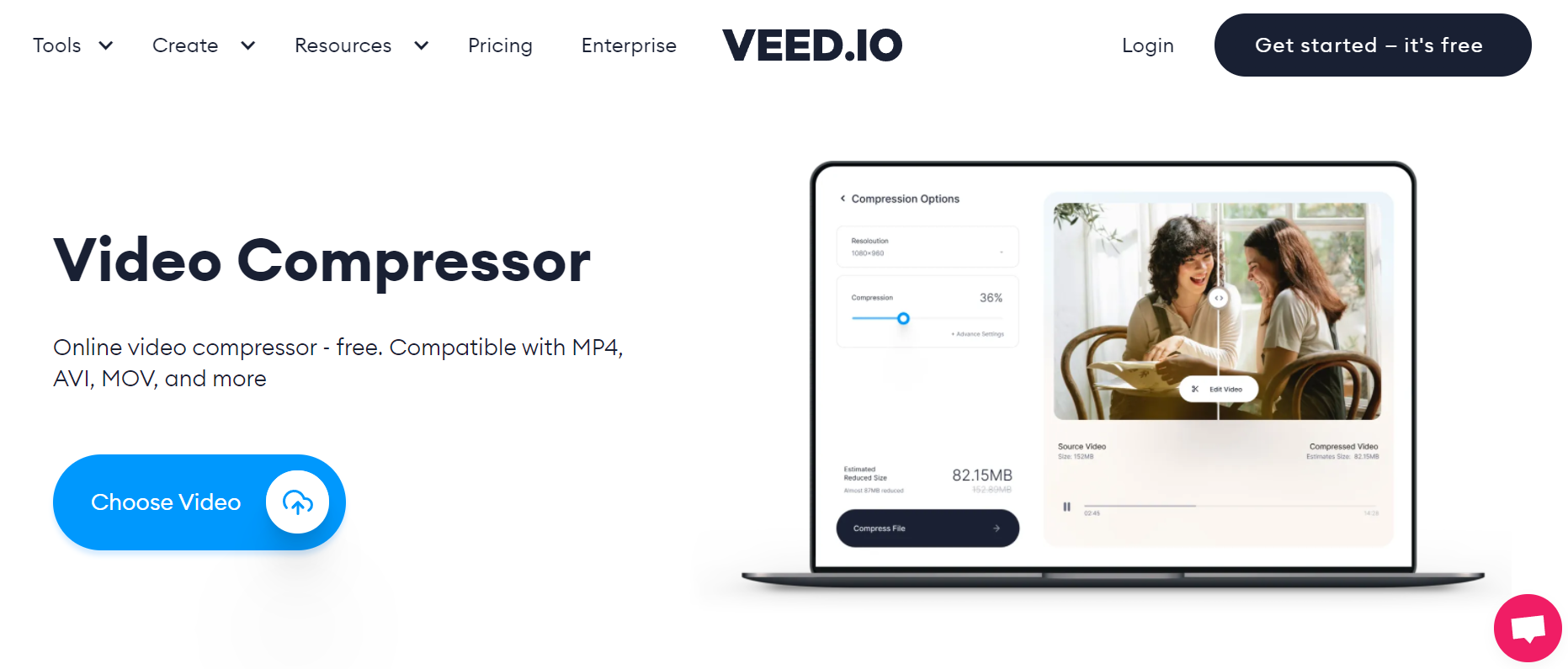
How to compress a video with VEED.IO?
- Upload a file: choose your wanted video file. You could drag or drop, or select it from your computer or other devices.
- Compress: select your compression options, or let VEED choose for you. It will automatically select the best parameters for your video.
- Save: download the new compressed video file.
Features:
- Compression with no quality loss.
- No sign-up, no email required.
- An excellent mp4 compressor for discord.
Clideo
Clideo is an all-in-one easy-to-use online discord video file compressor for discord.
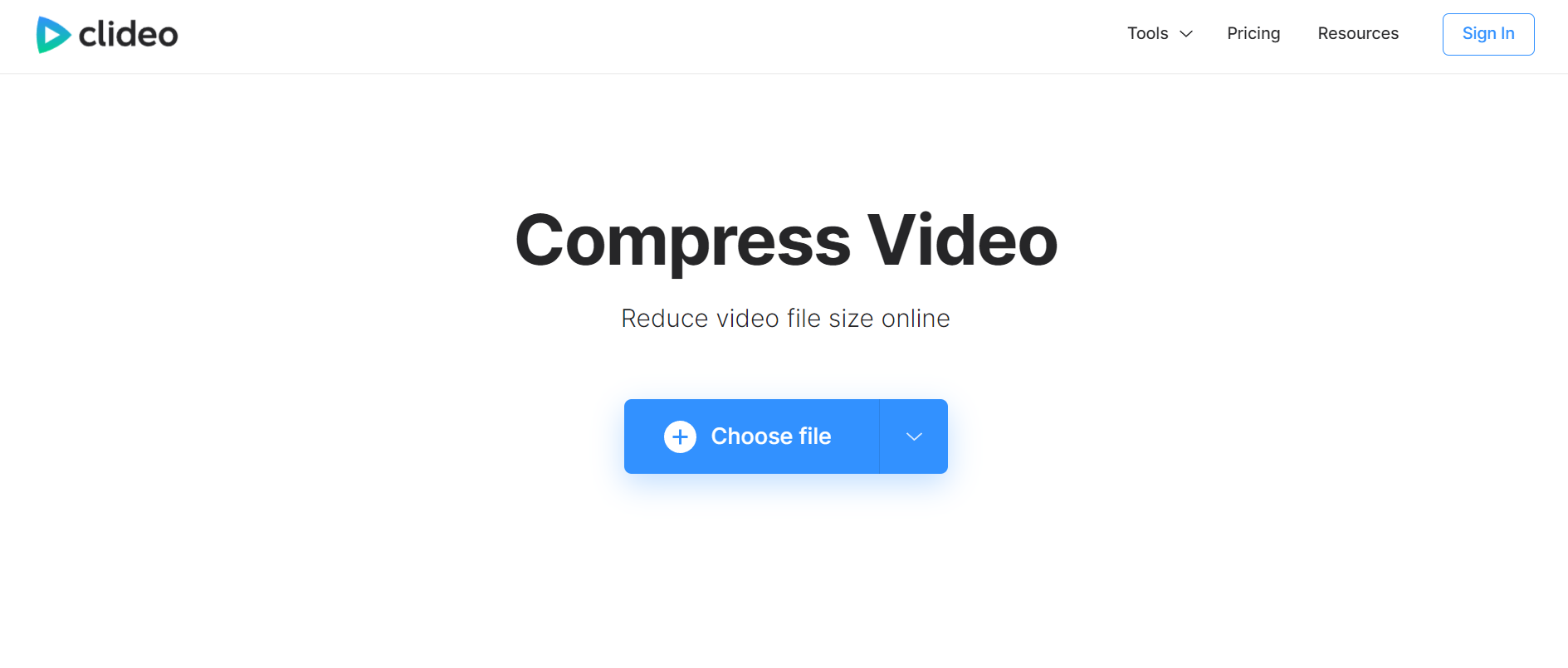
How to compress a video with Clideo?
- Upload a video: choose a file for free from any of your devices: Android, iPhone, Mac, Windows. You can select it from your Google Drive or Dropbox account.
- Compress the file: wait a few moments while the tool is setting up the necessary parameters for your video.
- Save the result: watch the preview to make sure everything is okay. If it is so, download the video back to your device, otherwise, go back to editing.
Features:
- Fast compression: this discord compressor will set the parameters automatically, then you just need to wait.
- Check preview: you can first see the preview of your file and save it on your device.
XConvert
XConvert is a video compressor for discord online to make MP4, MOV, MKV video files smaller.
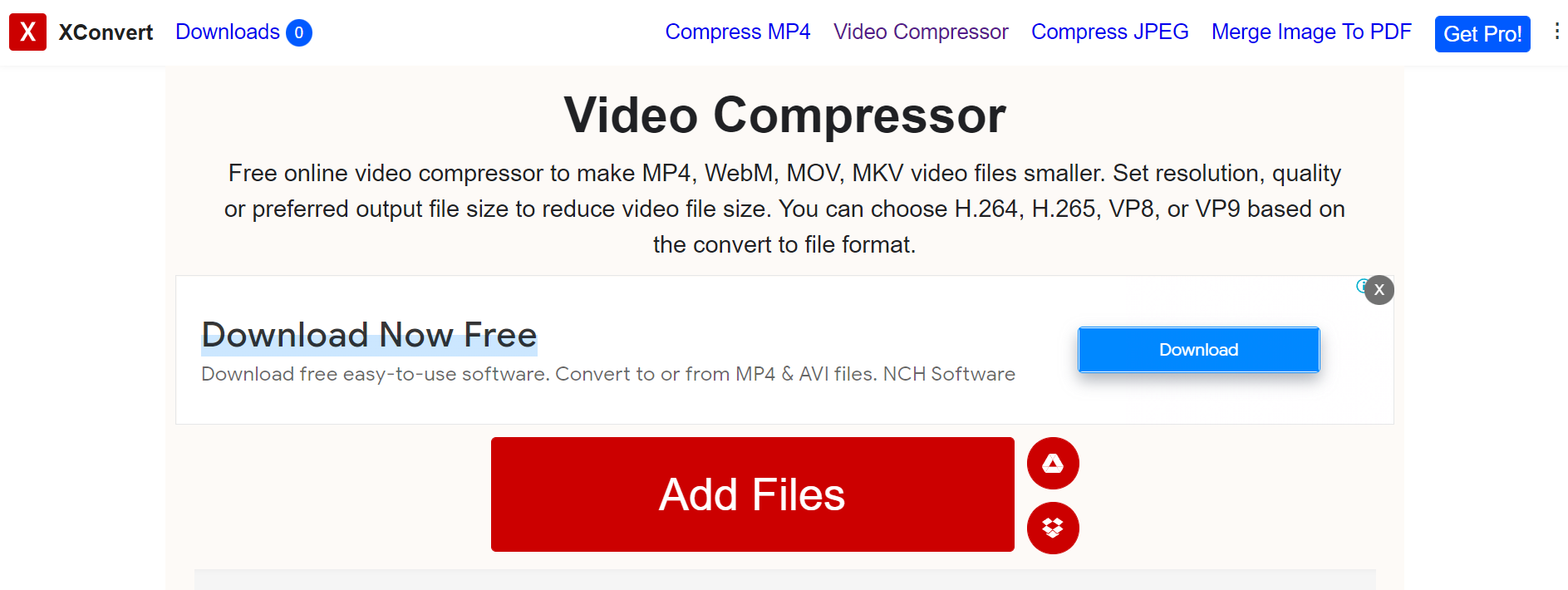
How to compress video with XConvert?
- Click and choose or drag and drop your video files to the dark blue box.
- Press Compress.
- Wait until XConvert finishes all the tasks and downloads them as a ZIP file or individual images.
Features:
- Simple convert: you can compress a video file by just pressing a button.
- No quality loss: XConvert will reduce the video file size but not affect the video quality.
CloudPresso
CloudPresso is a video compressor for Discord, assisting users to compress MP4 video to smaller sizes online.
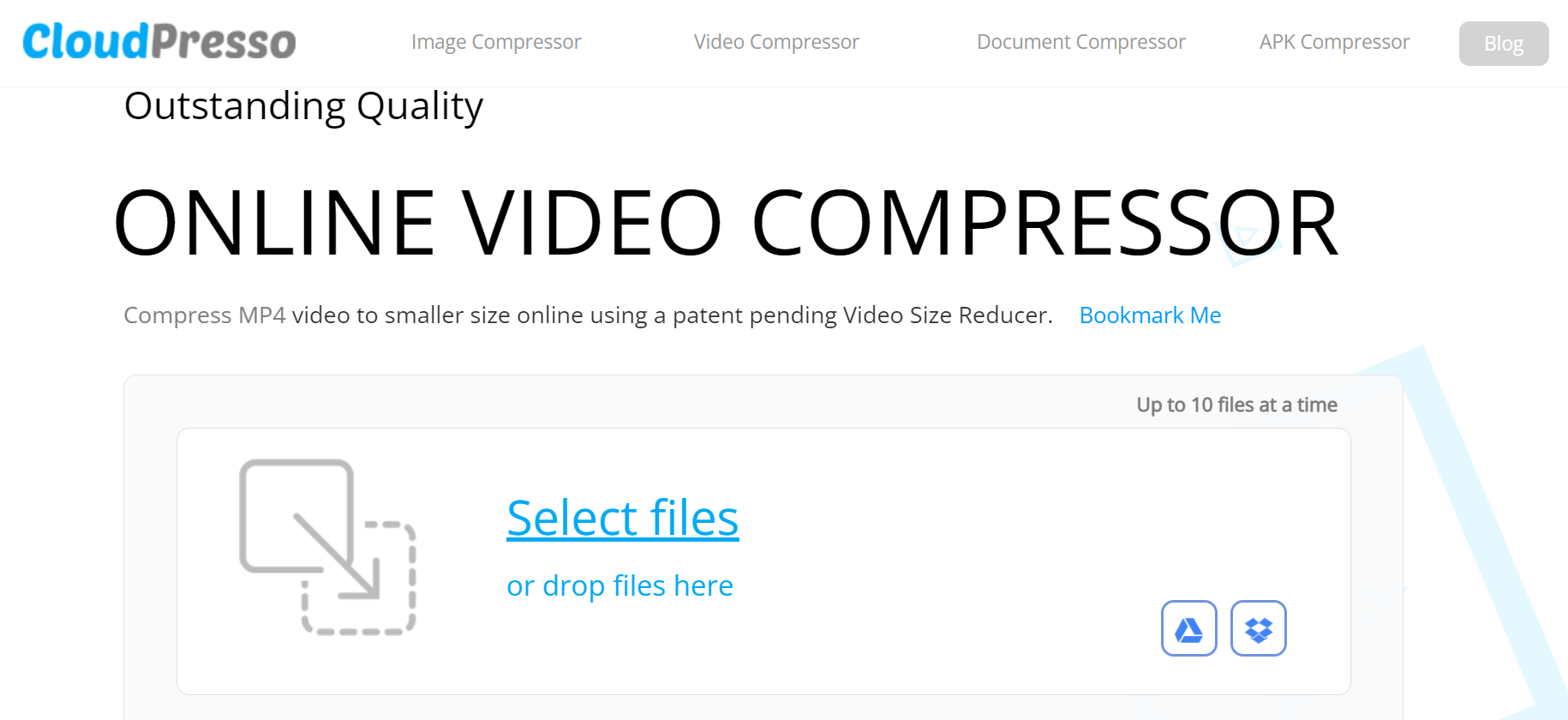
How to compress a video with CloudPresso?
You just need to select the files and press Compress button.
Features:
- CloudPresso could manage up to 10 files at one time.
- The file size limit is 100MB for a free account.
FAQs about Video Compressor for Discord
How long is a 100MB video?
100 megabytes of data use equals how many minutes of video? Approximately, 20 minutes of a YouTube video uses in 100MB.
Which is the best video compressor for Discord?
DVDFab Video Converter Pro is considered the best video compressor for discord after a thorough comparison. Apart from the fundamental compression function, its multi-functional built-in editor, as well as speedy compression, are highlights of the DVDFab Video Converter.
Why is my video so many MB?
Large videos consume excess hard drive space and they may also be difficult to include in emails as attachments. Windows do not have a utility that changes a video's MB size, but you can use DVDFab Video Converter or install a discord video compressor to make them smaller.
Conclusion about Video Compressor for Discord
If you’re searching for the best video compressor for discord, DVDFab Video Converter Pro is recommended. Its simple interface, powerful function, and considerate design all contribute to its popularity as both a video converter and a video editor. In addition, when you are not sure whether you need this video compressor for discord, there is a free trial with limited functions for you to make more reasonable decisions. If you wander some other useful converters, this passage Freemake Video Converter and Its Best Alternative will provide more information.