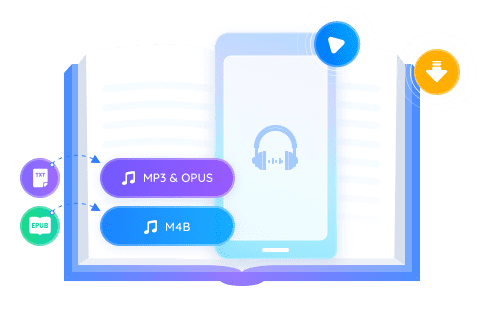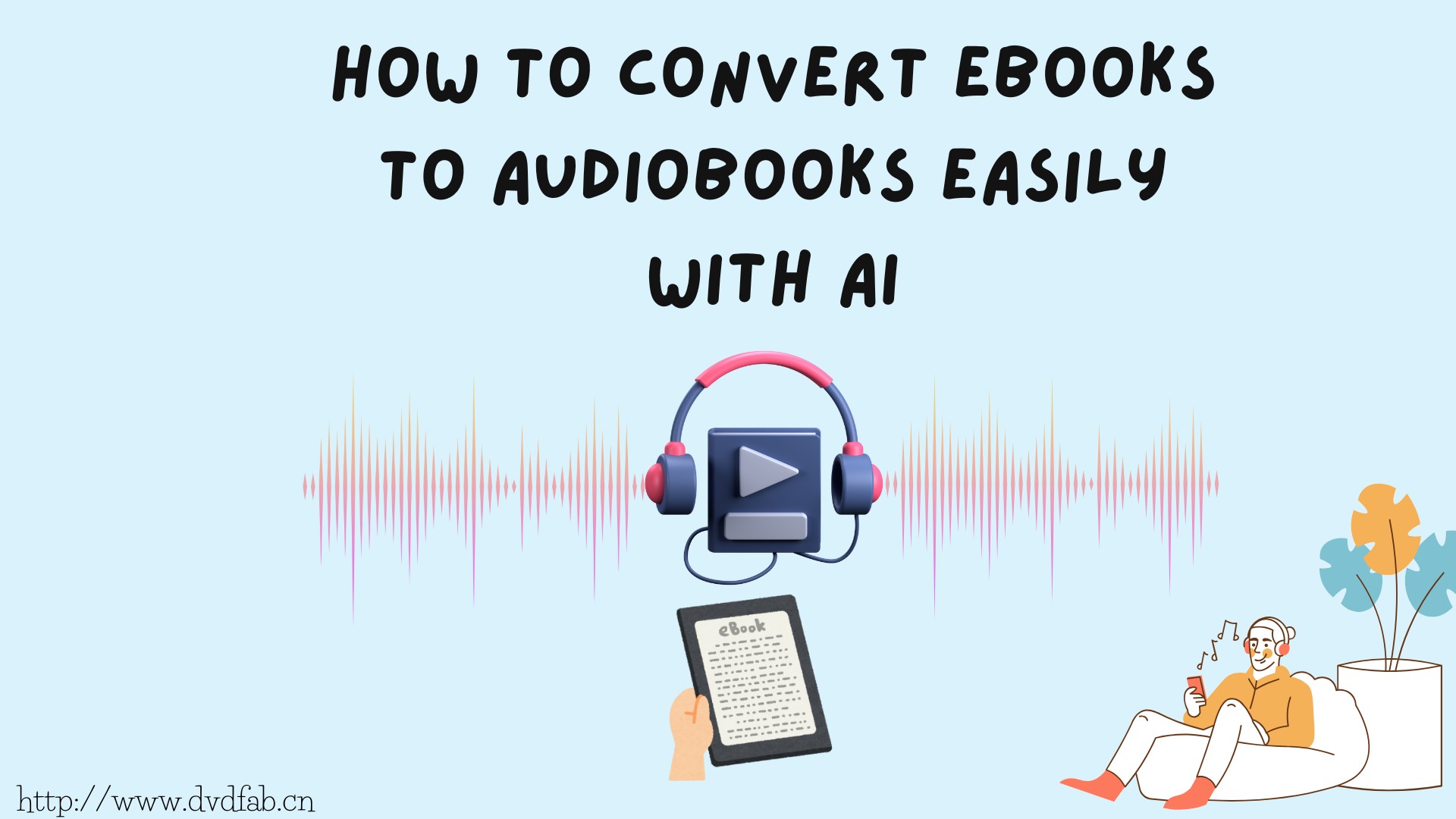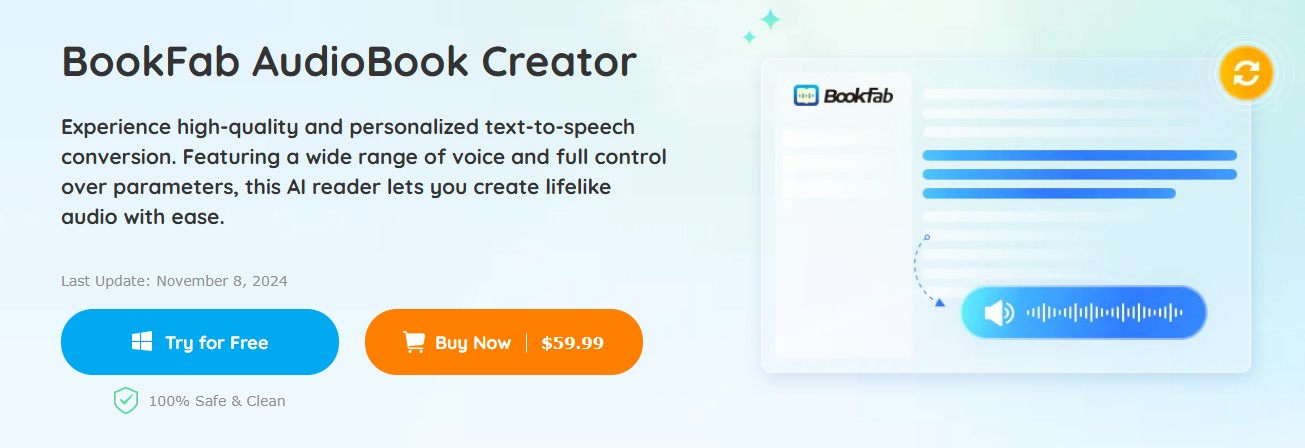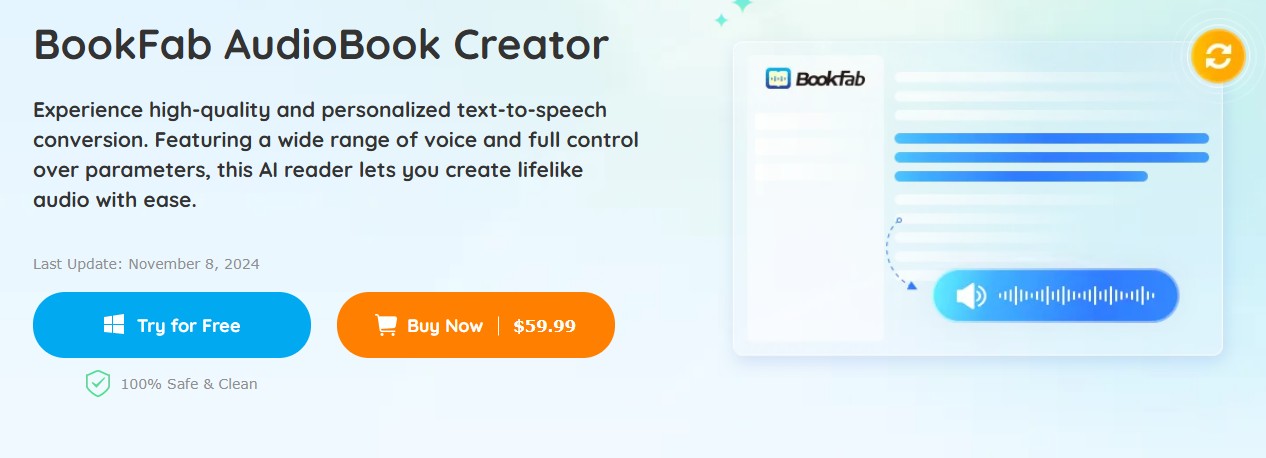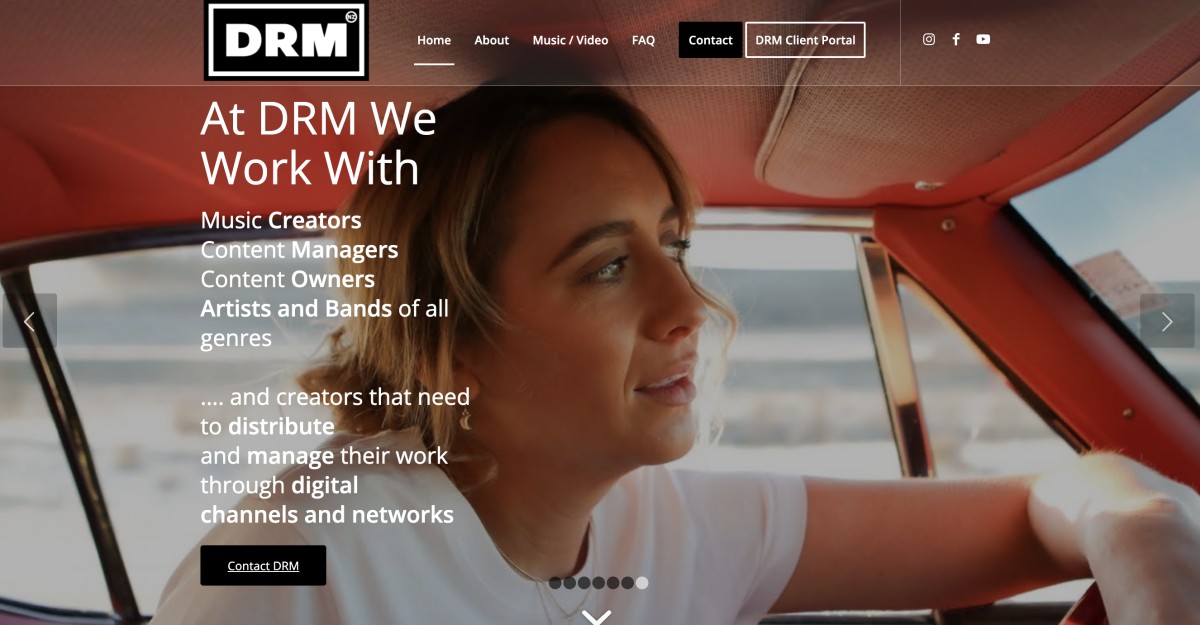The Ultimate Guide to TikTok Text-to-Speech: Features, Cons, and Alternatives!
Summary: TikTok's technical innovation has paved the way for the creative use of AI in its text-to-speech feature. This article will explore whether the TikTok text-to-speech voice is a hit or miss for your video content's reach by exploring its ins and outs.
TikTok's rising popularity among the global masses needs no introduction. In fact, a few years back, it included a Text-to-speech feature for a wider reach of your video content. Many TikTok creators prefer using the TikTok Text-to-Speech generator to enhance the video content and facilitate narration and storytelling. Not only does it enhance accessibility, but it also helps boost attention and engagement. But is the TikTok Text-to-Speech voice feature worth it? Maybe, and maybe not! Before you get confused, this article can be your ultimate solution to learn everything about TikTok's TTS feature, from its evolution and features to cons and top alternatives. So, without wasting time, let's get started!
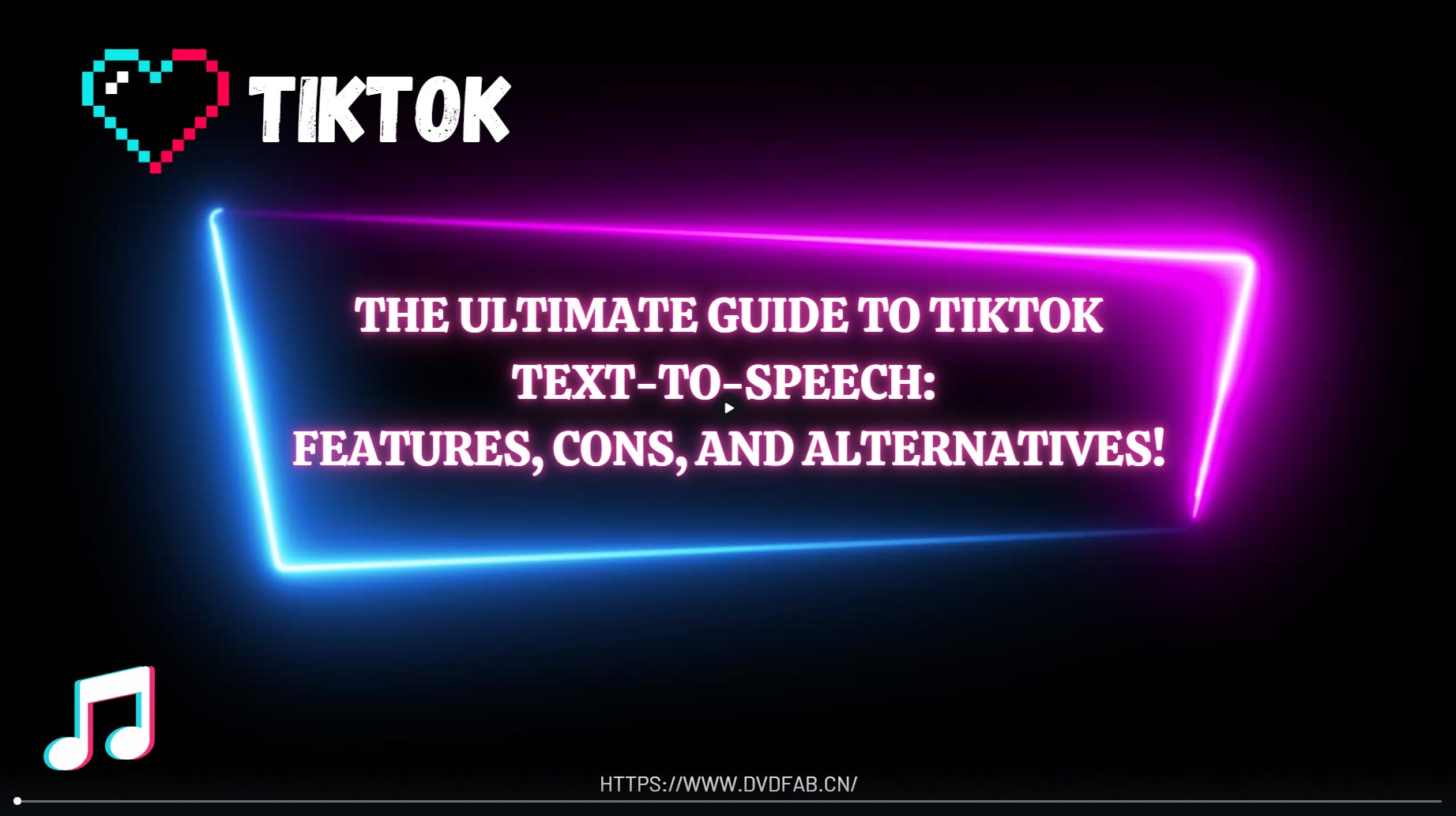
Like other platform creators, TikTok creators can now experiment with their content for a broader reach by infusing the Text to Speech feature in their videos. This accessibility feature lets creators read off written captions by adding an automated voice. This feature enriches digital content consumption so that visually impaired audiences can stay updated with everything happening in their surroundings. Plus, it can add a new dimension to the video content by curbing language restrictions.
The video begins with a text caption that introduces the content, which is then read aloud by one of the available voice options. The video clip has no dialogue, only background music, allowing the visuals to take center stage. This approach focuses on the video's essence while explaining briefly, balancing clarity with a minimalist, engaging viewing experience.
The History of the TikTok Text-to-Speech Feature

The TikTok Text-to-Speech (TTS) feature has significantly transformed since its launch. Initially, in 2020, the platform offered a single male voice for TTS. This was later replaced in 2021 by a female voice, sparking controversy when allegations arose regarding using an actor's voice without consent. This led to the temporary removal of the feature. However, TikTok quickly reinstated the Text to Speech option, this time with a female voice, which remained the only available choice for quite some time.
More recently, TikTok has expanded the range of available TTS voices, offering creators a broader selection. These new options provide more variety for users looking to add a unique touch to their content.
However, despite the increased voice selection, TikTok still limits the customization of these voices. Users cannot modify speech speed or infuse emotions into the voices, maintaining a more neutral, automated tone. This expansion adds flexibility to content creation, but the platform has yet to offer full voice customization options for creators looking to achieve a more personalized or dynamic effect.
Features of TikTok Text-to-Speech
TikTok's Text to Speech (TTS) feature allows creators to convert written text into audio for diverse content styles. Its easy usage and integration with background music enhance video accessibility and creativity, making it a valuable tool for TikTok content creators. Let's look at more of its attractive features, which have made it a hit among TikTok creators.
1. Ease of Use
The TikTok Text-to-Speech voice feature is relatively simple for all creators. All they need to do is enter their text in a caption, select it, and enable the TTS feature so it can read the text aloud in the video.
2. Integrates Background Music
TikTok's Text to Speech feature allows creators to overlay background music in videos. This allows speech to play alongside the music for a dynamic content consumption and experience.
3. Accessible for all Creators
All TikTok Creators, whether beginners, casual creators, or professionals, can access this valuable text to speech feature without external apps or tools.
4. Various Voice Options
Creators can choose any available voice, whether male or female, for a broader range of choices for their content.
5. Clarity in Narration
The voices used for narration exhibit clarity and ease of understanding. This makes applying the feature to create tutorials, storytelling, and informative content easy.
6. No Emotional Tone Customization
TikTok's Text to speech feature offers a neutral and automated tone. Creators cannot modify it to infuse human-like emotions for a better sense of understanding.
Limitations of TikTok Text to Speech
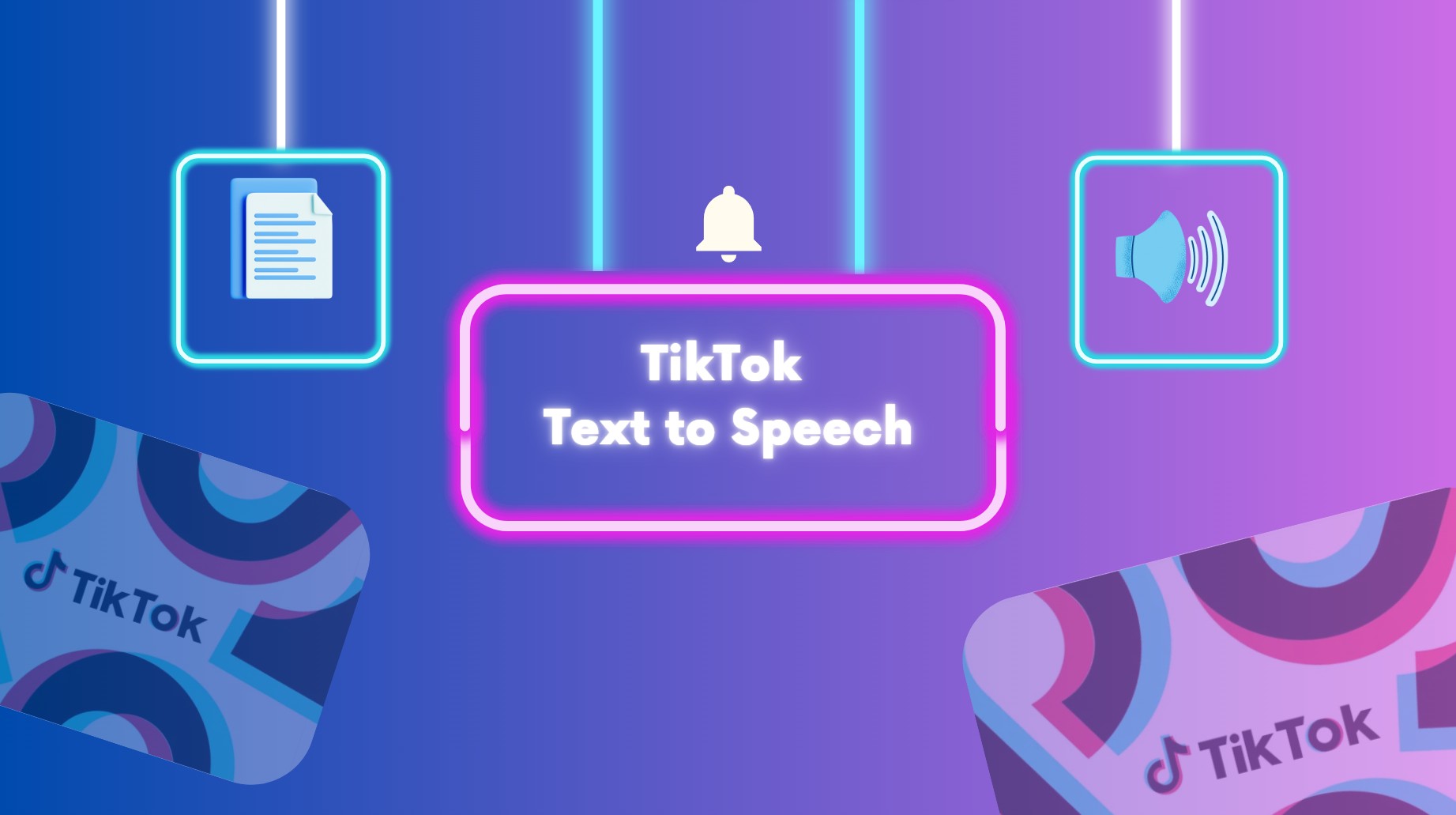
Besides offering numerous features and advantages to creators, the TikTok Text-to-Speech generator is not untouched by challenges that pose several limitations. As a creator aiming to optimize your content, it is vital to understand these drawbacks. Let's look.
1. Limited Range of Automated Voices
While TikTok offers male and female voice generators, the options are still limited. This can restrict the creators' ability to match the tone of the voiceover closely with the mood of their video content. Thus, it may adversely impact the narration, making it less engaging for most of the audience.
2. Lacks Emotional Intelligence
Automated and artificially generated voices using AI can save time; however, such results lack emotional connection with the audience. Compared to a human narration, TikTok's TTS feature has no emotional depth, so the audience cannot identify humor, emotions, or other effects. It can cause a bridge between the voiceover and the video's visual content, disconnecting the audience.
3. Viewer Fatigue due to Overuse
Potential overuse of TikTok's TTS feature may adversely lead to viewer fatigue. Viewers may get tired of hearing AI voices frequently across multiple videos, which can reduce the novelty and effectiveness of the feature. In addition, it lacks a personal touch, diminishing the creator's unique voice.
4. Wrong Pronunciation may Lack Clarity
Technical terms, names, and foreign languages (other than English) can have potential pronunciation errors. The end result may pass a wrong message to the viewers, leading to confusion, miscommunication, and distraction. Plus, the clarity of AI voices can vary and affect the viewer's understandability of the narration.
5. Technical Glitches
TikTok's Text to Speech feature often encounters technical errors. For instance, it may disappear from the platform or not perform as intended. These reliability issues can disrupt the content creation process and affect the timely production and posting of videos.
How to Do Text to Speech on TikTok?
TikTok Text-to-Speech voice generator helps convert written text into spoken narration, improving the content for adding creator layers to videos and offering greater accessibility.
Let's learn the detailed steps on how to use TikTok Text-to-Speech for enhanced video content.
Step 1: Create/Upload a Video
To start, first, create a new video on the platform. Alternatively, you can select a video from your phone's gallery to upload on the platform.
Step 2: Add Text to the Video
Once you have uploaded a video to your TikTok, look at the bottom of your screen and click Text to add your preferred text.
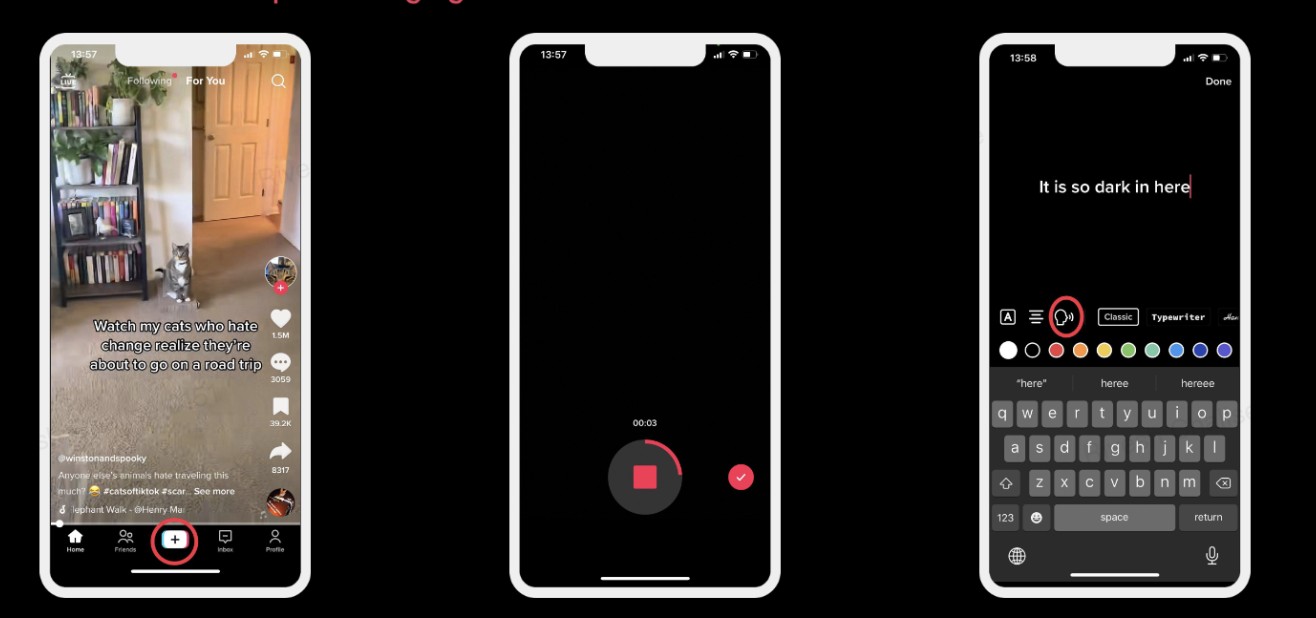
Step 3: Select Text to Speech
After adding your text, you must press and hold the text box. Doing so, an option menu will pop up. From this menu, select the Text-to-Speech.
Step 4: Tailor the Voice Option
Customize your voice options by selecting a male or female voice for your desired audio. Once selected, apply the voice that syncs perfectly with your content's tone and display for greater appeal.
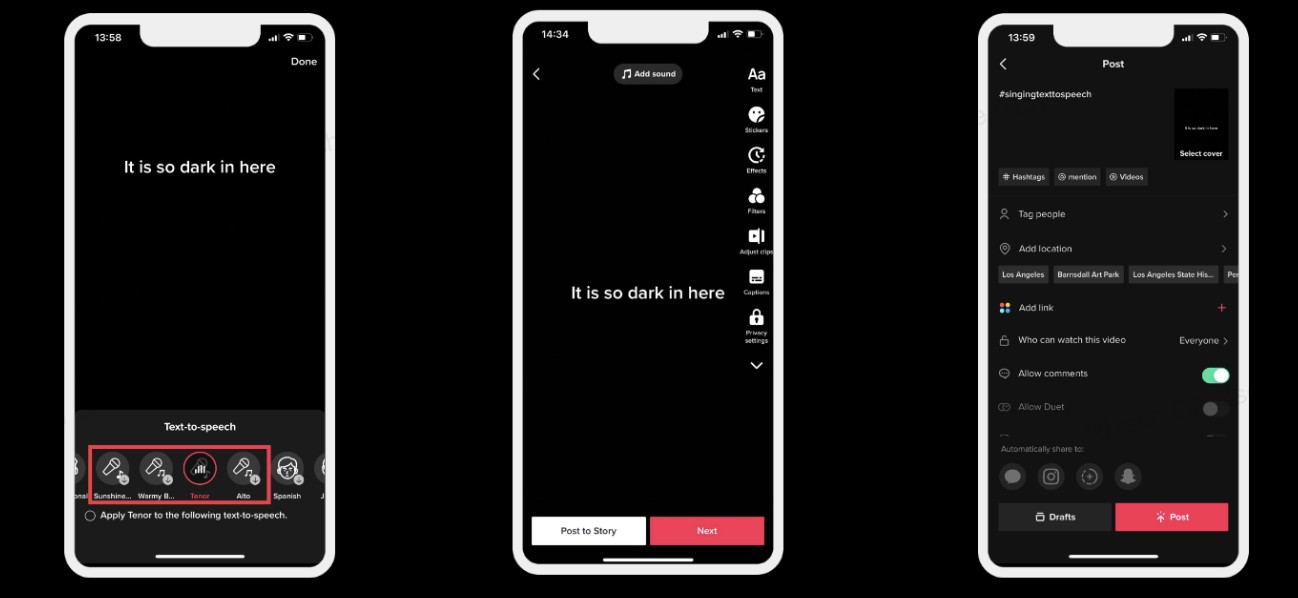
Step 5: Preview and Edit the Audio
Play your video with the TTS audio feature enabled to preview during the editing stage. If necessary, you can edit your text input or choose a different voice to fit the theme of your video.
Step 6: Finalize and Share
Once content with the narration, you can finalize the resultant video output. You can add more effects or edits and share the video with your audience by publishing it on your profile.
TikTok Text-to-Speech Alternative: BookFab AudioBook Creator
TikTok Text-to-Speech voices offer numerous benefits to creators. However, limited voice options, lack of emotional depth, pronunciation and clarity issues, and technical glitches may lead you to find a competent and reliable alternative.

BookFab AudioBook Creator is professional, high-quality text to speech conversion software that lets you create lifelike audio without hassle. For customized control, you can choose a voice from a selection of 20 unique male and female voices. You can also control speed, loudness, and other parameters for personalized voices. Moreover, its advanced pronunciation correction settings ensure accurate audio output.
- Delivers high-quality AI and lifelike audio
- Versatile text input and audio output
- 20 unique voices are available for each language
- Converts EPUB eBooks to audiobooks
- Organize your audio library and track your listening progress
- Unavailable for Mac users
How to Use BookFab AudioBook Creator
Step 1: Install the BookFab software on your Windows computer. Once launched, select the Text to Audio module from the left sidebar.
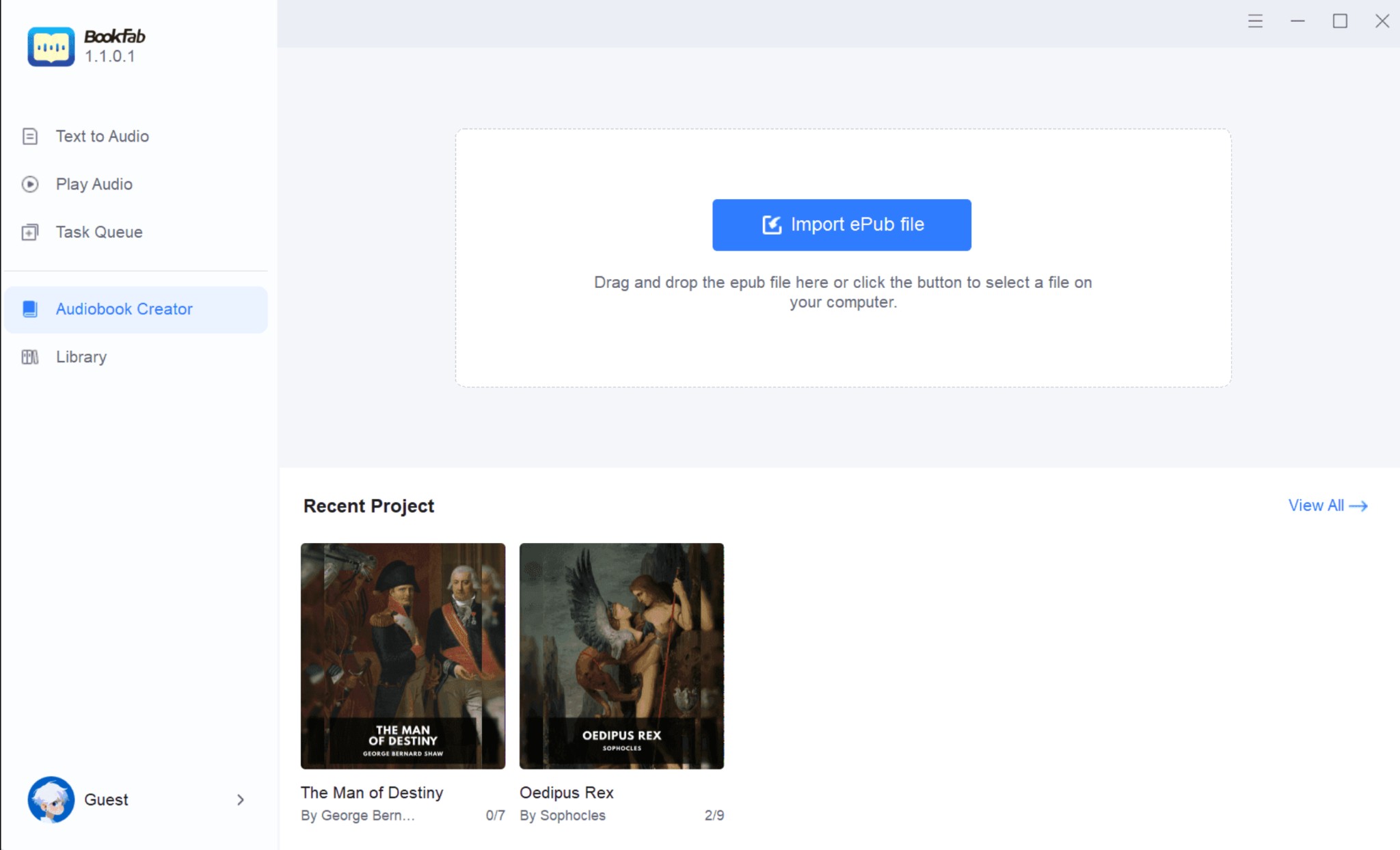
Step 2: Paste the text into the main interface or import your .txt file.
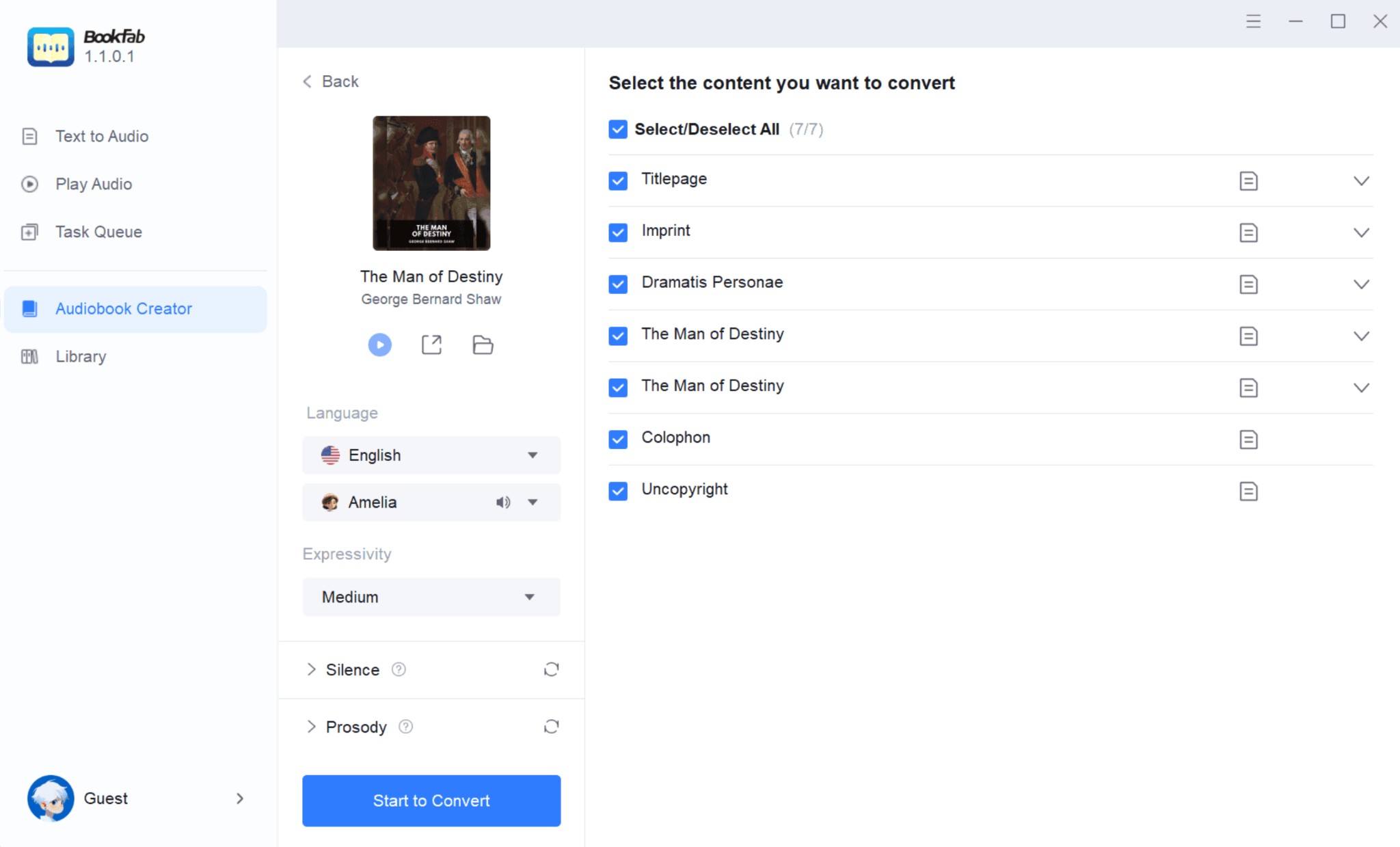
Step 3: On the right side of the program, choose a language and voice. You should preferably be able to modify the speed, loudness, or emotional intensity settings to suit your needs.
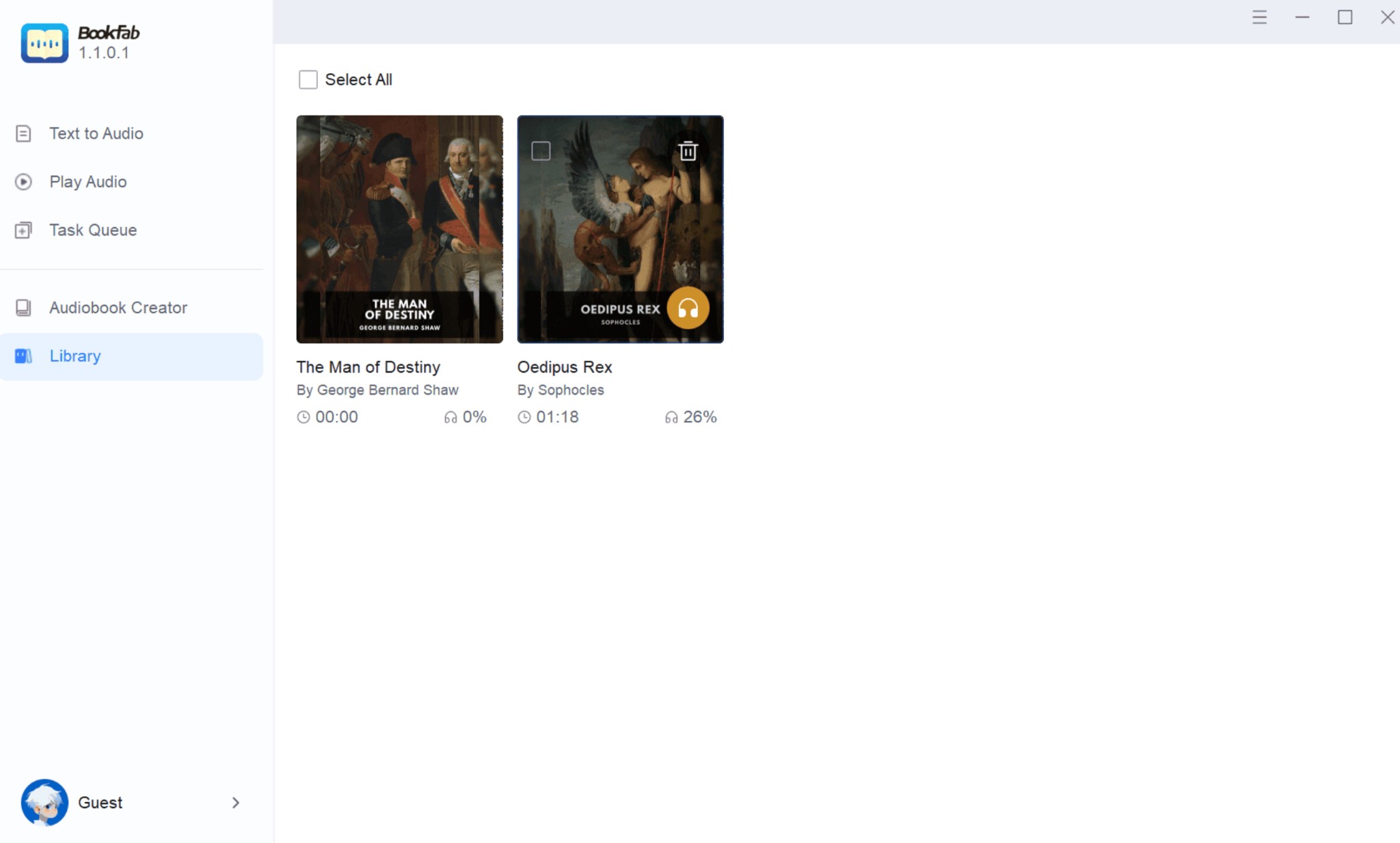
Step 4: Once your voice is customized, press Start for conversion. After the conversion is complete, you can play your voice online or view the downloaded audio file.
FAQs
Your TikTok TTS feature may fail to work due to incorrect language settings or technical glitches. In such a case, you can change the language settings in the TikTok app. If the problem persists, you can try any of the following troubleshooting methods:
- Update the TikTok app on iOS/Android
- Use a VPN to access TikTok
- Force quit the app
- Delete and reinstall the app
- Report the problem
Yes. TikTok allows creators to create AI simulations of their own voice in the app. Just speak into your device to make your AI voice and use it in future video clips without straining your vocal cords. You can also translate this custom voiceover into other languages.
While many software companies compete to offer the best TTS services, BookFab AudioBook Creator stands out. It is easy to use and integrates well with your work to customize the wide selection of 20 unique voices to match your content.
Tiktok Text-to-Speech is an excellent way of adding voiceover or narration to your video content to improve the platform's accessibility and significantly increase viewer engagement. Not only does it save your recording time, but it also adds a sense of clarity with its automated tone. We have discussed the feature in detail with its features, cons, and process. Due to its limitations, if you want to try a trusted alternative, you can download and use BookFab AudioBook Creator for lifelike audio experiences.