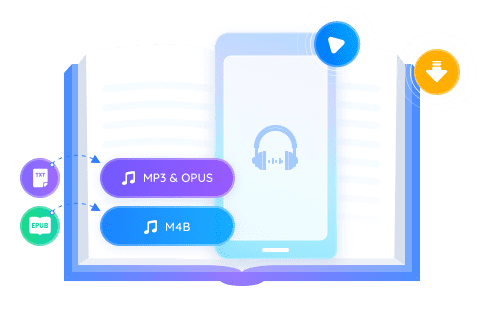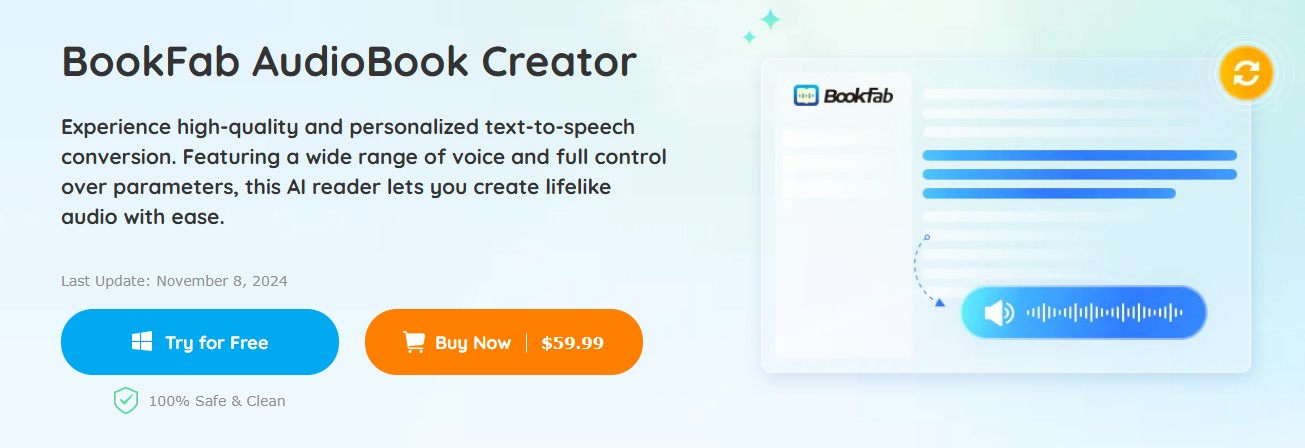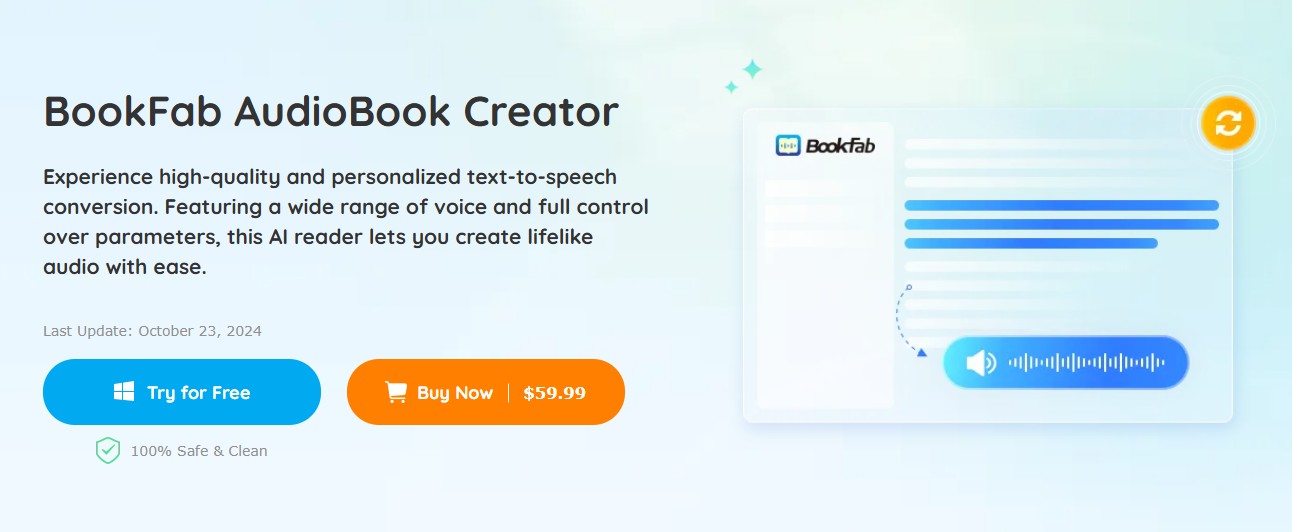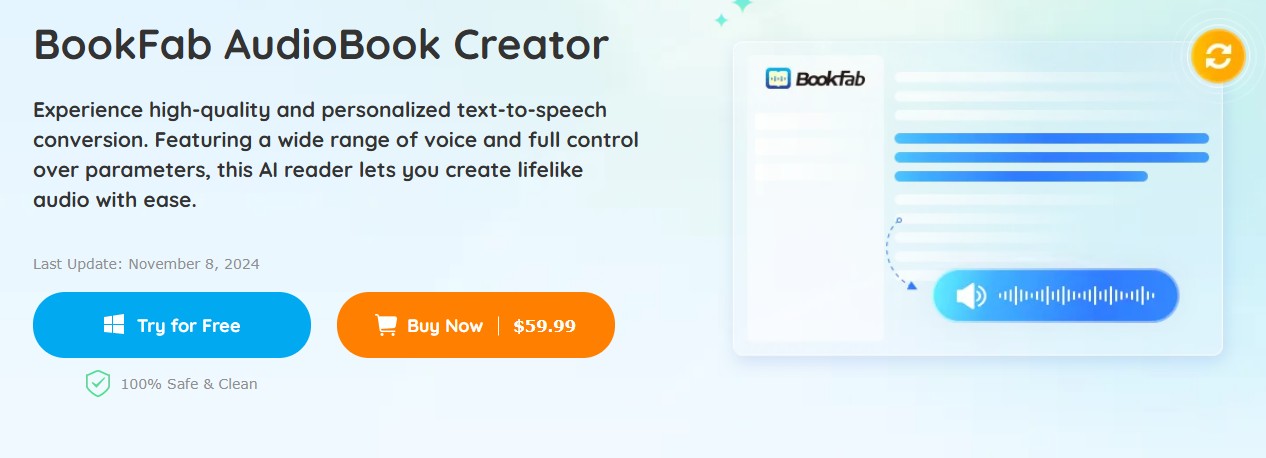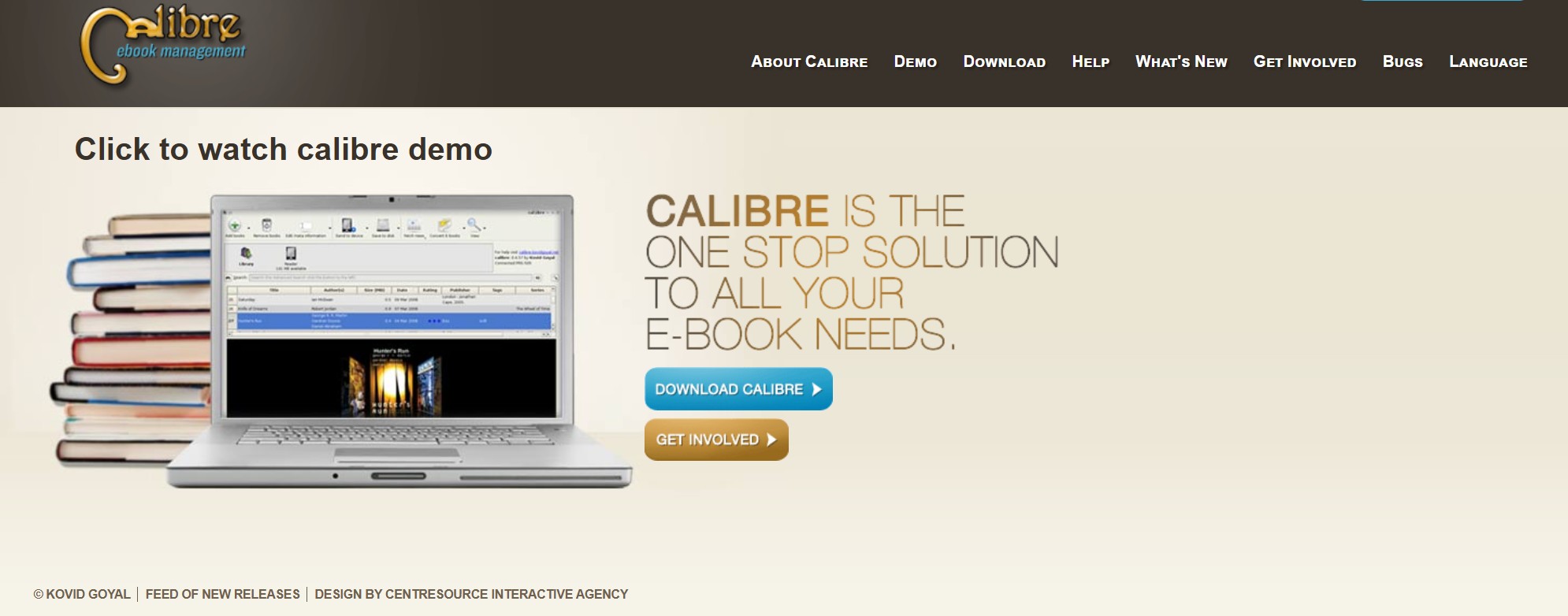How to Convert EPUB to Audiobook: 5 Top-rated Tools For You
Summary: This article presents a comprehensive guide to the top tools for converting EPUB into audiobooks. It covers various software options, including BookFab, Speechify, and Balabolka, highlighting their unique features, customization options, and limitations. With step-by-step instructions for each tool, you can easily transform your ePub into engaging audiobooks.
Table of Contents
Imagine immersing yourself in your favorite eBook while on your daily commute or taking care of household chores. That's the magic of audiobooks, a medium that has seen significant growth in recent years. The Audio Publishers Association announced that audiobook sales in the U.S. reached $2 billion in 2023, a 9% increase from the previous year.
Additionally, for content creators, this trend offers a unique opportunity. By converting written content into audiobooks and selling them on platforms like Audible, they can earn up to $4,500 per month, highlighting the profit potential of this market.
In this article, we will introduce five top tools to seamlessly convert EPUB eBooks to audiobooks, allowing you to easily understand the booming audiobook market.
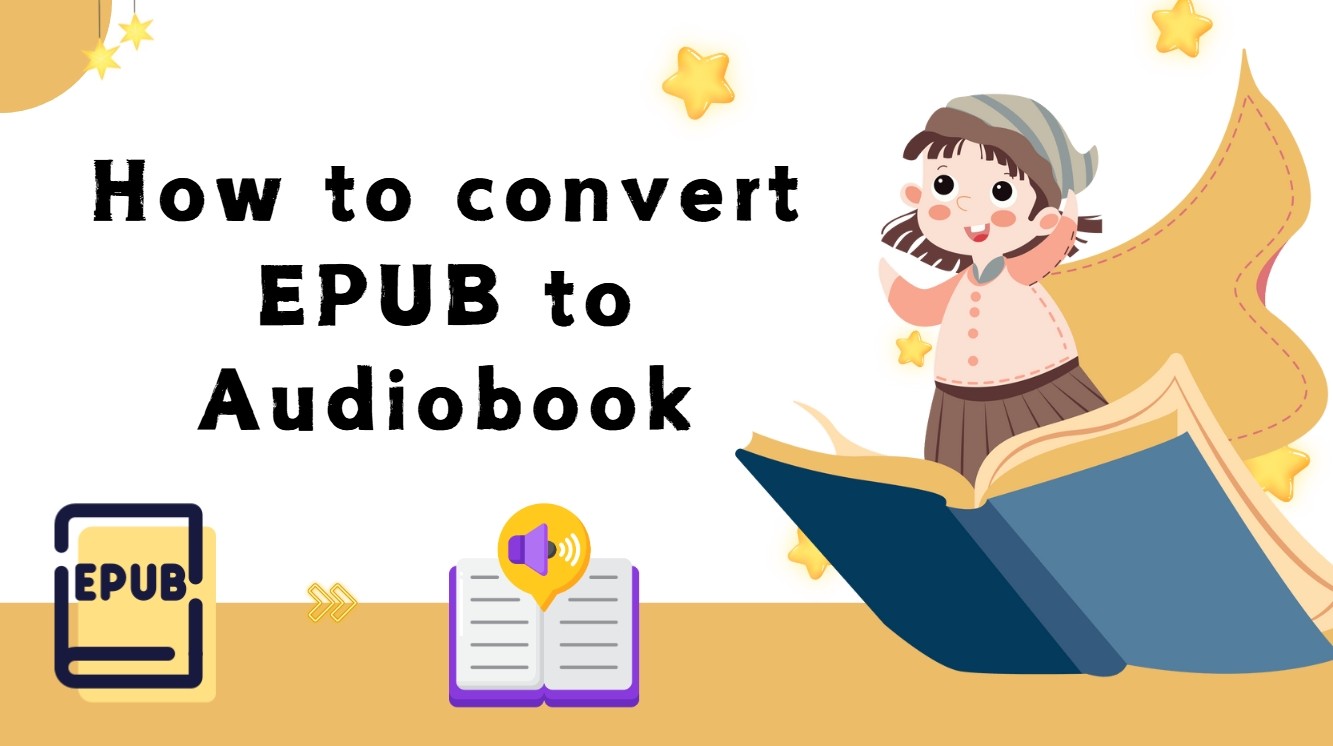
How to Choose the Best EPUB to Audiobook Converter
An ePub to audiobook converter is a tool or software that transforms digital ePub files into audio formats, allowing users to listen to eBooks instead of reading them. These converters typically use text-to-speech technology, which reads the content aloud using synthetic or natural-sounding voices.
Key Features
- Advanced AI-driven TTS engine should provide realistic human voice with clear articulation and natural intonation
- Save time by converting multiple EPUB files at once while supporting various formats (e.g. PDF, MOBI, TXT)
- Choose from a variety of voices, accents and languages for enhanced customization
- Ability to control the speed, pitch and tone of voice for a personalized listening experience
- Export to common audio formats such as MP3, M4B, or WAV for easy playback on different devices
- Automatic chapter recognition and bookmarking features help maintain the structure of the audiobooks
How to Convert EPUB to Audiobook Free: Top 5 Tools
BookFab AudioBook Creator
BookFab AudioBook Creator is an advanced text-to-speech software that provides high-quality voice conversion, ensuring a natural and realistic audiobook experience. With a broad selection of voices and customizable settings, users can effortlessly convert epub to MP3 to meet their unique preferences.
- Variety of Voices: 20 distinct voices in each language; both male and female options are available.
- Audio Customization: Customize the prosody, tone, and pacing to create an audiobook that matches your personal preferences.
- Tailored Audio Output: Utilize custom reading rules and aliases for a more precise and refined audio experience.
- Library Management: Smart library organization and progress tracking to simplify the audiobook management.
- Real-Time Text Highlighting: Text is highlighted as the words are read.
- Voice Cloning in Development: The voice cloning feature is still under development and not yet fully available.
- Limited Language Support: Currently, only English and Japanese are supported for conversion.
Detailed Guide on How to Convert EPUB to Audiobook with BookFab
Step 1: Launch BookFab on your Windows PC and import a .epub file.
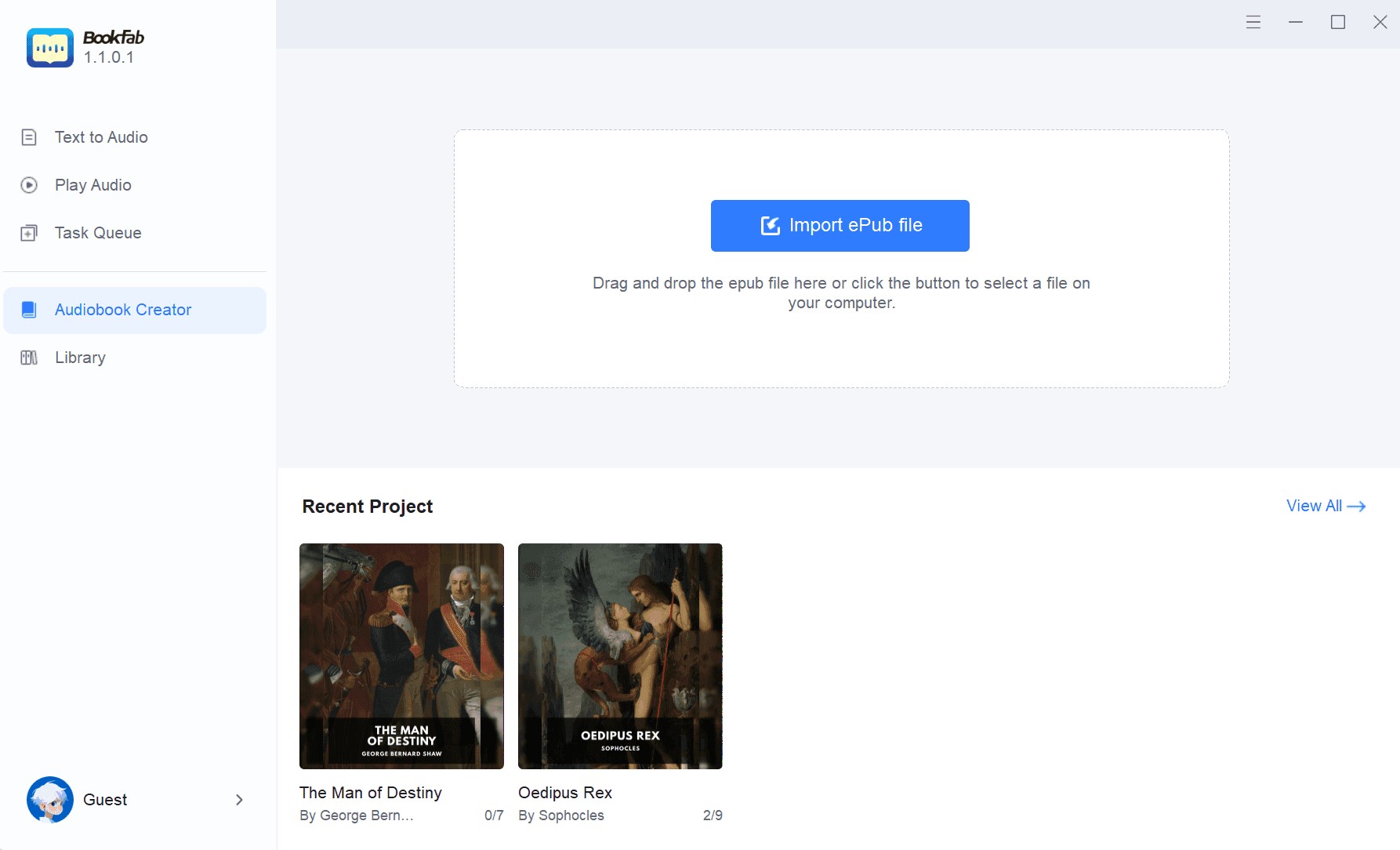
Step 2: Select the desired language and voice on the right side of the interface. You can also customize the speed, loudness, and emotional intensity settings to your liking.
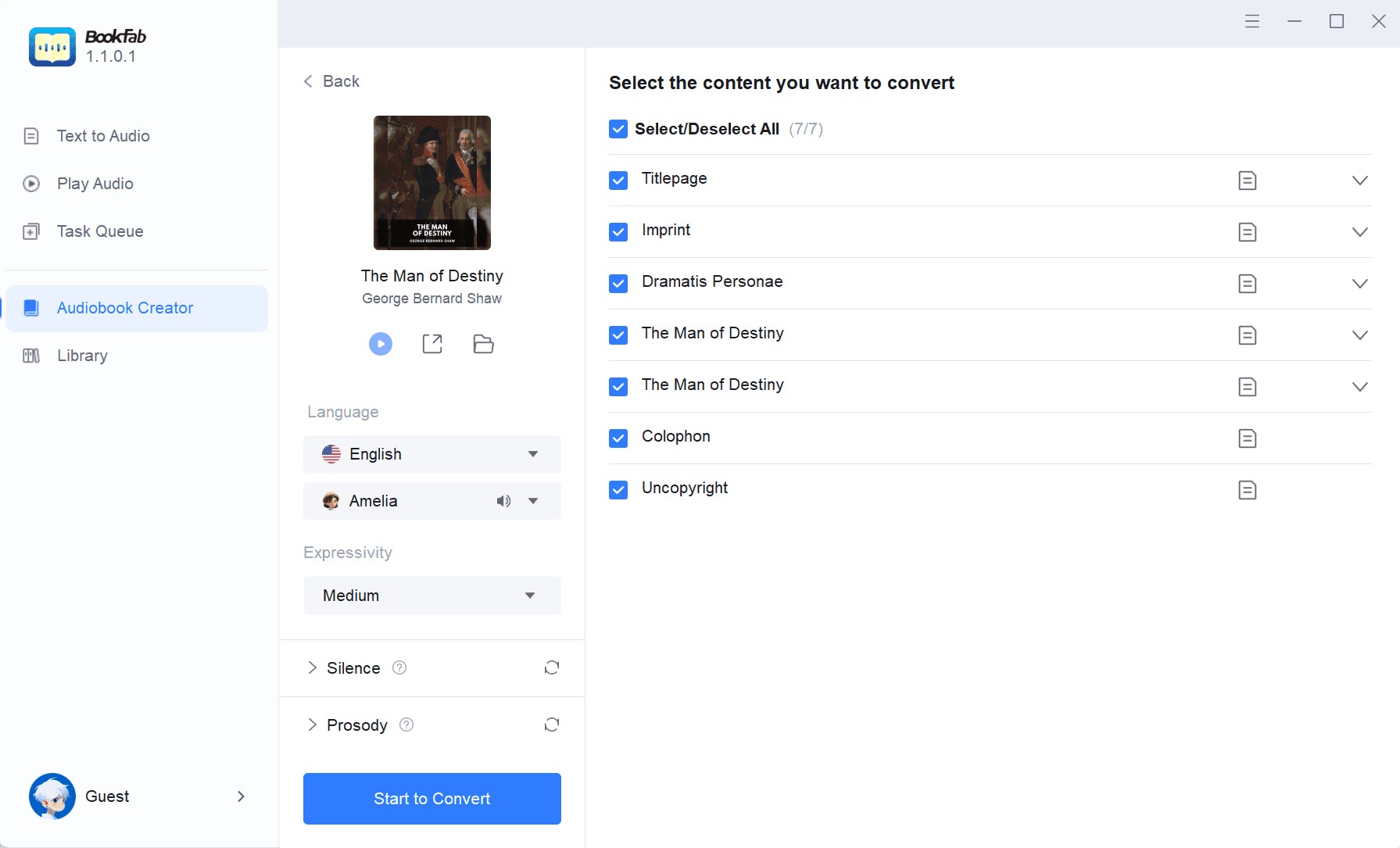
Step 3: After customizing the voice, you can click the Start to convert button. After the conversion is finished, you can play the voice online or view the downloaded audio file.
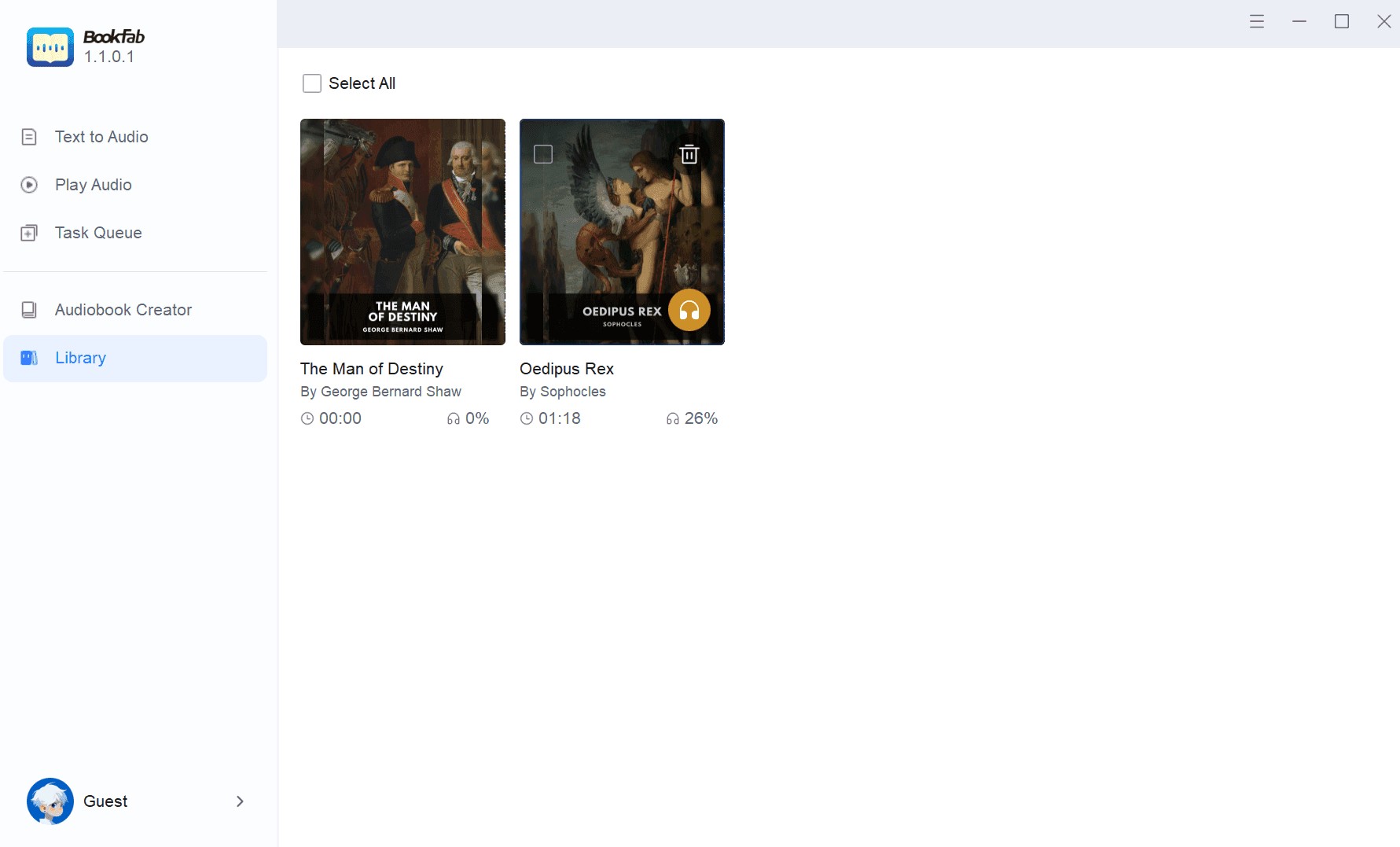
Speechify
Speechify is another relatively recommended text-to-speech (TTS) tool that transforms any text into natural, fluid speech. Powered by artificial intelligence, it supports more than 60 languages and more than 200 sounds, allowing students, professionals and those with reading problems to easily convert ePub files to audio. Not only does it quickly improve reading speed, but it also clones speech to increase efficiency, making it a great tool for learning, multitasking, and entertainment.
- Multi-Platform Availability: Accessible on iOS, Android, Windows, Mac, and as extensions for Chrome and Microsoft Edge.
- Variety of Voices: Over 200 authentic AI voices across 60 languages.
- MP3 Conversion & Language Translation: Easily convert text files to MP3 format and translate content across languages.
- AI Voice Cloning: Create custom voices based on your own or other people’s voices through its advanced voice generator.
- Text Scanning: Take a picture of any page and Speechify will read it to you.
- Subscription Management Issues: Users have reported difficulties canceling subscriptions, with some encountering charges even during the trial period.
Detailed Guide to convert EPUB to Audiobook with Speechify
Step1: Download the Speechify app or browser extension, and sign up using email or social media accounts. Then click “create voice over” button to covert an ePub to an audiobook.
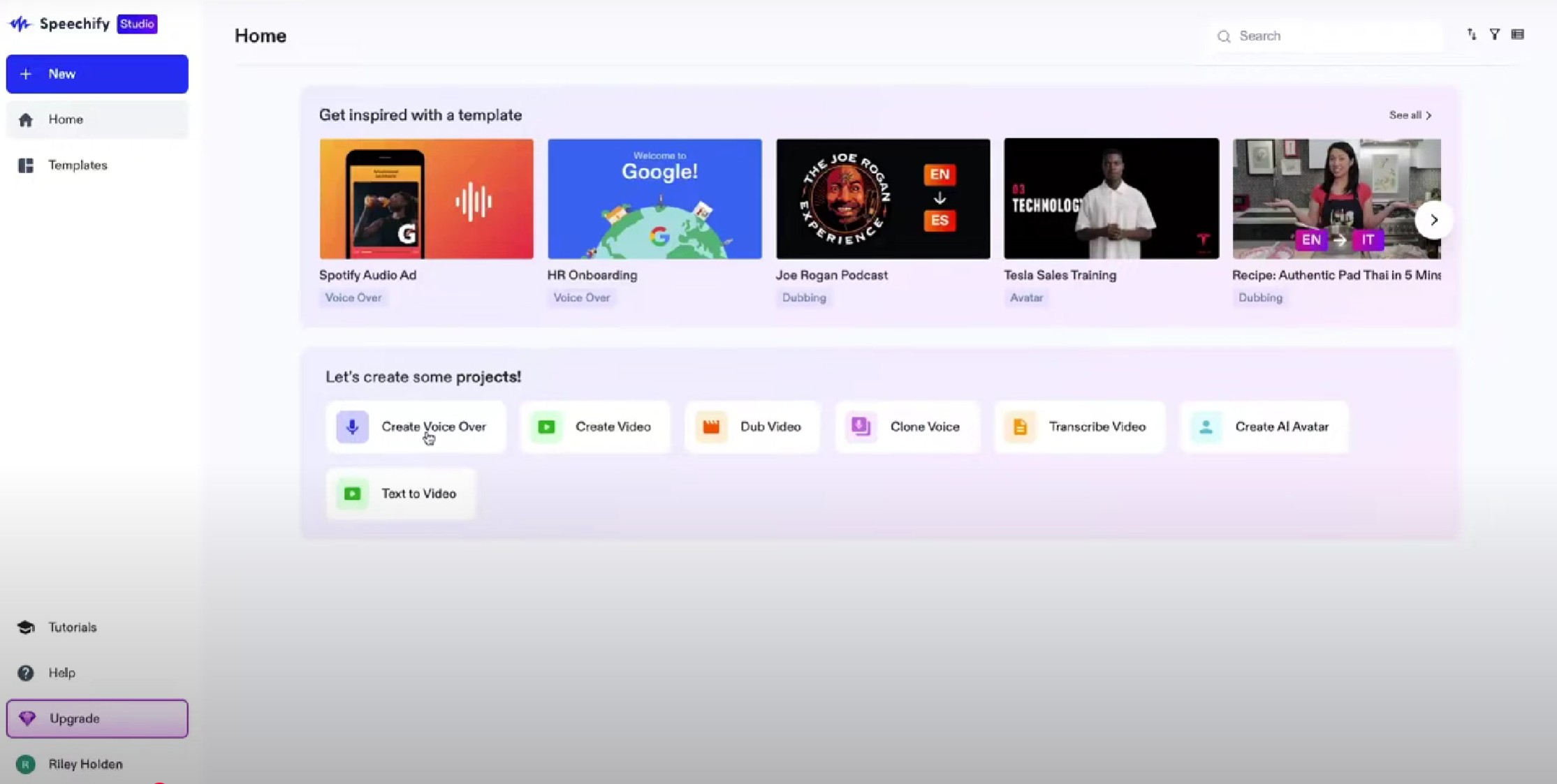
Step 2: Upload text, PDF, Word documents, or paste text directly. You can also use the camera to scan text with OCR technology. Then you can customize your voice.
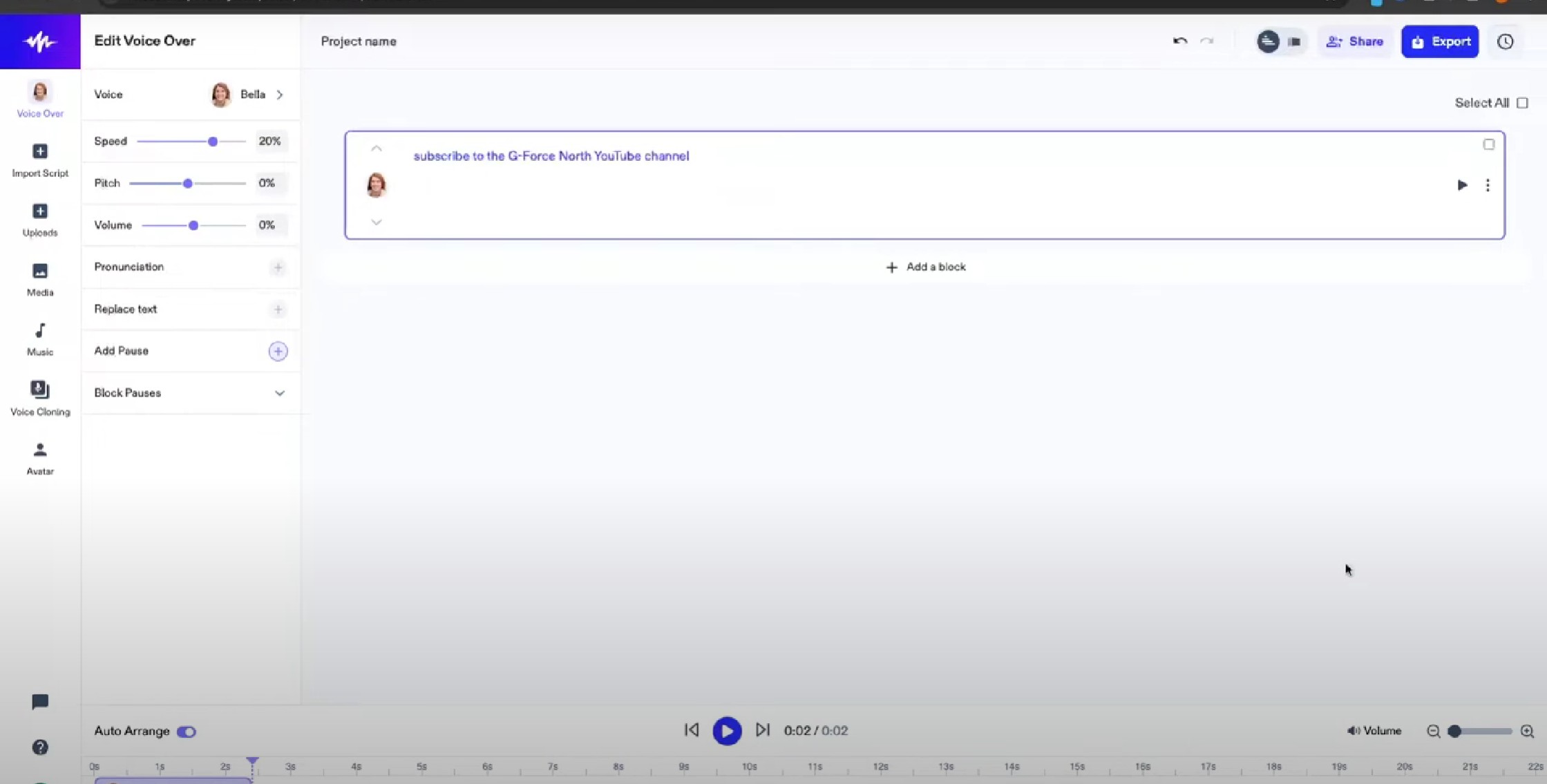
Balabolka
Balabolka is a free text-to-speech (TTS) software for Windows that converts text into spoken audio. It supports multiple file formats, including ePub, PDF, DOC, and TXT, making it a versatile tool for reading various types of content aloud.
- Customizable Listening Experience: Adjust speech rate, pitch, and volume to suit your preferences.
- Clipboard Text Reading: Automatically reads aloud text copied to the clipboard.
- Real-Time Text Highlighting: Text is highlighted as the words are read.
- Outdated Interface: The user interface is somewhat dated and may feel less intuitive.
- Limited Platform Support: Not available for macOS or mobile devices.
Step-by-step guide to convert EPUB to Audiobook using Balabolka
Step 1: Get Balabolka from the official website and install it on your Windows device.
Step 2: Open a text file or paste text directly into the program.
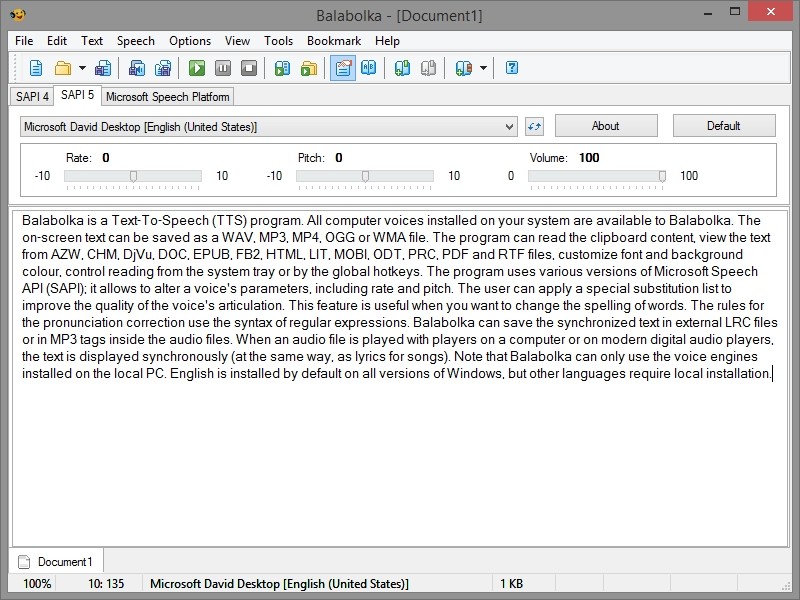
Step 3: Choose a compatible voice engine from your system or install new ones.
Step 4: Set the speech rate, pitch, and volume as desired according to your habits.
Step 5: Click "Play" to listen immediately or "Save Audio File" to export the text as an audio file.
Narakeet
The text-to-speech function of Narakeet is a strong tool that enables users to produce audio files that sound natural quickly. It is perfect for use in marketing, education, and content production because it supports a large number of languages and voice options. With Narakeet's support for 100 languages, customers can select the one that best suits their text-to-speech requirements.
- Multilingual Support: Narakeet supports 100 languages, allowing users to choose the suitable language for their TTS needs
- Diverse Voice Options: With 700 voices available, you can select from various vocal styles and tones to meet specific project requirements
- Quick Audio Generation: Simply input text, and Narakeet generates high-quality audio in just a few seconds, saving time
- Easy Text Updates: Modifications to the script are easy; simply update the text, and Narakeet will automatically generate the updated audio without needing re-recording
- Multiple Audio Formats: Supports export in various audio formats such as MP3, M4A, and WAV, making the output versatile for different use cases
- Audio Quality Variation: The quality and clarity of voices may vary, with some sounding less natural than others
Step-by-step guide to convert EPUB to Audiobook via Narakeet
Step 1: Prepare your EPUB files and go to Narakeet's official website.
Step 2: Click Upload File and select your EPUB eBook. Narakeet will process the content and extract the converted text.
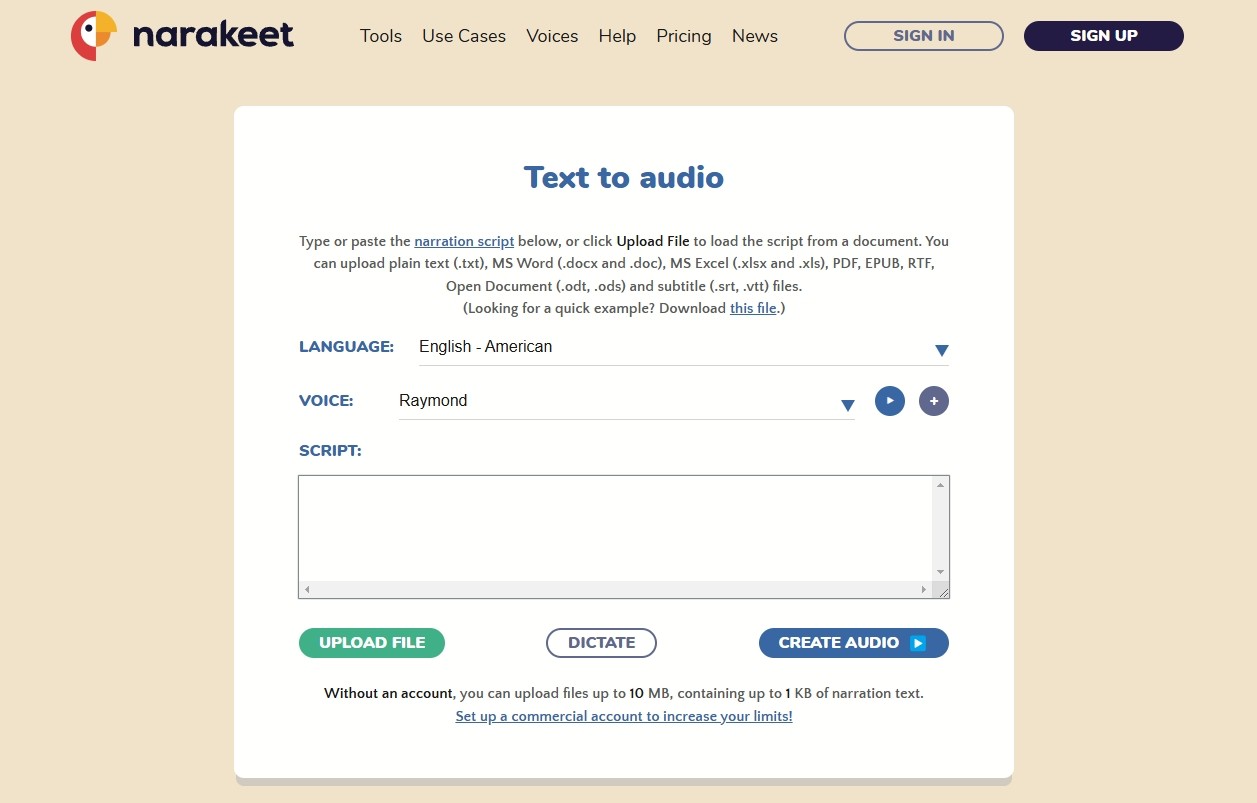
Step 3: First, select the correct language to match your text. Then, select a favorite AI voice (e.g., male or female, different accents) from Narakeet's list. Preview a few before continuing, as some voices sound more natural than others.
Step 4: Narakeet doesn't provide options like adding background music to tones, customizing narration, etc. Finally, simply click on Create Audio.
Speechelo
Speechelo is an advanced text-to-speech software that turns written content into realistic-sounding speech in just a few clicks. With a wide selection of voices and languages, it’s an ideal tool for creating high-quality voiceovers for videos, presentations, and other content creation purposes.
- Wide Language Support: Speechelo supports over 23 languages, allowing users to easily convert text to speech in their desired language.
- Natural-Sounding Voices: It offers a variety of voices with different accents and tones, making the generated speech sound more human-like and natural.
- Customization Options: Users can adjust the pitch, speed, and emphasis of the voice to suit different content needs, giving them full control over the output.
- Voice Variety: Choose from male and female voices in various accents and styles, ensuring that you find the perfect voice for your project.
- Limited Free Version: The free version has limited features and voice options, and the full version requires a purchase.
How to convert EPUB to Audiobooks using Speechelo
Step 1: Since Speechelo cannot work directly with EPUB files, you need to extract the text first:
- Open the EPUB using Calibre or another eBook reader.
- Copy and paste the text into a text editor such as Notepad or Word.
Step 2: Visit Speechelo's official website and login. After that, open the text conversion interface.
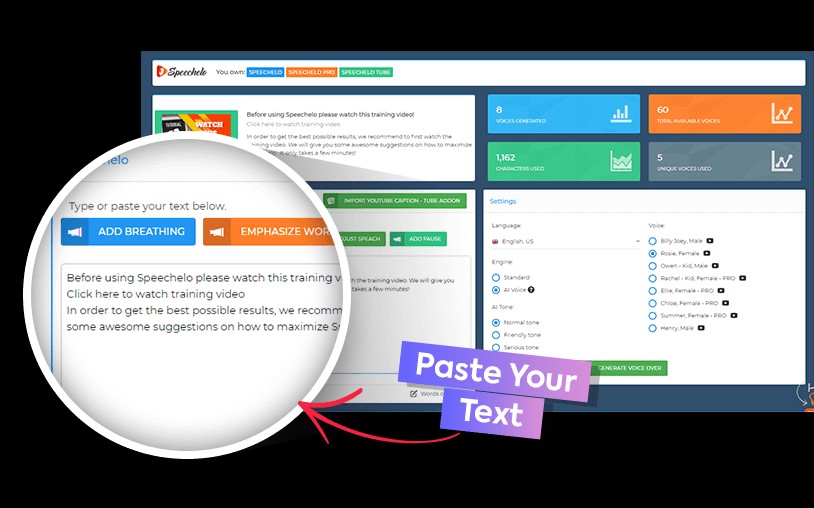
Step 3: Paste the copied content into Speechelo's text box. Select the correct language to match your text. After previewing the different voices, choose a favorite from the library. More voices and tones are available to Pro users.
Step 4: Speechelo allows customizing the narration for a more natural sound:
- Choose normal, upbeat or serious tones
- Slow down or speed up speech for better pacing
- Use punctuation or customizable pauses
Step 5: Finally, click Generate Voiceover to create the audio file.
Conclusion
The ePub to audiobook converter is revolutionizing the way we experience literature by enabling us to hear any story we like. Whether you prefer a free text-to-speech tool or a custom premium service, this guide provides a variety of best options for converting ePub to audio. However, if you want an easy-to-use, efficient, and convenient ePub to audio conversion tool, BookFab AudioBook Creator is the ideal choice. Try it today and bring your ebook to life!