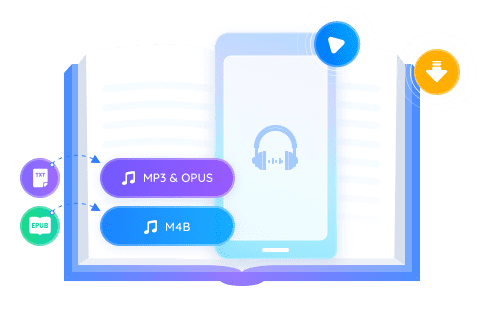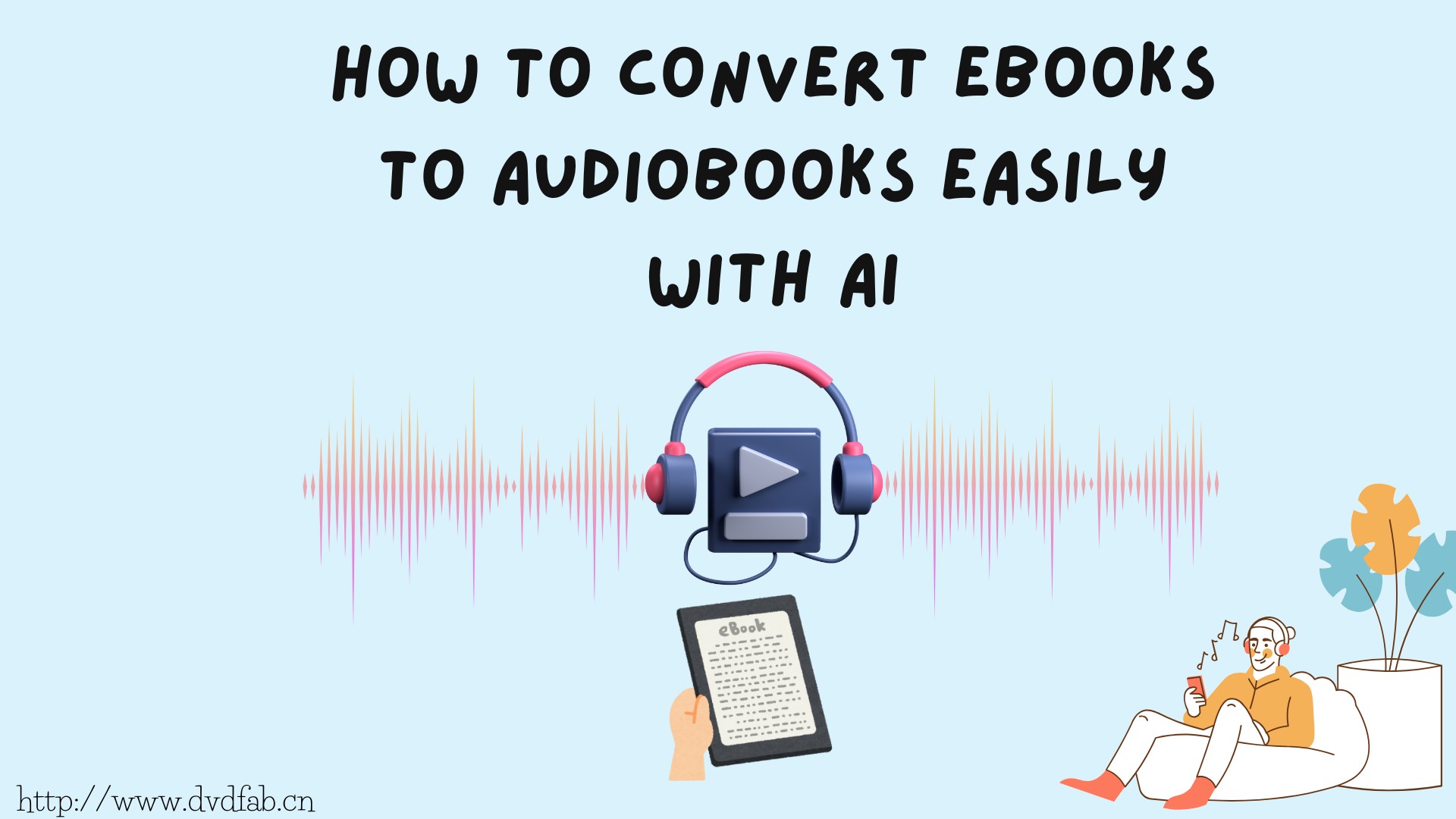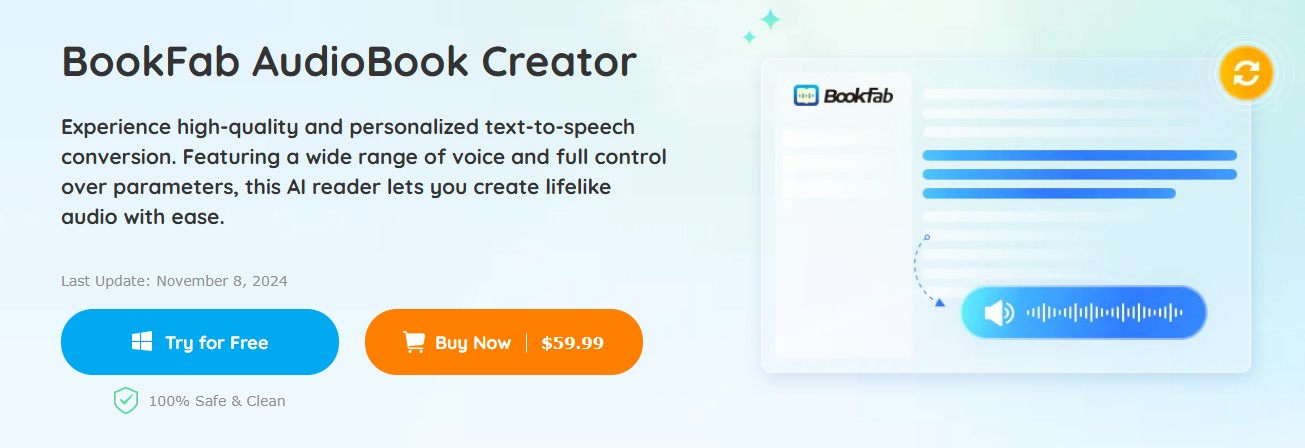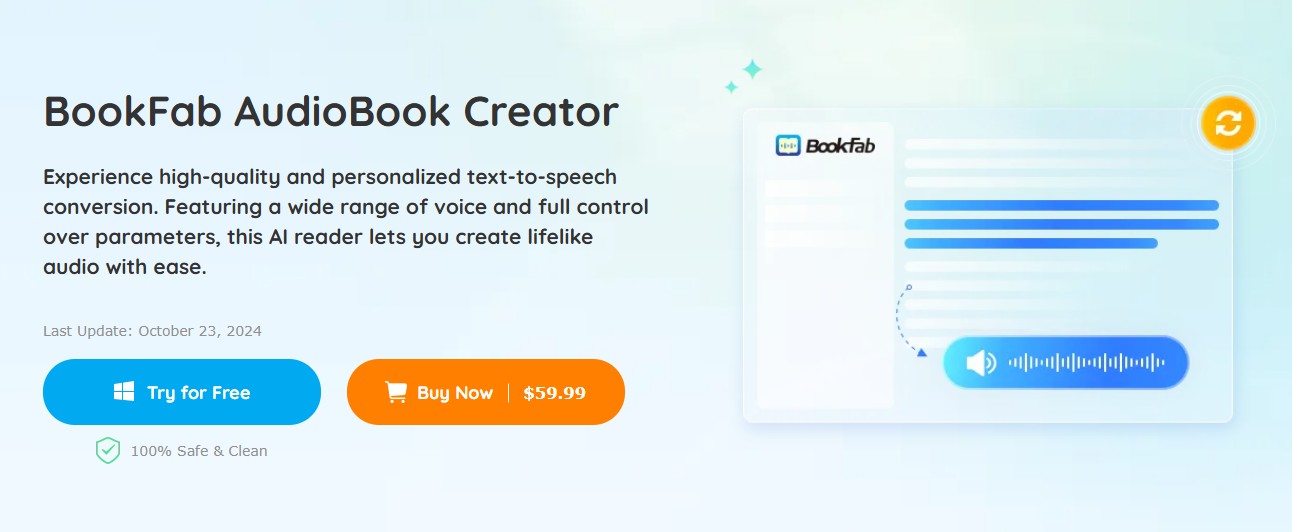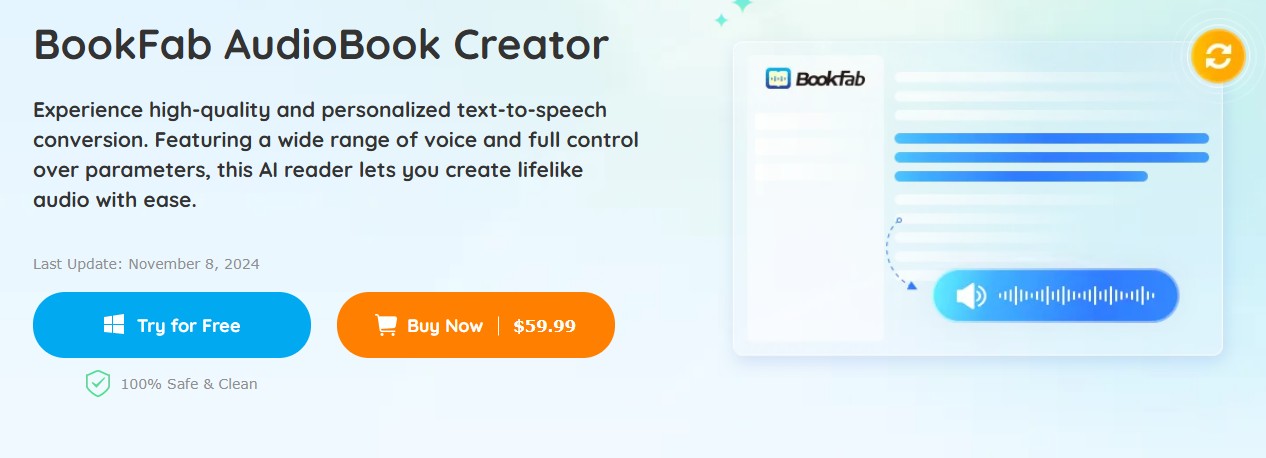6 Best Text To Speech Readers for EPUB Files
Summary: Whether you're looking to enrich your vocabulary, improve your pronunciation, gather information, or just get the sound of a book as a background sound when you're resting with your eyes closed, there are tools available to enhance your reading experience. EPUB readers with text-to-speech capabilities can make your reading time more enjoyable and engaging.
Overview
EPUB (Electronic Publications) is a widely accepted open e-book format designed for the seamless distribution of digital books and publications. With this format, you can enjoy reading on a variety of devices, adapting to different screen sizes and preferences.
One of the main advantages of EPUB files is their accessibility, which makes reading digital books easier than ever. Additionally, with the integration of text-to-speech EPUB readers, experiencing these books has become even more convenient. Imagine how relaxing it is to turn off the lights, lie in bed, and listen to your favorite book - it's all possible! While EPUB files often lack built-in read-aloud capabilities, there are effective solutions.
By using an EPUB reader equipped with TTS technology, you can transform your reading experience. This combination not only improves accessibility but also enriches your overall engagement with the content.
Discover the power of EPUB and TTS to enhance your reading experience today!
Best 6 EPUB Text-to-Speech Tools
BookFab AudioBook Creator
How to convert EPUB text to speech using BookFab AudioBook Creator
Step 1: Free download BookFab AudioBook Creator from the official site and install it. The free trial requires a BookFab account to initiate. Create one on the website.
Step 2: Launch BookFab and then log in with the account you just created.
Step 3: Drag and drop the .epub file into the main panel of BookFab.
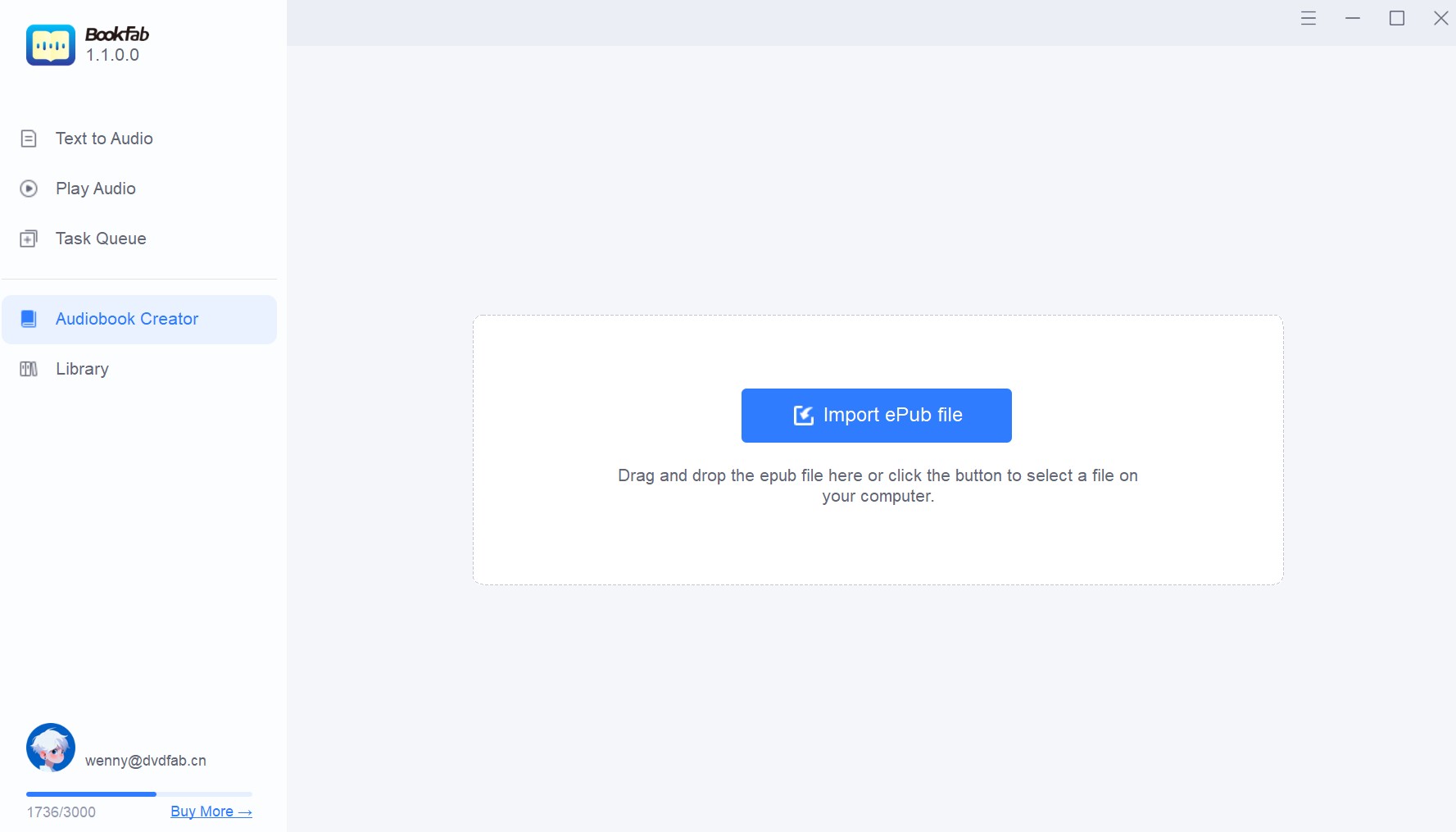
Step 4: On the right panel, select the language you want, choose the audio expression you want, and set the mute time, speed and audio volume to your liking, as well as the way special words are pronounced.
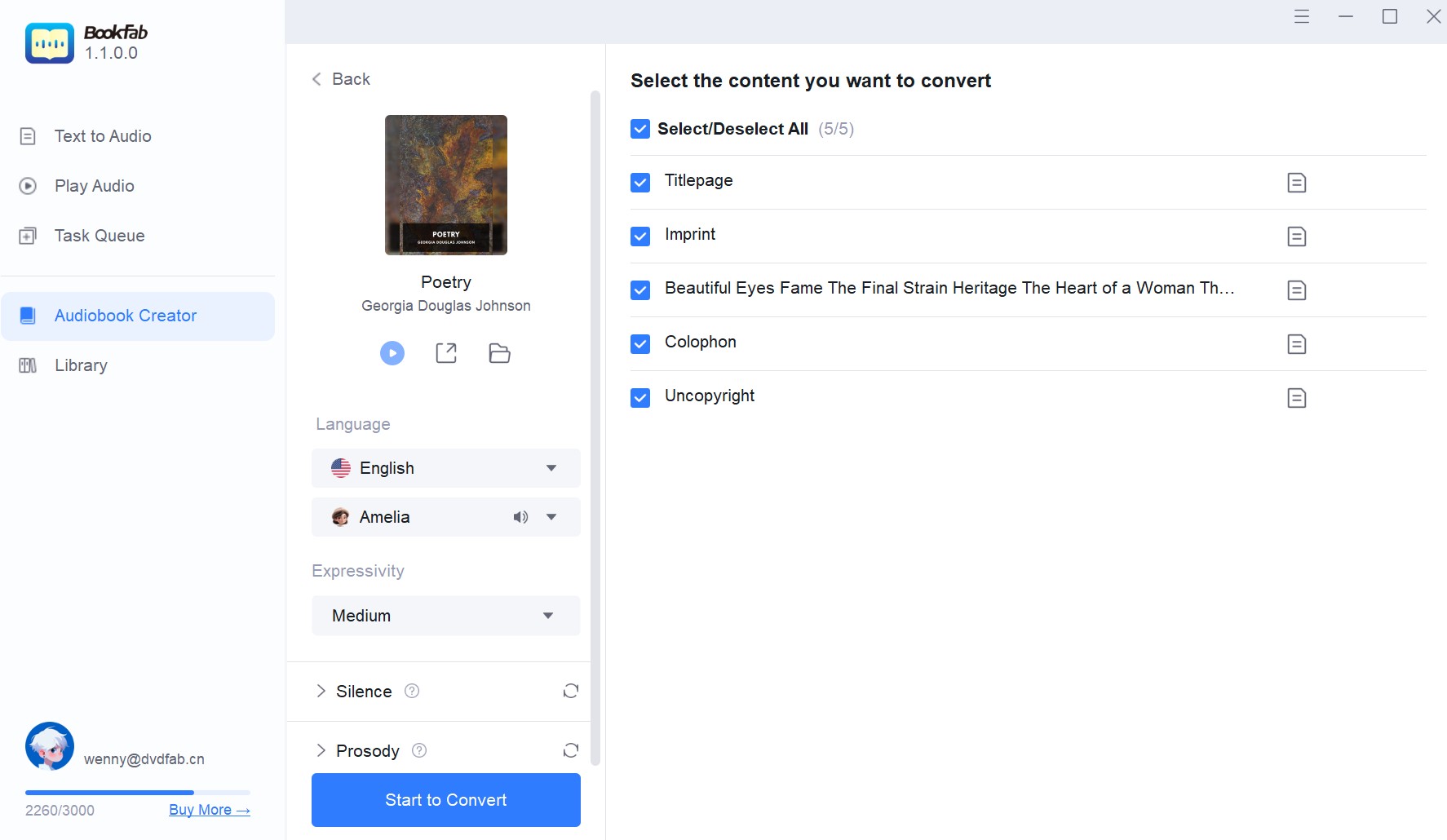
Step 5: Click the Start to Convert button to transfer the EPUB file into an audio file.
Step 6: Once TTS processing is complete, you can play the audio file or go to the Library section to open the folder where the audio file is saved. Then you are free to transfer the audio to your Android or iOS device and read books by ear.
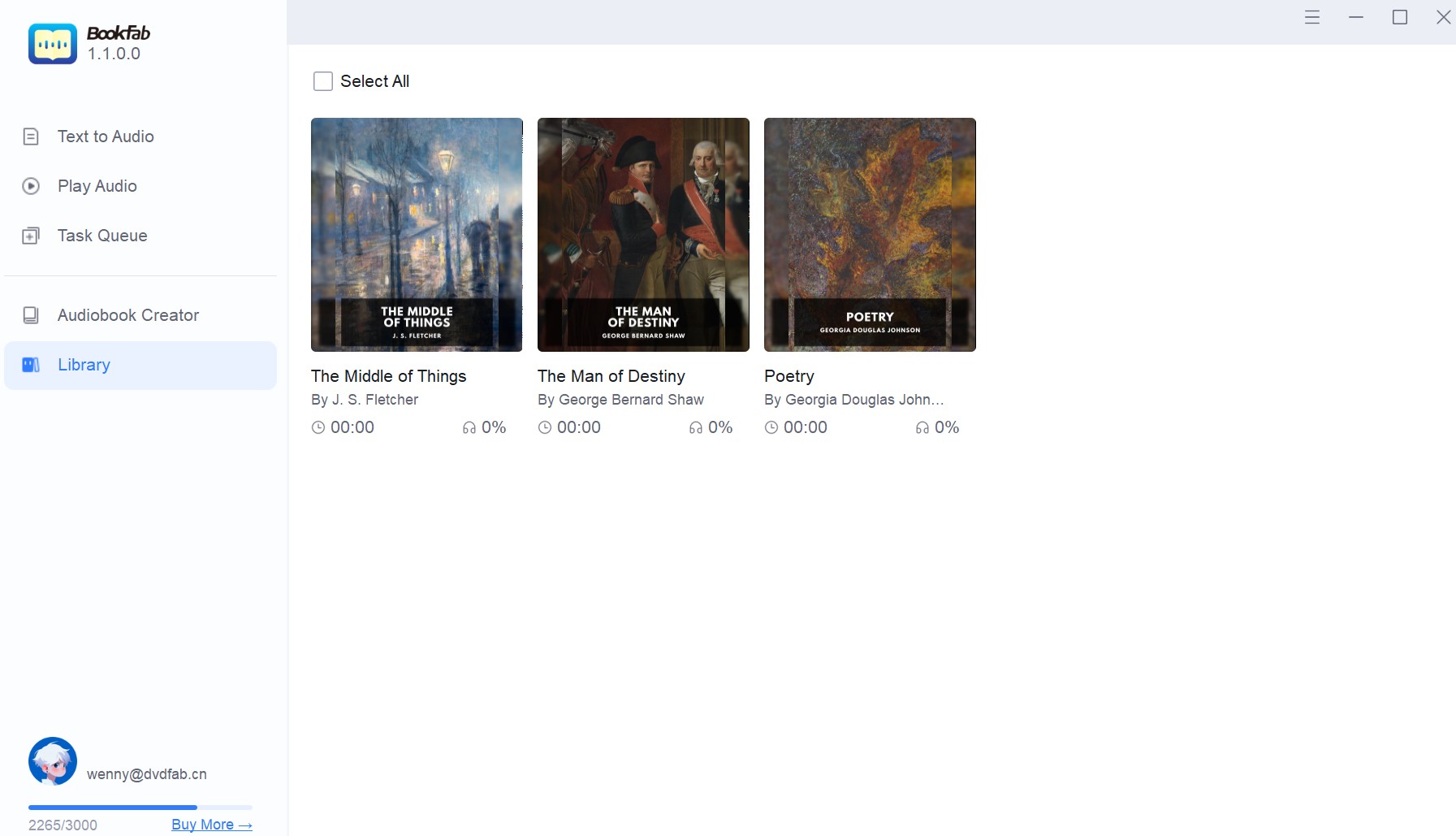
TTSReader
TTSReader is an online text-to-speech tool that effectively converts plain text into speech. The tool has six voices to choose from, giving users the flexibility to select their preferred style, as well as the ability to adjust the reading speed so as to customize it to their personal preferences. Although it does not support the EPUB file format it can be effectively used as a text-to-speech EPUB reader by using a third-party tool to extract text from an EPUB file and then paste it into the TTSReader text box.
Although the process may seem a bit complicated, TTSReader offers 5,000 free converted characters per day, making it an option worth exploring.
Cons of TTSReader:
- Needs additional steps for converting EPUB text into speech.
- Downloading audio as MP3 is not available for free trial.
About trial:
- It provides a free volume of 5,000 characters every day. You can pay for a license to remove the limitation and get rid of the ads.
How to use the Text-to-Speech feature in TTSReader
Step 1: Visit TTSReader website (https://ttsreader.com/player/)
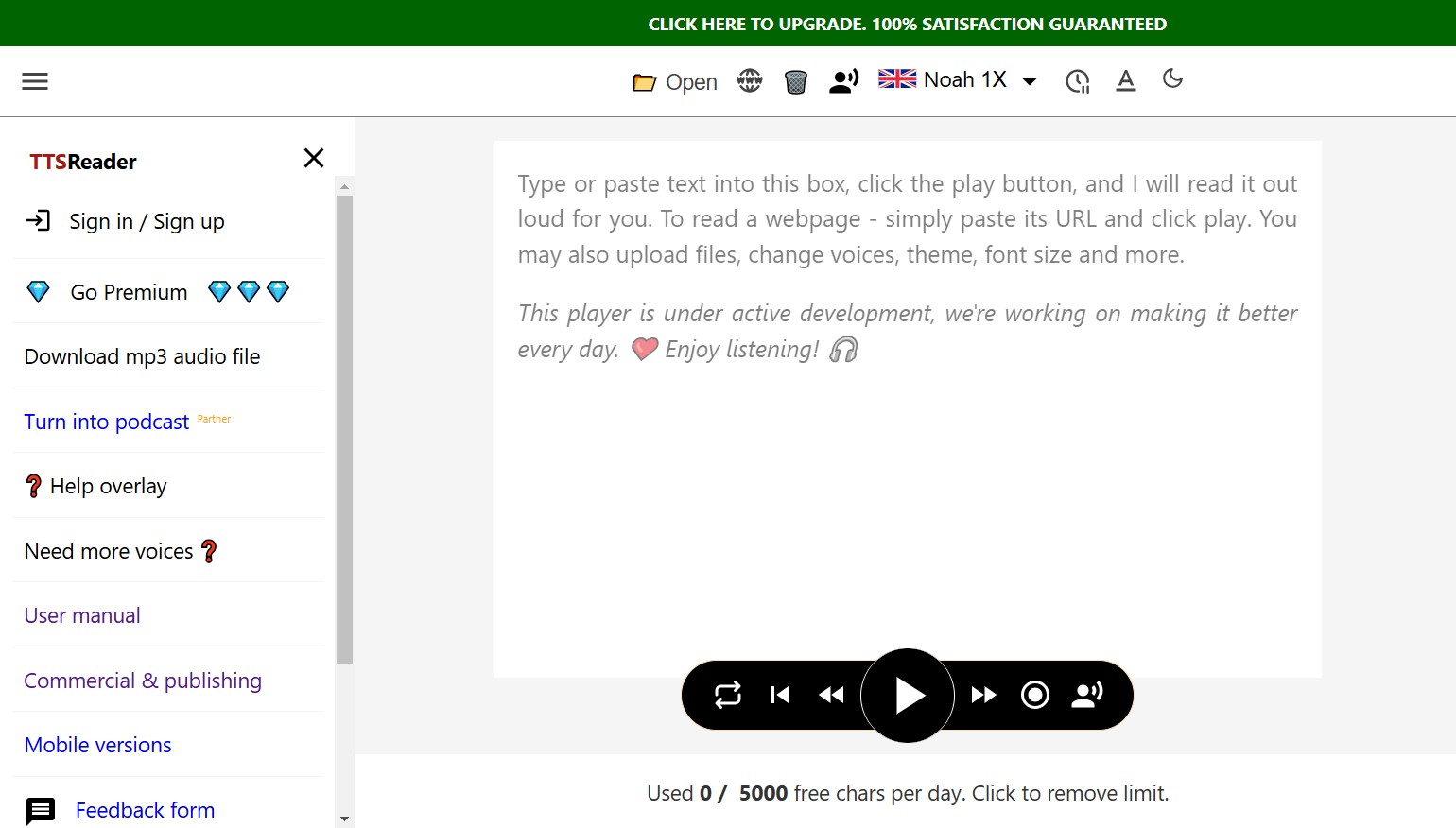
Step 2: Copy and paste the text or content into the main window box.
Step 3: In the upper area, select your desired language, adjust the speed of the audio and pick a preferred voice.
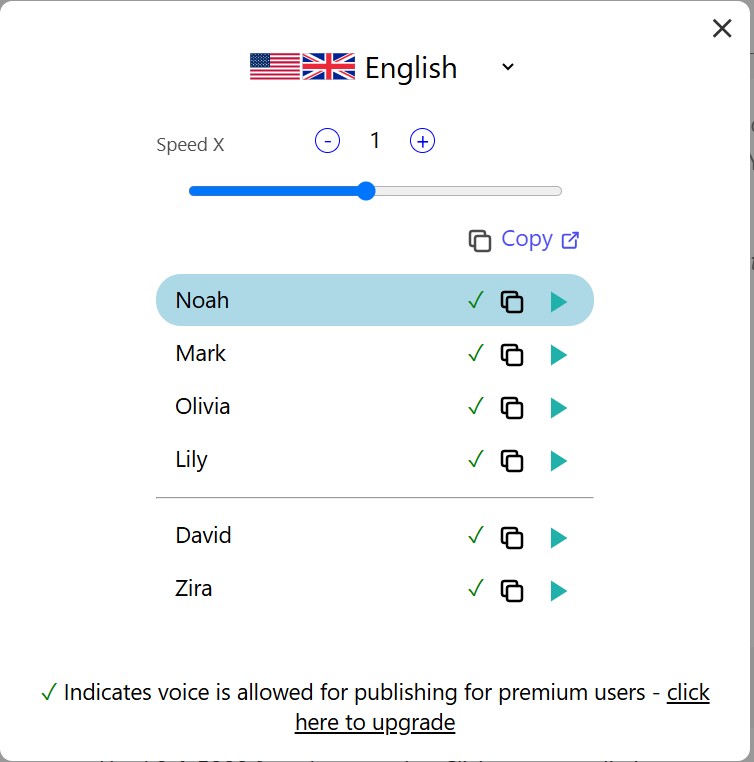
Step 4: Click the Play button to hear the speech.
Step 5: If you want to download the audio in MP3 format, you can use the Recording button which requires a valid license.
Google Text to Speech
Google TTS is a powerful text-to-speech EPUB reader that easily deals with web pages, PDF documents, and e-books in more than 40 languages. It supports APIs and multiple platforms, including Android, iOS, web browsers, and more. You don't need to worry about the devices you are using. It has a natural and smooth voice and the ability to adjust the speed of its speech, which is suitable for users who want to learn a foreign language. It is also helpful for visually impaired and dyslexic people.
Note: You will need to sign in with your Google account and put down your payment information. This part is needed even if you just want to use the free characters it provides each month.
Cons of Google Text to Speech:
- A vivid network is always needed to perform the text-to-speech process.
- Download the voice is not supported.
About trial:
- Google Text to Speech service is not free. The pricing is charged monthly. After the free number of characters is used up, you will be charged for every 1 million characters of text processed.
EPUB Audio Reader
EPUB Audio Reader, developed by Audeus, is a web-based EPUB reader text-to-speech that is compatible with any device with a browser and vivid internet connection. Besides converting text into audio, you can add pictures and screenshots to get a sound to listen to. Its audio speeds can be set to faster up to 3.5x+. All you need to do is create an account, upload EPUB, text, PDFs, or other supported content, and then select a desired AI Voice from the available list, and adjust the reading speed to listen to them as you wish.
Cons of EPUB Audio Reader:
- Downloading the voice is not supported.
- Need a workable network to get text to speech.
About trial:
- You can get a 5-day free trial. Various plans are available and the price is based on word volume.
Reedy
Reedy is an Android application, also available as a browser extension, with EPUB text-to-speech (TTS) functionality and support for a variety of file types, including EPUB, FB2, HTML, web links, and TEXT. This multifunctional tool enables users to copy and share text from documents and web pages and supports multilingual output. In addition to the standard TTS functionality, Reedy allows users to adjust reading speed and select different voices for reading long texts. It is ideal for all users who want to access information quickly and efficiently.
Cons of Reedy:
- A network is always needed.
- No support for audio downloading.
About Trial:
- It's free to download, cost-effective and reliable.
Librera Reader
Librera Reader provides a comprehensive and user-friendly reading experience for all those who enjoy digital books and documents. It is a free feature-rich eBook and document reader, specific for Android devices, that supports PDF, EPUB, EPUB3, TXT, HTML, etc. It is not a text-to-speech EPUB reader itself, but it can be compatible with EPUB files, making it easier to work with other TTS tools for converting text into speed.
Cons of Libreta Reader:
- It's not a direct solution for text to speech epub readers.
About trial:
- The free version contains ads. To get full features, you can use the Librera Reader PRO version.
FAQ about EPUB Text-to-Speech
Sure. Many EPUB readers do not offer a built-in text-to-speech feature. But we can use the help of third-party TTS services to listen to those EPUB books.
Text-to-Speech (TTS) is a technology that can convert written text into speech so you can listen to the EPUB books, text, Docx content, and more at home, on your way to work, on a journey, or on any other place any time, free your hand and reduce eye strain. A text-to-speech EPUB reader is either a Windows application, online reader, or Android/iOS tool that supports creating audio from EPUB book files. One of the tool to convert EPUB into audio is BookFab AudioBook Creator.
Many factors could affect how you choose a TTS that works for your needs. The main points to be considered should be:
- High-quality voice/audio, should be lifelike, natural, and smooth.
- Support multiple languages, at least support your desired language.
- Simple to use and provide control over the speed of speech.
- Provides a free trial allowing you to know well about the tool so you can decide on purchasing or not. If free (for basic functions), that'd be better.
Conclusion
The services provided by text-to-speech EPUB readers can really help us to enjoy the pleasure of “reading” while making our lives more bearable in the more time-crunched situations of our daily lives (such as when we are doing chores). There are many tools for TTS services, so choosing a suitable TTS tool can make the whole process easier. I hope this article can make reading EPUB books more enjoyable.