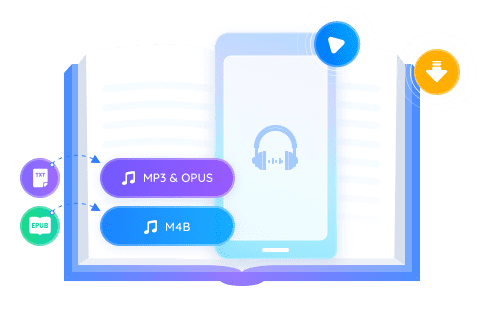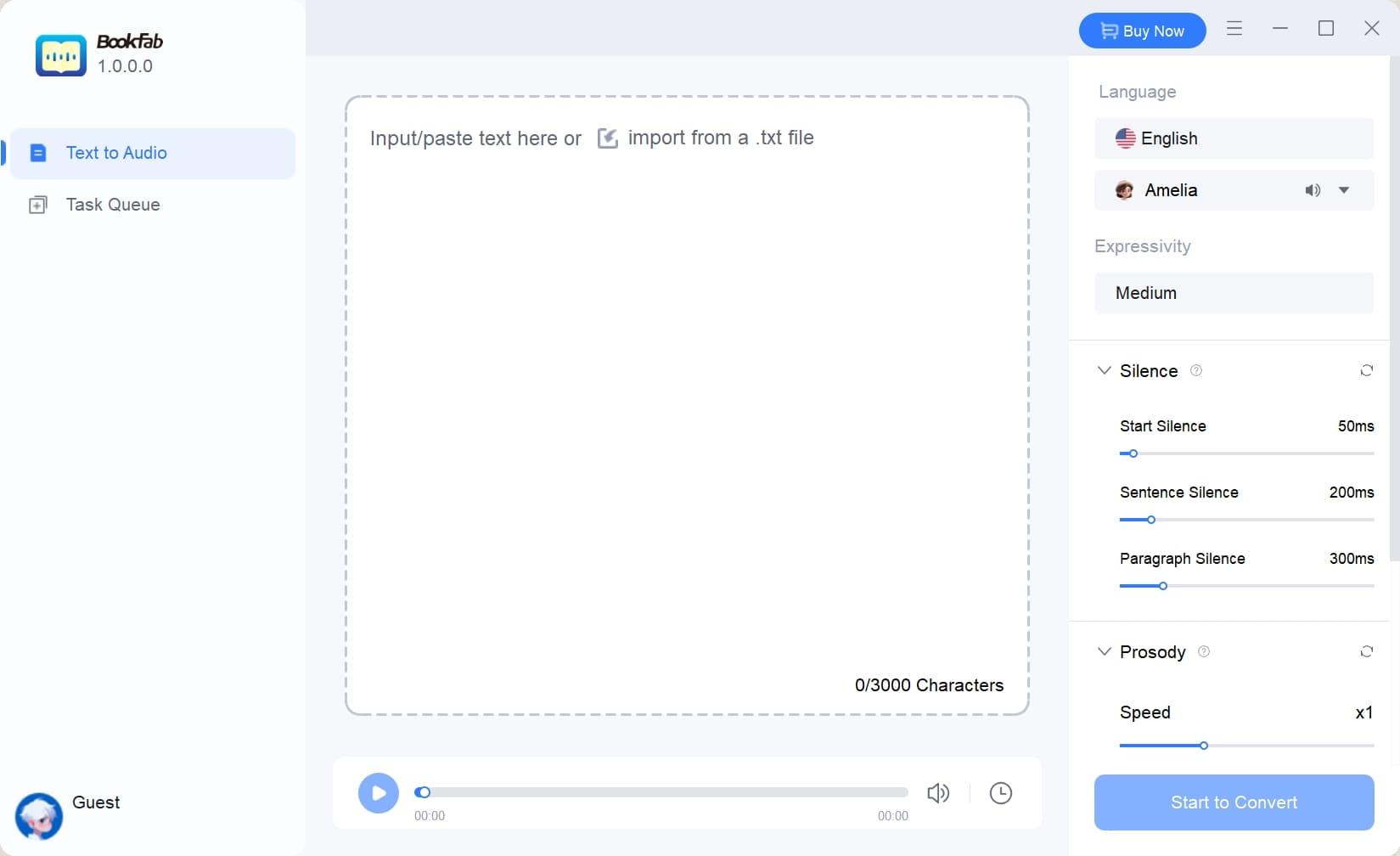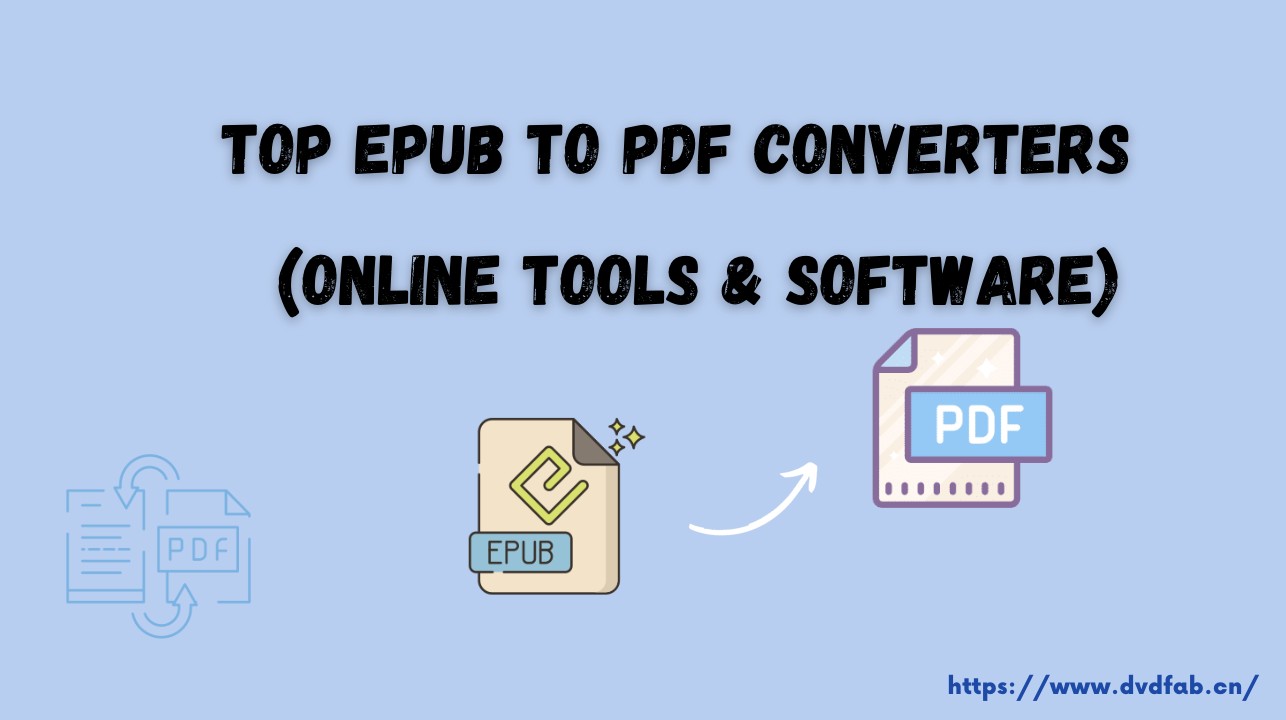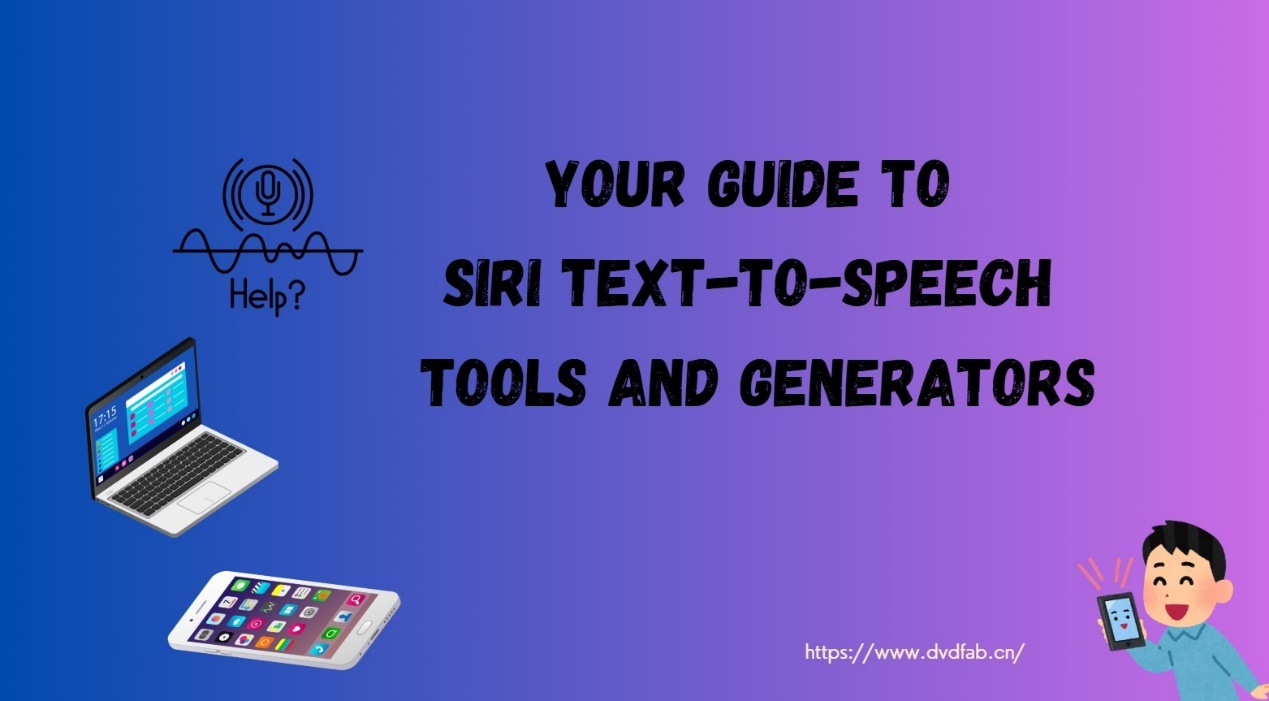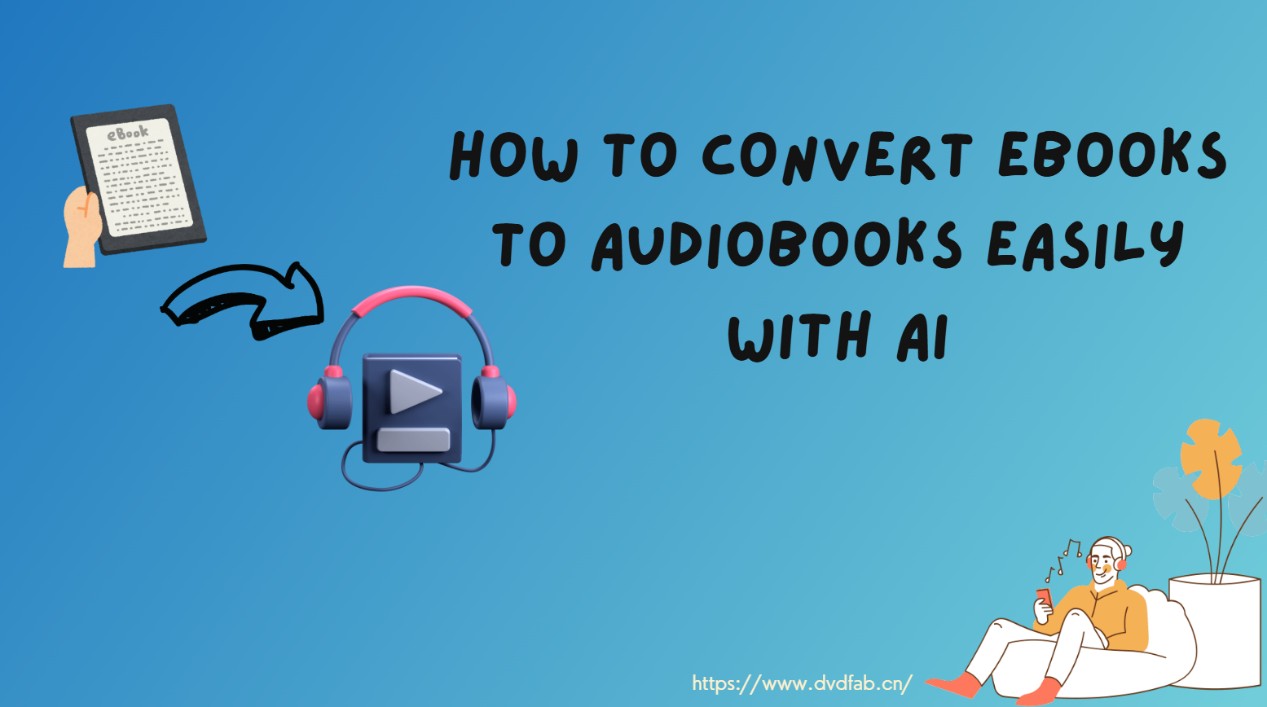Convert eBook to PDF with the 5 Best Ways | Online, Offline, and Extension
Summary: Many users prefer converting eBook to PDFs for quick access on smartphones, tablets, laptops, etc. PDFs have universal compatibility and preserve the layouts, fonts, and images exactly as they were designed. In this article, you will see the 5 best eBook to PDF converters to maintain your books' original appearance.
Table of Contents
Are you considering converting a specific eBook to PDF, or just curious about the process? Converting eBooks to PDFs is essential for offline accessibility. PDFs are often easier to archive or share, especially for people who might not be familiar with specific eBook formats or readers. With universal compatibility, PDFs allow for the addition of annotations, highlighting of texts, and making notes on the document. While preserving the layout, editing and printing the content with PDFs is easier. Here, we will discuss the 5 best eBook to PDF converters, including online and offline tools to manage and keep your files on different devices and platforms.
Option 1. Convert eBook to PDF with Converter Software
Calibre
Calibre is one of the best eBook to PDF converters and eBook library management and viewer programs that can convert different eBook formats to a multitude of outputs. This free and open-source program works seamlessly on various platforms for convenience. Users can adjust the conversion settings for desired output parameters by changing the text's font size and alignment for a better look and feel. Its Heuristic programming option enables auto-search for errors such as repeated punctuation, header tags, or paragraph spacing in the output to find and fix them immediately.
💻Compatible OS: Windows 10 and higher, Linux, Mac OS 13.0 (Ventura) and higher, Android phones and tablets, and iOS phones and tablets (using Safari on iDevice)
- Free and open-source eBook to PDF converter
- Manages metadata, covers, and transfer files from one device to another
- Automatic record search for repeated grammatical errors and fix them
- Adjust the layout by changing the alignment and margins
- Requires some knowledge to set up and does not remove DRM from eBooks
- Quite expensive software (when upgraded to pro versions for advanced features), even for businesses, forget individuals
How to Convert eBook to PDF with Calibre
Step 1: Download Calibre from the official website on your computer, phone, or tablet.
Step 2: Drag your EPUB file and drop it into the library pane. Or click Add Books (+) to proceed.
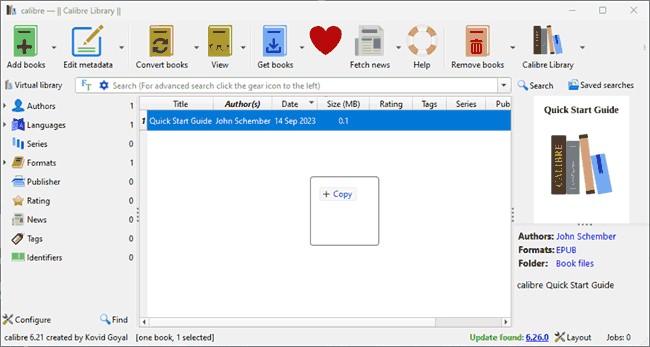
Step 3: Once selected, click Convert books in the top menu bar and change the output format to PDF in the top-left corner. Click OK.
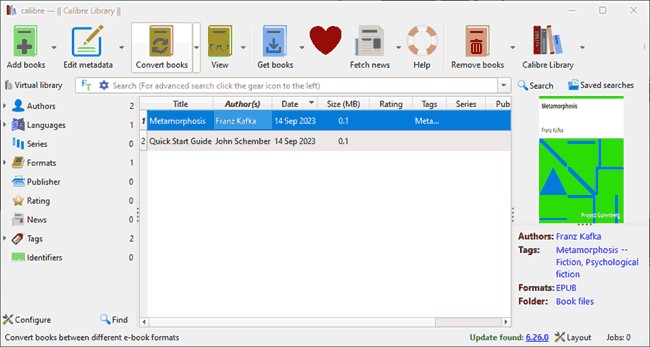
Step 4: Wait some time for the completion of the task and right-click the book title. Click the Open Book folder to view your converted PDF file.
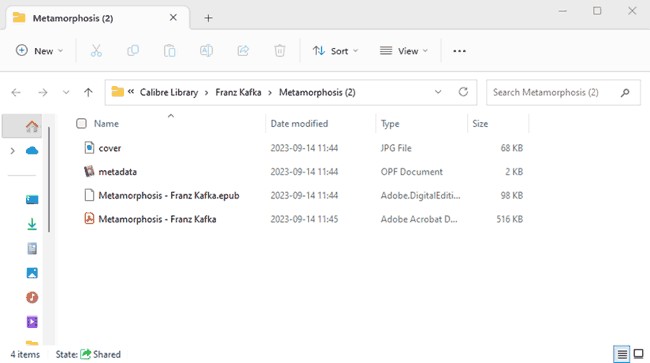
The Ebook Converter
The Ebook Converter is a reliable eBook to PDF converter developed exclusively for Mac users. It boasts an easy-to-use and intuitive interface to convert the source eBooks into the desired output format. With support from numerous input and output formats, The Ebook Converter makes it easy to save, share, and open converted eBooks on any eBook reader, such as Apple iPad, Kindle, Sony, MS Reader, Nook, tablet, and more. It includes an auto-renewable monthly subscription (optional), Premium Pass, with a free trial for seamless conversion.
💻Compatible OS: Mac OS 10.10 or later
- More straightforward, faster, and battery-friendly conversion
- Converts dozens of different file formats, including eBook formats like EPUB, MOBI, PDF, and AZW3
- Intuitive interface with many output choices for flawless conversions
- Conversions take less than 15 seconds and are done on a secure cloud server
- Lacks bulk features and conversion settings
- Cannot modify the process or change the storage location
How to Convert eBook to PDF with The Ebook Converter
Step 1: Install and run The Ebook Converter on your Mac OS.
Step 2: Select your input eBook file and choose the output format as PDF.
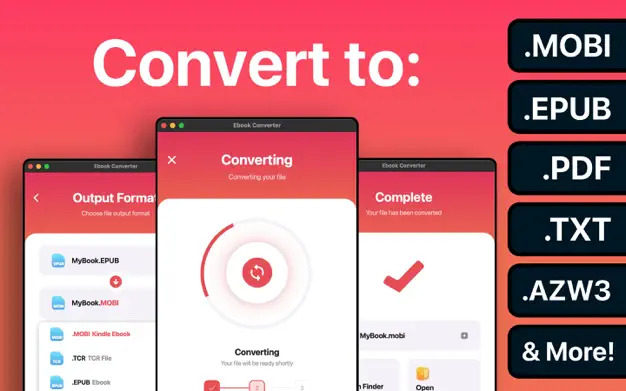
Step 3: Tap Convert and wait for a few seconds to finish the task.
Step 4: Once done, read the converted PDF on your favorite e-reader device or send your file to others.
Option 2. Convert eBook to PDF with Online Software
Zamzar
Zamzar is a reliable online eBook to PDF conversion program introduced to make your file conversions easy, delivering high-quality final products. Simply drag the eBooks to the interface, select the output format, and you're ready. Besides eBooks, it can convert different documents, images, videos, and audio tracks, supporting over 100 formats in under 10 minutes. Renowned for accuracy and excellence, Zamzar is also popular for conveniently compressing these documents and media files. Apart from the free version, Zamzar offers various price plans for faster and unlimited conversion of larger files.
💻Compatible OS: Web-based online software
- Seamless conversion in seconds
- Diversified formats available for preferred output
- Fantastic layout with added margins and great design
- Maintains the integrity of the document
- Requires active internet connection to process the files
- Requires upgrading to Basic, Pro, or Business plans for advanced features
How to Convert eBook to PDF with Zamzar
Step 1: Open Zamzar on your web browser. Select Converters from the hamburger menu at the top and select eBook Converters. Alternatively, you can tap this link to open EPUB to PDF online.
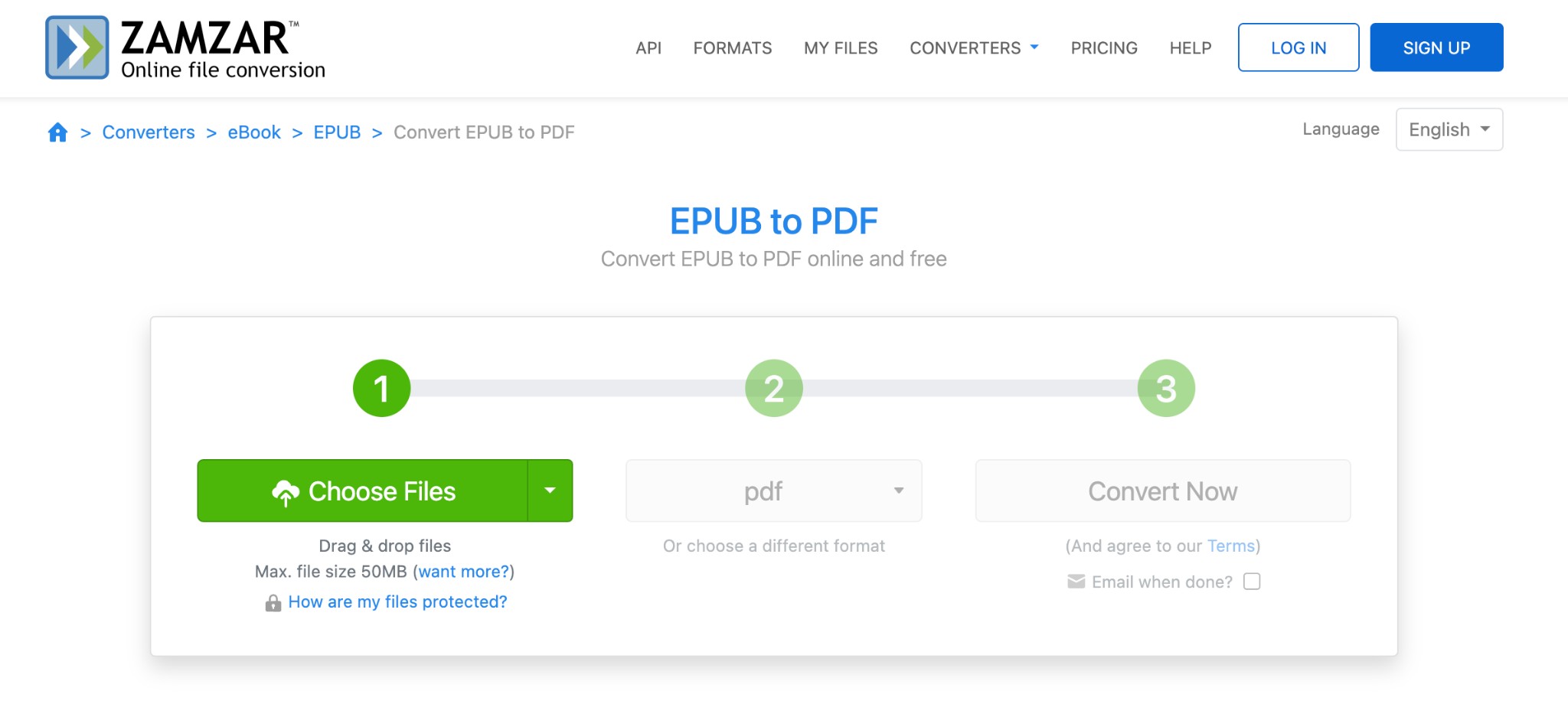
Step 2: On the interface, click Choose Files and add the eBook you wish to convert to PDF format.
Step 3: Once selected, move to the next step, Convert your files to, and select the PDF format as your target output.
Step 4: Tap Convert Now to convert your EPUB files to PDF.
OnlineConverter
OnlineConverter is a reliable eBook to PDF converter that can transform and convert your electronic publication online. Whether you need to convert digital documents and media files or work with eBooks, this web-based software can do all the required tasks without a fuss. It gives several options to tailor the output preferences, such as base font size, embedding font, input encoding, adding borders, and changing the title or author. OnlineConverter is also available as an extension. Simply install it on your browser and use it without an active network connection.
💻Compatible OS: Web-based online software
- Customize output parameters to modify font size, input encoding, target eBook reader, and more
- It does not require a sign-up or account creation to download the results
- Adds and converts multiple documents at once
- Converts between different file formats such as audio, CAD, document, image, spreadsheet, presentation, and more
- Limited credits (16 credits) in the free version
- Requires signing up to get more credits for seamless conversion
How to Convert eBook to PDF with OnlineConverter
Step 1: Open OnlineConverter on your web browser and select Ebook Converter from the list of available options. Or, click this link to proceed instantly with EPUB to PDF conversion.
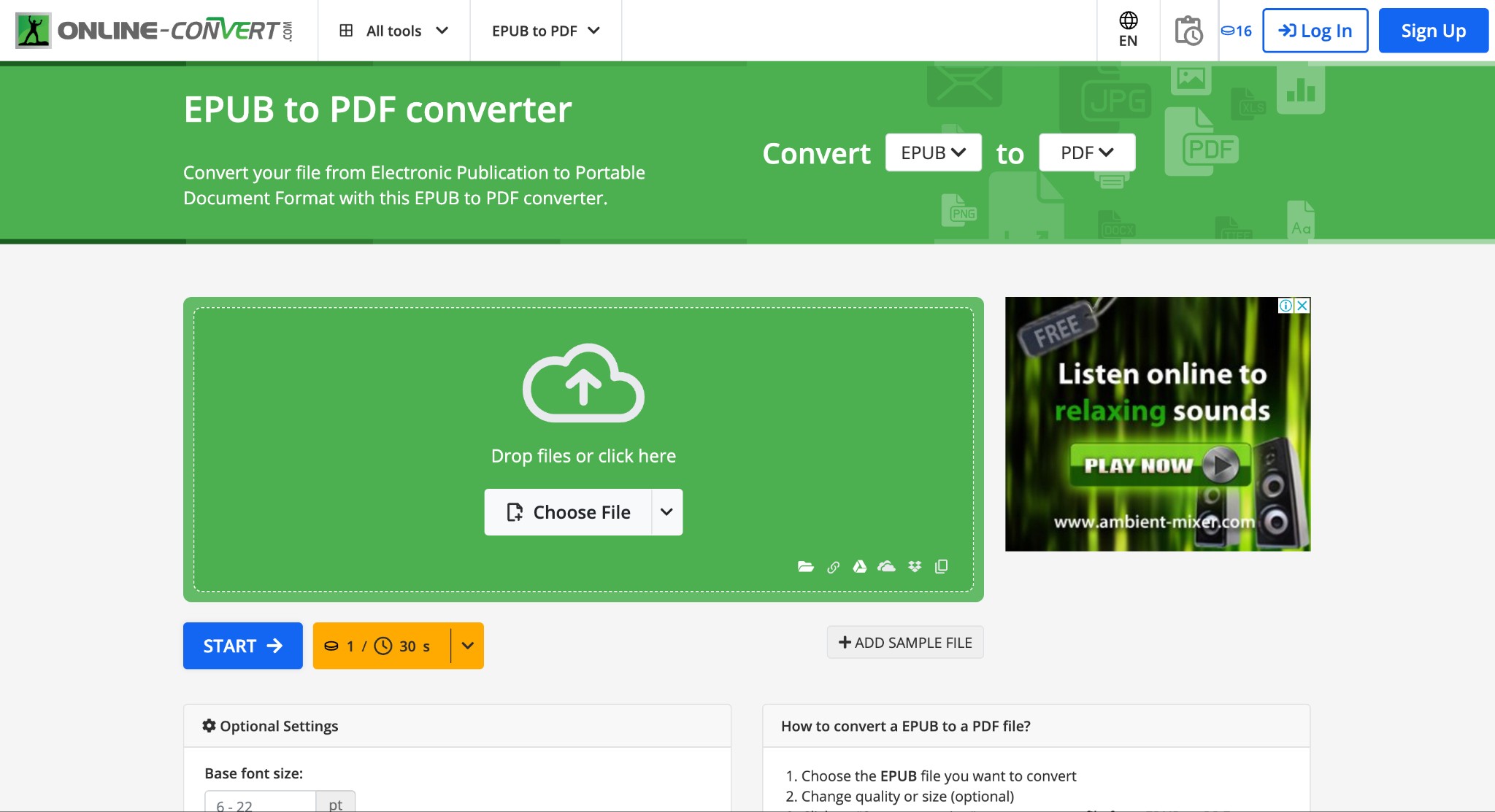
Step 2: Under the Convert option on the main interface, choose EPUB/AZW/DJVU/MOBI/PRC/etc. as the source document format and PDF as the target format.
Step 3: Once chosen, drop your eBook files into the program's homepage. You can also click Choose Files to select them from your device, such as Dropbox, Google Drive, OneDrive, URL, or Clipboard.
Step 4: Change the quality or size of the document and click Start Conversion to convert your file. Once done, download the PDF file and save it on your local storage.
Option 3. Convert eBook to PDF with Chrome Extension
EPUB to PDF Converter
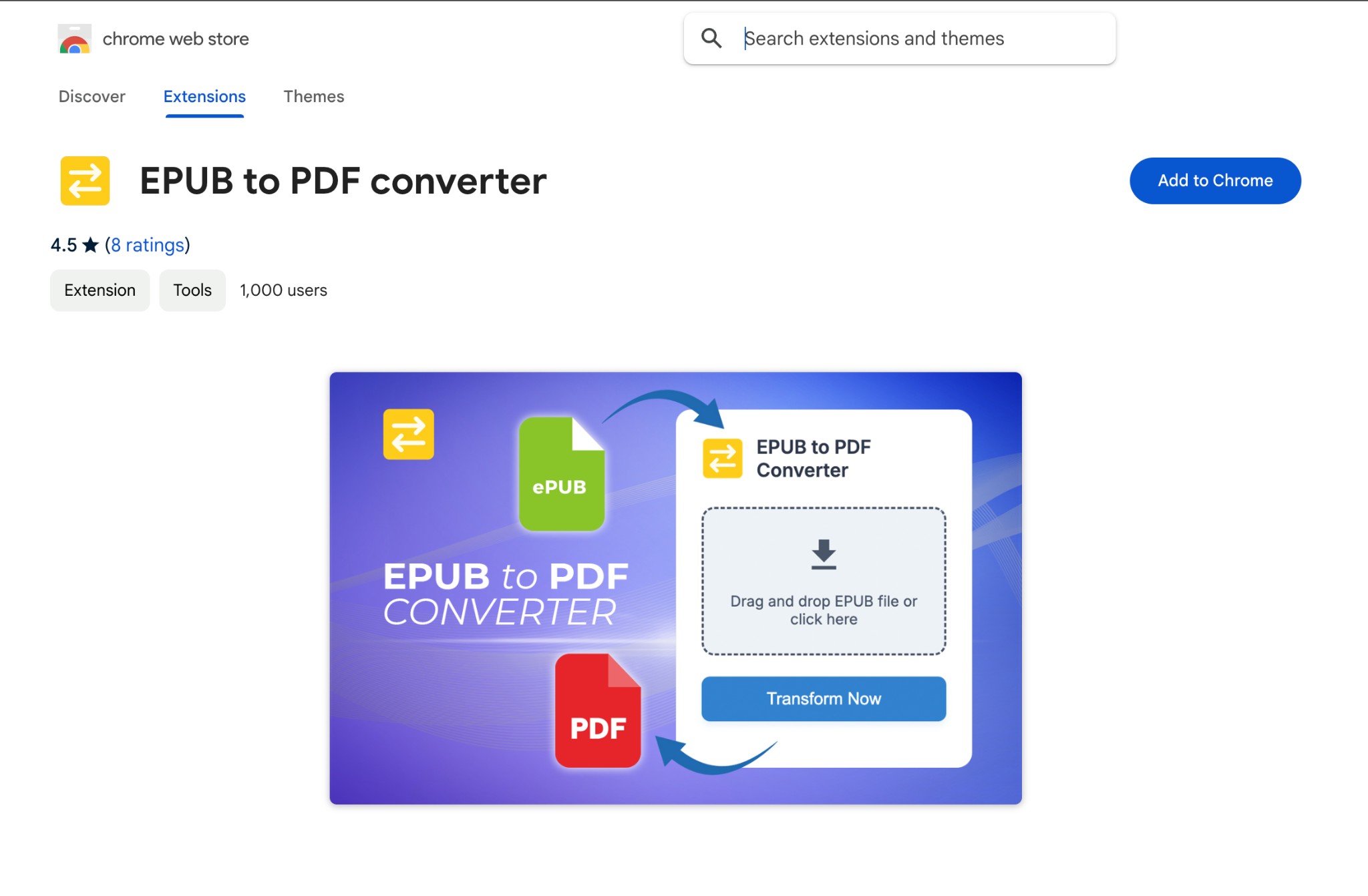
The EPUB to PDF converter is an ultimate Chrome extension that effortlessly transforms eBooks into PDFs and other output formats without requiring an internet connection. It ensures your work documents and reports are converted seamlessly while maintaining formatting integrity. The converted files can be shared across different platforms and devices for streamlined workflow. Whether you are a student, professional, or book lover, EPUB to PDF Converter translates eBooks for easy reading, creating printable versions of digital publications to build a massive digital library.
👍Key Features
- Lightning-fast conversion with a user-friendly interface
- High-quality output with secure file handling
- Converts multiple EPUB files to PDF in one click in seconds
- Customizable PDF settings to adjust the output parameters
- Preview functionality to check the converted file before downloading
FAQs
Standard eBook formats include EPUB, AZW, AZW3, AZW4, CBR, CBZ, CHM, DJVU, RTF, FB2, MOBI, and PRC.
Yes. Many popular online and offline Word processors and software are available to turn your eBooks into PDFs. Renowned options include:
- Calibre
- Adobe Acrobat
- IceCream PDF Converter
- GMaster Reader
- Zamzar
- CloudConvert
Yes. Users can digitize and share the content without the author's permission if the published work is available in the public domain. However, it is advisable to take necessary precautions to avoid legal risks and actions, as copyright laws often protect them.
Final Wrap Up
That's all, friends. We hope you now have insight into some of the best eBook to PDF converters, including online, offline, and Chrome extensions for various devices. Converting eBooks to PDFs is necessary for seamless document management and access over multiple devices. We have detailed each tool's compatibility, pros, cons, and process for efficient conversion. Pick the one that best meets your needs and provides extra features for a complete eBook and document management.