NVIDIA CUDA
NVIDIA CUDA Supported DVDFab Products
DVDFab products support newest NVIDIA CUDA technology in video decoding and encoding to improve performance and ensure users much faster conversion speed than ever before when coping/ripping/converting DVD/Blu-ray/video, since more CPU resources are spared because of NVIDIA CUDA's harnessing the power of GPU.
NVIDIA CUDA: DVD Ripper , Blu-ray Copy , Blu-ray Ripper , Blu-ray to DVD Converter , and Video Converter .
HEVC CUDA Hardware Acceleration
HEVC CUDA Hardware Acceleration is the latest achievement of DVDFab to help its customers improve the user experience of their purchased products, to be more specific, DVD Ripper , Blu-ray Ripper and Video Converter . Technically speaking, DVDFab HEVC CUDA takes advantage of NVIDIA’s latest high end graphics card iterations which are capable of h.265 encoding, aka HEVC encoding, and also the CUDA hardware acceleration technology. Our test results show that it can speed the conversion up exponentially, approximately 30 times faster than software encoding.
Hardware and System Requirements
Before you can benefit from the HEVC CUDA, you need to make sure your computer is geared up with one of the three NVIDIA’s HEVC encoding capable graphics card, which are the GeForce GTX 960, GeForce GTX 970 and GeForce GTX 980. This is the only must-have thing it requires, no other special demands.
Enable HEVC CUDA in DVDFab
DVDFab HEVC CUDA is applied in three products, namely, DVD Ripper, Blu-ray Ripper and Video Converter. So customers who own one of these products are lucky enough to take the first bite as soon as the official version is available to the public. But remember, to use this feature, users to must enable this option at the Common Settings> General>A/V Codec, and then set both the video decoder and video encoder as CUDA there.
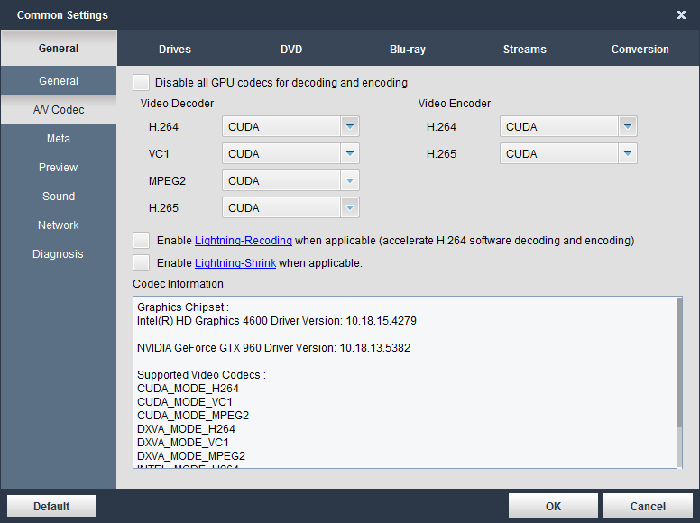
Comparison Table between Software and HEVC CUDA
Here below is a comparison table of our own experiment result, which shall give you a better understanding of how HEVC CUDA works, in a more direct and visual way. Check it out.
| Hardware & System | Source | Conversion Profile | Non-HEVC CUDA | HEVC CUDA |
|
Win 7 64-Bit
CPU: i5-4440 GPU: NVIDIA GTX-960 RAM: 4G |
BD:The.Hobbit.The.Desolation.Of.Smaug.iso | mp4.h265 | 6:14:48 | 0:15:35 |
|
Win 7 64-Bit
CPU: i5-4440 GPU: NVIDIA GTX-960 RAM: 4G |
DVD: INSURGENT.iso | mp4.h265 | 1:04:27 | 0:05:35 |
4K Acceleration in the UHD Copy and Conversion
If your computers are equipped with the video cards that are capable of 4K HEVC 10-bit decoding and encoding, such as the GeForce GTX 10 (Pascal) Series and above, the time consumption in the UHD Copy and UHD Ripper modules can be greatly shortened from 20+ hours to around 1 hour, even less.
Comparison Table with and without 4K Acceleration
| System | Input Source | Conversion Profile | Software | 4K Acceleration |
| NVIDIA 1060 | Alien Covenant (4K Ultra HD Blu-ray) | MP4.H265.4K.10bit | 17:40:29 | 0:31:24 |
| Battleship (China 1080p version) | MP4.4K | 4:26:30 | 0:32:30 |