Detail Gudie on How to Watch CODA Without Apple TV+
Summary:"CODA" is undoubtedly one of the finest films ever made. It has truly captured the hearts, minds, and spirits of audiences everywhere. This emotional resonance is precisely why viewers find themselves returning to this Oscar-winning film time and again. A
What is Coda
CODA is a coming-of-age drama film released in 2021, directed by Sian Heder. It premiered at the Sundance Film Festival in 2021, where it received several accolades before being made available on Apple TV+. The film delves into themes of identity, family, and the pursuit of dreams, while also shedding light on the experiences of the deaf community. The title *CODA* stands for "Child of Deaf Adults." The narrative centers on Ruby Rossi, portrayed by Emilia Jones, who is the only hearing member of her deaf family. Ruby has a passion for singing and aspires to build a career in music, but her sense of duty to her family introduces conflict and challenges in her life.
In the next section, you'll discover how to watch CODA on Apple TV+.
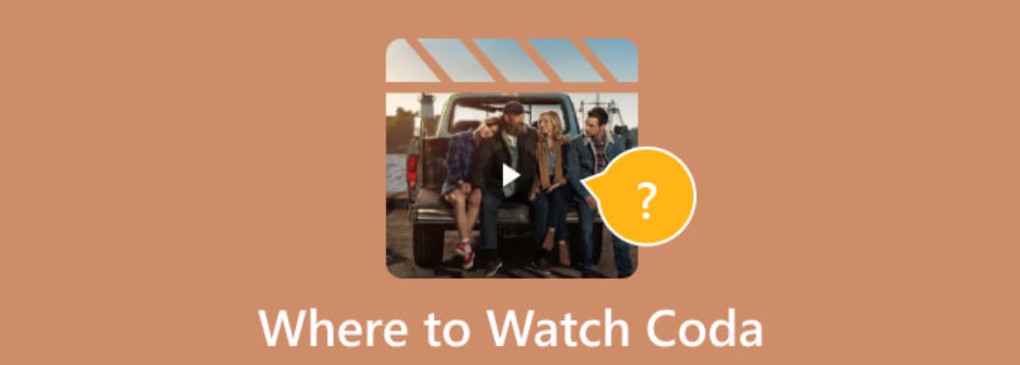
How to Watch Coda on Apple TV+
Apple TV+ is a streaming service launched by Apple in November 2019. It features an extensive library of original, ad-free content created and curated by Apple. The service is accessible on a wide range of devices. If you’re a subscriber, you can also download content for offline viewing. Additionally, CODA is available for streaming to all Apple TV+ subscribers. If you’re not yet a subscriber, Apple TV+ offers a 7-day free trial. Follow the guide below to learn how to watch CODA.
Step 1: Subscribe to Apple TV+ (if you haven't already)
If you haven't registered for Apple TV+ yet, you'll need to sign up. You can easily do this through the Apple TV app on your Apple device or by visiting the Apple TV+ website.
Step 2: Open the Apple TV app and sign in
If you own an Apple device, the Apple TV app should already be installed. If it's not, simply download it from the App Store and launch the app. Next, sign in using your Apple ID, ensuring that it is linked to your subscription.
Step 3: Search for and select CODA
Utilize the search feature in the Apple TV app to find CODA. When the movie appears in the search results, click or tap on it to view more details.
Step 4: Watch the movie
Finally, hit the "Watch Now" button to begin enjoying the film. Use the playback controls to pause, rewind, or adjust the volume as needed.
Enjoy your viewing experience!
How to Watch Coda without Apple TV?
1. Download Coda for Offline Watching on Other Devices
You can download Coda onto your device using StreamFab Apple TV+, allowing you to watch it offline even if your Apple TV subscription has expired or you don’t have the Apple TV+ app installed.
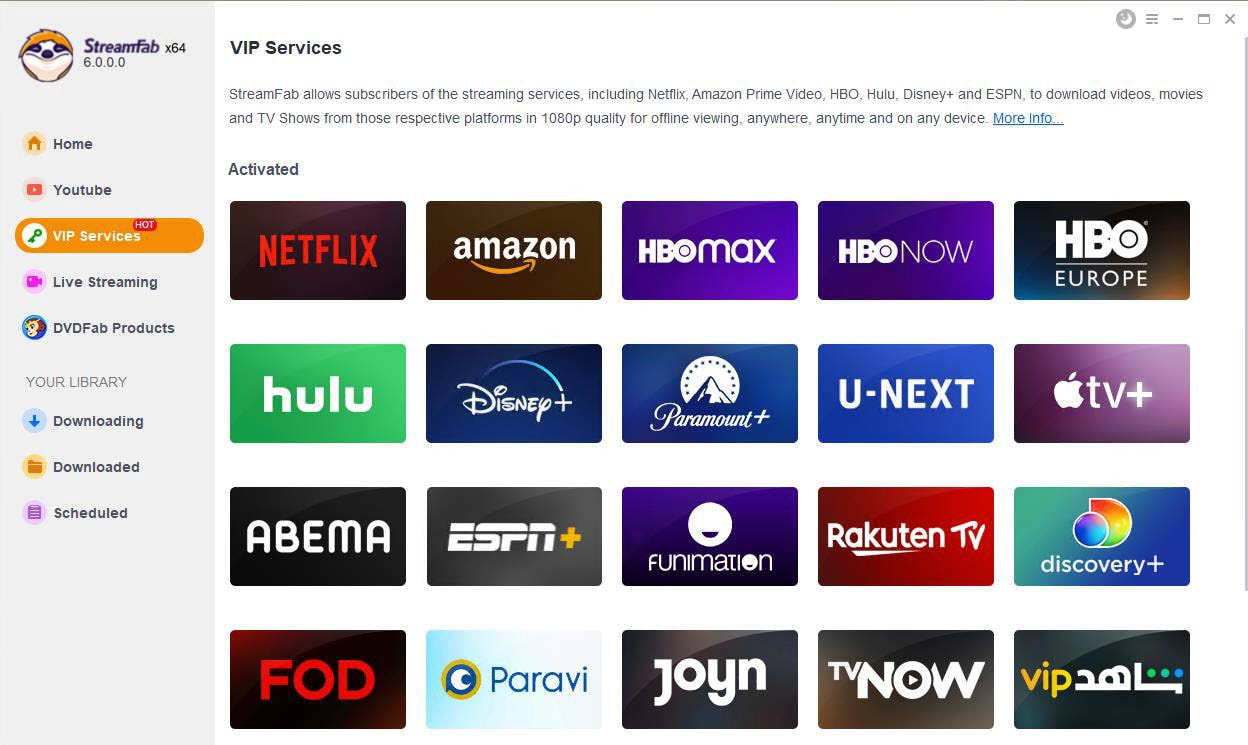
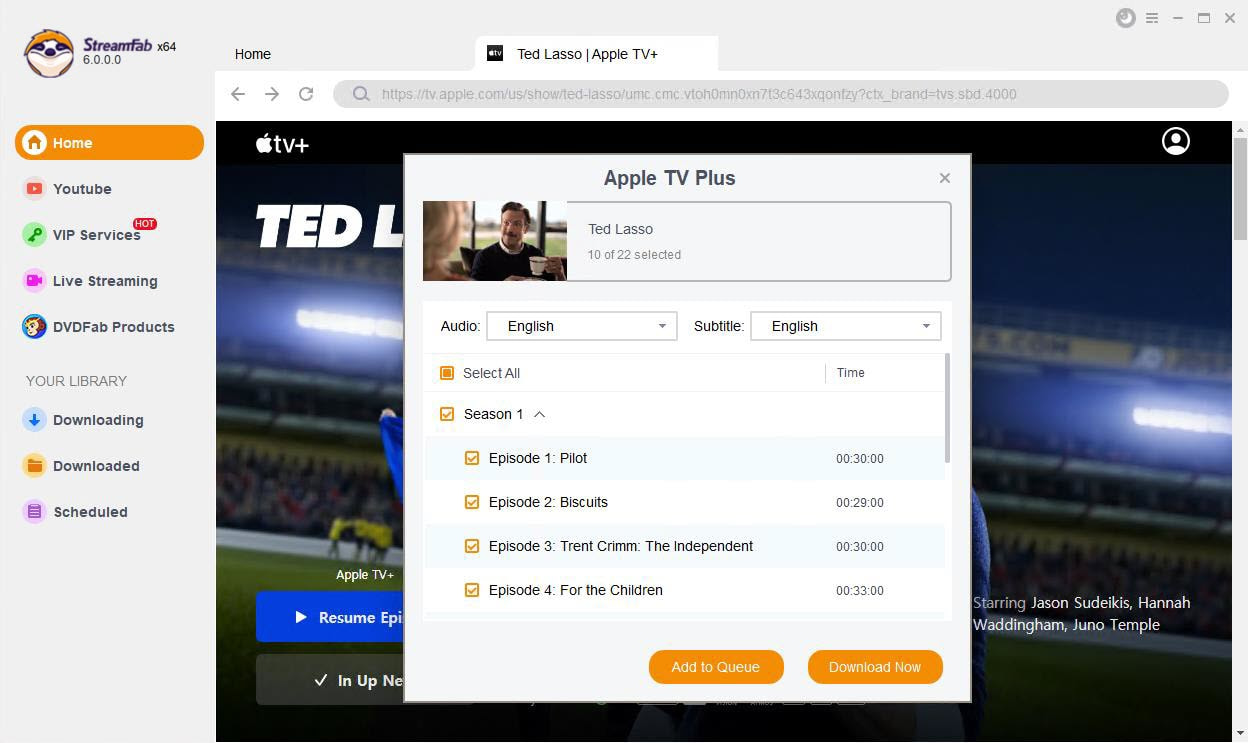
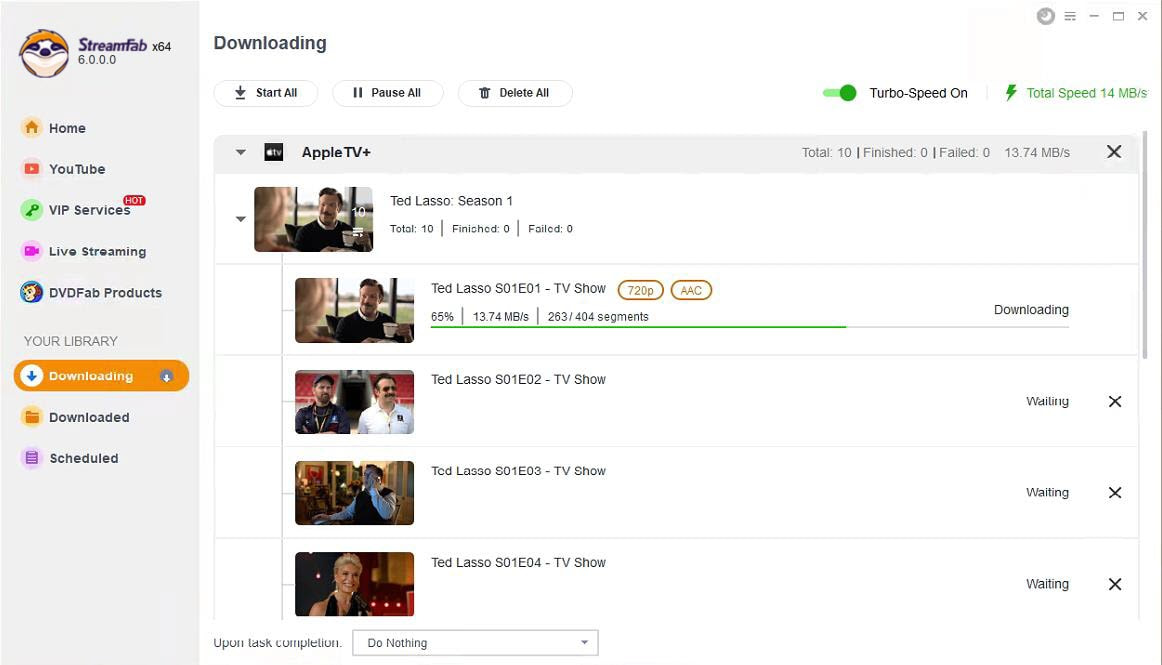
2. Watch Coda on Google Play
Another way to watch CODA without Apple TV+ is by using online platforms. Numerous streaming websites offer the film for rent or purchase. Some of these platforms include Vudu, Roku, Google TV, and YouTube. These online services follow similar steps for accessing movies and shows. For more information on how to watch, please refer to the instructions below.
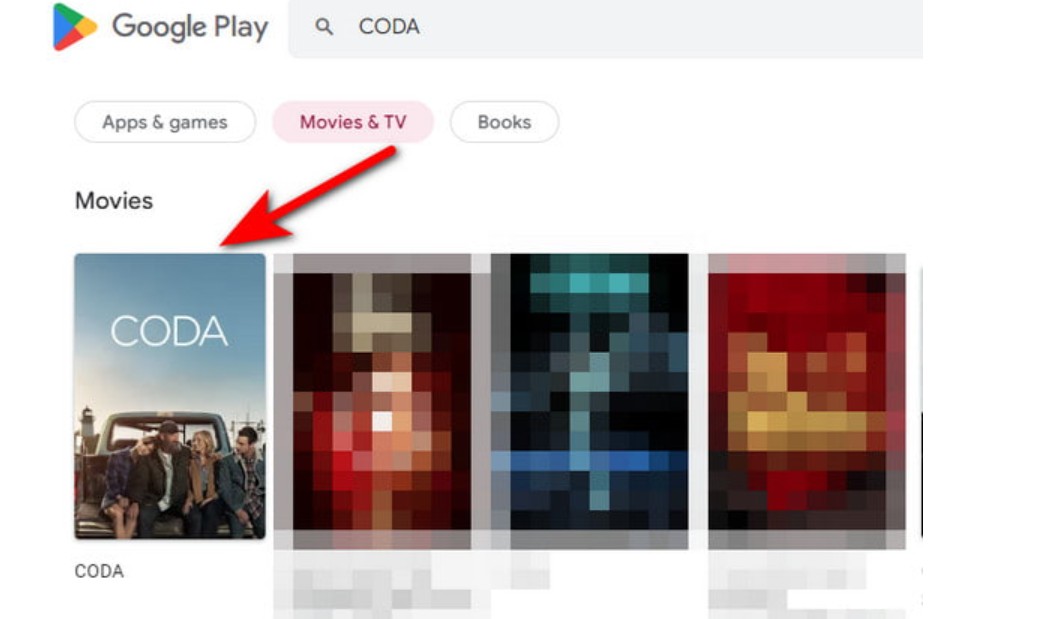
3. Watch Coda on Amazon Prime
If you have an Amazon Prime subscription, you can watch "Coda" through Prime Video. However, availability may vary depending on your location, so it's best to check Amazon for the specifics in your area.
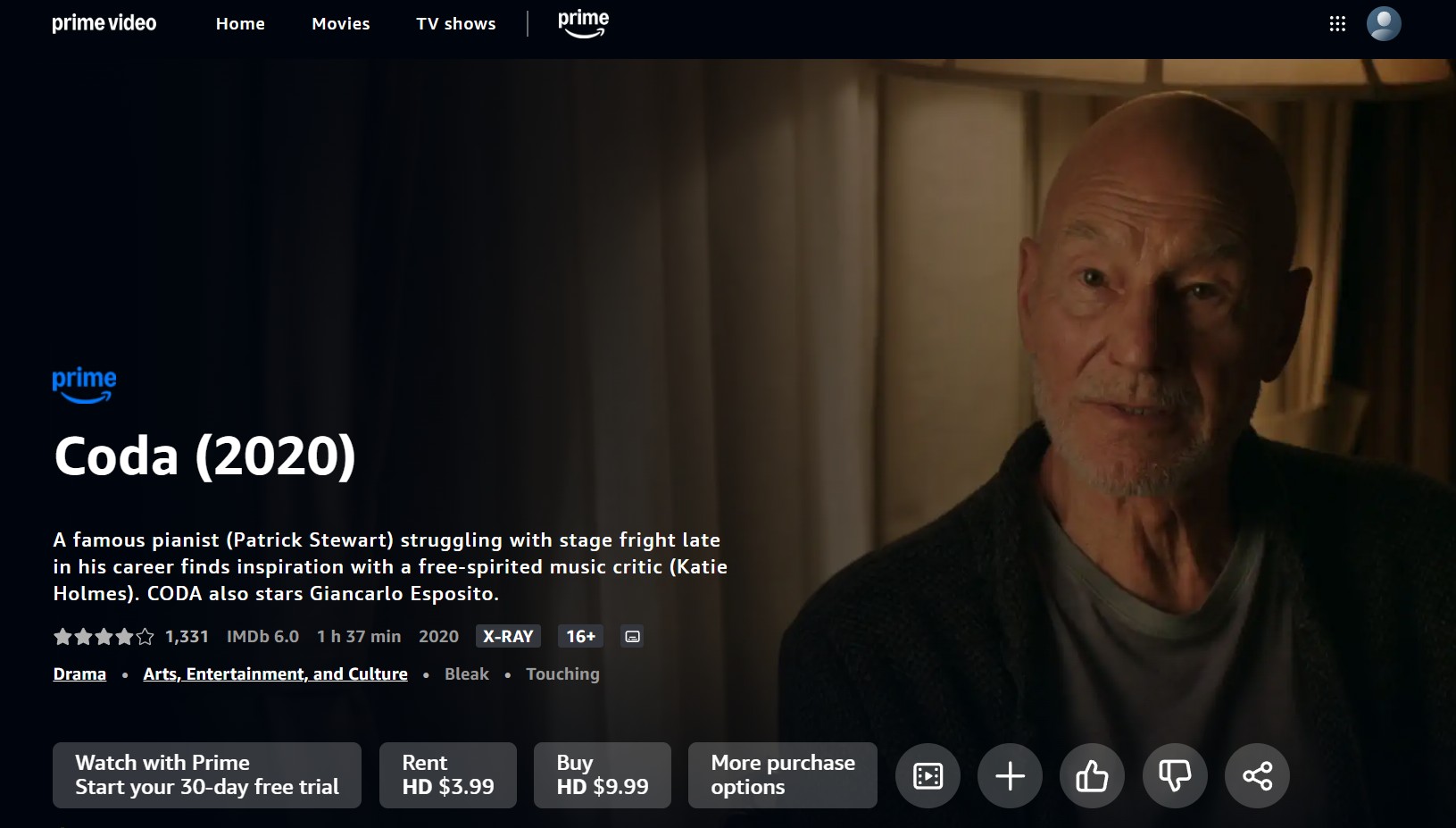
Conclusion
Now you have all the information you need. This article outlines where you can stream "CODA" without requiring an Apple TV+ subscription. The choice of which platform to use for streaming is entirely up to you.
