How to Download Videos From Beachbody on Demand to Your Computer
Summary:To download BeachBody On Demand videos to your computer, you will need to use a third-party application. StreamFab DRM M3U8 Downloader is one such application. It is very simple to use and will help you get the videos on your computer in no time.
Table of Contents
Beachbody On Demand, also named BODi, is one of the best fitness workout apps on the market. It provides thousands of workout videos that can be customized for every fitness level. Many actors, sports stars, and celebrities rely on Beachbody on Demand to stay fit. In addition to downloading workout videos, the app also provides companion support to make it easier to complete workouts.
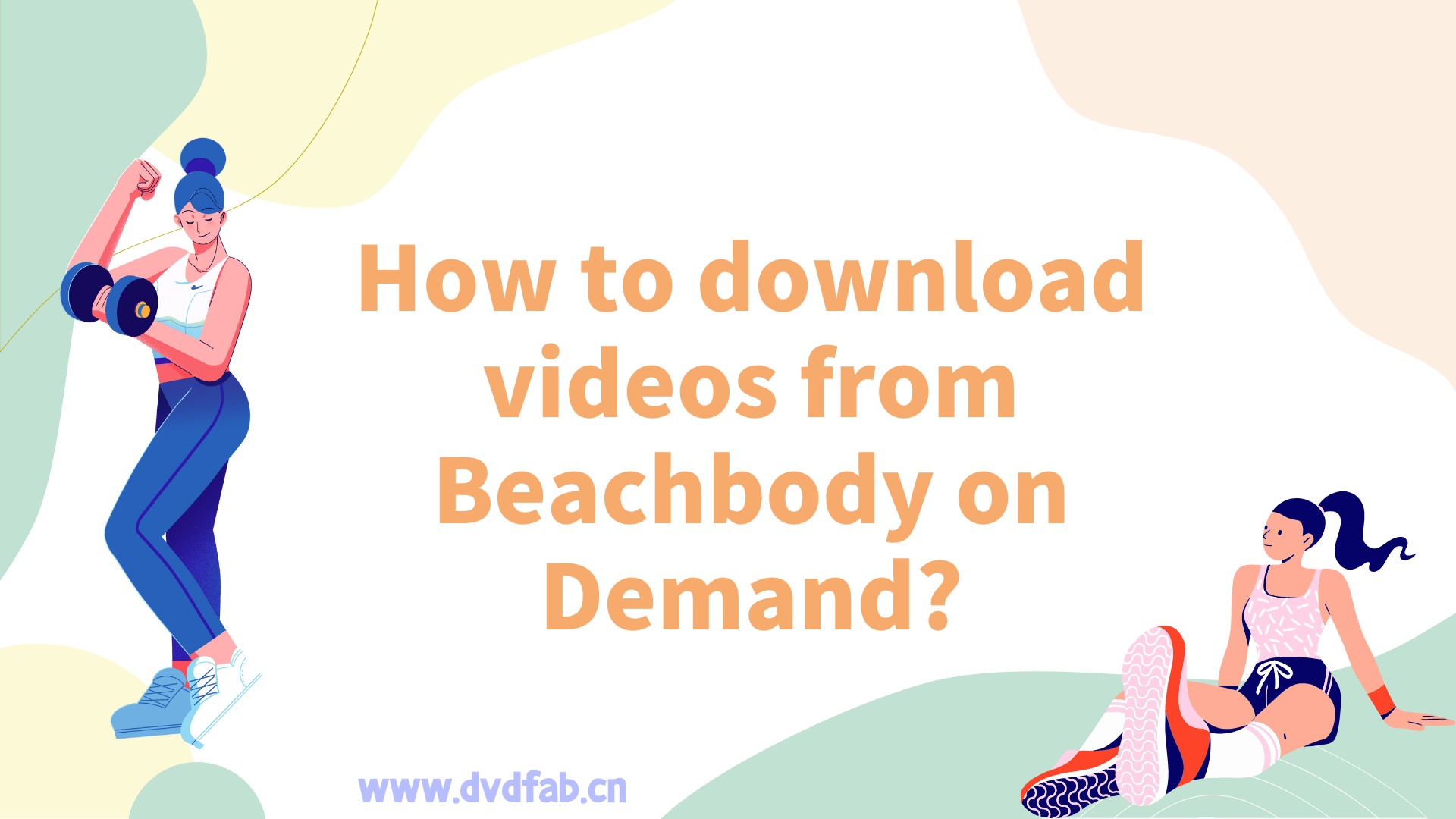
Can You Download Videos from BODi?
Although Beachbody on Demand has offered an offline option to provide more fitness convenience, annoying troubles are hard to ignore. For instance, downloaded videos cannot be played on other devices, and they cannot be edited in any way.
Furthermore, users may encounter frequently reported bugs and issues when using the BOD app in offline mode. This can be frustrating for those looking to seamlessly access their workout videos without any interruptions.

- To overcome these limitations and enhance the overall user experience, we highly recommend a third-party assistant to bypass restrictions, avoid bugs, and enjoy a smoother BODi workouts downloading process.
How to Download Beachbody on Demand Workouts?
The downloaded BODi workout videos are m3u8 protected, which prevents us from editing or playing the video on other devices. If we want to break the blocks, we need a m3u8 downloader.
Tool Required: StreamFab DRM M3U8 Downloader
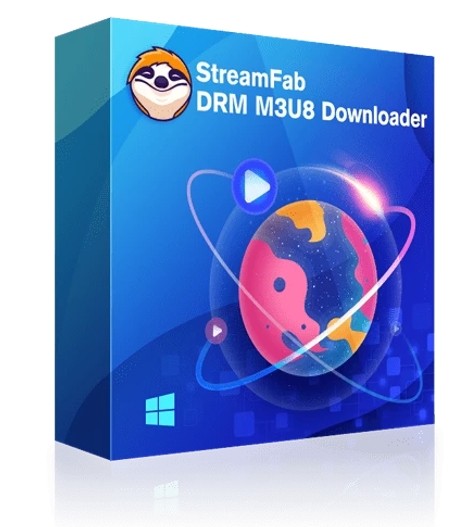
Effortlessly download any workout videos from Beach Body on Demand in 1080P MP4/MKV format and save them on your device permanently for your trimming or editing.
- Download Beachbody workouts in up to 1080p/2160p quality.
- Save Beachbody videos as MP4 or MKV files to be played on any device.
- Download selected subtitles along with your BODi workout videos for easier understanding.
- Download multiple Beachbody workout videos simultaneously at super-fast speed.
- Remove ads from the downloaded BeachBody On Demand videos.
Operation Steps
Download and install StreamFab
Install StreamFab DRM M3U8 Downloader on your device and open the interface
Go to Beachbody On Demand to find a video
The Beachbody workout video URL can be copied and pasted into StreamFab, where it will be recognized instantly.
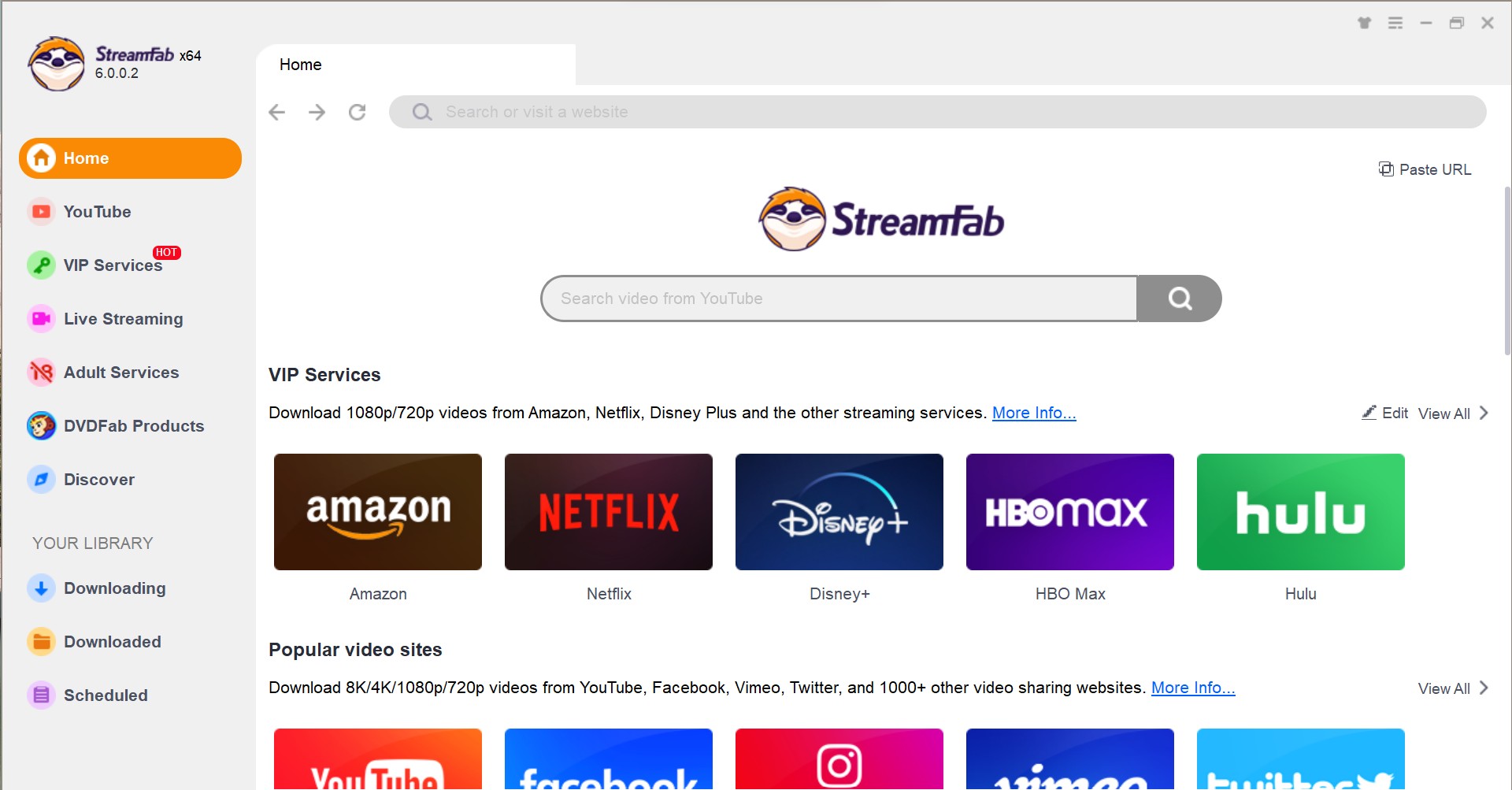
Customize the file
When you play the Beachbody workout video, a pop-up window will ask you to customize the downloading options. You can choose the video quality, audio, and subtitle language.
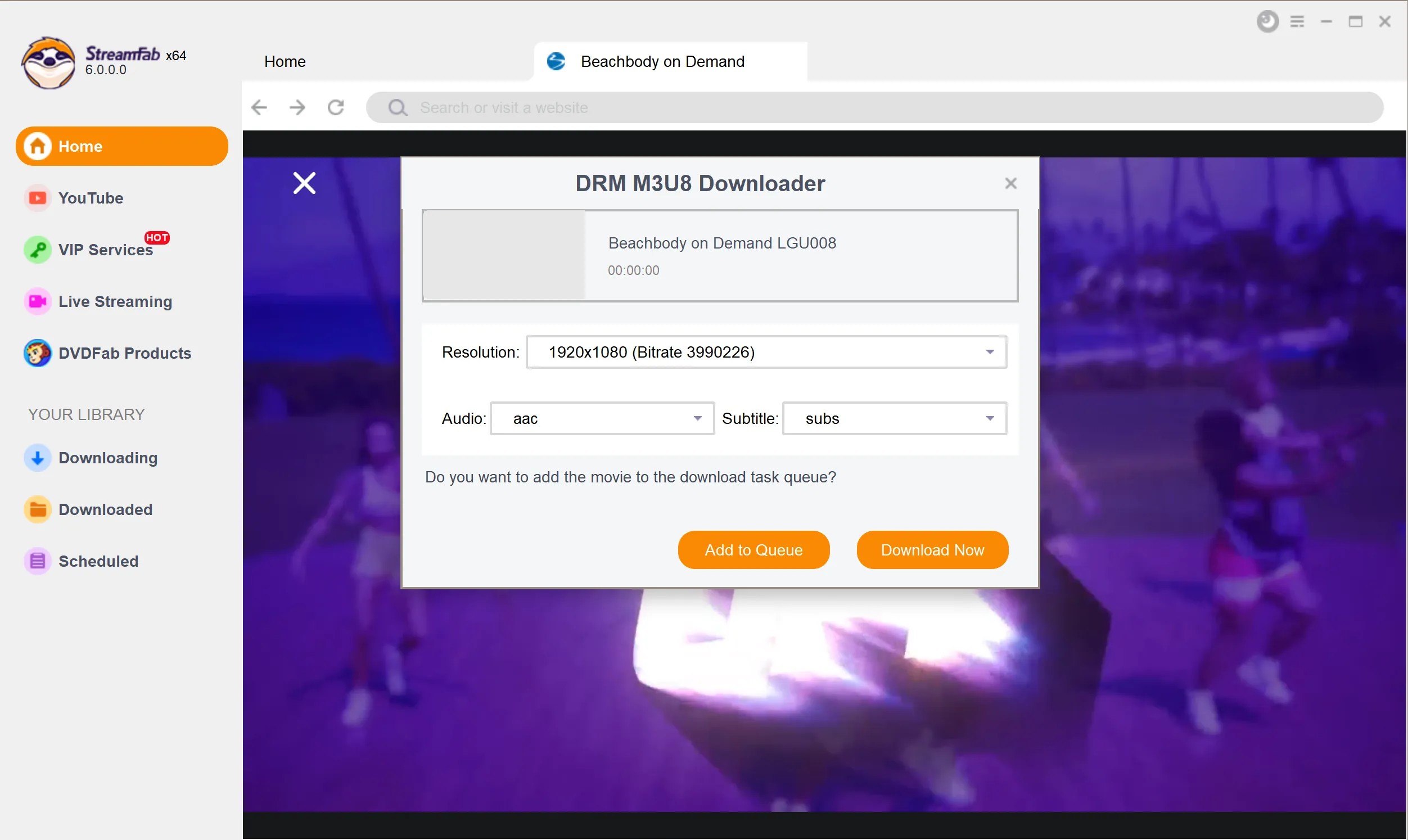
Click the download button
After customization, you can download it right now or add it to the queue.
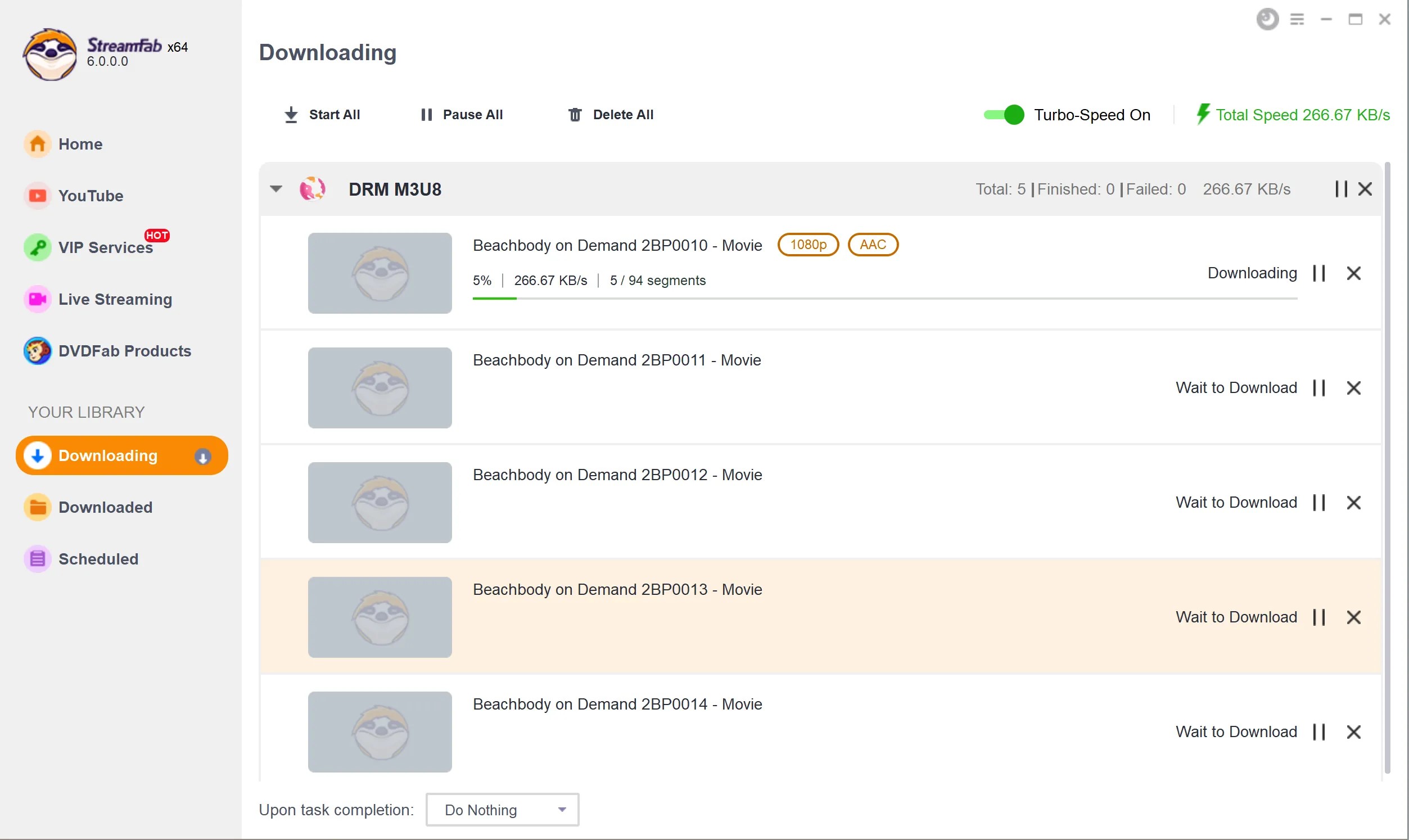
Note: The downloaded workout videos from Beachbody on Demand are ONLY for personal fitness needs. DVDFab urges viewers to protect the rights of content producers and to abide by all relevant laws and rules regarding the use of copyrighted content.
Conclusion
In conclusion, downloading videos from Beachbody on Demand with StreamFab DRM M3U8 Downloader offers convenient access to fitness content anytime, anywhere. By following the steps and utilizing compatible software or tools, users can enjoy their favorite workout programs offline, making it easier to stay active and motivated on their fitness journey.
