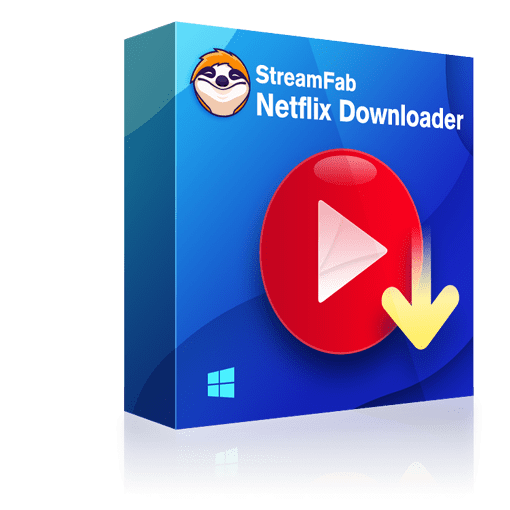Explore How to Download Stranger Things Season 4 with Ease 2025
Summary:The season has been a hit with fans, but there appears to be a growing interest among them in finding out if they can download Stranger Things season 4 volume 2 now that the episodes have been added on Netflix.
Table of Contents
Introduction
The fourth season of Netflix's hit show "Stranger Things" is now available on the service, and it's available for free! This is great news for fans of the series, but it has also been the source of much piracy. Piracy sites have been blocked by the service, but they bounce back just as quickly.
These leaks of popular series need more serious action from the service. Here is the rule information about "Stranger Things" and ways to use the Netflix video downloader to download Stranger Things season 4 episodes for free.

How to Download Stranger Things Season 4 On Netflix
If you’re a fan of the popular series Stranger Things, then you’re probably eagerly anticipating the release of season 4. Luckily, Netflix has made it easy for fans to download episodes and watch them offline. Here’s how you can download Stranger Things season 4 on Netflix:
Operation steps

Once your episodes are downloaded, you can watch them anytime, anywhere, without an internet connection.
Limitations
Downloading Stranger Things season 4 on Netflix is a simple process that allows you to enjoy your favorite episodes even when you’re offline. However, keep in mind that not all episodes may be available for download at all times due to licensing agreements.
- Not all Stranger Things episodes could be downloaded.
- Might be unable to access Stranger Things when you go aboard.
- The downloaded episodes must be watched within a certain period, otherwise, it will expire.
- The downloaded episodes can only be played on the device via the Netflix app.
How to Download Stranger Things Season 4 Without Limits
While Netflix is the primary platform for streaming Stranger Things season 4 online and offline, there are other options available for those who do not want to be limited by Netflix restrictions. In this section, we will explore how you can download Stranger Things season 4 and save it permanently.
Operation steps
Choose the streaming service
Locate the Netflix website from the right-side list and sign into your account with your official credentials. After that, select the Netflix title to download.
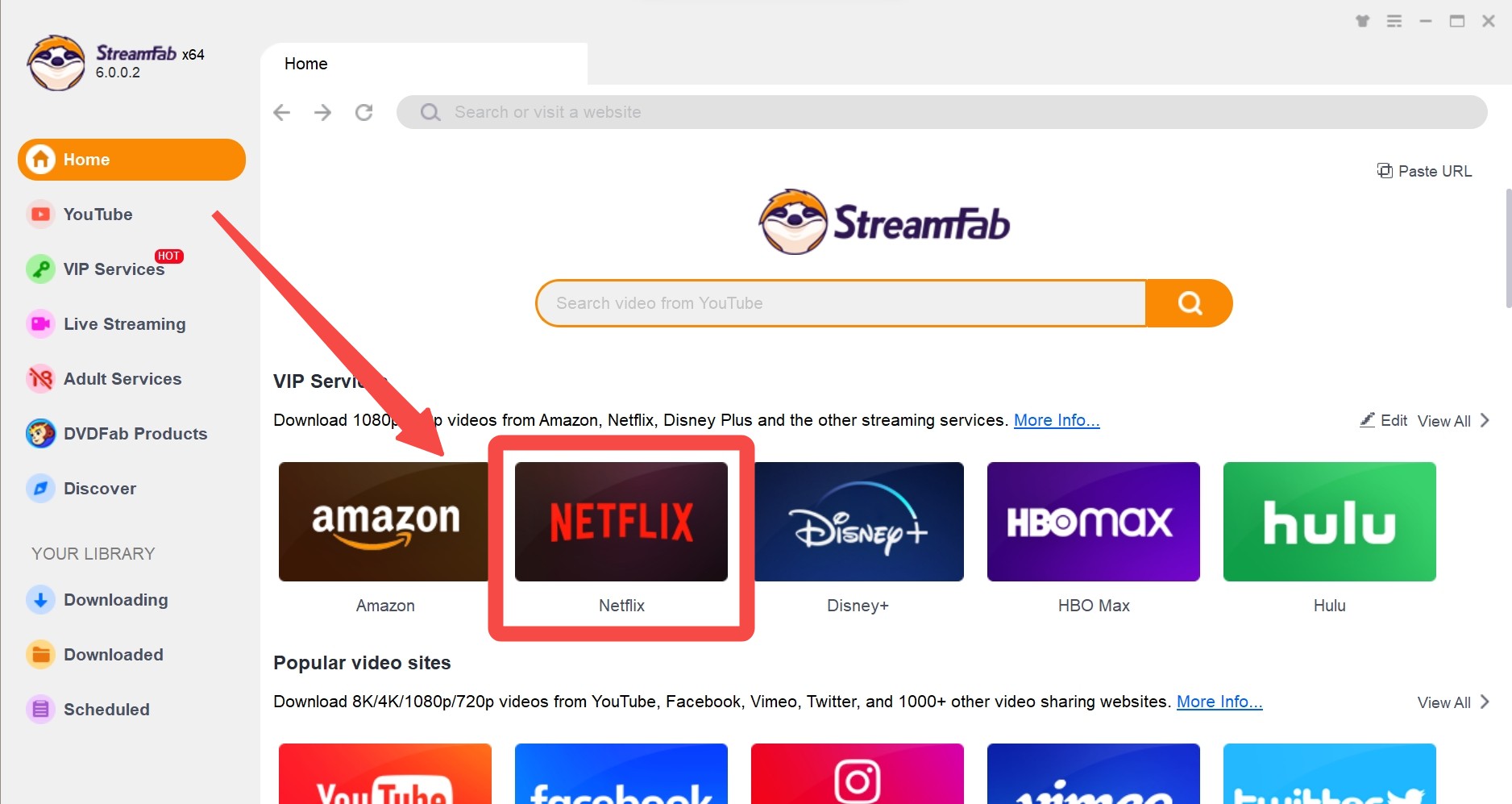
Customize the file
Search for the video and play it, then a pop-up window will ask for your video options. You can choose the audio and subtitle language.
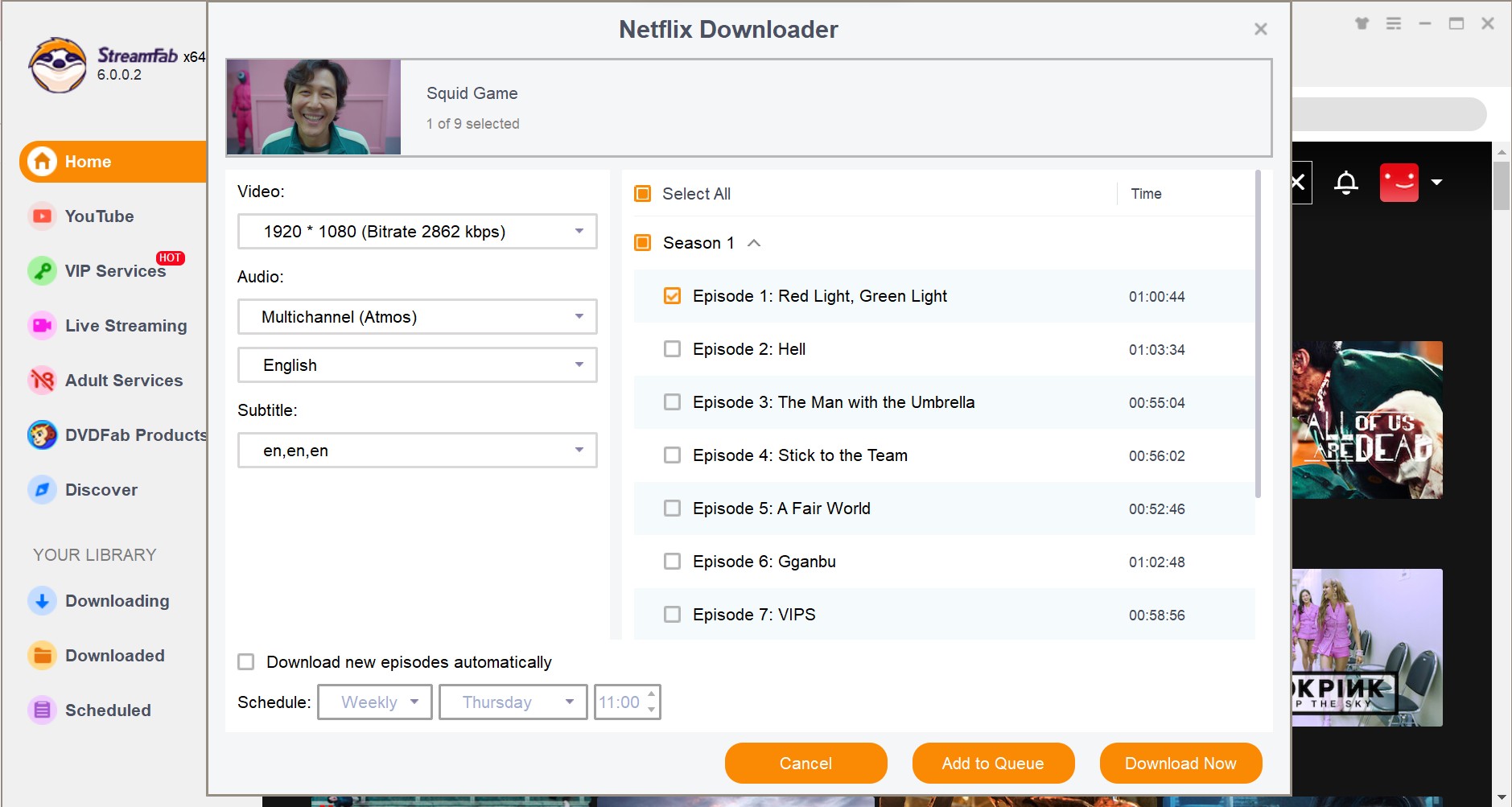
Click the download button
After customization, you can download it right now or add it to the queue.
Alternative Platforms to Watch Stranger Things Season 4
There are other options available for those who do not have a Netflix subscription or prefer to watch it on a different platform. In this section, we will explore how you can stream and download Stranger Things season 4 on other platforms.
1. Amazon Prime Video
If you have an Amazon Prime Video subscription, you can watch Stranger Things season 4 by purchasing the season or individual episodes. To do so, follow these steps:
Once you have made your purchase, you can stream or download the episodes with an Amazon video downloader to watch offline.
2. Google Play Movies & TV
Another option for downloading Stranger Things season 4 is through Google Play Movies & TV. Here’s how to do it:
After making the purchase, you can download the episodes and watch them offline using the Google Play Movies & TV app.
3. iTunes
For Apple users, downloading Stranger Things season 4 on iTunes is a viable option. Follow these steps to do so:
After making the purchase, you can download the episodes and watch them offline using the TV app.
Anyways, if you don’t have a Netflix subscription or want to watch Stranger Things season 4 on a different platform, Amazon Prime Video, Google Play Movies & TV, and iTunes are excellent alternatives. Follow the steps outlined above, and you’ll be enjoying the latest season of Stranger Things in no time.
Conclusion
Congratulations, you’ve successfully downloaded Stranger Things Season 4! It’s time to sit back, relax, and immerse yourself in the sci-fi world of Hawkins once again.
Season 4 promises to be an exciting ride, with new twists and turns that will keep you on the edge of your seat. As always, the show’s creators have spared no expense when it comes to special effects, so get ready for a visual feast.