How to use StreamFab DRM MPD Downloader?
Table of Contents
Have you ever bought StreamFab DRM MPD Downloader but did not find the product on the surface of StreamFab screen and don't know how to use it? Now this article will tell you how to use it.
1. Introduction of StreamFab DRM MPD Downloader
There are plenty of streaming websites using DRM-protected MPD files for HTTP streaming, such as Channel 5, BritBox, AMC+, ITV, SHOWTIME and more.
However, armed with StreamFab DRM MPD Downloader, users could directly download DRM-encrypted MPD files and save them as MP4/MKV according to their preferences. In this way, enjoying wonderful content offline will never be a problem.

- If you want to check StreamFab DRM MPD Downloader work status, please visit the StreamFab download status page, where you can find the support sites, resolutions, audio, etc.
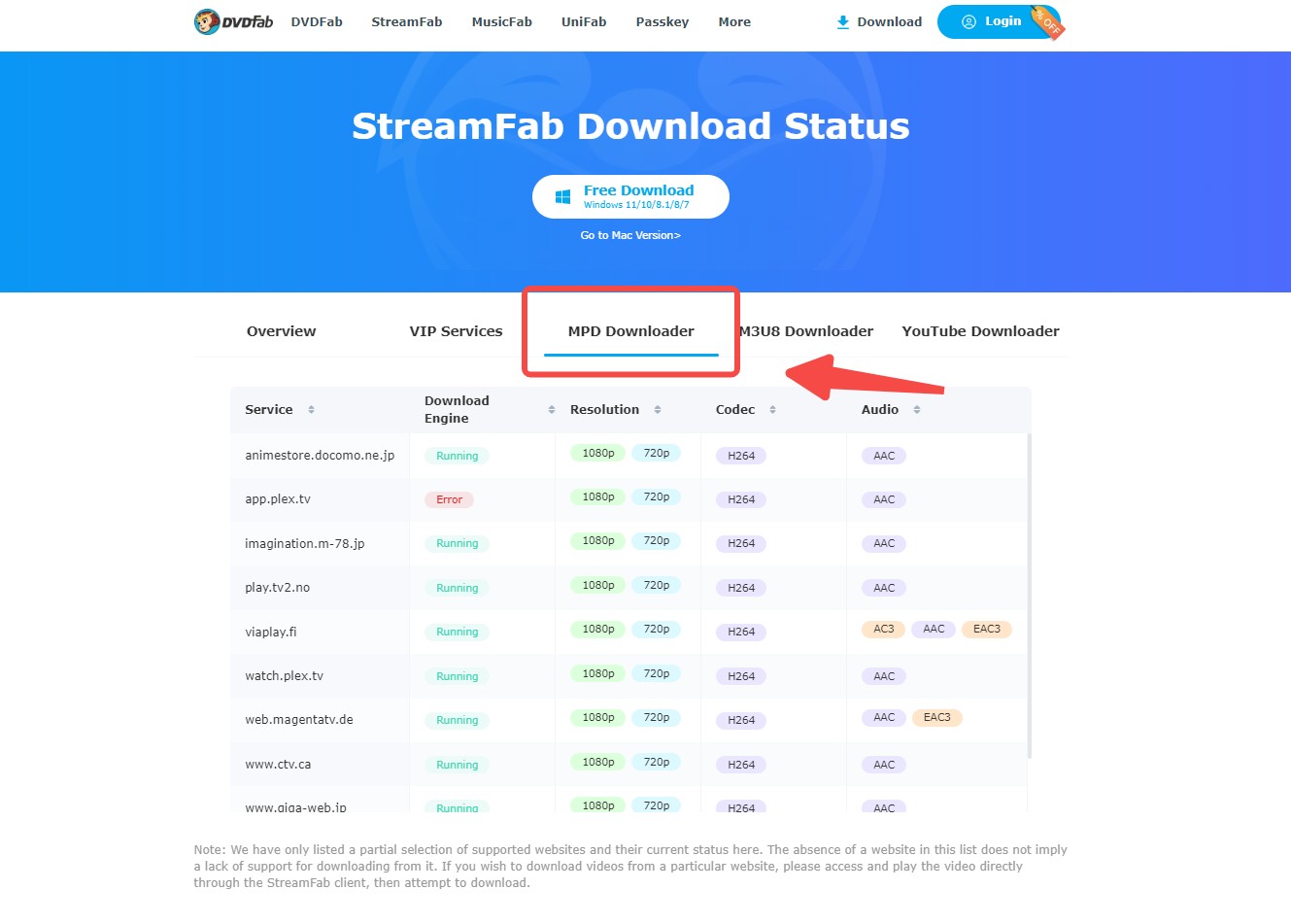
2. Steps on how to use StreamFab DRM MPD Downloader.
Step 1. Download and install StreamFab on your PC/Macbook and start it up once the installation finishes.
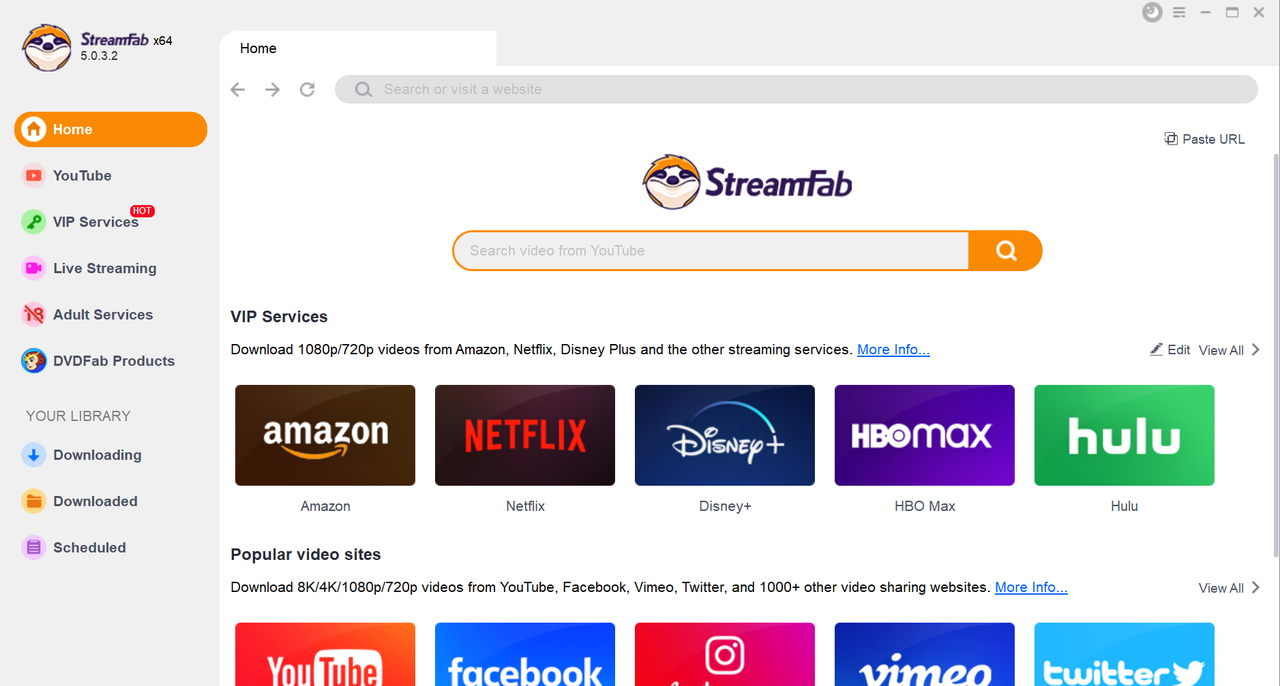
Step 2. Copy the URL you want to download and it will pop up this window if support to download, and click "Download Now"
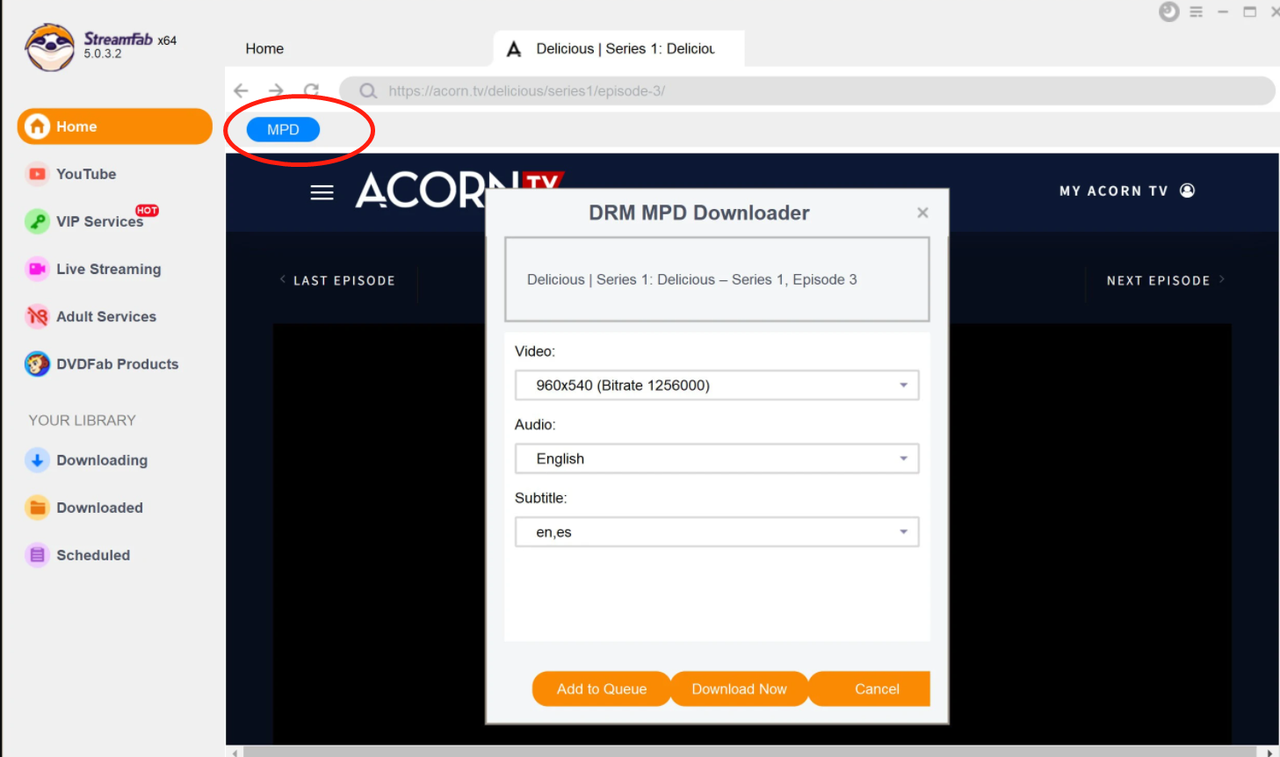
*Note: If the "MPD" icon is blue, it supports downloading, but if the icon is grey, it is currently not supported, please contact us for help.
Step 3. Choose your preferred resolution at the next popup window, and then hit the Download button to start the download.
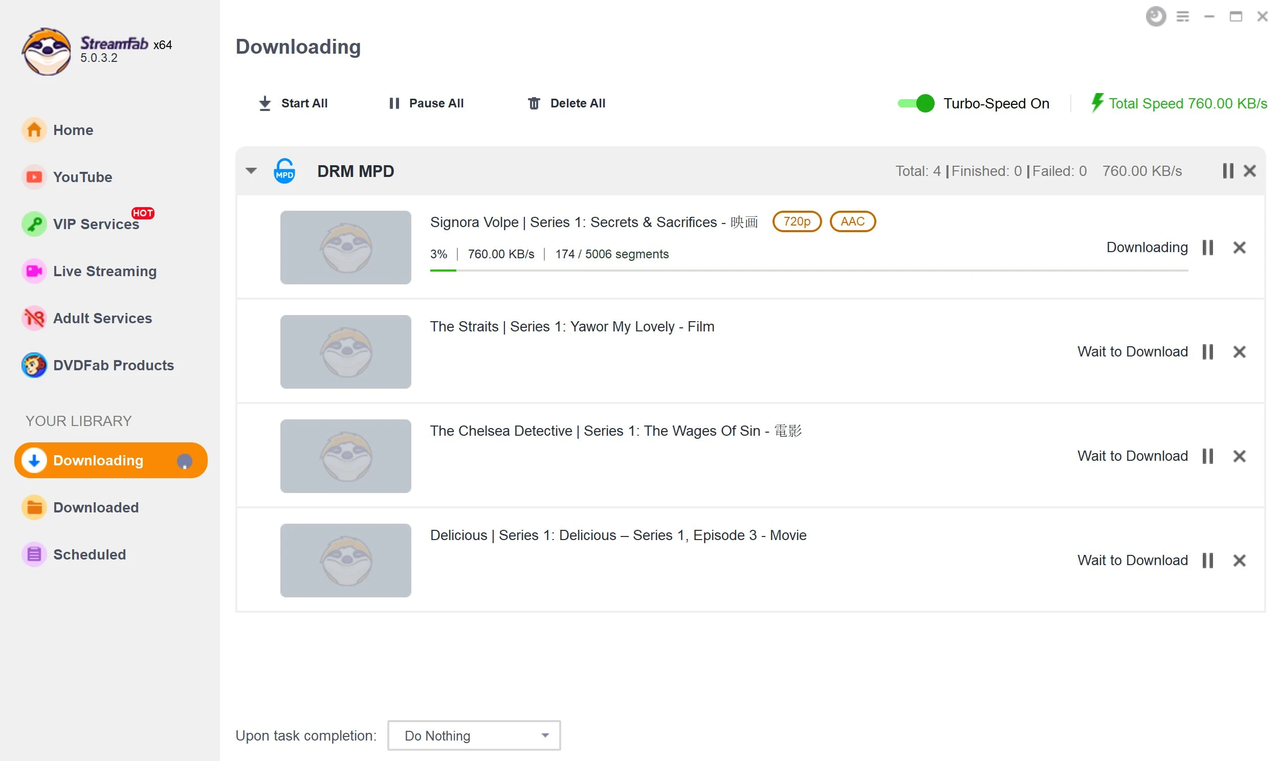
3. Contact us
If the above settings do not solve the problem, please get in touch with us:
1. Ticket System
Please log in to Member Center with your account, check the Ticket section on the bottom-left, and click "New Ticket".
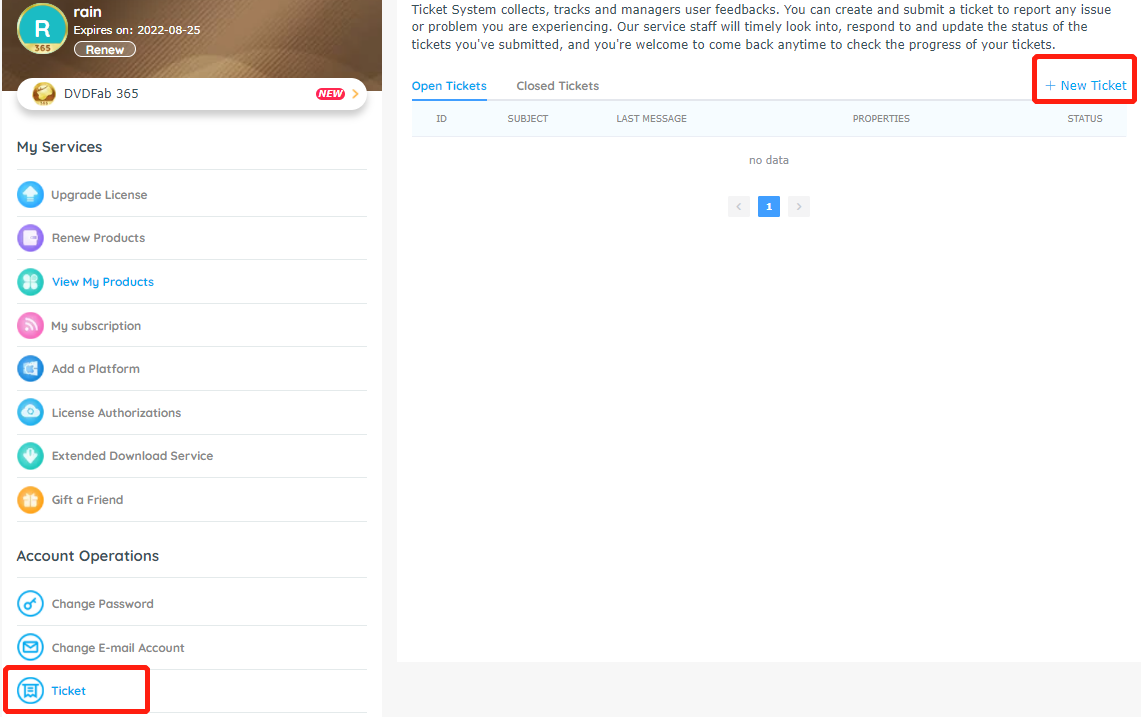
2. Email us
Please send it to service@dvdfab.cn
① Download videos from Peacock TV
② Save downloaded videos onto your own device in 1080p and EAC3 5.1 audios
③ Save downloaded videos as MP4 files playable on any device
④ SDownload metadata info along with the video ⑤ Burn downloaded videos into Blu-ray format
