5 Best Tools for Converting Youtube Videos to WebM Format
Summary: Video content is the most preferred content by internet users worldwide. When you convert a Youtube video to WebM, it will be easier to upload and display it on social media and watch those videos on devices with limited processing power. This article tells you all about converting youtube to WebM with sound and high quality. Furthermore, we have also discussed the best tools for converting Youtube to WebM online.
Table of Contents
Introduction
Google first introduced the WebM video format as an open and accessible video format. Since this format is small, almost every device supports this format, such as laptops, tablets, PCs, mobile phones, etc. Moreover, its high resolution makes it ideal for networked real-time video delivery. All major browsers currently support WebM.
Furthermore, videos in WebM format may also be uploaded to YouTube.
While watching videos on Youtube, a sudden disturbance in the internet connection might annoy you because you can't watch videos on youtube if you have no access to the internet.
Yes! This is why you need to convert your Youtube video to WebM format. You don't need internet access when you have converted a youTube video to this format. Therefore, you can watch your favorite videos wherever and whenever you want.
This article will find out how to convert a YouTube Video to WebM format and the 5 Best tools that would help you do this conversion.
How to Convert Youtube to WebM?
Sometimes, you might want to convert a Youtube video to WebM format. You can do this in 2 ways.
Method 1
This is a direct way where you use a tool to download youtube videos with WebM format. This method involves the following steps:
- Download and install the right tool for this purpose.
- Download the youtube video by simply copying the link into the input box and clicking the download button.
- After waiting for a while, you will find links to download the video in multiple formats.
- Now select the WebM format and download.
This method is undoubtedly time-saving and easy.
Method 2
In the second method, you download the youtube video and then use a tool to convert this downloaded video to WebM format. This method involves the following steps:
- Download and install the right tool.
- Download the youtube video.
- Run the conversion Tool and upload your youtube video.
- Select the "Start Conversion" option.
- Your browser will automatically download the WebM video when the conversion is done.
It is a fast and easy-to-use method.
5 Best Tools to Convert Youtube to WebM
On youtube, most videos use H.264 and H.265 codec, whereas WebM VP8 or VP9 codec. As a result, it is possible to play the videos with WebM format on almost every device. This is the main reason behind the conversion of youtube videos to WebM format.
Let's move ahead and find out which are the 5 best Youtube to WebM online converter tools.
Best Performing Youtube to WebM Converter
DVDFab 12 Video Converter
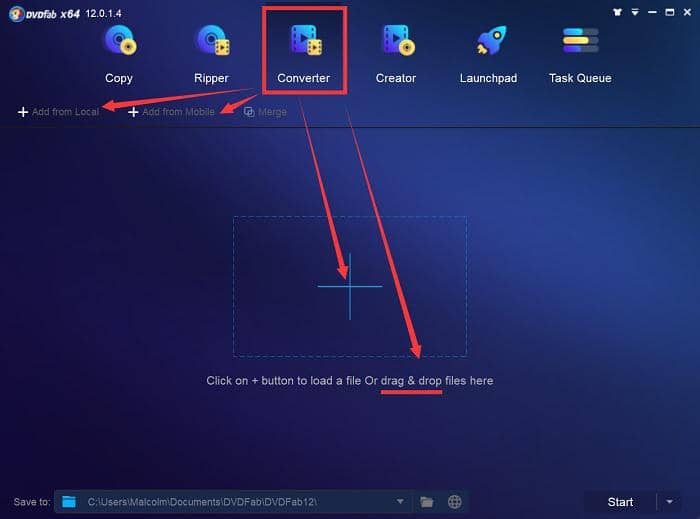
DVDFab is one of the most popular video converter software. The outstanding DVDFab 12 video converter allows you to convert any video to several formats, including WebM. . You can convert Youtube video to WebM format and edit the output WebM video using various editing options featured by the DVDFab 12 Video Converter.
The software has an option to convert a batch of videos to WebM simultaneously, thus saving your precious time. Moreover, the conversion is speedy through GPU hardware acceleration.
Pros
- Batch video conversion saves your time.
- This tool allows you to edit your video after format conversion.
- The conversion speed is quite fast.
Cons
- The tool is free for initial 30 days only.
Convertio
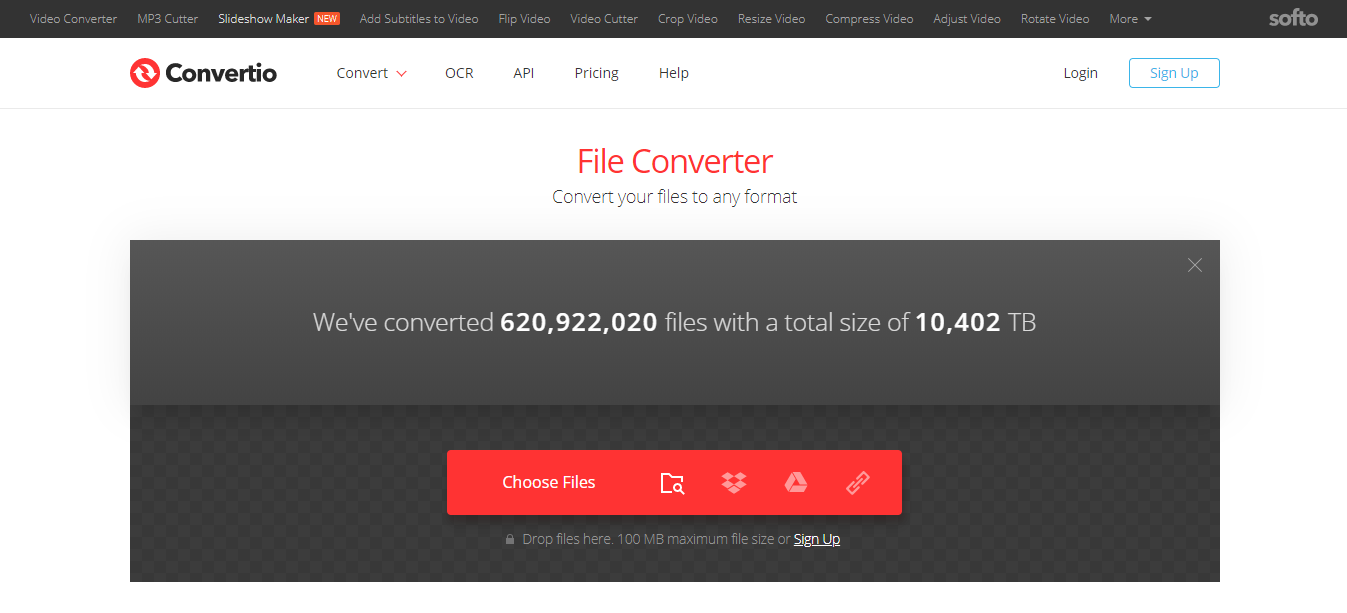
Convertio is another Video converter tool with a user-friendly interface. Users with free accounts can upload files up to 100 MB in size. It can also convert videos on both local and internet drives. However, the configuration choices are straightforward as they only require setting and selecting constant quality, codec, and resizing.
Convertio supports a wide range of video formats apart from WebM. All you have to do is select your desired format next to the video once uploaded. After clicking the start button, you have to wait for the conversion to complete before downloading the video.
Pros
- The tool is fast and straightforward.
- It supports a wide range of video formats.
Cons
- This tool does not have additional features like video editing after conversion.
YouTube Now
Although there are several programs for downloading YouTube videos, Not all allow direct downloading of a youtube video in WebM format. You can save your Youtube videos and music in both video and audio format through this fantastic YouTube Now tool. This tool can directly download a Youtube video in WebM format.
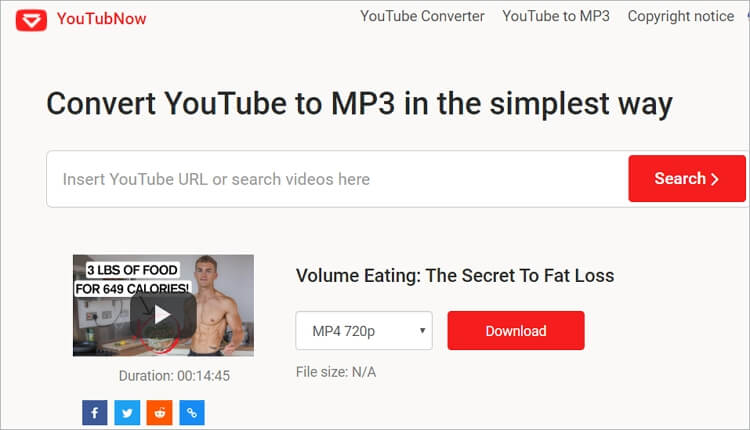 All you have to do is paste the link or address into the input box, and voila, you got your youtube video directly converted and downloaded in WebM format.
All you have to do is paste the link or address into the input box, and voila, you got your youtube video directly converted and downloaded in WebM format.
Pros
- This tool allows direct conversion of Youtube video to WebM format.
- YouTube Now allows you to save videos or music from YouTube in Video or audio format.
Cons
- It lacks features that allow editing videos.
Convert 4 US
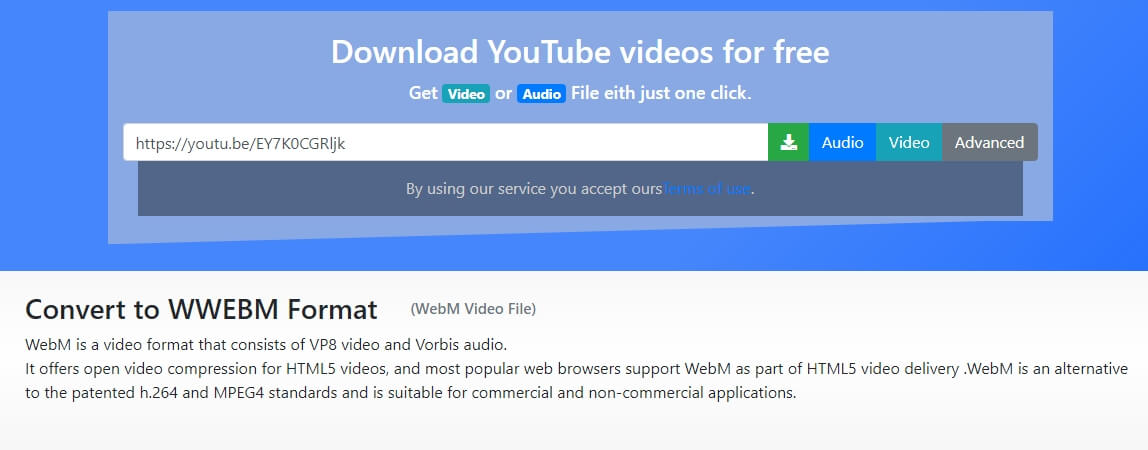
Convert 4 US is another easy-to-use YouTube to WebM converter. With this tool, converting a Youtube video to WebM is a straightforward three-step procedure.
At the top of the page, you will see a box to paste the URL. Then all you have to do is select size settings and file format, Using the advance button before selecting the Audio or Video tab, depending on the file format you wish to produce.
The next step is to wait for the completion of the conversion, after which you can store this converted file on your computer and share it on social media with your friends.
Pros
- This tool is straightforward to use.
- This online video converter tool is free to use.
Cons
- Sometimes, this tool might not give you satisfactory conversion results.
Easy HTML5 Video

Coding video sequences has never been more accessible before. This tool makes coding video sequences easier by copying the youtube link and pasting it into the program. After this, you may select a poster of any video, a codec, and tweak the conversion parameters. Press the start button once you are ready, and the program will create an HTML page with the videos, codes, and photos you will need for your website.
This tool is compatible with a wide range of devices and browsers, ensuring that your WebM videos are easily accessible.
Pros
- Easy HTML5 Video is compatible with a wide range of devices and browsers.
- This is a simple and easy-to-use program.
Cons
- To take full advantage and use all features offered by this software program, you have to upgrade to paid options.
Conclusion
Sometimes, the MP4 files are too heavy and oversized to be shared n social media. In this case, the solution is to convert them to WebM format. The video and audio files in WebM format are smaller, but no quality is compromised. Thus, it is easier to share them on websites and social media.
There are several tools designed for converting Youtube videos to WebM format. Some of these tools are web-based, while others are compatible with specific devices like Windows or Mac. Moreover, for optimal conversion, some particular settings are recommended by YouTube itself.
The best way to select the right tool is to go through the user reviews and ratings of various tools on the internet and use the free versions of these software programs. This enables you to go through different features offered by these tools and choose the one you want.
FAQs
Can you upload WebM to Youtube?
Even though the recommended video format to display your videos on youtube is MP4, other formats are accepted by youtube. WebM video format is supported by youtube, and therefore yes, you can upload a video with WebM format to youtube.
How do you play a WebM video?
WebM videos are supported by major browsers and several media players like VLC, Media, K-Multimedia Player, and JRiver Media Centre. VLC is an open-source and free-to-use media player that can download and play WebM videos.
Is it possible to download youtube to WebM with sound?
Sound is usually absent in videos downloaded in WebM format from youtube. You may download videos in MP4 or other formats if you wish to download them with sound.




