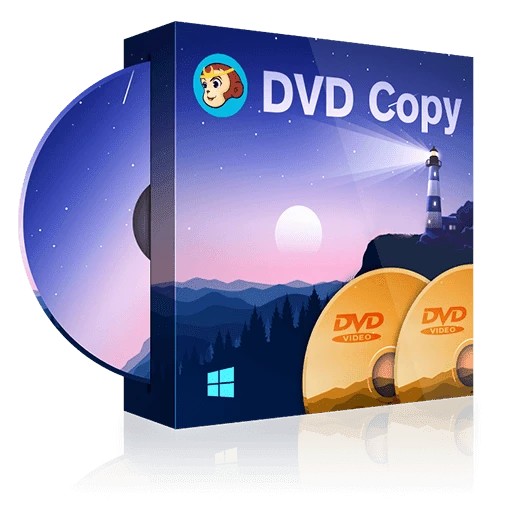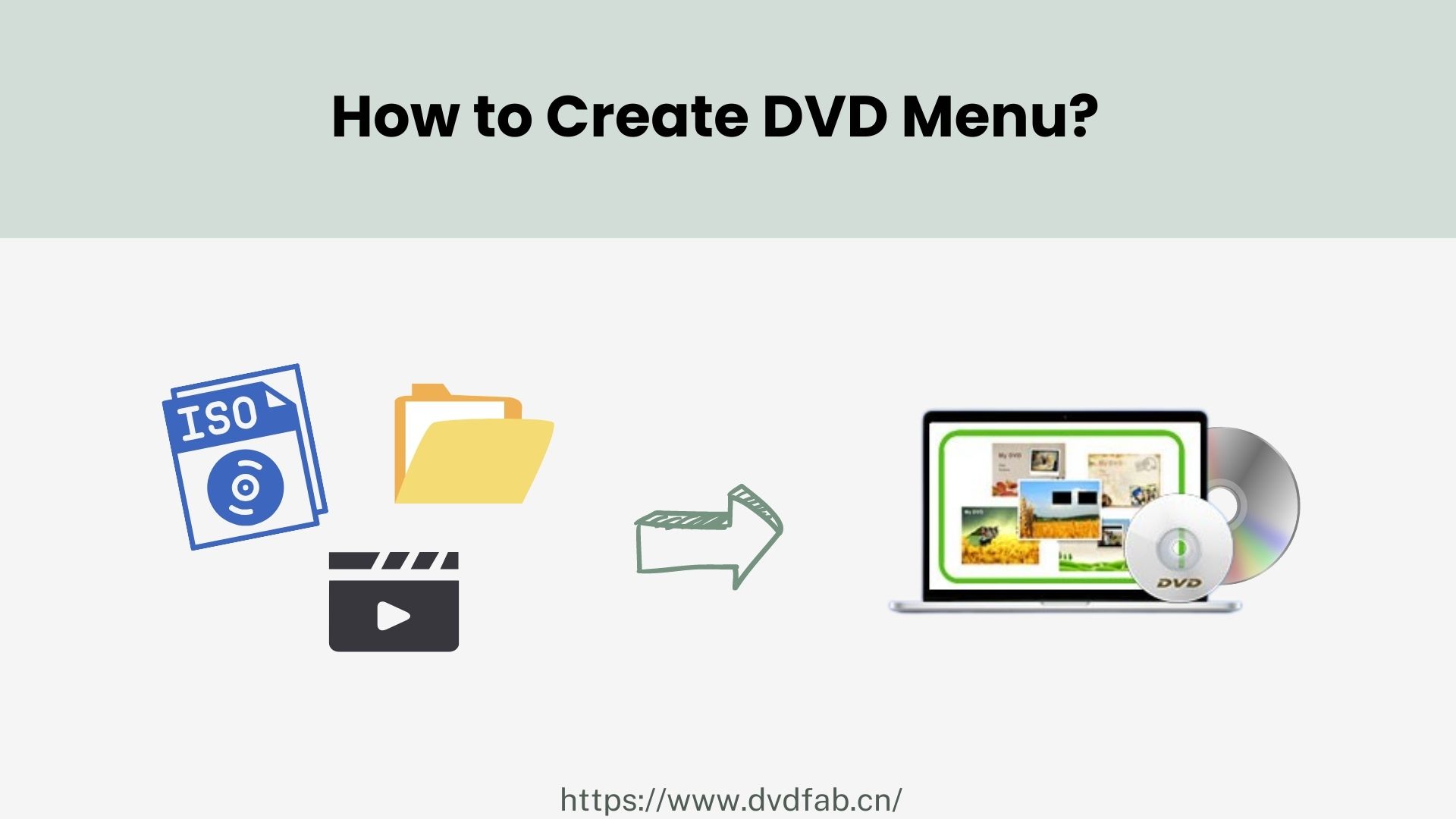How to Convert Youtube to MOV within 3 Steps?
Summary: As long as Youtube entertains you by showing numerous videos, movies, clips, you would download them on your device. You must convert the file into your preferred one during the downloading process. Youtube to MOV sets a new trend, and converting Youtube to MOV takes little time. This blog post will discuss youtube to move and how to convert youtube to MOV format.
Youtube is a popular social media platform where you can watch movies, videos, and documentaries and download the content if the creator allows you to download it. Youtube widely supports the .mp4 file format and recommends h.264 video codecs with a standard aspect ratio of 16:9. The configuration is for youtube streaming. But when you use it for your personal purpose and want to download and store large-sized files, you can go with youtube to MOV file. In this context, youtube to mov converter may help you convert youtube to MOV file format.
Before going in-depth about youtube to MOV, first, have a quick view of youtube and MOV.
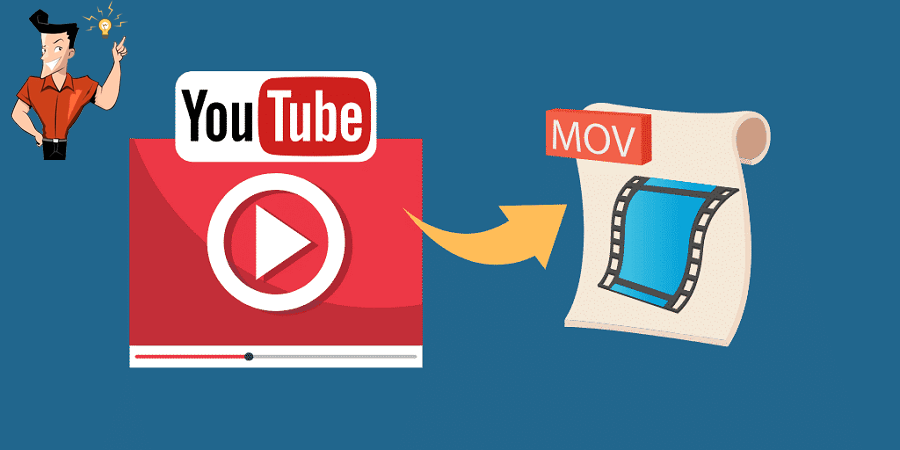
What do You Know about Youtube Recommended Video File Formats?
Since 2005, Youtube has been entertaining us by providing an audio-visual platform to watch videos of different genres. The list is pretty long for videos, movies, documents, video clips, audio, playlist, etc. Youtuber creators have tried all the genres to entertain the users widely. On the other hand, Youtube sets guidelines for the video creators to follow and maintain to upload video and reach their audience. Let's count the guidelines so that if you are planning to upload a video, remember the below configured.
Youtube File Format: Youtube prefers your original digital content in 1080p HD resolution. In DVD-compliant, it must be MPEG-2 formats with .MPG extension. Even MPEG-4 format is also acceptable. In MPEG-2, the audio codec will be MPEG Layer ll and Dolby AC 3. And Audio Bitrate 128kbps.
It supports a minimum audio-video duration of 33 seconds; 24fps or 25fps is the standard video frame rate. 16:9, 4:3 are the standard aspect ratio you can use in your original video content.
Youtube asks its video creators to keep the standard high and maintain the file format, aspect ratio, codecs etc., up to the guideline mark.
What is MOV?
MOV is a common file format and is especially known to store large files. This means if you want to store movies, short documentaries, videos, MOV is the best format to save the files. MOV is saved in QuickTime File Format ( QTFF), a multimedia container developed by Apple. If you plan to create a high-quality video, select the MOV format. As Apple develops the format, it is widely used in iTunes. It is one of the common formats that you can access from available devices without compromising the quality.
MOV Format: the Usage
MOV file format is a friendly format for Apple devices. But that does not mean other devices cannot use MOV. It is compatible with various non-Apple devices like Windows, Android and you can easily convert youtube video to mov using these devices. With the help of the Google Drive app, Android devices can read MOV format. So, if you think youtube to .mov converter is only compatible with Apple devices, let us tell you it's compatible with various devices and will maintain similar video quality.
The MOV file format supports various media tracks, including text images, 3D models, Virtual Reality panoramas and time code data.
If you want to convert Youtube video to MOV format, you need youtube to mov the converter so that the conversion finish in no time and you get your desired file format. Before going for the conversion, selecting the converter is the crucial step. We would recommend the top 5 Video Converters software to ease the process. Let's cultivate the products.
Top 5 Youtube to MOV Converter Software
DVDFab Video Converter

i Free Download i Free Download
DVDFab Video Converter helps you to convert your Youtube to mov file. Not only mov, but the software also helps you convert from any format to another format in a hassle-free manner. It supports high-definition videos, including 4k, 5k and even 8k. Apart from converting, it would upscale the low-res video by 300%, from 480p to 1080p, 1080p to 4k with the help of Enlarger AI. The software is supportive on mobile devices and home theater as well. The software is compatible with Windows and Mac.
The Features of DVDFab Video Converter
- You can convert video upto 1080p, 4k, 5k, 8k and audios in 1000 formats.
- Customize the conversion and convert the entire video or a part of it; it's upto your choice.
- Built-in non-linear video editor to edit basic and premium level to your video and give a new shape with color, effects, and many more.
- Batch conversion is available with NVIDIA CUDA and Intel Quick Sync with 30x faster speed to save your precious time.
- With the help of Enlarger AI, you can upscale the video upto 4k.
- It supports all the major file formats.
Price: It costs $29.99. A free trial is also available for the users.
Pros
- It supports various audio and video file formats for the conversion
- Its hardware-accelerated gives a great speed to support batch conversion
- It offers primary and advanced, both editing options
- It supports HD resolution that gives intense picture clarity
How to Convert Youtube Video to MOV Using DVDFab Video Converter?
Youtube converter to mov, DVDFab video converter, enriched with advanced features allows you to convert the youtube video to mov. You can share the output video on the social media platforms directly or store it on your device storage.
Let's check out the steps. Before having it a try, you can download and install DVDFab 12 Free.
Step 1: Install DVDFab video converter
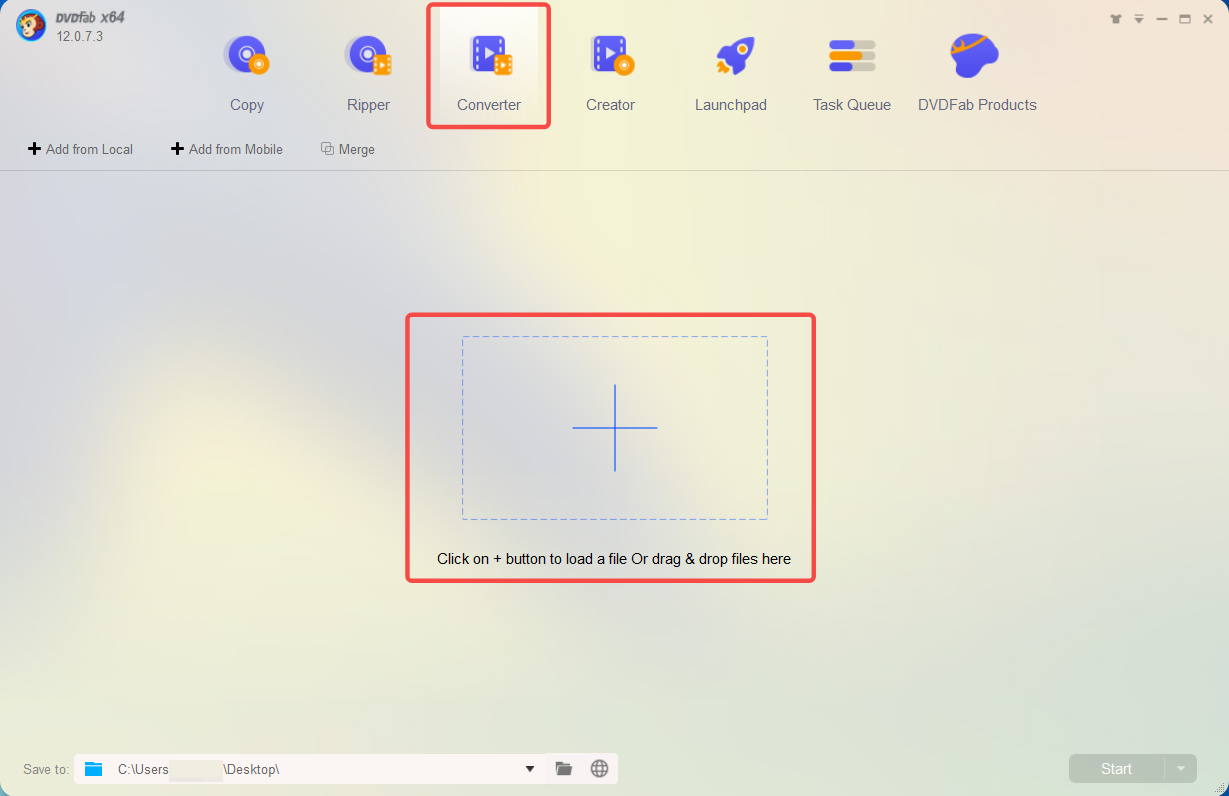
Visit the official page and install the DVDFab video converter. Double click on the converter module and drag and drop the youtube video into the main UI for loading.
Step 2: Select the profile
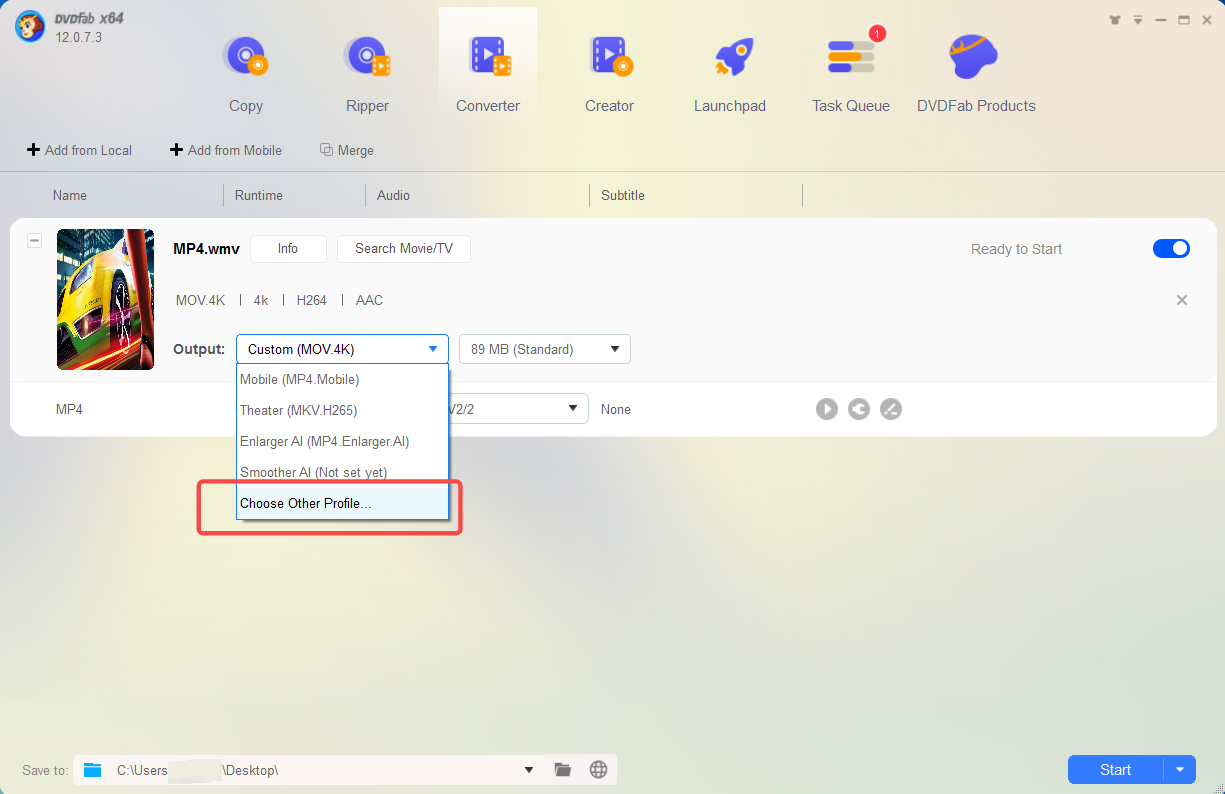
From the drop-down menu, you have to choose other profile. Select the format and device option.
Step 3: Here you can select MOV format. Click start to convert the video.
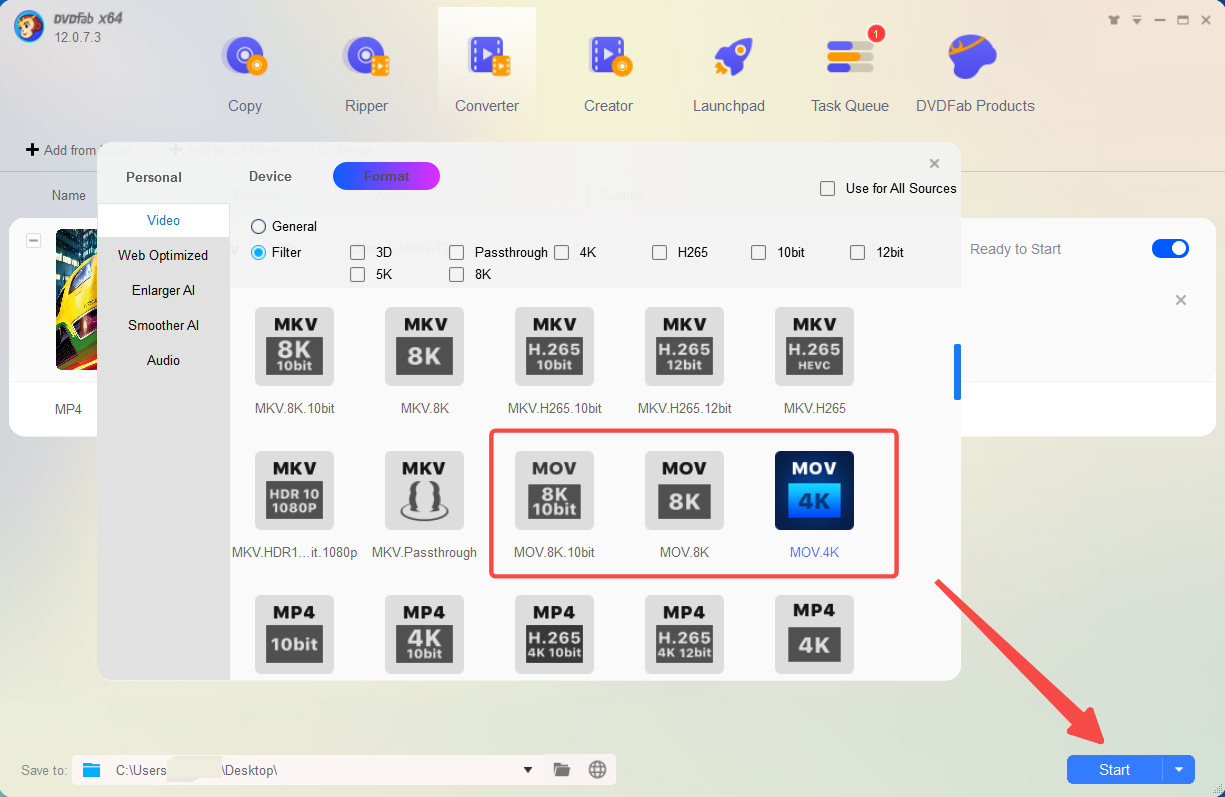
Click on the Start button, and the software will immediately begin the conversion process. Once the video conversion process is done, you can share it directly to the social media accounts or store the video on your device.
DVDFab Video Converter can convert Youtube to MOV or convert any format with a few clicks.
4K Video Downloader
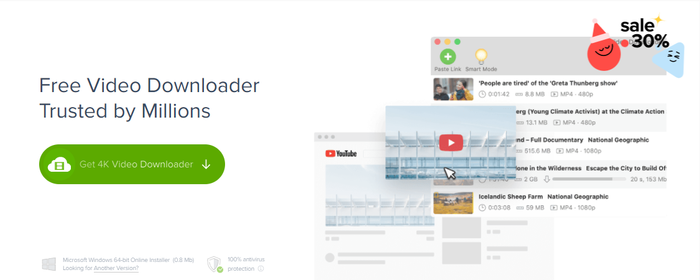
4K Video Downloader enables you to download and convert youtube videos to a mov file. The software supports copy-pasting video links and converting them to any format. It also supports basic editing during the conversion to change the output here and there if needed.
The features of 4K Video Downloader
- You can download the YouTube playlist and channels and convert them with ease
- You can extract YouTube subtitles and can download annotations
- The software enables download video in 4k and 8k resolution
- It supports Vimeo, Tiktok, Facebook, Dailymotion etc. Videos
Price: Pro cost $45, Personal $15 and Starter for Free.
Pros
- It supports 3D video download
- You can activate Smart Mode
- You can download private YouTube video content
Cons
- Sometimes lag during the conversion
EaseUs Video Converter
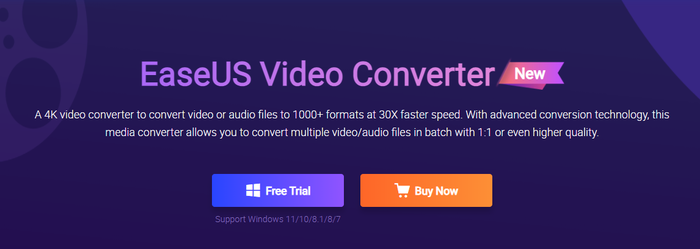
EaseUs video converter is a powerful tool to convert YouTube to Mov format. It supports high-definition video resolution up to 8k. The software allows users to convert the video without losing the quality. It supports various social media platforms. You can download and convert videos from any social media account in your preferred formats.
The features of the EaseUs video converter
- You can convert any YouTube video to mov and other formats as well
- You can adjust resolution, encoding, channel etc.
- You can convert HD resolution into 2k and 4k video files
- It supports batch conversion
Price: It's free
Pros
- The interface is straightforward
- You can merge files and combine video and audio files
- Built-in player enable preview option
Cons
- Footage editing options limited
- Text effects are not up to the mark
iMovie
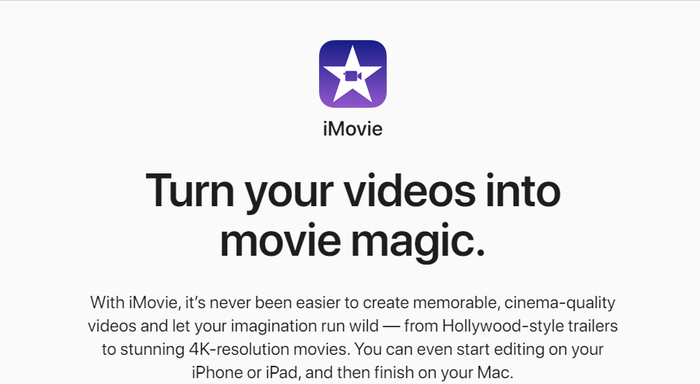
iMovie is a comprehensive software that enables YouTube to mov converter Mac users: Apple powers iMovie. Hence it performs the best way to convert YouTube video to mov format. iMovie offers extensive functions and features to give you an outstanding convert video file worth watching. Mac users feel extremely comfortable using iMovie to download content and convert it into preferable formats.
The features of iMovie
- The software enables the keyboard shortcuts
- You can enable timeline mode
- You can share the video with several social media platforms
- Green screen controls soften the effects on your video
Price: It's free
Pros
- It offers primary and advanced video editing options
- People detection option is available to identify the characters in the video
- It offers a wide sharing option
Cons
- The output video size is in large volume
- It's not designed to work with specific file format
OpenShot

OpenShot is an open-source video editor that allows users to convert videos in popular formats. The software is compatible with Windows, macOS, Linux, and Chrome OS. The plus side is that you can edit animation videos with OpenShot. The cross-platform open-source video downloader is also well-featured in conversion into several formats. You can use the tool and convert the video files in any format you want.
The features of OpenShot
- It supports all the significant file formats
- It offers video transition with real-time preview
- It offers unlimited tracks and layers and supports Keyframe animation
- It offers primary and advanced video editing options
Price: It's free
Pros
- It supports the drag and drops option
- Its a cross-platform video editing and converter software
- Audio mixing and editing option is available
Cons
- Few features can be improved
With the help of this software, you can convert youtube to MOV and even you can download a youtube playlist and several channels to amuse you in your leisure time. Let's check out the faq session to know more information regarding the conversion.
Frequently Asked Questions
Yes, MOV is a popular file format that is device-friendly. The only drawback is that MOV is a large format that requires space to store. For this reason movies can be converted and stored in MOV format and later you can enjoy watching. There are a lot of MOV to mp4 editors online if you are interested.
Yes. They are completely safe to use. You can try and experiment with your skill with these tools.
Youtube supports all the major file formats with standard picture and audio quality.
Concluded Part
Youtube to MOV convert is not a complex process yet. If you plan to convert youtube to MOV, you can use any software and get the job done. Turn on, you will get quality video within no time. You can save the video for further use or share it immediately with your social media friends.