www.starz.com/activate: How To Enter Activate Code For Starz?
Summary: Starz is one of the most popular streaming services and networks that creates some substantive and stylish programming. From Black Sails to American Gods, Spartacus to Power, the streaming platform has offered us with some of the best TV series on Starz. Users can access the streaming platform on many devices almost anywhere. This article will discuss on how to activate STARZ on almost any device using the www.starz.com/activate code. Read below to know more.
How To Activate Starz On Different Devices?
This section will shed some light on how to activate Starz on different platforms using the https://www.starz.com/activate link. A US TV network and streaming service called STARZ creates some chic and interesting programs. STARZ has given us several fantastic television programs, such as American Gods, Black Sails, Power, and Spartacus. Almost everywhere and on a variety of devices, you may access the streaming service. This guide will demonstrate how to activate STARZ on virtually any device. By the way, if you want to enjoy more videos from websites such as STARZ, Netflix, amazon prime, Hulu, HBO, and YouTube, StreamFab All-In-One, a powerful video downloader called StreamFab may suit your needs.
1. How To Activate Starz Using starz.com/activate?
Follow the below steps to know how to activate Starz online using www.starz.com activate.
Step 1: Open the Starz on your device
Step 2: Users will see the activation code for Starz on the screen.
Step 3: Go to https://www.starz.com/activate from the browser.
Step 4: Add in the Starz activation code here.
Step 5: Lastly, click Submit.
2. How To Activate Starz On Apple TV?
Follow the below steps to know how to active Starz on Apple TV
Step 1: To activate Starz on Apple TV, launch the App Store from the Home Screen.
Step 2: Search for the app and download it on your device.
Step 3: Launch the app and sign in with your credentials
Step 4: To activate the streaming service, visit http://www.starz.com/activate.
Step 5: Here, add the activation code that is shown on the Apple TV screen.
Step 6: Lastly, click Submit.
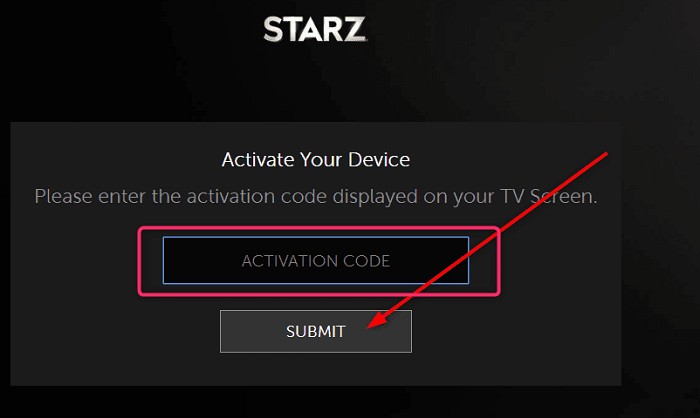
3. How To Activate Starz On Smart TV?
Follow the below steps to know how to active Starz on any Smart TV
Step 1: To begin with, switch on your smart TV and open the app store.
Step 2: Here, look for the Starz Play app and install it.
Step 3: Once the app is installed, log in to your account with your credentials.
Step 4: After logging in, go to the Starz Play app to access all kinds of devices.
Step 5: Users will get an activation code on their TV screen.
Step 6: Now, go to https://www.starz.com/activate from any web browser.
Step 7: Add in the code that links the Starz App with your Smart TV.
Step 8: Lastly, click Submit.
4. How To Activate Starz On Sling TV?
Follow the below steps to know how to active Starz on any Sling TV
Step 1: Sign into your Sling TV account and log in
Step 2: Go to the Change Subscription section in your account settings.
Step 3: Now, choose the +Select option next to Starz from the drop-down menu.
Step 4: Click Submit Order to add the channel to your Sling TV service.
5. How To Activate Starz On Amazon Fire Devices?
Follow the below steps to know how to active Starz on any Amazon Fire device.
Step 1: Open the Appstore from the Home Screen of your device.
Step 2: Search for the Starz app and download it on your device.
Step 3: Launch the app on your device and sign in with your credentials.
Step 4: To activate Starz and start streaming, go to https://www.starz.com/activate code.
Step 5: Here, enter the activation code shown on the screen of the device.

6. How To Activate Starz On Roku?
Follow the below steps to know how to active Starz on Roku.
Step 1: Begin by going to Roku App Store.
Step 2: Look for the Starz play app and install it.
Step 3: Open the Starz app.
Step 4: Sign into the account by entering your credentials.
Step 5: Get the activation code.
Step 6: Now, go to https://www.starz.com/activate from any web browser.
Step 7: Add in the code that links the Starz App with your Smart TV.
Step 8: Lastly, click Submit.
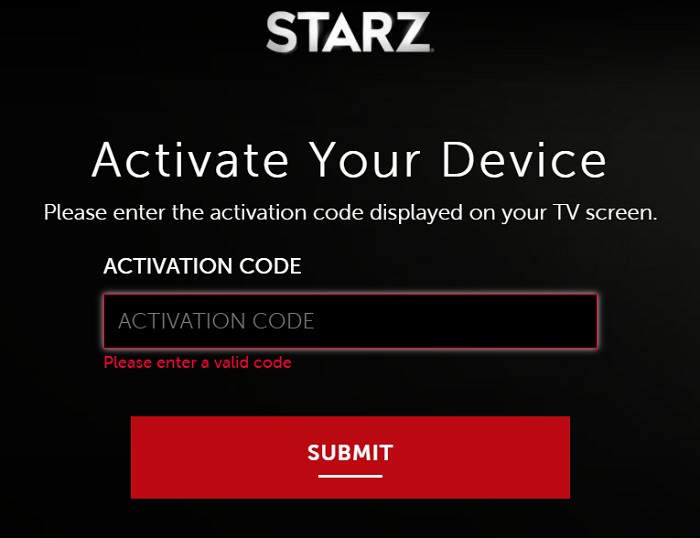
7. How To Activate Starz On Xfinity?
Follow the below steps to know how to active Starz on Xfinity.
Step 1: On your Xfinity Remote, click the Guides button.
Step 2: Next, search for Starz Channel and add it to your favorites.
Step 3: Now, open the Starz Channel and sign in with your credential.
Step 4: Here, users will see the activation code on the screen.
Step 5: Now, go to https://www.starz.com/activate from any web browser.
Step 6: Add in the code that links the Starz App with your Smart TV.
Step 7: Lastly, click Submit.
How To Download Content From Starz For Offline Viewing?
With so much of plans and costs, it becomes confusing for users to select a plan. Also, the pricing of Starz is way costly for a majority of users. Hence, it is better to download the content from Starz and view it later on. In this way, users get access to their favorite shows and movies for offline viewing, as well as get to watch them in the highest quality possible to get the best watching experience.
And the only tool that can make this possible is StreamFab DRM MPD Downloader. The tool can download and save videos from any DRM-encrypted streaming platform so that users can enjoy their favorite shows offline.
Follow the below steps to know how to use this tool:
Step 1: Download and install StreamFab DRM MPD Downloader on your machine. Once installed open the tool to begin the process of downloading. The main interface will look something like shown in the figure below.
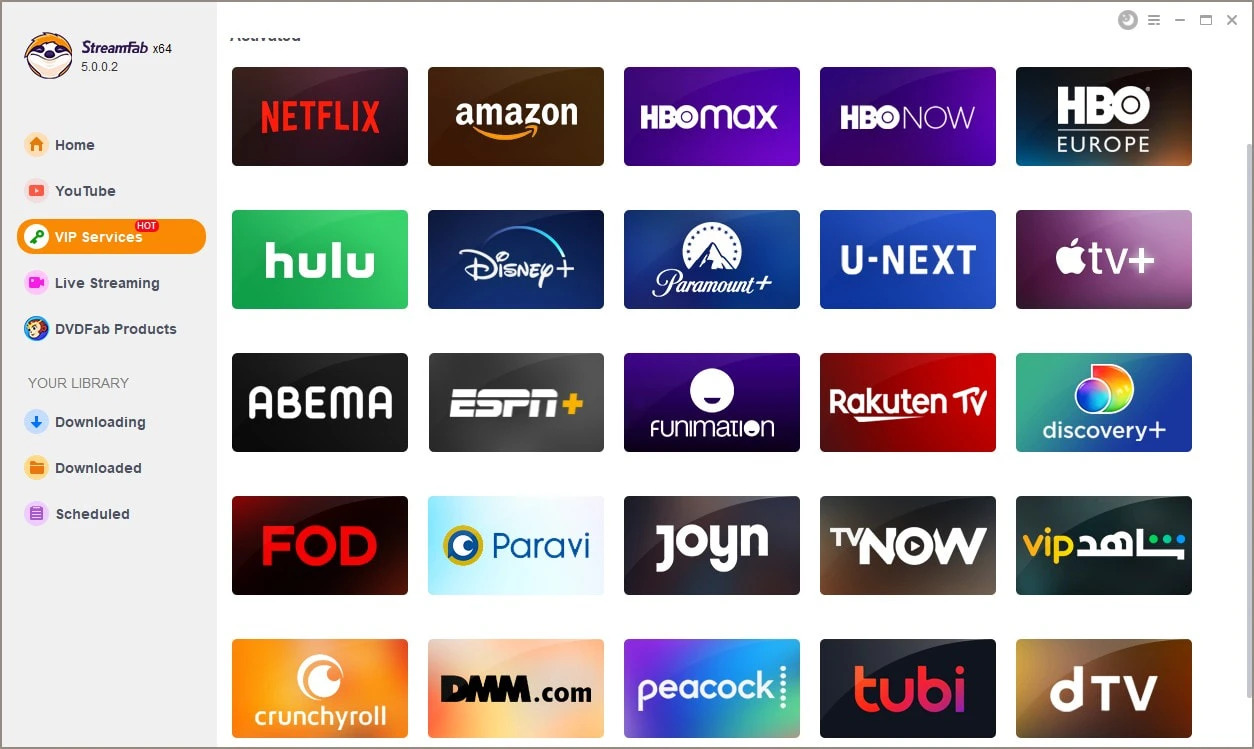
Step 2: To begin the download, users will need to end the URL of the Starz official website in the built-in browser of the tool. As you need to download the TV shows and series, users will need to visit the streaming service and select the movie or show that they need to download.
Step 3: Search for the movie that you wish to download. Once you have selected the show, click on the movie to download it.
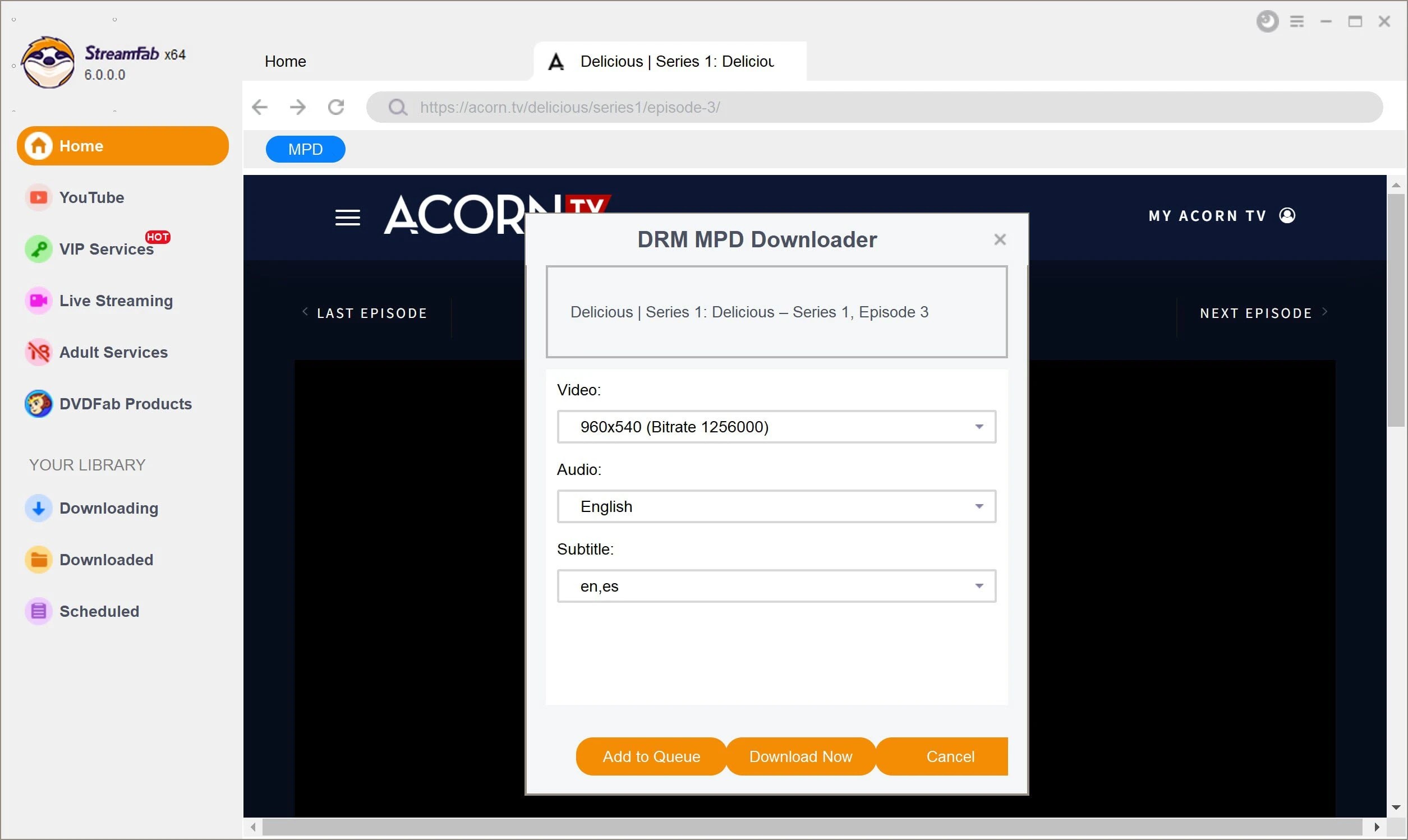
Step 4: Once you have chosen the movie, play it to download. As soon as the playback starts, tap on the Download option on the playback screen in the top-left corner. Next, select your preferred resolution on the next window, and click the Download option to begin the download.
Warming Tips
Android phones and devices provide greater portability and a handy experience for exclusive entertainment on the go. In order to follow the trends, recently, StreamFab even launch its Android version. StreamFab for Android is a compact MP3 or MP4 downloader that can provide you with the complete playlist downloading option with a quick mode. The device-friendly downloader offers many benefits along with the download. You can get great audio quality that enhances your relaxing mood and soothing mind.
It provides comprehensive features for the users. Besides, it is also compatible with Windows or Mac. The operation steps are basically the same as that of the pc version. Scan the QR code below and have a try!

How To Sign Up For Starz's Free Trial?
Now that you know how to activate the streaming service on different platforms and devices, just have a look at how to get a free trial of the streaming service.
1. How To Get Starz's Standalone Free Trial?
Starz provides a free trial of 7 days. After the trial finishes, the platform comes for a price tag of $8.99 per month or $74.99 annually, which saves users almost $32 in comparison to the monthly pricing plan. Good shows on Starz, including original shows such as Outlander, Power, Becoming Elizabeth, P-Valley, and Gaslit, as well as blockbuster films such as Spider-Man: No Way Home.
The platform also lets users stream Starz live as they launch to see their favorite series in real-time. For those who do not wish to commit to a plan, be certain to cancel the subscription before the free trial of seven days ends to avoid being charged.
2. How To Get Starz Free Trial With Hulu?
Hulu provides a free trial of Starz's streaming service for seven days along with its own free trial for 30 days. The platform—which provides over 2,500 movies and 1650 TV shows—comes with a starting price tag of $6.99 per month for its basic subscription with commercials. The platform's commercial-free plan comes for a price tag of $11.99 per month.
Both plans have a 30-day free trial of Hulu, with the choice to add a free trial of Starz for seven days. Hulu also provides a live- tv subscription, Hulu+ Live TV free trial 30 days, which has access to Hulu's collection of TV shows and movies, along with more than 50 hours of DVR and 75 live channels. Hulu+ With Live TV comes for a price tag of $69.99 per month.
3. How To Get Starz Free Trial With Amazon Prime Video?
Amazon Prime Video also provides a free trial of Starz for seven days along with its own streaming platform. To sign up for Starz free trial from Amazon Prime Video, users will require to be a member of Amazon Prime. Amazon Prime Video provides a free trial of 30 days that comes with the same advantages of Amazon Prime, such as Prime Music, free two-day shipping, and more.
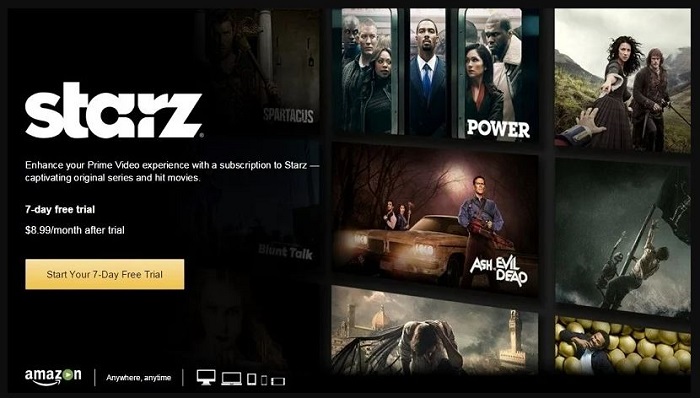
4. How To Get Starz Free Trial With Fubo TV?
Another way to get a free trial for Starz is with Fubo TV's seven-day free trial. Fubo TV's free trial provides access to the platform's list of over 100 premium add-ons and channels, including Starz. By opting for Fubo TV's 7-day free trial, users will receive a Starz free trial automatically for 7 days too. Fubo TV comes for a price tag of $64.99 per month after the free trial finishes. Hence, be certain to cancel your account before it ends to avoid a charge.
FAQs
Can I access Starz without an account?
Starz is a subscription-based platform. Hence, users will not be able to access it for free. On the other hand, there is a free trial option, as mentioned earlier. The trial is for those signing for the service for the first time. Users can cancel their trial at any time.
How do I enable Starz Roku?
To activate Starz on Roku, visit the Channel Store and get the Starz app on your device. Next, go to activate.starz.com and add the code to activate Starz for Roku. Users will require to sign in with their Starz credentials to get their activation code when they open their app.
How to get a Starz activation code for the TV on your own?
To get access to the Starz activation code, sign into the Starz app with your subscription account credentials. If you are not subscribed to the Starz plan, users will not be able to activate Starz on their devices.
How much is Starz?
Starz comes for a price tag of $8.99 per month or $74.99 annually, which saves users almost 30 percent in comparison to the monthly plan. Presently, the subscription costs of Starz are less compared to other premia streaming platforms such as HBO Max, which starts at $9.99 per month with commercials, and Showtime, which comes with a price tag of $10.99 per month.
Conclusion
In a nutshell, we just had a look at how to activate Starz on different streaming devices. In addition to this, we also had a look at how to get free trials of the Starz streaming platform. Lastly, we also had a look at how to easily download Starz movies and shows for offline viewing with the help of StreamFab DRM MPD Downloader.



