Everything You Need to Know about Disney+.Com/Begin?
Summary: Disney Plus provides a range of option for subscription that users can select from. Read below to know more about the www.disneyplus.com login/begin code and URL.
Table of Contents
What is Disneyplus.com Login/Begin URL?
Before we move to the URL part, let us know what this platform is. Disney Plus can be defined as a web-based streaming platform similar to Hulu, ESPN, and Netflix along with Amazon Prime Video. The most interesting part of the platform is that it is available on a series of devices, such as tablets, Smart TVs, as well as Apple devices, PCs, and Android devices.
Owing to the wide range of devices that are compatible with the https://www.disneyplus.com login/begin URL, the platform has become more popular all over the world. If you are a big Disney fan, then you will have to log in to the streaming services to enjoy the content.
How to Activate Disney Plus under Different Circumstances?
How to Activate Disney Plus on Android TV?
Before you use this platform on TV from Panasonic, LG, Samsung, or any other company, you must activate it with the help of an 8-digit code or www.disneyplus.com login/begin. Follow the below steps to know how to do so.
Step 1: Turn on your Smart TV and download the Disney+ app.
Step 2: Now open the app and log in to your Disney+ account.
Step 3: Users will see an 8-digit code on the television on the screen.
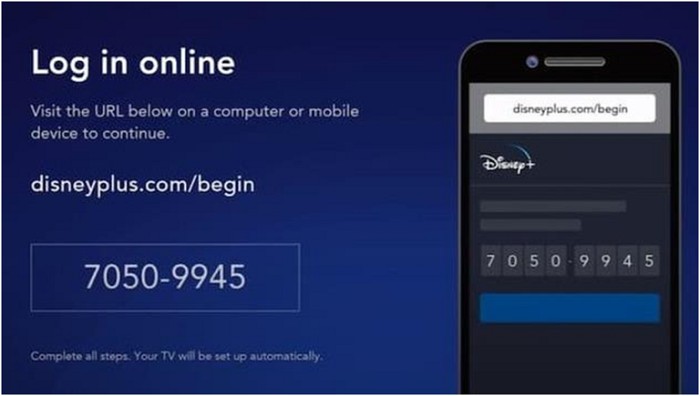
Step 4: Now, open a web browser on your PC or phone where you are already signed in.
Step 5: Go to disneyplus.com/begin from here, and add the 8-digit code from the TV screen.

Step 6: Lastly, tap on the Continue button.
Step 7: This will allow the platform to be activated on your Android TV.
Step 8: Users can also use these steps to activate Disney+ on their Roku, Apple TV, or any other compatible device.
How to Activate Disney Plus Using QR Code?
To scan your www.disneyplus.com login/begin 8-digit code tv QR code, users should follow the below guidelines. Once you follow the below guidelines, you can follow the steps mentioned after this to activate Disney Plus using a QR code.
- If you use either the QR codes or email to add the number, you will be able to log in to their personal account on Disney+.
- If users get an activation email, then they need to follow the below steps to activate the platform on the streaming device.
- Once done, users can open the email and select the option to verify if they have activated Disney + on their device.
- Users will be directed to the platform where they will be asked to click Activate subscription if they do not have an active plan.
- Add your email and sign up for any of the Disney+ subscription plans.
Now, follow the below steps to activate the platform using the QR code.
Step 1: Log in to your account with your email and password.
Step 2: When a QR code is shown, scan it with the help of your smartphone.
Step 3: Next, users will be taken to their Disney+ account sign-up page.
Step 4: Add your email address and then agree to the terms of the Disney+ subscription.
Step 5: Click START to stream using the Disney+ platform.
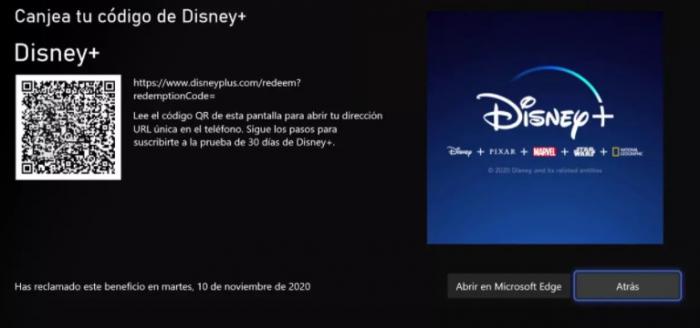
Something You Need to Know about Disney Plus Subscription
How to subscribe to Disney Plus?
You'd better choose Disney Plus free trial before activating Disney Plus with the www.disneyplus.com login/begin URL. You will require a valid membership or subscription. If you have not got it yet, follow the process to subscribe to the process
Step 1: Use a web browser and go to the official website of Disney Plus.
Step 2: Now tap the Subscribe option present on the screen in the top left corner.
Step 3: Now, select a plan from the given list of plans.
Step 4: Next, add your billing as well as personal details.
Step 5: Lastly, finish the checkout process and begin streaming your favorite shows and movies on Disney+.
What is the Disney+ Hulu Bundle?
Disney Plus comes with tons of amazing shows, movies, and other content that users can watch in their free time. Users also get the Disney Hulu ESPN bundle to unlock even more content for a reasonable price. Anyone who wishes to join Hulu, Disney Plus, and ESPN Plus might select to log in for all three streaming services for only $13. This is known as the Disney Plus and Hulu Bundle. Verizon Fios users get free access to Disney Plus for a whole year. Users must enroll in either a 5G or LTE unlimited service to be eligible for this offer.

How to renew your existing Disney Plus Membership?
Users can renew their existing Disney Plus membership by following the below steps.
Step 1: Open your Disney Plus app on the streaming device or go to the official website using any browser.
Step 2: Sign in to your Disney Plus account with your credentials.
Step 3: Use your email address or username and password for the account.
Step 4: If you have forgotten your password, you can reset it by tapping the Forgot Password button.
Step 5: After you have logged in successfully into your account, users will be able to select My Profile.
Step 6: Sign in to the section for accounts and then tap Manage Subscription from the drop-down list.
Step 7: Users will be able to modify or renew their subscription or change the terms of their Disney Plus membership plans here.
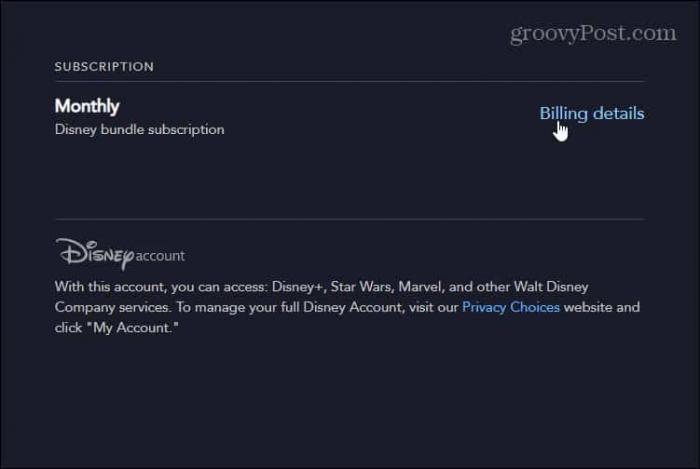
Download Disney Plus Content Using StreamFab Disney Plus Downloader
Most of the time, users might face some other issues while streaming Disney Plus on their streaming device. Hence it is better to download the content for offline viewing. This can be done in a better way using StreamFab Disney Plus Downloader. The tool assists users to download every movie and show on the website for offline viewing. Using this wonderful Disney Plus video downloader, you get different options for downloading content from this platform.
Speaking of features, the tool can download any video from the Disney Plus platform and has the ability to download content as MP4 files. This makes the downloaded files compatible on almost any device. StreamFab Disney Plus Downloader can import downloads to Blu-ray Creator and convert them to Blu-ray format. In addition to this, the tool can save videos as HD 720p video quality with EAC3 5.1 audio track.
StreamFab Disney Plus Downloader allows you to pre-select the subtitle and audio language to add more to this list of features. Furthermore, it offers the option to batch download TV shows and movies quickly. Additionally, the tool can download subtitles as external SRT files or add them as text subtitles. Also, it provides an option to save metadata to arrange your videos neatly. Follow the below steps to know how to use this tool to download videos from Disney Plus.
Step 1: Download and launch the tool.
Step 2: Now, choose the DRM Downloader option present on the screen.
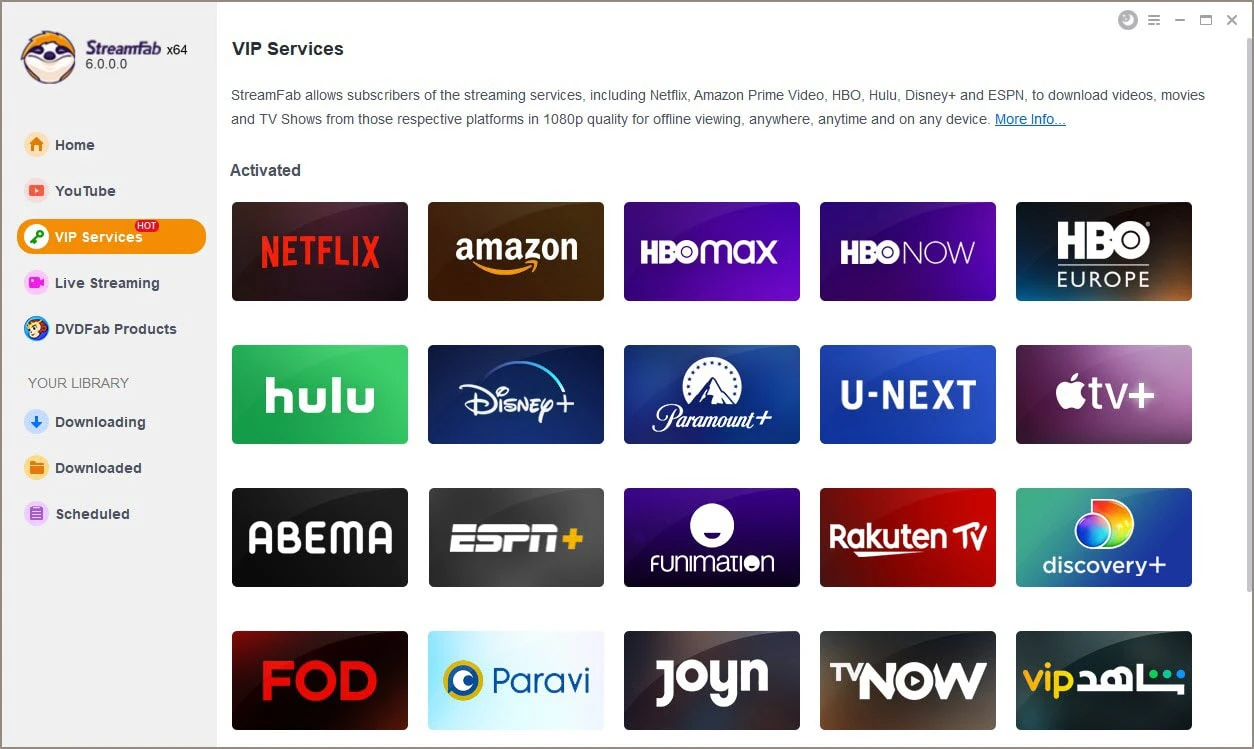
Step 3: Select and play a video from Disney Plus that you wish to download.
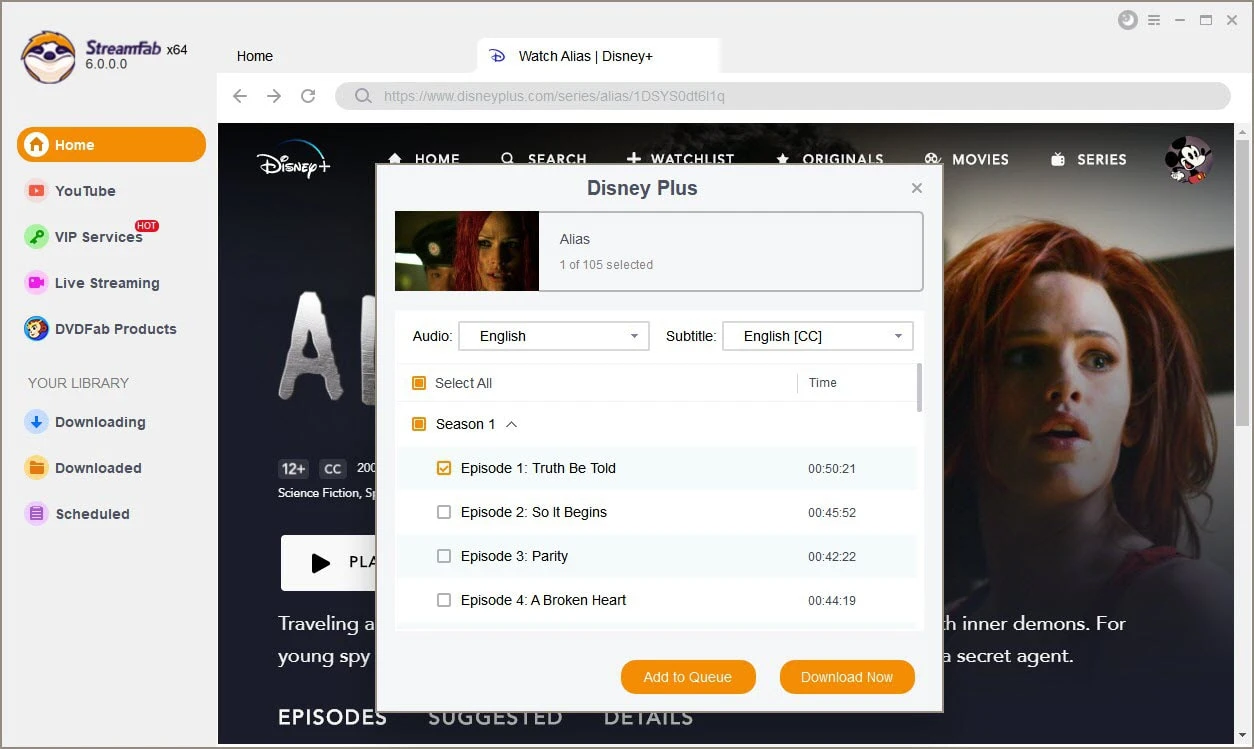
Step 4: The video begins automatically downloading while you are seeing it.
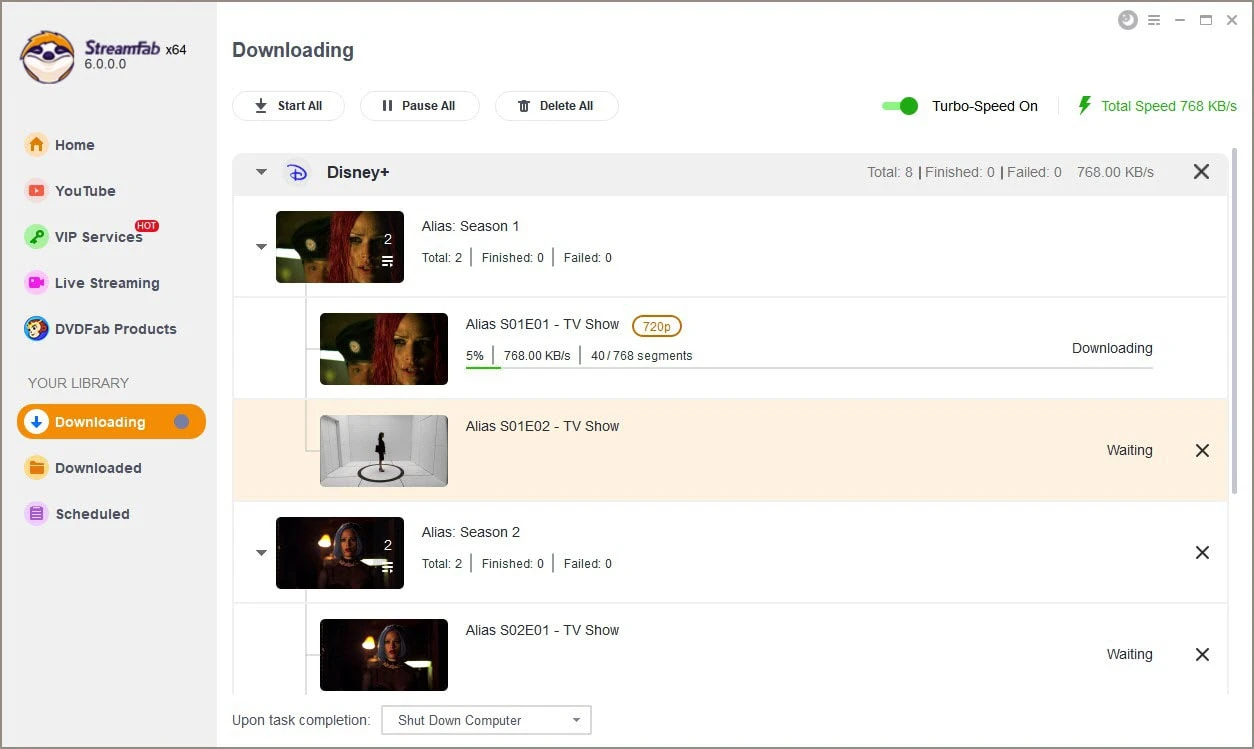
Is It Worth Opting For Disney Plus Platform?
The simple answer to this question is yes. Disney Plus is surely worth spending on due to its economical prices and amazing collection of content. The platform provides a great collection of shows and films from Star Wars, Marvel Universe, National Geographic, and Pixar. There are shows for children as well as adults such as The Simpsons, Moon Knight, Star Wars, and the classic Disney episodes that made it popular. Apart from this, the company keeps increasing the already widespread library. There is always something interesting available to see on the platform. If you want to know how to stream Disney Plus on Discord, you can click the link to know more information.
For parents of kids, there is a great amount of content for kids available. For adults, there are cool movies and shows from all genres available. The platform has something available for everybody. Users can even unlock the Disney+ bundle to have ESPN+ and Hulu combined. In this manner, users can make the library even more widespread using sports and live TV content. All of this is available for an exceptional cost that is less than its rivals such as Amazon Prime and Netflix. Hence, we think that Disney+ is surely worth spending money on.
FAQs
What platforms and devices Disney Plus supports?
Below is the list of platforms and devices compatible with Disney Plus.
Tablets and Mobile Devices
- iPads and iPhones from Apple
- Android
- Windows 10 & 11
- Amazon Fire Tablet
Smart TVs
- Panasonic
- Samsung Tizen Smart TVs
- LG WebOS Smart TVs
- Android TV
Game Consoles and other streaming devices
- Apple TV (4th Generation and later)
- Amazon FireTV
- Chromebook
- Apple AirPlay
- Sony PlayStation 4
- Xbox One
- Xbox Series S
- Sony PlayStation 5
- Xbox Series X
How do I enter eight digits of the Disney plus Code?
Go to the www.disneyplus.com login/begin and you will be needed to add your 8-digit code. Click Continue and you are good to go.
Conclusion
All in all, we just had a look at how to add the www.disneyplus.com login/begin 8-digit code and many other things about this streaming platform. In addition to this, we also saw that StreamFab Disney Plus Downloader is the best option that can be used to download Disney Plus movies for offline viewing. Using this tool, you get different options for downloading content from this platform. The tool assists users to download every movie and show on the website for offline viewing.




