Windows Movie Maker: It's time to Revisit Your Archive
Summary: If you are an old user of Windows, you may come across a Windows movie maker. Windows movie maker is an editing program that Microsoft launched way back in 2012. Later, in 2025 Microsoft stopped the program, and it is no longer available on their website. Those who used it know pretty well that it was the most effective program for editing for the learners. This blog post will reveal all the details of windows movie maker and the windows movie maker download process.
Microsoft launched a windows movie maker program for video editing and creating. In 2009 and 2011, Microsoft released a program that users could avail themselves of and polish their editing skills. Windows Live movie maker was best known for creating and editing videos and posting them on Facebook, Vimeo, Flickr, Windows live group, Youtube, etc. On January 10, 2017, Microsoft officially closed the program and replaced it with Video Editor with Microsoft Photos in Windows 10. Users who use movie maker windows 10 can gradually be equipped with Video Editor and further experiment with their editing skills.
Table of Contents

A Brief Note about Windows Live Movie Maker
Technical Specifications
Up to 2017, Windows movie maker free download was available for the users. Afterward, Video Editor took place, and users could continue to follow their passion. Let's have a brief look at the Windows 10 movie maker technical specifications:
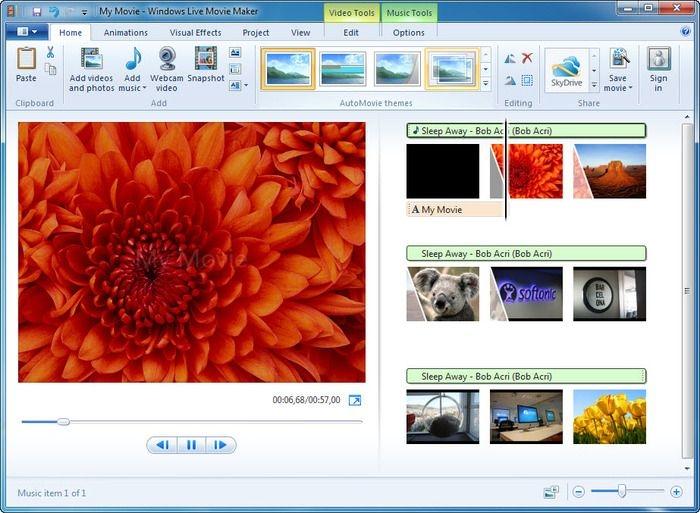
First Release: September 14, 2000
Developer: Microsoft
Operating System: Windows 7, Windows 8, Windows 8.1, Windows 10
Compatible with: Windows Me, Windows XP, Windows Vista
Platform: IA- 32 and 64
Type: Video Editing Software
Available in: 64 Languages
License: Free
Windows movie maker old version runs on a specifically configured system. Those who meet the requirements can utilize the program and its benefits. Let's know the system requirements to run windows movie maker:
Operating System: 32/64 bit for windows 7, windows 8, windows 10; windows server 2008 R2
Processor: 1.6 GHz or above with SSE2 support. AMD K8 processor or newer.
Resolution: minimum 1024 x 576
Memory: 1GB of RAM or above
Internet speed: High internet speed is required to run some of the features. Or else, with a stable internet connection, you can run the program.
Graphics card: The program supports DirectX 9.0c or above, Shader Model 2 or higher.
The Features of Windows Movie Maker
It was the most significant hit program by Microsoft way back those days. Videography just started widening its wings, and skilled professionals began using technology to give its a new definition. On the other hand, the features helped professionals be equipped with the recent trends. Let's check them out:
- Broad special effects option
- The auto move of the object
- Customization title tool
- Massive audio track selection availability
- Timeline Narration option
- Transition Overlay option
- Credit customization tool
The features indicate how powerful the program was that learners could learn new skills, and professionals could set their hands with it before approaching or starting work with a big media house. Thus, Windows movie maker download helps millions learn and polish video editing skills at home with their PC.
The Price of Windows Movie Maker
It's Freeware that anyone can use without paying a buck. You need to install the program and immediately can start using it.
Download and Installation Instructions of Windows Movie Maker: A glimpse
Users of 2009 to 2017 know perfectly well how Windows live movie maker download and install on Windows PC and run successfully to utilize the features and create and edit videos on their favorite subject line. Let's check the steps of movie maker for Windows 10:
Step 1: Download a video file by clicking on it and saving it to the download folder.
Step 2: If the file is large in size, the download time will take longer than usual.
Step 3: Once the download process is done, click on the file name 'wlsetup-all'

Step 4: You can see the screen asking whether you would allow the file to change your device and click Yes to proceed.
Step 5: The Installation of Windows Live Essential will start
Step 6: Here, you will get two options: first, whether you want windows movie maker only; and the second is there are windows live essentials software packages which include Messenger, Mail, Writer, Outlook connector pack and OneDrive, etc. If your requirement is windows movie maker only, click on 'Choose the program you want to install and tap on 'Photo Gallery and Movie Maker.'
Step 7: Tap on 'Install .' The installer will install the file into your device.
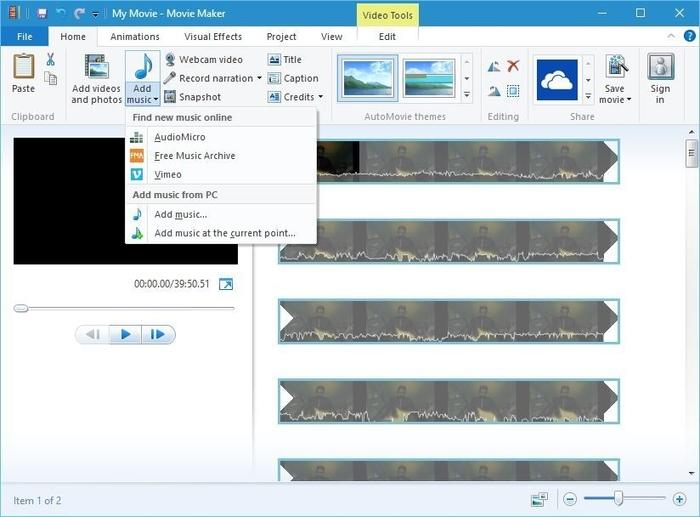
Step 8: 'Done' word prompt on your device screen once the installation procedure is over. Click on the 'Close' button, and now you can easily launch Windows Movie Maker.
Finally, you can see the Windows Movie Maker icon on Start Menu, click on that and start creating your first movie with it.
The Benefits of Movie Maker Windows 10
As movie maker windows 10 brought great opportunities to the videography industry, it has many benefits to the learners. Let's check out the list of benefits of windows live movie maker:
The free program could be the perfect start for the newbie in the videography editing industry. With its compelling features and intuitive interface, new professionals both grasp the editing elements and produce the creative results they were looking for. If you want to burn videos or audio into DVD, you can use these dvd maker before burning.
Its Automatic Preview option helps users preview the effects and edits they have applied. And they can go for further improvement if it does not suit the context. These simple but effective features become popular among users.
With a collection of themes, users can have numerous options to select and apply according to the subject line of the video. There are massive collections of effects too to modify the edit and give a professional look to your piece of edit content. Click it and apply on it.
In the animation tab, there are several transitions that users can control for adding music, animated intro titles, rotating clips, cropping the frame, and making small the file size. Changing the color patches and background, editing the audio tracks, adding effects on the title and captions, etc., offers significant editing elements even at the primary level; users grab it quickly.
The edit options are primary but go a long way if you can learn how to apply them initially. The basic editing knowledge leads you to the pro, which can pave the way for Windows live movie maker download.
After all, summing up, one question might strike you hard that why did Microsoft replace Windows Movie Maker like a user-friendly program, right? It's a common question of many users, and let's unearth the possible answers. These Image to Video Makers will also be your optimal options.
Why did Microsoft replace the Windows Movie Maker program?
The possible and most logical answer is that Microsoft did not want to invest in an expensive program like a Windows movie maker. The unavailability or lesser usage of Smartphones in those days did not come across with movie shooting with mobile-only Camcorders there to shoot and upload wherever you want.
Another possible reason might be it's an introductory video editing program that could not compete with Adobe Photoshop or other highly-advanced software to beat them in the market. Though later it integrated with several tools and improvised its functions, still learners prefer the program to run on their PC.
Despite the reasons for the replacement, it was the best program for beginners to learn the primary editing skills with various transitions, layers, effects, and many more to explore.
If you have questions on Windows movie maker free download, you can ask us!
Frequently Asked Questions
Windows 3D Movie Maker is Children's computer editing program. Launched in 1995 by Microsoft, the program encourages kids to use animation and make films. Kids can add sound effects, action sequences, music, text, speech, and various products in the editing process. Kids can save the movie file in .3mm file format and enjoy watching sharing.
If you saved the URL in your archive, you could still use it. Otherwise, Windows movie maker 2020 no longer exists on the Microsoft website. Now you can use Video Editor to avail similar features and functional advantages.
As of now, there is no such news that Microsoft is rethinking starting the program again. If you want to know whether the program is re-start or not, we suggest you keep an eye on their Press Release to get the latest news.
Concluded Words
Users may get benefits in the long run if Microsoft still runs the Windows movie maker program. Equipped with all the essential video editing elements and a simple interface, users feel easy to use without any hassle and learn the basic tune-up with the video files. Windows movie maker download is also a handy and straightforward video editing program that users can follow and enjoy. However, Microsoft discontinued windows live movie maker and replaced it with Video Editor, which is not getting popular the way windows video maker gets applauded worldwide.



