Everything About What Is DRM & How Does It Work: Get DRM-Free Content
Summary: Who doesn't want to protect any of his creations from getting stolen or misused? Therefore, you need to give equal importance and attention to safeguarding your created content as you put it in your creation. Now it's time for you to know everything, like what is DRM or what is DRM protected content, to have complete control of your created content with your terms and conditions.
Introduction
You probably think that the necessity or importance of content protection is a very contemporary or modern concept that leads to the entire DRM protection technology. However, you will be surprised to know that the content access controlling process was started at the beginning of the 1960s with the Conditional Access System (CAS) to manage security while monetizing content access.
What is DRM?
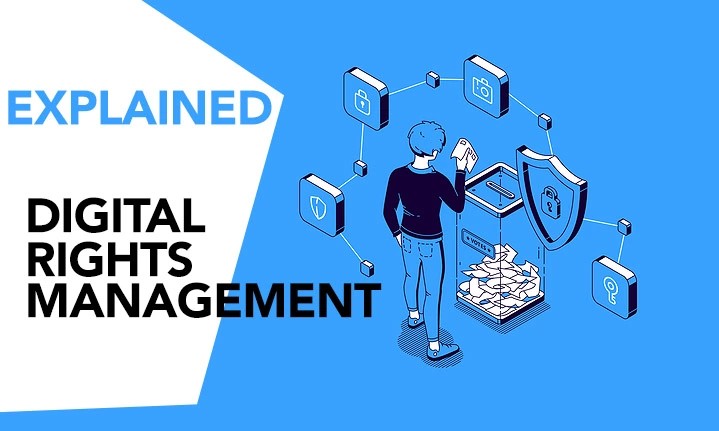
We have already discussed how the concept of Digital Rights Management evolved out of the traditional content protection process with the gradual transformation of digital content and its platforms. Now, it is time to know what is DRM protected in the digital world.
In common words, DRM is a technology that helps digital content creators to protect their content from getting misused or stolen. When copyrighted content ensures the ownership of your content, the DRM protection allows you to control your created content and its access completely.
In addition, you can protect anything with DRM protection technology, from audio-video files, documents, and emails to games, ebooks, and video files. And if you want to remove the DRM protection when downloading videos or audio, you need an M3U8 downloader.
What is the source of the DRM system?
Even though the CAS process began with the pay-TV operators, it became a compulsion with the development of Digital Video Broadcasting (DVB) content in the 90s. After that, the Common Scrambling Algorithm (CSA) was brought into the picture to control DVB. Gradually with the transformation of content from traditional digital broadcasting to hybrid broadcast on OTT streaming, Digital Rights Management (DRM) system has been introduced while resisting the implementation of CAS technology.
How does the DRM process work?
DRM technology is available in two forms, software-based and software-hared combination based, to deal with the latest System-on-Chip (SoC) technology that involves a hardware-software combination. So, with DRM protection, it has become easier for its users to protect any content or property related to any hardware or software part of your device.

The DRM protection process works in two levels of content security. The first is DRM encryption, which includes data protection, and the second is a DRM license agreement involving data governance.
- In the first part, the DRM protection protects your content with encryption, so no one can access it by decrypting it.
- In the second part, the DRM protection system allows the content owner the authority to incorporate some terms and conditions related to when or how many times the content its users can access through the DRM license agreement.
Different parts of DRM protection
The entire DRM protection process involves four major parts given below.
- Privacy: Through encryption, you can maintain the confidentiality of your content.
- Authentication with Authorization: You can set this parameter through the mutual exchange of licensing agreement between the DRM client and DRM server.
- Integrity: The DRM license containing rights to accessing the content is encrypted to ensure integrity against any manipulation.
- Trust: It is the base of the entire DRM system.
Different Types of DRM
To know what is a DRM, you must understand that there are multiple DRM encryption technologies available in the industry. Therefore, you should pick the most reasonable one depending on the type of content that you want to encrypt.
Here, you can go with different examples of DRM protection.
- Apple FairPlay: Apple's developed DRM system protects video content available in HLS format.
- Google Widevine Modular: Google's developed DRM system protects the MPEG-DASH video files.
- Microsoft PlayReady: This Microsoft developed DRM system has two forms:
- Smooth PlayReady to ensure the protection of smooth streaming content.
- PlayReady to protect any MPEG-DASH content.
- Video game encryption: As long as the game code matches the game developer's code, users can access the game's authentic version.
- Music file protection: Before accessing any music file on any music player on your PC, it may verify whether the user has the authority to make a copy of the file or not.
- Online video encryption: The online players may not allow you to save or download any DRM-encrypted online video.
How to check whether any Music or Video file is DRM Protected or not?
Music or Video file checking
- Right-click on the file.
- Go to the "Properties" option.

- Next, select "Details."
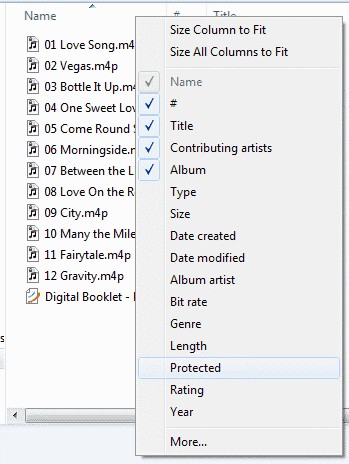
- Scroll down to the "protected" option.
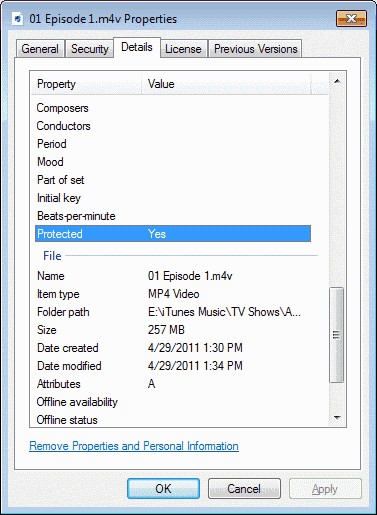
- You can see the " yes" or "no" option to know whether the file is protected or not.
How to get rid of DRM protection?
After knowing the detailed information on what is DRM protected content, it is time to understand what is DRM free content. For example, if you follow the systematic steps of StreamFab DRM M3U8 Downloader, it only takes a few steps to make any DRM-encrypted content DRM accessible. While eliminating the DRM protection from any content, you can customize the output file according to your need and niche. Besides, you can also try other free DRM removal software.
StreamFab DRM M3U8 Downloader: Get DRM encryption-free content
Even though the sky is the limit when exploring digital content, it also comes with many limitations, such as DRM encryption, device dependency, ads-compulsion, limited-time accessibility of the content, etc. However, no matter how long the limitation list could be, StreamFab DRM M3U8 Downloader is the one-stop solution to eliminate these limitations with a few clicks. This platform's most flexible and customizable features have made your DRM encryption removal job more effortless.
Steps to remove DRM encryption while downloading content
At the very beginning, it will be much easier if you download StreamFab M3U8 DRM downloader before following the steps.
Choose the streaming service
Tap the VIP Services or the YouTube icon on the left channel to find the streaming website you want. You can also copy and paste your video URL directly into the address bar on the Homepage.
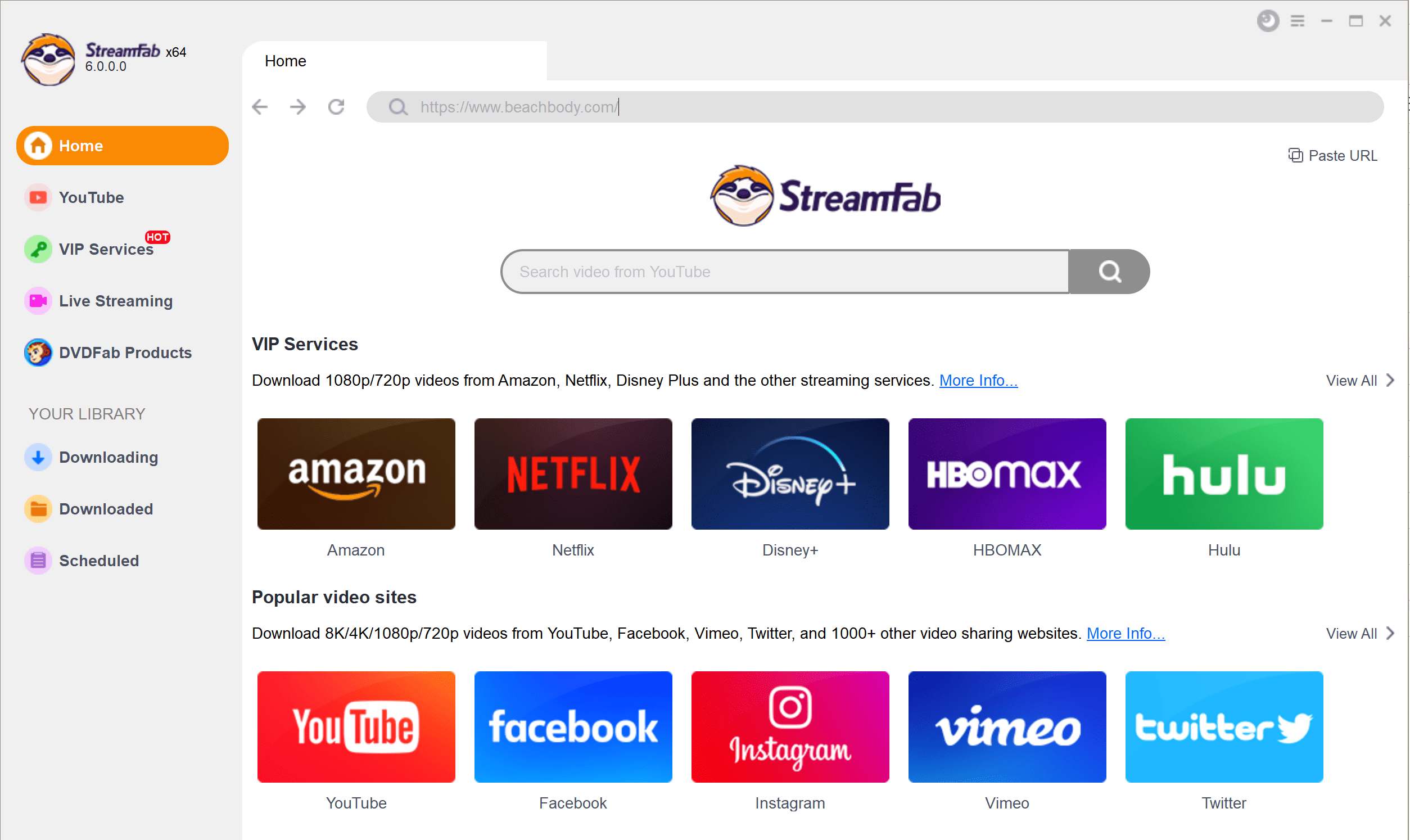
Customize the file
Search for the video and play it, then a pop-up window will ask for your video options. You can choose the audio and subtitle language.
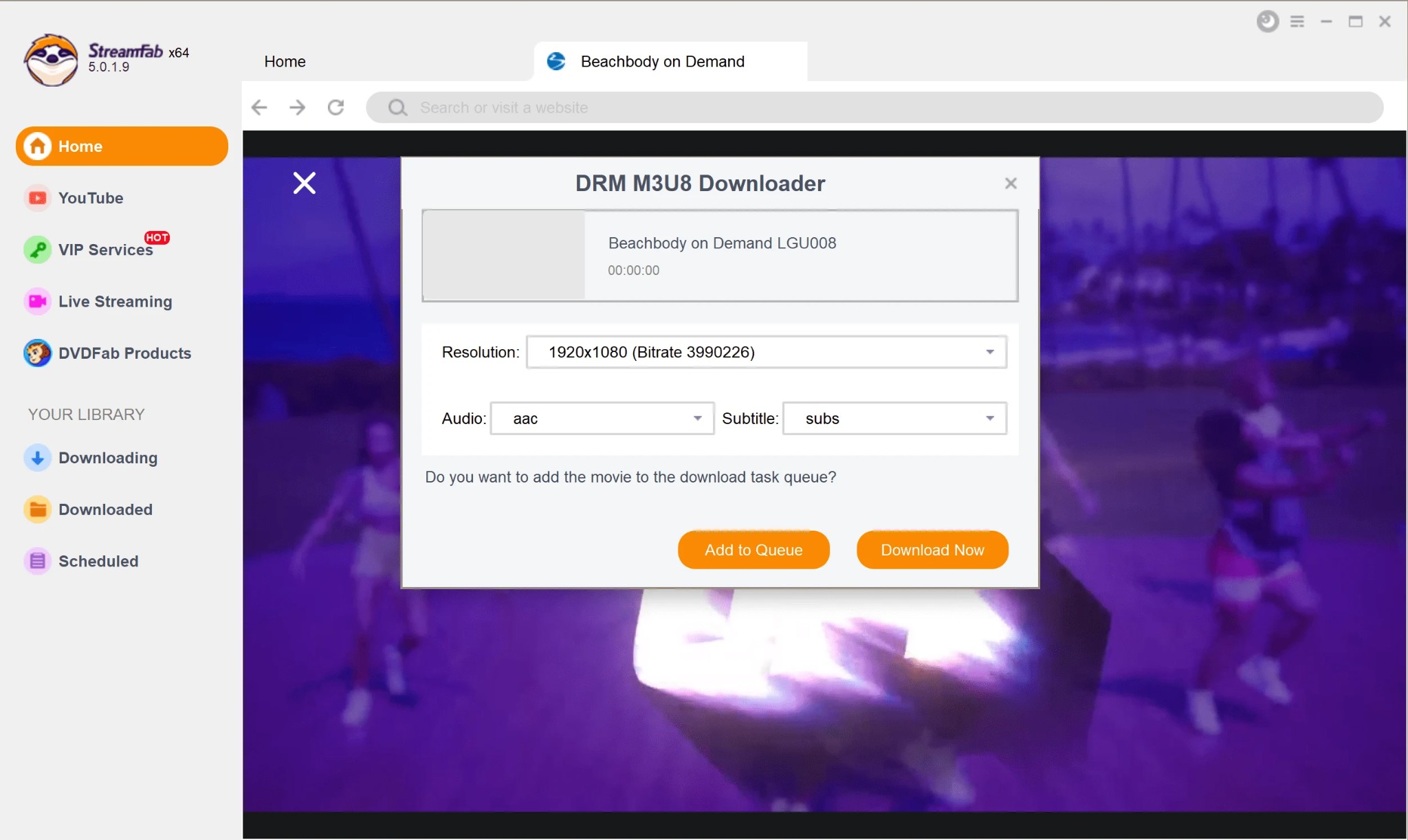
Click the download button
Select the resolution of the video of your choice from the pop-up window, and finally tap on the "Download" option to get an apple drm removal downloaded file for unlimited offline watching. Of course, you can use this downloader to download M3U8 videos.
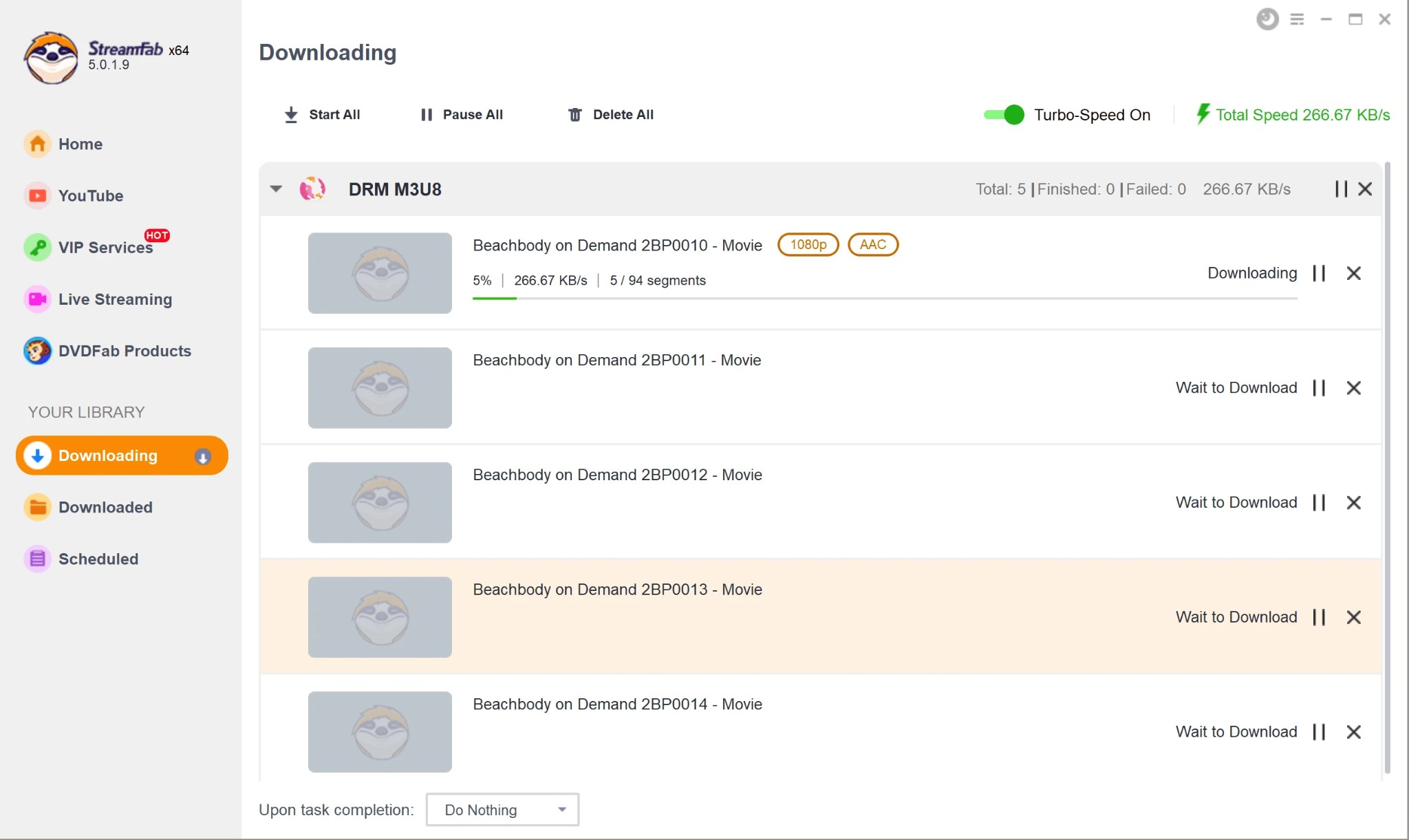
Final Feed
So, when you know what is DRM protected content and what is DRM free content, you should try to remove any DRM protection from your favorite audio-video content on your own, with the unparalleled support of StreamFab DRM M3U8 Downloader. Your one-time investment with this downloader would give you a lifetime opportunity to explore the entire digital world without any dependency, limitation, encryption, or restriction in your offline world for as long as you want. By the way, if you are interested in iTunes DRM removal tools, DVDFab DRM Removal for Apple is the first choice to remove DRM-protected files from iTunes.




