Which is the Best Website Video Downloader That Suits All Your Needs?
Summary: If you have been looking for the best video downloader from website options, your search end here. Learn all about which is the best website video downloader for Windows and Mac and the best for Android and iOS. Know about the top features, and the way to go about downloading your favorite video content to be watched offline.
Introduction
You can now download videos from any website quickly and easily with the help of a website video downloader. So, if you have been eyeing those online videos and music from popular social media sites, you can now get them on your own devices to be watched later at your own convenience, anywhere, anytime, and without the internet.
With a video downloader from websites such as the StreamFab Video downloader, you can not only directly download videos and music from the internet, you can be assured that all formats will be supported. Your video downloading experience can now be absolutely seamless if you use a powerful download manager that lets you not only pause and resume downloads but also download several files at the same time and download in the background. Learn all about how to use the best website video downloader to preview the video first, download it fast and play it offline.
What are the benefits of using a Website Video Downloader?
Several users are switching to website video downloaders and saving videos on their PCs and mobile phones for the numerous benefits they offer.
- Enjoy your favorite videos and music offline
You can now have a seamless movie and music experience as you enjoy them without having to depend on the internet. Moreover, you can create your specialized playlist and watch them whenever and wherever you please.
- Do your e-learning without disturbance
If you are using your website video downloader to download online lectures and educational content, you can be assured to do your course without an interruption which could lead to you missing an important point. You can also share your downloaded content with friends and classmates over e-mail, WhatsApp, etc.
- No more lags or buffering when watching your favorite video
You can now watch your TV shows and favorite series without stops or lags that cause frustration. You can now save all your video and audio content on your preferred device, be it iOS, Windows, Mac, or Android, and take them along wherever you go.
- No Installation needed
All you need to do is copy a link and save it to the converter’s home page. You can now easily download the video without the need for any other app.
- User friendly and time-saving
You can easily download entire seasons of a series and watch them at your convenience. It is also extremely easy to share your video content with friends and stay updated with the latest on your entertainment quotient.
Let us take a look at the top 3 web video downloaders that promise to make life extremely simple for you and your viewing experience absolutely seamless.
Website Video Downloader for Windows and Mac: StreamFab All-in-One
StreamFab All-In-One is a comprehensive tool to download streaming videos that can be used to download streaming content for viewing offline. The downloader can be used as your one-stop solution to avail yourself of content from both free and paid music and video sharing websites including Netflix, Amazon, HBO, Hulu, Disney Plus, Apple TV Plus, and much more. Moreover, with StreamFab downloader, videos get downloaded in the MP4 format which is compatible with most devices and can be enjoyed by you long after the original content gets eradicated from the channel.
Main Features of StreamFab All In One
- You can download subtitles as external SRT files or choose to remix them into your downloaded videos or MP4 files
- It has an auto-download feature that allows keeping your favorite TV shows on a Schedule queue whereby all-new episodes get downloaded automatically according to your daily, monthly, or weekly schedule
- High-speed downloading allows entire movie downloading in no more than 10 or 20 minutes
- Feature batch downloading for getting multiple episodes or seasons at the same time
- Saves metadata in accordance to your media servers so that all info regarding your movies and TV shows are saved
- Auto import downloaded videos into Player 6 for easy organization into your media library
How to download with StreamFab All-In-One
Step 1: Launch the StreamFab downloading software
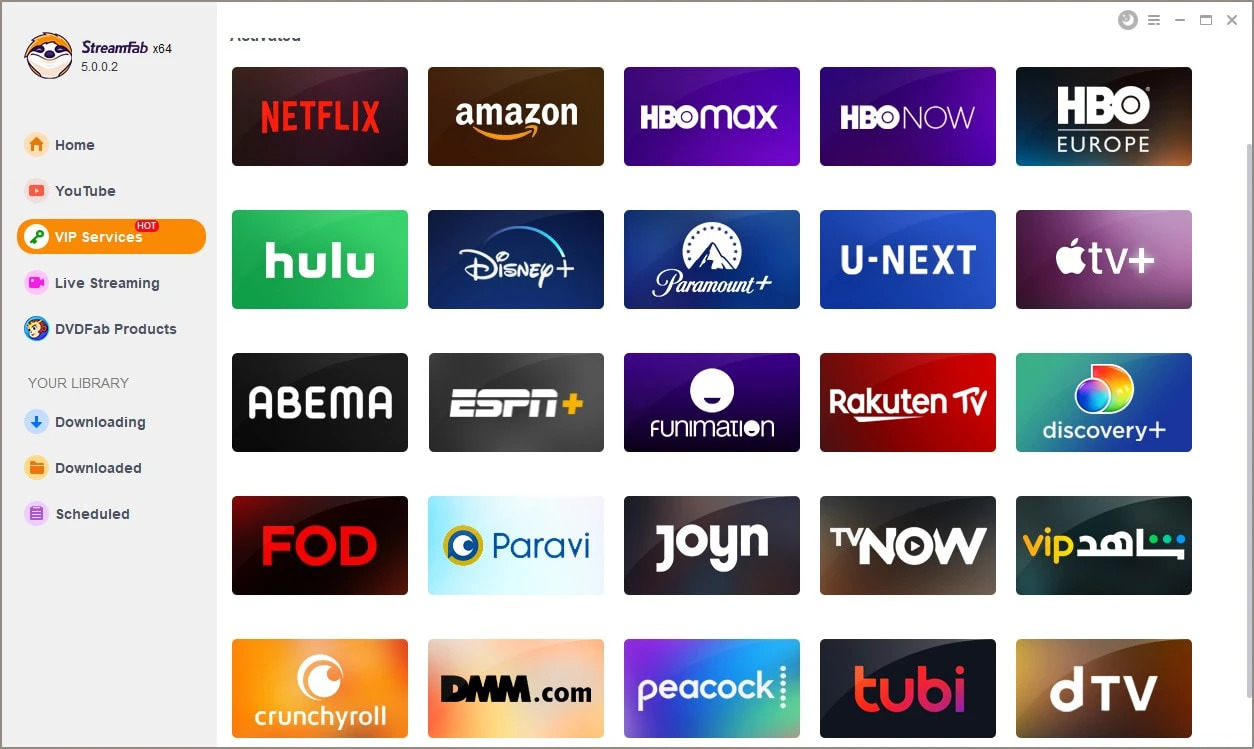
Open the StreamFab application by double-clicking on it and then access the main interface of it
Step 2: Select a website to download videos from
Go to the Streaming Services and then Explore to start downloading your videos or go to the Streaming Services section first to pick a website.
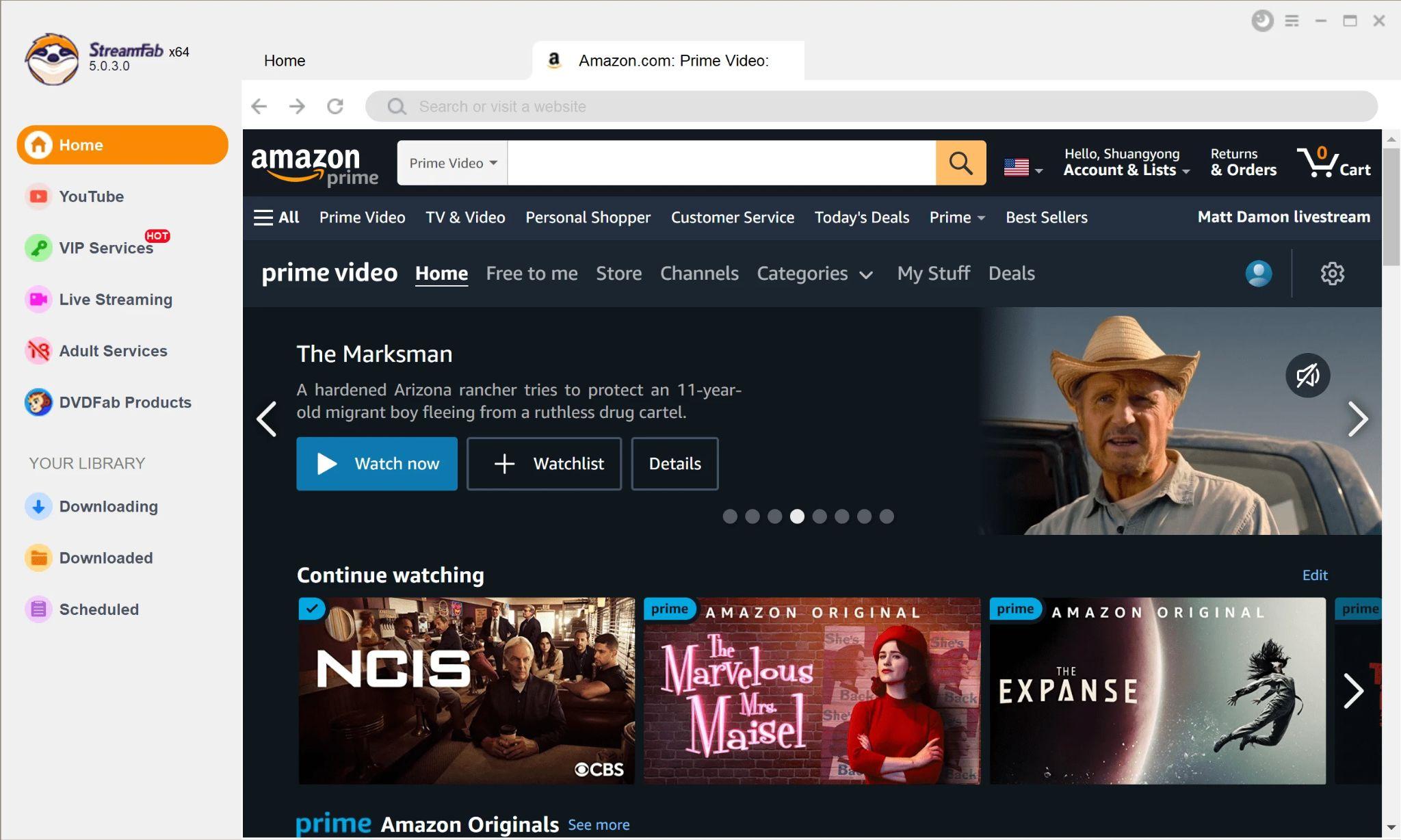
Step 3: Pick the video you prefer and play it
Browse the selected website and then pick and video and play it
Step 4: Customize your videos before initiating the downloading process
You can choose the audio and subtitle language as well as decide how many seasons you want to download before initiating the download.

Step 5: Begin downloading your video
The software starts the downloading process automatically while you are watching the video
Online website video downloader: Chrome
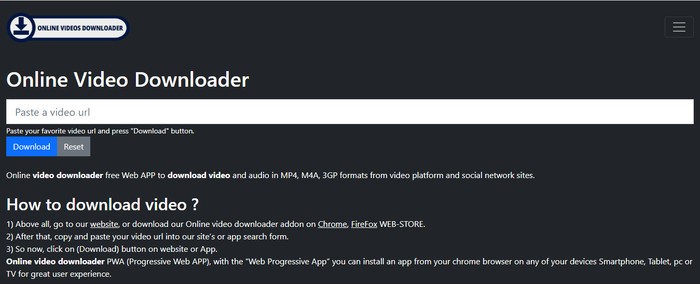
The best Internet video downloader is Chrome, a great option by virtue of which you can easily and instantly download videos from the website. All you need to do is add it to the Chrome browser as it is a Google Chrome extension. It is now all set to download videos from the internet instantly. This is a very reliable video downloader which at the same time allows for getting rid of pesky promotional ads. So you can now download videos of varying types including MP4, MOV, AVI, etc.
How to download with Chrome
Step 1: Go to a video streaming service in your web browser
You can pick a website such as YouTube, Facebook, etc. that has video streaming
Step 2: Look for the video you want to download
On the search bar of the website look for the video by entering the name, creator, or content in it. Once you locate the video, select and play it
Step 3: Copy the URL
You can right-click in the address bar on certain websites like YouTube and click on Copy to copy the video’s URL. On other websites like Facebook, you need to copy by clicking on Share present below the video and then clicking on Copy Link / Copy URL
Step 4: Go to the video download website
You can either check for a video downloader website list or use the website video downloader Chrome
Step 5: Click on the video link text field
You will find most of the websites have a text field at the top of the page wherein you can enter the URL of your selected video. Tap on the text field to incorporate the text cursor
Step 6: Press Ctrl + V on Windows
Once you do that you should be able to see the address that you copied earlier feature in the text field
Step 7: Capture the video by clicking the button
You can start processing the video by clicking on the button that says download> Go >Catch> Catch Video
Step 8: Click download
Click download as you select the quality and format of your choice. Your video may get downloaded directly to your downloads folder or play in your web browser
Website video downloader for Android and iOS: APKPure App
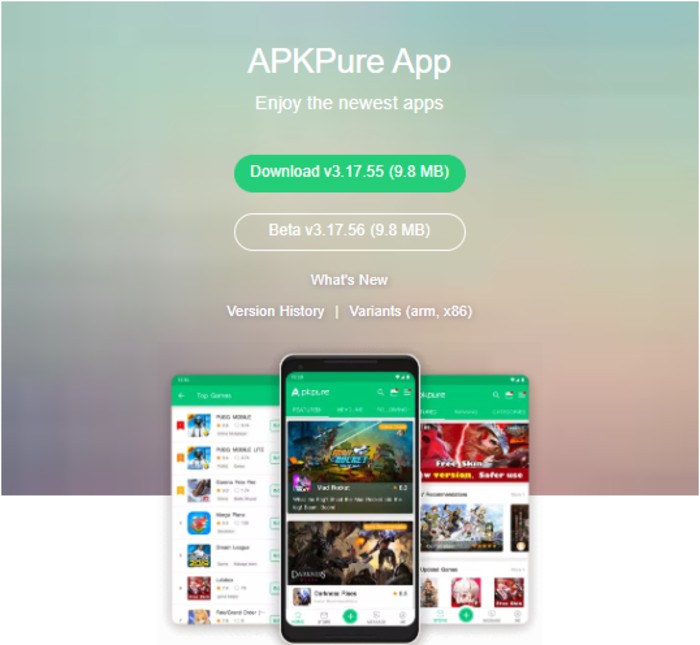
You can use the APKPure app, one of the top video downloader websites for Android and iOS. With the website video downloader apk you can download videos from any website in just a few clicks. You can use this to enjoy videos and files, such as AVI, MP4, MP3, RAR, ZIP, etc. Moreover, it is free and easy to use, has the option to resume, pause, or stop downloads whenever you want, allows video downloading in parallel and from any website, and supports large video downloads as well as multiple languages including English, French, Spanish, etc., Is extremely fast and works in the background.
How to download with APK
Step 1: Simply open the website you want
Go to the site you want to download
Step 2: Open the video page
Open the specific page you need to watch offline
Step 3: Press the download button
Click on the download button
Step 4: Play the video
Simultaneously you can watch the video and download it from the offline store.
You do not need to copy and paste in the app as the website video downloader apk detects links from the browser automatically, making it easier for you
FAQs
Video downloaders are software that is used for downloading different movies, TV shows, videos, etc. from various websites and streaming sites. The entire process is easy and fast and is used to safely convert and download online videos and music from popular sites to your personal devices to be enjoyed later and offline.
You can use the StreamFab All In One to easily rip videos from a website. It is a simple and effective option. All you have to do is enter the link to the page where the video is located, and the downloader will scan for a video file. You can also use it to enter a link from any website or streaming site.
Yes, you can download videos from YouTube and save them directly on your mobile devices. The video file by default gets saved as an MP4 in your C:\ Users\ (yourname)\ Documents folder. You can also change the location of your downloaded file by clicking the folder that is next to ‘Save to’
In Conclusion
With website video downloader Streamfab All-In-One, you can now download videos from any website, anywhere, be it your Android or iOS devices, and watch them at your convenience. You can now safely convert and download online videos and music from popular social media websites to your own devices without having to worry about using up your internet.




