Top 15 Video Joiner Tools That You Can Use in 2025
Summary: If you are a regular video editor, then you might have lots of queries about joining video clips online, on portable devices, or on a desktop. In this article, we will to introduce you the top 15 video joiner tools, along with their pros and cons. Read below to know more about the best and free video joiner tools.
Table of Contents
Best Video Joiner: DVDFab Video Editor
DVDFab Video Editor is an easy-to-use video editor. It majorly focuses on the creative process and allows you to be more creative. The tool offers you a space to play with different ideas and bring them to life. This tool is an excellent free video cutter joiner as it comes with different advanced features.
Below are the steps that you need to follow to use this tool.
- To start creating your first project, begin by choosing the screen ratio.
- Choose the import option under the Media subheading at the top.
- Select to either import folders or files you wish to add to the project. You can choose photos, videos, and music.
- Import your files to the tool and drag them to begin editing to the timeline.
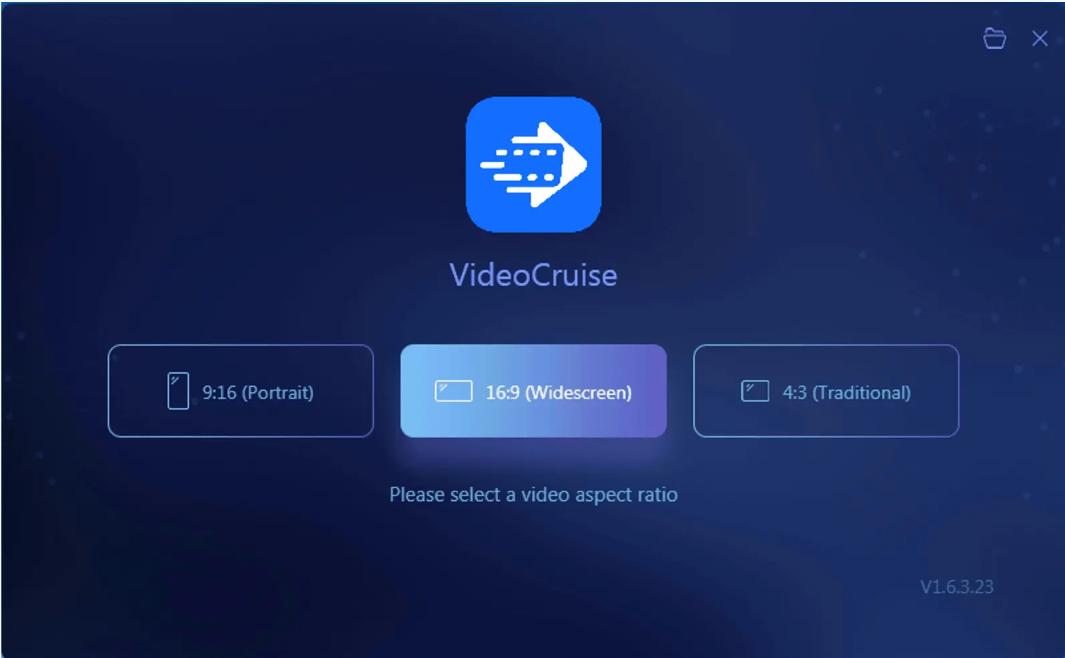
5. After the video files are added to the timeline, users are now ready to start the editing process.
6. Different videos can also be dragged to multiple tracks, and tracks are also organized by effects, clips, audio, text, and voiceover.
7. Select from a range of editing tools, such as trim, crop, or join.
8. Choose from various pre-set text, audio, overlay, filter, element, and transition effects to make your video unique.
9. The Preview is always shown at the top right, so that users can always be certain of the result.
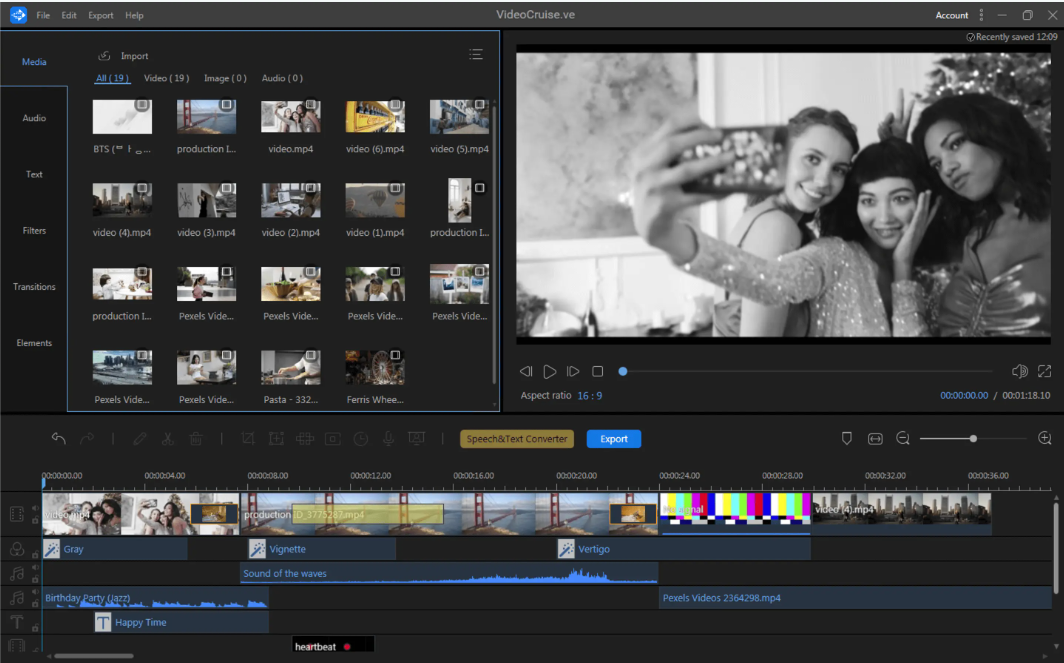
10. When you did, you need to save and export.
11. Users can save their project to the hard drive and then select to export it.
12. Choose the export option and select to export either only audio or video.
13. Select the output folder and name your project.
14. Select the video quality, format, and duration and tap export.
15. You can also select audio duration and format to export only audio.
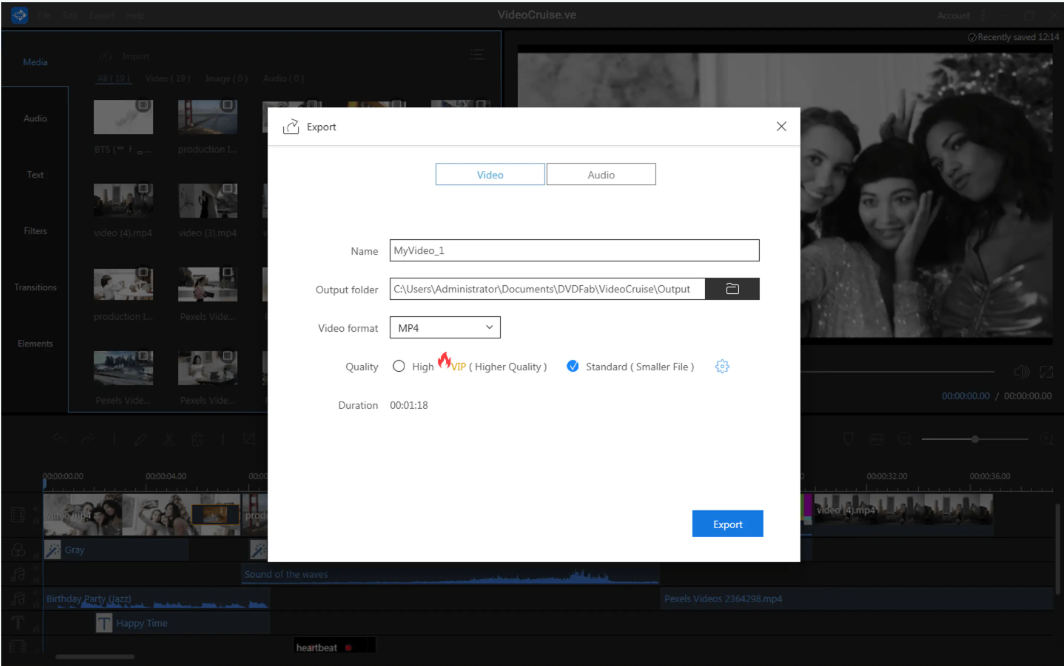
Aiseesoft Video Joiner
Aiseesoft Video Editor is a simple video joiner and a tough rival to bolisoft video joiner. It only merges video files and it does that in a better way since it has a unique interface. In addition to this, the tool supports widely-used video formats that you do not require to worry about compatibility issues. It also performs its tasks swiftly, and it is simple to use, particularly for a beginner.
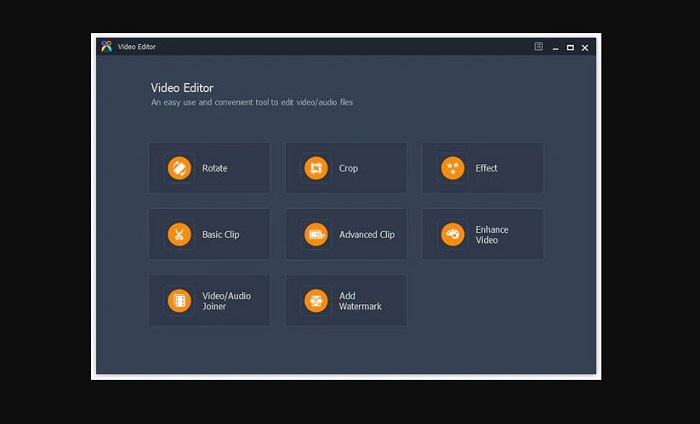
Pros:
- It is simple to use
- It works smoothly.
Cons:
- It is developed only for beginners.
- You cannot use it for professional tasks.
Avidemux
Avidemux is a tough to rival to boisoft video joiner and works across all the OS, including Microsoft Windows, Linux, and Mac OS X. This software for PC is developed to quickly merge, filter, and trim videos together with supporting various video formats, such as FLV, OGM, AVI, MP44, MPG, and MKV among others.
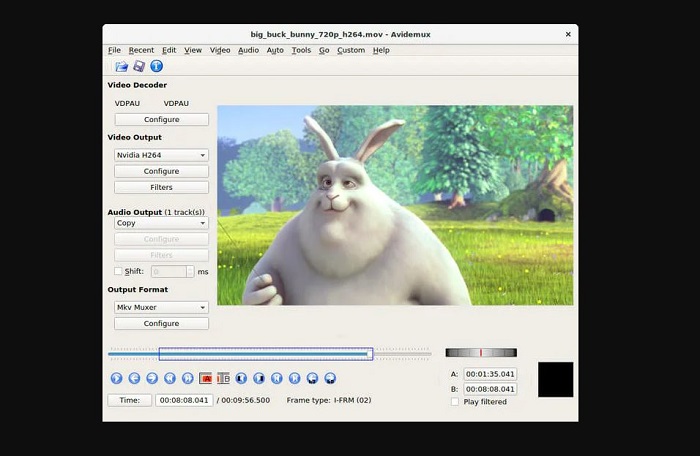
Pros:
- It has a clean and neat interface.
Cons:
- It has issues when dealing with some kinds of formats.
Format Factory
Format Factory is a fully-featured video joiner app that can easily convert picture, audio, video, and rip CDs & DVDs to different file formats. In addition to this, this app for Windows allows you to tweak the format size of the output file and even offer a subset tool that can easily manage splitting and merging of files.
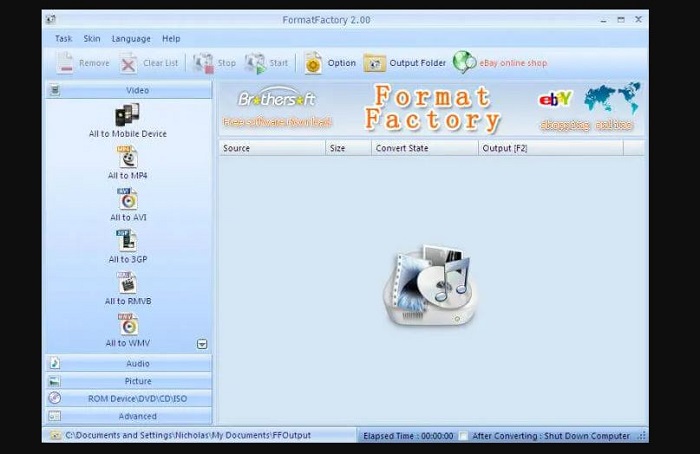
Pros:
- It allows basic video editing options
- It supports different video formats.
Cons:
- It cannot convert audio files.
Free Video Joiner
Free Video Joiner is video joiner free software that supports different videos that comprise VCD, MPEG, MOV, AVI, DVD, and WMV. This tool does not mess with the quality of the videos but takes longer to join files.
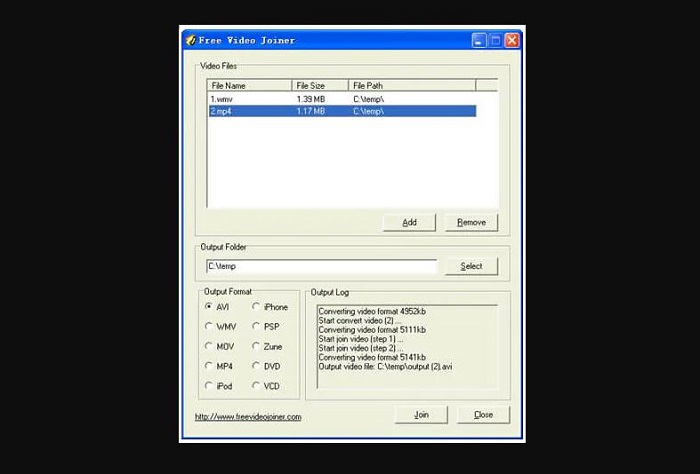
Pros:
- It has a simple-to-use interface.
Cons:
- It does not have a media player.
Movica
This video joiner online software uses open-source tools that are not user-friendly. The tools are used for joining and merging files quickly.

Pros:
- It has lots of keyboard shortcuts that facilitate easy editing.
Cons:
- Its status notifications can be confusing.
Movavi Video Editor
Movavi Video Editor may be well-known among new users. You can use this online video joiner to create a list of video files in the correct order and merge them together. The tool can also deal with big sizes of files and covers a huge range of formats.
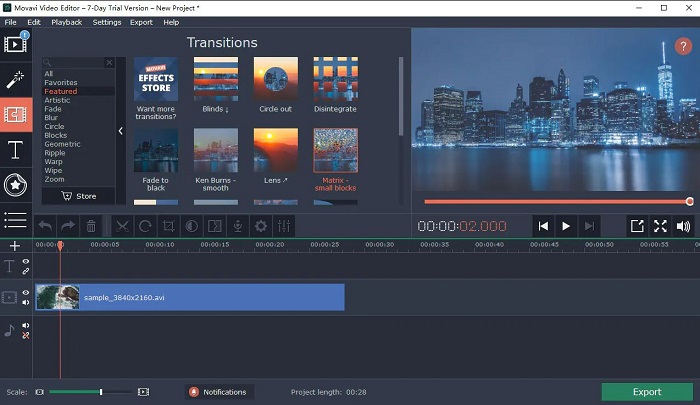
Pros:
- It can speed up the starting of the video editing.
Cons:
- It does not support LUT
- It is not friendly for video fans.
AoA Video Joiner
AoA Video Joiner has a huge variety of support for video formats and can join files of different designs. It has an attractive user interface and merges files easily with a simple workflow.
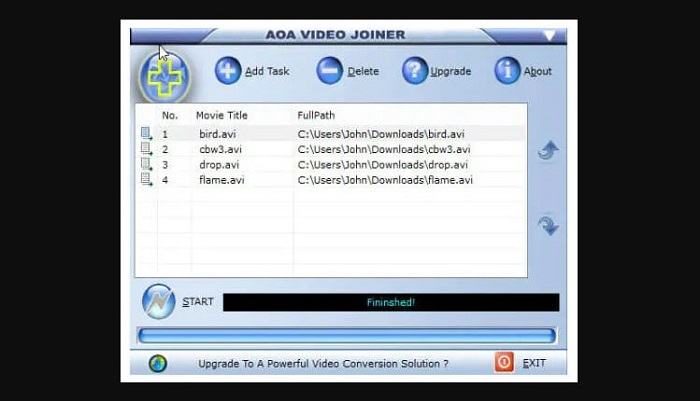
Pros:
- It supports a different formats
- It has a friendly interface.
Cons:
- It has a slow speed.
Video Toolbox
Video Toolbox is the next video joiner in our list for Windows that has rich features of video functions. On the other hand, it has a size limitation of video files of almost 300MB. It has issues when using it since you must first sign up, upload the files from a hard disk or an online video site, and then join them using a drop-down option.
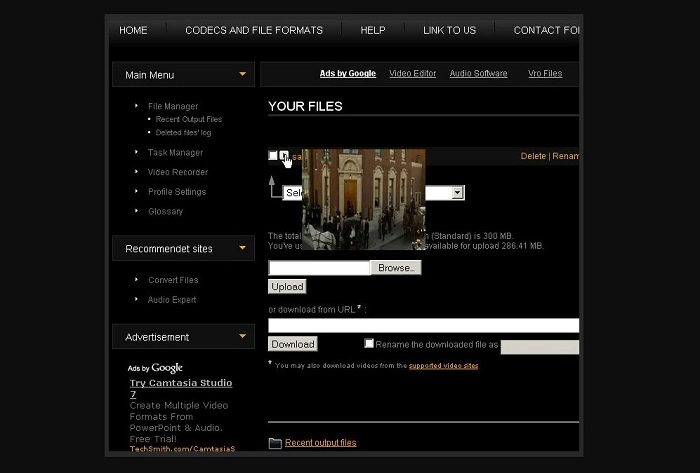
Pros:
- It can support different video formats
- It provides different video editing options.
Cons:
- It has a video limitation of 300MB.
VirtualDub
VirtualDub is a video joiner that allows you to perform different kinds of changes while keeping the quality of the videos. It also had some useful features. In addition to this, it can process different files that can be used with the help of a third-party video filter.
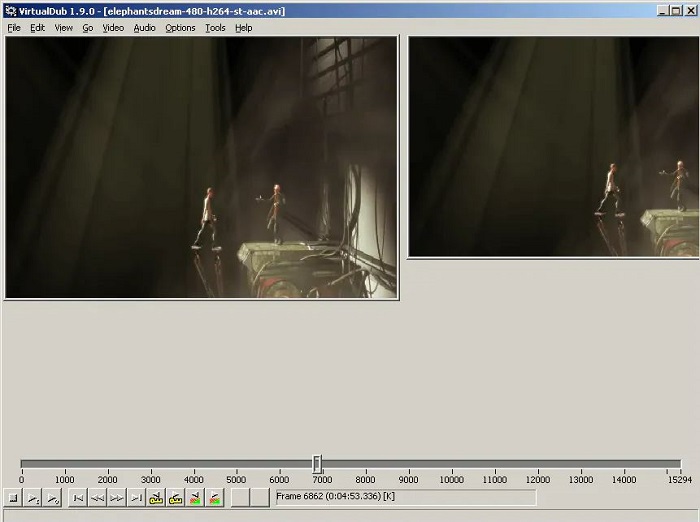
Pros:
- It can process many files owing to its batch-processing feature.
Cons:
- It has a poor interface.
Clideo
Developed and designed by Softo, Clideo is a free video cutter joiner that allows you to join different videos at the same time. In addition to this, it supports almost all kinds of videos.
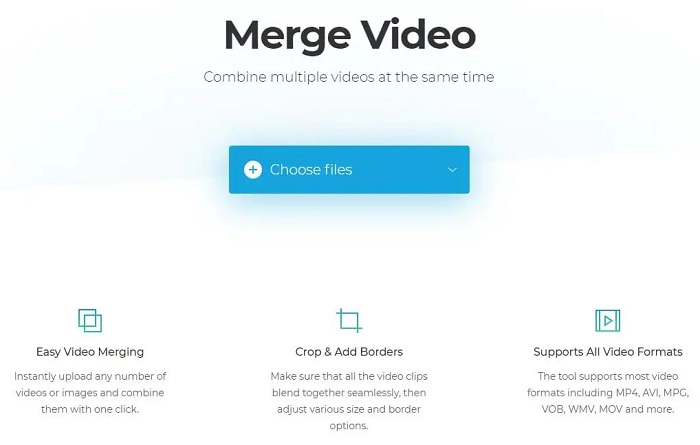
Pros:
- This video joiner free app allows you to join a number of videos without any limitations.
- Allows you to add borders to the merged video.
Cons:
- The process is a bit time-consuming.
Aconvert
Aconvert is another online video joiner tool. The interface is quite attractive. You can also convert, cut, crop, or rotate videos easily.
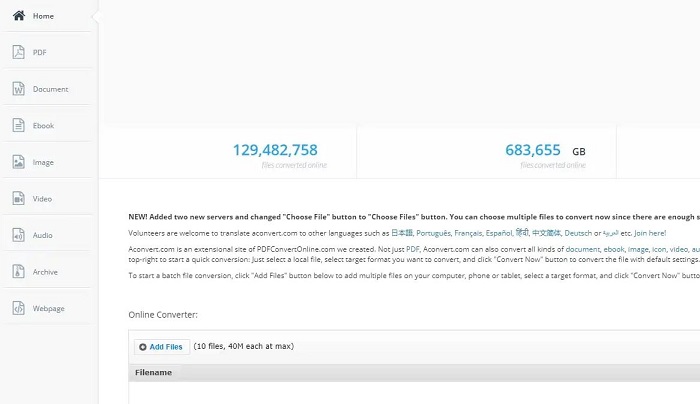
Pros:
- Supports all major audio and video file formats.
- Extremely easy and simple to use.
Cons:
- Videos with file size ranging within 1 GB only is supported.
- Annoying adverts cover a huge area which taints the user experience.
Bandicut Video Joiner
When it comes to joining different videos, Bandicut surely gets a place on this list. It is simple to use and is processes video swiftly.
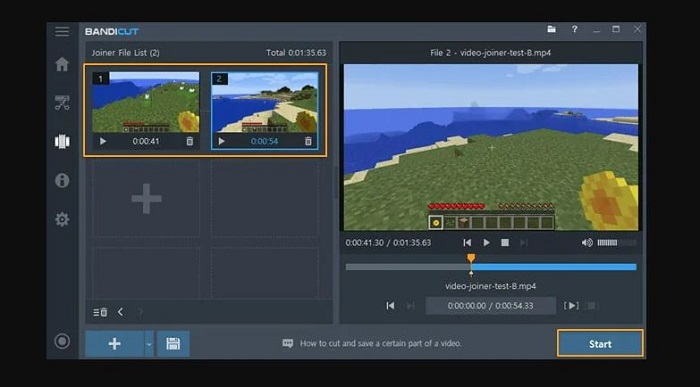
Pros:
- Processes video without quality loss.
- Supports almost all kinds of videos.
Cons:
- Some extensive features are missing
- You need to opt for a paid version to process the merged video without a watermark.
Gihosoft
Gihosoft free video joiner app is the next tool on the list. It supports joining videos from different file formats. Also, it also can join multiple videos quickly.
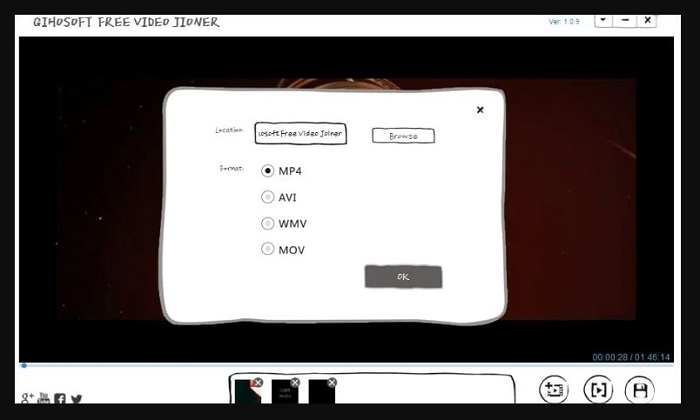
Pros:
- Can import all widely used formats
- Can join videos in lossless quality.
- Quick and easy to operate.
Cons:
- Provide only basic functions
- Not ideal for advanced-level customization of video.
Freemake
With Freemake Video Joiner, users are allowed to merge videos into one file and save them in widely used formats supported all over major devices.

Pros:
- Different predefined output presets are available for various devices.
- Unlike other free tools, Freemake video joiner does not come with ads.
Cons:
- Comparatively takes a bit longer time to process videos.
- You require to buy a subscription to activate different features.
FAQs
How do I merge videos without losing quality?
You can always use DVDFab Video Editor to get the best output results. With this tool, you can join, cut, trim, and rotate, among other things, easily without any loss in quality.
Does editing a video reduce quality?
It totally depends on your exporting preference. If you edit any video and export it in low quality, certainly that will hamper your quality.
Why is my video blurry after editing?
Your video becomes blurry when you scale or zoom in on footage larger than what you originally recorded at.
Conclusion
Having said that, we just had a look at the top 15 video joiner tools that can be used to smoothly join the videos. Among these, DVDFab Video Editor is the best video joiner app. This tool is an excellent free video cutter joiner as it comes with different advanced features. Below are the steps that you need to follow to use this tool.




