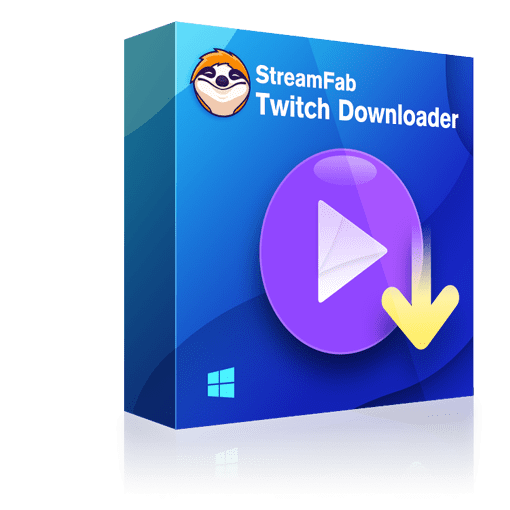Four Easy Ways to Convert Your Twitch Clip to MP4 in 2025
Summary: Unlike a service like YouTube, which facilitates downloading videos to watch them in offline mode, Twitch doesn't offer you the offline option. But now it's possible to save Twitch clips offline. Now you can convert Twitch clip to MP4 and save them offline using multiple methods. Stay tuned to learn more about them.
Table of Contents
Introduction
A Twitch clip is a tool that helps you to extract a clip of about 5 to 60 seconds from a live video stream to make it easy to share it with your friends or social media platforms. It also allows you to edit or customize that clip to make it more informative or use it as an advertising tool. You can watch these videos on your preferred apps or simply by visiting http://twitch.tv in your mobile browser.
These videos are recorded and stored as VOD archives or video-on-demand. So, to view or save these clips for future purposes, we will have to download or save Twitch clip to MP4 1080p format. These videos generally disappear from the platform as the live stream goes off or after 14 days for regular streamers or 60 days for mainstream users, and then you shall not be able to watch it again.
To overcome such issues, you must use a specific twitch clip downloader to convert Twitch clip to MP4, which helps download and store clips in your device memory forever.
4 Reliable Ways to Download Twitch Clip
Method 1: How to download Twitch clips with desktop software
StreamFab Twitch Downloader is one of the best professional streaming downloader software that helps convert Twitch clips to MP4. It lets you download Twitch videos, including live videos, VODs, and past broadcasts. In addition, it offers two PC versions for both macOS and Windows.
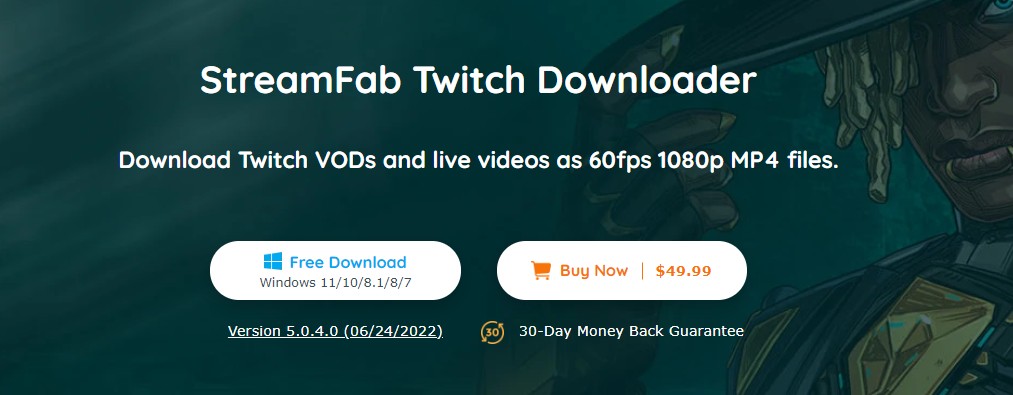
Moreover, you can also access its mobile application for browser and Android extension for Chrome and Firefox. The PC version provides 15 basic-level modules, and you can purchase them separately. In addition, you can easily download Twitch videos as well as Twitch clips to mp4. If you also want to download pornhub to mp4, turn here.
This twitch clip to MP4 converter app allows you to choose the goal of your video. The in-built browser makes it more convenient and unique. Across the world, StreamFab Twitch downloader is known for its innate ability to change video resolution. It's a powerhouse of valuable features giving top-class services to its respective users.
Features at a glance:
- Download a wide range of online videos as well as music from 1K+ websites
- Easy conversion of Twitch clip to MP4 Twitch
- Facilitates downloading of DRM-protected subscriber videos from Twitch, Netflix, Disney Plus, etc
- Select the suitable quality of audio ranging from 128Kbps to 320Kbps
- Go for the desired resolution from 144p to 8K quality
- Switch on the turbo speed to escalate the downloading process of your videos and music at 10x speed
- Enjoy your entire playlist at once
- Can process up to 5 downloading tasks at once
- Auto-update all the brand new uploaded music from your saved playlists
- Organizing the installed music and videos
How to download Twitch clips with StreamFab Twitch Downloader?
Step 1: Launch StreamFab Twitch Downloader
You even don't need to get the twitch desktop app download on your device, all you need is to start downloading and installing the StreamFab Twitch downloader app on the computer. Move on to the VIP service department, and opt for the Twitch downloader.
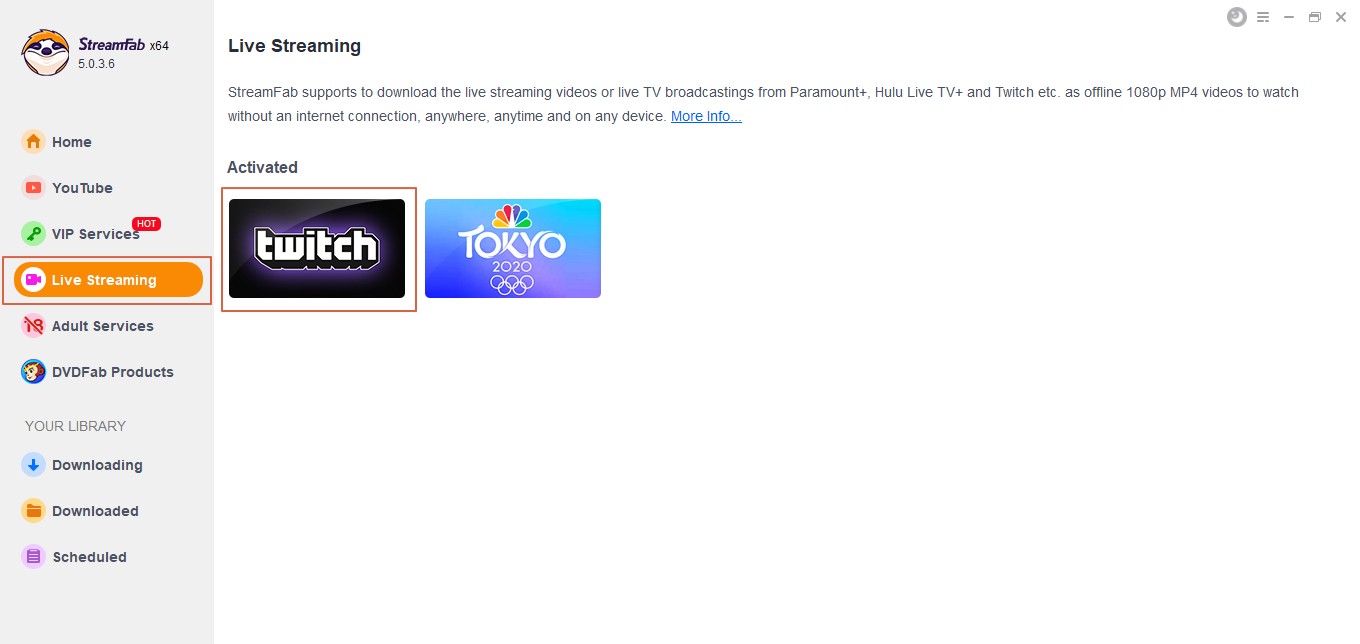
Step 2: Look for your video before starting the downloading procedure
Log in to your Twitch account and browse for your favorite file you want to download offline.
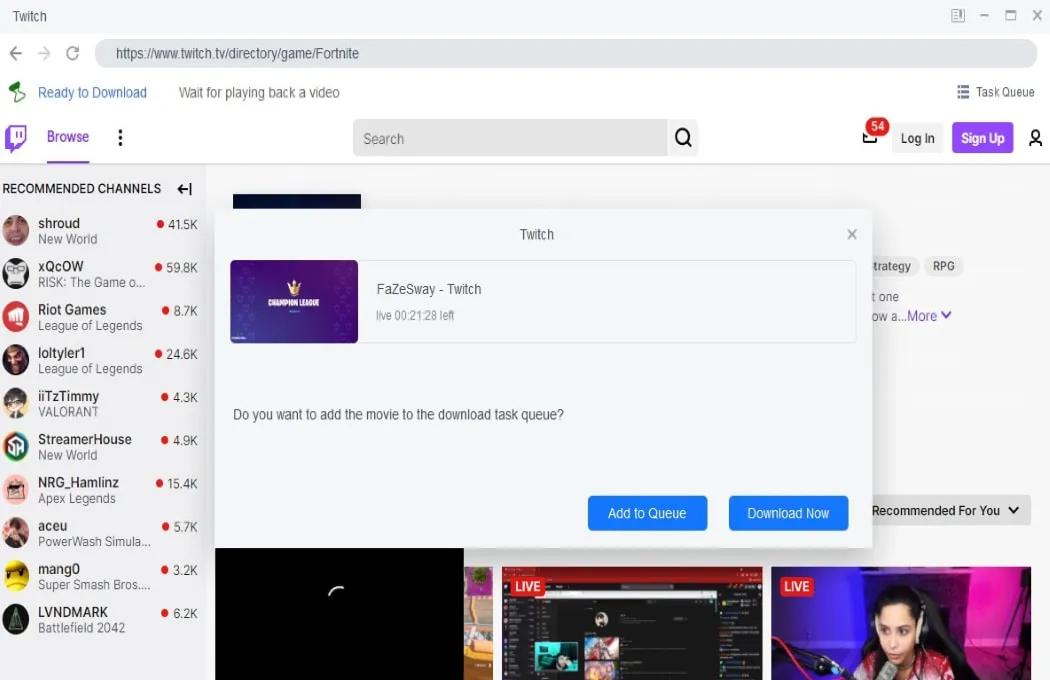
Step 3: Begin the downloading system
Play the required video. As the video starts to play, you will notice a pop-up window next to you; tap on 'download' now on your window to initiate the downloading method. In addition to twitch clip to mp4, you can also use StreamFab Twitch Downloader to realize twitch clips to mp3.
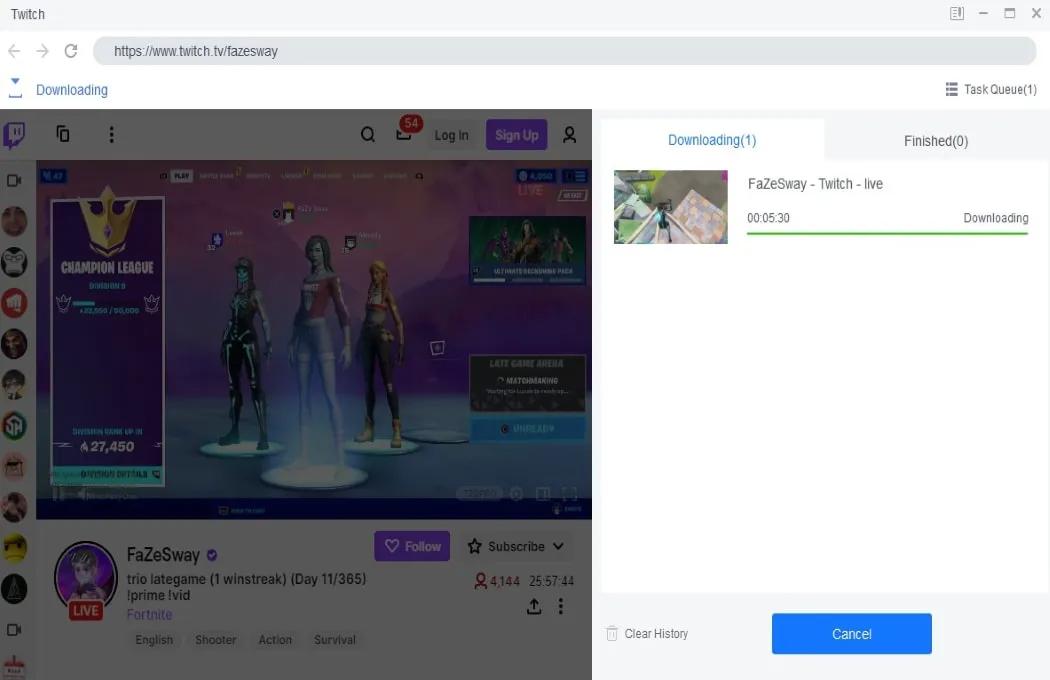
Method 2: How to download Twitch clip online
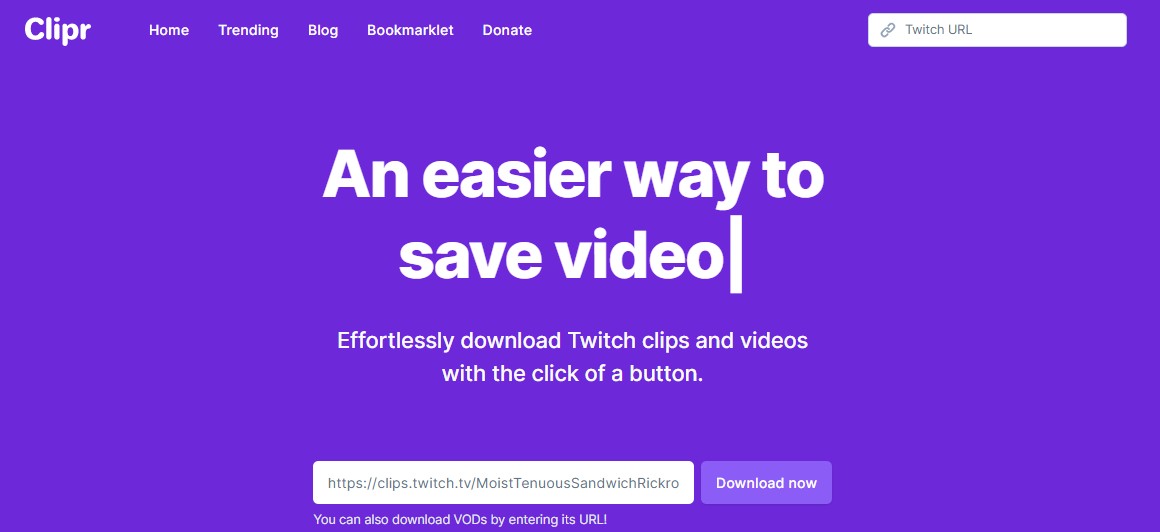
Users can easily watch Twitch clips with the help of the link, but Twitch doesn't permit any user to download those Twitch clips from the profile of any other user or stream. To resolve this issue, you can use Clipr. It is one of the most convenient and easy-to-use Twitch clip video downloaders available online.
It ensures a commendable user experience. It's a free tool with minimum advertisements. Solely built for gamers, Clipr can be your best choice to download Twitch clips offline.
Know how to download a Twitch clip online via a step-by-step guide below.
Step 1: Look for the clip you need to download and copy the link to the video.
Step 2: Paste the copied video link into the box. Tap on the 'download' icon.
Step 3: You are all set. Don't forget to save the downloaded video. Enjoy watching Twitch clips offline.
Method 3: How to download Twitch clips on mobile using an app
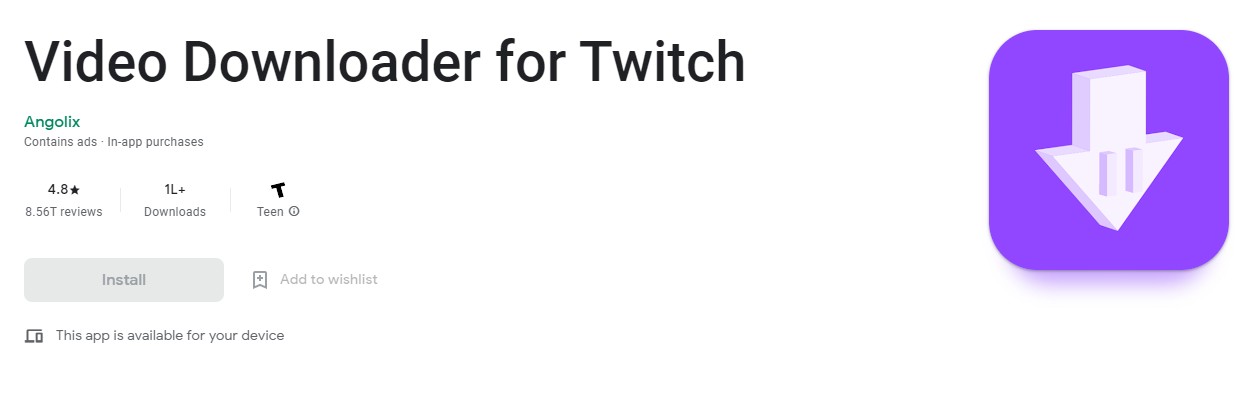
You can use the application Video Downloader for Twitch to download Twitch clips on your mobile. This user-friendly app can save your Twitch videos in MP3 and MP4 and sync the files to your gallery. In addition, it can instantly download Twitch clips, videos, and VOD with a click.
Its service is 100% free. You also don't have to login into any browser. Instead, use the Twitch mobile application, or visit Twitch's official website on your preferred browser, and you are good to go. Just follow the step-by-step guide below to proceed further:
Step 1: Open the Twitch application. Press on the 'copy link' of the clip or video to download.
Step 2: Access the Video downloader for Twitch, then your desired clip or video will be downloaded automatically.
Quick Tip: There's an alternative for users to download only subscribed VODs. You must sign in to Twitch with your subscribed account for this feature. Then you will also be able to download the restricted videos just like regular videos.
Method 4: How to download Twitch clips using a web browser extension
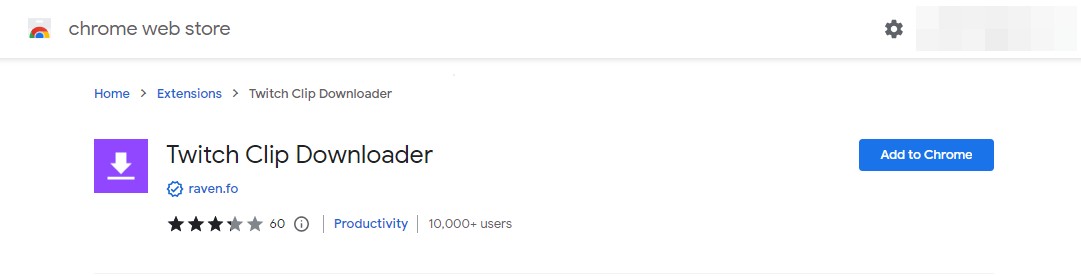
You can download any Twitch clip from its offcial website in HD quality format with the help of the Twitch Clip Downloader chrome extension. This chrome extension would let you enjoy any twitch clip in the best resolution after the downloading process.
Step 1: Firstly, pin your Twitch downloader Chrome extension.
Step 2: Select the Twitch clip which you require to download.
Step 3: Tap on the extension button.
Step 4: Opt for the particular format to save your clip in that output format.
Conclusion
There are notable distinctions between a clip as well as a video. Although on-demand full-length videos exist, it's not easy to save all the Twitch streams automatically. So, there's a lot of confusion regarding how you can re-watch a Twitch clip easily without a web connection.
To proceed with this, you must save the Twitch clip to MP4 format. For that, you need help from a specific reliable software like StreamFab Twitch downloader. It is one of the leading downloaders available in the market to download Twitch clip to MP4 1080p.