Top 10 TikTok to MP4 Converters to Use in 2025
Summary: Today this article will talk about the top 10 TikTok to MP4 converter tools that you can use to convert and share. Read below to know more.
Table of Contents
Are you looking for the best tiktok converter to download TikTok videos in MP4 format? Nowadays, TikTok has undoubtedly emerged as one of the most popular platforms for sharing content. It boasts a user-friendly interface, and offers various entertaining features like filters, music, stickers, and more, enabling users to create delightful short video clips. You may stumble upon a hilarious TikTok video that you wish to save. Hence, this article will guide you how to download TikTok videos in MP4 format.
Top 10 TikTok to MP4 Converters You Can't Miss
1. StreamFab TikTok Downloader [Best TikTok to MP4 Converter]
The easiest method to convert the TikTok link to MP4 is to use StreamFab TikTok Downloader. Actually, StreamFab can not only download videos from TikTok but also download videos & music from YouTube, Facebook and 1000+ sites.
Now follow these steps to convert TikTok to MP4 with StreamFab:
Step 1: Download and open this TikTok to MP4 Converters and go to the main interface.
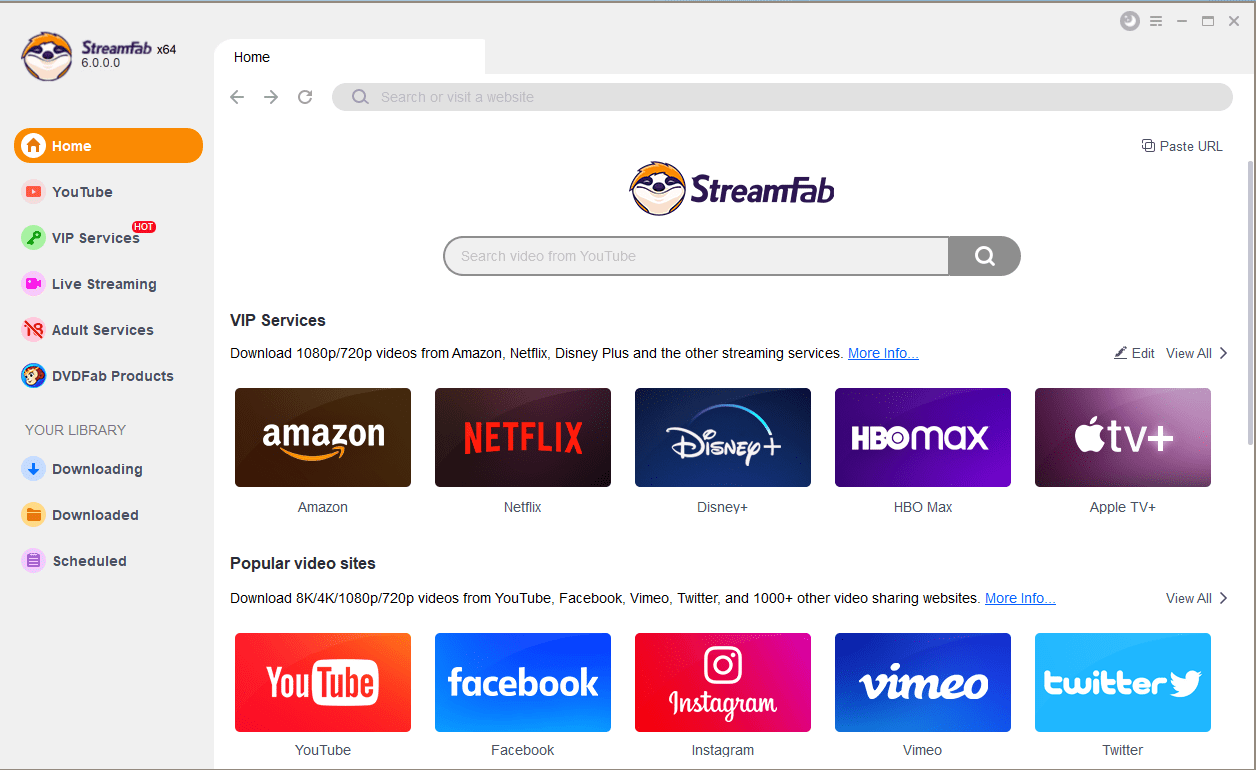
Step 2: Next, tap the YouTube on the left channel to the TikTok icon. Log into your TikTok account, and then you can enjoy TikTok videos online and download offline.
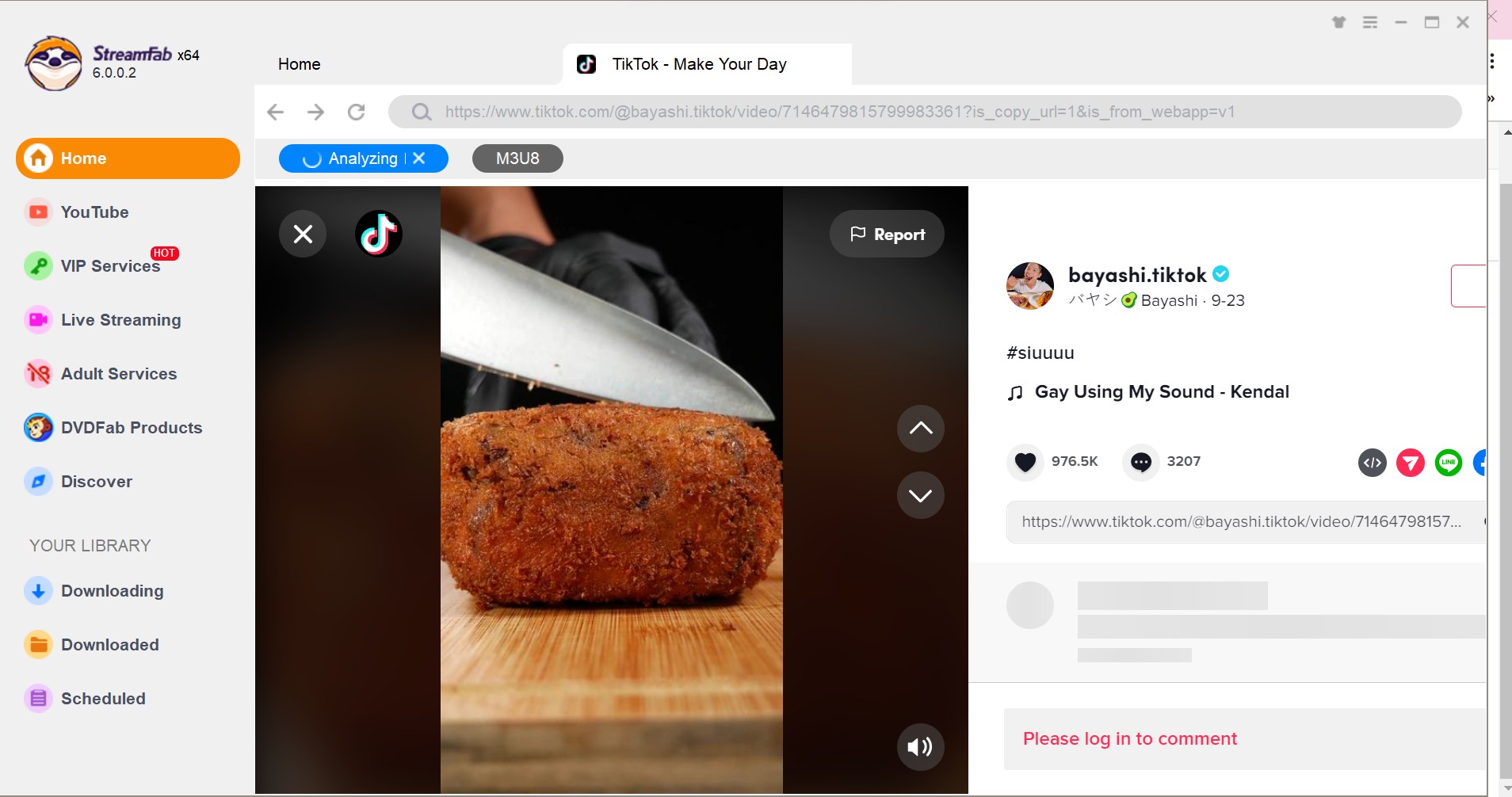
Step 3: Once you start playing the TikTok video, a pop-up window will appear, prompting you to select your preferred video settings. You have the option to choose the desired audio and subtitle language.
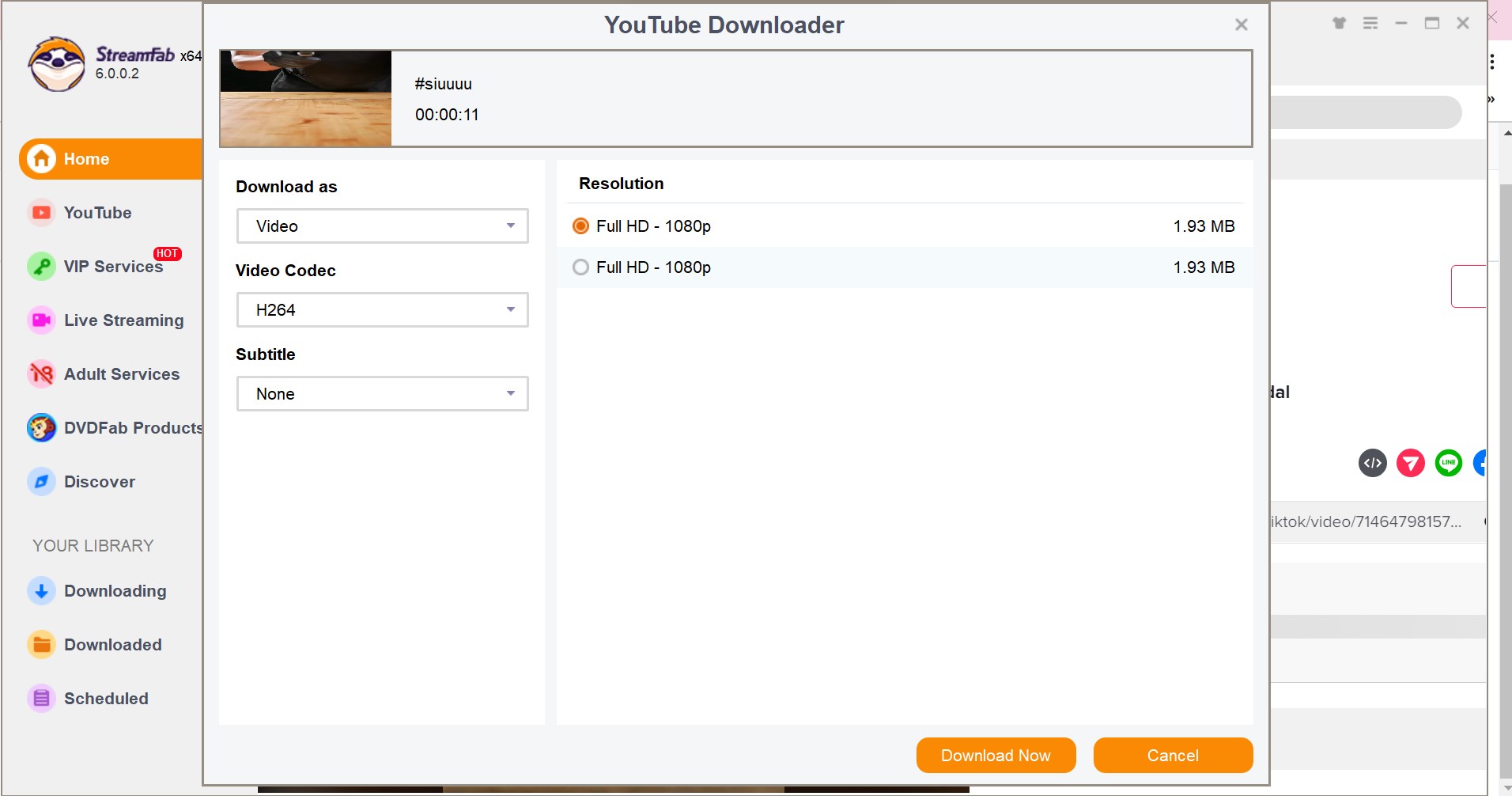
Step 4: Once customized, you can either download it now or put it on your waiting list.
2. DVDFab Video Converter
DVDFab Video Converter is another perfect tool that can be used to convert TikTok to MP4. It not only converts TikTok videos to MP4 but also has the ability to convert videos to more than 1000 formats.
- Support to convert 1000+ video and audio formats
- Preserve the original quality or enlarge videos up to 4K
- Offer a built-in video editor to edit your video
- Provide customized preset options to make your video stylish
- Get 50x Faster Video Conversion Speed with GPU Acceleration
- Generate the metadata information of original video
Follow the below steps to know how to convert TikTok to MP4 with this tool.
Step 1: Download and install a tool and click the Convert module on the main screen. Then click the + button on the main screen to upload the TikTok video, or drag and drop the video to upload it.
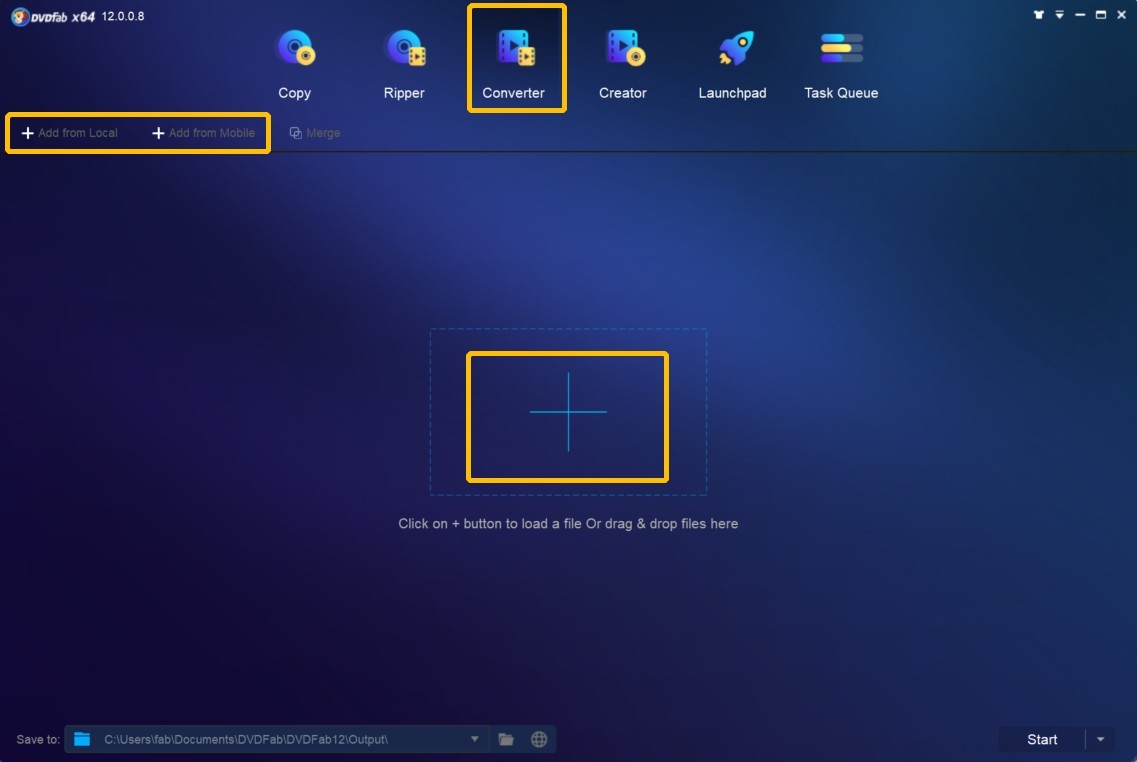
Step 2: To access the DVDFab Built-in Profile Library, click the "Choose Other Profile" button. Choose any one format or device you like. If you have more requirements for the output video, use the Advanced Settings to adjust the video and audio characteristics and the built-in video editor to customize the output video. Select the MP4 as the desired output format.
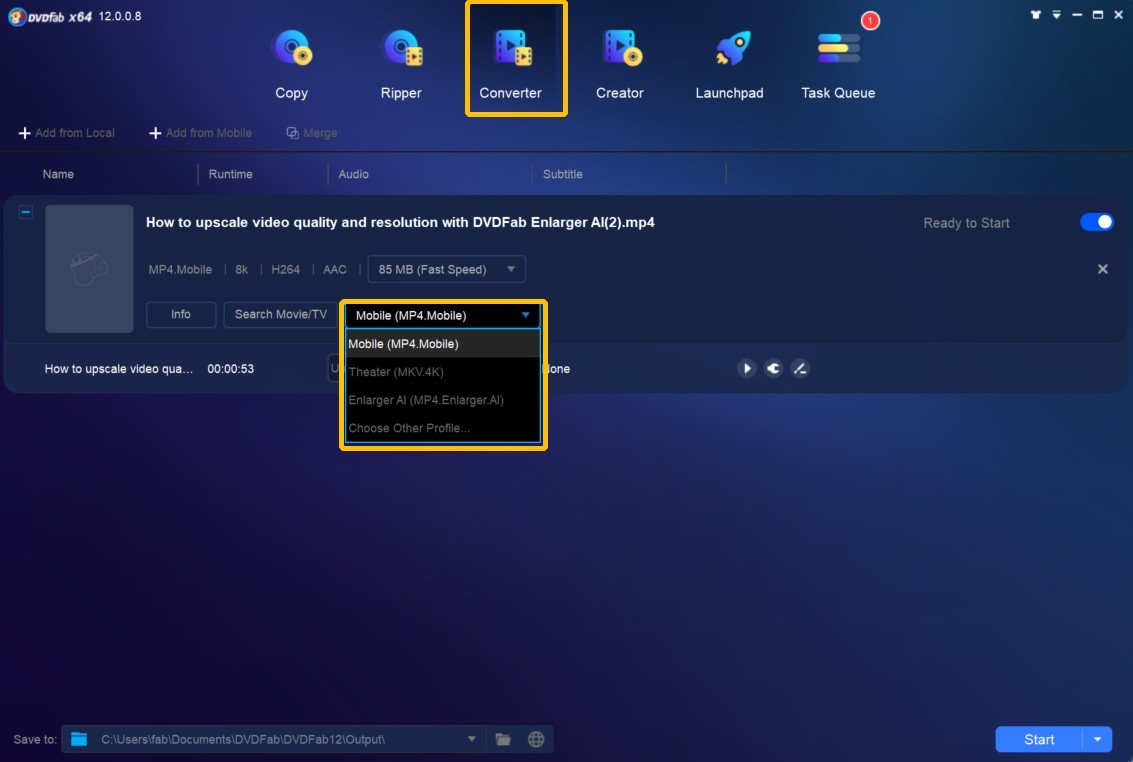
Step 3: Lastly, click start and wait for the process to end. With support for different formats, this tool is defiantly one of the best tools for TikTok to MP4 and pornhub to MP4 without watermark tools you can get.
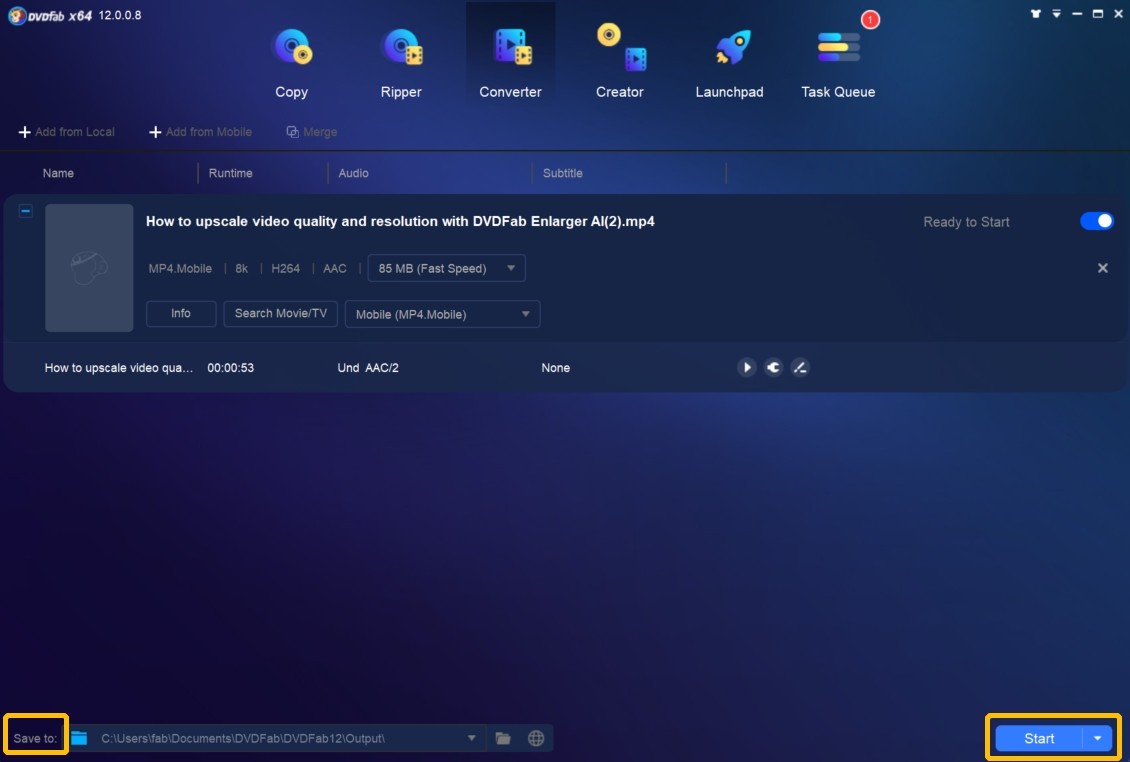
3. 4KTokkit
4KTokkit is one of the best Tiktok converters that users can use. It allows you to download TikTok challenges, captions, hashtags, entire accounts, and single & song-related videos in high quality. The tool is a great way to convert and download videos on your PC, whether Mac, Windows or Linux. And it is for downloading TikTok videos with captions, challenges, and hashtags. It also has different other features for different websites. The tool provides a Smart mode feature that automatically applies the perfect settings for future downloads.

Pros
- In order to overcome geo-limitations, users can use the in-app proxy setting.
- Users can download TikTok videos in MP4 format up to 720p resolutions.
- Users can grab avatars of TikTok users and download videos from profiles.
- The tool allows you to bulk download from TikTok accounts.
Cons
- Offers a restricted playlist download feature for the free trial version.
4. YT Saver
YT Saver is another tool that can be used to convert and download TikTok videos in MO4. The tool helps to get all your favorite music and videos from the platform without any limits in high quality. The tool is best for downloading TikTok videos with hashtags and usernames.
Users can download videos from TikTok easily without watermarks in MP4, MOV, M4A, and 3GP with resolutions up to 8K. Using this tool, users can download videos without any limits. All they need to do is just paste the video URL they wish to download and tap the download option. Users can even download several videos at the same time.
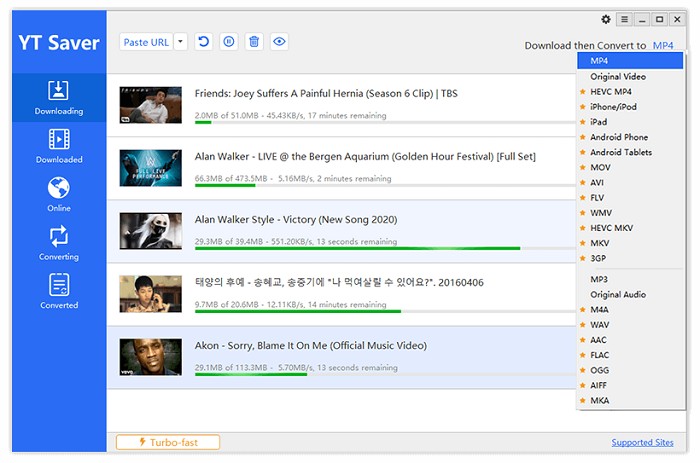
Pros
- The tool supports bulk downloading.
- The tool lets you download videos by username.
- All videos with the hashtag can be downloaded using this tool.
Cons
- No mobile app.
- Users cannot download videos from private accounts on TikTok.
5. YTD Video Downloader
YTD Video Downloader is an exceptional option for converting TikTok videos to MP4 format. With this tool, users can convert entire playlists or channels easily with just a few clicks. The tool’s interface is very easy to use and intuitive. Users can save videos from almost all the popular websites such as TikTok, Vimeo, Bing, etc. Users can download videos in MP4, WMV, MP3, AVI, and different formats. The tool offers you quality, time, location starts and ends, and other options. Users can just copy-paste a video URL and click the Download option. The tool is best known for its easy-to-use interface.
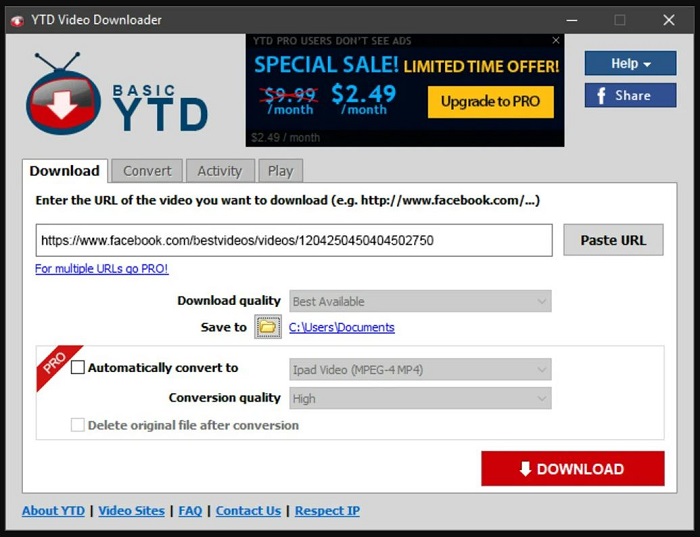
Pros
- It comes with an in-built video player.
- The tool can convert videos to iPad or Android format for mobile devices.
- The tool can download and convert High Definition (HD) 1080P, 2K, 4K, and 8K videos.
Cons
- Have Ads in the free version.
6. VideoProc
VideoProc is a great tool for converting videos while maintaining initial video quality. It can edit high-quality videos easily and without any loss in quality. The tool assists users to manage the videos they have converted. It is a great method to download TikTok videos and convert them to MP4 easily. The tool is best to quickly downloading music, videos, channels, and playlists in 4K, 1080P, and 720P from more than 1,000 platforms.

Pros
- It supports 400+ video formats with huge-sized HD videos.
- The tool provides complete GPU acceleration.
- It can convert media into different formats and resolutions.
- It can download videos and DVDs, as well as record your screen with simple-to-use tools.
Cons
- The tool does not provide any mobile version.
- The free version includes limitations such as watermarks.
7. WinX Video Downloader
WinX Video Downloader is an exceptional tool for downloading TikTok videos in bulk. This tool does not come with ads after installation, and it lets you save videos in formats such as MP4, MP3, FLV, and WebM files. The tool also allows you to download bulk videos at 5-8x real-time speed, making it both stable and easy. Users can download any videos they wish for personal entertainment, up to 300 URLs at one time. And you can preview their videos and take screenshots at any time.
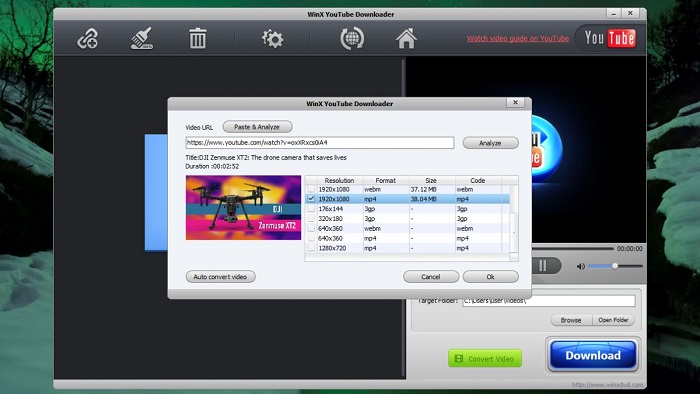
Pros
- Maintains high quality (4K) when downloading videos from the internet.
- Allows you to select quality and popular formats to download as you want.
- The tool supports 1080P, 4K, and HD video downloads in batches.
Cons
- 8K videos are not supported.
- 360-degree and 3D videos cannot be downloaded.
- Winx YouTube Downloader has reportedly occasionally stopped working for some users.
8. VidJuice UniTube
A powerful program called VidJuice UniTube enables users to download videos and music files from more than 10,000 other popular platforms. Users can download videos from TikTok without watermarks and quickly. This tool provides a 320kbps of maximum bitrate for audio and the capability to sync videos to Google Drive and Dropbox. It also supports download live streaming videos in real time from Twitch, LiveStream, YouTube Live, etc.
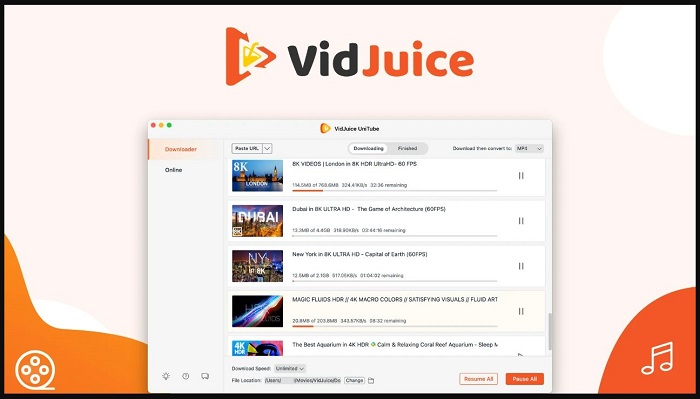
Pros
- Users can download videos in 4K, 8K, 1080p, HD, and other resolutions.
- It offers a private mode that assists users to keep their privacy protected.
- It uses advanced technology to optimize the download process.
Cons
- It provides a limited trial version.
- Limited video editing options.
9. Snaptube
Snaptube allows users to download TikTok videos in high quality and save them to their devices easily and quickly. Users can download as many videos as they wish from TikTok without limitations on duration and size. The tool is best known for its free downloading of videos in HD quality videos.
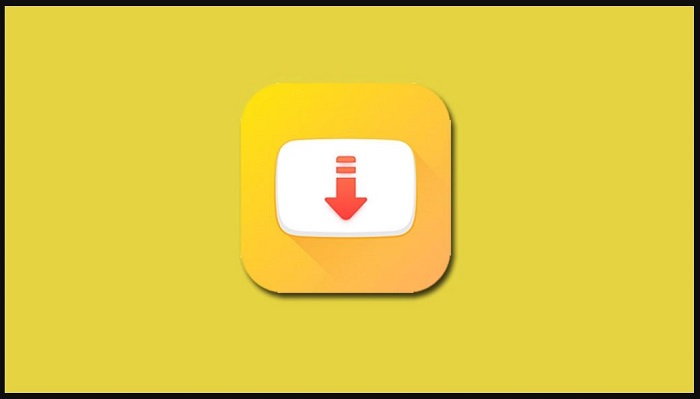
Pros
- It offers limitless downloading of TikTok videos.
- The tool offers full HD quality resolution options to meet user needs.
- It provides high-resolution output.
Cons
- It only supports Android.
10. SnapDownloader
SnapDownloader lets users get their favorite videos from TikTok without any hassle in MP4, MP3, and other formats. It assists users to save time by downloading different TikTok videos simultaneously. Moreover, the app lets users enter a max of 100 TikTok links and save them all at once. From 144p to 8K, you can choose the quantity, size, and quality as you choose.

Pros
- It provides high-speed downloads.
- The tool offers keyword-based video search.
- You can set an anticipated download time to let it operate automatically.
Cons
- It works only with macOS and Windows.
- You are ONLY given a 24-hour free trial period.
- Sometimes the app crashes and works slowly or freezes.
FAQs
TikTok video downloader is a great method to download videos in the desired format. Users can save the downloaded videos on their devices so that they can view them again in the future. StreamFab TikTok Downloader is the best TikTok to MP4 Converters to help you download TikTok videos for offline viewing.
Conclusion
In a nutshell, we just had a look at the top 10 TikTok to MP4 converter tools. You can choose a suitable converter according to your needs. With the help of StreamFab TikTok Downloader, you can download TikTok videos directly in MP4. It supports more than 1000 video streaming and sharing platforms to download and convert. After the free trial, you will definitely love it.



