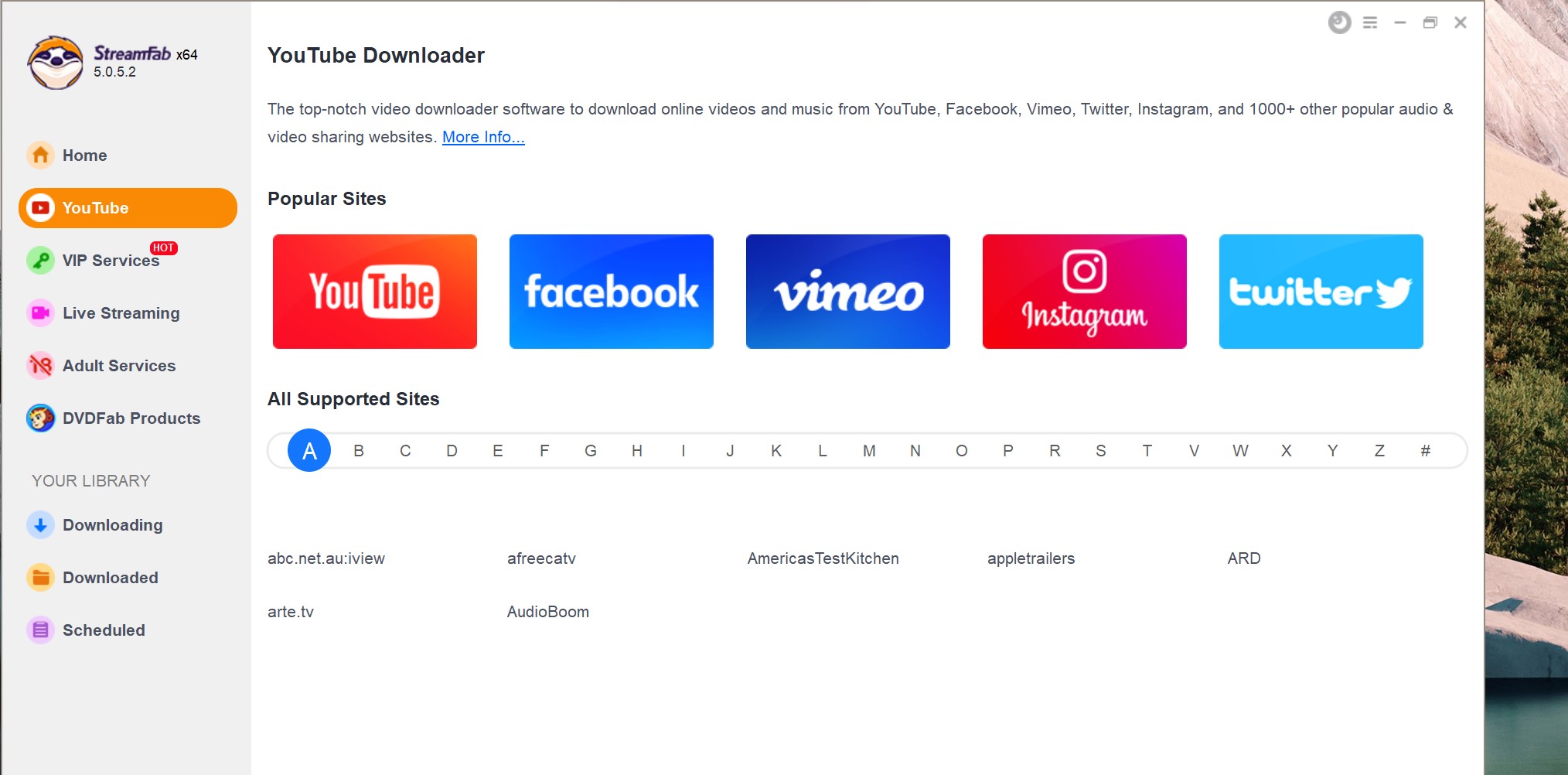Secrets to Learn About a Twitter Video Downloader
Summary: Want to save Twitter video with an effortless downloading option? Get yourself covered with a fantastic solution to save video from Twitter downloaders.
Nowadays, there are a plethora of videos online which are meant for entertainment or learning purposes. One such platform is Twitter which is getting popular because of its video updates. Moreover, now, it is possible to download and save these videos anytime and across all the platforms. This article will give you an insight into all the wonderful options available to save video from Twitter on all devices.
Twitter has shown tremendous progress since its inception in 2006. It is a great platform to showcase your voice regarding any issue or simply present thoughts to the world. There are so many videos we wish to save on our gadgets but we are still unable to find a save Twitter video option on the popular application. Moreover, the application has not yet announced the launch of a feature to save video from Twitter anytime soon. Well, do not dishearten yourselves our valuable readers as there are many twitter video downloaders available in the market. A Twitter video downloader is a tool in the form of a website, software, or application that allows the users to save twitter video on their desirable device.
However, how to save a video from Twitter is still a big hassle for those who are not so tech-savvy. For this, you just need to have a mobile, laptop or PC and some time. Therefore, we are here to guide you to the 10 best Twitter video downloader options that will assist you and make your work easier.
10 Best Twitter Video Downloader
Twitter Video Downloader

If you are looking for a tool that is simple and answers your question of how to save a video from Twitter, well then you got it at the right place. This downloader lets you download all your favorite videos from Twitter very smoothly. In addition to this, you can save them too in case you want to watch them later.
Features
- The very simple user interface is easy to understand and use.
- The copy and paste feature works smoothly and works in perfect alignment with video.
- It has great compatibility with all OS and android devices which makes it a popular software to save Twitter video anytime and anywhere.
- It is free of any adware thereby avoiding any wastage of time of the user.
- It works at a great speed to get the task done in no time.
The process to download and save video from Twitter
In a majority of cases, the Twitter save video option given on the downloader works pretty the same for each downloader. You just need to follow the given process as:
- First of all, you need to open the downloader in your browser area.
- Thereafter, you need to switch back to the link of the video, Gif, etc. you were watching and wish to save or share.
- Just copy the link of the video or URL of the video and simply paste it in the area allocated in the downloader.
- As soon as the link is pasted you will notice a download button or option appearing on the screen.
- Simply save it at the desired location and Voila! Your job is done.
Price: Free
Pros
- It contains no adware.
- It is very easy to operate and save any video from Twitter using this software.
Con
- It cannot perform a lot of advanced functions offered in paid software.
TWdownload
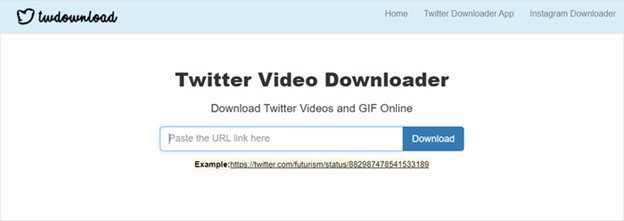
In case you are looking for options on how to save a Twitter video that is super simple to use for everyday downloads, then this software is what you need. You just need to follow a few simple steps and your work gets done in no time. Moreover, this software works across plenty of platforms too.
Features
- It has a text box feature that assists in easy copying and pasting of the URL.
- It provides the facility of extracting videos across popular formats such as mp4, M3U8, etc.
- It has a simple user interface that is very easy to understand and operate.
- The software works well across all devices such as PC, laptops, or smartphones.
- It is free to use.
Price: Free
Pros
- It is very easy to use. In case you are not a tech-savvy person then also you will be able to use it in everyday life.
- It supports many devices and formats.
Con
- A few advanced features available in paid software are missing in this one.
SaveTweetVid
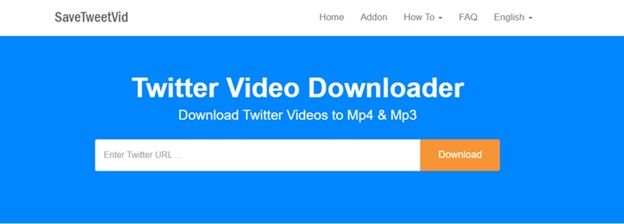
If you are concerned with how to save Twitter video then this simple downloader is the option for you. Besides being free this downloader lets you download Twitter videos in a variety of formats such as mp3 and many more. Additionally, this downloader lets you save plenty of videos on your smartphone, PC, etc.
Features
- It is very easy to use.
- It is available for free.
- It is compatible to work on smartphones, PCs, and laptops.
- It lets you save videos in a lot of formats such as mp3, GIF, mp4, etc.
- It does not support any adware.
Price: Free
Pros
- Very easy to install and use.
- You can use it for free.
Con
- It may not work as professional as other paid downloaders.
Leawo Video Downloader
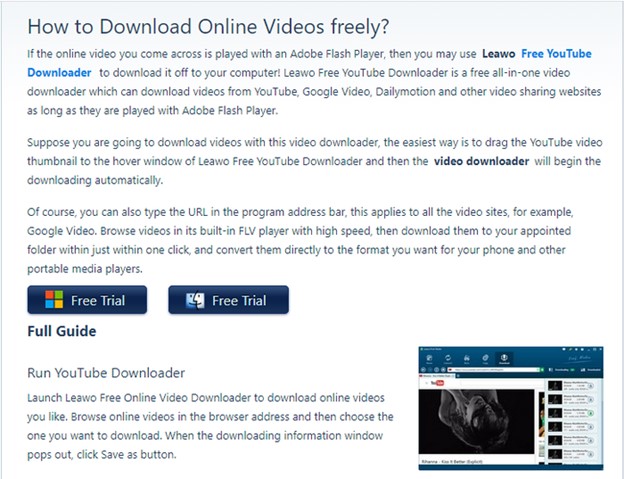
If you are looking for an answer to how to save a Twitter video then this downloader can be your resolution. It lets you download and enjoy plenty of videos from Twitter and other social media websites too. It is very easy to access and the option to save Twitter video makes it a remarkable downloader.
Features
- This downloader is very easy to use and its free trial offer lets you understand it before going for the paid version.
- It provides videos in high resolutions as 720P and 1080P that makes your user experience phenomenal.
- There are a plethora of settings provided for downloading the videos more smartly.
- The option of erasing the browsing history so that no one can see what you were watching provides extra security to the user.
Pros
- With the trial version you can first test this software to its full potential and then you can decide whether to get it to save video from the Twitter website.
- The speed of 6X faster download makes the work quite easy and quick for the user.
Con
- The price may make it less affordable for many users.
SSSTwitter

How to save video from Twitter? If you are looking for an answer to this particular question then SSSTwitter can prove as a formula that is well tested and tried by many users. It also works as an extension on your device and each time you need to save a Twitter video it is just a click away. It also lets you decide the video quality you need for your file.
Features
- It works across all devices including smartphones, laptops, etc.
- It is pretty easy to install this piece of goodness.
- Besides being simple to understand and operate it is also available for free.
- It lets you choose the quality in which you wish to get your video downloaded.
- It works with an extension in your browser and lets you download any video from there.
Price: Free
Pros
- Affordable and very simple to understand and use.
- Offers good quality options for downloading videos.
Con
- It works as an extension which some people may find hard to operate on smartphones.
JihoSoft 4K Video Downloader

Looking for an interactive tool that is also an answer to how to save a video on the Twitter platform? Well, JihoSoft not only lets you download Twitter videos but it offers them in 4K and 8K qualities too. You are free to select the resolution as well as the format of the video you wish to download. Moreover, you can edit and try a lot many options with this tool for your videos.
Features
- It provides a seamless downloading experience in a click.
- It lets you download your favorite video on Twitter, youtube, Facebook, etc.
- It has a simple process for downloading videos.
- The process of downloading a video is very fast and it also allows you to download subtitles too.
- Along with downloading videos, this tool also offers a variety of services such as saving of playlists, conversion of videos in any desirable format
Price: $29
Pros
- It lets you convert videos to mp3, AVI, etc. formats.
- With this tool, you can download videos from a variety of platforms.
Con
- It may not be affordable for people having a tight budget.
AhaSave Downloader
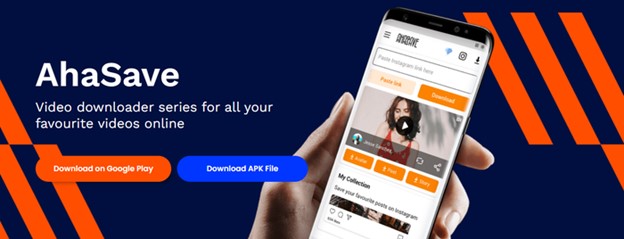
This recently launched downloader lets you save video from twitter in high definition. AhaSave Downloader allows the fast download of videos along with the support of all formats such as mp3, mp4, etc. It is an all-in-one downloader that lets you access video on Twitter, Facebook, etc. This downloader is free, which means it has no load on your pockets.
Features
- It offers a private browser for easy browsing of videos
- It lets you download videos in HD format.
- It offers a dark mode which allows the safety of private folders.
- It supports formats such as Avi, WMV, mp3, etc.
- It has an auto-detect feature that allows web browsing and downloading of videos even in the background.
Price: Free
Pros
- If you wish to download videos in HD format then this downloader lets you do this.
- It runs in the background smoothly letting you complete other tasks easily.
Con
- There may be a few features that you do not find on this downloader in comparison to paid versions of popular software.
Gif Tweet Downloader

If you are looking for a simple downloader that lets you save a twitter video in no time then Gif Tweet Downloader is the tool for you. Besides, saving a video, or a Gif this downloader lets you share it to your favorite contacts or places too. Moreover, it works across multiple devices and lets you save videos in a variety of formats.
Features
- The user interface of this downloader is very easy to use.
- The share option of the downloader makes the work very simple and lets you save the required video on your device too.
- It can be used seamlessly on a variety of devices such as OS and smartphones.
- You do not require any login for operating this downloader.
Price: $0.99
Pros
- Compatibility across various devices.
- It lets you save any Twitter video along with any video from other platforms too.
- Support is available for any query.
Cons
- It prevents you from renaming a downloaded file.
- It contains too many ads.
Easeus Mobi Mover
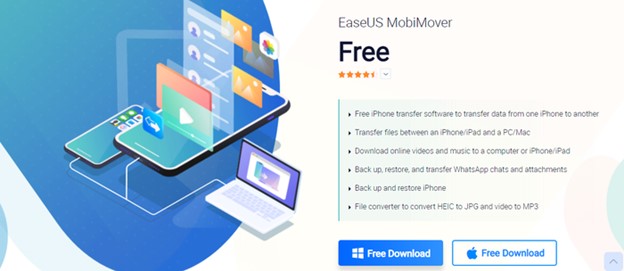
Looking to watch and save any twitter video on your iPhone? Well, you can do this now by using Easeus Mobi Mover. This desktop option allows you to transfer all your data in addition to downloading your favorite videos as well. So, if you are searching for Twitter save video option then this will work wonders for you.
Features
- It allows you to download and save any video from popular social media such as Twitter, Facebook, etc. easily from its built-in option.
- It is a free tool that can be downloaded and kept on your desktop for anytime usage.
- It also assists as a tool for transferring data to or from an iPhone.
Price: Free
Pros
- It extends massive support to a variety of websites and works well with Twitter too.
- In addition to watching videos on Twitter, it also allows users to save it on their iPhone and enjoy it later as well.
Con
- It works only on a PC or laptop.
MyMedia Application
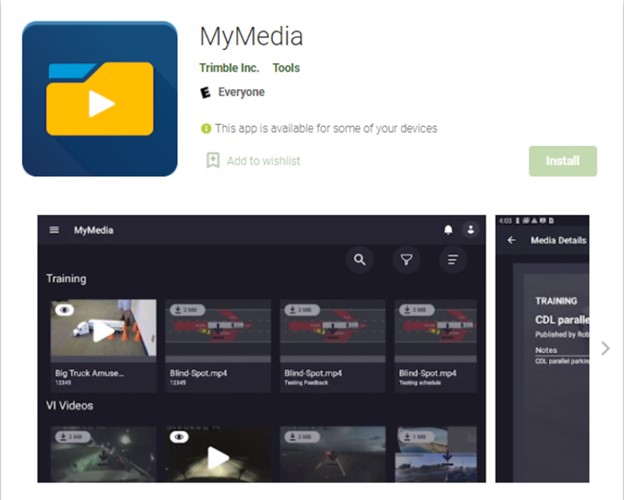
If you are looking for some fabulous application to save any Twitter video or videos then this one's for you. This application is available for free to help you save videos from Twitter in addition to many exciting features. It supports seamless sharing facilities across Twitter, Instagram, and all other social media applications to keep your game up across all platforms. Also, you can read the post Different Ways to Download Twitter Videos Fast with Ease.
Features:
- Manages all the files stored on your iOS seamlessly.
- A fascinating aspect is that it allows you to have the option to save a Twitter video on your iPhone in addition to watching them.
- It assists you in saving any video in a few steps on your iPhone.
- Besides popular social media platforms, this application also allows you to save numerous videos from a variety of websites as well.
Price: Free
Pros:
- It is a magnificent audio and video player for iOS devices.
- Provides immense security in the form of an app lock feature so no one can peep through.
Cons
- As soon as you hop on to any other application on your device this application stops playing your favorite audio or video. The same happens when you lock your device.
FAQs
Yes, instead of using Twitter save video option we can use the same software or app to download media from other social media sites as well.
Yes, with the AhaSave video downloader you can download and save any video related to your entertainment or any tutorial video as well.
Well, yes, it is legal to have Twitter save video applications on your device as long as you are not downloading and sharing any such material that holds copyrights.
Conclusion
An accomplished downloader lets you download videos in multiple formats as wav, mp3, mp4, etc. Additionally, it lets you work across a variety of social media platforms like Facebook, Instagram, Twitter, etc. Moreover, if you are looking to save Twitter video it assists you with this feature too. We hope you found answers to questions like how to save twitter video or options to save Twitter video iPhone by going through our valuable article. Wish you a happy downloading journey.