How to get Paramount Plus on PS5 to Work
Summary: For over a year, Paramount Plus subscribers have struggled mightily to find a means to watch their shows on PS5. Given how many great shows Paramount Plus offers, it’s surprising that PS5 still hasn’t included this much-needed feature. While some recommend using complex mirror methods, these options aren’t accessible to everyone. We’ll go over the simplest ways to get Paramount Plus on PS5.
Paramount Plus has all sorts of popular shows. From SpongeBob to South Park, it probably has one of the best collections of shows that are popular today. If you like watching your favorite shows on the big screen, then you would probably prefer to watch Paramount Plus on PS5. After all, it’s a much nicer experience than watching shows on your computer or a mobile device.
Unfortunately, Paramount Plus still has not released an app for the PS5. Consequently, users have been scrambling to find a solution that works for them. We have some ideas of what they are. But none of them are perfect. Until Paramount Plus releases a proper app for PS5, you’re going to need to get a bit creative.
What is Paramount Plus?
CBS launched its new streaming service, Paramount Plus, in 2021. In the past, CBS launched a product called CBS all-access. Unfortunately for them, this platform was not successful. Therefore, you can consider Paramount Plus to be a rebrand.
Nowadays, you can find all sorts of popular movies on Paramount Plus. It’s shocking that they didn’t find success before when you consider that they own the rights to some pretty popular movies. Moreover, their plans are quite affordable compared to their competitors. They start at only $5 per month, although the basic subscription includes ads.
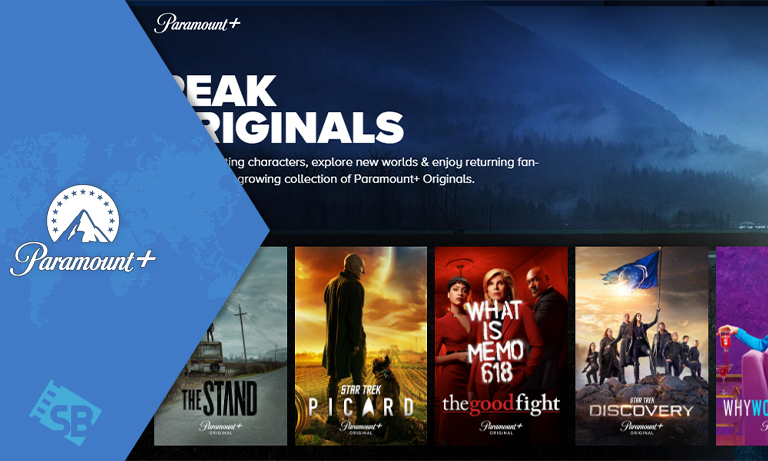
Is Paramount plus on PS5?
Unfortunately, Paramount Plus is not yet available directly on PS5. Despite making it available on PS4 for years, Paramount has neglected to include functionality for PS5 for some reason.
That said, you can obtain Paramount Plus on PS5 indirectly by subscribing to Amazon Prime. Then, you can access Amazon Prime on your PS5 to watch shows on Paramount Plus.
Why Use Paramount Plus?
While some have operational difficulties with Paramount Plus, people favor this service because it has so many great shows. Since CBS operates Paramount Plus, there’s little surprise that the network wants to find a way to monetize the shows that they own the rights to. As a result, many people are using Paramount Plus to watch their favorite shows.
Watching Paramount Plus on PS5
Who can resist the temptation of watching Paramount Plus shows on the big screen? It might be simpler to watch Paramount Plus on your computer, but sometimes, that isn’t enough. Especially when you have friends over. If you have a PS5, then it makes more sense to watch your Paramount Plus shows there. But as we acknowledged earlier, you will face some obstacles.
Here are some of the best ways to watch Paramount Plus on PS5
Purchase Amazon Prime Instead
Not everyone knows this, but a subscription to Amazon Prime will let you access Paramount Plus shows. Fortunately, Amazon makes Paramount Plus accessible directly within their Prime Video app.
While Amazon Prime is a little more expensive than Paramount Plus, it’s worth it considering how easy it is to connect your Amazon Prime account to your PS5. After all, Amazon is a much bigger company. Therefore, they have a bigger reputation to protect; you can easily download the Amazon Prime app on your PS5. Then, you can watch and download streaming video from there.
Mirror Using an Apple Device
If you don’t want to pay the extra fees, but still want extra convenience, you can create a mirror on your apple device. Essentially, you’ll need to open the Paramount Plus app on your iPad and then create a video mirror that you can access through your PS5.
To do this, you’ll need to ensure that you install both the Paramount Plus app and a Screen Mirroring app on your mobile device.
Once that’s sorted, make sure that your PS5 and your mobile device are connected to the same WiFi Network. Then you can begin the process of using screen mirroring to get the video the way you want it to be on your PS5.
Alternative Method: Connect Your TV with Your Laptop
In this method, you’ll need to connect a laptop to your TV the old-school way. As a result, you must forsake the convenience of the PS5. However, this method is probably far more convenient than using a PS5 at the end of the day. Those other methods either cost you time or money.
StreamFab Video Downloader
StreamFab is one of the best video downloaders for any platform, not just Paramount Plus. To be able to stream the video on your computer without encountering any issues, you should use Paramount Plus here. Since Paramount Plus doesn’t allow you to download and keep videos on your computer, StreamFab will do it for you.
First, you need to go to the StreamFab website and get a free chance to finish Paramount plus download. You’ll get all the features for 30 days with a money-back guarantee if you pay.
Once you have the StreamFab download, you can open up the app, you’ll see a page like the one below.
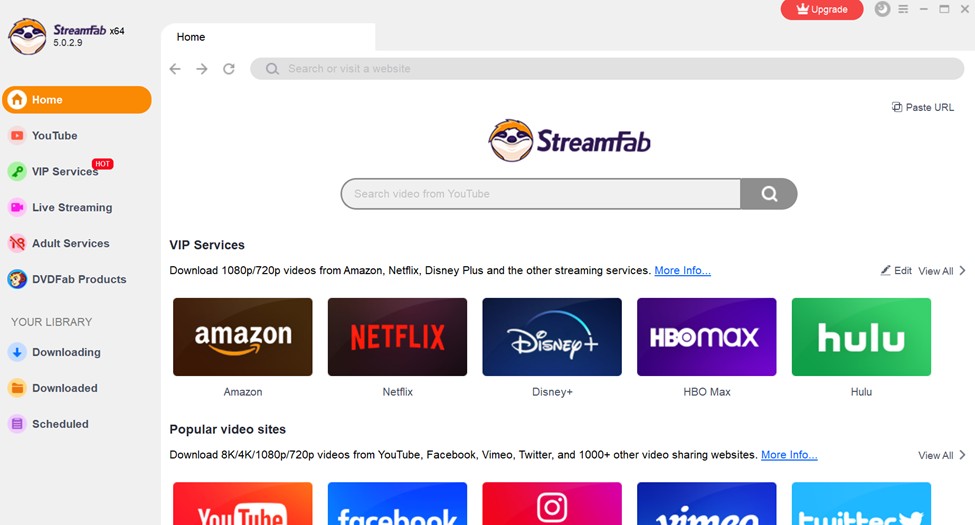
Navigate to the "VIP Services". This is where you can find premium streaming services like Paramount Plus and Amazon Prime. As you can see, the option in the center is Paramount Plus. Click on it to continue.
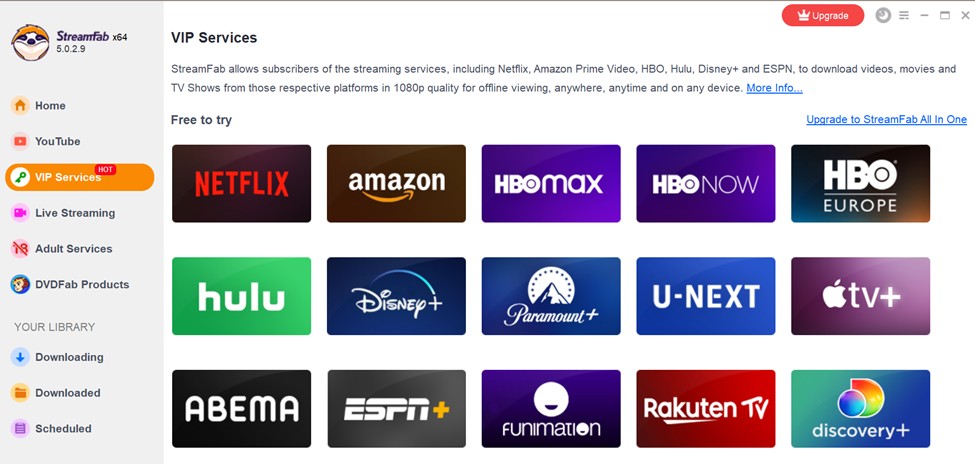
Once you click on the Paramount Plus app, you’ll have the option of logging in to your account. So if you haven’t made an account, make one now!
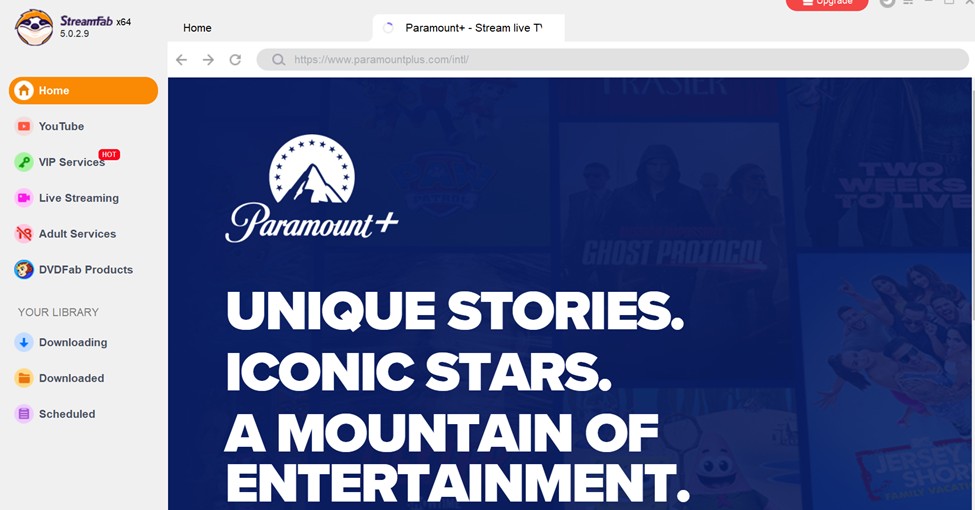
Now, you can search the app to find the videos that you want to watch. Once you find the right video, all you need to do is click on it and you will see a pop-up suggesting that you download the video. You can find an example of such a pop-up below.
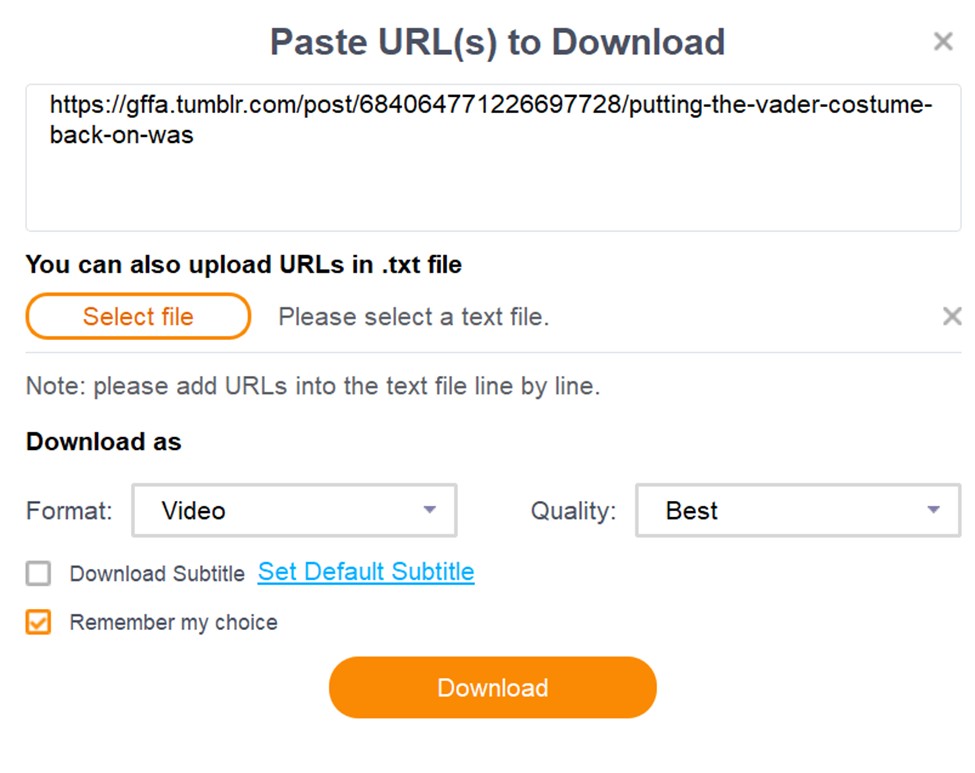
You’ll see options to adjust for things like subtitles and video quality. This is especially helpful considering that video quality is potentially the first thing you consider when you think about streaming. Luckily, you can watch all your favorite Paramount shows in HD.
After you’ve chosen your settings, click “Download” and you’re done. You’ll find the file in the folder that you chose before.
The entire download process here was quite speedy – it only took a few minutes for me to download an entire movie. It wouldn’t take long to download multiple shows in a TV series either. Now, we’re pretty much ready to use this download to play shows on the TV. However, it would probably be more convenient with the right video player…
PlayerFab Video Player
If you’re going to stream videos from StreamFab on your TV, you’re going to need a good-quality video player. Especially with such a big screen. Luckily, we created the PlayerFab video player to meet all your streaming quality needs.

With the PlayerFab media player ultra, you’ll be able to load videos automatically from StreamFab. Moreover, you can organize each of those videos into a nice little library. For instance, you could sort the videos by the episode, or by genre.
The best part about PlayerFab is that it gives you an auto-skip feature to skip through annoying ads. This is quite helpful if you own a Paramount Plus basic plan because they require you to sit through ads. As a result, you can finish a good series much faster. Don’t get caught in suspense.
Top 3 Paramount Plus Shows
To further motivate you to buy Paramount Plus, here are a few of our recommendations for the best shows on the platform.
Avatar: The Last Airbender
Not to be confused with science fiction film, Avatar: The Last Airbender is an anime-inspired TV series. Having debuted in 2005, the show lasted 3 seasons as it chronicled Aang, the final survivor of his nation. He and his friends team up to end the constant wars that Fire Nation wages over the world.
The Real World Homecoming
After 33 seasons, The Real World is back again. This is a reality TV show that follows the lives of several strangers as they go about their daily lives in a house for a few months. Watch as each “character” evolves and as the patience of certain cast members gets tested.
For Heaven's Sake
A Canadian documentary series, For Heaven’s Sake, is a project to uncover the mystery surrounding the disappearance of Harold Heaven. The two investigators are comedians, rather than detectives, so the series is fun and light despite covering a potentially gruesome subject.
Frequently Asked Questions
If there are still issues unresolved in your mind, have a look at some of these frequently asked questions!
Yes, Sony Smart TV has Paramount Plus. That might seem like a good thing given that Sony owns PlayStation. However, it doesn’t appear that owning a Sony SmartTV will have any effect on your ability to play Paramount Plus videos on your PS5.
Paramount Plus supports quite a wide range of devices. This isn’t an exhaustive list, but you can find that most devices are covered:
- Browsers: Chrome, Firefox, Edge, Safari
- Mobile Devices: iOS 13+, Android 5+
- Gaming Consoles: PS4, Xbox
- Televisions: Sony Smart TV, Vizio TV, Samsung TV,
- Smart Devices: Portal TV
- Streaming Players: Apple TV, Chromecast, Amazon Fire
There are lots more, but you get the idea.
Fortunately for some, Paramount Plus works on PS4. That said, a lot of people seem to struggle to get the app to work. Apparently, there is an issue with the Paramount service that makes it so difficult to load on PS4.
Therefore, if you also have a PS4 you could stream Paramount Plus on there. On the other hand, having to switch between your PS4 and PS5 is just plain unreasonable. There is already a better solution.
Final Thoughts
Paramount Plus has so many amazing shows. It’s a shame that you can’t watch it on PS5 without a major hassle. If you feel that you just can’t be bothered trying to set it up on PS5, it’s probably much easier for you to download Paramount shows using this streaming video downloader instead. Then, you can connect your device to the TV and watch the show using PlayerFab for the optimal viewing experience.



