Top 10 Best Linux Video Editing Software
Summary: If you are finding it hard to search best Linux video editing software then read this article till the end to get a list of best Linux video editing software.
It doesn’t matter whether you use Linux, Windows 10, or Mac OS. If you a need a video editor then you will always look for the best one. With a video editing software you can create and edit your home videos or movies with ease. Linux is not used by everyone when compared to either Mac or Windows 10. But that doesn’t mean that you can’t find a reliable video editing software for Linux. If you are finding it hard to search best Linux video editing software then read this article till the end to get a list of best Linux video editing software.
Part 1: Recommended Video Converter And Editor - DVDFab Video Converter
Before talking about Linux we should talk about Windows 10 and Mac OS. These are two most used operating systems worldwide and are liked by developers too. So if you do have a Windows 10 or a Mac computer then we recommend you DVDFab Video Converter and Editor. It is one of the best video editing software available today for both Mac OS and Windows 10. Here are the features of the DVDFab Video Converter and editor.
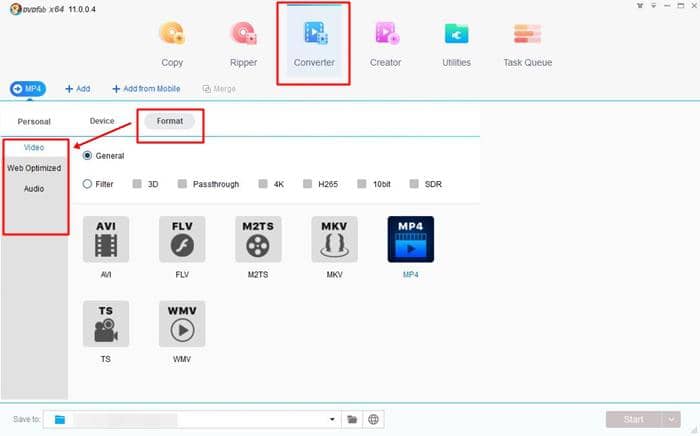
Video Formats: Doesn’t matter which video format you want to work with. DVDFab Video Converter and editor supports every known video format. Examples of popular video formats are MP4, AVI, MKV, FLV, webm, and many more. And it also supports all types of known audio formats.
Add Videos Wirelessly: In DVDFab Video Converter videos can be added wirelessly (over WiFi) for conversion and editing purpose. For this you have to use the DVDFab Remote app.
Device-Specific Conversion: Apart from video format DVDFab Video Converter provides pre-configured video conversion profiles for various devices like iPhones, Xbox, PS4, smartphones. All you have to do is to select your desired device profile in DVDFab Video Converter and all the best possible video settings will be applied automatically.
Audio and Subtitles: Some videos or movies have multiple audio streams and subtitles. DVDFab Video Converter lets you choose your desired audio stream and subtitle before conversion. You can also preserve all the audio streams and subtitles if you do not want to make any changes.
Customizable Settings: DVDFab Video Converter allows you to customize video settings. You can change the video quality, resolution, codec, frame rate, bit rate, audio codec, audio channels, sample rate etc. You can also increase the volume by up to 500 percent if your current video/movie has low sound problem.
Built-in Video Editor: The built-in video editor of DVDFab Video Converter is just awesome. It provides various video editing tools like crop, multi trim, image or text watermark, adding subtitles, and changing video properties like brightness, saturation, and contrast. The multi trim feature is quite useful as it allows you to remove multiple unwanted scenes from a movie/video at once. And remember the multi trim selections can also be inverted to select the video parts which aren’t selected by the trim tool. Most video editors provide only a single trim option which means if you want to remove 10 scenes from a movie then you have to try 10 times. But DVDFab Video Converter does this at once.
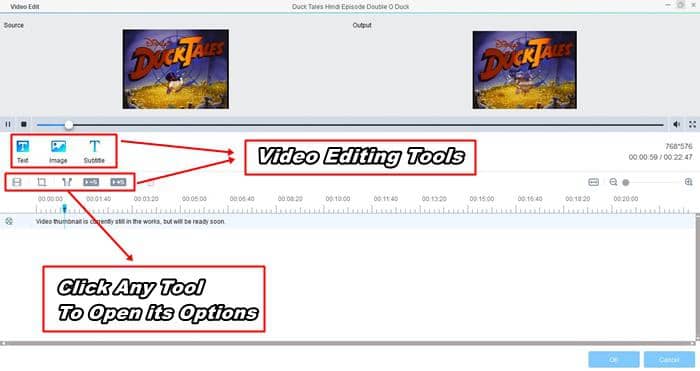
Part 2: Top 10 Best Linux Video Editing Software
Now here comes the part two that you were looking for. In this part two we will discuss top 10 best Linux video editing software. Here is the list below.
1. Blender 3D
Blender 3D is actually a computer graphics software which is free and open source. Blender 3D is mostly used for creating 3D animations, graphics, modelling, rendering, motion tracking etc. But if you do know about using Blender 3D then it can prove a useful free video editor for linux with lots of advanced video editing features. After taking few Blender 3D video editing lessons you can start editing videos in your own way.
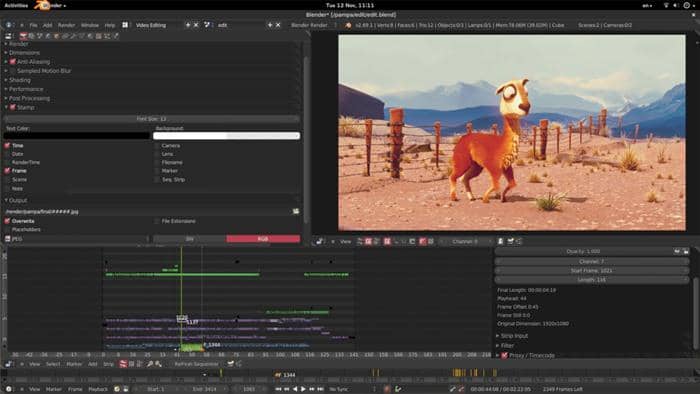
2. Cinelerra
Cinelerra is a free Linux video editing software that is mainly designed for editing audio and video with capturing and compositing features. Cinelerra is easy to use and doesn’t require many efforts to be a pro video editor while using it.
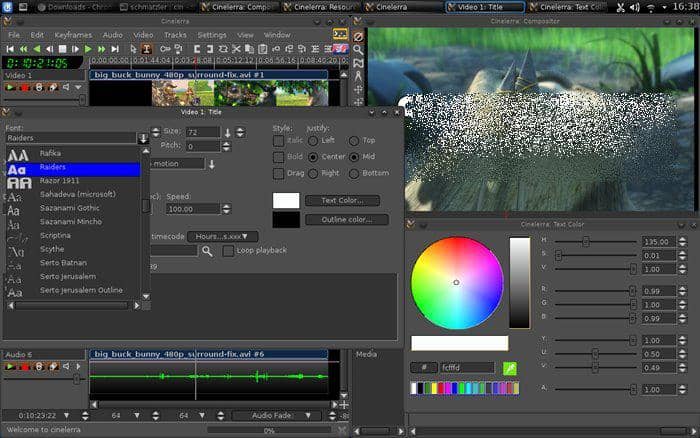
3. Open Shot
Open Shot is another free and open source video editing software for Linux. It supports many popular audio and videos formats with common videos editing options like crop, trim, snapshot etc. It also supports video transition effects, 3D effects, and compositing. It also lets you create animations using key frames.

4. Lightworks
Lightworks comes in two variants which are free and paid version. It is highly suggested for video editing professionals. It provides a wide variety of video editing tools which will take some time to master completely. The free version has limited features but is still good for some basic video editing.

5. Shotcut
Shotcut is similar to Open Shot but it has support for 4K videos. It supports a number of video and audio formats and provides good video transition effects. Basic video editing tools are there with timeline editing, video filters, audio filters and mixing effects. Shotcut is one of the best Linux video editing software.
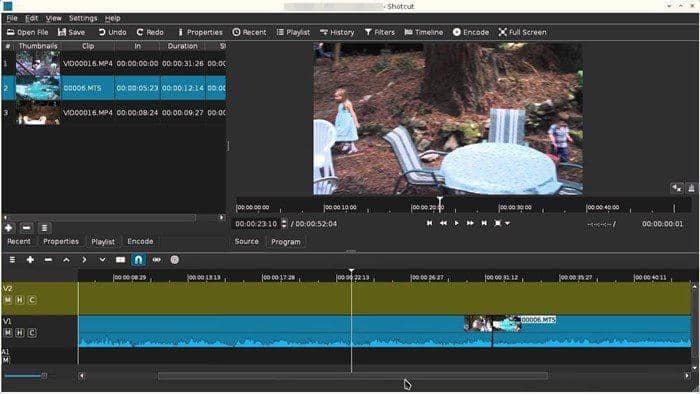
6. Flowblade
Looking for a light weight Linux video editing software then you can try Flowblade. It is a free and open source video editor for linux with a cool user interface design. Just like above Linux video editors it too has support for various video, image, and audio formats. It has a good set of audio and video filters with multiple video transition effects. Flowblade is only available for Linux which is designed to give the best possible video editing experience to Linux users.
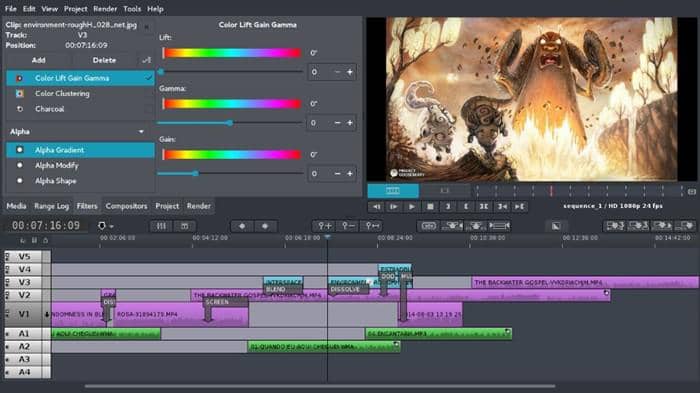
7. VidCutter
If you are looking for the simplest Linux video editing software then you can use VidCutter. VidCutter is the simplest Linux video editor which provides only two functions which are merging and splitting videos. Except for these two you can’t use the software for anything else. Splitting and merging of videos are required sometimes so you can use VidCutter for this purpose. It fully supports the common video formats.
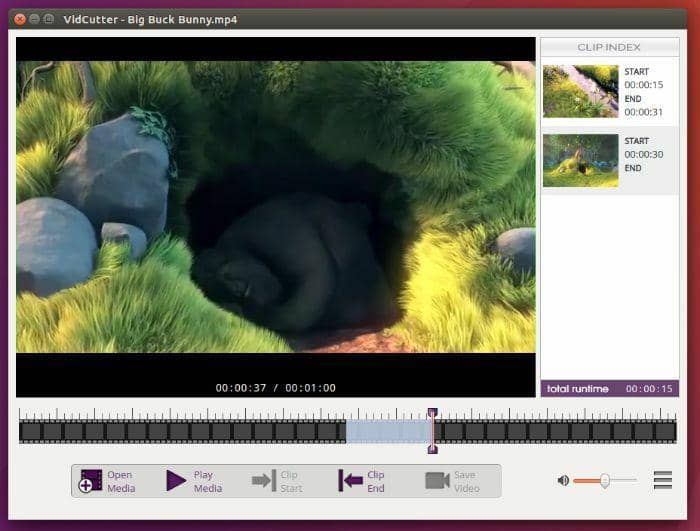
8. Davinci Resolve
Davinci Resolve is a quite a good option for editing videos on Linux from basic to advanced level. All the basic video editing can be done with the free version. But for advanced video editing the paid version is required.

9. Kdenlive
Kdenlive is an open source free video editing software for Linux. With Kdenlive you can do all the basic video editing. And it supports all the popular video formats too. It is highly suitable for camcorder and smartphone video editing.

10. Avidemux
Avidemux is also free and open source and is a simple video editor just like VidCutter. Avidemux only provides some basic video editing tools like cut, split, encode, and merge. Apart from these tools it doesn’t provide anything advanced.

Conclusion
So you now have the list of top 10 best Linux video editing software. Which one do you choose? Make your decision and start editing your videos on Linux. However you can also try DVDFab Video Converter for Mac and Windows if you want some more productivity out of a video editing and converter software.




