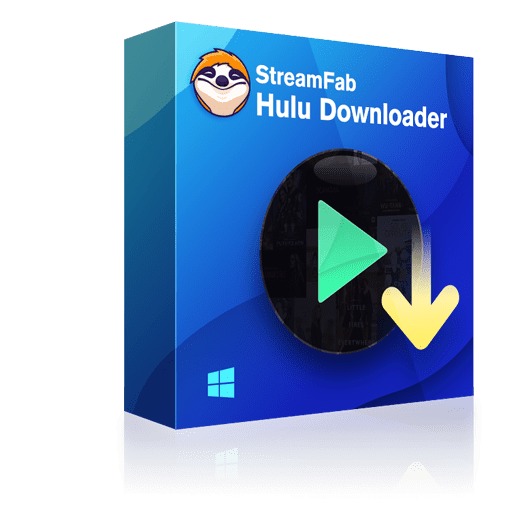Watch Hulu With No Ads Without Spending Money On Hulu No Ads Plan
Summary: Hulu is a popular streaming platform and is home to limitless notable movies and series that users can enjoy online. The only trouble is ads on Hulu that can ruin users’ binge-watching experience. For this, the Hulu No Ads plan be a great option. This plan allows users access to the platform without any ads. But this plans comes with a hefty price as compared to other plans. Hence, the question remains, how to watch content on Hulu without spending extra Hulu No Ads price? This article talks about different ways that can help you get rid of ads even without opting for the costly Disney Plus bundle Hulu No Ads plan. Read below to know more.
Drawback Of Hulu (No Ads) Subscription Plan
The main question, to begin with, is why Hulu shows ads? Well, the simple answer is Hulu sells commercials to earn profit. Hulu states that the shows it creates do not have commercials. But since more than 90% of what is streamed on Hulu is not created by the service, users have no option except to tolerate those irritating ads during their viewing journey.
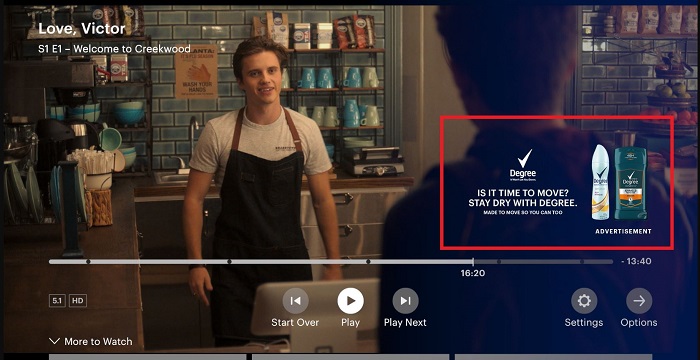
The good news is Hulu provides different plans for its users. This comprises both ad-free and with-ads plans. As far as the price is concerned, the basic plan with ads comes with a price tag of almost $5.99 per month, whereas the Disney Bundle Hulu No Ads plan comes at a price tag of $11.99 per month. Opting for a No Ads plan will cost you 2 times if you compare it with the cost of the basic with-ads plan. Most of the users are willing to shell out a premium cost just because viewing those boring commercials is way too intimidating and disturbing. But fascinatingly, users still see commercials when they shift to a Hulu with no ads subscription from a basic plan.
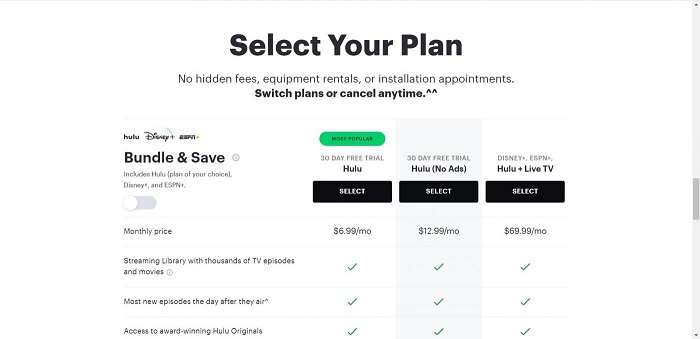
The disclaimer that comes with the Hulu bundle No Ads plan explicitly claims that “By including a modest ad load in our streaming library, Hulu is able to offer a wide variety of current season TV, exclusive shows and movies, award-winning Hulu originals, and more — all at a valuable and competitive price.” In addition to this, as per the service, a few series will carry on show commercials with every episode even on the Hulu student discount No Ads plan due to their streaming rights.
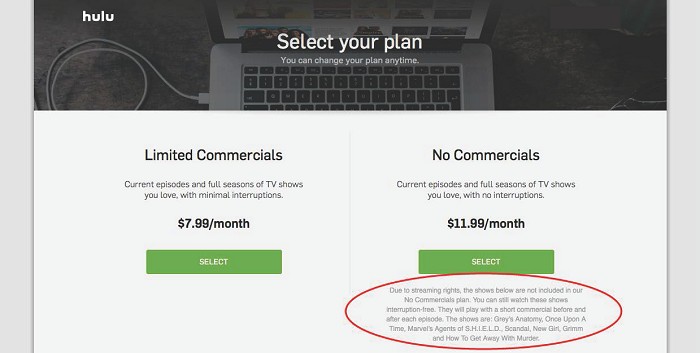
Unfortunately, users will find some of their favorite shows on this list, such as Marvel's Agents of SHIELD, Grey's Anatomy, and more. What's more irritating is users cannot fast-forward those commercials either. As far as shows and movies from other streaming services are concerned, they may not have commercials in between, but in most cases, users have to see the promo content prior to actually starting the video. We know all of this is doing nothing but creating more and more frustration for the users. Read below to know more about how to get rid of ads on Hulu for a more exceptional experience.
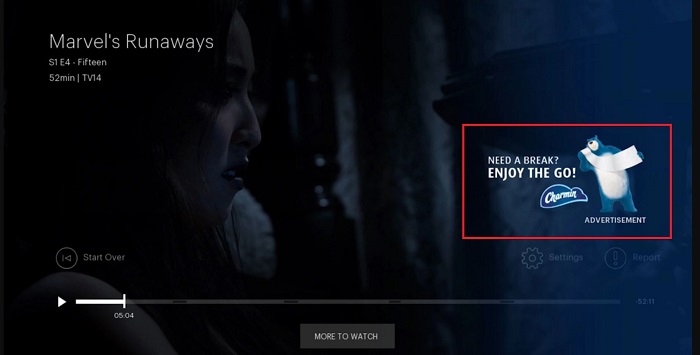
How to Upgrade to Hulu No Ads Plan?
The most basic thing that users can do to get rid of ads is to jump to a No Ad plan from the basic plan. Even though with the No Ads plans, some of the series, movies, programs, and shows would still include commercials. On the other hand, users will not have to tolerate an ad popping up after every few minutes. Follow the below steps to upgrade to a No Ads plan from a basic plan:
Step 1: Go to the official website of Hulu.
Step 2: Sign in using your account credentials
Step 3: Click on your name that is displayed on your screen at the top-right corner.
Step 4: Click the Account option.
Step 5: Tap on Your Subscription button present under the Manage Your Account section.
Step 6: Click Manage Plan option.
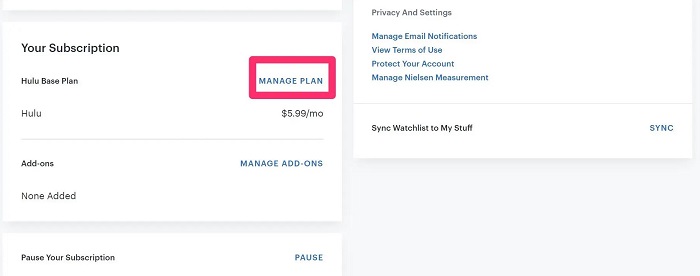
Step 7: Toggle the Hulu No Ads option
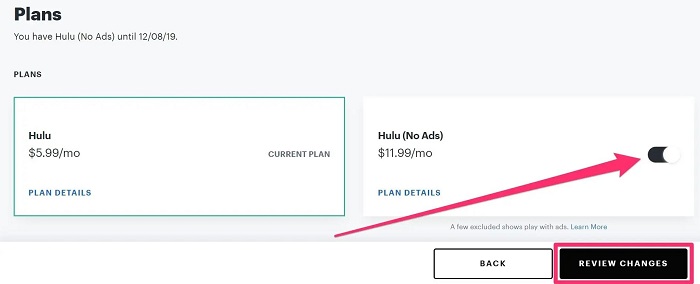
Step 8: Click the Review Changes option to proceed.
Step 9: Scroll down and click Submit if you think everything is as per your needs.
Step 10: Remember that users cannot switch plans with the help of a mobile app. Users will be redirected to the official website of Hulu to make the required changes even if they try to do it with their mobile app.
Are There Any Other Ways To Watch Hulu Without Ads?
Now we will have a look at different methods that can allow users to watch Hulu with a basic plan but with no ads. Read below to know more about different ways that can help you get rid of ads from the Hulu basic plan.
Using ad-blocking browsers
Some users use ad-blocking browsers to remove ads on Hulu. These privacy-based browsers are developed to block commercials on different platforms. Even though it is not a guaranteed method, it might work for users if they give it a try.

Using a Chrome extension
If you see Hulu on Chrome, users can add a Hulu Ad-block extension. What these extensions do is remove the upcoming commercials on Hulu. Users do not have to turn on the extension every time they watch something on Hulu. Just, turn it on and the remaining part will be managed by the extension itself. The only drawback of using these extensions is they can suggestively affect the speed of your system. Hence, if you are one of those who love to watch their favorite content without any hang-ups on system, then this method may not be a good idea for you.
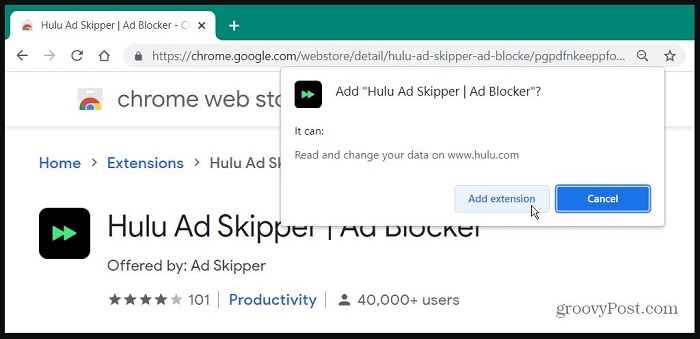
Using web filtering
Current third-party routers allow you to access the web filtering functionality to block specific services and websites. This indicates users can also use this functionality to block the service that provides ads on Hulu. Follow the below steps to know how to enable web filtering on your browser.
Step 1: Open your browser
Step 2: Type in the IP address of your router. This will take you to the settings page of your router.
Step 3: Look for the Web Filtering feature.
Step 4: Add the ads-e-darwin.hulustream.com domain here.
Step 5: By blocking this domain alone, most of the Hulu ads will be banned. But clearly, this is not a fail-proof way. Users can find Hulu stopping you from blocking this particular domain in the coming period.
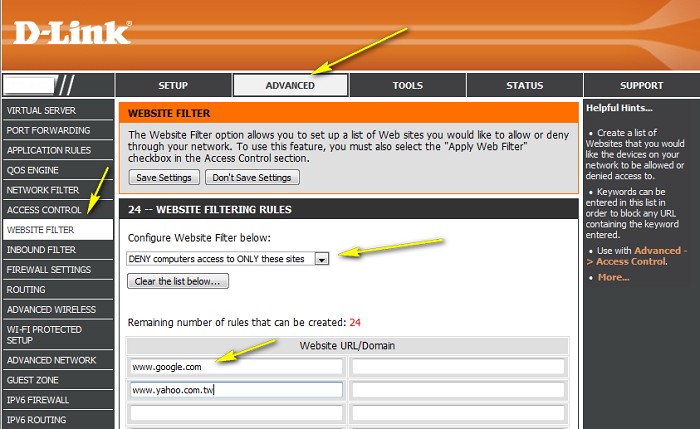
Reload page
While reloading the page will not remove commercials for you, it is still a good idea to lower the total commercial time. Normally, the commercials you see on Hulu are small. When a program is about to run a commercial, users will see a small ad banner on their screen that also highlights the time that the ad will run. If that commercial is consuming a lot of time, users can just stop watching the series for that stated time period and reload the page afterward.
Better Solution To Watch Hulu Ad-Free: Use StreamFab Hulu Downloader
Now that you have a clear notion of different tips and tricks that can be used to get rid of Hulu ads, it is time to talk about a solution, which is much better as compared to all the options that we saw. While all methods we saw are effective, users never know which one of them will work for them. This is where we suggest using a third-party downloader.
What’s interesting about these downloaders is they allow you to watch your downloads offline without being concerned about the internet connection. One such downloader is StreamFab Hulu Downloader which also get rids ads of for you so you can enjoy a smooth viewing experience.
What is StreamFab Hulu Downloader?
StreamFab Hulu Downloader is a smart video downloading software that allows users to download and save their favorite videos on Hulu right on their devices. The best thing about StreamFab Hulu Downloader is that it allows you to download content from any Hulu website. This means users can solve the "can you download on Hulu problem" regardless of the country they are residing in.
Features of StreamFab Hulu Downloader
- Here are some other extraordinary features of StreamFab Hulu Downloader. Have a look:
- StreamFab Hulu Downloader supports video downloads in high quality in 1080p
- Users can save their favorite Hulu videos to watch offline anywhere in the world
- The tool gets regular updates
- Users can download the entire series using a batch download feature
- There will be no interruption due to ads
- The downloads come with excellent audio quality (such as AC3 5.1, EAC3 5.1, or AAC 2.0 sound channels)
- Users can easily transfer videos from one device to the other
- The tool comes with a built-in browser
How to use StreamFab Hulu Downloader?
Follow the below steps to know how to use StreamFab Hulu Downloader.
Step 1: Download and open the tool. Tap the VIP Services section on the left.
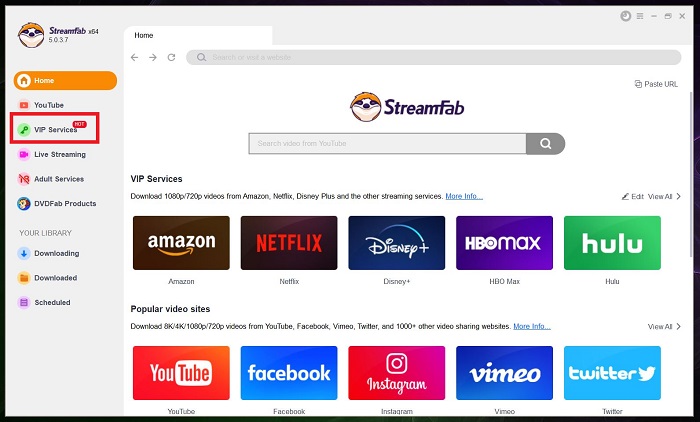
Step 2: Now, on the right, open the Hulu website from the supported services.
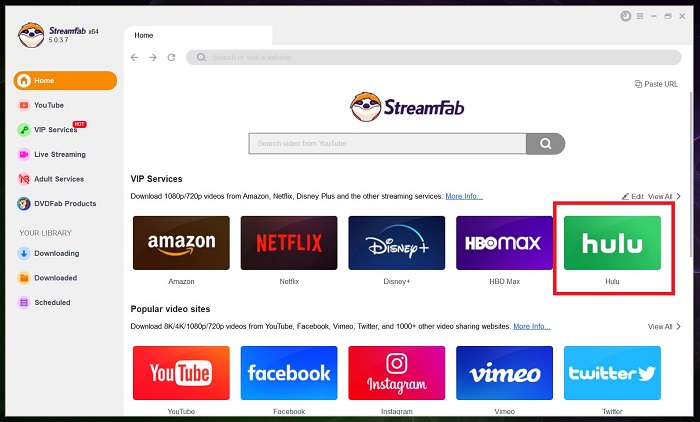
Step 3: Next, log in to your Hulu account and search for your favorite movie.
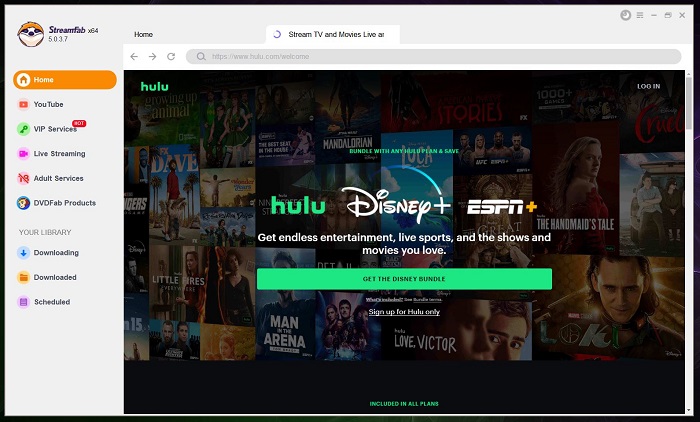
Step 4: Once you click on the movie, the tool will analyze the content.
Step 5: As soon as the analysis is done, the tool will offer you different options to download the movie.
Step 6: Select the video quality, audio, and subtitle, as per your requirement to download the movie.
Step 7: Once everything is adjusted, click on the Download Now option.
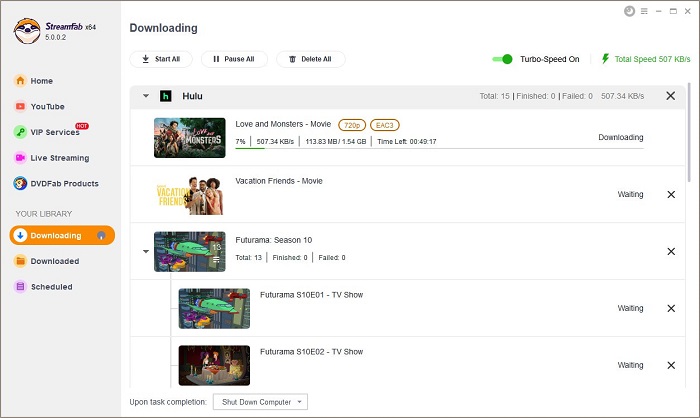
FAQs
Can we use StreamFab for other streaming platforms?
StreamFab supports numerous other platforms including Netflix, Amazon Prime Video, HBO Max, Disney +, and much more. It also supports the downloading of videos from Facebook, YouTube, and different other social stages. StreamFab is a user-friendly and universal tool. It might be a one-stop solution for downloading online videos.
Conclusion
All in all, nobody wants to see their favorite videos on Hulu with ads. And that is a reasonable demand. We saw different methods that can help you see your favorite shows and movies without ads. The best solution is to use StreamFab Hulu Downloader to also get rid of ads for you so you can enjoy a smooth viewing experience. StreamFab Hulu Downloader is a smart video downloading software that allows users to download and save their favorite videos on Hulu right on their devices.