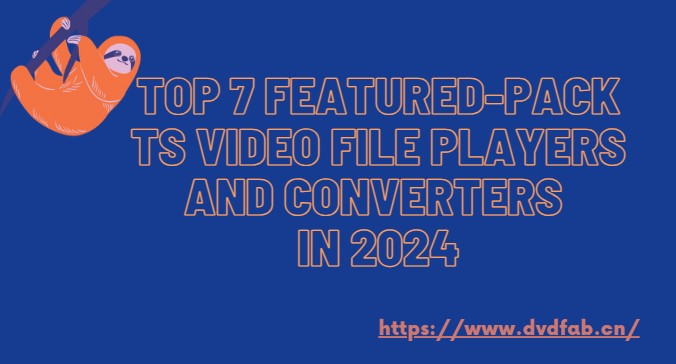How to Speed up a Video on Tiktok with 3 Best Ways
Summary: Fast-motion videos are very popular on TikTok these days. They are attractive and fun. While it’s not so hard to speed up your own videos, doing the same for TikTok uploads can be a little more challenging. So, this article will provide you 3 best ways to speed up videos on TikTok quickly and easily.
Table of Contents
TikTok has become an incredibly popular social media platform, and it’s not hard to see why. With its short-form videos and a massive library of sounds and effects, TikTok has captured the attention of millions of people worldwide. One of the unique features of TikTok is the ability to speed up or slow down your video footage, making it easier to create engaging content that stands out from the crowd.
In this article, we’ll explore How to speed up or slow down TikTok video with TikTok's built-in video speed options as well as third-party professional video editors that can edit and enhancer your TikTok videos like a pro.
How to Speed up Videos on TikTok?
TikTok is an incredibly versatile platform that offers a range of exciting editing features. Whether you’re trying to speed up a dance routine or slow down a cooking tutorial for dramatic effect, TikTok’s built-in video speed options make it easy to customize your videos.
How to Speed up a Video on TikTok Before Recording

How to Speed up an Uploaded Video on TikTok
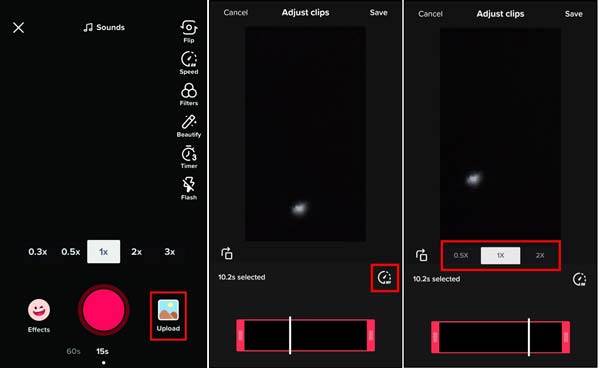
How to Speed up or Slow Down TikTok Video With Professional Video Editors?
While TikTok offers built-in video speed options, these may not always be enough to achieve the desired effect. Fortunately, there are third-party professional video editors that you can use to speed up or slow down your TikTok videos even further.
DVDFab Video Editor - Speed up TikTok Videos on Windows
If you want to speed up a video on TikTok, DVDFab Video Editor is an unprecedented video editor you have never seen. It is simple enough and easiest for even beginners. Video Editor provides users with a variety of functions for editing, and adjusting the speed is one of the most convenient functions. Here we will tell you the way to use it.
- Enable you to add text, filters, transitions, overlays, and elements.
- Accept files including video, audio, and images.
- Enable you to add text, filters, transitions, overlays, and elements.
- Allow you to rotate, split, crop, flip, and mirror, adjust speed, set duration, and edit your files.
- Export high-quality videos as MP4, AVI, WMV, MKV, MOV, or GIF.
- Create videos at ratios of 16:9, 9:16, 4:3, 3:4, and 1:1 suitable for sharing videos on YouTube, Vimeo, TikTok, Instagram, etc.
- Separate audio from video; customize video effects; picture in picture; zoom; set background; mosaic; freeze frame; green background removal; convert speech to text or vice versa.
How to use DVDFab Video Editor to speed up videos on Tiktok?
Step 1: Choose a screen ratio first.
Select the import option under the media subheading at the top and choose a file or folder that you want to add to the project. Also, you can import a video into the tool and drag it to start editing to the timeline.
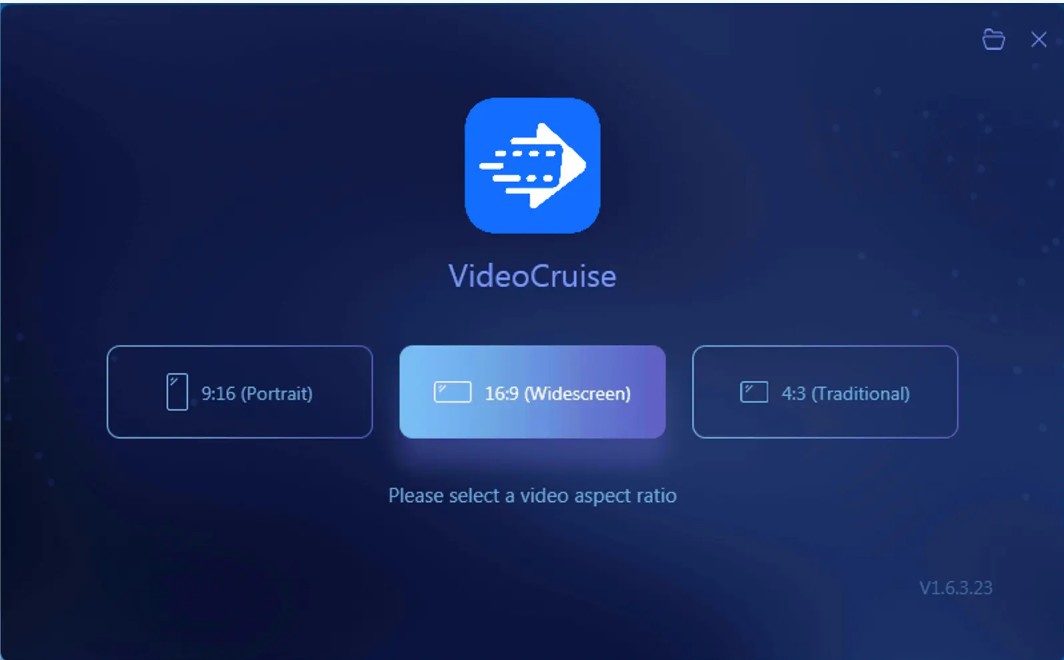
Step 2: Start the editing process.
You can drag different videos to different tracks at the same time. Every track is organized by effects, clips, audio, text, and voiceover. Then choose the editing tool you need, such as speed up, trim, or join. You can adjust the speed of the video at any ratio you want.
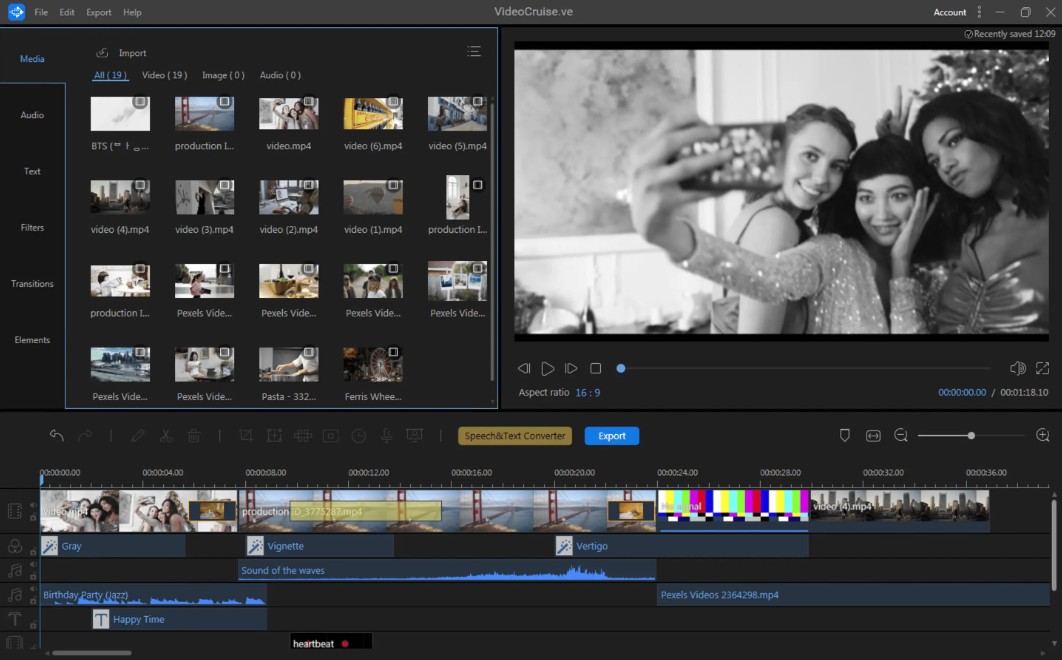
Step 3: Save and output.
After you did, you could save your project and choose the export option to select either only audio or video.
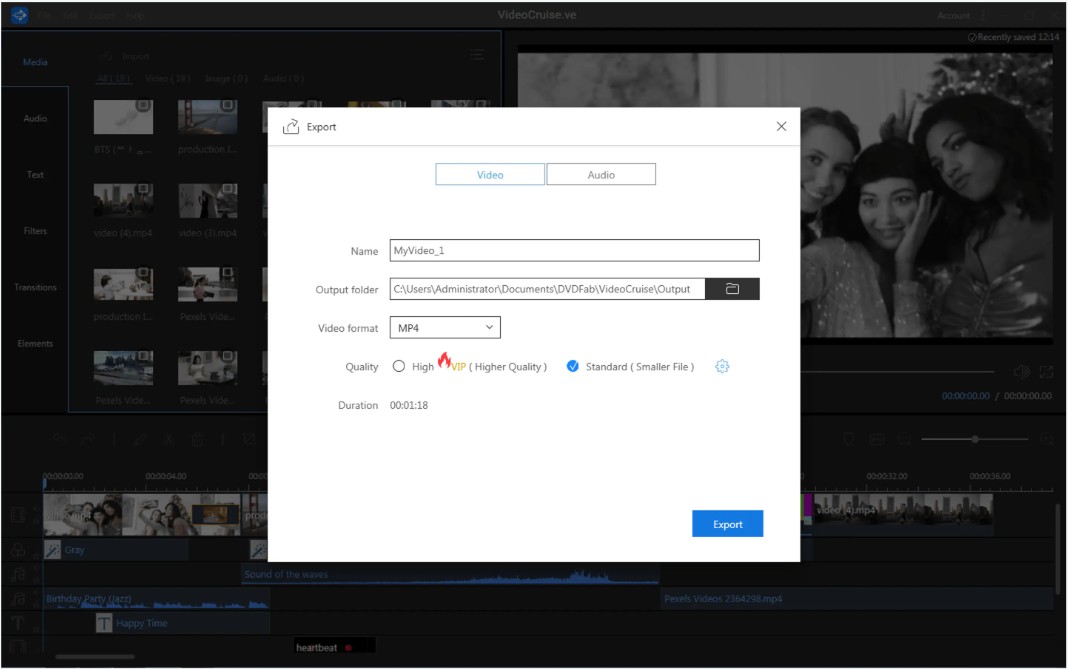
Kapwing - Speed up TikTok Videos Online
Kapwing is an online platform that provides tools for creating and editing videos. The service includes a variety of features, such as the ability to speed up videos, add subtitles, create memes, make collages, remove backgrounds from images, and more. Kapwing is designed to be user-friendly and doesn't require any downloads or installations since it's completely web-based.
- Upload and convert videos fast.
- Speed up, trim, cut, merge, and resize videos.
- Add subtitles, music, effects, or transitions.
- Adjust time and position clips on the same page.
- Smart Video Editing for Modern Creators.
- Multiple users can edit videos simultaneously.
How to use Kapwing to speed up videos on Tiktok?
Step 1: Open the Change Video Speed Tool.
Open Kapwing using your electronic devices. The editor can access on Android, IOS, laptop or PC.
Step 2: Paste a Tiktok link.
After paste, the browser will turn to Kapwing Studio, a tool that allows beginners to edit media online and store projects in the cloud for two days. Don’t worry, you can sign up for a free account.
Step 3: Improve the speed.
Click the plus sign on the page and you can select any increase for your video. And it is also possible to detach the audio so that the video speed can maintain normal.
Step 4: Download.
Remember to save the video to your device. Click export video, then download.
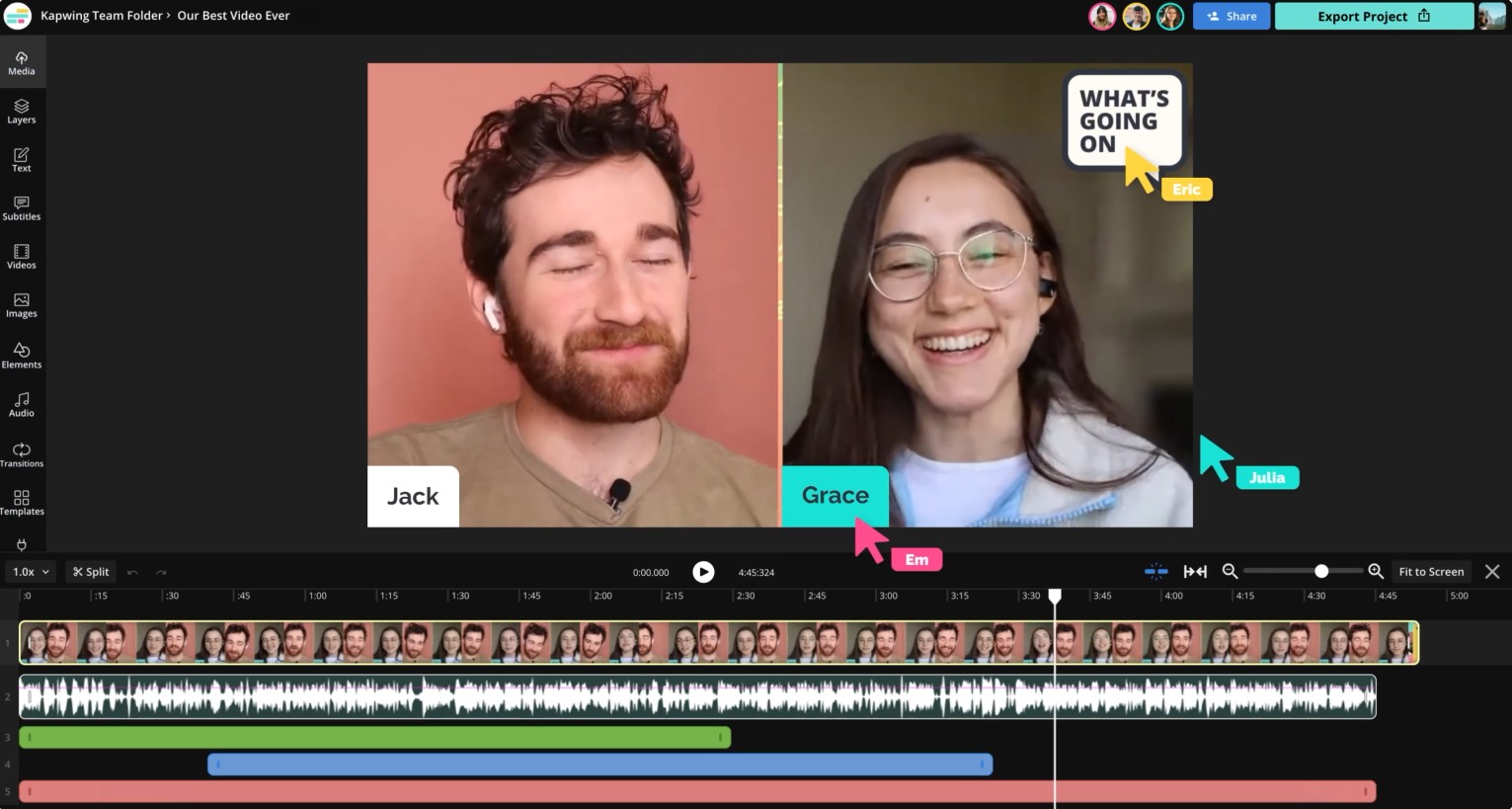
FAQs
Adjust speed. With your project open, tap a video clip in the timeline to reveal the inspector at the bottom of the screen. Tap the Speed button. To create ranges within a clip, do one of the following: In the inspector, drag the slider right to increase the speed, or left to decrease it.
When you've finished capturing the images for your time-lapse, tap the back arrow to exit the camera. Tap Play to view your time-lapse video. While playing the video, you can slow it down or speed it up using the FPS arrows at the bottom of the screen. To exit Play mode, tap on the screen, then tap the back arrow.MP4 has better compatibility while MKV is not compatible with all devices.
You could create a time-lapse by recording one frame every second. When you play the movie, the frames recorded over a period of 24 seconds are played back in one second. So the recorded scene moves 24 times as fast as the real scene. One hour of recording would playback in (60/24 =) 2.5 minutes.
Conclusion
Are you familiar with the methods to speed up a Tiktok video? It is quite a common interest since Tiktok becomes popular among people. If you want more video editing techniques and are drowned in creating your own fantastic video to show other people on Tiktok, choose DVDFab Video Editor, a powerful tool allowing you to bring your imagination to life, giving you a space to experiment with ideas and enjoy trying different things.