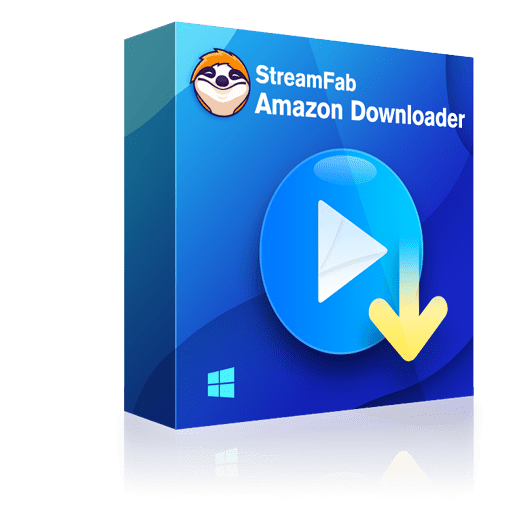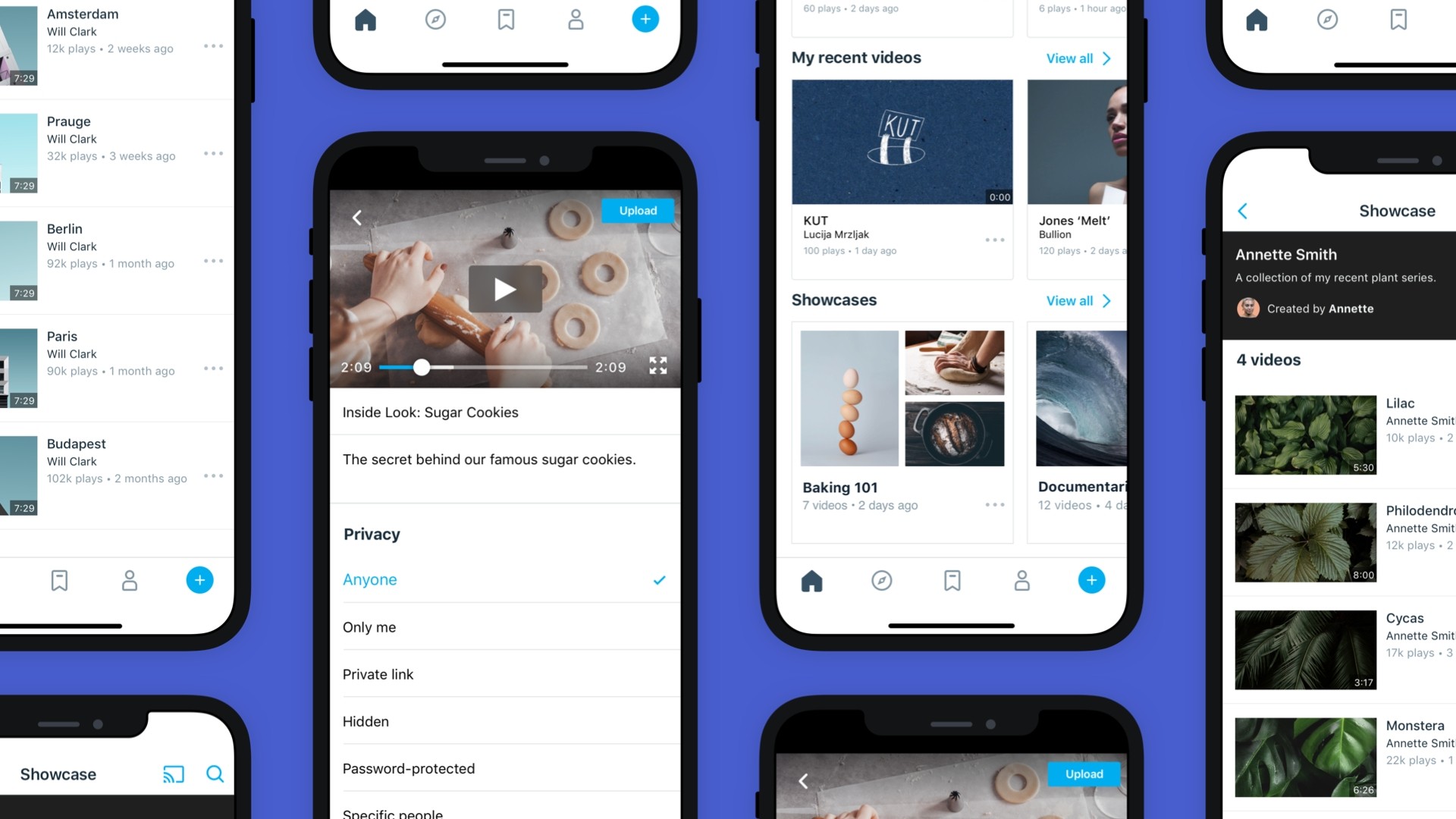How to Rent Movies on Amazon Prime: A Comprehensive Guide
Summary: This comprehensive guide provides step-by-step instructions on how to rent movies on Amazon Prime. From navigating the platform to selecting and renting your desired films, this article offers valuable insights to help you make the most of your movie rental experience on Amazon Prime.
In addition to providing a subscription for amazon prime video download, Amazon offers the option to rent movies to both Prime subscribers and regular customers. It offers a vast selection of movies and TV shows that you can rent or buy. Renting movies on Amazon Prime is straightforward, and it allows you to stream the content instantly on your device without having to download it. Keep reading for more details.
How Amazon Rentals Work?
Once you’ve signed in to your Amazon Prime account, search for the movie you want to rent and click on the “Rent” button. The rental period usually lasts for 48 hours, during which you can watch the movie as many times as you want.
After renting a movie on Amazon Prime, you can start streaming it right away on your computer, tablet, phone, or smart TV. Amazon Prime Video is available on various devices, including Amazon Fire Stick, Apple TV, Roku, and Chromecast. Keep in mind that some titles may not be available in your region due to licensing restrictions.
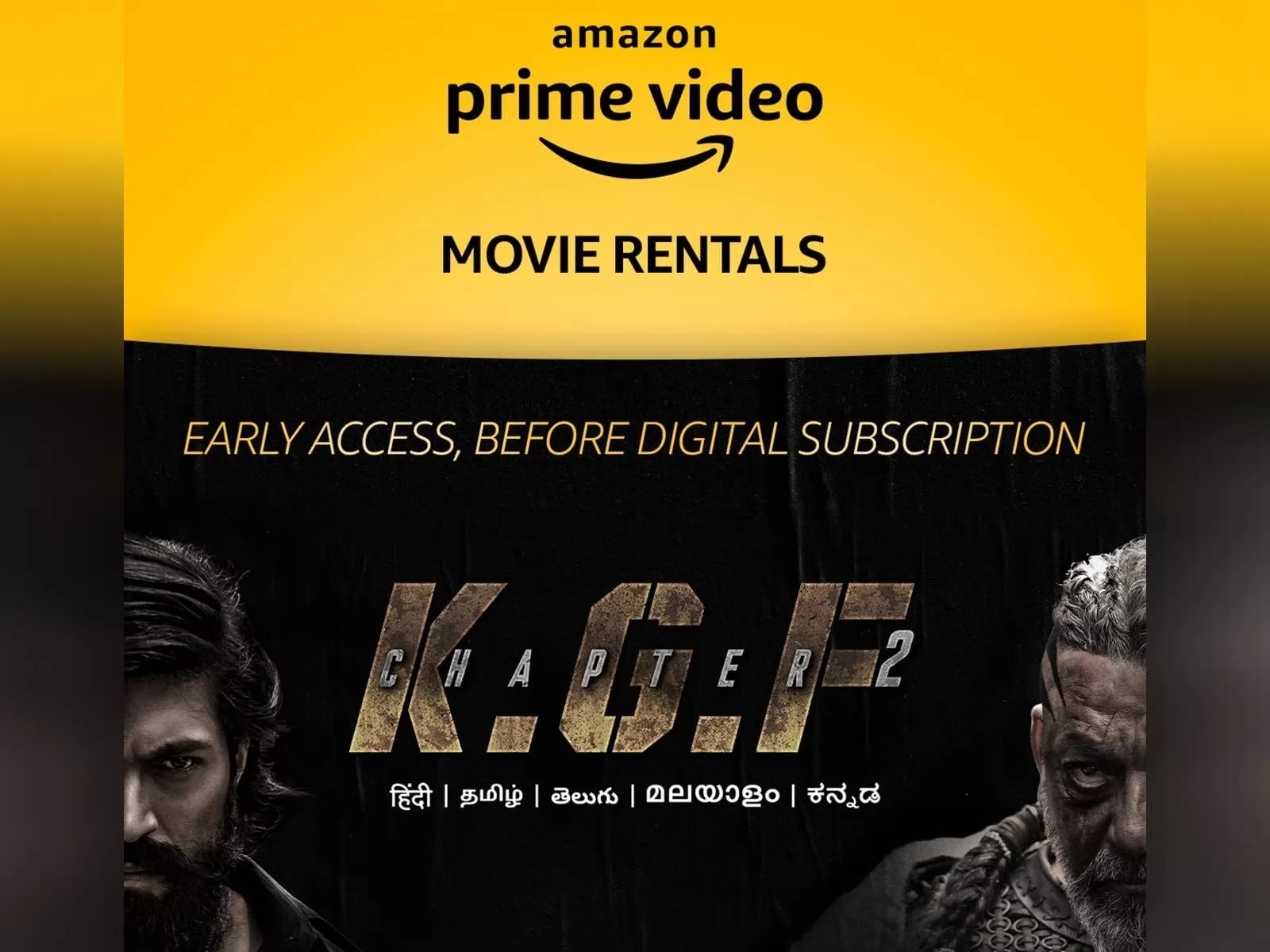
How to Rent Movies on Amazon Prime?
Renting Amazon Movies from PC
To rent movies on Amazon Prime from a computer, you will need an Amazon account with a valid payment method linked. Follow these simple steps to get started:
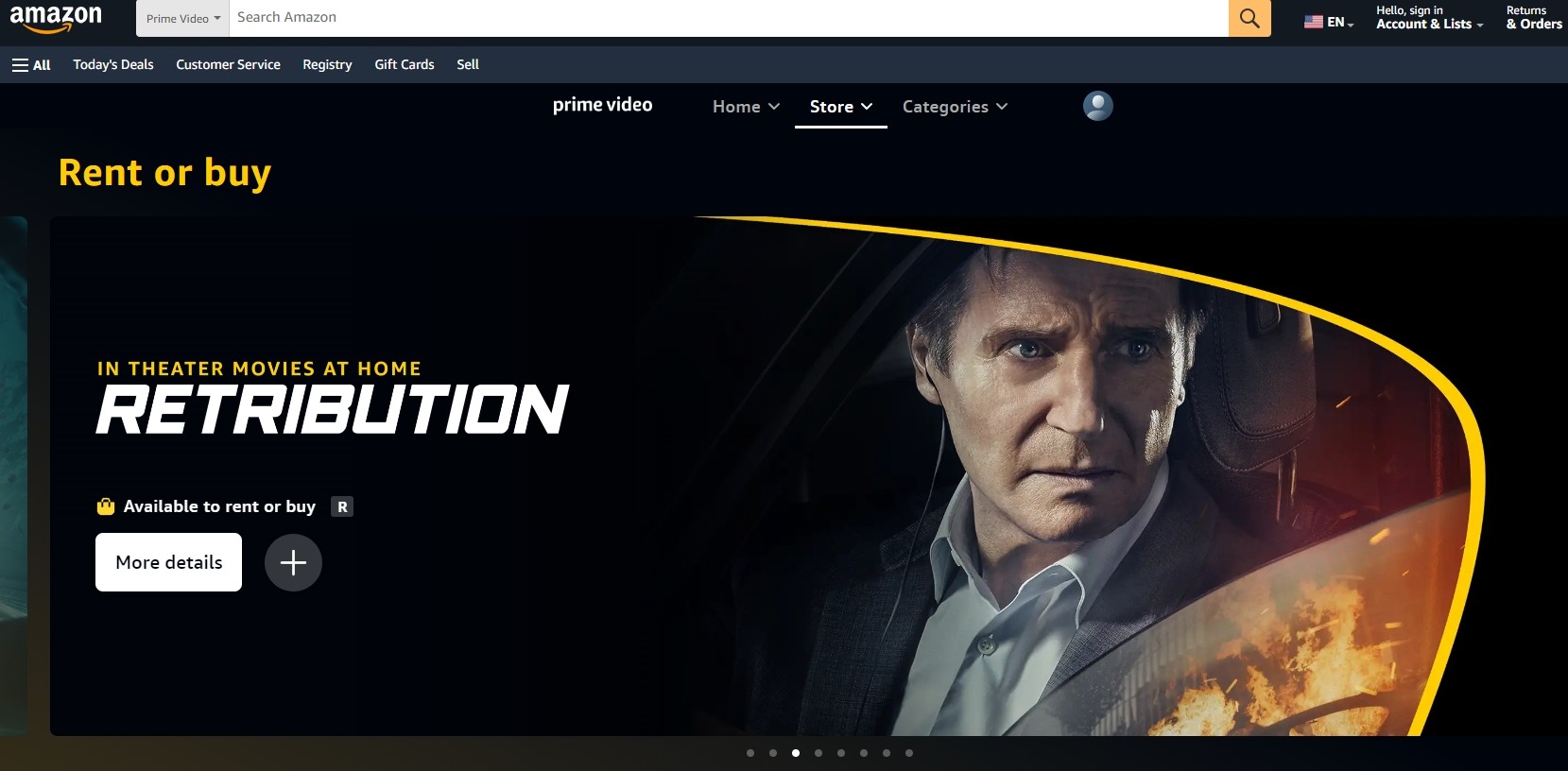
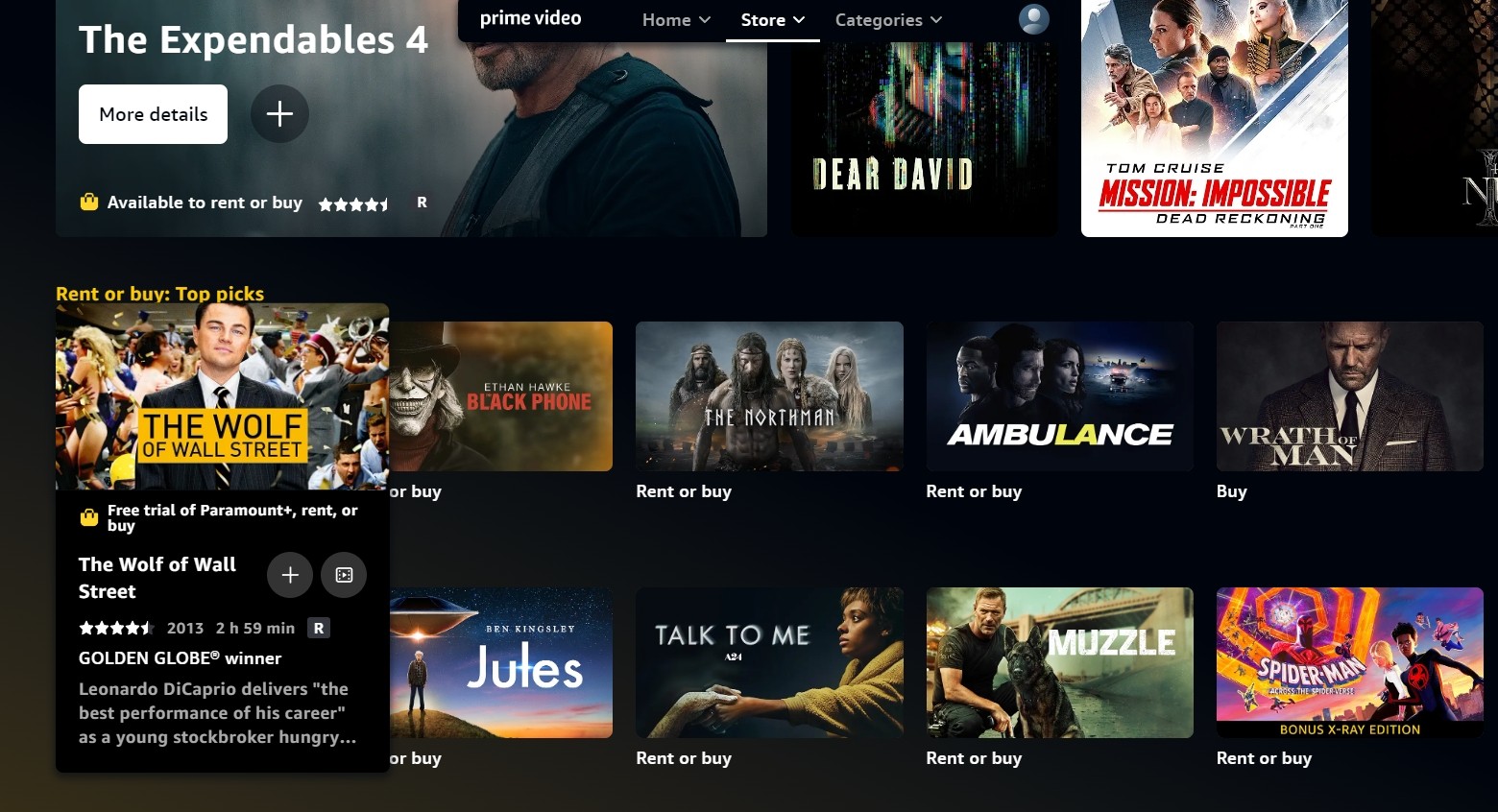

Notes: If requested, input your 5-digit PIN for Prime Video. In case you wish to prolong your rental, you have the option to do so by accessing the ‘Manage Your Rentals’ page within your account.
Renting Amazon Movies from Mobile Device
Amazon Prime Video offers an extensive library of movies and TV shows that you can enjoy on your mobile device anytime, anywhere. Here’s how to rent movies on Amazon Prime from your mobile device.
Amazon Movie Rental Limitations
- Limited Availability. Not all titles are available for rental. Some content may only be available for purchase or as part of a subscription package.
- Time Constraints. Typically, you have 30 days to start watching a rented title, and once you begin, you have 48 hours to finish it.
- Device Compatibility. Not all devices support Amazon Prime Video rentals. Additionally, some older devices may not be able to stream high-quality video.
- Geographical Restrictions. Some movies may not be available for rental in certain regions or countries due to licensing restrictions.
How to Download Rented Movies on Amazon Prime?
Only a limited Amazon movies are accessible for downloading, exclusively on compatible devices.
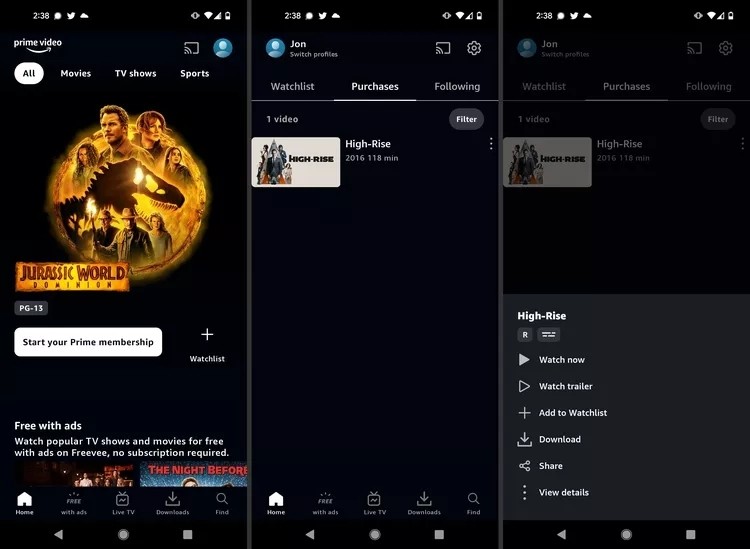
How to download rented movies on Amazon permanently?
Amazon Prime rentals offer users access to rented movies for either 48 hours or 7 days, allowing them to enjoy the films repeatedly during that period. However, once the rental duration expires, the movies become instantly inaccessible. This limitation might make renting or purchasing a single movie seem less appealing. StreamFab Amazon Downloader empowers users to effortlessly download 1080p quality of rented Amazon Prime movies, complete with EAC3 5.1 audio tracks.
- Save Amazon subtitles as SRT files or remux into video
- Choose from 480p-1080p and EAC3 5.1 or AAC 2.0 When downloading videos from Amazon
- Download Amazon videos as MP4 files to be played on any device
- Offer H.264 and H.265 codec versions and both CBR and CVBR bitrate adaptions
- Download Amazon video including the newly released episodes at scheduled time
- Multiple download tasks can be finished simultaneously and fast speed
Choose the Amazon Prime streaming service
Tap the VIP Services on the left channel to find Amazon. You can also copy and paste your video URL directly into the address bar on the Homepage.
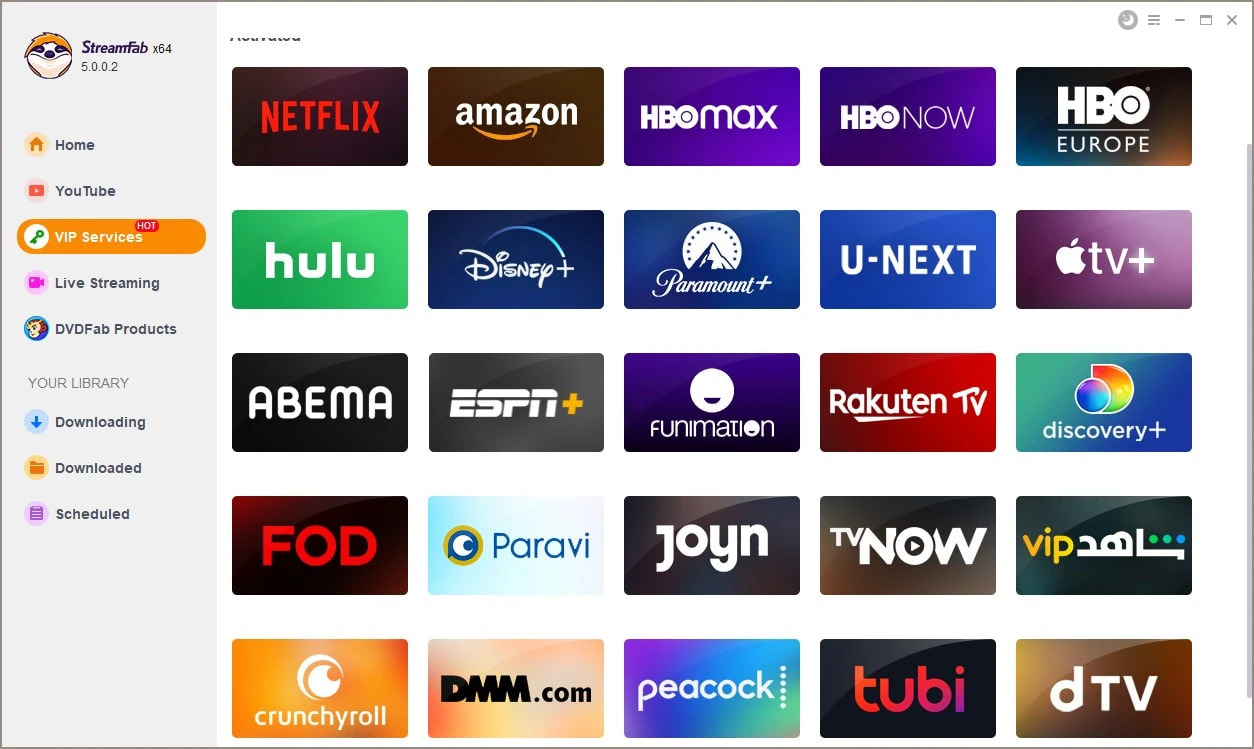
Play and customize the video on Amazon Prime
Search for the video and play it, then a pop-up window will ask for your video options. You can choose the audio and subtitle language.
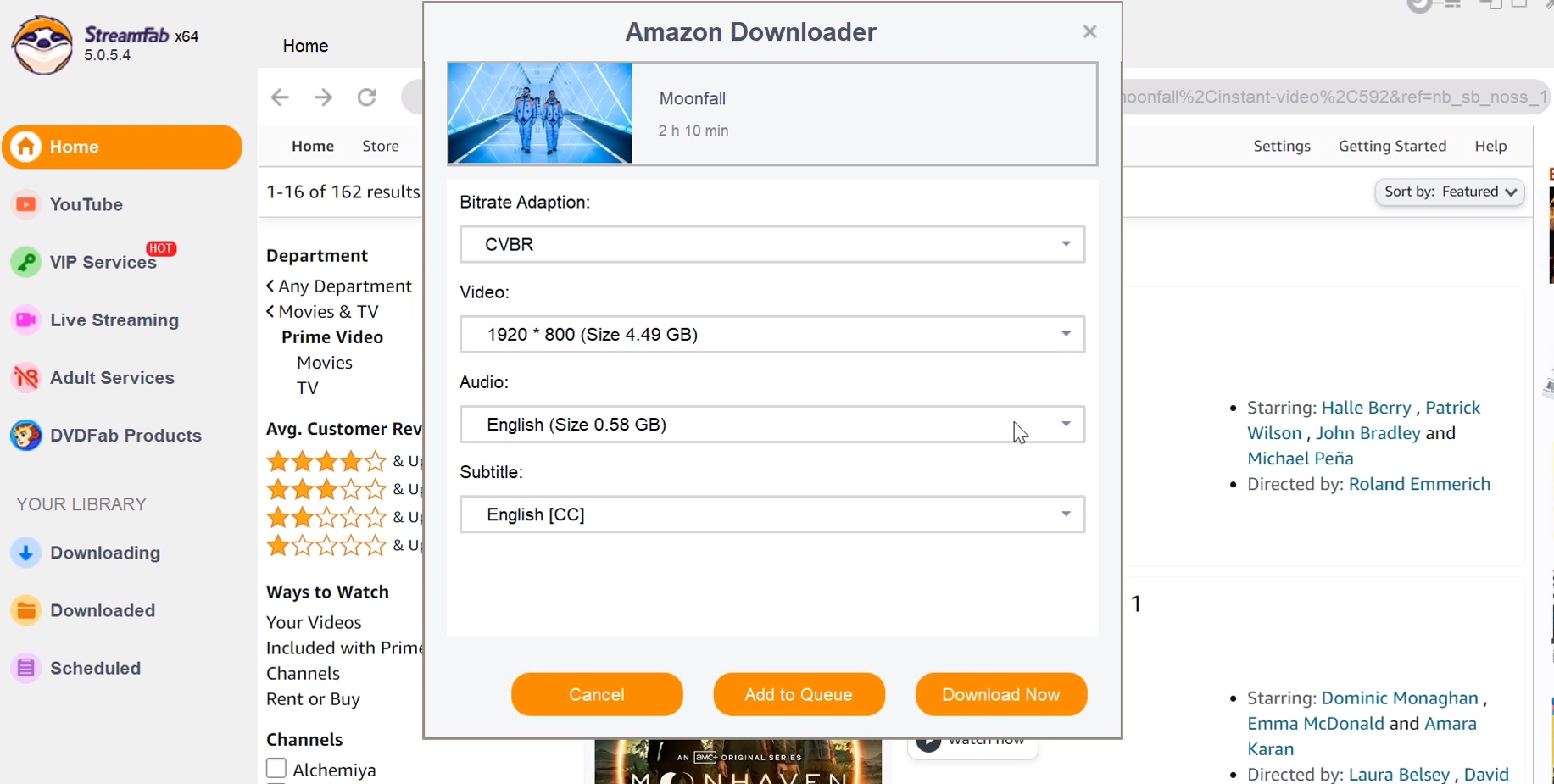
Click the download button
After customization, you can download it right now or add it to the queue.
FAQs
The cost fluctuates depending on the quality of the video. Prime Video offers a wide spectrum of movie rentals, with prices varying from a mere $3.99 for classic releases to a substantial $24.99 for the latest blockbuster films currently showing in theaters.
Conclusion
In conclusion, renting movies on Amazon Prime is a convenient and accessible way to enjoy a wide range of films. With this comprehensive guide, users can easily navigate the process and make the most of their movie-watching experience. Also, if you want to keep your rented Amazon movies permanently, Amazon Prime video downloader is your best helper.