Use These Methods to Play WEBM on iPhone
Summary: Using WEBM on Apple devices has recently turned out to be something of a necessity. If you are among those users who want to know how to play WEBM on iPhone, then you have landed in the right place. This article provides different ways that can be used to know how to play WEBM files on iPhone. Read below to know more.
Table of Contents
Why Can’t We Play WEBM on Apple Devices?
The WEBM video file format by Google has become very popular in recent years. As a royalty-free option to H.264 format, it is used for high-quality as well as low-bandwidth videos on platforms such as 4chan, Reddit, YouTube, and many more. Users prefer WEBM videos to MP4s, gifs, FLVs, and MKVs.
The QuickTime player codec by Apple does not support WEBM. This means no WEBM videos in Chrome (which uses the same WebKit-based rendering engine on iOS), no WEBM videos in Safari, no WEBM videos in any app integrating a web view or any third-party browser.
Use DVDFab Video Converter to Play WEBM on iPhone
In order to convert view WEBM videos on iPhone, the simplest way is to convert them into a format that is compatible with iPhone. And in order to do that, you will need an ideal tool capable of converting WEBM videos to different formats. One such tool is DVDFab Video Converter. This tool is the most suitable option and has the ability to convert WEBM files into different formats.
In addition to this, it can convert video (up to 1080p, 4K, 5K, and 8K) from one format to another. This converter can also convert video to mainstream audio formats as well as has the ability to be playable on home theater and mobile devices. With the help of its Enlarger AI, the poor-quality videos can be upscaled by 300%, to 4K from 1080p, or to 1080p from 480p, without any loss in the quality. Follow the below steps to know how to play a WEBM file on iPhone after conversion.
- Download and install DVDFab 12 on your PC. Launch the tool and click the Converter module present in the options bar at the top.
- Upload the source WEBM video by dragging and dropping it into the main UI. Users can also upload the video using the Add buttons.
- Users can use this tool for free with limited features.
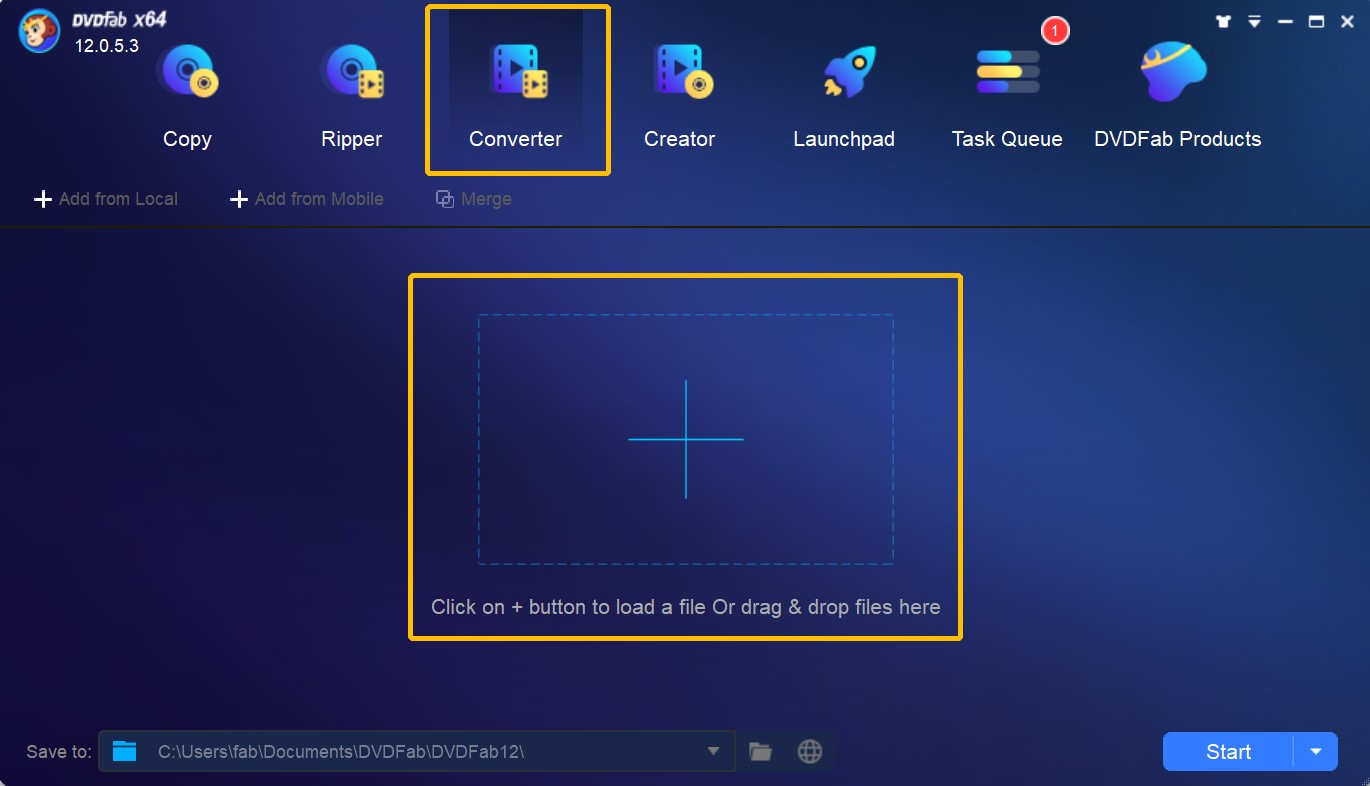
4. Now, from the drop-down menu, tap the Choose Other Profile. Users will see Format and Device options in the profile library.
5. Users need to choose a mobile device or suitable format as they wish.
6. If you have higher requests for the end result, set all the audio and video parameters through the Advanced Settings.
7. Users can deeply personalize the output video with the in-built video editor as well.
8. Next, go to the Save to option and click the folder logo to choose the output directory.
9. Users can directly share the video on YouTube as well.
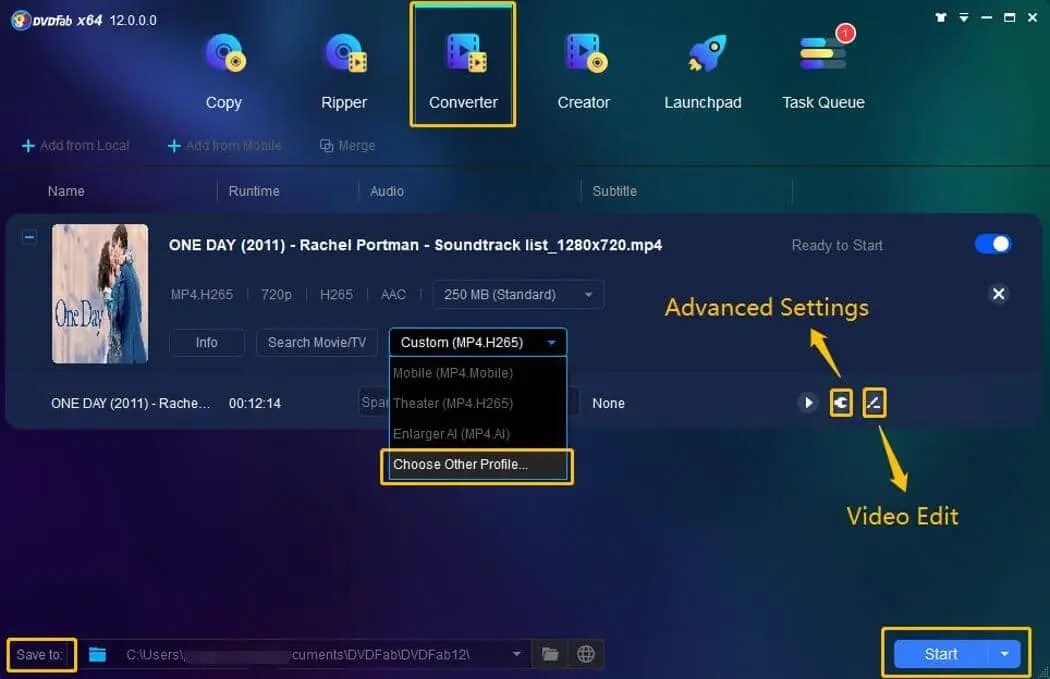
10. Tap the Start option to convert video fast and free.
11. The tool will instantly convert the video to the target folder you have selected.
12. Also, the tool will offer you detailed progress information during the conversion process.
13. Users can cancel anytime the conversion process if they wish to.
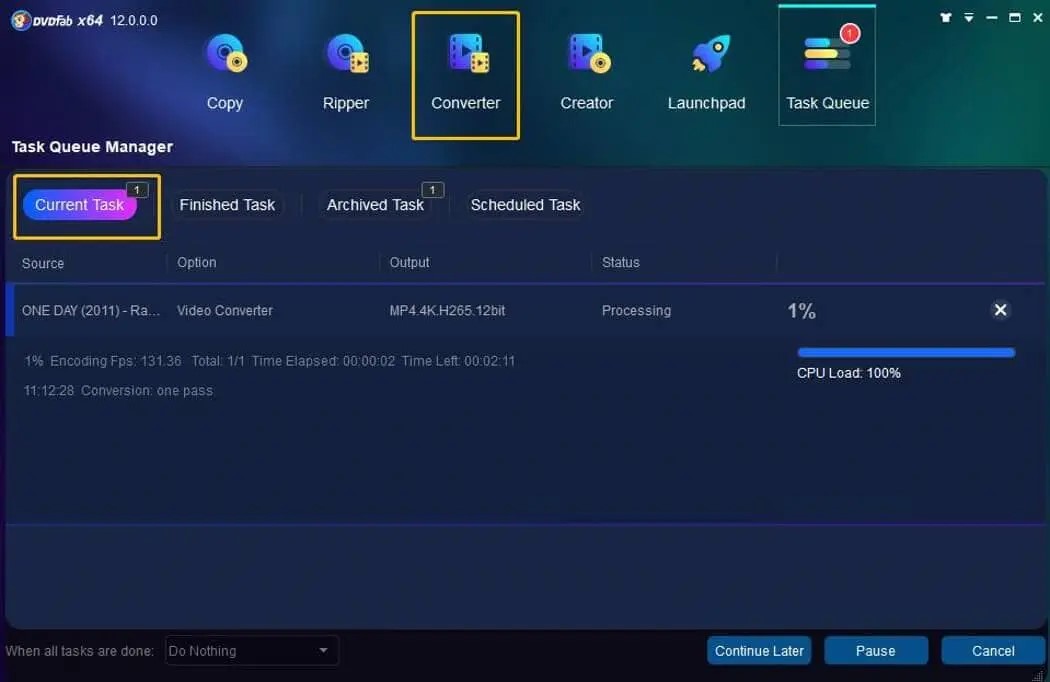
Use DVDFab File Transfer to Play WEBM on iPhone
One more method that can help you is using DVDFab File Transfer. The tool can transfer any type of files and data between devices. It is free to use and allows you to wirelessly and automatically transfer media files such as videos from your computer to your phone. DVDFab File Transfer is a simple-to-use and cost-free tool. It works in conjunction with DVDFab Video Converter. This helps you to wirelessly and automatically transfer the converted video files from your computer to your smartphone. Follow the below steps to know how to transfer your videos.
- If you select the output as Mobile Device in the Converter modules, DVDFab File Transfer window will automatically appear after the conversion ends.
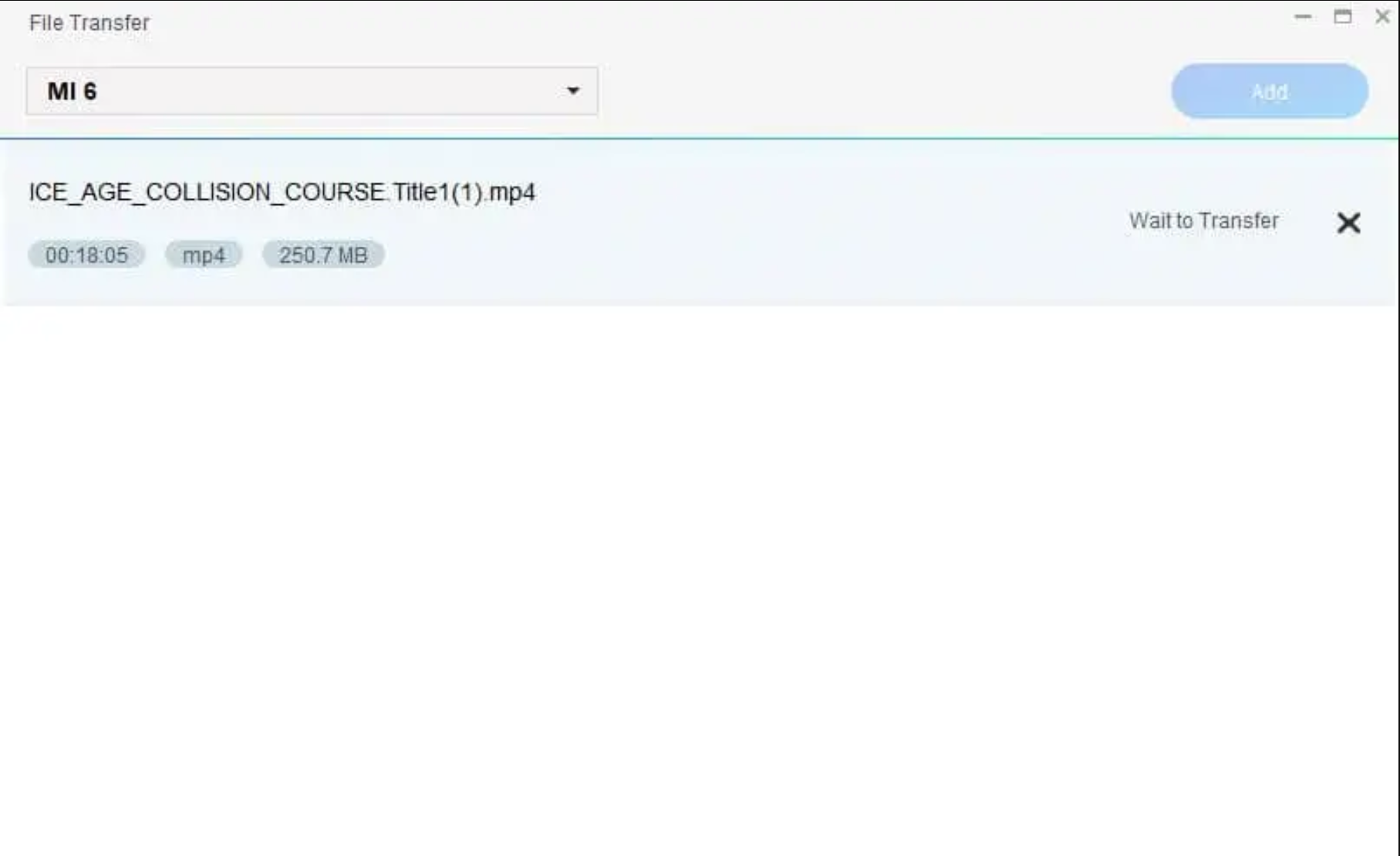
2. Connect your phone using DVDFab Remote.
3. Now, click the Transfer option to begin the transfer. When the transfer is finished, you can find the video in the Photos or Gallery or Movies folder of your mobile device.
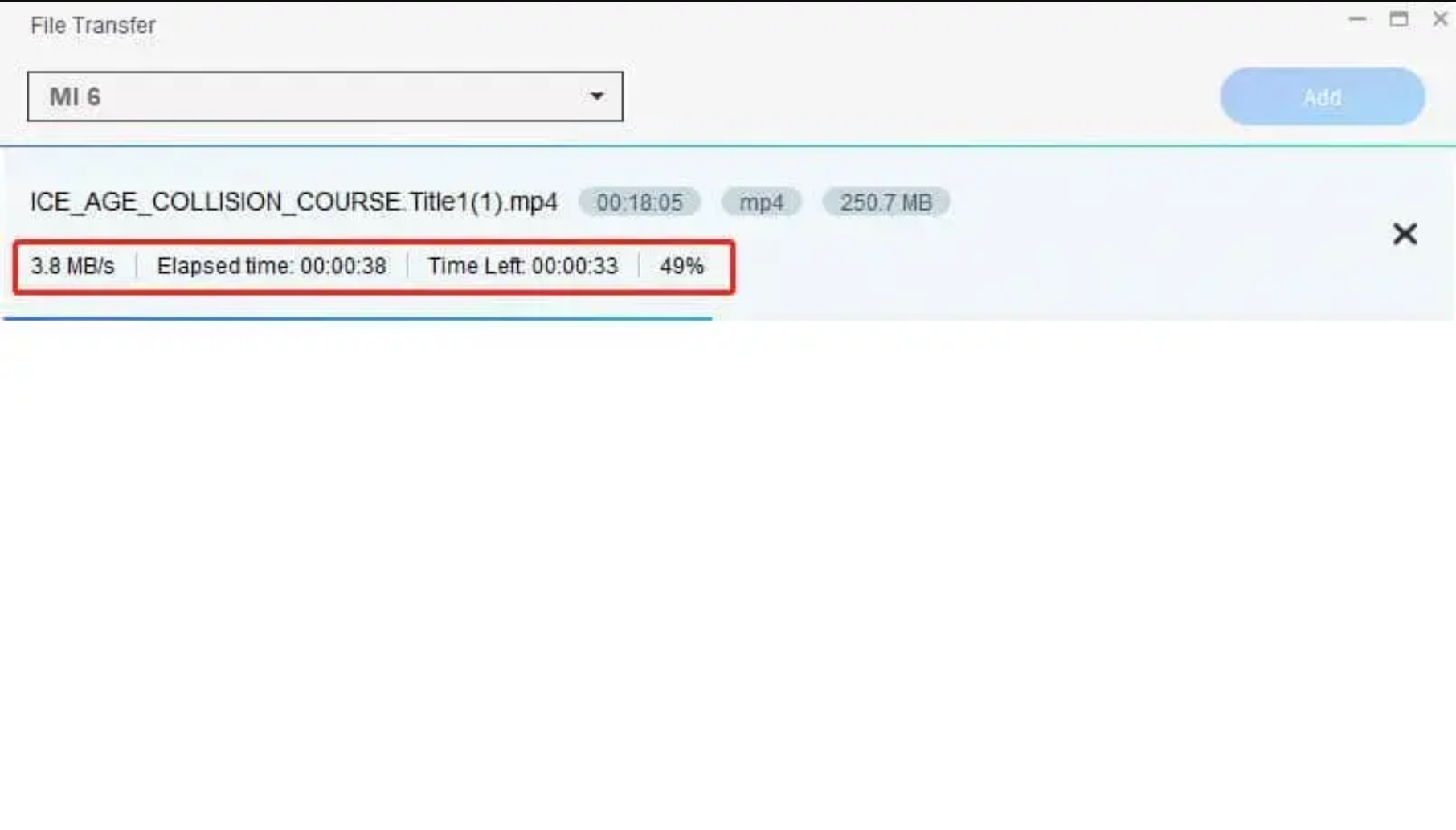
Use PlayerXtreme Media Player
PlayerXtreme Media Player shows support for more than 40 formats such as MKV, WEBM, AVI, MP4, and WMV. The app allows you to stream directly from platforms, so you can view WEBM videos on your iPhone online. In addition to this, the app supports the widely used subtitle formats and assists you download subtitles that you do not have. The app is a cross-platform WEBM viewer and is compatible on Android, iOS, Android TV, Apple TV, and Amazon Fire TV. It provides in-app purchases as well. Below are the steps that you need to follow:
- Download and install the app on your iPhone.
- Open Safari browser and find the WEBM video you wish to watch on your iPhone.
- Open the video URL in a new tab.
- Tap Open In link and select Open in PlayerXtreme.
- Next, the WEBM video will begin playing.
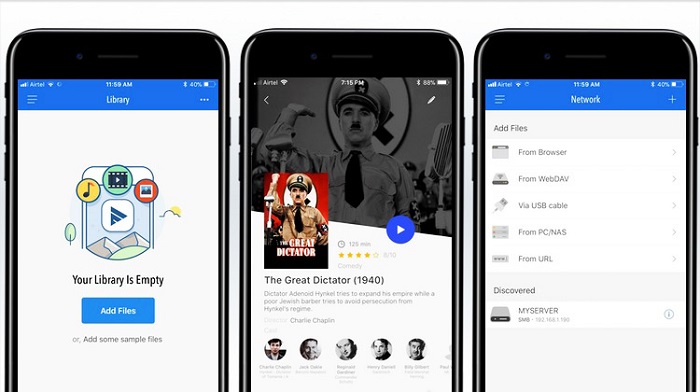
Use VLC
If you have some WEBM videos and wish to play them on your iPhone, all you require is a WEBM player. Being one of the most well-known media players, VLC shows support for almost any audio and video playback and operates on all operating systems. Below are the steps that you need to follow to play local WEBM videos:
- Download, install and open VLC on your iPhone.
- Follow the on-screen instructions to add the WEBM video that you wish to watch.
- After adding the WEBM file, click All Files and you will find the WEBM video you just imported.
- Click on the WEBM video to open it.

Below are the steps that you need to follow to play online WEBM videos:
- Download, install and open VLC on your iPhone.
- Find and click Open Network Stream option.
- Paste the URL of the target WEBM video and click Open Network Stream to play it.
FAQs
Why does Apple not support WEBM?
The question as to why has Apple still not added the feature to view WEBM files on iOS is irritating. The answer is that Apple has already invest in H.264, comprising hardware decoding support, and it works sufficiently well for them. Hence, they do not need to add support for WEBMs.
Does Safari use WEBM?
The company earlier added support for WEBP images to Safari with macOS Big Sur and iOS 14. In addition to this, Safari 14 on macOS also comes with support for the WEBM video codec, but this was never included to the iOS variant of Safari.
Do all browsers support WEBM?
WEBM is supported by Opera, Mozilla Firefox, Internet Explorer, and Chrome browsers. Since most users use these widely-used browser options already, it is simple to use.
Conclusion
All in all, you just had a look at different methods that can be used to know how to play WEBM files on iPhone. Among those, using DVDFab Video Converter is the best method. The tool can convert WEBM files into different formats as well as can convert video (up to 1080p, 4K, 5K, and 8K) from one format to another. This converter can also convert video to mainstream audio formats as well as has the ability to be playable on mobile devices.




