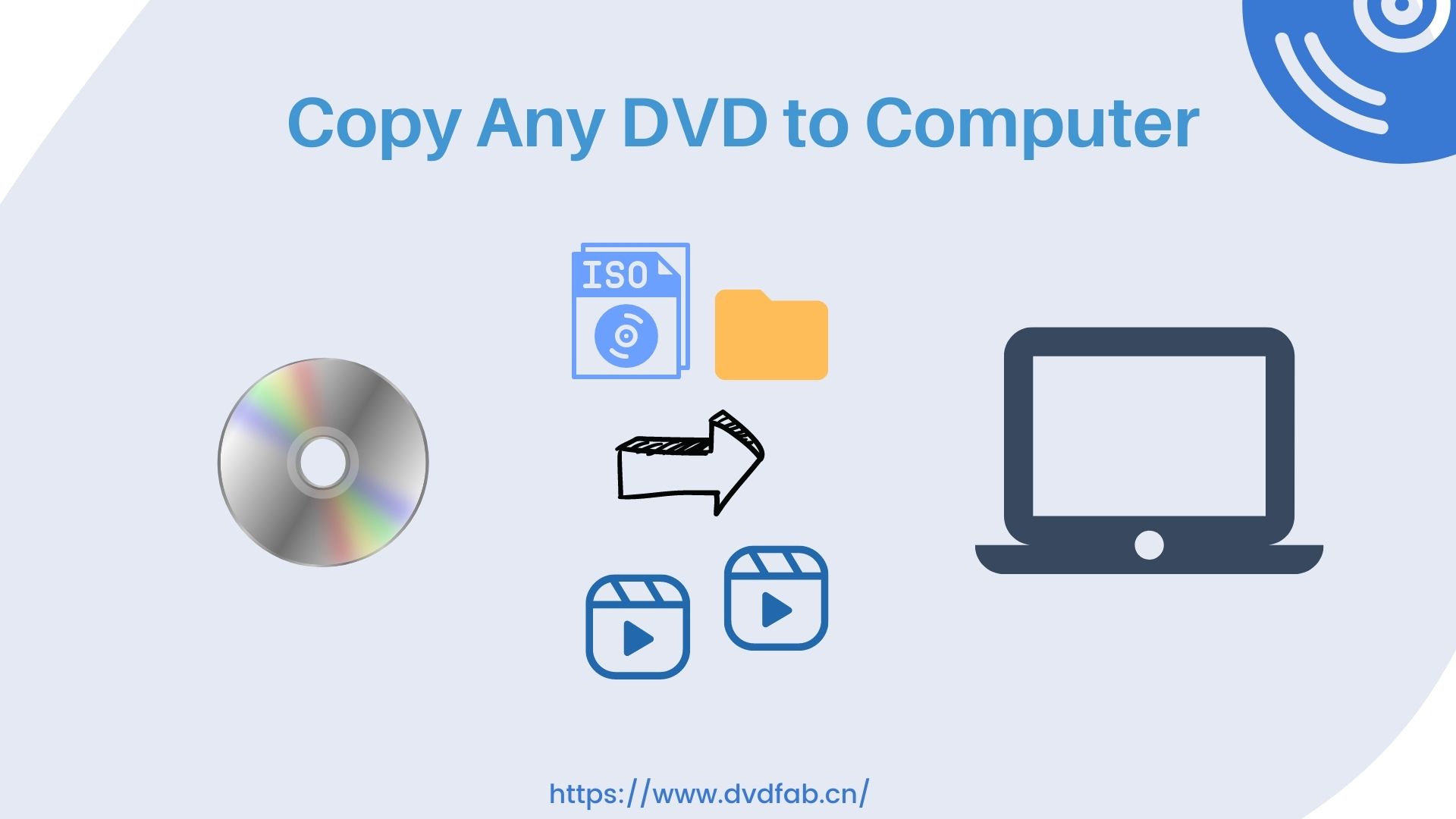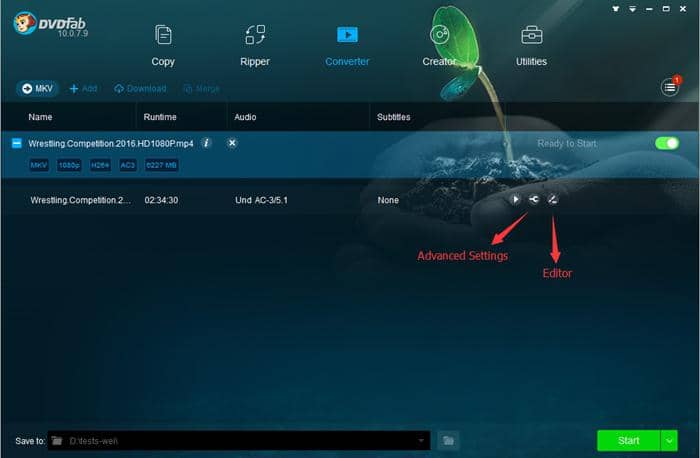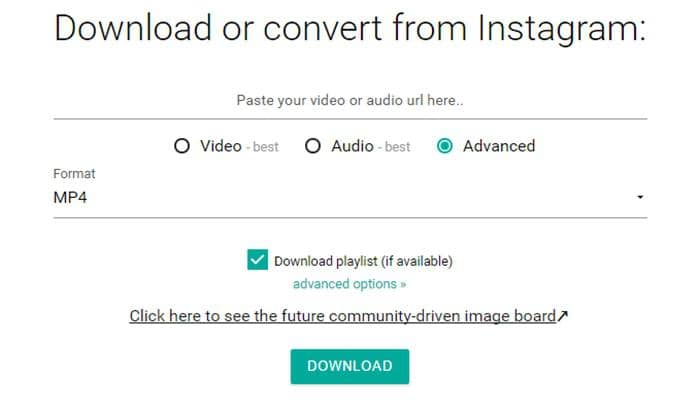Review on How to Make a Video with Pictures 2025
Summary: How to make a video with pictures? How to make a video with pictures on iPhone? And how to find apps to make video with pictures and music free? All the questions have corresponding answers. This article is a review to how to make a video with pictures in 2025 with all kinds of devices, including computer and smart phones.
How to make a video with pictures in 2020? Considering we have so many pictures in our smart phone, camera and computer as fashionable selfie lovers, it will be better if we know how to make a video with pictures and music, making our self-made video more livid and striking.
Now, the chance is coming. There are several useful apps to make video with pictures in 2020. As the best app to make videos with pictures and music, DVDFab Toolkit stands out for its easy use and multiple functions. Now, follow me to learn how to use this free video making app to make picture into video. You will also have opportunities to access other apps to make video with pictures and music free.
Table of Contents:
1. How to make a video with pictures on computer 2020
2. How to make a video with pictures on Mac 2020
3. How to make a video with pictures on iPhone 2020
4. How to make a video with pictures on Android 2020
5. How to make a video with pictures online 2020
1. How to make a video with pictures on computer 2020
Considering there are so many Windows users, I put the solution to how to make make a video with pictures on computer in the first place.
(1) DVDFab Toolkit
The first app to make video with pictures is DVDFab Toolkit, compatible with Windows and easy to use. After three clicks following the instructions when you download and install this program, you will be in front of the main interface of this free app to make video with pictures and music. Then how to make a video with pictures and music with the help of DVDFab Toolkit?
Steps on how to make a video with pictures using DVDFab Toolkit 2020:
• Arrange your pictures to a folder so that they can be easily found
• Install and launch DVDFab Toolkit
• Click “Pic to Video” under “Image Tools”
• Set the “Output Directory” at the bottom of the interface
• Import all the pictures to DVDFab Toolkit by clicking the “+” at the center
• Decide the “Output video format” like MKV or MP4
• Choose preferred video resolution including “3840x2160, 1920x1080, 1280x720, 800x480, 720x576, 720x480, 480x360, 480x272, 480x320, 400x240”
• Adjust the video scale to fit the screen or to fill the screen
• Set the “Delay” time for your each picture in the video (1second = 1000 ms)
• Insert your preferred audio for this video
• Click the button of “Start” and follow the instruction to find your video out of pictures
This is how to make a video with pictures and a song with DVDFab Toolkit 2020. With the assistance of DVDFab Toolkit, there is no waste of time and money. What you need is only to import your pictures and order this free app how to make a video out of pictures based on your preference. So, try DVDFab Toolkit and you will be delighted to get your favorite videos and then upload them to YouTube, Instagram, Facebook and other websites. Then, let’s learn about other apps to make pictures into video.
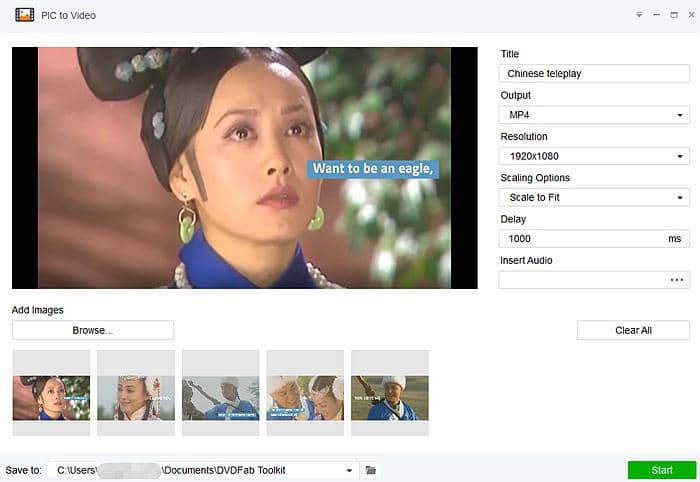
(2) Windows Movie Maker
The second app to make picture into video is Windows Movie Maker. This software has enormous functions as well. Now, let’s learn how to make a video with pictures with the assistance of Windows Movie Maker.
Steps on how to make a video with pictures with Windows Movie Maker 2020
• Download and install Windows Movie Maker
• “Import Files” to this software and click “Add to Timeline”
• Click “Music” option, “Load Music” and “Apply to Timeline”
• Prepare to export your video out of pictures
• Rename your file, set output directory and choose preferred video resolution and video format
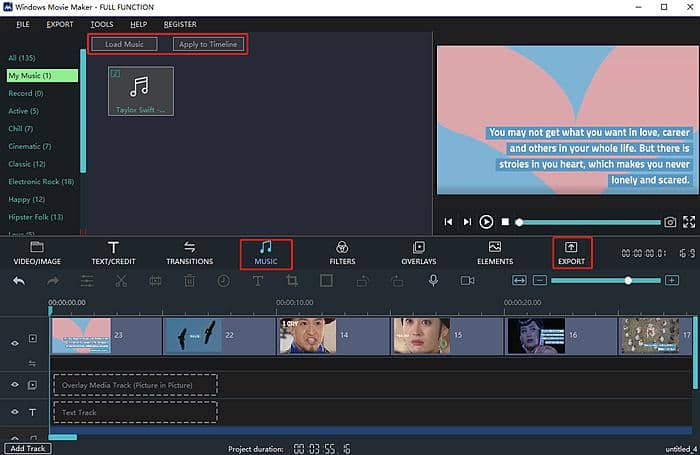
This is how to make a video with pictures in Windows Movie Maker 2020. It is easy to use as well like DVDFab Toolkit. Similar to “Animoto” app to make pictures into video, Windows Movie Maker needs registration and money to remove watermark.
(3) MiniTool Movie Maker
For Windows users, MiniTool Movie Maker also helps to show how to make a video with pictures and music. Follow me to operate this app.
Steps on how to make a video with pictures in MiniTool Movie Maker 2020:
• Download and install MiniTool Movie Maker
• Import your pictures through “Full Feature Mode” > “Import Media Files”
• Arrange your pictures in order in the storyboard
• Add transitions between picture clip smoother
• Add music through “Media” > “Import Media Files”
• Export your video out of pictures
This is how to make a video with pictures in MiniTool 2020. Similar to Movavi, it is fit for picture to video users as well. Even you are a beginner, you can operate this app to make a video out of pictures.
2. How to make a video with pictures on Mac 2020
For Mac users, there are also apps to apps to make pictures into videos like Premiere Pro CC 2020 as well as Movavi. Both of them are compatible with Windows and Mac.
(1) Premiere Pro CC 2020
Premiere Pro CC is well-known for its powerful functions in the world and it is an necessary tool for video editors. Also, it is harder to use compared with DVDFab Toolkit.
Steps on how to make a video with pictures with Premiere Pro CC 2020:
• Download and install Premier Pro CC 2020
• Click “File” > “Preferences” > “Timeline”
• Set “Video Transition Default Duration”
• Set “Still Image Default Duration”
• Locate the Project panel and import your pictures
• Create sequence for your pictures by clicking “File > New > Sequence”
• Set video resolution
• Drag all the pictures to the Timeline section
• Add video effects to your video like “cross dissolve”
• Search for transitions and click “Set Selected as Default Transition”
• Move to “Timeline” section, select everything by “Ctrl+A” and apply it to every single clip
This is how to make a video with pictures with Premier Pro CC 2020. With so long instructions provided, I hope you can find it helpful. For more functions of this app to make pictures into video, welcome your exploration.
(2) Movavi
Different from Premier Pro CC, Movavi has a low requirement for expertise and knowledge. So, for those beginners on Mac, it is a good choice for them to make a video with pictures using Movavi.
Steps on how to make a video with pictures in Movavi 2020:
• Download and install Movavi
• Launch it and select a project in full-feature mode
• Import your images by clicking “Add Media Files”
• Focus on your pictures on the Video Track part
• Add Filters to your photos
• Edit your video using the options above the Timeline and on the top left column
• “Apply” your preferred effects
• Add music to your video by clicking “Add Media Files”
• Export and save your video
This is how to make a video out of pictures in Movavi 2020. For Mac users with the desire to make pictures into a video, Movavi is a good app to make music video with pictures.
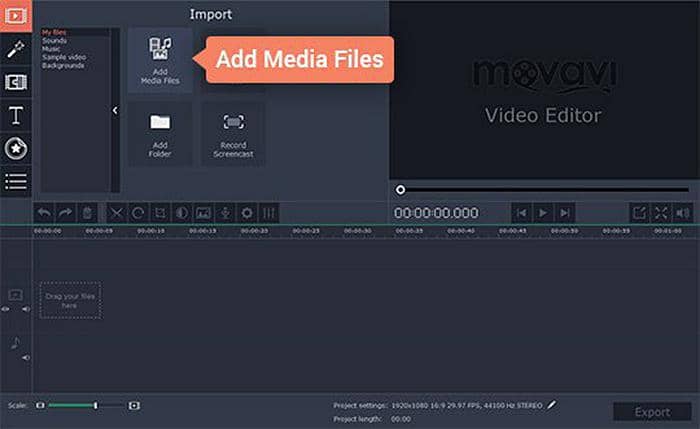
3. How to make a video with pictures on iPhone 2020
iPhone users can be found everywhere in the world. If such people can make a video with pictures on iPhone, what will they do? Ask for LightMV, Splice, iMovie and Lively for help. Next, I will give instructions on how to use them one by one. Lively is especially used to show how to make a live picture a video.
(1) LightMV
• Download and install LightMV on iPhone
• Choose preferred video template
• Upload pictures and edit them
• Click “Produce” to make pictures to a video
• Click “Download” to save your video in iPhone
(2) Splice
• Download and install Splice on your iPhone
• Import pictures from iPhone to this software
• Add video effects and audio by clicking the “+” icon
• Click the option of “Arrow” to save the video
(3) iMovie
• Start iMovie app on iPhone
• Load your pictures by clicking “+” and edit it
• Click “Arrow” to save the video
(4) Lively (make a video out of live pictures)
• Download “Lively” app in App Store on iPhone
• Click the Live Photo to be made into a video
• Tap the option of “Movie”
• Export and save the video

4. How to make a video with pictures on Android 2020
In order to make a video with pictures on Android 2020, you need the help of Android phone itself or Google Photos. Google Photos is an app for photo sharing and storage service. Google Photos is compatible with Android and iOS operating systems, as well as a website. Now, let’s get down to how to make a video out of pictures.
(1) Steps on how to make a video with pictures using only Android phones:
• Open your Android phone and click “Gallery”
• Tap “Memories” > “Clip” on the top
• Select the photos you want to make a video
• Choose preferred “Template”, “Music” and edit each of your photos
• Set the Delay time for each photo
• Click “Save” and waiting for the clip creating
(2) Steps on how to make a video with pictures using Google Photos:
• Install Google Photos app on Android
• Sign in with your Google account
• Click “Assistant” on the left > “Movie” on the top
• Input your pictures
• Click “Create” button in the upper-right corner
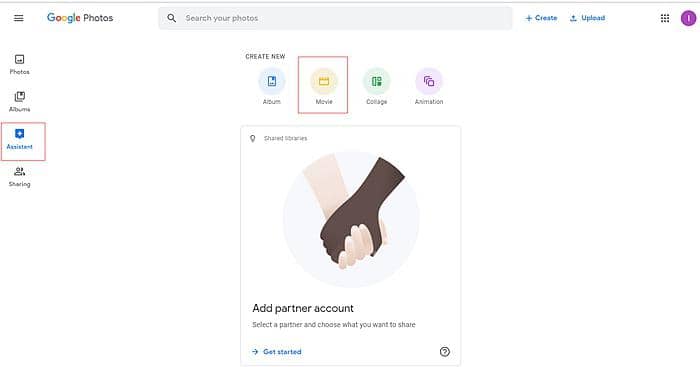
5. How to make a video with pictures online 2020
Without downloading any free software like DVDFab Toolkit, you are allowed to make a video out of pictures online using “ANIMOTO” and “Google Photos”. Subsequently, follow me to know how to finish that.
(1) Steps on how to make a video with pictures using “ANIMOTO” 2020
• Visit “https://animoto.com/builder/templates”
• Choose one template you like and sign in with account
• Upload your pictures to the left library
• Replace each pictures of the template using your uploaded pictures
• Add necessary subtitle to each of your picture or do some other customization
This is how make a video with pictures with ANIMOTO 2020. But, choosing “ANIMOTO” app to make video with pictures, you have to consider the watermark problem. And you have to pay for the service if you want the watermark on your video out of picture can be removed. There are three choices for monthly price: $5, $33 as well as $49.
(2) Steps on how to make a video with pictures on Google Photos 2020
• Log in “Photos.google.com” with your Google Account
• Click the option of “Assistant” on the left
• Continue to click the option “Movie” on the top
• Select your preferred movie topic
• Click “Get Started”
• Import your pictures
• Click “Done”
This is how to make a video with pictures online on Android 2020. Compared with apps to make pictures into videos, this method seems much easier on Windows or Mac, but you may be disturbed by weak Wi-Fi.
Conclusion
How to make a video with pictures? How to make a video with pictures on iPhone? And how to find apps to make video with pictures and music free? All the questions have corresponding answers. This article is a review to how to make a video with pictures in 2020 with all kinds of devices, including computer and smart phones. Read it carefully and find your favorite methods to make a video with pictures. If you want to know how to make a GIF your wallpaper on iPhone, another article is available.