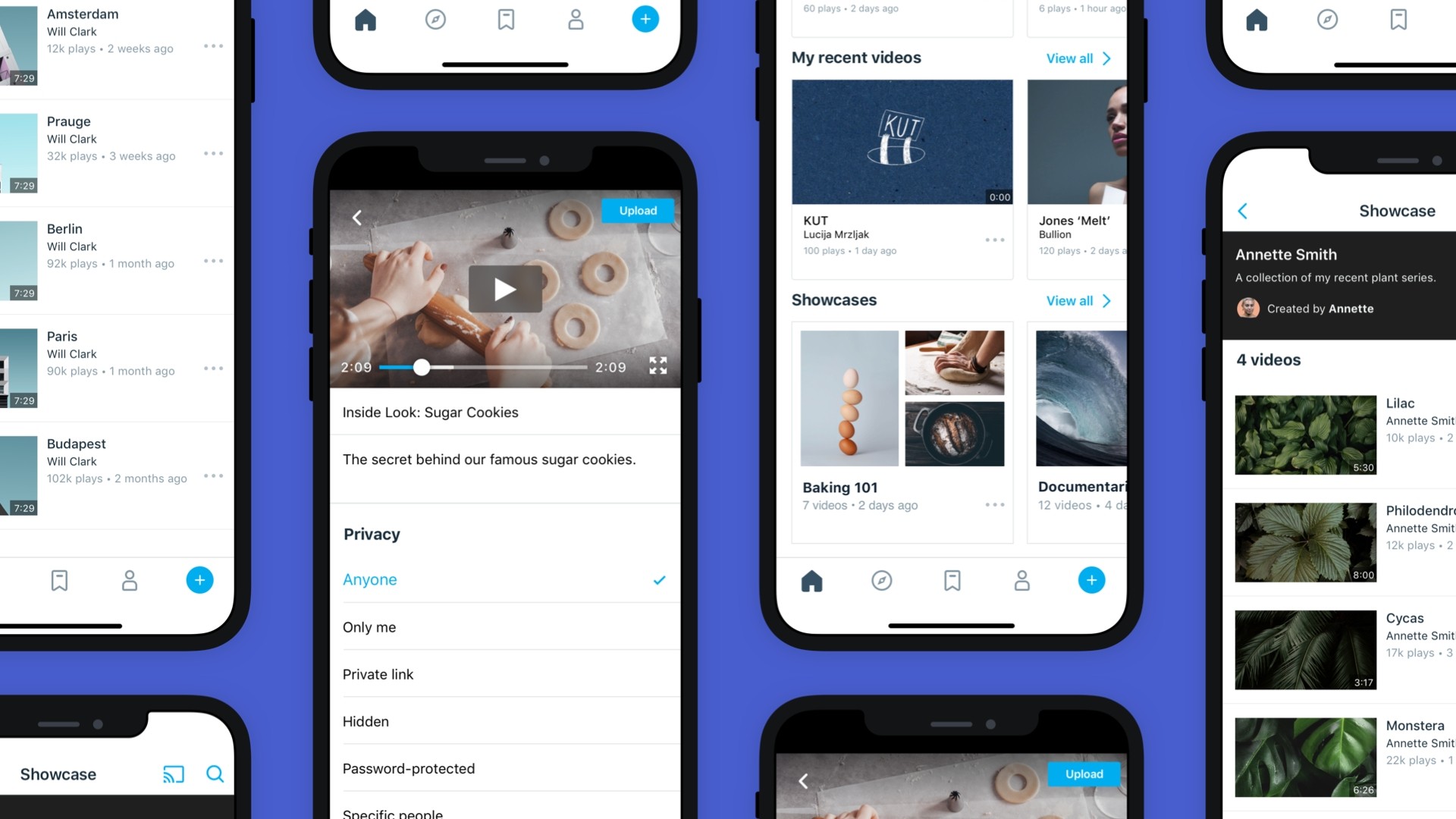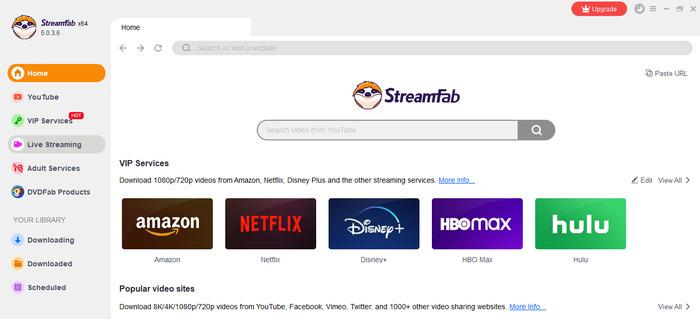How to Download Vimeo Videos: Full Guide
Summary: Vimeo is probably one of the premier platforms for uploading and streaming videos on the internet. However, not everyone knows how to download Vimeo videos in the case that Vimeo doesn’t make a download button available. Unfortunately, many videos on Vimeo are unavailable for download because Vimeo insists that only videos uploaded by paying customers can be downloaded. This seems like an odd way to make money, but that’s what Vimeo chooses. To get around this, you’ll need to follow our tips for using a Vimeo downloader to bypass Vimeo’s regulations.
Table of Contents
Ever come across a great Vimeo video that you just know you had to keep? Some Vimeo videos have a download button, but most don’t. So, if you don’t know how to download Vimeo videos outside the website, it’s hard to figure out what to do.
Since Vimeo only allows you to download videos from paid uploaders, you won’t be able to download Vimeo videos on their website with only a click of a button. Instead, you need to learn how to download from Vimeo using downloader software.
Vimeo is rather unique when contrasted with other streaming platforms like YouTube since they curate the videos and select staff picks. As a result, you can expect a higher, more impressive quality from their videos. All the more reason to find a way to save them!
Can You Download and Save Vimeo Videos?
Yes, you can download and save Vimeo videos, but it depends on what device you’re using and who created the videos. With the right Vimeo downloader installed, you’ll be able to save any video that you want on your desktop.
By contrast, if you use a mobile device, Vimeo only lets you “download” videos by enabling you to save them on their app. You can go back and watch the videos later. However, it doesn’t make much sense to do this, because you won’t be able to keep the videos outside the app. If the videos ever get deleted, you won’t have access to them ever again.
Streaming Vimeo Videos vs. Downloading and Watching Offline
Most people who use platforms like Vimeo are comfortable streaming videos. It doesn’t make much sense to them to watch the videos offline. You probably just bookmark or save your favorite Vimeo videos if you want to watch them later.
That said, there are all sorts of issues that could arise when you try to stream videos.
Slow Internet Speeds
Slow internet speeds are extremely annoying. When you try to stream videos with a shoddy internet connection, it could take forever for the video to load. And once it gets going, it might buffer nonstop. You shouldn’t have to deal with this.
One solution for videos that take time to load is to downgrade the quality of the videos you’re watching. But this doesn’t work for everyone. Instead, you might need to download the video ahead of time in high quality so you can watch them no matter what your internet connection is like.
Creators Delete their Videos
From time to time, some of the best videos on the internet get deleted. That’s often because of copyright or privacy issues. So, if you want to make sure that you have access to that hilarious video and share it forever, you’ll need to download it and save it offline.
How to Download a Vimeo Video from Anywhere
No matter what device or browser you’re using, there’s probably a pretty easy way for you to download video from Vimeo. Read on to find out how to download a Vimeo video no matter where you’re downloading it from.
How To Download Vimeo Videos on Mac and Windows using StreamFab
If you watch Vimeo videos on your desktop, you’ll have much more freedom with which types of Vimeo videos you download. That said, using Vimeo in your browser without a downloader app will still cause you the same problems as anywhere else. Therefore, you should install the StreamFab video downloader to get access to videos from a bunch of different websites, including Vimeo.
StreamFab is free to download, and you can use it for the first 30 days with a money-back guarantee. Let’s get started with this tool. Click to install it and wait for the download to complete.
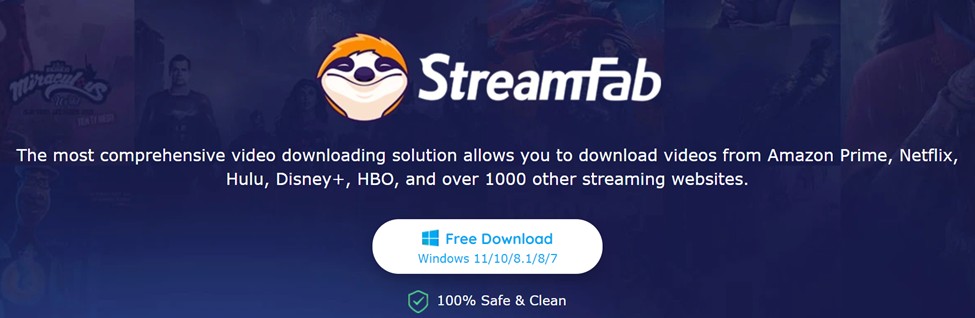
Once the download has finished, you’re ready to start playing around with the tool. Open StreamFab and you’ll find that you’ll arrive at the home page, which gives you a bunch of options for video sites to download from.
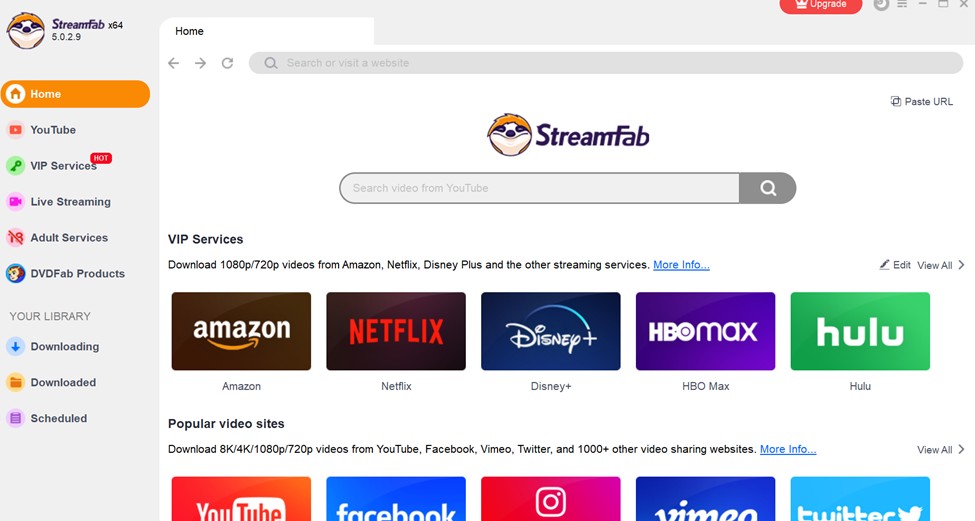
Scroll down on the page and you’ll see an option that says “Popular video sites”. Vimeo is the fourth option on the right. Click on it to open Vimeo within the app.
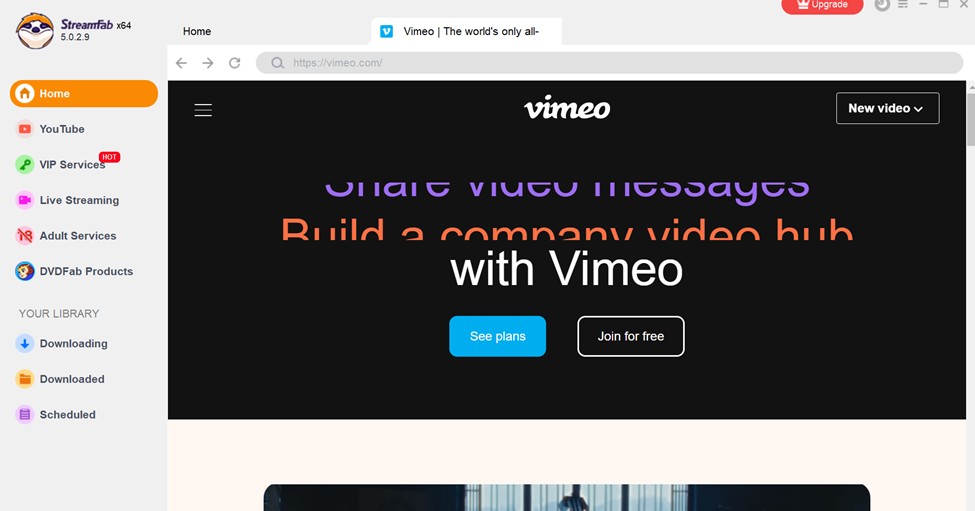
If you haven’t used Vimeo much before, it might not be obvious how you can go and watch videos right away. What you need to do is click the menu (the three lines) in the top left.
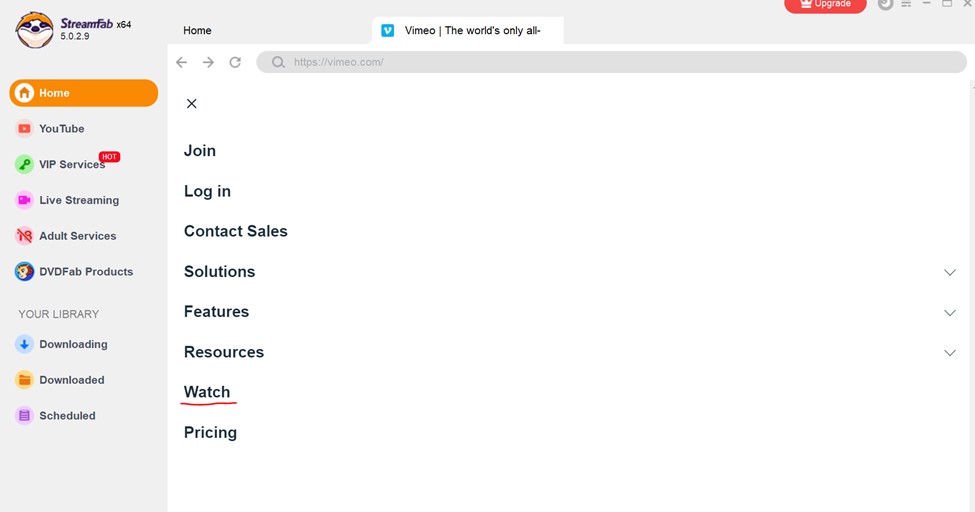
You can click the watch option second from the bottom. Now, you’ll get access to all the different curated staff picks and other content that Vimeo has to offer.
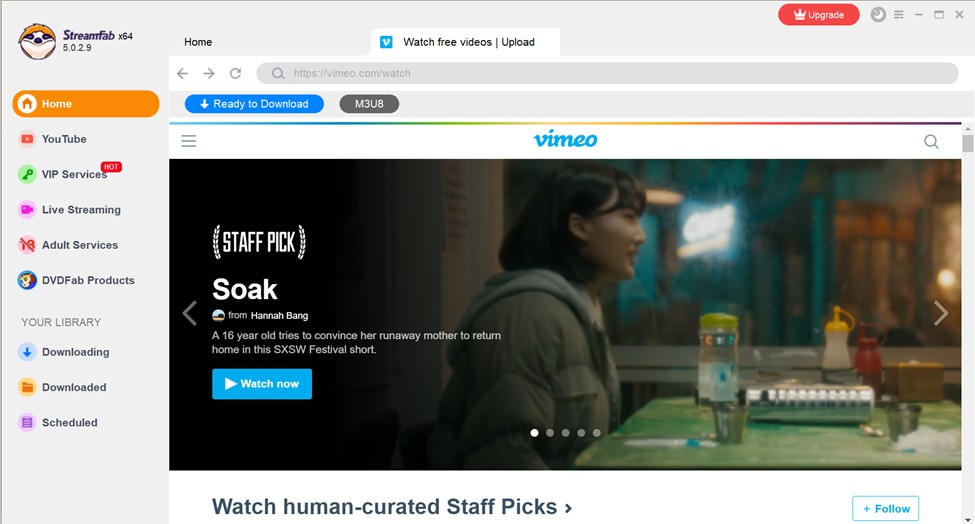
As you can see on the top left of the Vimeo browser window, it’s pretty easy to get going and download videos right away. You’ll automatically get the option to start downloading a video the moment that you click on one. Here is an example of the type of pop-up you’ll see.
If you ever want to close the pop-up, you can just click the “X” and you’ll still be able to access it through the “Ready To Download” button in the top left.
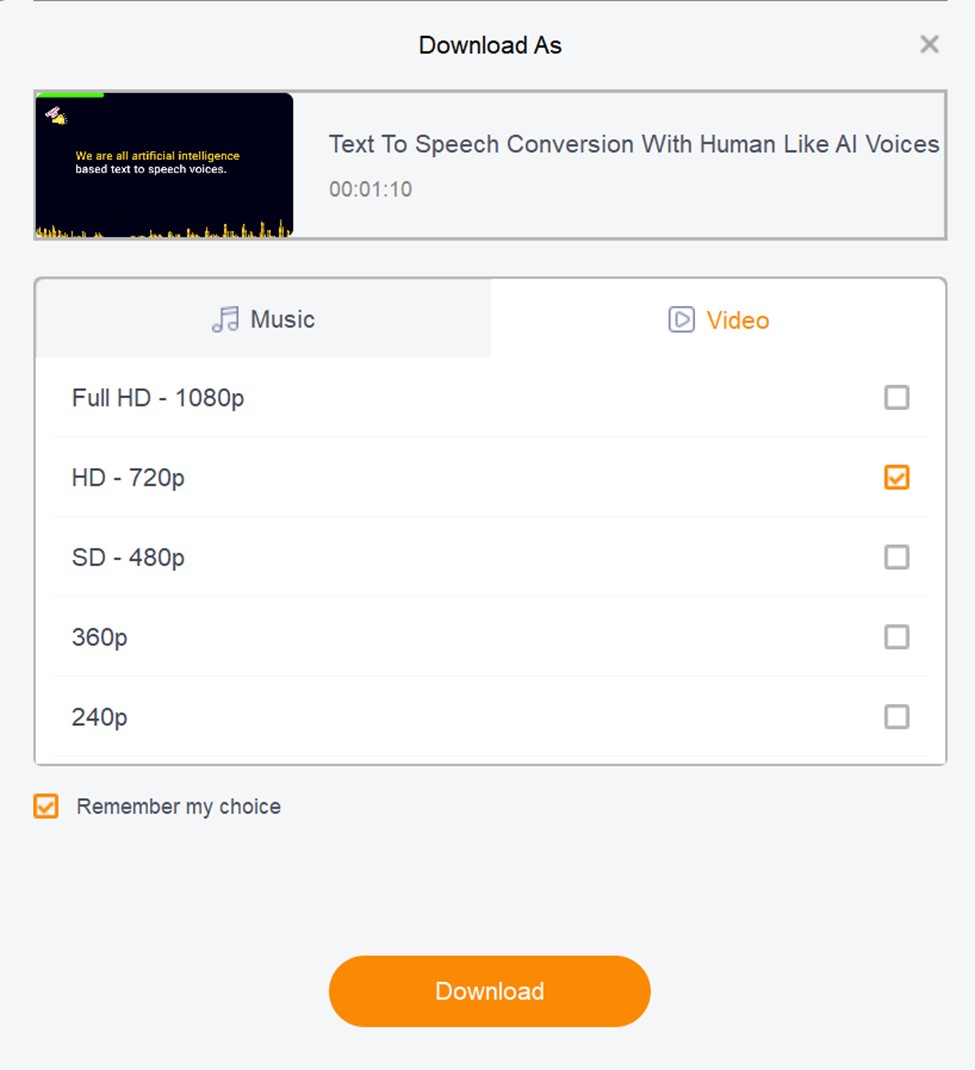
You have a few options for downloading here. If you enjoy high-quality videos, then you can easily download them in 1080p. All you need to do is click “Download” to continue. Afterward, you can check the loading queue at the top to see the progress of the download.
It shouldn’t take long to finish downloading the video. Fortunately, you’ll get the option of saving the video to any folder that you choose. You would never have been able to execute this process so smoothly had you not used StreamFab.
Instead of dealing with the painful downloading process that Vimeo makes available to its customers, you should go with StreamFab. And this tool is multi-dimensional. You could download videos from all sorts of different websites with the click of a button the same way as you did with Vimeo.
Stop searching for video download options. Instead, choose StreamFab for its versatility and speed.
How To Download a Video from Vimeo to iPhone
If you’re using Vimeo on your iPhone, Vimeo gives you the choice to save videos for offline viewing on the app. That said, you won’t be able to save a file directly on your phone. If you want to do that, you might need to use a Vimeo video downloader that is available in your browser or on the app store to save the video for later.
A tool like EaseUS could accomplish that for you. But be warned, that such tools are not always accessible because of various rules that Apple creates for the app store.
How to Download Video From Vimeo On Chrome
If you’re using Chrome on your desktop, then there’s no reason not to try to download Vimeo videos using the StreamFab app instead. After all, StreamFab opens Vimeo in its own special browser which makes it easy to search for as many videos as you want. You can download them all and you’ll be able to see them all waiting in a special loading queue
How Do I Download a Vimeo Video That is Not Available For Download?
It’s true, some videos on Vimeo are extremely challenging to download. That said, you have plenty of options for video downloaders if you can’t download the video from Vimeo. We mentioned StreamFab earlier. Of course, some websites let you download videos from Vimeo using a link. But those are less efficient.
How To Watch Vimeo Videos Offline
Once you’ve got the video ready to go on your computer, you might not know what to do next. After all, it’s rather unnatural to browse through your folders to find the video you need. Wouldn’t it be better to have a natural video-watching experience as you would online?
Introducing PlayerFab Video Player
Therefore, you need a professional video player to make your viewing experience as smooth as possible. You can download the PlayerFab 4k media player for free to try out its features. No matter what type of videos you watch, PlayerFab makes it simple for you to watch them here.

Once you download this software, you’ll have the ability to organize all your videos into libraries using this tool. Sort them into categories like funny videos, Vimeo videos, and anything else you might desire. With such high-quality curated videos, you want to use an app that allows you to curate them yourself as well.
You’ll have access to PlayerFab for 30 days with a money-back guarantee. We’ve got you covered in the unlikely event that you feel that the software isn’t what you expected.
Frequently Asked Questions
If the Vimeo video you’re watching is available for download, then the download button will be right next to the video. If it’s not available for download, that means that the video creator did not pay to upload the video and you’ll need to use a special video downloader like StreamFab to get the video.
You can convert Vimeo videos into whichever format you want using StreamFab. When you go to download a video, you’ll have the ability to set the format to MP4, or whichever format works best on your device.
If you save a video on the Vimeo mobile app, you can go check the saved videos section of the app even when you’re offline. That said, you’ll still only get access to the videos that are downloadable when you save a video here.
Using StreamFab, you can download videos in MP4 format. We do this automatically because it’s the most common file type that our customers require. You just need to follow the download steps that we listed earlier in this article. Click on the video you desire and the download process with all the options will load for you automatically.
Final Thoughts
Vimeo has some fascinating videos these days. They’ve done a good job of upgrading their website to cater to a different audience from more mainstream platforms. On the other hand, they’ve also made it more difficult to download their videos. As a result, you’re better off downloading Vimeo videos using StreamFab and watching them on your own curated platform using PlayerFab.