How to Convert YouTube Videos Free & Easily
Summary: In this article, we will show you how to download and convert YouTube videos to MP4, MKV, AVI, MP3, AAC, FLAC and more online and with desktop YouTube converter freely and quickly.
There are massive resources of funny videos, TV shows, movies, and music videos on YouTube, and it is great to watch and listen your favorite YouTube videos and songs online with a reliable internet connection. But sometimes you may want to save some contents to your devices like computer, tablet, smartphone, MP3 player, etc. for offline enjoyment, so you will need a YouTube video converter to convert the YouTube videos to a format supported by your device. There is no download feature in YouTube, so a YouTube video converter always comes with a downloader. Now in this article, we will show you how to download and convert YouTube videos to various video formats online and with desktop YouTube converter freely and quickly.
Part 1: Convert YouTube Videos with the Best YouTube Converter – DVDFab Video Converter
DVDFab Video Converter
DVDFab Video Converter is the best YouTube video converter with its convenient downloader, fast conversion speed, rich profile library, advanced customization tools and intuitive interface. It can download and convert YouTube videos to formats like MP4, AVI, MKV, FLV, MP3, AAC in an easy and quick way. Below are the major features.

- The Video Downloader option in it allows you to download YouTube videos in any formats in a few seconds.
- With its employment to the newest hardware acceleration technology, it can convert videos at lighting speed.
- It has a rich profile library, which enables you to convert videos to general video formats like MP4, AVI, FLV, WMV, MKV, etc., popular video formats in 3D, Passthrough, 4K, H265, 10bit, audio formats like MP3, AAC, FLAC, M4A, etc. and various devices from brands like Amazon, Blackberry, Apple, Google, LG, etc.
- It comes with an advanced settings panel for you to change the parameters like codec, frame rate, resolution, etc. and a built-in editor for you to crop, trim the video, add watermark and subtitles, and adjust picture values and more.
- Its interface is intuitive and straight-forward, which makes it easy to use for even novice users.
DVDFab Video Converter provides a 30-day free trial, so please feel free to have a try.
Download DVDFab Video Converter (Win)
Download DVDFab Video Converter (Mac)
How to Convert YouTube Videos with DVDFab Video Converter?
Step 1: Run DVDFab 10, go to Utilities module, and click Video Downloader to go into the download page (If it’s your first time to use the downloader, you will be required to install the downloader add-on). Then you can go to YouTube website, play the video you want and download it. After the download process is finished, you can click the “To Converter” button to add this video to DVDFab Video Converter directly.
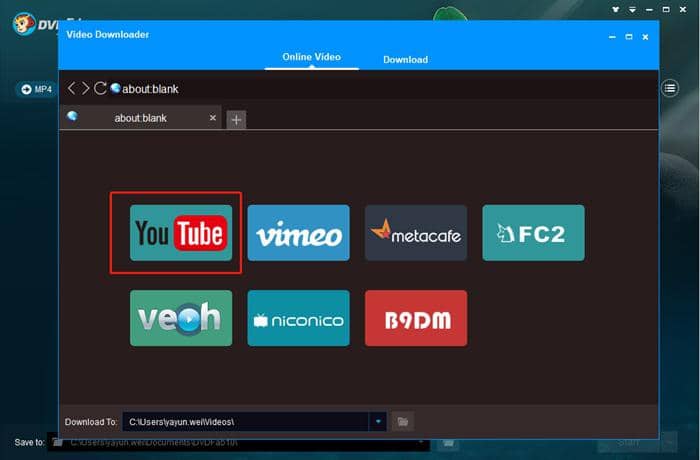
Step 2: Go to Converter module, and click the “+” icon to load the YouTube video. (If you have added the video, please skip this step and go to Step 3)
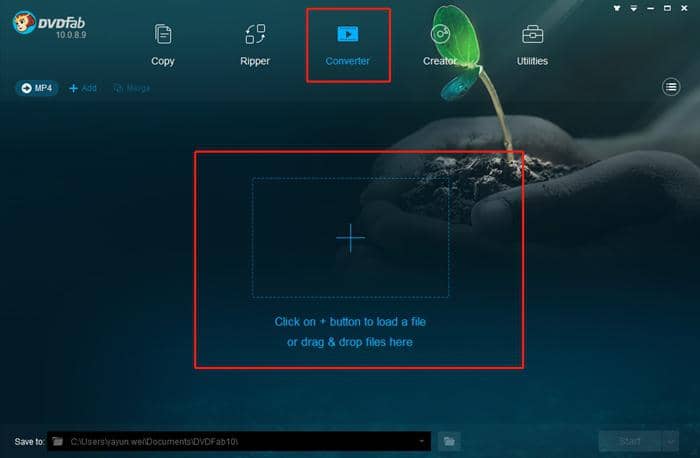
Step 3: Navigate to the profile library at the top left corner to select a directory. You can click Format > Video > General to select a general video format, or click Format > Video > Filter and then check an option to select a 3D, Passthrough, 4K, H265, or 10 bit format, or click Format > Audio to select an audio format, or click Device to select a device you want.
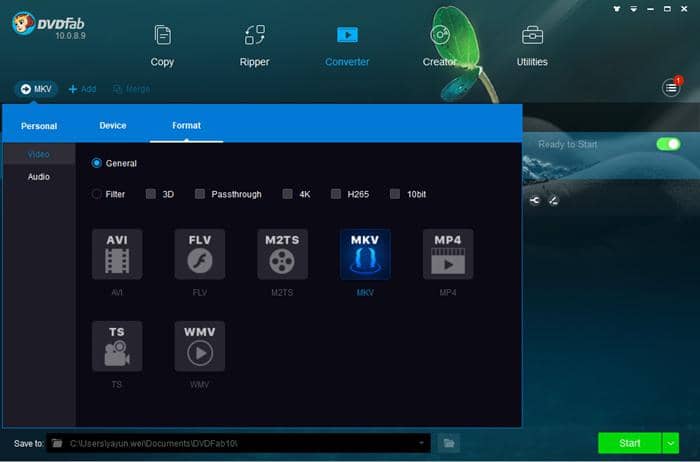
Step 4: Then you can click the “wrench” icon to customize your settings and click the “editor” icon to edit the video in your way.
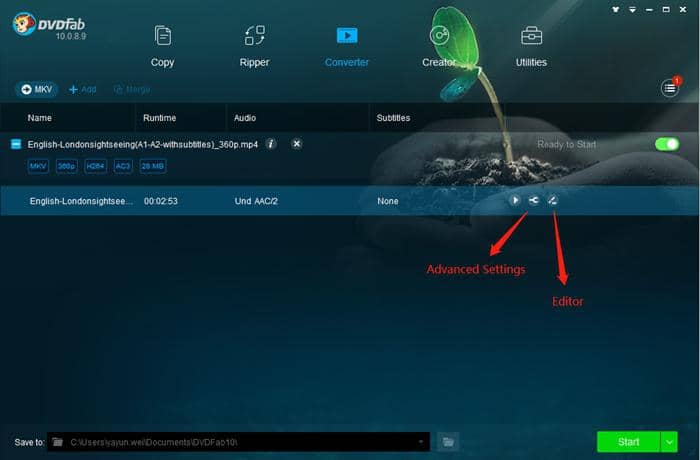
Step 5: Click the “folder” icon at the bottom of the main interface to select a directory and click the “Start” button to start the process of converting the YouTube video.
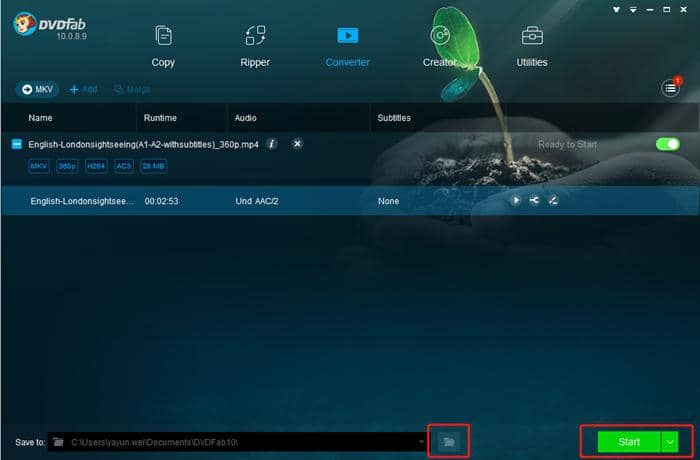
Part 2: Convert YouTube Videos with an Online YouTube Converter - OnlineVideoConverter.com
If you don’t want to install a YouTube video converter program on your computer, you can use an online YouTube video converter, which allows you to convert YouTube videos without the need to install any software. Online video converters are slower than desktop programs and usually don’t provide many format profiles and customization tools, but if you want to convert short YouTube clips to a mainstream video/audio format, you can choose to use it. Here we recommend you OnlineVideoConverter.com, an easy-to-use online YouTube video converter with some advanced features.
OnlineVideoConverter.com
OnlineVideoConverter.com is a web-based free online YouTube video converter that can convert YouTube to MKV, MP4, AVI, MPG, MOV and other video formats with high quality and at fast speed. It is also a YouTube audio converter that can convert YouTube videos to MP3, AAC, OGG and so on. It provides some advanced options for you to choose the video/audio quality and cut the video/audio. Apart from YouTube, a wide range of video portals like Dailymotion, Vimeo, Facebook and more are supported.
How to Convert YouTube Videos with OnlineVideoConverter.com?
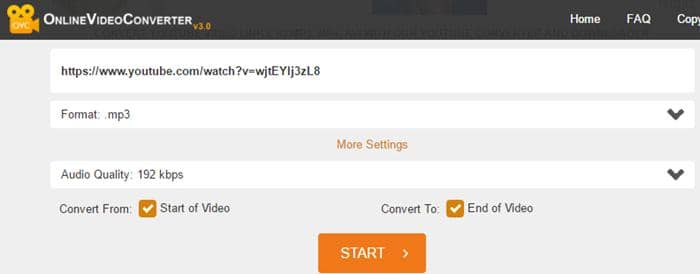
Step 1: Go to YouTube, find the video you want to convert, and copy the video link.
Step 2: Go to OnlineVideoConverter.com and paste the video URL to the input field.
Step 3: Choose a video/audio format you want.
Step 4: Click “More Settings”, choose the video/audio quality you want, and set the start time and end time of the video/audio.
Step 5: Click the “START” button to start the conversion process.
After the conversion is completed, you will be redirected to a new page to download the video. You can download the video to your computer or scan the QR code on the page to download it to your smartphone or tablet.
Online YouTube video converter is convenient to use, but desktop converter works better when downloading and converting large YouTube video, so we strongly recommend DVDFab Video Converter. But it still depends on you. Just choose the one you really need.



