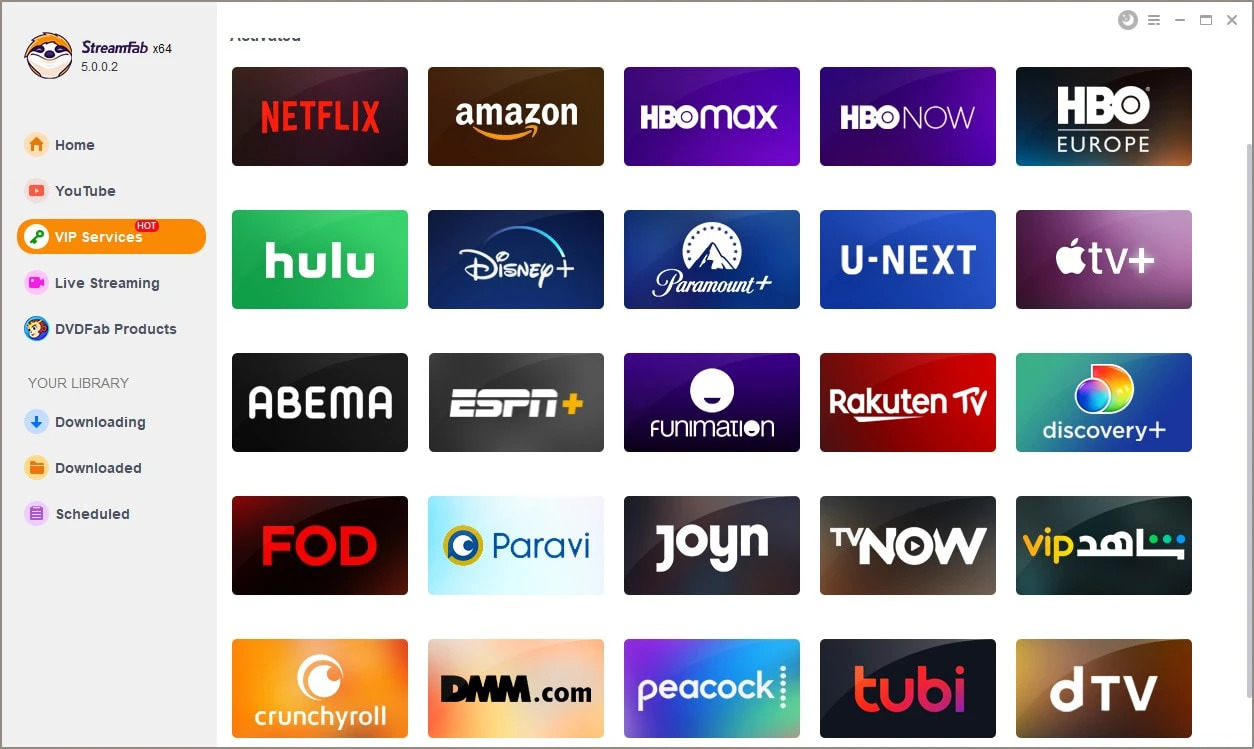How to Access HBO Max on Any Device With Ease 2025
Summary: Being one of the leading Warner Media-owned American online streaming services, HBO max is planning to expand its services in 15 countries. The exclusive HBO original will continue knocking on your door until you open them on any device via HBO max.com/tvsignin.
When you know what and who are waiting for you in the hot content collection of HBO max, it's time to know how to make the most out of this platform on any of your convenient devices while using the HBOmax.com/tvsignin code. Even though HBO max doesn't come as an inbuilt application on different devices, it doesn't mean that you can not access HBO max on your convenient device.

While using HBO max.com/tvsignin enter a code you can enjoy any of your favorite HBO max-content on either smartphones or PC Television sets or PlayStation consoles and more. Here you go with the step-by-step instructions to access HBO max on different devices by using HBOmax.com/tvsignin.
Note: Before initiating the HBO max activation process, you must have an active HBO max subscription.
How to activate HBO max on any device

Step 1: Application Installation
First of all, download, install, and open the HBO max app on your device and go to the web browser on your PC or smartphone to access HBOmax.com/tvsignin.
Step 2: Activation Code Insertion
When the 6-digit activation code appears on your device screen, you need to copy it, and in the web browser, you will be asked to enter that activation HBO max.com/tvsignin code.
Step 3: Provider Selection
Now, you have to click on the "Next" option. Next, you have to select "Sign in through TV or Mobile provider", through which you have signed with your HBO max account.
Step 4: Cable's Credentials
To access HBO on Roku, Amazon Firestick, or Xbox One, you need to select your cable provider, and you have to log in while using the login details, username, and password of your cable provider.
Code doesn’t work or is invalid
Open a browser on your phone or computer and in the address bar, type https://hbomax.com/tvsignin. You should see an Enter Code page where you can enter the 6-character code from your TV.
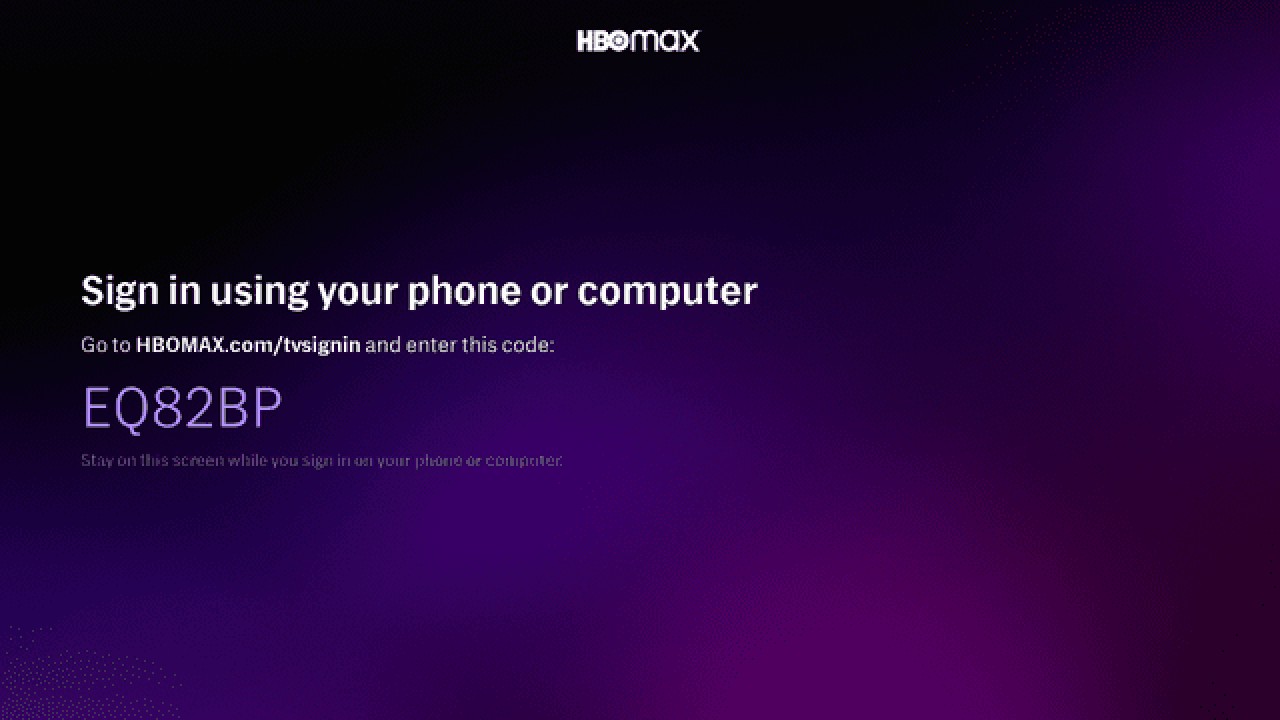
If it appears "code doesn't work" or "Code is invalid". Don't worry, try the following:
- Make sure you’re on the correct page (https://activate.hbomax.com) in Step 3 above. Choose this link: activate.hbomax.com and then enter the code from your TV.
- Try using a different supported browser: Chrome, FireFox, Microsoft Edge, or Safari.
- Get a new code. To do this, go back and choose Sign In again on your TV.
- Try using a computer (instead of your phone). On your computer, go to activate.hbomax.com and then enter the code from your TV.
- Clear your browser data.
- iPhone: On your iOS device, go to Settings > Safari, then scroll down and tap Clear History and Website Data. To learn more, go to Clear Safari.
- Android phone: Try clearing your Chrome browsing data on your Android device. To find out how to do this, see Clear cache & cookies.
You can also choose e-mail verification to link the account that we found to your HBO Max subscription through your TV, internet, or mobile provider. After choosing this option, check your inbox for an email from HBO Max with a one-time code (the subject line is ‘Here’s Your One-Time Code’). Then, enter the code from the email and choose Link Accounts.
If you link to an HBO Max account you’ll keep your existing profiles (which include settings such as My List, parental controls, and Continue Watching). Your profile settings are not saved if you link to an HBO NOW account.
How can you watch HBO max on TV without the HBO max.com/tvsignin code?
So, when you know how to access the lucrative content of HBO max on any of your convenient devices, you can easily bypass this TV sign in hassle with your favorite HBO max with the simplest solution of StreamFab HBO downloader.
Ads-free, Internet and device-independent offline watching of any of your favorite HBO max-content would give you the ultimate flexibility of repeat watch anytime, anywhere. So, let's see how this downloader works to give you enough freedom to enjoy your favorite HBO max-content on the large screen of your Television with theatrical experience without any online watching limitation or restriction.
Download HBO Max Content with StreamFab HBO Downloader
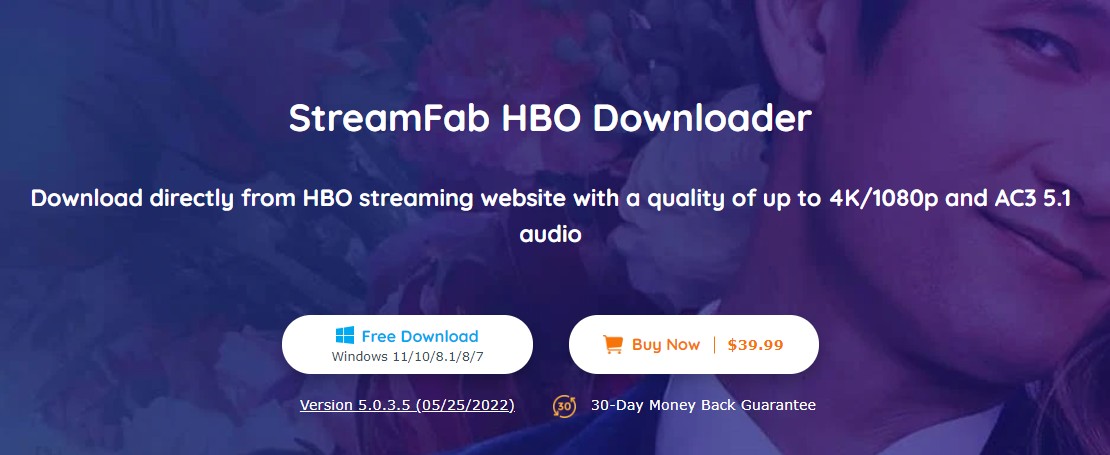
If you are tired of trying too many sign-up procedures to access any of your favorite HBO max-content on different devices, or you cannot enjoy group watching with your limited HBO max subscription plan, try an HBO download tool: StreamFab HBO Downloader. You can access HBO max on multiple devices with stable internet support and a single-device subscription plan. With Streamfab HBO Downloader, you have finally come to the right page at the right time to explore the entire HBO max library on any device without ads or internet on your relaxing, customizable and flexible offline watch. So, it's time to see what more you can explore with Streamfab HBO downloader.
Feature
- Download any HBO max video in 720p or 1080p resolution with AC3 5.1 or AAC 2.0 audio track.
- You can easily skip annoying ads while downloading any HBO maxcontent.
- Enjoy HDR10 effect while downloading 4K UHD movies and download videos with any of the H.264 or H.265 codec versions.
- Save your downloads in Mp4 format to enjoy them on any device anytime, anywhere.
- You can select your suitable subtitle, audio track, and metadata before initiating the downloading process and save the subtitles as an SRT file.
- New released scheduled episodes of your favorite series will be downloaded automatically in batch mode.
- You can import your download to any Blu-ray disc.
How to download HBO Max Videos with StreamFab HBO Downloader?
Step 1: Downloader Download
Download and install the software on any of your Windows or Mac PC and then go to the "VIP Service" shown on the left column of the page.
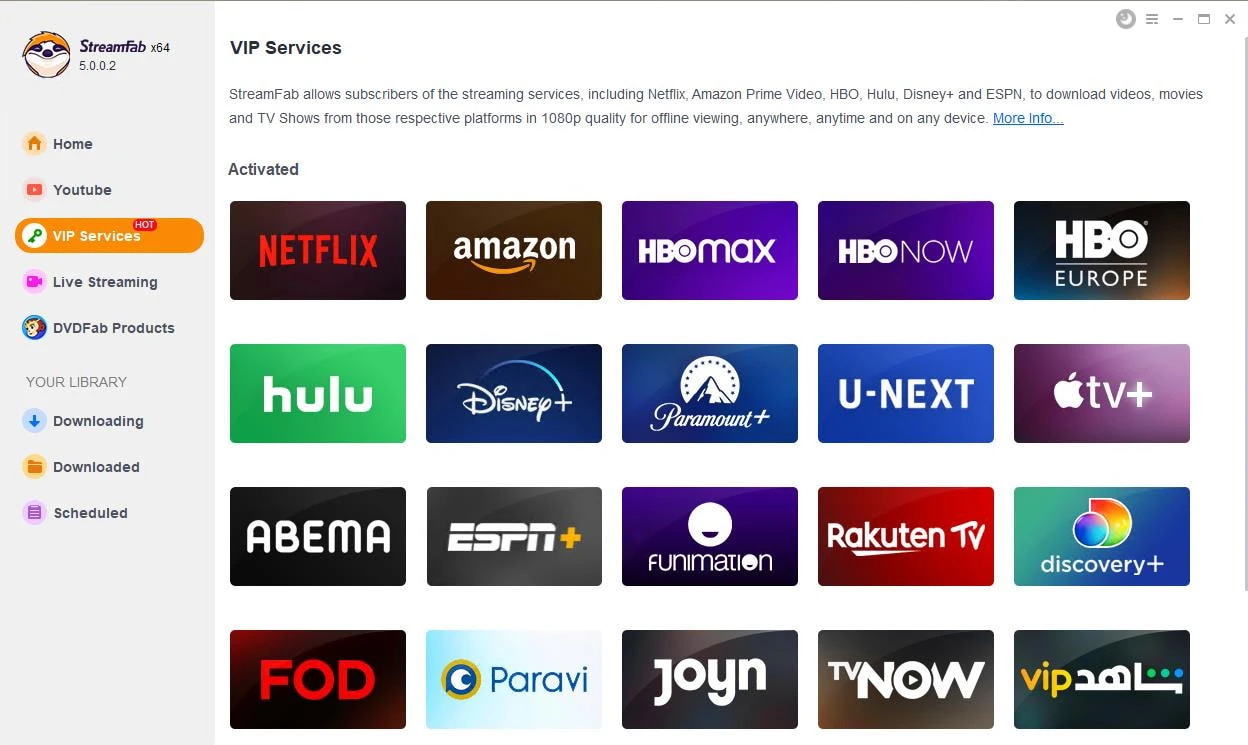
Step 2: Locate HBO max
Go through the website list shown on the right side of the page and find HBO max or HBO Now from the list and then log in to your account with your authentic credentials.
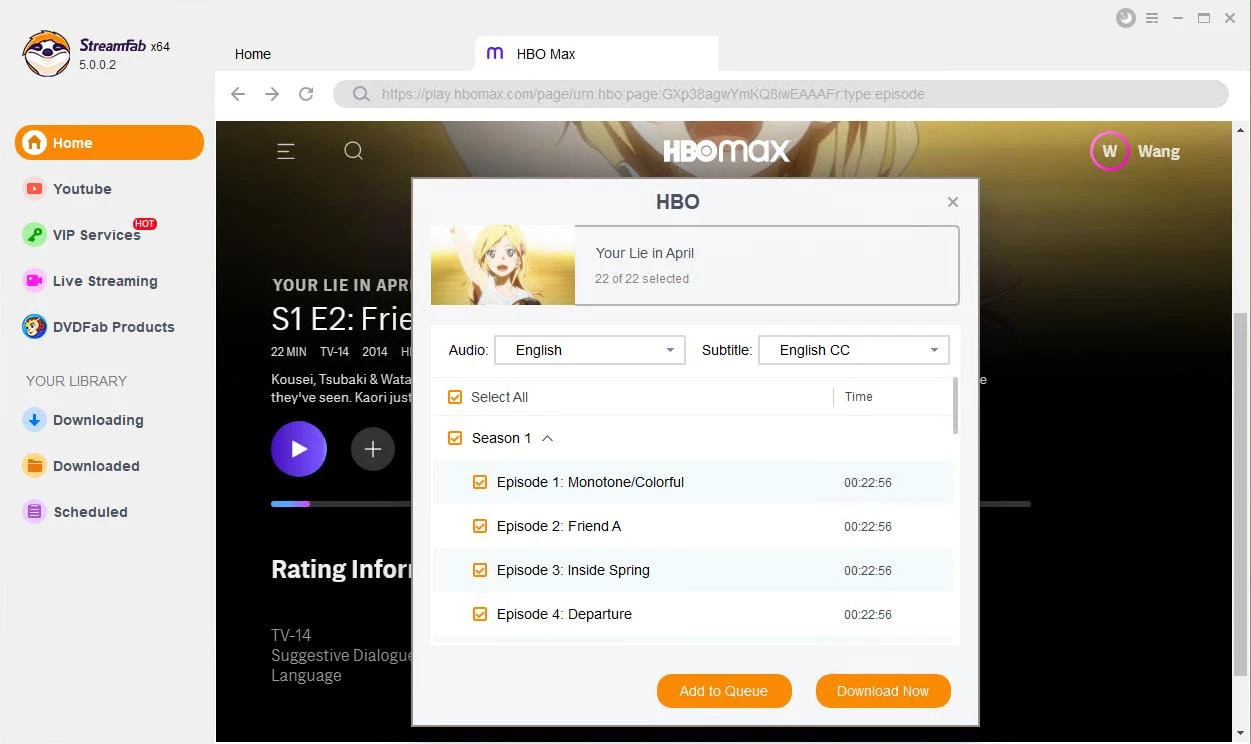
Step 3: Select HBO max-content
Once you are signed in to your HBO max account, you need to search for the content to download. Next, you have to customize your selected video by choosing resolution, audio, video codec, format, etc.
Step 4: Complete Download
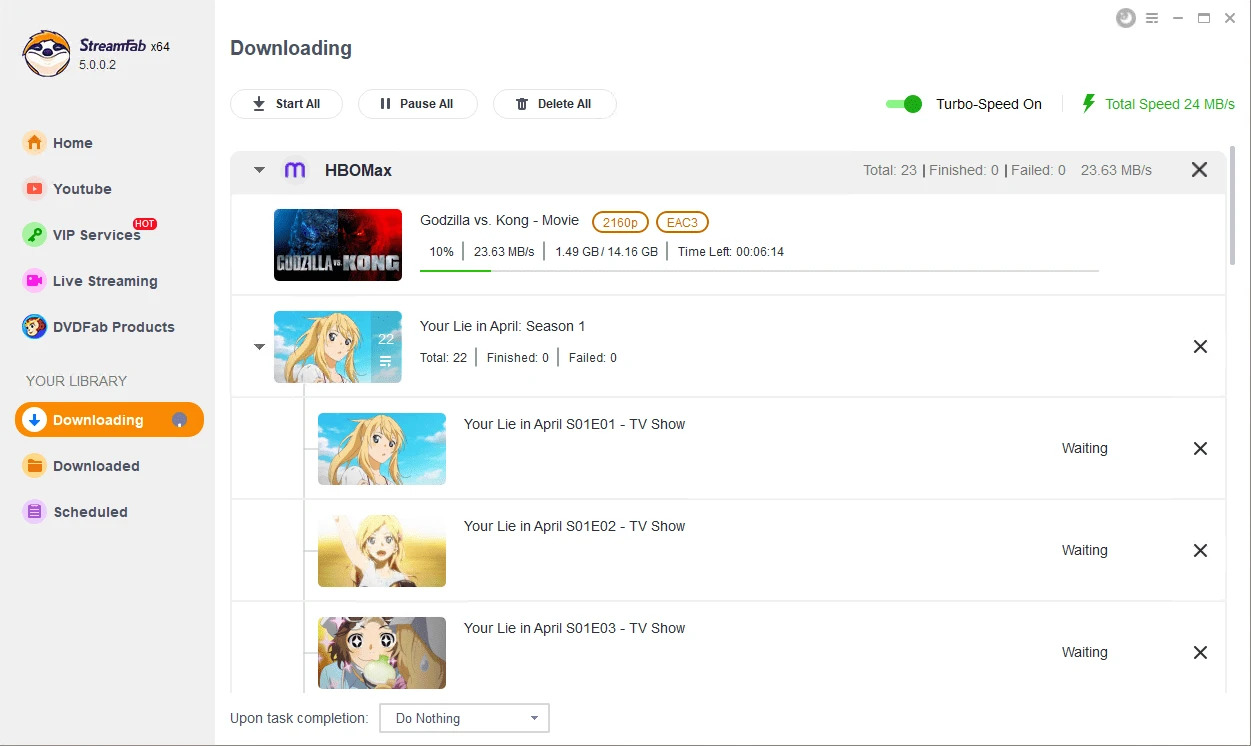
Once you are done with your selection and customization of your video, it's time to play it. Once you play the video, the "Download Now" option will pop out on the screen. You have to click on it to initiate the downloading process. The video will be downloaded while watching it.
FAQs
What are the devices that HBO max is compatible with?
Amazon Fire TV, Samsung TV, Android TV, Spectrum WorldBox, Xfinity X1 and Flex, Apple TV, Xbox One and Xbox Series X|S, Roku, Cox Contour 2, and Contour Stream Player
What are the most-watched HBO contents by 2022?
- The White Lotus
- The Sex Lives of College Girls
- The Gilded Age
- Hacks
- Succession
Can you share your HBO max accounts with others?
Yes, you can share your HBO max account with 5 immediate family members, so that they can access your account on their devices according to their convenience.
Final Feed
If you are looking for the easiest, most useful, and authentic steps to watch your favorite HBO max-content on any of your Television sets or other devices with the help of HBO.com/tvsignin, the compact and specific step-by-step guide and instructions of this article would surely solve your problem with perfection and satisfaction. Along with m3u8 downloader, you can also enjoy the offline watch option of the entire HBO max-content in your comfort and convenience.