Support to play back thousands of video and audio formats
This Video Player software is a cost-free video player to play back common videos in AVI, MPEG, WMV, MP4, FLV, RMVB, MOV, Xvid, 3GP, etc.
Besides, almost all popular audio formats are supported, such as MP3, WAV, M4A, FLAC, OGG, CUE, APE and more.

Organize & Manage Local Media Library by Poster Wall
Have you ever been beset with tons of movies, TV shows and music videos stored on your local HDD? Are you searching for the best methods but end up with nothing? Free Video Player has the optimal solution.
Users are able to build and manage their own local media library though clear and plain poster walls. By clicking on each poster wall, you will be taken to a detailed page, where all the metadata info of the movie or TV show is well displayed.
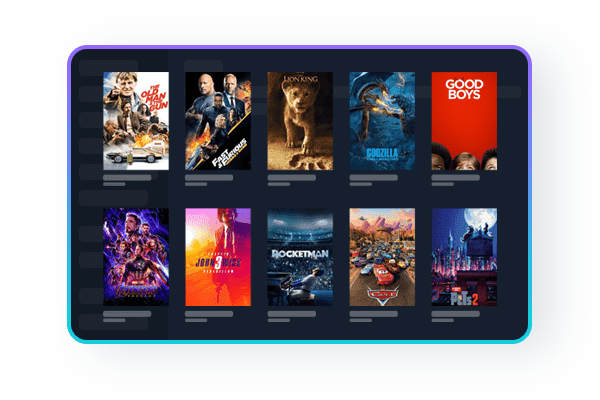
- Support all formats
This Free Video Player is distinguished for its full compatibility with all media formats including H.264, H.265/HEVC, MP4, MKV, MOV, FLV, VOB, and M2TS.
- Auto download metadata
Free Video Player will automatically scrape and download posters for all your media files from the Internet and divide them into exact groups accordingly.
- Video collection
Your movie or drama series will be automatically put into one file for saving time and a better viewing experience.
- Easy to edit the metadata
Free Video Player supports the editing of your video. Simply adding marks or changing the original titles are practical.
- Play Videos of Different Languages
Free Video Player is capable of playing videos of various languages. No matter what kinds of languages you need, it will switch to the target language instantly.
- Auto update library
Whenever your local files change, for example, when you add some new videos or delete the old one, Free Video Player will update automatically in order to conform to the latest condition.
Build, Organize and Manage Smart Local Music Library
Free Video Player enables you to intelligently create a local music library. Just add your pre-existing music files from your HDD to the 4K player software, and you will find all the desired songs are well organized according to albums, artists, or genres instantly.
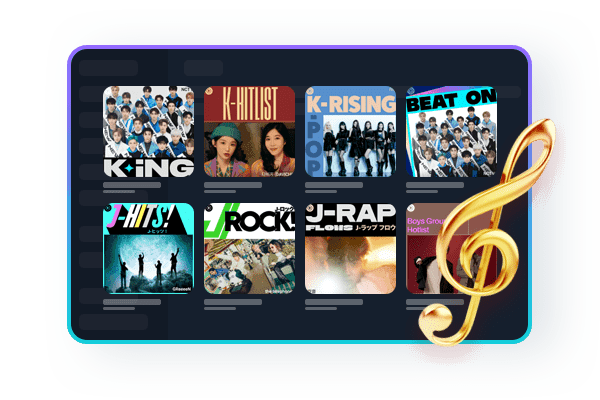
- Support Diverse Audio Formats
Almost all popular audio formats are supported, such as MP3, WAV, M4A, FLAC, OGG, CUE, APE, and more.
- Organize Music Files in a Smart Manner
Organize and display music collections by albums, artists or genres, according to the metadata information of the music files.
- Auto-Download Metadata
Automatically download accurate metadata from major online music databases to enrich the details of your music collections.
- Create Customized Playlist
Users could create their own playlists in accord with preference. Unique playlists are right at the touch of a button.
- Add Your Liked Songs to Favorites:
Build your special Favorites list exclusive to your favorite type of music. Simply click LIKE, the songs will be automatically added.
- Professional Audio-visual Effect
With advanced technology, users could enjoy cinematic videos featured professional audio-visual effects.
Hardware Decoding on AMD, IQS, Nvidia
Armed with the latest advanced GPU acceleration technologies, Free Video Player supports hardware decoding of AMD, IQS (Intel Quick Sync) and NVIDIA CUDA.
For there are special chips responsible for decoding, users could enjoy a smoother play experience with better image quality.
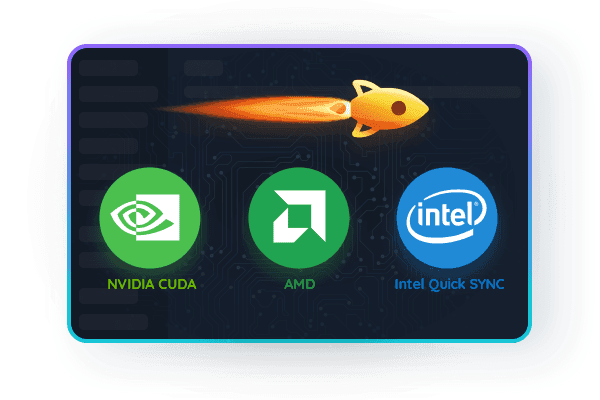
Hi-Res Audio Output Support, up to Dolby Atmos & DTS:X
If you have an acoustic system at home with edgy technology, apparently this player for Windows 10 and macOS is just right up your alley, which is able to output lossless high-resolution audios, such as Dolby Atmos, Dolby TrueHD, DTS-HD Master and DTS:X etc., with up to 7.1 channel surround sound output. Perfect match to your top-level home theater system.
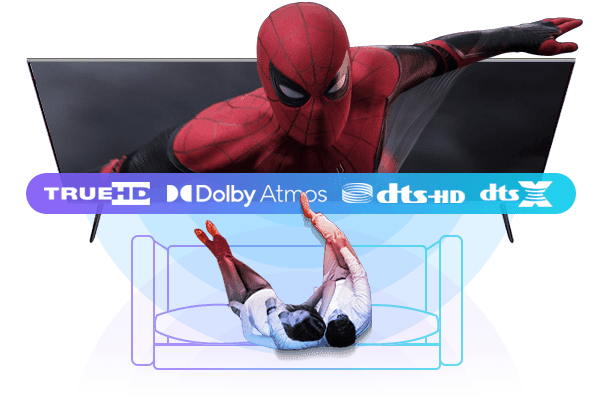
Play 4K UHD video in HDR10 effect
The navigation menu of Free Video Player supports play on 4K UHD videos in HDR10 effect. HDR10 could display small details and build a more immersive atmosphere, through better application of diffuse reflection and light. Armed with HDR10, users could enjoy the best watching experience.

System Requirements
- Windows 11/10/8.1/8/7 (32/64 bit)
- Intel i3 or above
- 4GB of RAM or above
- 40GB of free hard disk space or above
- Live Internet connection required

