2025 Update: Find the Best Flash Video Downloaders
Summary: Let's stick to this helping blog post to learn more about Flash Video Downloader, its features, pros, and cons. We will also let you know about one of its competent alternatives in case you fail to download videos using the flash video downloader.
Why You Need Flash Video Downloader
Have you ever come across a great video online that you wanted to save for later, but didn’t know how? Or have you ever experienced slow buffering or internet connectivity issues while trying to stream a video?
If so, then a Flash video downloader is the solution to your problems. With a flash video downloader, you can easily download and save videos from popular websites like Apen TV, YouTube, Vimeo, and DailyMotion, among others. This means that you can watch your favorite videos offline, without worrying about internet connection issues.

Choose the Best Flash Video Downloaders 2023
Choosing the best Flash video downloader can be a daunting task, given the sheer number of options available in the market. Here we've tested the top tools and selected the most popular ones. Have a look.
Editor's Pick: StreamFab Video Downloader
Choose the streaming site
After launching the software, copy and paste any Flash video URL at the address bar on the StreamFab homepage.
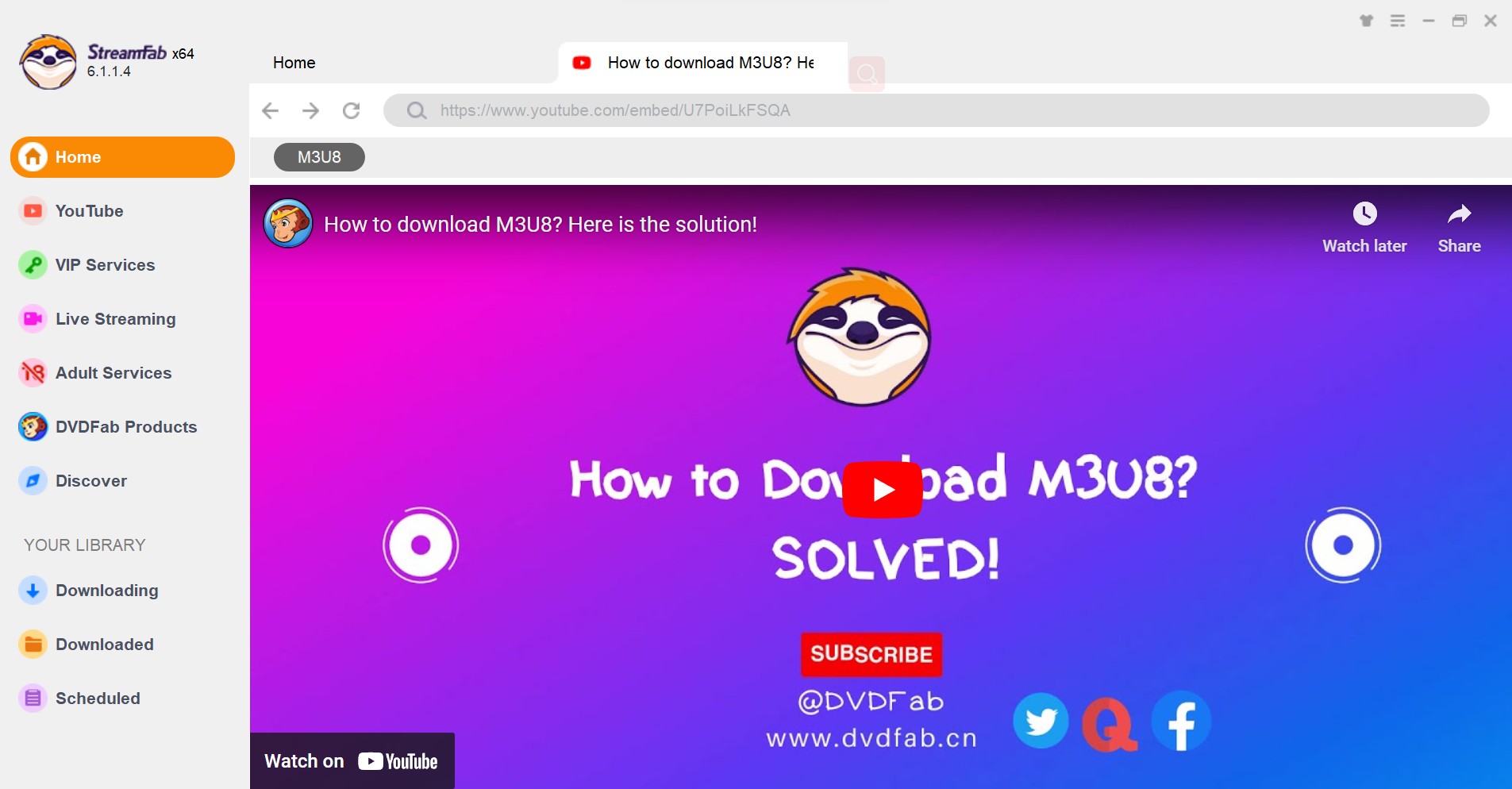
Make customizations as required
A window will pop up to ask you to choose the video quality of the flash video you want to download.
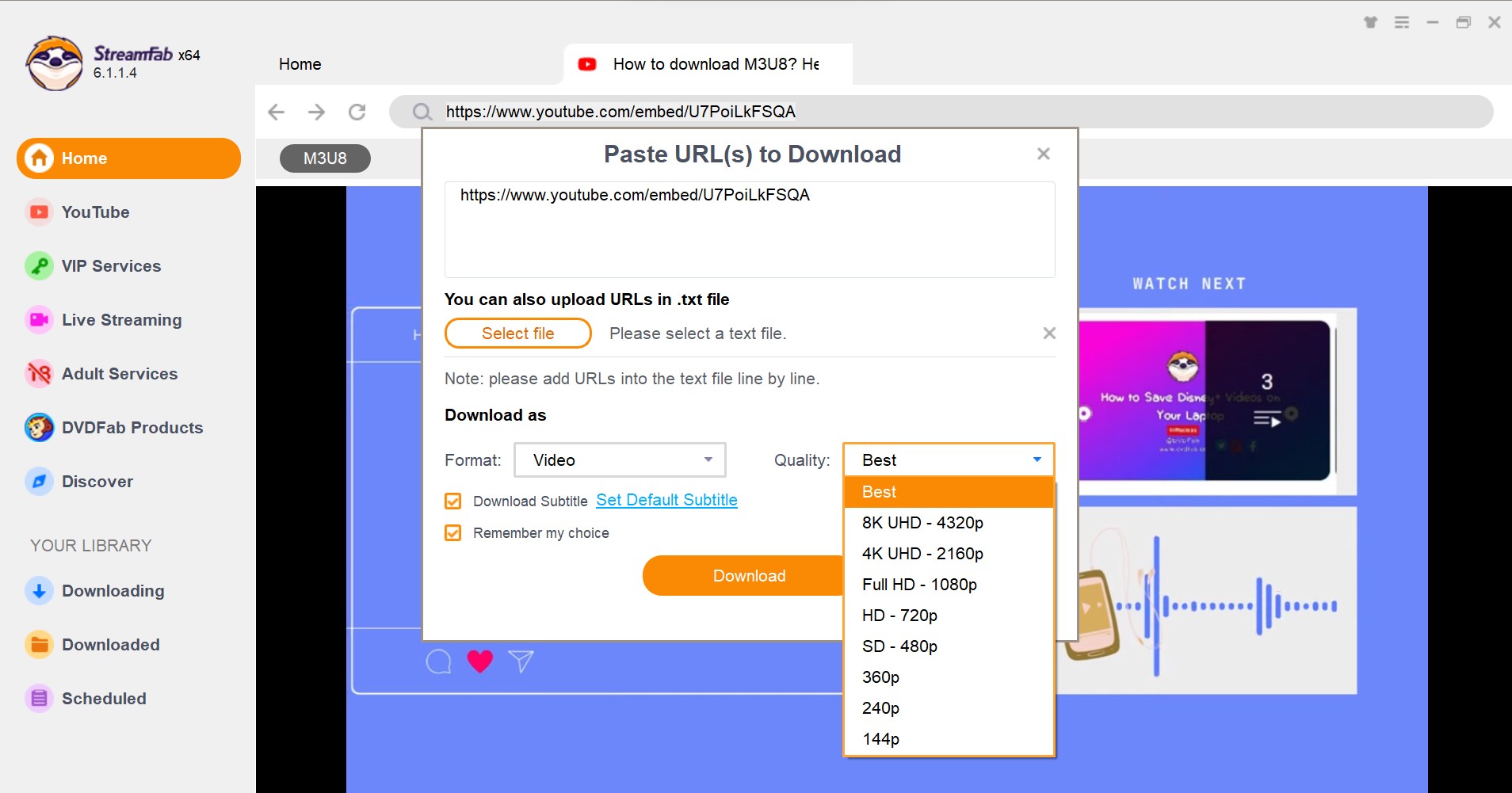
Start the download
After making customizations as required, you can start the download process by hitting the Download button.
Flash Video Downloader Online Extensions
Flash Video Downloader is a freeware & ads-free software to download videos and audio from many internet video platforms. It removes annoyances and grabs videos from different browsers quickly.
Website: https://chrome.google.com/webstore/detail/flash-video-downloader/ionpbgeeliajehajombdeflogfpgmmel
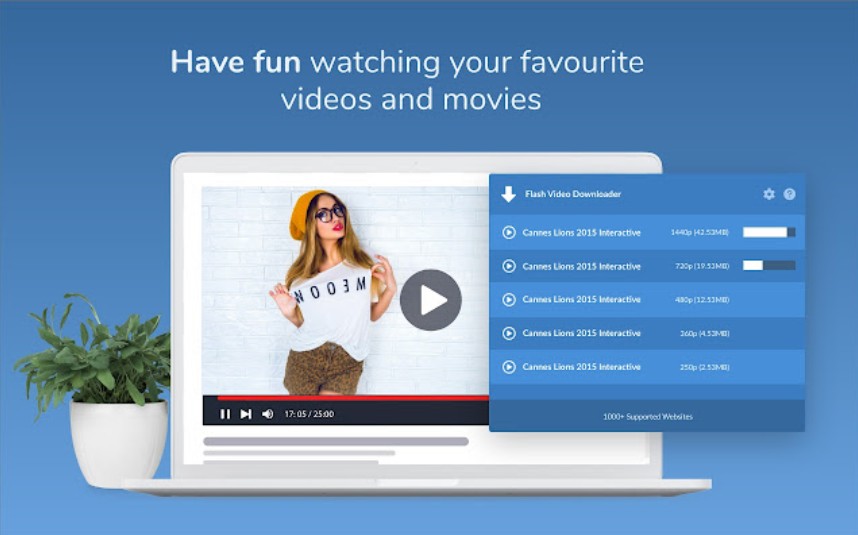
This flash video downloader supports most popular video websites to extract the required video within a single click.
Features
- Compatible with Chrome, Firefox, and Opera
- Easy and fast download with nice UI design
- Multiple output formats are supported
Steps to download flash videos
# Step 1: Click on the given link of Flash Video Downloader.
# Step 2: Tap on the "Add to Chrome" button.
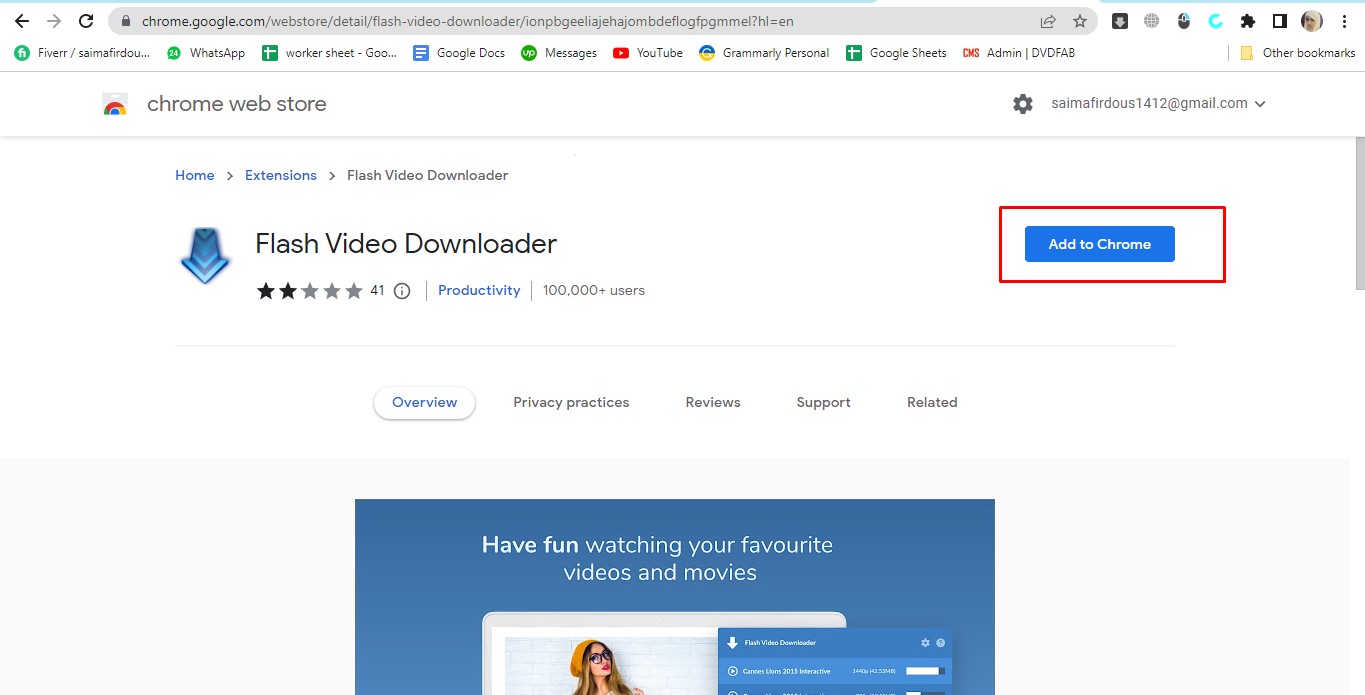
# Step 3: After downloading, it will be added to your chrome, and you can use it to download any chrome video from any website.
- You can quickly grab full HD videos in the needed format without putting extra effort
- You will see it with protected downloads and multiple file format support
- It keeps upgrade to follow the latest downloading requirements
- The supported sites are limited, not as much as StreamFab
- Some users feedback that their account was banned due to using the exrension
* Note: If you suspect flash video downloader malware, you can remove it from chrome within seconds.
Comparison between Flash Video Downloaders
Undoubtedly, flash video downloader is an easy and simple video-grabbing extension for chrome. However, users might face a few limitations during their downloading task. Because of restricted configuration choices, you have to bear limited access to platforms. There may also be some mess during the search of particular videos.
Looking upon those reasons, we would like you to introduce a comparison sheet between the 2 best competitors of flash video downloaders. Please consider in detail before making your decision.
| Features | Flash Video Downloader | StreamFab Video Downloader |
|---|---|---|
| Support sites | YouTube, Vimeo, Facebook, etc | Over 1000+ streaming sites |
| Download speed | Slow | Fast |
| Batch downloads | No | Yes |
| OTT supported | No |
Yes: Free trial to download Netflix video and videos from Amazon, Disney... |
| Built-in browser | No | Yes |
| Supported formats | MP4, MP3 | MP4, MP3, MKV |
| New episodes download | Unable to analyze the newly released videos | The first one to break the latest video downloading limits |
| Register require | No | Yes |
| Price | Free to use | 30-Day Free Trial |
Legalities Inquiries about Flash Video Downloading
One of the primary concerns regarding flash video downloading is copyright infringement. Most videos on the internet are protected by copyright laws, and downloading them without permission from the owner can result in legal action. Please make sure you download those flash videos just for your personal use, or have obtained authorization from the video owners for other purposes.
To stay on the right side of the law, it’s crucial to obtain the necessary permissions before downloading any videos from the internet. This means checking whether the video is protected by copyright laws and obtaining the required license if necessary.
It’s also advisable to read the terms of service agreements for the website hosting the video to ensure that downloading the content is permitted.

FAQ
From most of the user's feedback, the answer is yes! The Flash Video Downloader lives up to its name by excelling in the download of Flash format videos. If you are looking for a solution to download flash videos, try the tools mentioned above!
There is no best flash video downloader, but the most suitable one, because different users have different demands. For me, StreamFab is the best Flash Video Downloader I ever met!
Since Adobe Flash is no longer supported on Android devices, you cannot directly download Flash videos using a downloader. However, you can use third-party browser apps that support Flash content, such as Puffin Browser or Dolphin Browser, and then use their built-in download features to save the video files locally on your device.
Conclusion
In conclusion, having a reliable Flash video downloader is a must for anyone who wants to enjoy videos offline without relying on an internet connection. The convenience of being able to watch your favorite videos anytime and anywhere cannot be overstated.
When choosing a Flash video downloader, it’s essential to consider its features, user-friendliness, and compatibility with different devices and operating systems. A good downloader should also provide you with high-quality video and audio downloads, fast downloading speed, and the ability to download bitchute or other multiple videos simultaneously.




