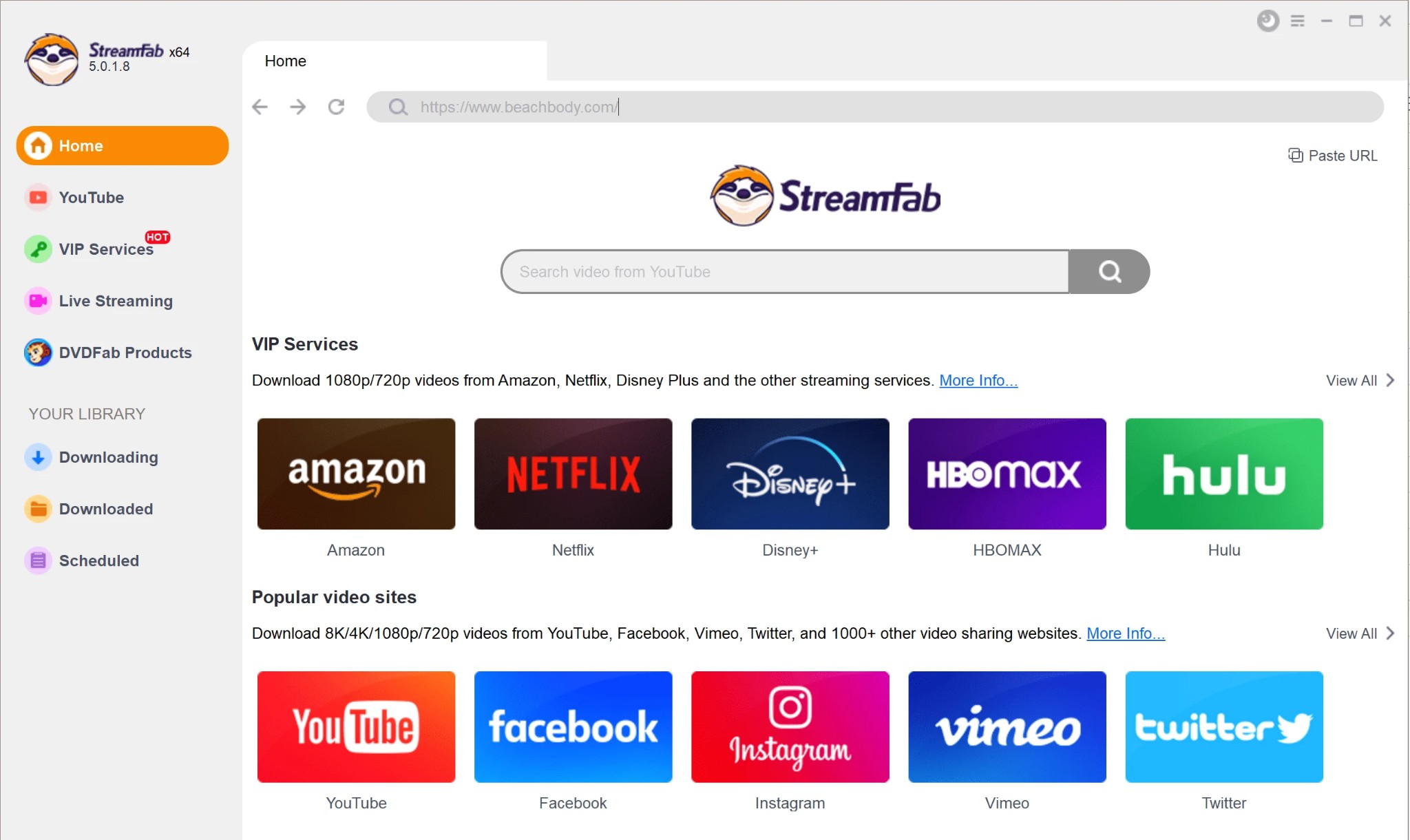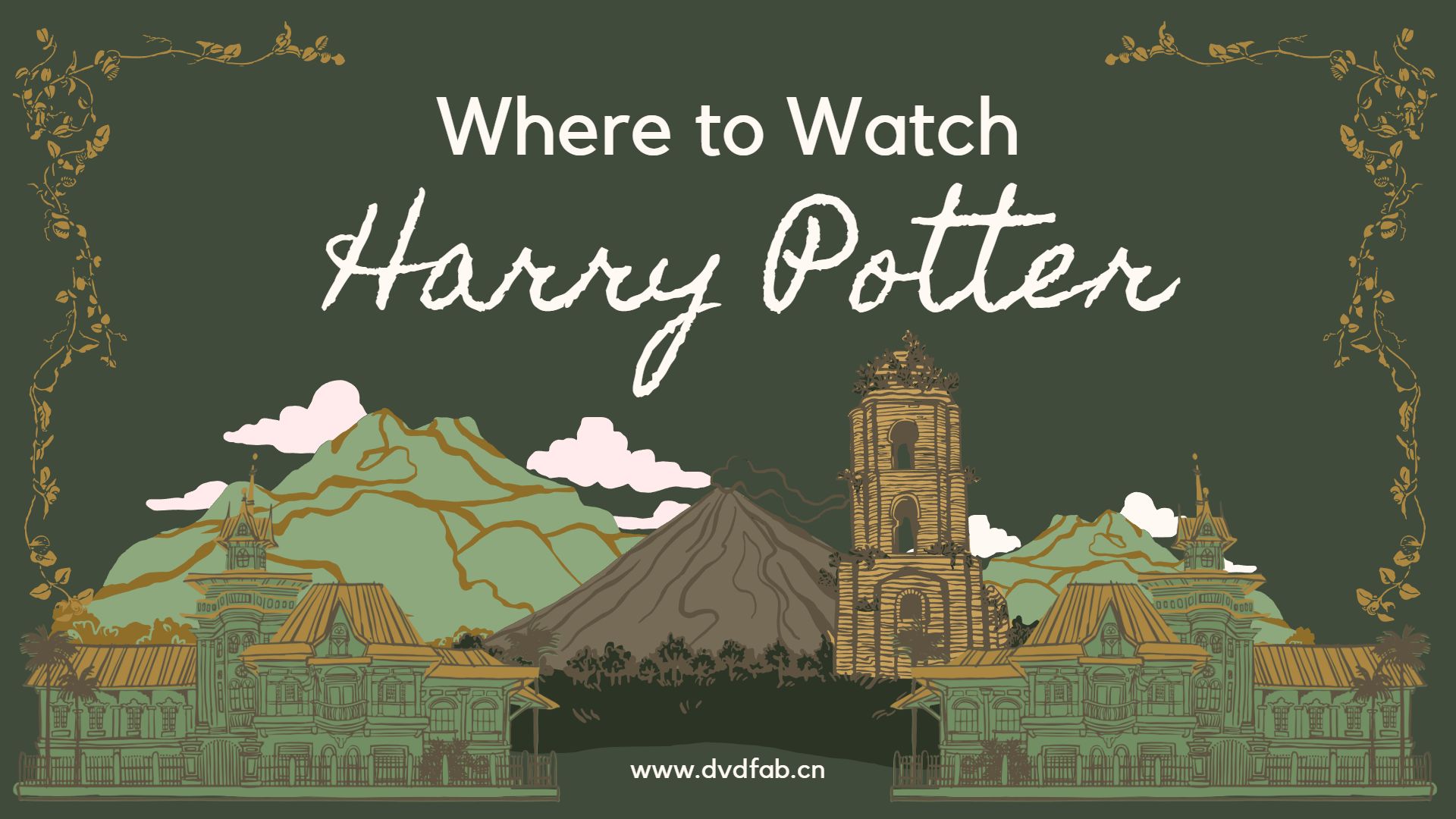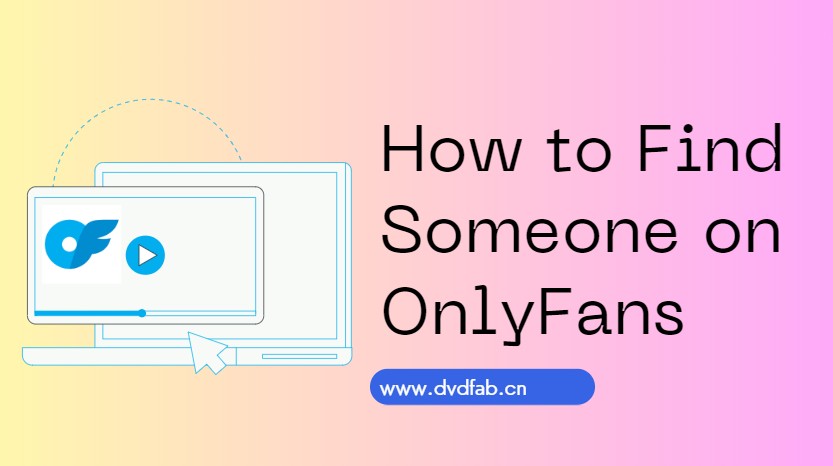How to Download Videos without DRM? 100% Working 2025
Summary: Streaming video content is often protected by DRM (Digital Rights Management) technology to prevent users from downloading and recording. Let's have a brief idea about what is DRM-protected content and how to download videos without DRM for personal use.
Table of Contents
As a user, you may want to download videos using DRM removal for offline viewing. The benefit is clear: you will no longer worry about the expiration of videos and you can watch them on various players and devices.
In this article, we will explore how DRM protection work and how to download DRM protected video for our personal use or convert DRM m4v to mp4.
What is DRM Protection?
Digital Rights Management (DRM) refers to the license or key that can include restrictions on the number of times the content can be accessed, the devices on which it can be used, and the duration of use.
DRM can be applied to various types of digital content. Especially when you download streaming video, audio, or copy CDs, DVDs, you must be blocked by DRM protection. The DRM protected technology allows you to have sole and dedicated control over the distribution and modification of your content.
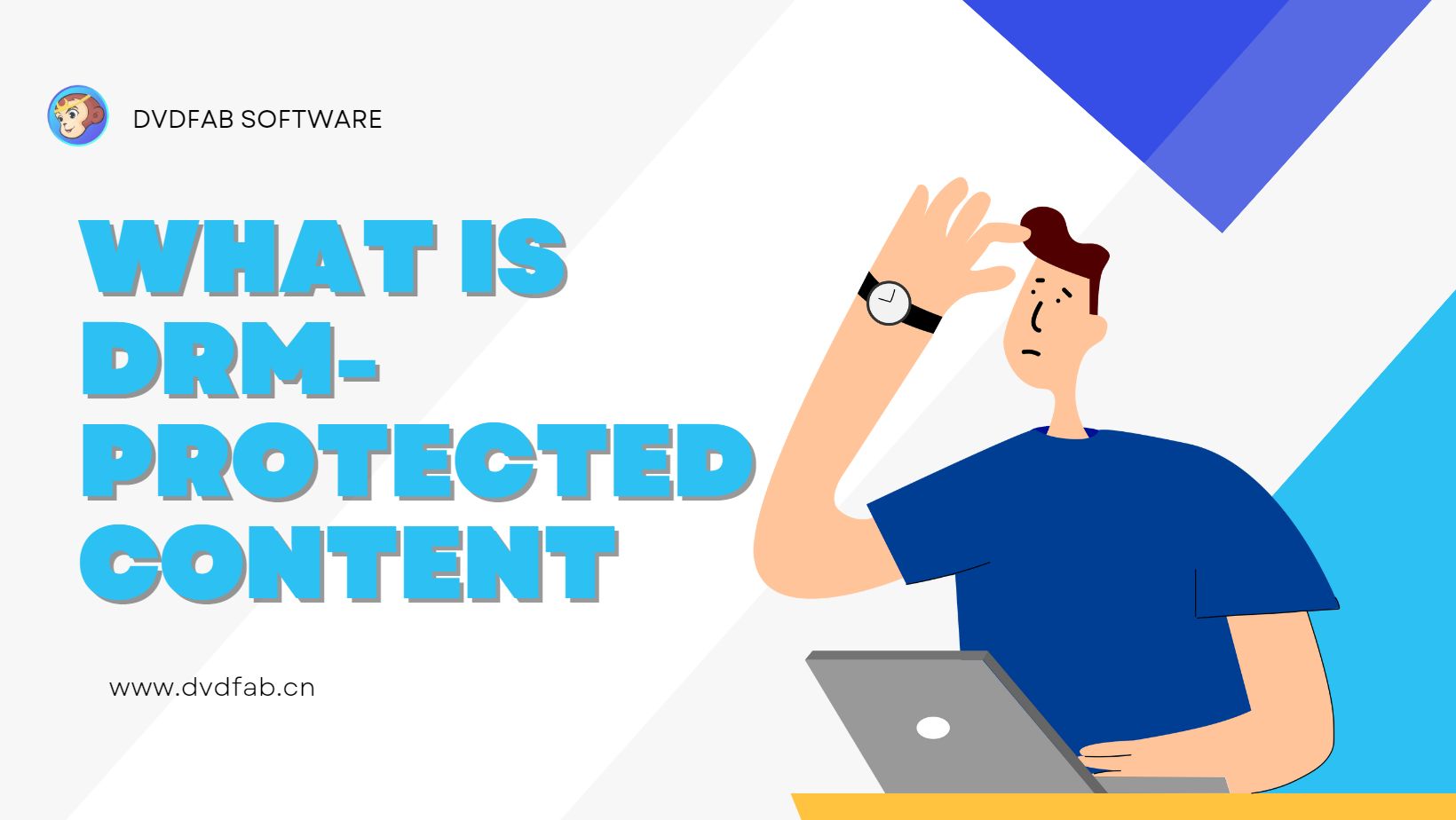
What are Common DRM-protected Videos?
DRM-protected videos are videos that are secured or guarded using Digital Rights Management technology. This technology is often used by companies such as Netflix, Hulu, and Apple TV Plus to control who can watch their videos and how they can watch them. DRM-protected videos typically cannot be played on unauthorized devices or shared with others.
How to Download Videos without DRM?
If you want to watch Netflix or other sites offline without any restrictions, StreamFab is your best DRM-protected video downloader.
How to download DRM protected videos?
You can download the video downloader and try it based on the following operating steps.
Choose the streaming service and customize your format
Open the site via an inbuilt browser of this software. Next, select and play the video to download. Once the video starts to play, tap on the Download button shown in the top left corner.
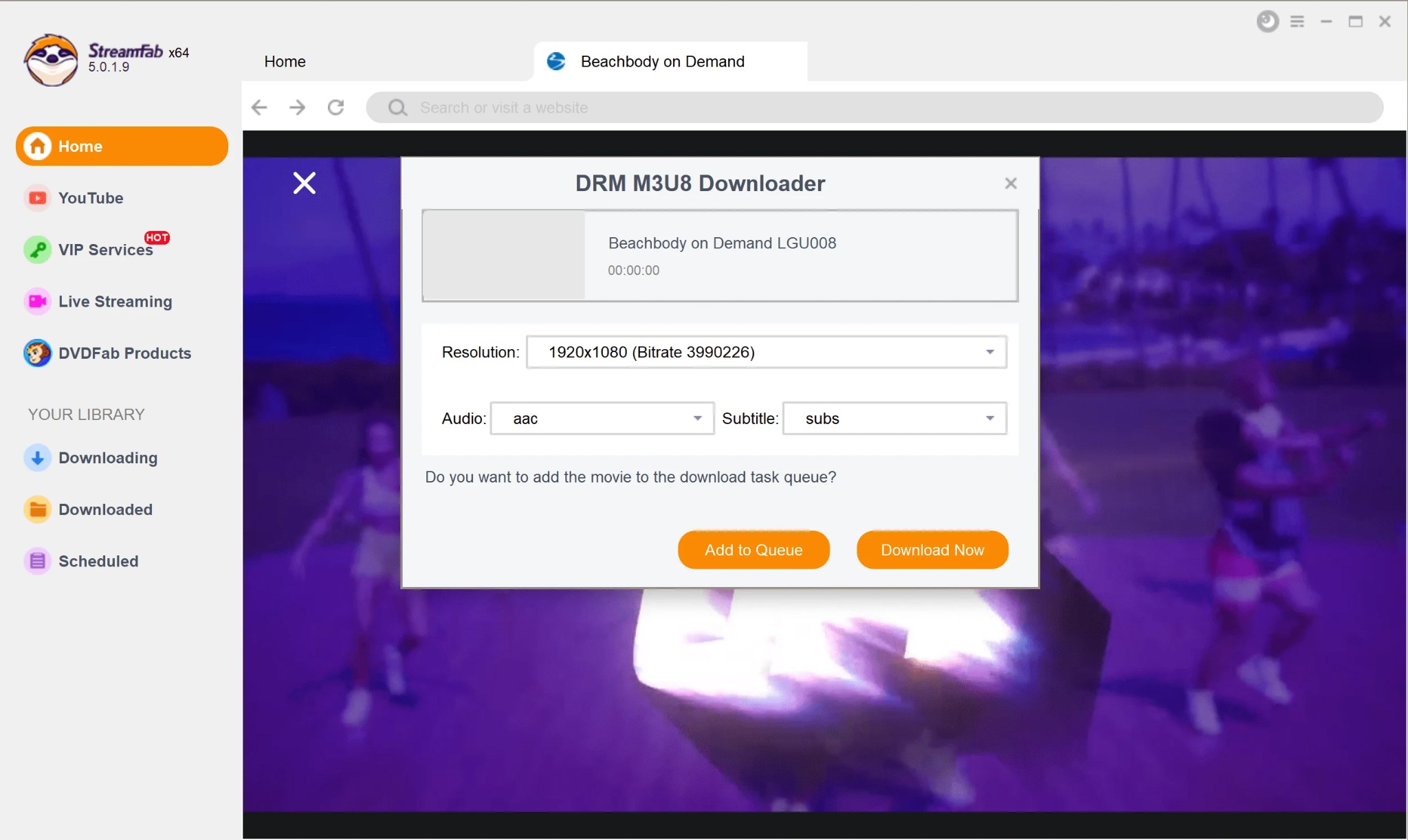
You can also copy and paste the video URL and then a window will appear to ask you customize the output format.
Download DRM-removal videos
Tap on the Download option to complete the file downloading option without any DRM encryption.
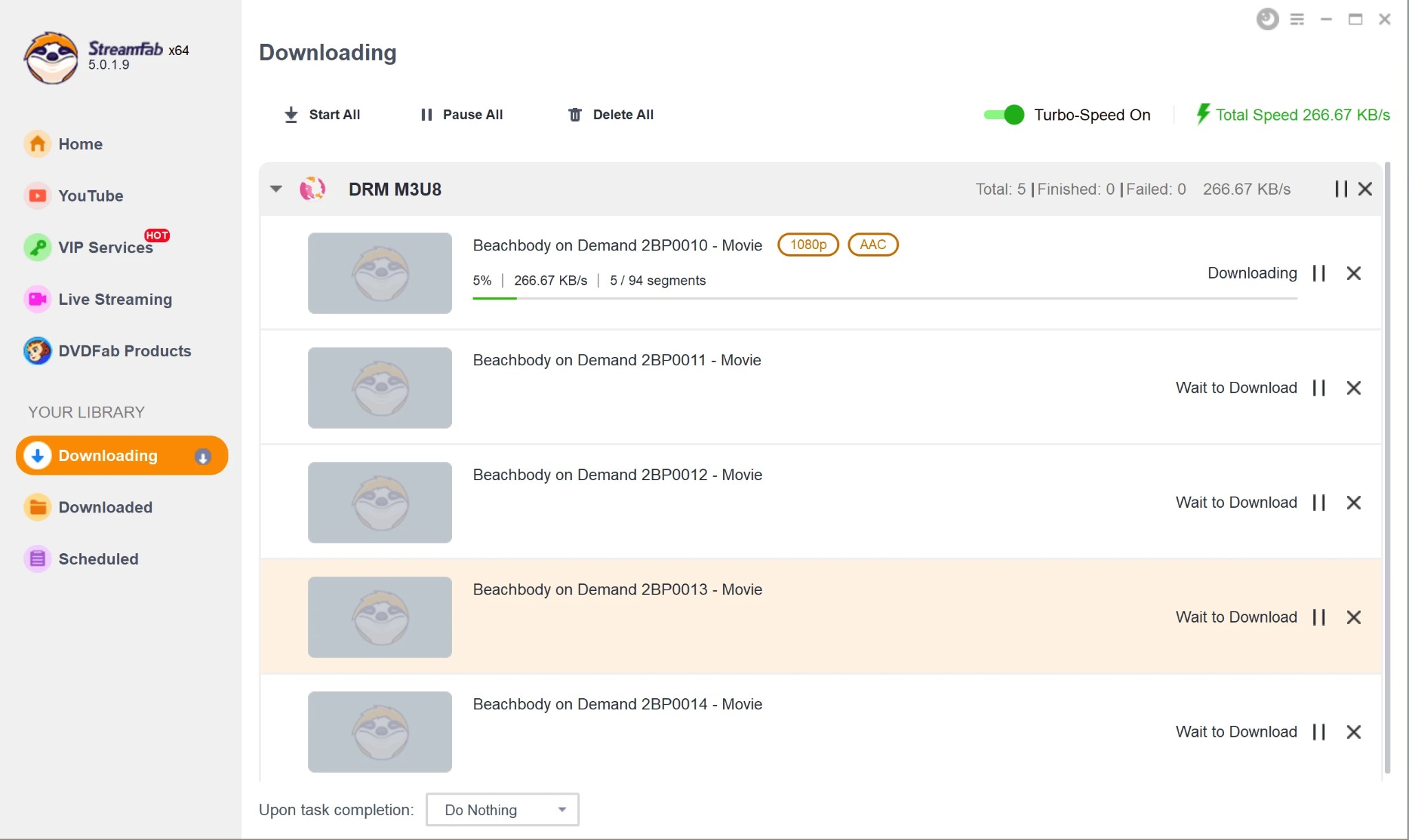
Note: Content about download DRM-protected videos in this post is for personal entertainment ONLY. It is important for us to respect the rights of content creators and to comply with all applicable laws and regulations.
If you want to know how to remove DRM from Apple Music and complete DRM protected video download, click to get into the details.
FAQs
Under the Digital Millennium Copyright Act, removing DRM for commercial purposes is illegal. However, removing DRM-protected content is within legal boundaries as long as it is performed for personal purposes.
OnlyFans has launched DRM protection for creators, which prevents the content from being downloaded. But luckily, if you have StreamFab OnlyFans Downloader, you can easily remove DRM-protected OnlyFans videos and audio, and download them on your device.
Final Feed
Watch your favorite Netflix offline anytime is easy with this DRM-protected Video Downloader. You just need to follow the above simple steps to make any of your favorite content DRM-protection videos in MP4.