Download Instagram Videos or Stories? You Can Download Both! Effortlessly! [Here’s How]
Summary: As the 4th biggest social networking platform, tons of interesting and funny videos are being posted daily on Instagram by commoners, celebrities and businesses of all kinds. As some of the Instagram videos only have 24 hours of shelf life, so if you find some funny videos and want to keep them for offline viewing, then it’s better to download Instagram videos with an Instagram video downloader. But how? Read this article till the end, you shall find more than one answer.
Table of Contents
Instagram is a Facebook owned American social networking service initially intended for photo sharing but now also a video sharing platform. As the No. 4 biggest social network platform next to Facebook, Twitter and WhatsApp, Instagram is now hosting millions of new videos every day. The videos posted on Instagram can be roughly divided into Instagram Videos and Instagram Stories. The former has permanent shelf life, while the latter only enjoys 24 hours display time and then will be expired and removed automatically.

Thus, if you want to download Instagram videos or download Instagram stories that you find interesting or worthy of your collection, then you will need an Instagram video downloader after all Instagram doesn’t give us an official Instagram download option. There are multiple software Instagram video downloaders and online solutions capable of Instagram download. In this article, we will introduce to you some of the best Instagram download solutions you can use to download Instagram videos or stories. Make sure you read the entire article so that you can choose your preferred one to download from Instagram.
1. Download with a Professional Instagram Video Downloader
How to download Instagram videos if I want to keep my favorite Instagram videos for offline viewing on my computers? Well depending on what your operating system is, you may need a Windows Instagram downloader or Mac Instagram downloader, or one that has both Windows version and macOS version of the same product. Our pick of such an Instagram downloader is the professional video downloader software called DVDFab Video Downloader, which not only is capable of Instagram download but also allows you to download videos from over 1000 other video sharing websites.

Key Features of This Instagram Downloader:
- Support to download video from Instagram, Facebook, YouTube, Twitter, Dailymotion, Vimeo and other 1000+ websites.
- Download Instagram videos or download Instagram stories of up to 1080p in terms of video quality, which is the maximal video quality allowed on Instagram.
- Allow you to batch-download Instagram videos or download Instagram stories by combining multiple Instagram video URLs into one txt file.
- Offer an inbuilt internet browser that you can use instead of using your own desktop browser such as Chrome or Firefox.
- Allow you to turn on Turbo-Speed feature to download Instagram videos and download Instagram stories 10x faster.
Availability: on Windows, macOS and Android operating systems
i Free Download i Free Download
Pricing plans: $19.99/mo. $29.99/year or $49.99/lifetime, you can also purchase it with two others modules (YouTube to MP3 and Video Downloader) as an all-in-one bundle at only $139.99 for a lifetime license.
How to Download Instagram Videos with This Instagram Downloader
Okay, how to download Instagram videos with this Instagram downloader? Can I download private Instagram videos? Of course, as long as you can get its URL or play that video with the inbuilt browser, it means you should be able to download it. Now refer to the illustrated guides below to see how to make that happen step by step.
Step 1 — First thing to do is to download and install this Instagram downloader software on your Windows or Mac computer, simply by clicking the two Download buttons below.
i Free Download i Free Download
Step 2 — Launch this Instagram downloader, and then from the Frequently Used Websites or Popular Sites section of the homepage, click the Instagram logo so that the software shall take you to the Instagram’s website with its inbuilt web browser.
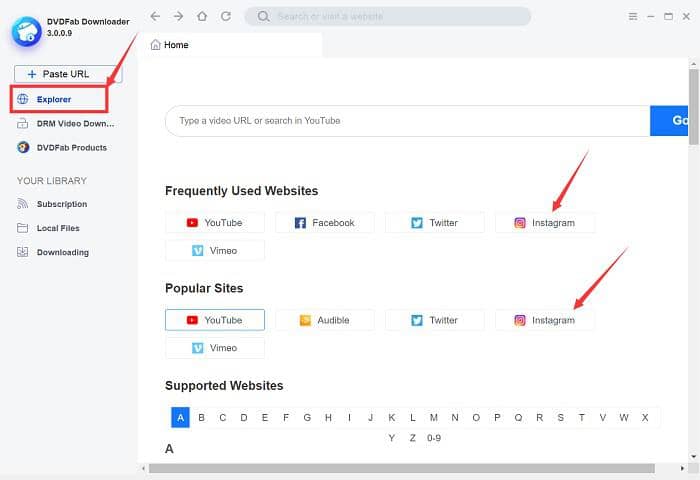
Step 3 — When you are at the Instagram website, play the Instagram video that you want to download for offline viewing. When the playback starts, there will be a black Download button at the upper left corner of the playback screen, click on that button to take you to the Download window.
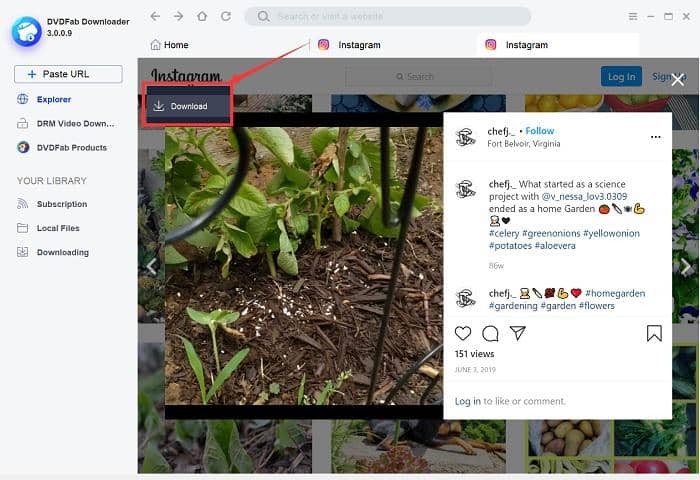
Step 4 — When you are at the Download window, you need to choose the output format as Video using the drop-down selector menu, and then choose the quality level you want to go with the Instagram video download or Instagram story download. Next, click the Download button at the middle bottom of this window to initiate the Instagram download process.
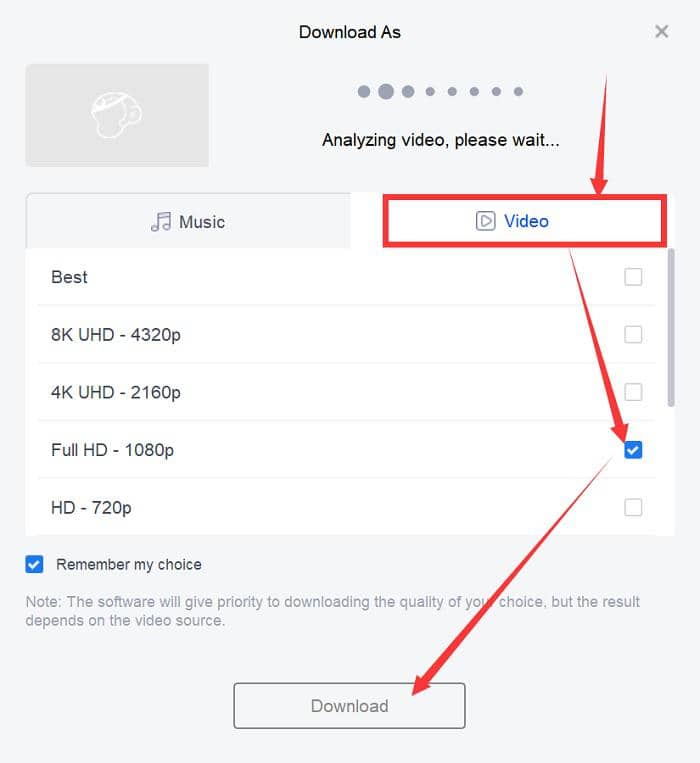
Additional Tips: In case you want to download an Instagram video purely as an MP3 audio file, you can click the Music tab instead.
Step 5 — When the Instagram download process starts, you can wait for the download to complete. The entire Instagram download process shouldn’t take too long as normally an Instagram video is no longer than 1 minute. The download process should be blazing fast plus the Turbo-Speed feature. If you want to check the status of the Instagram download process, just click the Downloading tab at the left pane, you will be able to monitor the download in real-time.
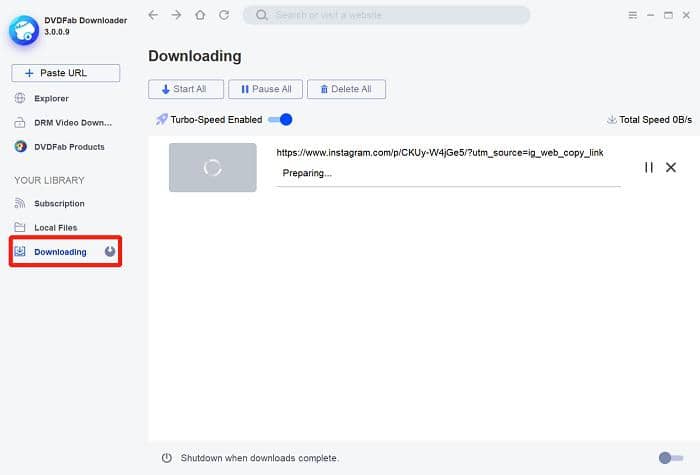
Okay, now you have learnt the steps to download video from Instagram with DVDFab Video Downloader. The entire download process is super easy to perform and it does not require you to be some kind of an expert. With this useful Instagram downloader at your disposal, you can download Instagram videos and stories whenever you want. Moreover, due to the fact that the downloaded videos will only be save in MP4 format, if you want other video format like WebM, check out this featured acticle on how to convert MP4 to WebM with ease.
2. Download with an Online Instagram Downloader
After learning how to download Instagram videos with a Windows or Mac Instagram downloader software on your computer, you may still wonder how to download Instagram videos without having to install anything? Is there an online Instagram download solution to download video from Instagram? Actually there are many of such online services that enables you to download from Instagram, whether to download Instagram videos or to download Instagram stories.
Among those online Instagram download solutions, INGRAMER is one of the most competent contender. This online downloader not only lets you download Instagram videos, download Instagram stories, but also allows you to download Instagram photos, profiles and IGTV as well. Now check out the instructions below to see how to download Instagram videos or stories with this online service.
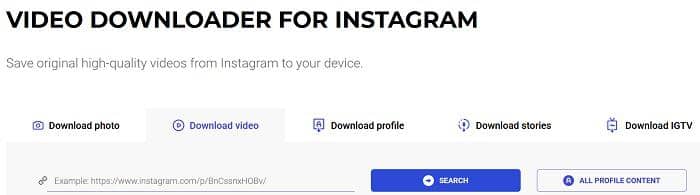
2.1 Steps to Download Instagram Videos
- Find the Instagram video you want to download, and then click the 3-dot button next to this video post;
- Click the Copy URL option to get the URL of this Instagram video.
- Paste the video URL link to the video Downloader search bar and click on the Download button to download Instagram video.
2.2 Steps to Download Instagram Stories
- Open the Instagram profile in your browser and locate the Instagram story you want to download.
- Copy the @username or an account URL and paste the username to the input box.
- Click on the Download button and scroll down the page, and you’ll see all the Stories of the profile you’re interested in.
- Click on the Download button to download Instagram stories to your hard drive.
3. Download Instagram Videos onto Mobile Devices
Now I’ve learned how to download Instagram videos and how to download Instagram stories on computers. I got another question, can I download Instagram videos or download Instagram stories to a mobile device, like a smart phone or tablet, regardless or Android or iOS, iPadOS? Is there any kind of Android or iOS Instagram downloader App for that? Absolutely sure.
3.1 Download Instagram Videos to Android Devices
Still remember the DVDFab Video Downloader mentioned earlier? To Surprise you, this professional Instagram downloader also has an Android App that you can use to download Instagram videos and download Instagram stories directly from your Android devices. What’s more, if you have purchased the desktop version of this Instagram downloader, then you can use its Android version for free without paying again.

In case you are interested, scan the QR Code below with your Android device to download and install this Android Instagram downloader on your device and start to download Instagram videos or download Instagram stories immediately. The Instagram download process on Android is almost the same as using its PC versions.

3.2 Download Instagram Videos onto iPhone/iPad
Okay, after talking about how to download Instagram videos or download Instagram stories to Android devices, next let’s discuss how to do the same thing on iPhone and iPad models. Unfortunate thing is that DVDFab Video Downloader does not offer an iOS and iPadOS version of its desktop Instagram downloader software yet. But luckily there are other alternatives that you can opt for to achieve Instagram video download and Instagram story download purposes.
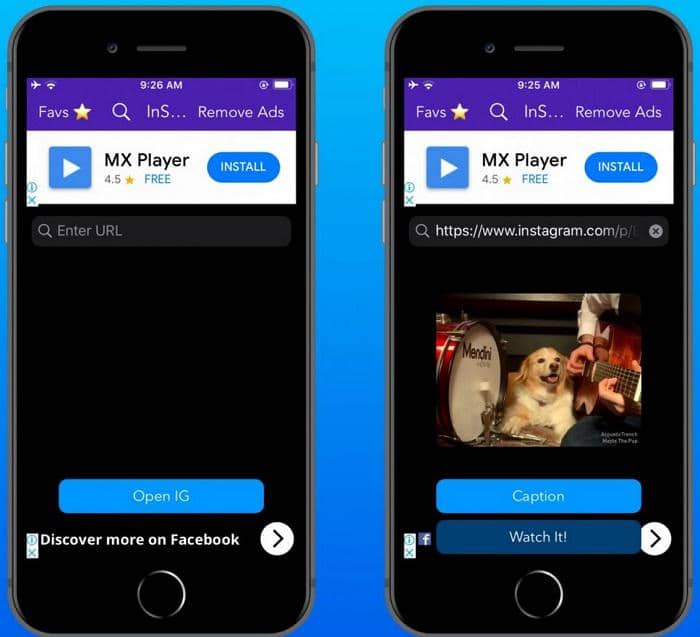
Among many of the iOS Instagram downloader Apps out there, InSaver is one favored by thousands of iPhone users. With this iOS Instagram downloader App, you can easily download Instagram videos or download Instagram stories on iPhone and iPad.
- Just copy the link of the Instagram post and reopen the app, and it will automatically show you the video or photo.
- After that, all you need to do is tap on Watch It > Option > Share > Save option will appear.
Part 4. Download with a Browser Plugin
Apart from the facts that you can download Instagram videos and download Instagram stories with a Windows or Mac Instagram downloader software or an online Instagram download service, or even download Instagram videos directly to a mobile device with a mobile Instagram downloader App, have you ever wondered that you can also download Instagram videos with the help of an Instagram downloader plugin to your web browser?
Surprisingly, the previously mentioned video downloader software DVDFab Video Downloader also has an add-on for Chrome that you can use to download Instagram videos or download Instagram stories you like directly to your PC. However, sometimes you may need to use this Instagram downloader plugin in conjunction with the PC version of that same Instagram downloader software for better performance efficiency. To install this Instagram downloader browser extension to your Chrome, just click the button below.
Final Wrap-up
Despite that fact that Instagram videos are only allowed to be 1 minute long, except for the videos in the Album feature which allows a video to be 10 minutes long at most, and the Instagram stories can only stay online for 24 hours, videos and stories on Instagram are still growing exponentially. If you want to download Instagram videos or download Instagram stories for offline viewing, the Instagram downloader software, online Instagram download service and the Android/iOS Instagram downloader Apps we’ve introduced in this article shall be able to meet all of your Instagram download needs.
As for which Instagram downloader you should pick up, we highly recommend the Instagram video downloader software named DVDFab Video Downloader. Because with one stone you can get three birds, which means, if you purchase with the Windows or macOS version of this Instagram downloader, you can also get its Android Instagram downloader App plus an Instagram downloader Chrome plugin, totally for free. Well worth your money.
One last thing, maybe you have already noticed, inside the DVDFab Downloader, there is also another moudle called Streaming Video Downloader. This is a streaming video downloader software that allows you to download streaming videos from Hulu, Netflix, Amazon, HBO, ESPN and more.
Frequently Asked Questions
1) Is it legal to download Instagram videos or download Instagram stories of other people?
Don’t worry. It’s not forbidden to download Instagram videos and stories as long as you don’t use the downloaded contents for commercial profit.
2) Will the owner gets to know if I download Instagram videos he/she posted?
Absolutely not, it’s 100% safe to download Instagram videos with DVDFab Video Downloader.
3) How do I batch-download multiple Instagram videos at one go?
To do that, you will need to copy all the Instagram video URLs into a txt file, and then load that txt file with DVDFab Video Downloader. That will allow you to download Instagram videos or download Instagram stories in batch mode.
4)Can DVDFab Video Downloader download Instagram photos and profiles?
Nope, you can only download Instagram videos and download Instagram stories that contain videos. Not for photos and profiles for now.




