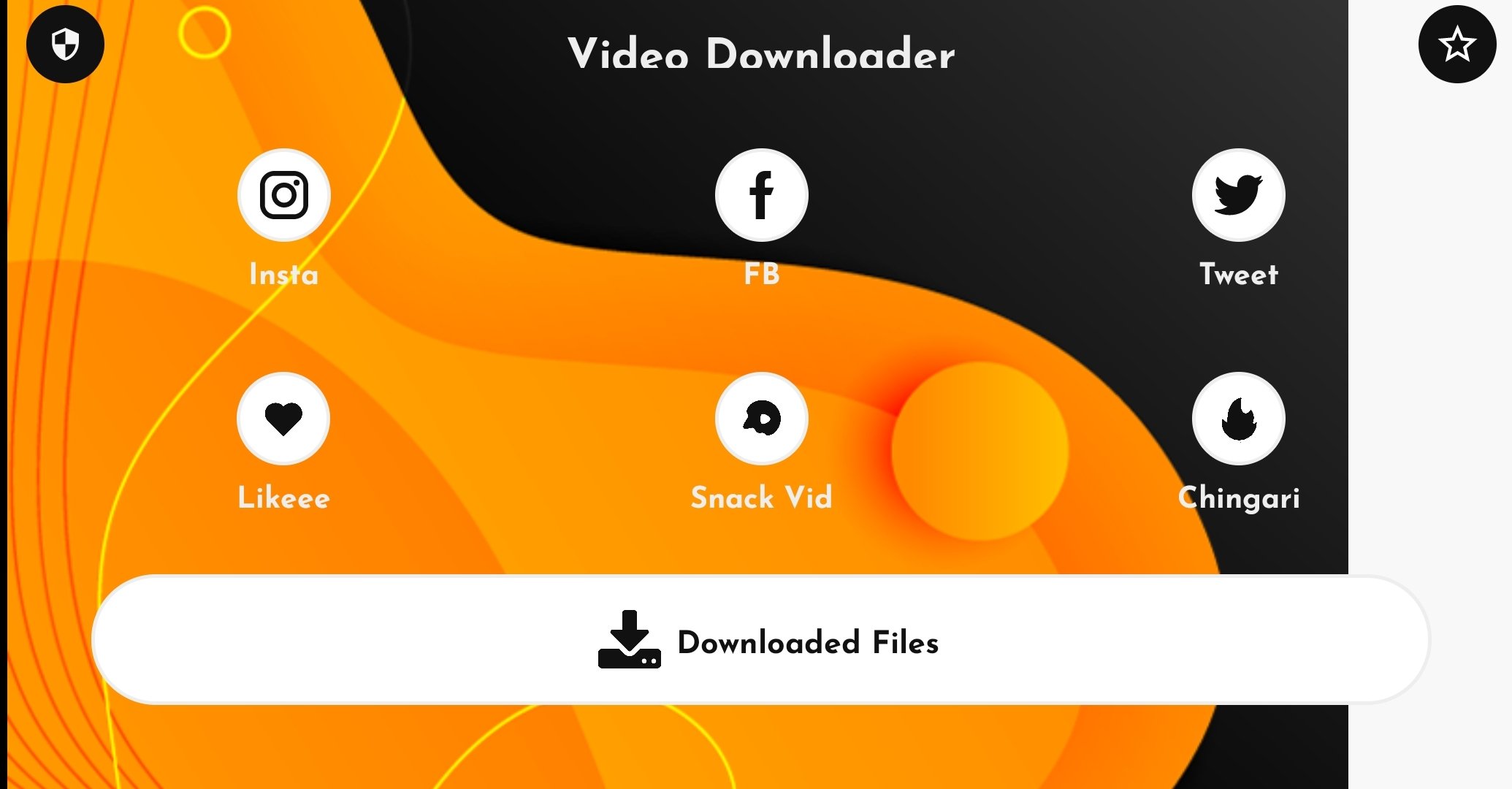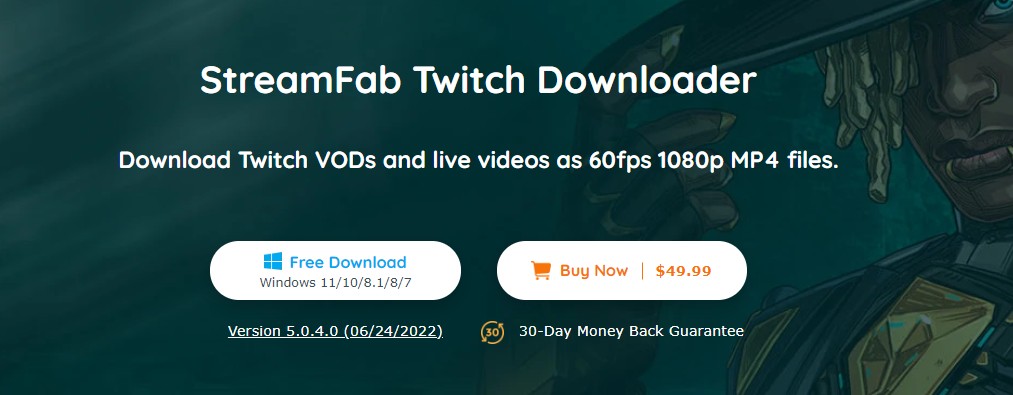How to Download Anime to MP4 on PC [100% Work!]
Summary: Do you know how to download anime videos in MP4 format? Read this article to discover the best methods for downloading your favorite anime.
Table of Contents
Are you a fan of anime but find it difficult to access or view your favorite shows offline? Many anime enthusiasts face this dilemma, especially with content downloaded from video-on-demand (VOD) services that are typically in a protected format that restricts offline viewing.
This comprehensive guide aims to help you overcome this obstacle by providing step-by-step instructions on how to download anime to MP4 format on your PC. MP4 is a widely compatible format that allows you to enjoy your favorite anime episodes anytime, anywhere, without the need for an internet connection.
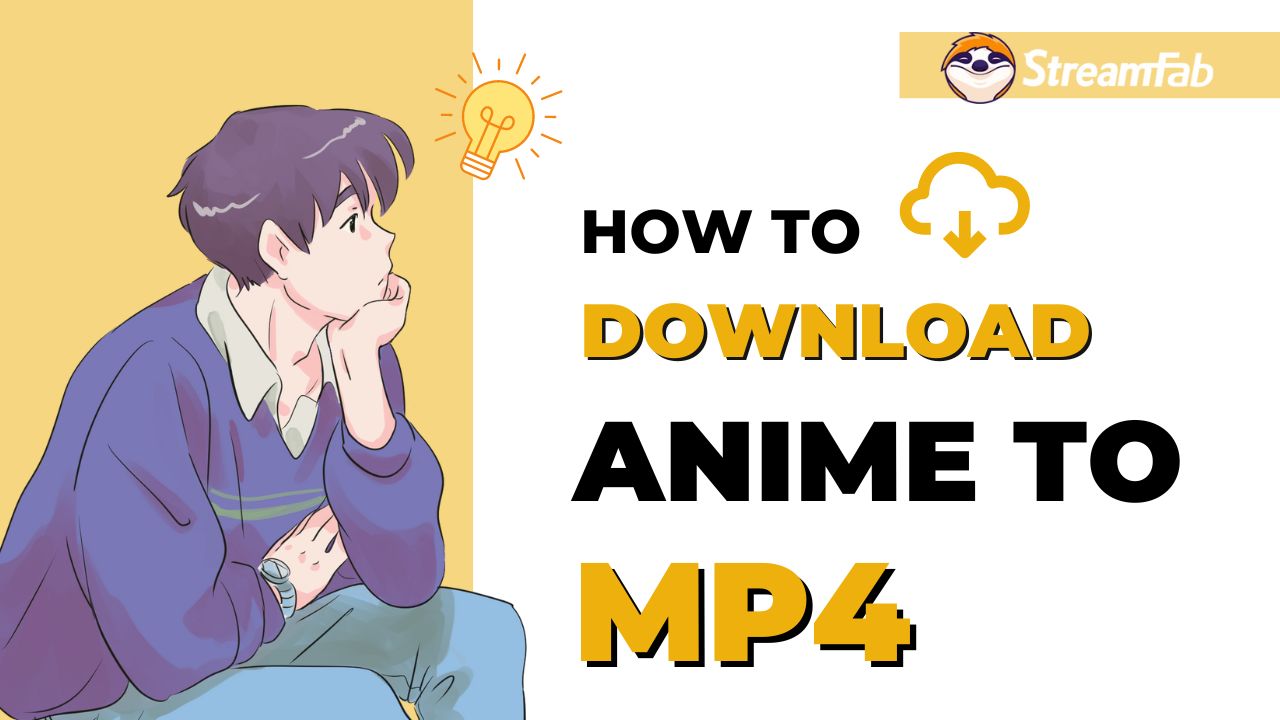
By following the tips and techniques outlined in this guide, you will be able to build a collection of your favorite anime series in MP4 format, making it easier to organize and access your content.
Why We Want to Download Anime to MP4?
When you download anime through the official channels of a VOD platform, you will encounter numerous limitations. For instance, the download feature is exclusively accessible via the official smartphone or tablet application. Furthermore, the anime download functionality within the official application comes with certain restrictions, such as viewing time limits and the unavailability of specific titles for download. A
dditionally, the downloaded anime can only be viewed within the application itself and cannot be transferred to a PC or other devices for playback.
How to Download Anime to MP4 on Any Devices?
As previously mentioned, there exist various restrictions when downloading anime through official applications. To eliminate these constraints and watch anime with greater freedom, there is a method to download anime in MP4 format onto your PC. We highly recommend an indispensable tool for this purpose—the dedicated anime downloader, “StreamFab Video Downloader.”
StreamFab is a robust video downloader capable of saving anime from 1000+ anime websites, including Netflix, Amazon Prime, Danime, Bilibili, Crunchyroll, and many more. In addition to its ability to download anime in MP4 format, it also supports the download of versatile formats such as MKV.
By utilizing this software to download anime videos, you can remove any download restrictions, allowing you to transfer them to any device for offline viewing, without any expiration. Beyond its fundamental downloading capabilities, the software boasts an array of powerful features, such as the ability to download original multilingual subtitles and audio tracks while preserving high image and sound quality. We invite you to download the free trial version of this software, which offers no limitations on quality or duration during the trial period.
Operation Steps to Download MP4 Anime with StreamFab
From this point, we shall provide a brief overview of the steps involved in downloading MP4 format anime to your PC using the "StreamFab Video Downloader."
Step 1. Launch the software and log into your streaming account subscribed to Anime videos.
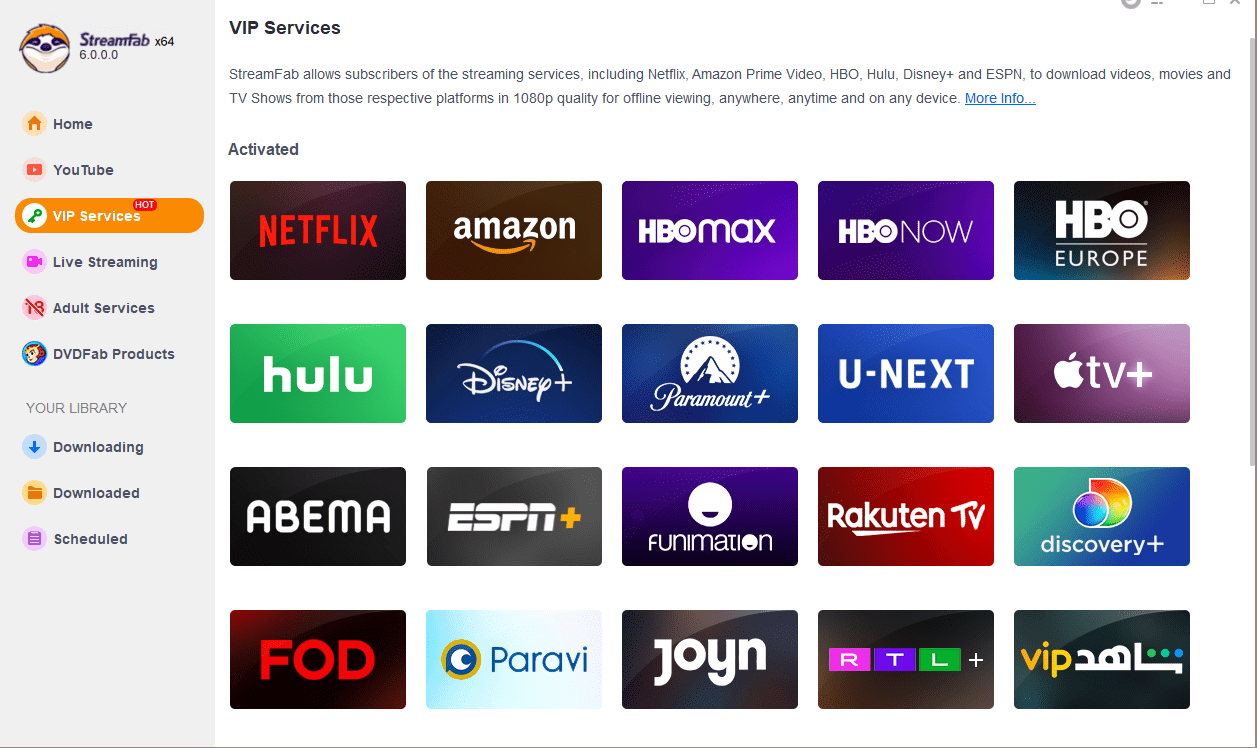
Step 2. In the search field, enter the name of the work you wish to download or paste the anime URL to locate it.
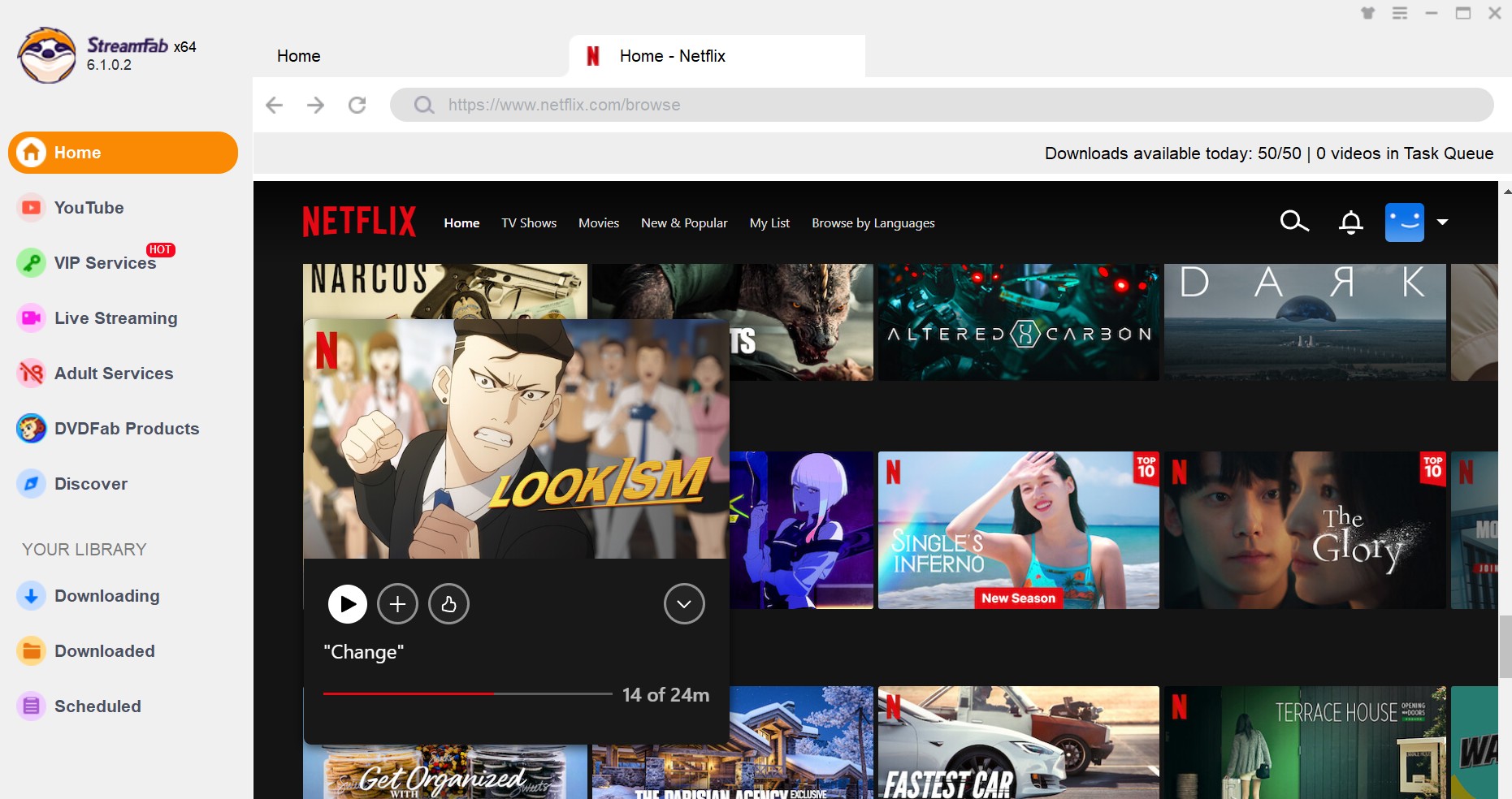
Step 3. Here, you can specify the anime output format as MP4. Additionally, feel free to set preferences for episodes, audio tracks, and subtitle language. Once all settings are finalized, press the "Download" button below to commence the download.
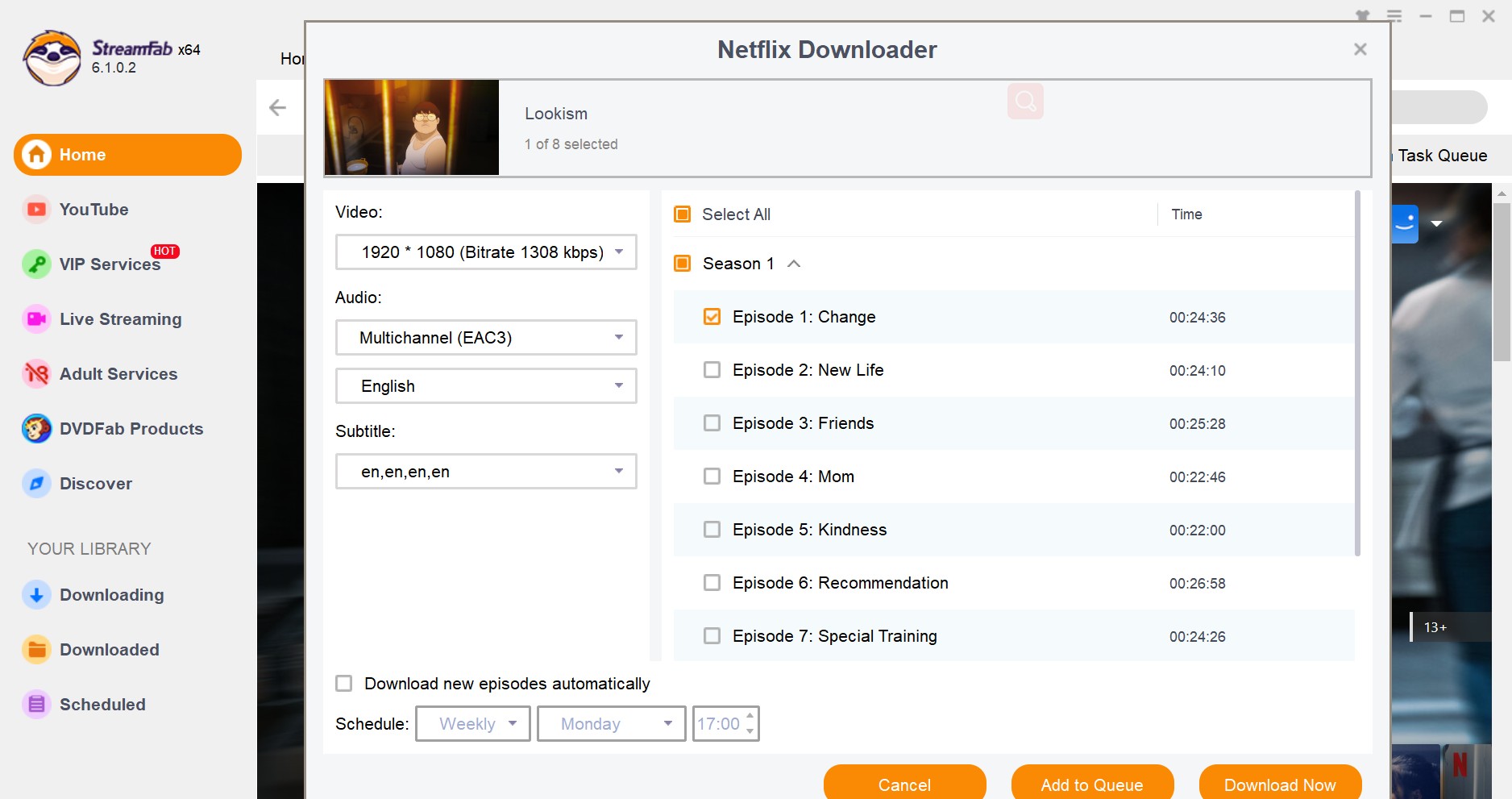
Step 4. Wait for a moment until the download is complete.
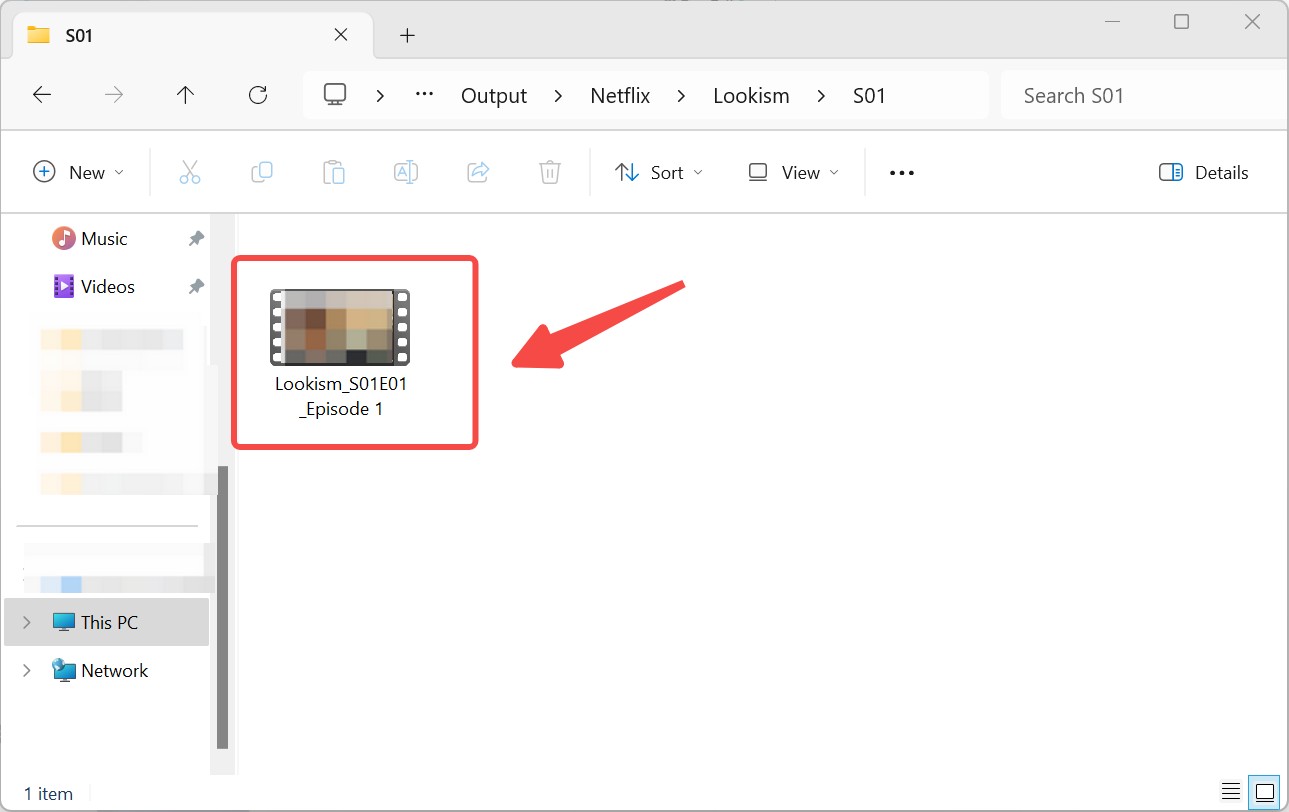
Related: Crunchyroll to MP4
You have now successfully downloaded animes in MP4 format to your PC. With all restrictions lifted, you can enjoy animes on any device at your convenience and keep them permanently. Acquire the software now and begin downloading mp4 animes!
FAQs
No. StreamFab utilizes advanced technology which allows native lossless downloads from streaming services. What you can get is the best-downloading quality.
Yes! MP4 is a widely supported file format that can be easily transferred to and played on various devices such as smartphones, tablets, smart TVs, and gaming consoles. Simply transfer the downloaded anime files to your preferred device using a USB cable or cloud storage service.
Conclusion
In conclusion, by following the steps outlined in this ultimate guide, you can easily and safely download your favorite anime series to MP4 format on your PC. Not only does downloading anime allow you to watch offline and on-the-go, but it also ensures that you have a high-quality, uninterrupted viewing experience without any buffering or ads.