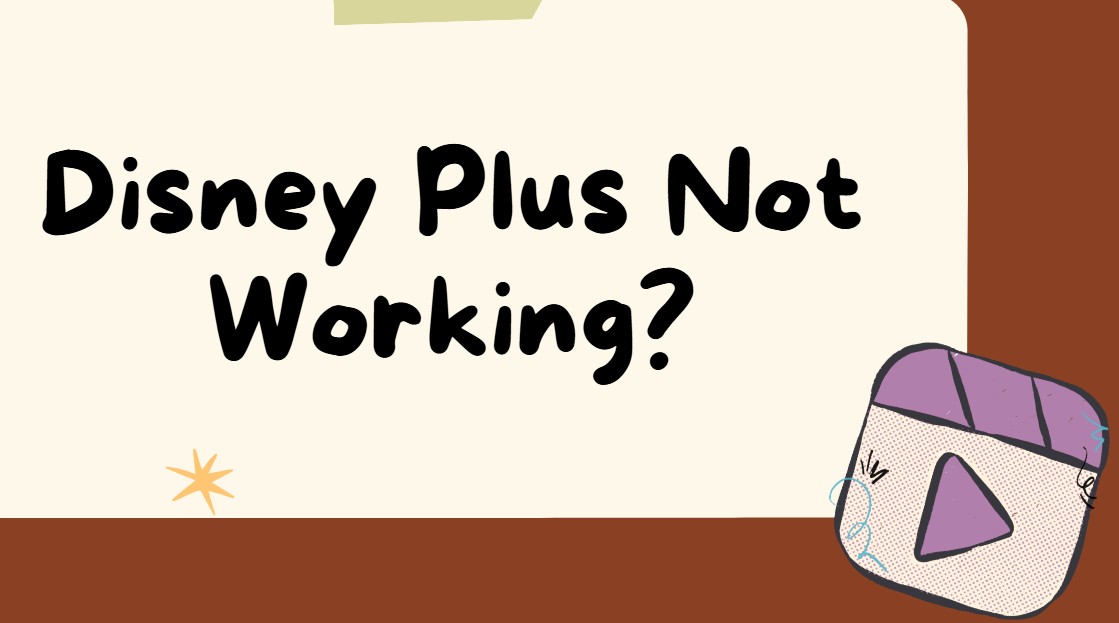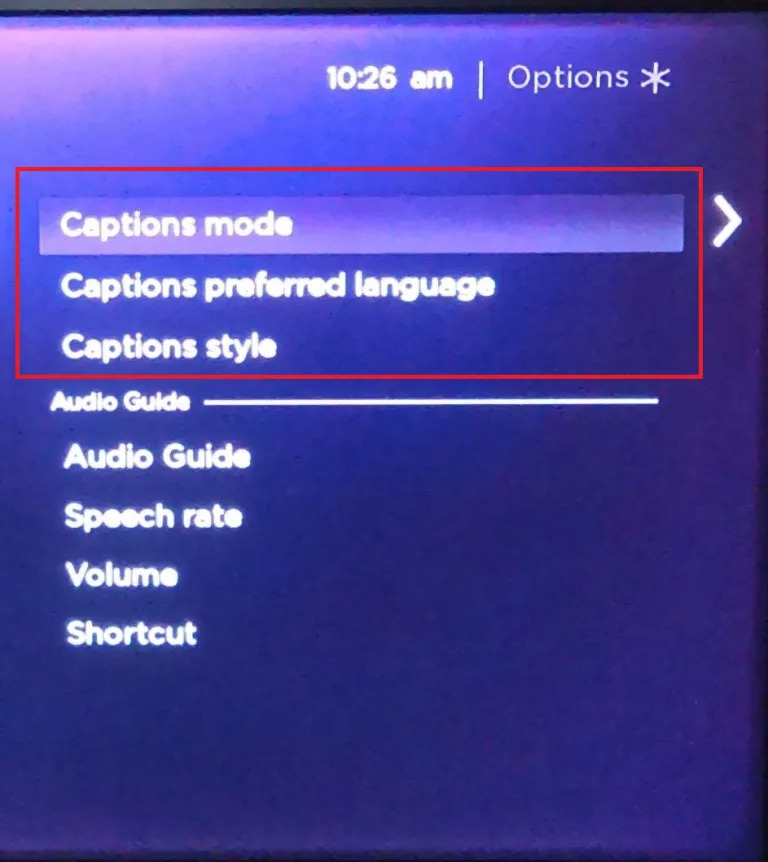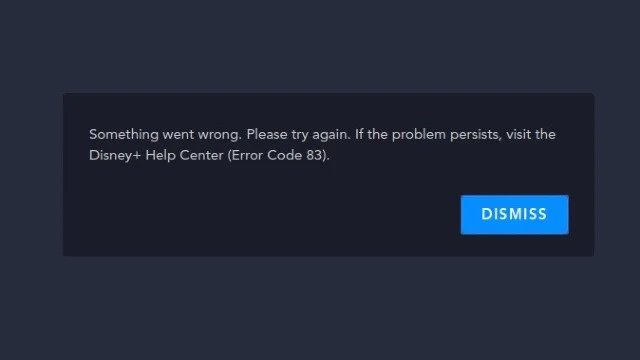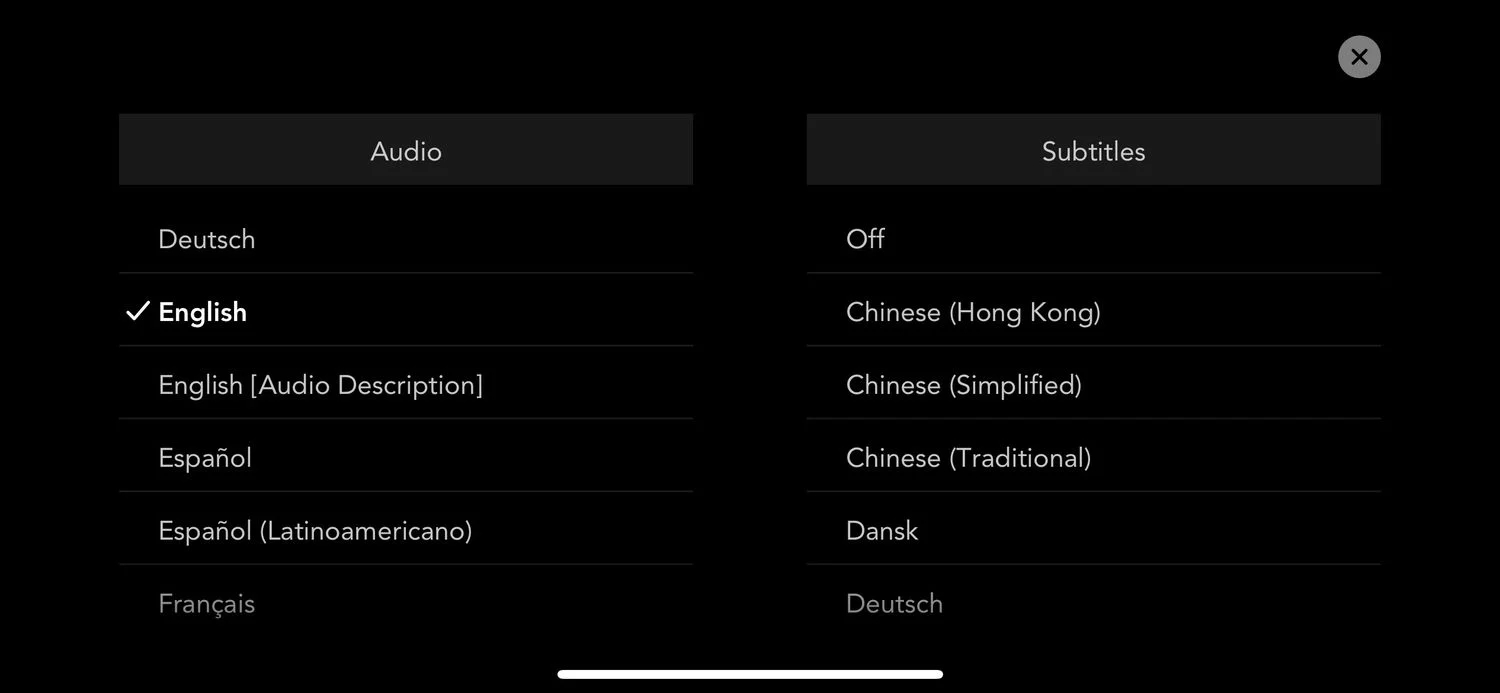A Complete Guide On How To Watch Disney Plus 4k
Summary: Disney Plus is an online video streaming platform that bundles popular TV series and movies from all over the content family of Disney. Many of these TV shows and movies are also available for users to view in 4K, the highest video resolution possible. This article talks about the streaming platform and explore does Disney Plus have 4K content. In addition to this, users will also get a brief idea about how to watch Disney Plus 4K content. Read below to know more.
Table of Contents
Everything You Need to Know About Disney Plus 4K
What Is 4K Content?
The highest video resolution quality presently available is 4K. It offers four times the resolution of standard HD (high-definition) video. The quality offers 2,160 x 3,840 pixels in comparison to the 1,080 x 1,920 pixels provided by a 1080p HD image screen. Devices with 4K video quality offer smooth and stunningly sharp pictures. Dark and black shades seem darker, which makes sure that brighter colors are exceptional on the screen, which makes sure a more extraordinary viewing experience.
To view Disney Plus 4K content, users will require a TV set that shows support for the video resolution. If users have a 4K smart TV then they can see their favorite videos directly via an app on the device. If not, then they will also need a 4K-supported streaming device. Besides, users could take advantage of 4K upscaler to better enjoy 4K content.
Is Disney Plus in 4K?
Is Disney Plus 4K? The simple answer is yes. There are almost 300 TV shows and 900 movies for streaming on the platform. While the number of them is only available in HD, there are 100-odd videos ready to stream in 4K UHD (Ultra High Definition). That is just 10% of the content on the streaming platform. But this includes the content with the most suitable enhanced picture quality and 4K resolution, bringing 4 times more quality to the screen as compared to HD quality.
Everything related to Pixar is ready to view in 4K, from the award-winning Soul to Toy Story. The intergalactic stories of the Marvel Cinematic Universe apart from all Disney Original shows such as the whole Star Wars saga and The Mandalorian is present in 4K.
So, does Disney Plus stream 4K? Yes. But contents cannot be accessed in 4k if you get Disney+ for free. With a quick search below Movies for Ultra HD and HDR content, users will find tons of other movies in 4K too, such as teen rom-com 10 Things I Hate About You, Disney’s The Jungle Book, and Yuletide classic The Muppet Christmas Carol. To stream in 4K, users will need a subscription and a compatible device with the Disney Plus app.

4K Settings On Disney Plus
Fortunately, users should not even have to adjust the settings if the hardware is capable of playing 4K Ultra HD. Disney Plus will start streaming automatically in the highest resolution possible. That’s the best quality of the platform. But, if your Disney Plus settings are not updated correctly, or you just wish to stop yourself from unintentionally using huge amounts of data, you can adjust your video playback settings manually. Follow the below steps to adjust 4K settings of the platform.
Step 1: Open the Disney Plus app.
Step 2: Select your Profile.
Step 3: Choose App Settings.
Step 4: Below Video Playback, click Mobile Data Usage option.
Step 5: Users can either use the Automatic (best video available) option or Save Data option. The latter will stream at lower quality but will consume fewer data.
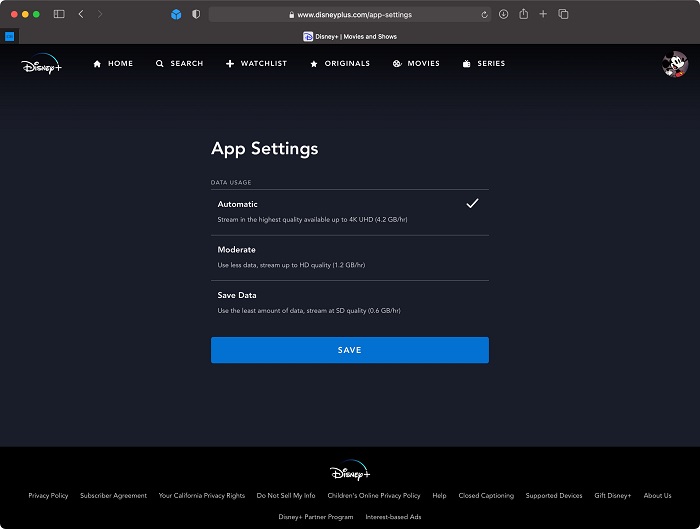
Step 6: It is also possible to toggle the Stream over Wi-Fi only option so users do not use data automatically when they lose a Wi-Fi connection.
Step 7: Below Downloads, users can change the Video quality for downloaded TV shows or movies from High (the slowest option, which takes up most device space) to Medium or Standard (the fastest option requiring the least storage) option.
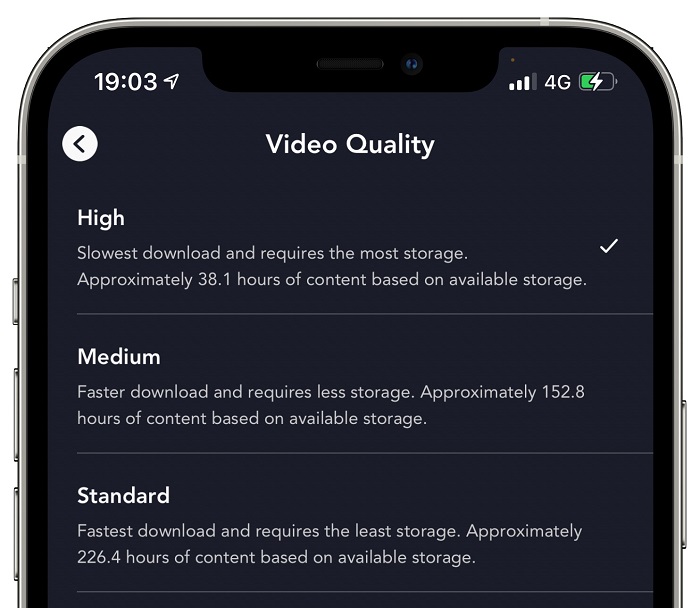
What 4K content is there on Disney Plus?
Tons of Disney Plus 4K TV shows and movies are available at no additional fees to its users. On the other hand, not all shows and movies on Disney Plus are available in 4K. TV shows or movies that support 4K resolution will be displayed with an HD logo under their title in the information tab. In addition to this, the platform has carefully collated its films that are present in 4K in a curated section named as high dynamic range (HDR) and Ultra HD, but it has not offered such a list for its 4K ready TV series.

The 4K content accessible on Disney+ comprises all of the Star Wars films. This indicates that users can see every single episode of the film series in the highest quality of the video. This comprises the 1978 film Episode V: The Empire Strikes Back and the 1977 movie Episode IV: A New Hope through to the more recent Episode VIII: The Last Jedi, Rogue One: A Star Wars Story, and 2019 release Episode IX: The Rise of Skywalker, and Free Solo.

Users with a streaming device and a TV set capable of supporting 4K can also enjoy all of the Marvel films in their finest visual quality. This includes films such as Doctor Strange, Ant-Man, Guardians of the Galaxy 2, and Guardians of the Galaxy. The 4K Marvel collection is home to Marvel’s The Avengers, Avengers: Endgame, Avengers: Age of Ultron, Captain America: The First Avenger, Captain America: Civil War, and Captain America: Winter Soldier, as well as the Iron Man series and Thor series.

Tip: Download Content for Offline Viewing Using StreamFab Disney Plus Downloader
Now we are going to talk about how you can download all your favorite TV show episodes, movies, and everything that Disney Plus has in-house for their users. Don’t worry! This is the most secure, safest, and 100% effective downloader for the platform that we have for you. StreamFab Disney Plus Downloader is an excellent Disney Plus video downloader that will assist you to download any movie, documentary, video, film, animated content, and so on, from the Disney Plus streaming service.
In this manner, users can completely watch all their favorite content from Disney Plus without the internet, wherever they are, and on any device they wish. Apart from this, StreamFab Disney Plus Downloader offers access to the Disney Plus platform even if you are presently in a geo-limited region where Disney Plus is not available. In addition to this, users can also use other nation-specific Disney Plus platform, including France, Germany, the UK, and other nation-specific websites. By doing so, users will have an even bigger Disney Plus content library to watch.
As for the question remains about the quality, all downloads will be of the highest quality. As for the question remains about the audio, users get to select their desired audio track from AC3 5.1, AC3 5.1, and AAC 2.0. Now, all your favorite Disney Plus videos will be downloaded in MP4 format files, which are very much compatible. This indicates that users will be capable of transferring their video files to any device so that they can enjoy all that amazing content from Disney Plus.
And, if you are concerned about the downloading speed, worry not, since StreamFab Disney Plus Downloader comes with advanced technology, to assist you to download your favorite TV shows and movies from Disney Plus as quickly as possible, without negotiating on quality.
Can you download Disney Plus movies? Follow the below steps to know how to use StreamFab Disney Plus Downloader.
Step 1: Download and open the Disney Plus download tool. Tap the VIP Services section on the left.
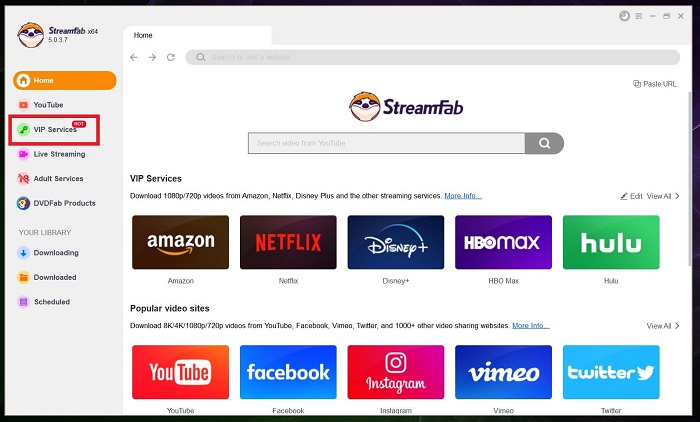
Step 2: Now, on the right, open the Disney Plus website from the supported services.
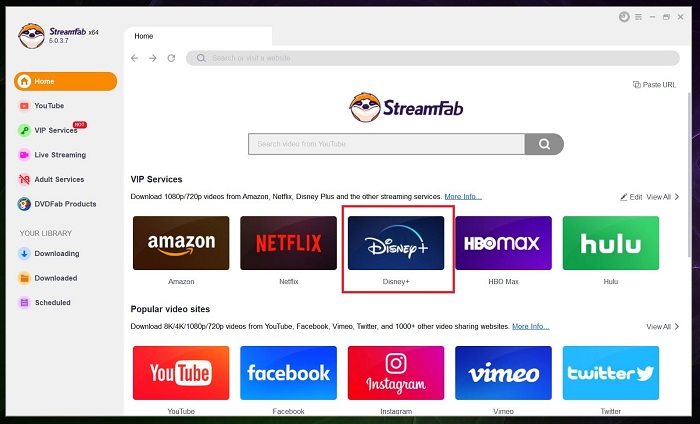
Step 3: Next, log in to your Disney Plus account and search for your favorite movie or show.
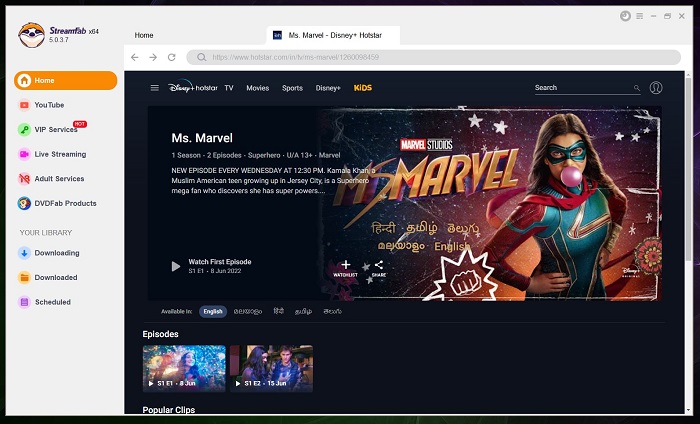
Step 4: Once you click on the web series, the tool will analyze the content. Once the analyzing is finished, StreamFab Disney Plus Downloader will offer you different options to download the series.
Step 5: Select the episodes that you wish to download. Check off the box for Select All option to download all episodes.
Step 6: Users can download the new episodes automatically by just checking off the box for Download new episodes automatically option. Do download subtitles and change other settings, select the video quality, audio, and the subtitle from the lost.
Step 7: Once done, click on the Download Now option to begin downloading of your video.
FAQs
Which devices support 4K streaming on Disney Plus?
To watch Disney Plus 4K, subscribers will need a device that supports the video resolution and a 4K ready TV. This includes smart TVs, gaming consoles, and streaming devices. Devices that allow users to watch Disney Plus in 4K video resolution are:
- Android TV
- Amazon Fire TV 4K
- Google Chromecast Ultra
- Apple TV 4K
- PlayStation 4
- LG Smart TV
- Xbox One
- Roku Premiere, Roku Streaming Stick+, Roku Ultra
It is worth noting that Disney Plus does not presently support streaming on Nintendo devices, such as the Nintendo Switch. On the other hand, Nintendo devices are compatible with other streaming platforms such as Hulu, Amazon Prime Video, and Netflix. BTW, if you want to watch Netflix 4K movies offline, you'd better use a Netflix movie downloader.
What internet speed do I need for 4K streaming on Disney Plus?
Internet speed is an essential factor in streaming 4K content including pornhub 4k on Disney Plus. Streaming in 4K can consume up huge amounts of data, so subscribers need to make sure they have a high-speed and stable internet connection. An internet speed of minimum 25 megabits per second is normally advisable for 4K streaming. To ensure the internet speeds needed, make sure no downloads are consuming up bandwidth and try to restrict other users from streaming on the network.
Conclusion
Having said that, we just had a look at details about Disney Plus 4K content. We also saw that users can download Disney Plus content using StreamFab. The tool is an excellent downloading software that will assist users download any movie, documentary, video, film, animated content, and so on, from Disney Plus streaming service. The tool comes embedded with state-of-art technology to assist users download their favorite TV shows and movies from Disney Plus as quickly as possible.