How to Download the CW App - A Complete Guide For CW App Download
Summary: There is a mobile application of the CW network for its users. With the CW app, you will be capable of watching the episodes of the current and latest seasons airing on the CW network.
Table of Contents

The CW is a significant TV network that comes with a dedicated video streaming service. It is free of cost, and you don't have to sign in with a cable account or other account, for that matter. Its library consists of full-season shows like Walker, Batwoman, Riverdale, Nancy Drew, and more current titles. However, there are also a few issues, like you will not get each episode of the best shows on the network. Moreover, it also doesn't permit you to download the videos to view offline on mobile phones.
What can we see on CW?
There is a mobile application of the CW network for its users. With the CW app, you will be capable of watching watch the episodes of the current and latest seasons airing on the CW network. You will get access to up to 38 series and several series extras such as previews and interviews with some documentaries and award shows. The CW is home to various television series, like comic books, high school dramas, horror, etc. One more service which contains the network series is the Editor's Choice Peacock. It comes with a free tier, which offers more than 13,000 programming hours. Moreover, the Kanopy is also free, and it has more than 30K films consisting of plays, comedies, and documentaries, which is much more robust compared to the CW.
You will be able to easily watch your favorite Fall TV shows, such as Riverdale, Supernatural, The Flash, and many more, even without any cable subscription. The CW application is at the top of the Google Play Store and iPhone App Store charts as the Fall TV season Heats up. Here, we will discuss what you have to know about the CW app.
You will be able to watch the many TV shows on the app and use your mobile phone just more than your Android or iPhone. This application can be used on several game consoles, TV devices, and Chromecast. You can also look for "can you download the cw app on ps4?"
All About CW App
To watch the CW shows free of cost, the CW application is the only possible way. This app is usable on your tablet, mobile phone, or TV, and you will not need any cable login or subscription. Moreover, you can also download the CW app free, and you will be able to find it on numerous devices.
It is rated Teen, or 12+ on the basis of the service. There is nothing in the app itself that's really offensive to kids. However, there are a lot of shows covering the topics you don't want to see at age 12. You will be capable of checking the content to make a decision about whether it deserves a place on the device of your kids or not.
Is it free to use the CW application?
Well, there is no in-app purchase, and you will be able to use this app free of cost. It is amazing that the CW app enables you to watch CW shows' full episodes. Moreover, you will not require any cable login to watch the shows on your devices.
What shows can be watched on the CW app?
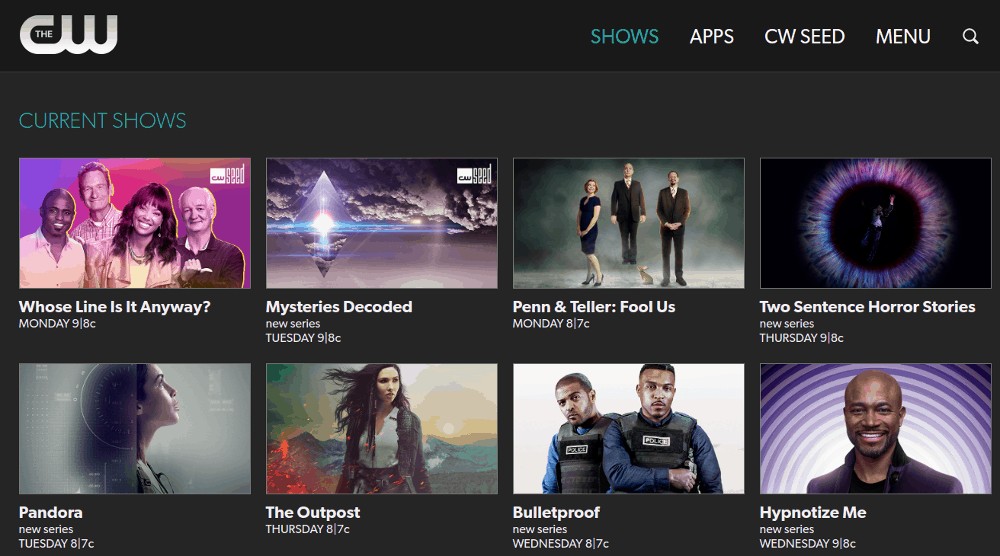
Looking to know what shows you will be able to watch on the CW app? The CW app enables you to watch the full episodes and clips. Here, we will share a list of the available shows that you can watch on the CW App on your Android, iPhone, and TV.
- Masters of Illusion
- Supernatural
- Penn & Teller: Fool Us
- Arrow
- Whose Line Is It Anyway?
- The Originals
- Crazy Ex-Girlfriend
- The 100
- Jane the Virgin
- The Flash
- Dynasty
- iZombie
- Valor
- Legends of Tomorrow
- Riverdale
- Supergirl
There is one catch you will not get all the seasons. Therefore, if you get addicted to a TV show on CW and want to watch it all, you will most probably have to spend money on a subscription, which consists of the old seasons. Furthermore, you can also search for "download CW app on ps3".
Which devices work with the CW app?

This app can be used on Windows, Amazon, Android, iPad, iPhone, and many devices that connect with the TV. Here, you can look at where to install and use this app.
- Amazon Fire TV
- iPad
- Xbox One
- iPhone
- AirPlay to Apple TV
- Android
- Apple TV
- Amazon Fire
- Chromecast
- Roku
- Windows
You will be able to CW download and add them to the devices which are connected using the links on this page or find them in the relevant app store of your device.
How to solve CW app problems?

What do you have to do when you can't turn the captions off or see double captions in the CW app?
There can be several problems with this app that can be fixed easily on your own. If you run into problems, you have to close the app and restart it. Probably, you may also want to restart your tablet or phone. In most cases, in this way, the problem will be fixed.
If there are problems with the streaming of the videos, you have to restart the home network or turn the Airplane mode on and off if you use your mobile phone for streaming over cellular.
Generally, we hear complaints about the closed captions appearing even when they are turned off. If this happens to you, in most cases you can solve the problem by turning them on and off. Moreover, in case you see double captions and are unable to turn them off, then you have to uninstall the app, restart your iPhone, and reinstall the app.
How can we get the CW app on Samsung Smart TV?

If you are looking to know how to download the CW app on Samsung smart tv, then this article will help you. You can't directly install this app on Samsung Smart TV as it is not available for the Samsung Smart TV. Possibly, in the future, it might be available. However, you will be able to go through the coming workarounds in order to watch the CW on your Samsung Smart TV.
- CW on Samsung Smart TV with Airplay
- CW on Samsung Smart TV with Chromecast.
How to watch CW on Samsung Smart TV with Airplay?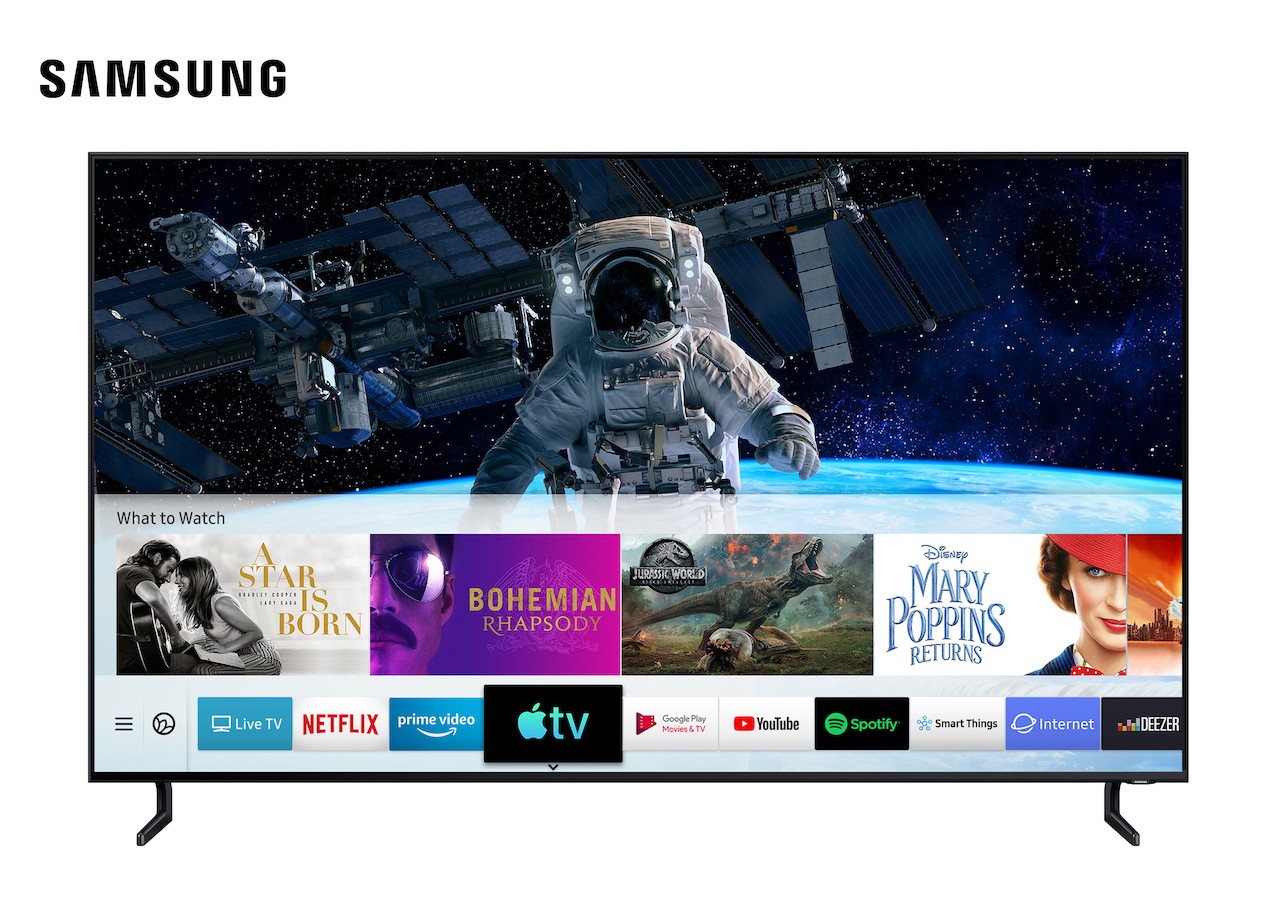
Here, we will discuss a few steps that can work for you to watch the CW on your Samsung Smart TV with Airplay. These steps will help you only if the Samsung Smart TV has a built-in Airplay feature. Moreover, with these steps, you will be able to watch the CW on the Samsung Smart TV from the iOS with Airplay. And, you will just be able to screen mirror the CW content on your Samsung Smart TV as the CW application doesn't support the Airplay. The steps are given below;
- First, you have to install the CW application on your iOS device.
- Go to the Settings on the Samsung Smart TV.
- Now, go to the General Settings.
- Click on the Apple Airplay Settings and choose Airplay to turn on the Airplay feature.
- Connect your Samsung Smart TV and iOS with the same Wi-Fi.
- Go to the Control Centre and opt for the Screen Mirroring on your iOS device.
- Now, choose the Samsung Smart TV on an iOS device.
- For the Screen mirroring, you might see a passcode. If so, you have to add that code in the relevant field. Now you will see the iOS screen on the Samsung Smart TV.
- Now, you will have to launch the app on iOS and play the content in the application. Great, you can watch the CW on the Samsung Smart TV now.
How to watch CW on Samsung Smart TV with Chromecast?

Here are some guiding steps which will be pretty helpful for you in learning how to watch the CW on Samsung Smart TV with the Chromecast from an iOS or Android Smartphone. The steps are given below;
- First, you will need to Launch the Chromecast with the Samsung Smart TV.
- Set the CW app up for the casting after loading it on the Smartphone.
- Now, connect the Smartphone and Chromecast with the same Wi-Fi network.
- Go to the CW app and play the content that you are looking to cast.
- Now, tap on the Chromecast icon in the app.
- Click on the Chromecast device name from the available devices list in the app.
The CW app content will get started to play on your Samsung Smart TV connected to the Chromecast. Moreover, you will also be capable of going through these to watch the CW on the old model Samsung TV.
In case you are still unable to watch the CW content using the CW app, don't worry; we have another best solution for you. You can use StreamFab CW Downloader as the best alternative. It will enable you to download your desired most demanding videos from the CW in a good quality (1080p) even without ads. In addition to the CW downloader, you can also look for the Casio CW-75 software download.
StreamFab CW Downloader

Most users prefer to use the CW network as it comes with several demanding TV shows and movie resources. The StreamFab CW Downloader enables you to capture the videos from the website and save them as the local files as it is a most straightforward tool. Moreover, the process of capturing the videos is extremely easy.
Moreover, it is easy to use the tool, and you will not be disturbed by the advertisements. This tool filters the ads, and you will have a great experience with it.
Features
- This fantastic tool enables you to save your favorite videos as FHD 1080p and the 2.0 audio track.
- It helps you to save the subtitles as extended SRT format files. Moreover, you can also remux them directly as per your requirements.
- You will be able to play the video files you have saved on all the devices.
- It also enables you to download multiple videos at the same time as it comes with the batch mode feature.
- Moreover, this amazing tool is also helpful for you to capture the metadata (title, cast, episode, etc.) along with the videos.
How to use StreamFab CW Downloader?
It is easy to use the tool; you can just follow the below-given steps to use it.
- First of all, launch the CW downloader by double-clicking the StreamFab app on the desktop. After that, you have to enter the main interface and choose the CW downloader in the Streaming services.
- Now, you can search your desired videos that you are looking to save them offline.
- Add your selected video to the list and then get started to download or tap on the download button directly and wait for the result.




