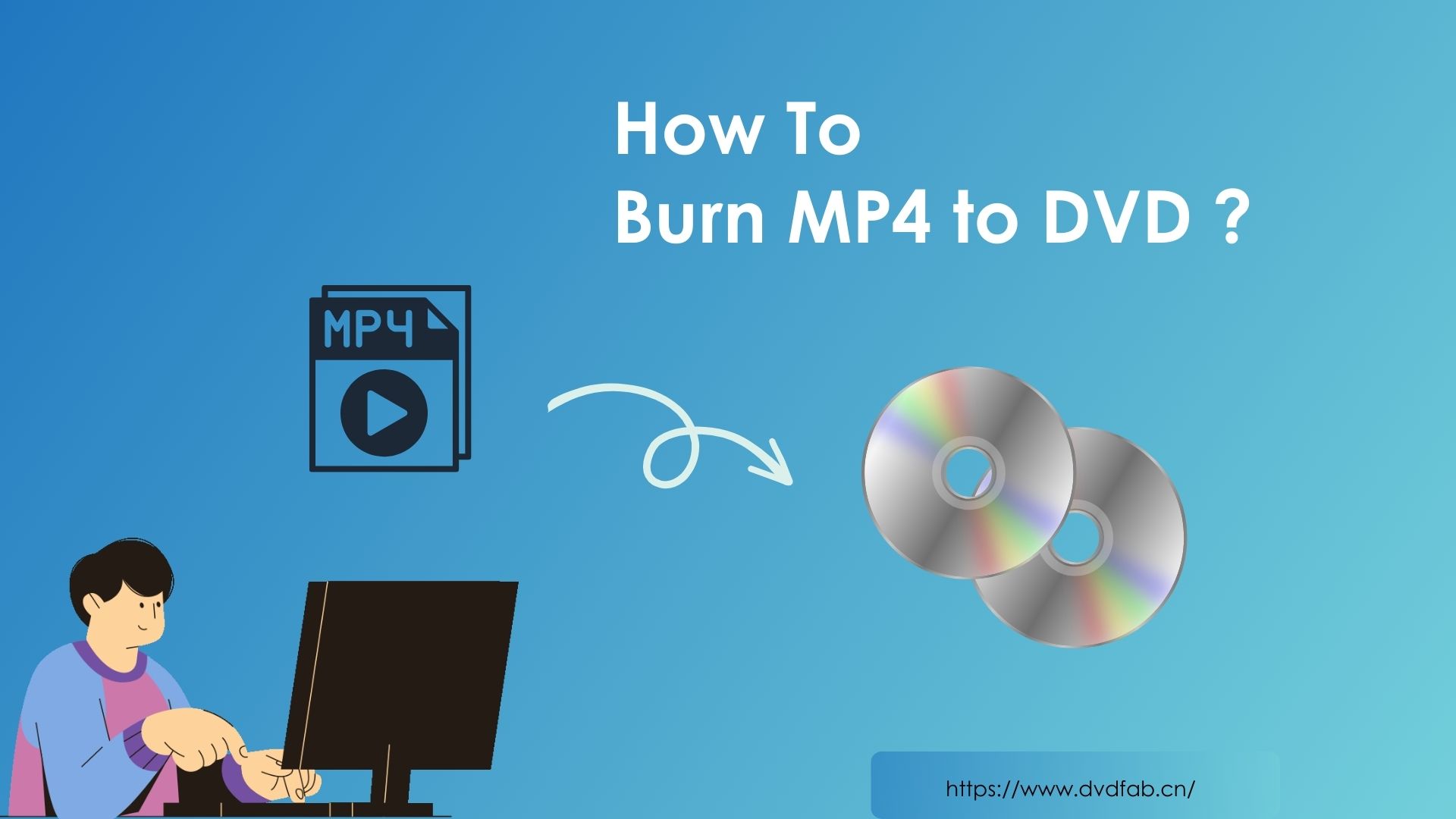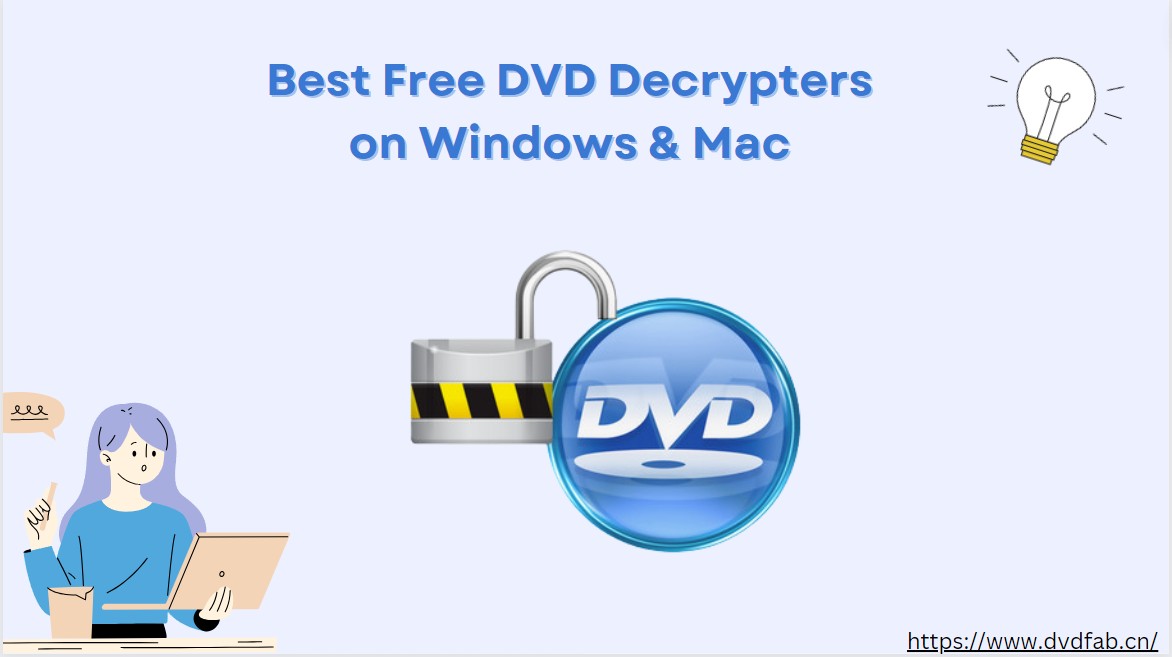Top 10 Software Options to Crop Video Instantly
Summary: If it is your dream to make your videos interesting and eye-catchy then you may feel the need for good software that can be used for your editing and video crop facility as well then you are at the right place. In this article, we will be assisting you with the answer to the question of how to crop video online or by using the software.
Introduction
In this era of social media influence, you will find many interesting videos online making you wonder how to execute them? So, has it ever happened to you that you are thinking to crop a video to post on your social media account? Well, now it’s not a headache to do the same not at least with the use of the right tool to guide you to how to crop video. An apt software for this purpose must be as simple as ABC to use along with the quality of being simple to understand it well in one go.
Cropping a video works for fulfilling the following purposes;
- Helps in removing distracting or unnecessary portions of a video file.
- Allows you to change the dimensions of the video file so it is available to fit in a specified area.
- Allows you to use the necessary effects to make the video presentable.
- Allows you to post the video on social media platforms.
10 Software to Assist in Cropping a Video
Here is a list of the 10 best software that will guide you to crop a video professionally:
Video Editor Video Editor
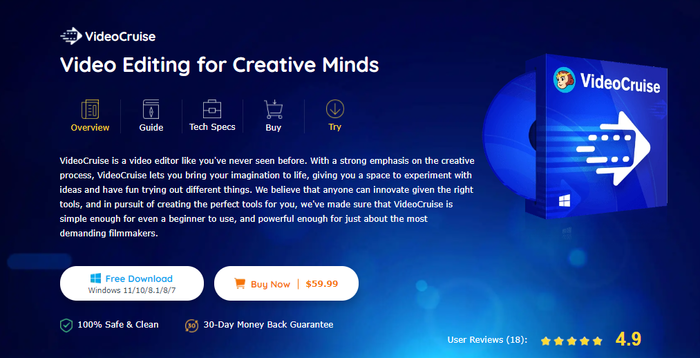
Video Editor Video Editor is a fabulous choice for creating a video with photos with additional music. Being free this software is the most versatile option to crop a video as per your needs. Even if you are a beginner at doing this, it will not disappoint you at all. It makes the editing part a child’s play along with its abundant features.
Features
- Allows dragging and dropping of videos, audios, and even photos across all the formats.
- Allows merging, trimming, splitting along with crop facility for your video needs.
- You can speed up or even slow down the speed of your desired video.
- Allows you to apply a variety of transitions and special effects to your videos.
- It also allows you to share and crop a YouTube video
Price: Free version
$59.99
Pros
- It is efficiently simple to use.
- Allows for faster speed of editing.
- Variety of features.
Cons
- Available only for Windows.
Steps of How to Crop the Videos using Video Editor Video Editor
Here is a guide to assist you with getting started with your project on this software. You just need to follow 3 simple steps:
Step 1: Creation of a new project
Firstly, you need to create your first project and you can do this by selecting a perfect screen ratio. Thereafter, you can proceed with the selection of the option of “import” which is available at the top under the subheading of “media”. Now you can choose to import your desired videos or you can also add some more folders to the project. Then you need to select photos, videos, and music of your choice and proceed to import the required files to the video editor. Thereafter, you need to drag them to the editor’s timeline to start with the editing of your videos.
Step 2: Editing the Files
As soon as you have completed adding the files to the timeline you need to start with the editing process of the software. You can drag different files on different tracks as per your preference. You can also do organization of effects, texts, clips, and also audio and voiceovers. With a plethora of variety of editing tools present in the software you get hands-on features like cropping, trimming, mosaic, and many more. There are perfect presets for audios, filters, texts, transitions, overlays, etc. effects for your video needs. You can check the preview of your video files which is available at the top right section of the window.
Step 3: Now finalize the project.
Once you feel the video work or the editing is completed you need to save your project and export it to the desired destination. For this, you need to look for the export button, select it, and then you can choose for either export of an audio or video. Additionally, you can give a specific and unique name to your project and then go for the selection of the output folder. Herein, you can also select the duration, quality, and format of the video and then click on export. In case you are looking to export audio you can do the same with the audio as well.
Kapwing
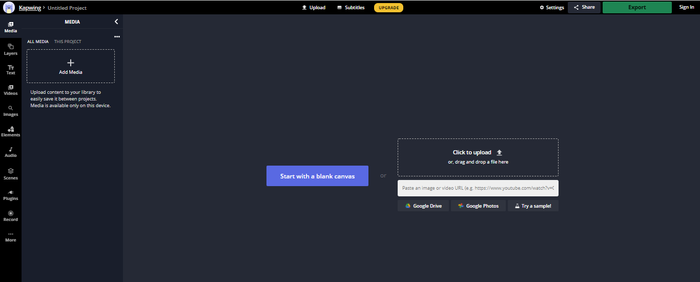
If you are searching for an online option that is pretty simple to crop a video then this software is the thing you need. This software lets you crop the video that you can also use as a YouTube video if you have a channel. Besides it also helps you in posting cropped videos across a variety of platforms.
Features
- Assists in better adjustment for your images, text, and sound needs.
- Allows trimming of videos to your desired size and format.
- You can time the video as per your need with this software.
- Allows sharing of videos on a variety of platforms.
- Amazingly simple to understand and use.
Price: Free
Pros
- There is no watermark available on videos.
- Available as a free version along with auto subtitling for videos.
- Very simple and easy to understand.
Cons
- The saved video or content is no longer available after 7 days.
Moviemator

If you are still looking for a video crop option then this software provides you with a full-featured platform. Moreover, you can use this for both MAC and Windows devices. With the aid of this software, you can make slideshows for your photos, merge videos in a glide and also add text to your videos along with many other attractive features.
Features
- Amazingly beautiful friendly and intuitive interface.
- Allows function of the real-time facility of the preview.
- The timeline allows better trimming for all types of video elements with the easy facility of dragging and dropping.
- Allows saving of files for any later edits.
- Amazing advanced features along with basic features of trimming, stabilization, etc.
Price: $6.99
Pros
- Provides excellent effects for animation.
- Allows for filter effects in more than 40 themes.
- Provides support to all types of files of media.
Cons
- It does not let you increase the length of your video by more than 5 minutes.
Easy Video Maker

It is a perfect option to crop a video and convert it to both 2D and 3D formats. The explicit features like mixing, splitting and zooming are also available for this video crop software. Additionally, it allows perfect blending of pictures which can be converted into movie formats as well. With this software you can crop even a YouTube video easily.
Features
- Allows creation and editing of videos to produce them in high quality.
- Allows converting and creating videos in both 2D as well as 3D in a variety of formats.
- Allows a variety of options like zooming, splitting, mixing, etc. of videos.
- Allows blending of pictures to be converted into movies.
- Allows sharing of videos on many popular platforms like Facebook and also allows crop facility of a YouTube video.
Price:
$49.99 Gold Edition
$99.99 Platinum Edition
$99.99 Gold Edition for lifetime
$199.95 Platinum Edition for lifetime
Pros
- It is very user-friendly software.
- Allows facility of adding on captions as well.
- An amazing blending of pictures to be converted into movies.
Cons
- Its plans may be costly for some users.
Online Video Cutter
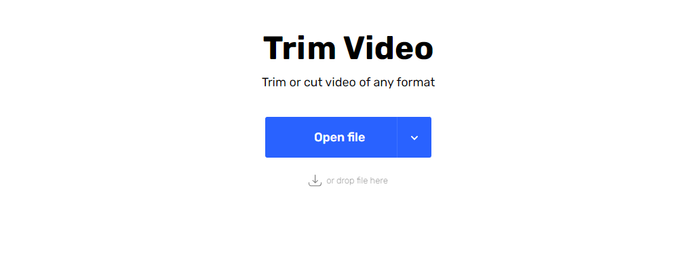
In case you have been looking for an option to crop video online then you can do this a lot more, easily with this software online. You will love this easy-to-use software as this does not leave a watermark on your work. Moreover, it has some very useful presets that make your work of cropping videos easier.
Features
- Allows rotation of videos to many angles as 90 degrees, 180 degrees, or 270 degrees.
- It supports a variety of formats for your use.
- Allows easy trimming for all your video needs.
- Allows editing of videos along with cropping facility available online.
- You can change up to 4GB of video files in the browser window.
Price: Freeware
Pros
- Allows an easy uploading facility for your video files.
- Easy trimming and cropping of videos.
- Easy editing for almost all the formats.
Cons
- If you wish to cut or crop a video that is more than 4GB then it is not for you.
Clideo Crop Video
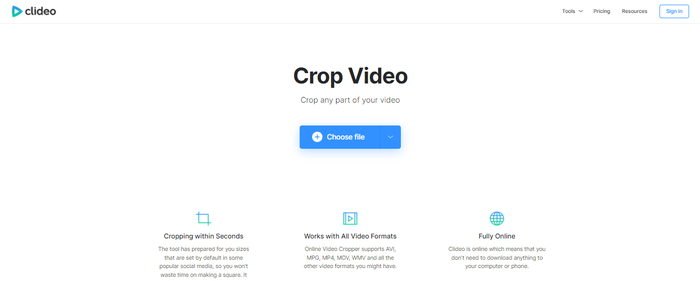
If you value simplicity than any other feature then this software lets you crop a video using an online platform. Additionally, it also allows you for uploading videos using a variety of sources and also lends support to a plethora of video formats. So this software can give you perfect assistance for all your video needs.
Features
- If you wish to crop a YouTube video then it can be done easily with this one.
- In case you wish to join a video, create a loop with the video or do anything else it is easily possible with this one.
- Very fast and easily accessible software.
- It is compatible with all the formats of videos as MKV, VOB, etc.
- You can also access and upload files to Dropbox.
Price: Free Version
Pros
- Compatible across a variety of devices be it Windows or MAC.
- Supports a variety of video formats.
- Easy uploading of video files that can be stored even in Google Drive.
Cons
- The Free version has a watermark.
Veed
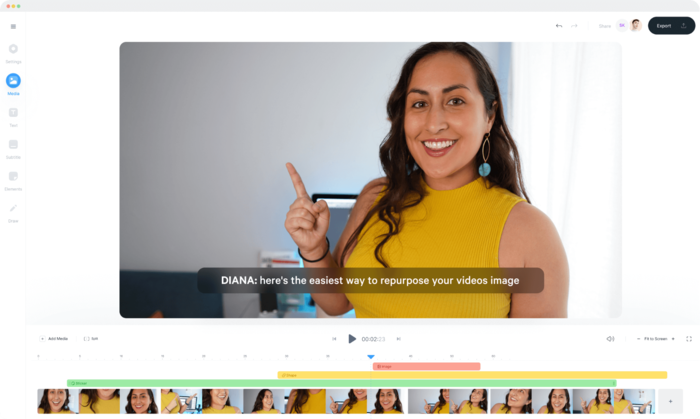
This is yet another great alternative that can be used to crop videos online and it also lets you create videos that can be posted on your social media accounts. The simple user interface is pretty easy to understand and use. Additionally, it provides you with some very handy video tools that are extremely useful such as the pen tool, bars showing progress, etc.
Features
- The simplest tool for trimming videos allows perfect resizing for videos.
- Crop even YouTube videos for a variety of other platforms as well.
- It works quickly and allows the perfect cropping of videos.
- It is software with top-notch quality.
Price: Free
Pros
- Quick to use.
- Crop a video for social platforms.
- Top-notch quality.
Cons
- The Free version comes with a watermark.
Clipchamp
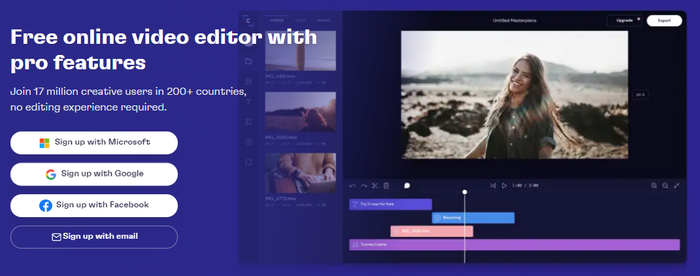
If you were searching for an answer to how to crop a video online then this software can be of very much help to you. The auto-fill feature and the crop to fill feature lets you do your job for video editing with great ease. The user interface is pretty simple to use yet it gives you a professional feel with its rich look.
Features
- Effectively easy and simple to use.
- Amazing transitions and high-quality filters.
- The asset library can be navigated easily.
- The export can extend up to 1080p.
- The video templates are edited easily across various platforms.
Price:
Creator Suite at $9 per month.
Business suite at $19 per month.
Business platinum at $39 per month.
Pros
- Amazingly easy to use.
- Quick to use for any video editing.
- The best alternative for video editing for beginners.
Cons
- No availability of motion tracking and other complex functions.
Ezgif
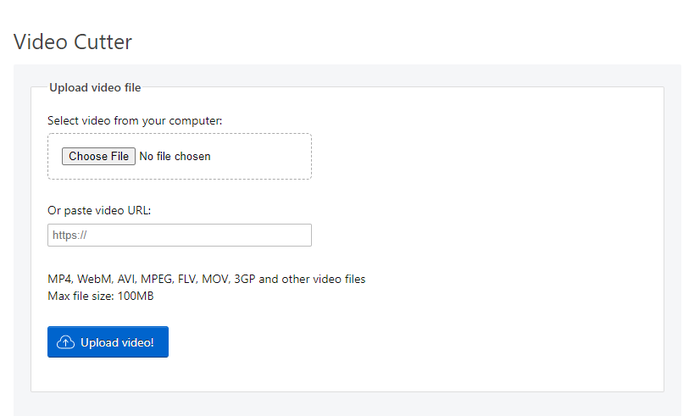
This one is yet another editing tool that can be used online to crop videos on your Windows software for free. Additionally, while using this software you will not find any watermark on your output videos making it easier for you to crop it and use it as a YouTube video for your channel.
Features
- Easily available to reverse the sound effects and also enables the feature of muting it.
- Available for a variety of formats of video.
- Works seamlessly for cloud storage platforms.
- Can work with most of the web browsers.
Price: Free
Pros
- Very effective and simple to use.
- Available as freeware.
- Provides support for all types of videos.
Cons
- Does not allow you to crop unnecessary parts of a video.
WeVideo
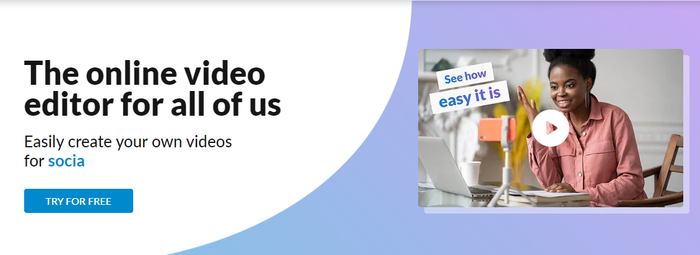
In case you have been searching for an answer to how to crop a video easily then this software is just the thing you need. It lets you crop a video online and you just need to double click on the file from the software’s timeline and after finding the crop icon it will start its work. It is professional editing software with many gorgeous features.
Features
- Simple user interface with advanced features for editing.
- The cloud facility makes it easier to load the files safely.
- Easy compatibility across a majority of devices as MAC, windows, etc.
- There are many multiple editing modes for videos.
- There are many additional features as control of speed graphics, etc.
Price: Free Trial Version/$4.99
Pros
- Intuitive features for editing.
- Option for green screen is available.
- Availability of great fonts and themes for the users.
Cons
- The full version may look a bit pricey to users with a low budget.
FAQs
Yes with options like VEED, EZgif, etc. you can crop a video very easily.
Yes, with WeVideo software you get a variety of options to crop video on Windows, Web-based, and Mac as well.
EzGIF and VEED along with many more options are readily available software to crop a YouTube video.
Conclusion
The above-mentioned software is ready-to-use software if you wish to crop a video instantly. With a variety of range of prices, you can easily decide upon the best software that you need for cropping purposes. They provide a plethora of editing options along with adding music and a lot many effects to make the videos more presentable. The choice of your software also depends upon your purpose like if you wish to crop a YouTube video then there are certain software that works for that purpose only. We hope with our list of the best software you were able to find a suitable answer to your question of How to crop a video perfectly.