Everything You Need To Know About Cropping an MP4 Video
Summary: To remove black bars or other unwanted elements from your video, use a video crop mp4 software. When you want to focus on the most important aspects of the footage and create multiple versions of a video in a variety of different orientations, Motion Crop is a great option. While Windows doesn't come with video cropping options pre-installed, and Mac OS and mobile platforms have limitations, all of the free video mp4 cropping software listed below provides pre-set template sizes for various social media platforms and websites.
Table of Contents
Introduction
You don't want to re-shoot your footage, but you do need to change the focal point of your video. Using the crop tool can be beneficial to crop video mp4!
How to crop mp4 video refers to moving or adjusting the borders of an image or video clip. This tool can be used to edit videos in addition to photo editing. Cropping allows you to remove unwanted elements from a video clip and resize it to fit in a specific area. When editing video, cropping clips, whether from a camera or a screen, is a common occurrence. Cropping camera footage is common to change a shot's focus or remove distracting elements from the frame.
User Guidance for how to Crop an Mp4 Video:
In your editor, you're now ready to start cropping and editing your videos. Simply follow the on-screen instructions to crop your mp4 file or remove sections of your video with DVDFab Video Editor.
Step 1: Start uploading
Then, you can "drag and drop" or choose files from your device to send the video to DVDFab.
Step 2: Make edits you need
Just to the right of the video is an icon that says "video edit." A timeline of your video will appear when you click on video edit.
Step 3: Start cropping your video
On the video timeline, you'll notice a play head. Simply move the slider to the desired cropping point to crop the video. Use the "crop" button on the toolbar to crop an image.
You must be well-versed in order to understand the difference between a crop and a split. The video is split at some point. Crop, on the other hand, simply means "to divide and delete."
Finally exporting your file
It's important to note that saving the file as a project does not make it a real media file.
Save the completed file as a project so you can work on it later.
- Select “File”
- And then choose “Save as” option
Best Free Online Video Croppers
1. DVDFab Video Editor

One of the best free video trimmers is DVDFab Video Editor. It's a fantastic video editing program with many features for making creative video clips and projects. Using the DVDFab Video Editor software, you can easily create audiovisual masterpieces from your images, audios, and videos.
In DVDFab Video Editor, you have a wide range of editing options. This app has a simple user interface and is a free online video cropper for professionals. This app can play almost any video, audio, or image file format. In addition to 347 sound effects, there are 47 filters and 98 elements. You can play around with a variety of creative options in addition to trimming your video.
Features:
- You can cut out parts of longer videos that you don't want or keep only the parts you want.
- Only a portion of the original image should be visible in the final video.
- To achieve this effect, crop your video or image.
- Reverse and mirror video in horizontal and vertical orientations, including webcam recordings.
- Rotate the video 90 degrees to the left or 180 degrees to the right.
- You can set the length of your final video without having to delete any clips.
- You can change video or audio speed from 0.2x to 5x for special effects.
Pros:
- A user-friendly interface
- Support for all video and audio formats
- Videos can be shared on Facebook and YouTube, as well as on your iPhone, television, and DVD player.
- Allows you to trim and add text to your video clips.
Cons:
- Free for only 30 days.
Wondershare Filmora
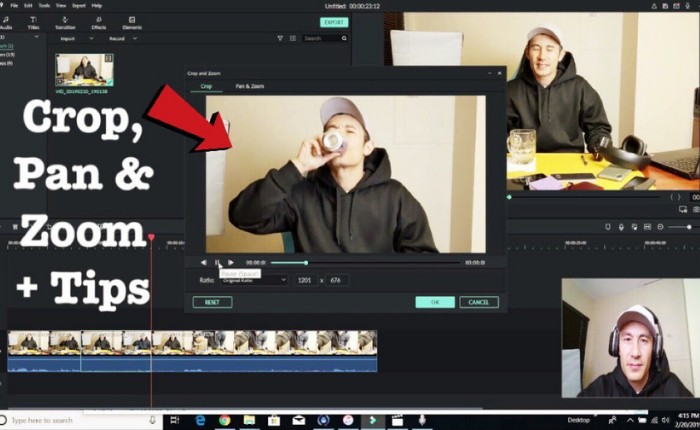
Filmora's easy-to-follow tutorials and advanced video editing and cropping features make full HD video editing and cropping simple. In addition to a wide range of audio and video formats, Filmora allows you to semi-automatically crop videos and audio tracks.
You have to select a video segment in the preview window and click “Edit” to crop mp4 video. Select the section of the track that you want to remove from the playlist.
The software will then take care of the rest. Nothing will change the original file until you export your finished work.
Pros:
- It is extremely simple to operate.
- High-definition video playback is available.
- The process of downloading and exporting is relatively simple.
- There is no cost to mp4 crop vieo download or use it.
Cons:
- Less effect tweaking and fine-tuning tools than competitors.
3. Movavi
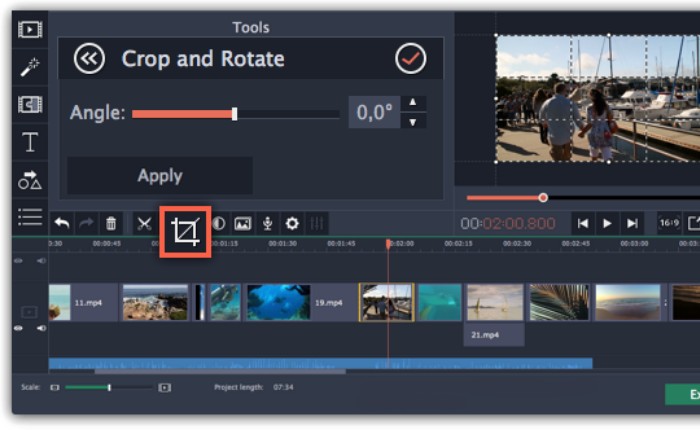
Movavi's user interface is easy to learn and use. This program offers two video editing modes with semi-automatic tools for beginners and advanced tools for professionals.
To crop mp4 videos in Movavi, go to the stabilization section. Then crop the video or audio track in the preview window. Rotate, display, and crop your video here. Movavi can be used as a mp4 video cropper, camera, and screen capture program when reviewing games or creating tutorials.
Features:
- A user interface that is easy to comprehend
- Soundtracking and picture-in-picture capabilities are used to create the transitions.
- Color grading
- An application for making movies that is simple to use.
Pros:
- A beginner's mode is included
- Convenient mp4 cropping is available in the preview window
- Screen capture is available.
Cons:
- Only a limited number of songs are available.
- Trim modes and clip pre-trimming are insufficiently advanced.
- When rendering, it's a little sluggish.
- There is no compatibility with Apple's Silicon M1.
4.DaVinci Resolve

In addition to being a video color correction tool, DaVinci Resolve can be used to crop videos. With this video editing software for Windows, you can use the automatic cropping tool with built-in template sizes, rotate a clip, change fragments, remove unnecessary elements, and even overlay one or multiple audio tracks.
Features:
- Color retouching in its most advanced form
- Automated tools
- 16 options for SEO
Pros:
- DaVinci Resolve's color correction is advanced but simple to use
- The software comes with many resources to help users learn the software quickly.
- The audio processing in Fairlight is unrivaled.
- It comes with advanced features for high-definition video and audio.
Cons:
- Opening new windows for each audio plugin can be a pain. The features could be made simpler and more integrated.
- While keyboard shortcuts are convenient, mastering them can be difficult.
- Consider creating a simpler software version that uses less CPU power.
5. Free Crop Video
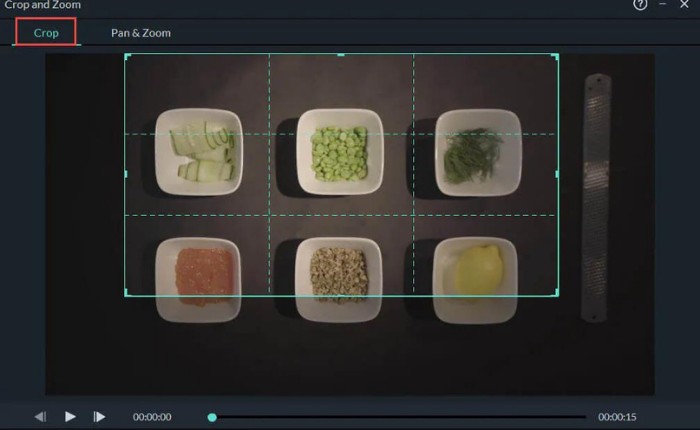
A complete answer tool to “how to crop an mp4” with no frills and is available for free download. Crop and save clips in the MP4 video crop or WMV format from any video format that has been imported. In addition, YouTube videos can be cropped using Easy Video Maker.
Cropping numbers can be used to remove sections of a video from its entirety. The video format that is exported can also be tailored to your preferences. To ensure that videos are played back smoothly, the program includes the ability to render videos.
Features:
- A wide range of video formats is supported.
- The download is free.
Pros:
- Direct uploading to YouTube for video content
- Simplified user interface
Cons:
- For beginners only
6. Kdenlive
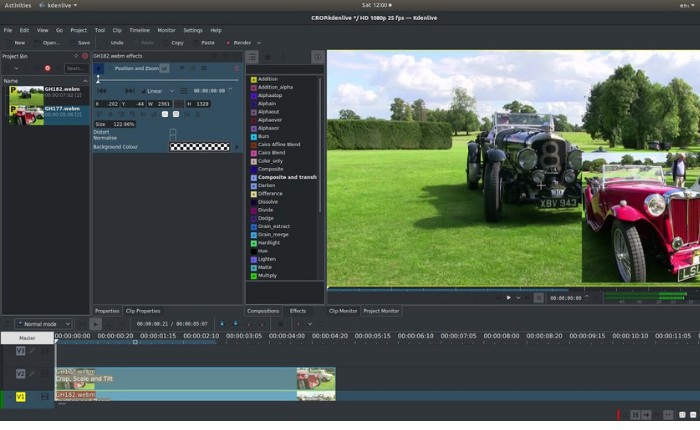
Kdenlive is a free and open-source video editor that runs on various platforms. In Kdenlive, a video can be cropped in many different ways. The original video size can be reduced to only show the portion of your footage that has been cropped for your project.
As a result of its numerous useful features, such as previewing video definition and logging filters by category, as well as multi-camera editing and motion tracking, this program is a contender for the best free video editing software award.
Features:
- Multi-cam editing is supported, as well as animated keyframes for the best effect. The audio mixer is versatile, and the screen.
- Audio capture is also supported.
- Semi-auto 2D motion tracking
Pros:
- Facilitates to preview video definition
- Cross-platform software
- Various video cropping options
Cons:
- Difficult to master
7.iMovie
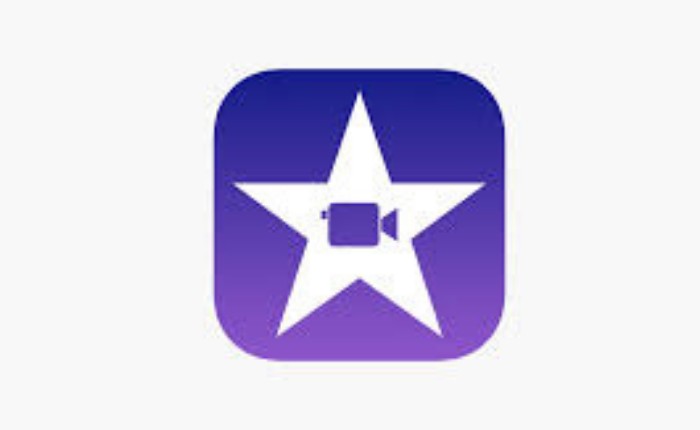
iMovie is a video editing application for iOS and Mac OS X that allows users to create narrative movies complete with credits and studio logos using photos and videos. Users of iOS and macOS devices can use iMovie to create and share video memories, moments, and scenes with friends, family, and even clients. Alternatively, users can create their own Hollywood-style trailers from scratch or customize the provided themes and templates to create something truly unique. This video editing app is simple to use, but it also supports 4k video resolution and can be viewed on an Apple device or projected on a screen. Additionally, you can share it on any video-sharing website or social media platform, including YouTube or Facebook.
Features:
- Double options of video cropping
- Facilitates HD video editing
- Easier to use
Pros
- Straightforward in nature
- Beginners and those with little to no experience will find this useful.
- It's free to use on Mac!
Cons:
- Storage space is required.
- It can be hung when processing with larger files
- For beginners only
Conclusion
Only a few of the hundreds of video croppers available on the internet are discussed and reviewed in-depth in this article. Pick one of the top five online video croppers from the list above. DVDFab Video Editor is unrivaled in terms of unique features, compatibility, availability, and, most importantly, performance.
You should still experiment with each of these tools to learn more about them and determine which one has the features you require to complete your task—wishing you the best of luck!
Frequently Asked Questions
Can the size of a video crop be cropped?
This tool can be used to edit videos in addition to photo editing. Cropping allows you to remove unwanted elements from a video clip and resize it to fit in a specific area.
With no app, what is the best way to crop a video?
The preloaded Google Photos app is a simple way to crop a video without having to download an app. To crop a video, first, choose one. In Google Photos, find the video you want to crop and select it. After tapping the Edit icon, the in-app editor will appear.
How to crop mp4 online free?
How to crop a video quickly steps are as follows:
- Click on the mp4 video.
- Select or drag and drop your video from a Mac or Windows computer, Android or iPhone.
- Crop your video after you've finished editing it. To begin, crop the video to the desired area.
- Then save the edited video.



