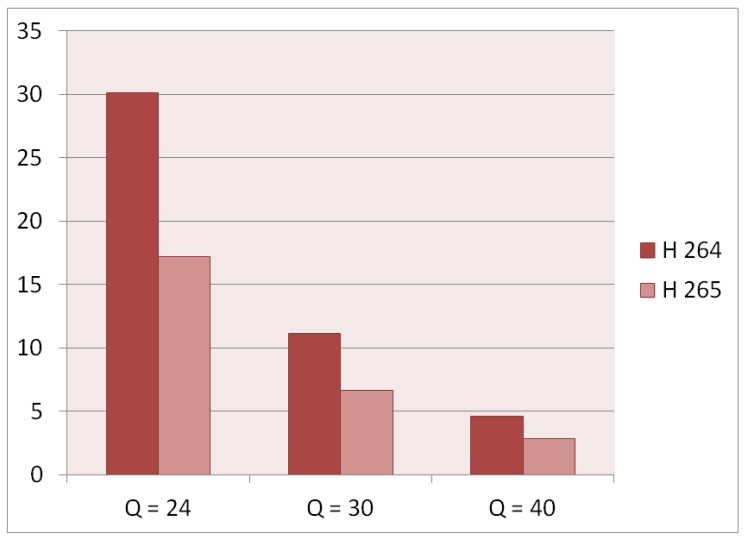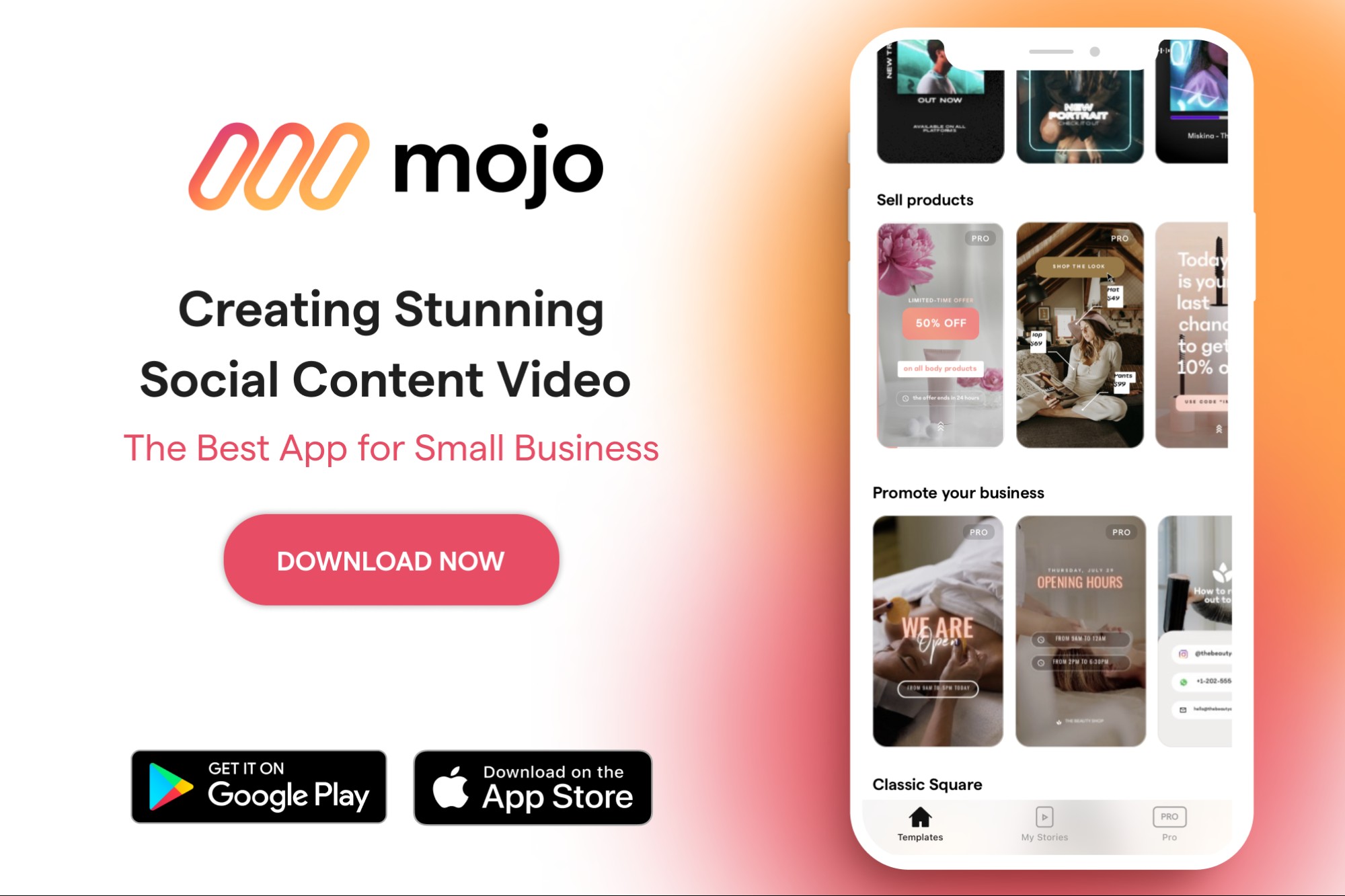How to Convert Instagram Video to MP4?
Summary: This article gives you the detailed steps of converting Instagram videos to MP4 freely and easily with online and desktop Instagram video to MP4 converters.
Table of Contents
Instagram now has become a regularly pastime and millions of videos or pictures are uploaded and shared on it every day. Everyone with an Instagram account can enjoy all the videos on it freely. So have you met an interesting or amazing video and wanted to save the video to your device for offline enjoyment? Then you need an Instagram to MP4 converter to convert and download Instagram videos to MP4 format, which is acceptable by nearly all devices. Here we will introduce you several ways to convert Instagram videos to MP4 freely and easily.
Part 1: Convert with Free Online Instagram Video Converters
1. Convert Instagram Videos to MP4 with video-download.co
video-download.co is a completely free web-based online Instagram converter that allows you to download video files from Instagram and convert them into MP4, MP3, AVI, OGG, FLV and more. No software or registration is needed.
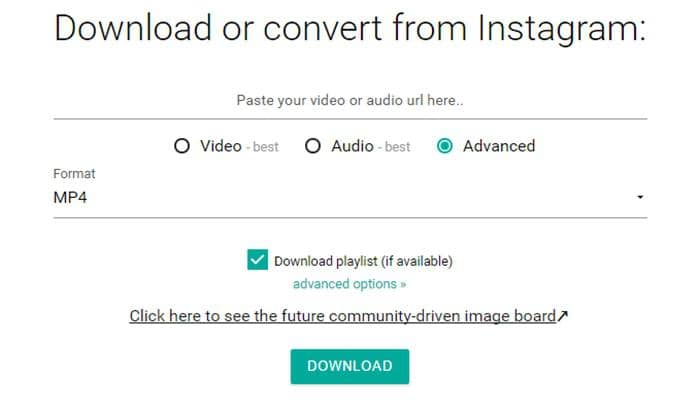
Step 1: Copy the Instagram video link, go to video-download.co, and paste the video link to the input field.
Step 2: Choose the “Advanced” option below the input field.
Step 3: Choose the MP4 format.
Step 4: Click the “advanced options” to set the start time and end time of the video.
Step 5: Click the “DOWNLOAD” button to start the process of converting the Instagram video to MP4.
2. Convert Instagram Videos to MP4 with SaveClipBro.com
SaveClipBro.com is a free video downloader and converter that can convert Instagram videos and other video links to MP4 that can be watched on your smartphone, notebook, iPhone, PlayStation and more. It gives you many advanced tools to customize your video: set the resolution, cut the video, change the video/audio codec and more.

Step 1: Copy the Instagram video link, go to SaveClipBro.com, and paste the video link to the input field.
Step 2: Choose the video format and resolution you want.
Step 3: Click the “Advanced options” to customize your settings.
Step 4: Click the “Convert” button to start the process of converting the Instagram video to an MP4 file.
3. Convert Instagram Videos to MP4 with Video Converter MP4
Video Converter MP4 is a quick online MP4 converter that can download and convert URLs from social media like Instagram, Facebook, YouTube and more to MP4 videos directly. It is pretty easy to use.

Step 1: Copy the Instagram video link, go to the website of Video Converter MP4, and paste the video link to the input field.
Step 2: Click the “Convert Video” button.
Step 3: Click the “Download Now” button to download the converted MP4 video.
There are also other online Instagram video to MP4 converters, which include Online-convert.com, KeepVid.com and more. You can try them yourself if you are interested.
Part 2: Convert with Desktop Instagram Video to MP4 Converter
DVDFab Video Converter is a powerful Instagram video to MP4 converter that can convert downloaded Instagram videos to various video/audio formats like MP4, AVI, MKV, MP3, AAC, FLAC , etc. and various devices like Apple, Samsung, LG, etc. easily and quickly. Of course, if you want, you can also convert the Instagram sources to 3D and 4K videos. The only defect of the converter tool is that it cannot download Instagram videos from Instagram. However, it is never a difficult job to download Instagram videos, and you can use the video-download.co we talked above or Downloader for Instagram extension to download the video you want easily. Since DVDFab Video Converter provides more conversion options, it would be helpful to use this converter.

DVDFab Video Converter offers many customization tools, and you can use it to set the parameters like resolution, codec, frame rate, video quality, etc., crop and trim your video, add subtitles and watermark, and adjust picture values. Due to its employment to the hardware acceleration technology, it features a lighting fast speed, which can convert a short Instagram video in a few second. It comes with a user-friendly interface, so it is also easy to use. Now let’s see how to use it to convert Instagram videos to MP4.
Step 1: Download and install DVDFab 10 on your computer.
Step 2: Run DVDFab 10, go to Converter module, and load the Instagram videos you want to convert.
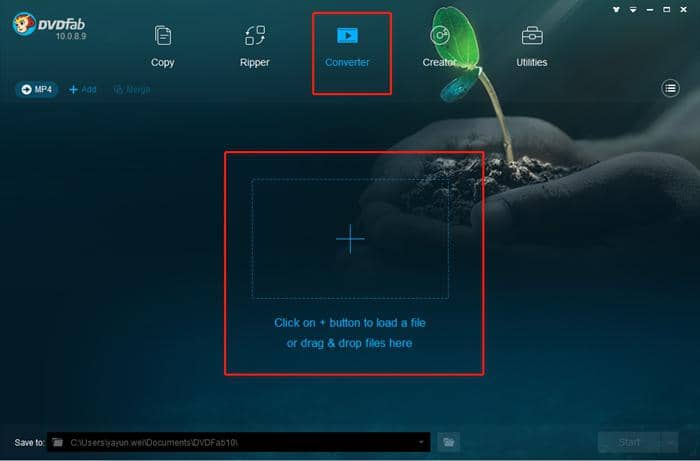
Step 3: Go to the profile library on the top left corner and Format > Video > General > MP4.
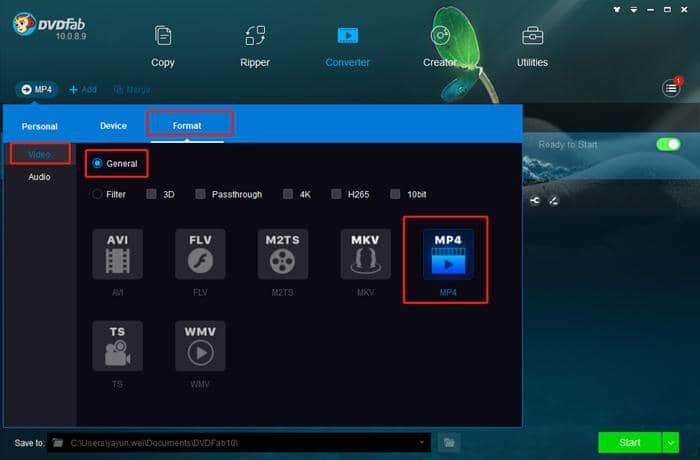
Step 4: Now you can click the “wrench” icon to customize your settings and click the “editor” icon to edit your video (optional).
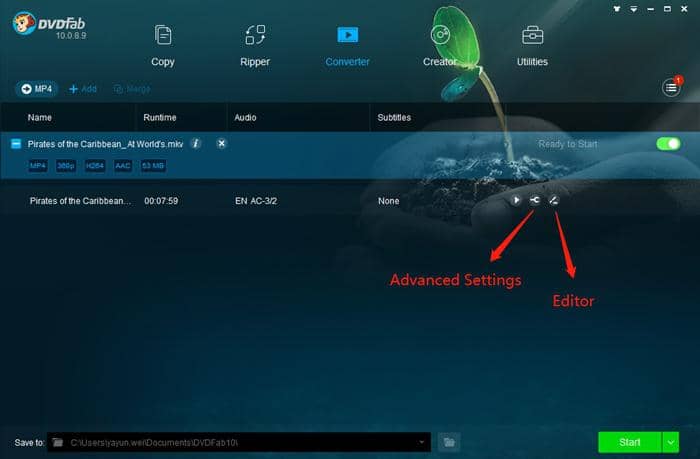
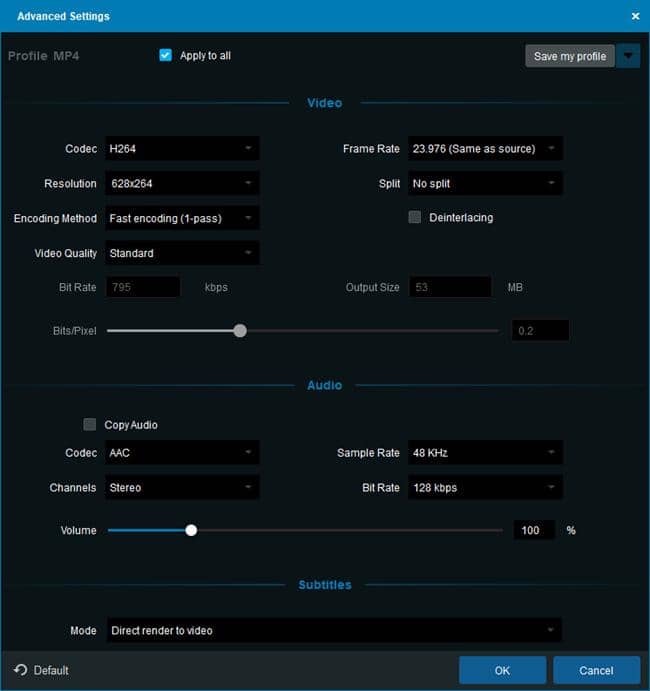
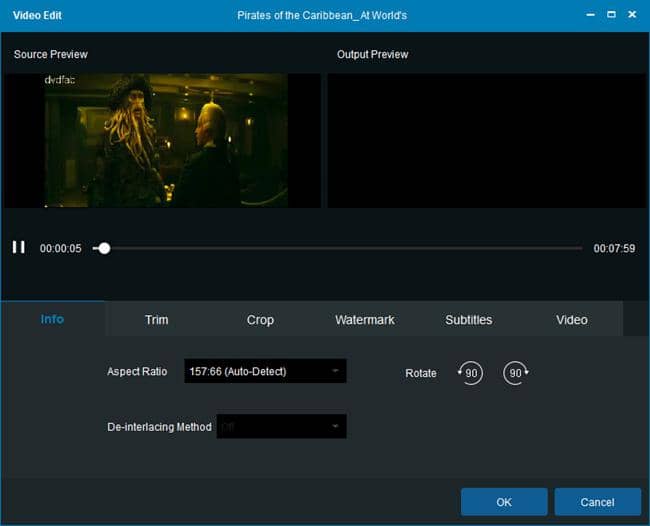
Step 5: Move to the bottom of the main interface and click the “folder” icon to select a directory to save the output MP4 file. Then click the “Start” button to start the process of converting the Instagram video to MP4.
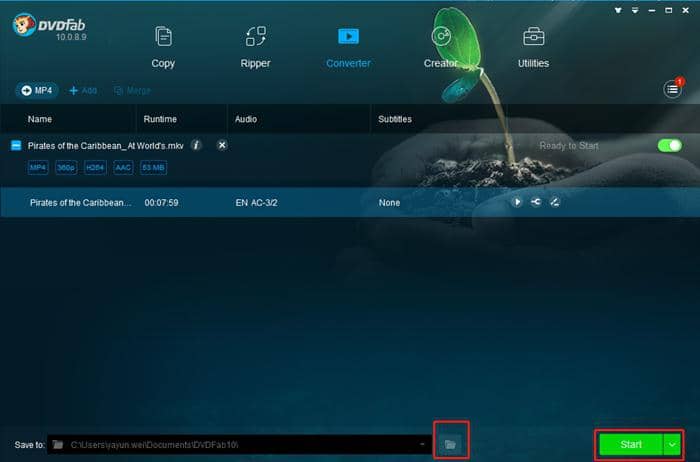
Do you also love watching videos on YouTube? Click how to convert YouTube videos to MP4 to learn more.