10 Best MP4 to MP3 Converters Free for Windows/Mac/Online
Summary: Do you look for the best free MP4 to MP3 converters to convert MP4 video to MP3 audio file for listening on the go or for upload on audio sharing sites? This post details the top 10 best MP3 converters on Windows & MacOS.
Table of Contents
Introduction
Sometimes we may want to listen to music or enjoy fascinating sounds, however, we can find MP4 format resources only. Once the device scene is locked, the sound will stop. Our experience gets interrupted.
Are you bothered by this bad experience? Are you hunting for the best MP4 to MP3 converter to convert video to audio for better listening whenever you like? If you’re among the music fans, you must be eager to know how to convert MP4 video to MP3 files with ease.
In order to provide more choices to maximum possibilities, we have got the best 10 converters for you in the below article.
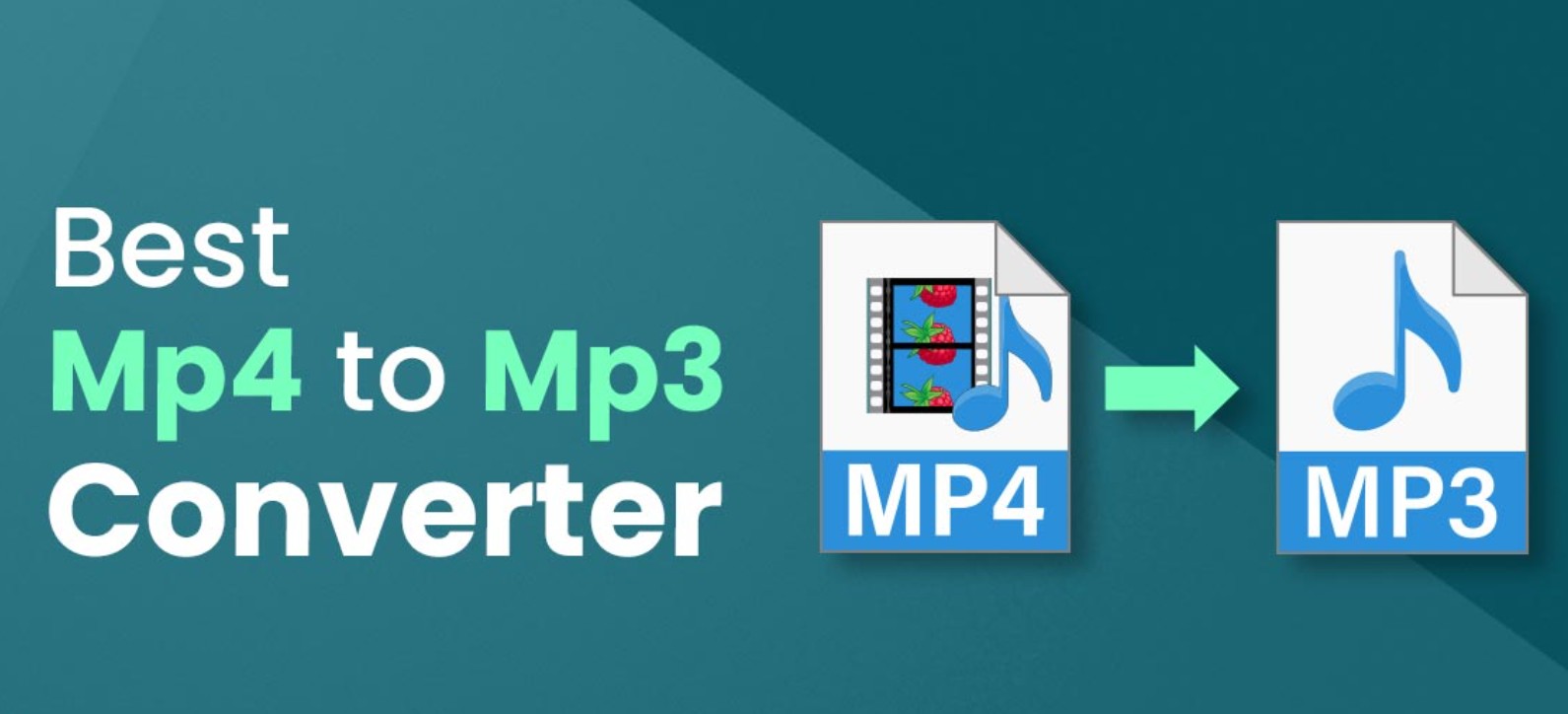
Best software to convert MP4 to MP3 on Windows & Mac
There are several desktop converters available for download, with options designed specifically for Windows, Mac, and other operating systems.
1. UniFab Video Converter [Best Multipurpose MP4 to MP3 Converter]
The first highly recommended is UniFab Video Converter, one of the best MP4 to MP3 converters. Before the converting process, you can also use it to adjust video quality, crop and rotate your video, add music, set video brightness, and saturation, and others.
Install and launch the UniFab Video Converter on your device first.
Select the video/file you want to convert from MP4 to MP3, and add it into UniFab Video Converter.
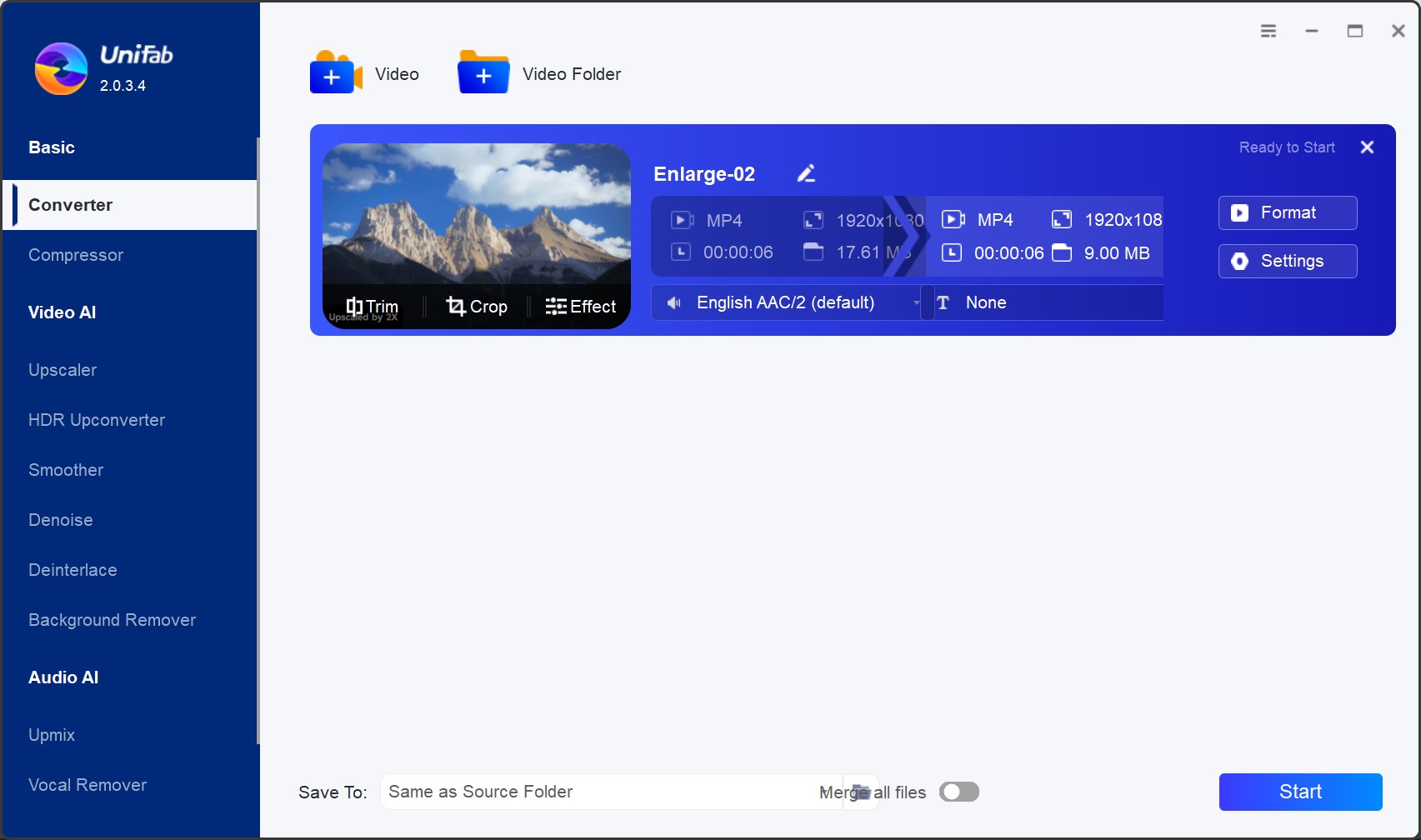
Customize the format and video resolution you want, then, click the Start button to convert your MP4 video to MP3 format.
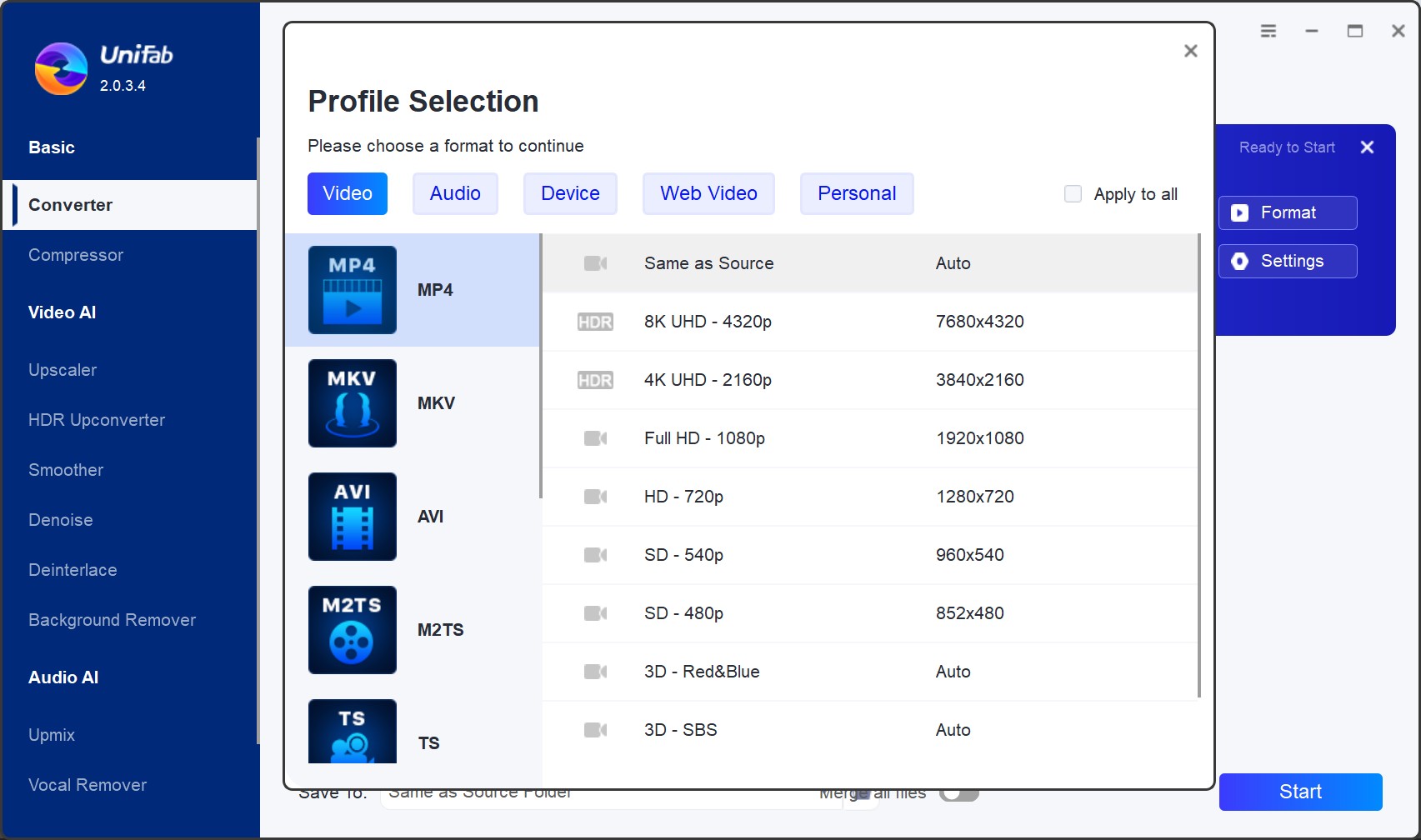
- Convert mp4 to mp3 without quality loss
- Batch mode and supper fast speed
- Almost all video formats are supported
- Customize your video based on your needs
- Access full function during your free trial
- You need to install it for use
- After trial, you need to pay for full access
This is the easiest and fastest way to convert MP4 to MP3. UniFab Video Converter supports batch video conversion, so you can import lots of MP4 videos or other formats of videos and convert such files to MP3 format or other formats you want at a time.
2. Any Video Converter
Any Video Converter is a fully featured tool that helps enhance the experience since it is very easy to use. You can even know the quality of the video, make animated GIFs merely from a video along with create HTML5 video using an embedding code. The free trial is easily downloadable. And this converter MP4 to MP3 provides super high speed IN conversion and also guarantees the supreme quality of the MP3 converted output file. It further allows the batch conversion of various different files in one go. At last, this converter is available for both Mac and Windows. But the tool takes a bit longer to load the videos.
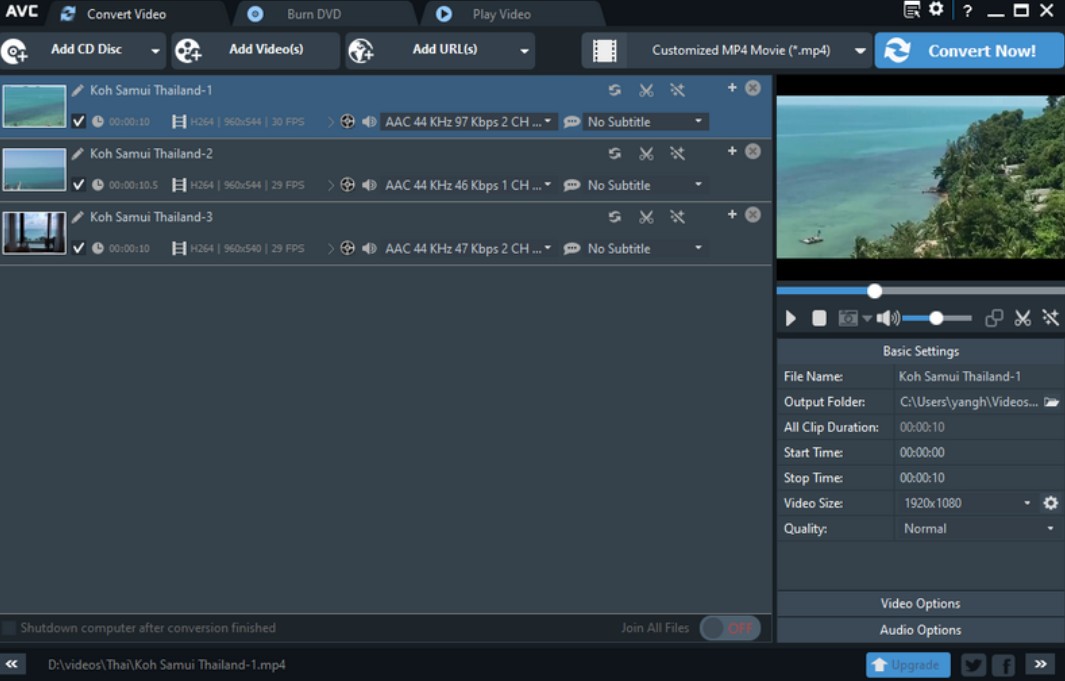
- Provide free trial
- Fast mp4 to mp3 conversion speed
- Compatible with both win and mac
- Pay to get full function
- Outdated UI design
3. iDealshare VideoGo
iDealshare VideoGo is free MP4 to MP3 convertor tool working at great speeds. It can further work for both audio and video files. One can use this software as an online converter too instead of downloading the tool. Editing process is just a few steps far. The converted MP3 files will playback with no trouble on any platform and device. 100% quality of the converted files is provided. As an easu-to-use converter, this program also provides a faster speed for conversion. It is available ion Mac and Windows. However, there may be some bugs embeded in this MP4 to MP3 converter.
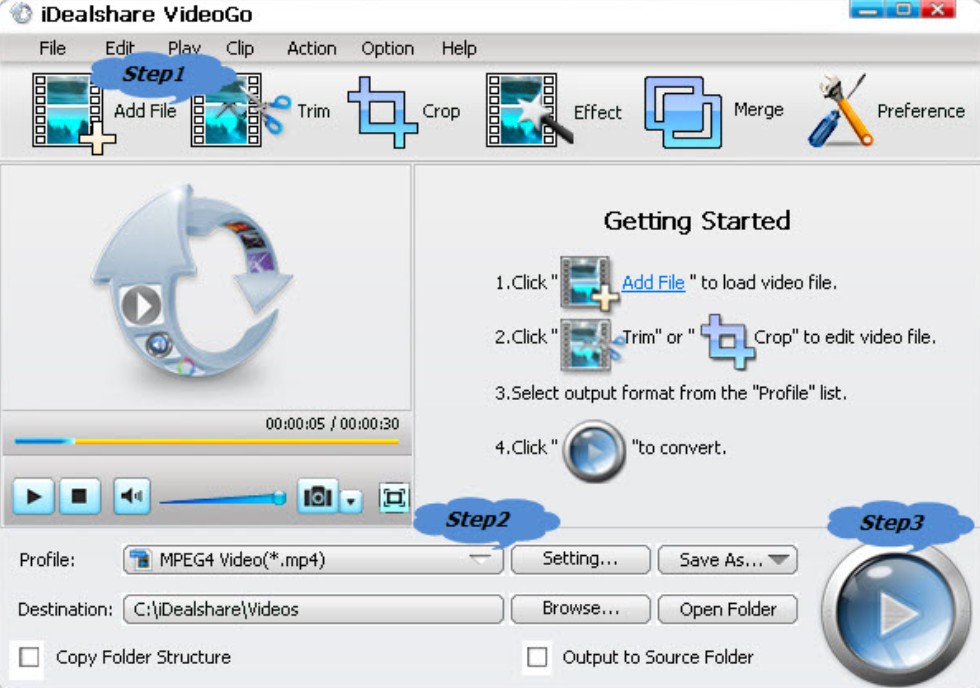
- Available on win and mac
- Trim and crop the video if you need
- Retain the video quality
- Complicated interface
- Relatively slow speed
4. FFmpeg
FFmpeg tool is even more than a MP4 to MP3 converter. It can not only convert MP4 format file to MP3 converter, but it can also record as well as stream audio and video files. The tool is accessible on Windows, Mac as well as Linux operating systems. So you can use this converter on any platform. Furthermore, the software makes sure of easy video files conversion from MP4 to MP3 format. It can also convert huge files with ease. Moreover, the tool provides support to numerous formats. However, this converter is just not that easy and user-friendly as compare to others. CPU is used excessively while converting big files.
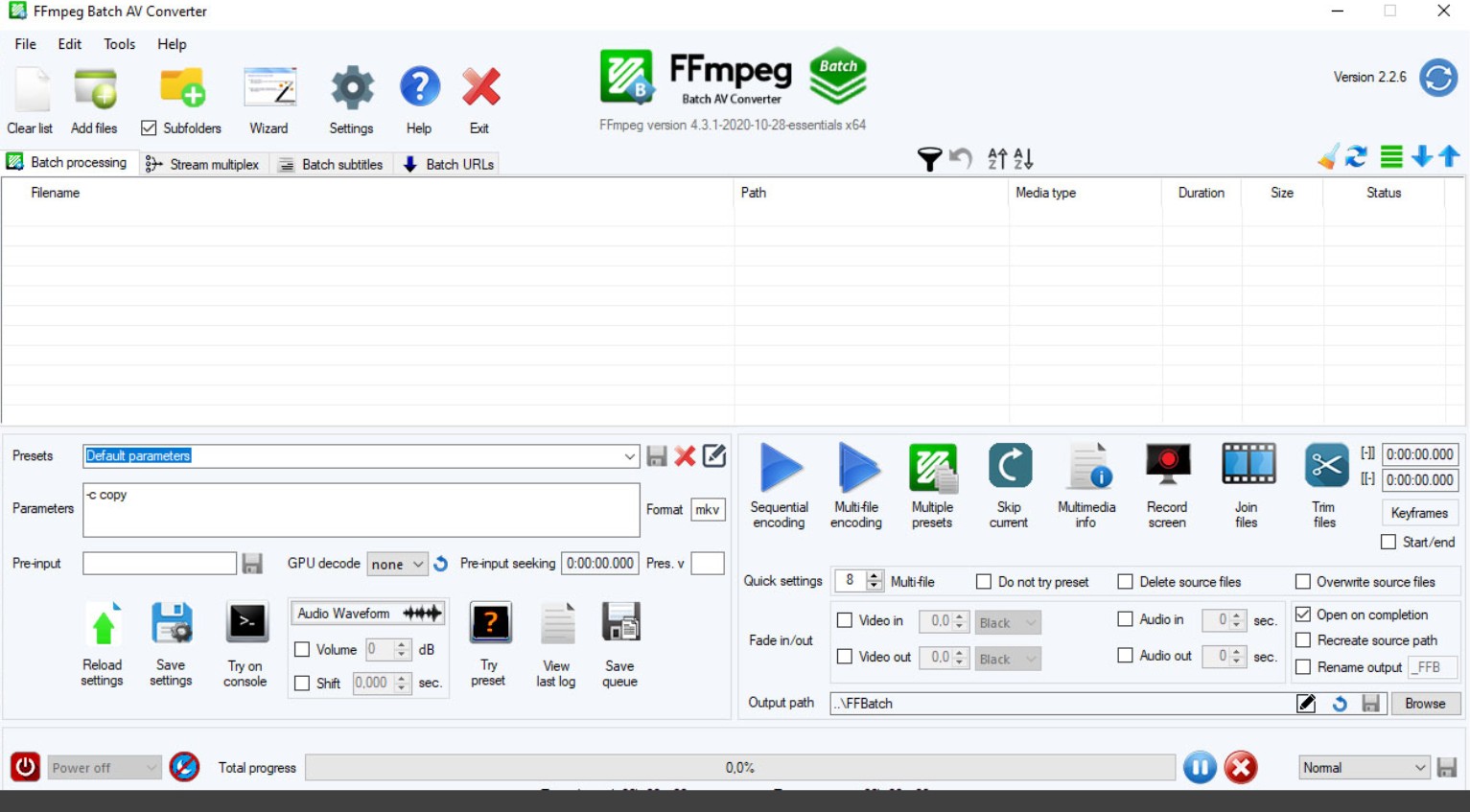
- Available on win/mac/linux
- Most formats are supported
- CPU acceleration for big size file conevrsion
- Still need to pay for it
- Outdated UI interface
- You cannot edit the video or add filters
5. Handbrake
Being a free and open-source converter, Handbrake attracts people with its powerful features and ease-of-use for video transcoding. All this allows one to easily convert MP4 to MP3 as well as rip any DVDs (non-copy protected) along with converting various video formats to very well-known formats, that is, MKV and MP4. This converter has a preset system that allows new users to perform the conversion along with ripping of DVD videos quickly. Advanced users can enjoy surplus features as well as settings that help edit the output as per their requirements such as selecting from a wide variety of video and audio codecs, and chapter and subtitle support. Moreover, this converter has a bloatware-free installer.
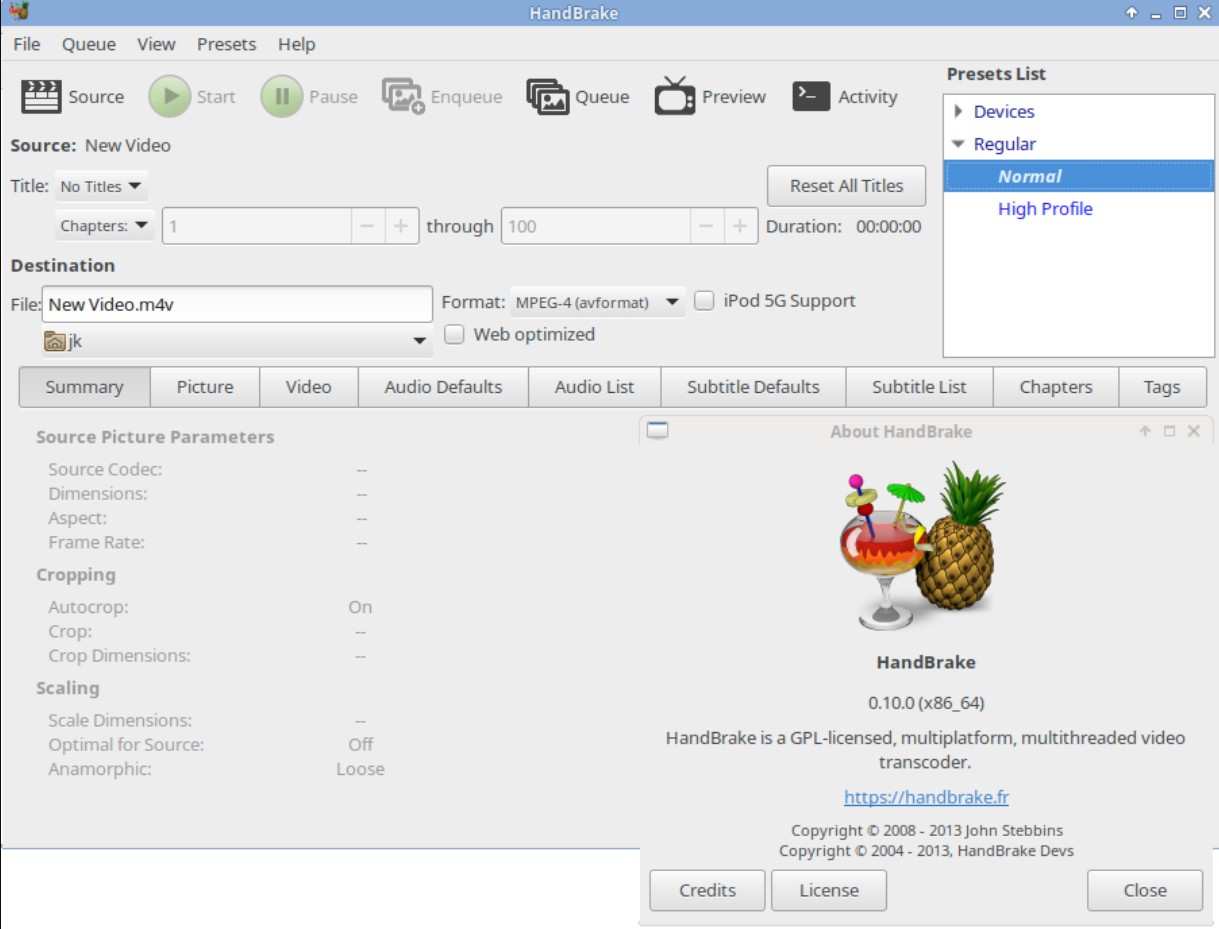
- Support DVD files
- Free to use for basic needs
- Have to pay to get full function
6. DVDVideoSoft Free Studio
DVDVideoSoft Free Studio is a one of the best MP4 to MP3 converters owing to its various media features. The tool not only converts your MP4 file to MP3, but also provides media ripping, video downloads, and much more. As far as conversions are considered, various device presets along with quality profiles are available. Yet, DVDVideoSoft Free Studio has various additional features apart from conversion. However, DVDVideoSoft will advise to install additional software. So take care and read all the checkboxes while installing.
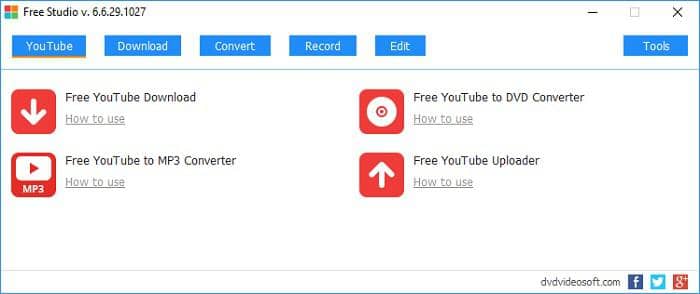
- With a downloading function to save videos from websites
- Popular formats like MP4/MP3/MKV are supported
- Contains pop-up ads
- Cannot customize video quality, trim or crop the video
7. Format Factory
Owing to its unlimited and great quality features, one will definitely like Format Factory as an MP4 to MP3 converter. In case you come with a big size file, the tool will do the necessary size reduction but that too without hampering the quality of the file.
As it supports 62 different languages, can select from the wide of language options in which you are comfortable. Other features include ripping DVDs, repairing damaged files, and common conversion processes on various platforms as well as file formats. As an MP4 to MP3 converter, you can enjoy a free trial of the tool before going for any formal purchase. However, this MP4 to MP3 converter is available for Windows only.
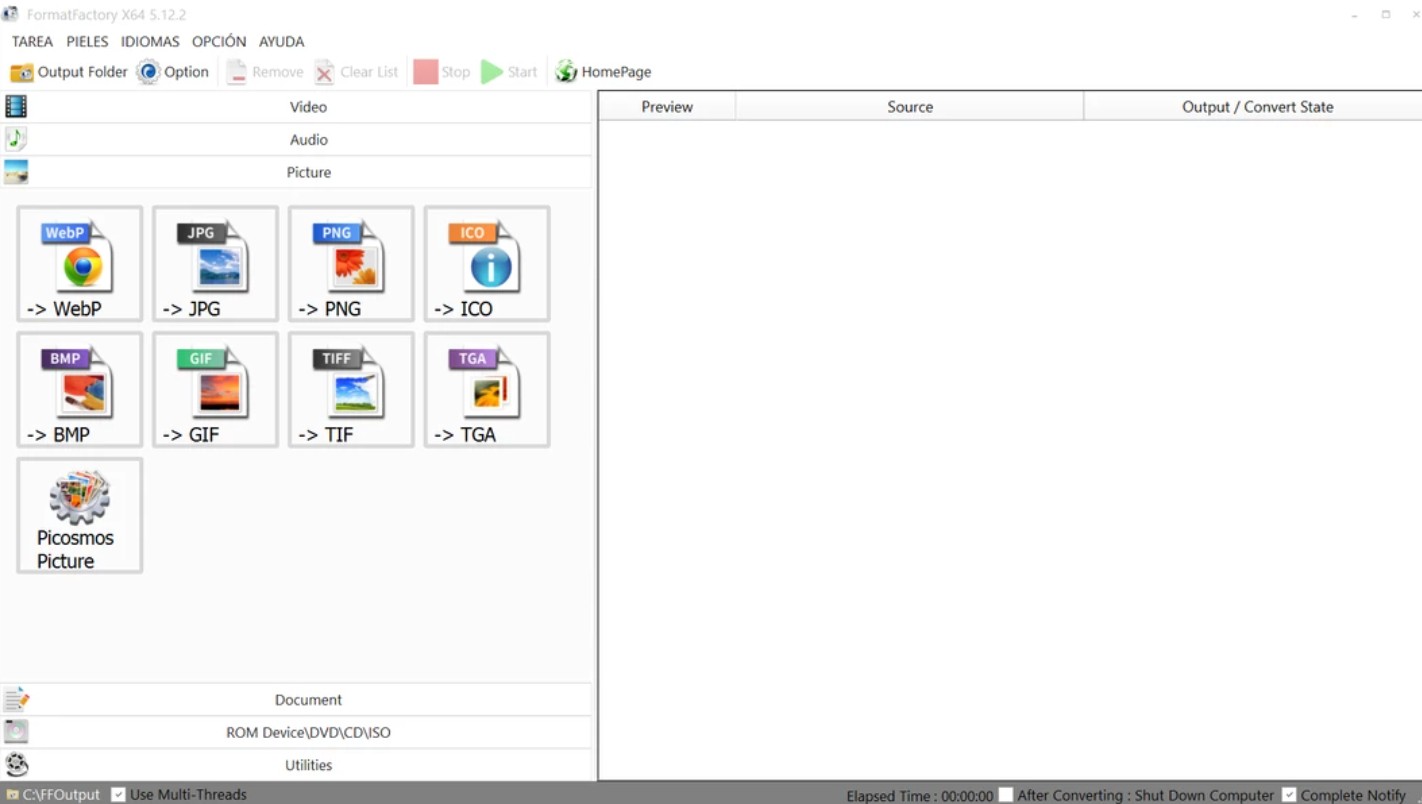
- Multiple audio and video formats supported
- Cut off the size if you need
- Windows only
- Pay to unlock full funciton
8. Faasoft Video Converter
Being a 4-in-one tool, with Faasoft Video Converter one can convert MP4 to MP3 along with other features such as edit, download, and play files with ease. The software has a very high rate of compatibility. You can enjoy over 160 files in HD, SD as well as 3D. There is no loss of quality after the file is converted from MP4 to MP3 as well as you get the speeds that are 30 times faster as compared to a normal editor. Various editing tools offered by this converter are crop, rotate, split by chapter as and adding effect, trim, watermark along with subtitle. Owing to its user-friendly interface and features, it is one of the powerful tools.
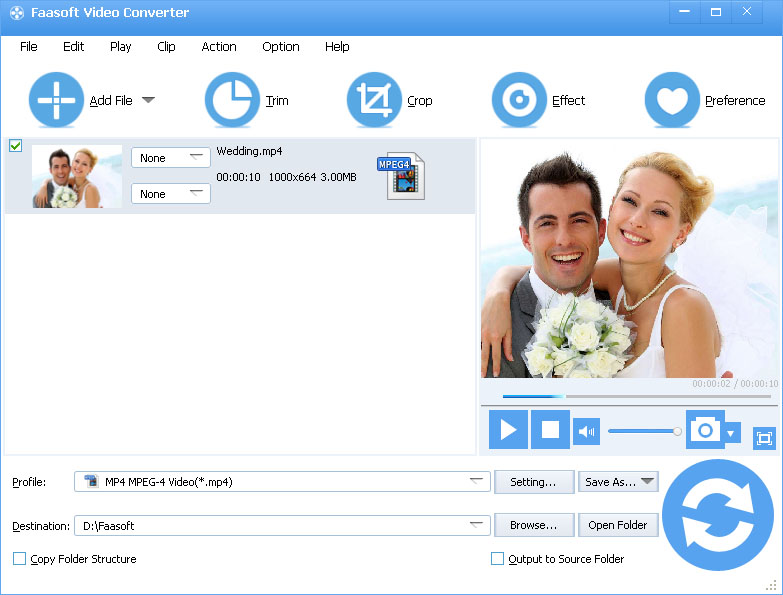
- You can play video with this tool
- Crop and Effect to edit your video
- No batch mode
- Pay to get full access
Best MP4 to MP3 online converters
1. Zamzar
Zamzar is one of the online tools that can be utilized as a MP4 to MP3 converter tool. The software was introduced back in 2006. In addition, it can convert document as well as images too. This online converter has a simple and direct way to convert videos to MP3 from MP4 without the need of installing the software on your PC via the computer browser. Also, it can be used to convert a huge array of files. However, Internet is mandatory to convert any file with this converter. Furthermore, the tool just cannot be used to convert a file bigger larger than 100MB size. Also, for converting any file, one first needs to upload the file from the PC to the site, and then convert it. More to the disappointing list, the speed of conversion of this MP4 to MP3 converter is also slow.
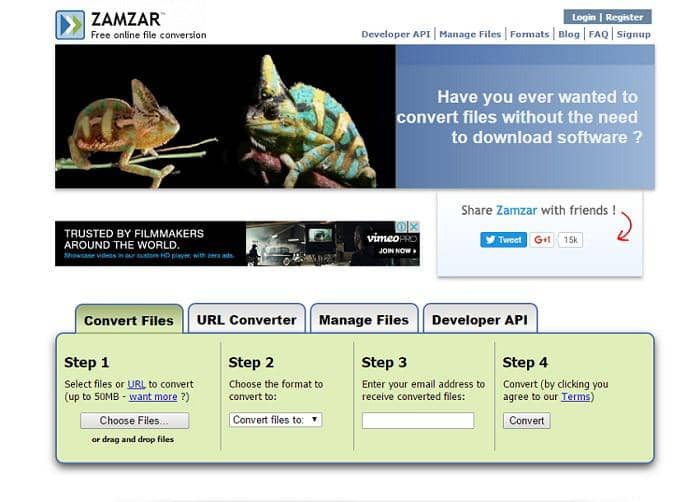
- Video, image, and file are supported to be converted
- Online tool without downloading and installing
- File size limited
- Takes a long time to get going
- Damage your video/audio quality
2. MP4 to MP3 Converter Online
Instead of using and providing loads of technical options and settings to its users while converting MP4 to MP3, mp4 to mp3 converter online uses a very simple methodology, which allows for easy conversion of MP4 to MP3 files online without installing any tools.
The presets of this converter are compatible with a wide range of mobile devices. Options for customization of output are not too much, with options for quality along with an output resolution dropdown. The tool’s simplicity is the thing that outstands mp4 to mp3 converter online as an easy-to-use, simple converter.

- No need to install
- Free to use without paying
- Compatible with all systems
- The supported format is limited
- Canot convert large size mp4 to mp3
- The speed the slow
- Video and audio might get loss during conversion
FAQs about MP4 to MP3 converter
How to convert MP4 to MP3 with high quality?
To convert MP4 to MP3 with high quality, UniFab Video Converter is your best option. It provides a fast and easy way to convert your files while maintaining excellent quality. Beyond video conversion, the UniFab client offers various AI Video Enhancer tools, such as the Video Upscaler, to enhance video quality. Plus, UniFab offers a 30-day free trial, where you can try each AI model for free on 3 videos, making it a versatile tool for all your media needs.
Desktop MP4 to MP3 converters like UniFab Video Converter offer high-quality conversion without losing the original quality of the audio. Another significant benefit is the ability to convert multiple files at a go at fast speed. This batch conversion feature is highly beneficial for users whose work revolves around heavy file conversion.
Most of these converters are not just restricted to MP4 and MP3 formats - they can support a multitude of file types, making them quite versatile. However, these software take up a certain amount of disk space for storage and operation.
Most of these online converters are easy to use and no need to install any software on your device, which saves you storage space on your computer.
However, some online mp4 to mp3 converters have a file size limit. If your file is too large, you will not be able to convert it. What's worse, the audio quality might get lost during the conversion.
Conclusion
All the above-mentioned tools can help you know how to change MP4 to MP3 format files. We hope that the above article has helped you out and solved your dilemma of converting any MP4 format to MP3 file both options like desktop mp4 to mp3 converters and online mp4 to mp3 converters have their own features and limits. It is hard to say which one is the best. It is only the most suitable one.




