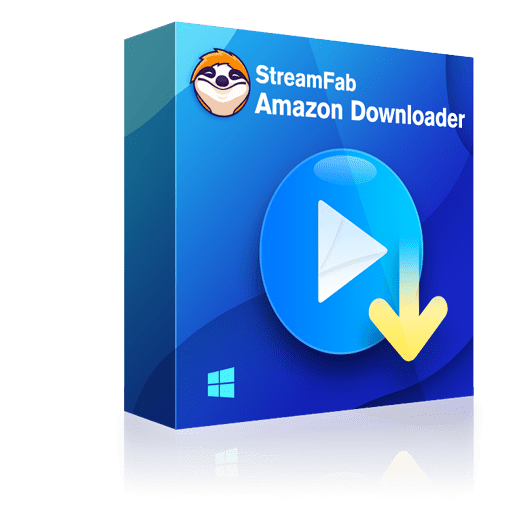Everything To Know About Amazon Movie Rental Service
Summary: Amazon Prime Video is the company’s on-demand streaming platform that is packed with Amazon Prime membership. Therefore, anybody can sign up for Prime Video. And if you do not care about having access to the catalog by Amazon of free movies and TV shows, anyone can rent videos on the platform without a membership. This is possible with the help of Amazon movie rental service. This article will talk about how to find and rent a movie on the service, how to download videos on the service, and answer different Amazon movie rental FAQ. Read below to know more.
What Is Amazon Rentals And How does It Work?
Renting a film on Amazon does not require any free Amazon movie rental code 2021. The platform allows users to watch the movie as many times as they wish for a limited number of days, normally 2 or 7 days, relying on the movie. This service from Amazon is a fraction of Prime Video, but users do not require to be a member of the Amazon Prime service to take benefit from it.
In the past years, rented iTunes movies gained great popularity. Amazon has seen this commercial chance. Now any Amazon user can go to the Prime Video platform for renting movies. Films have different info such as Amazon movie rental time, a full description, a list of stars from the movie, a trailer, and user reviews. Renting takes just a couple of clicks. Users can see rented movies from their computer or any other device that supports the streaming platform, such as tablets, phones, and TVs.
The way the service operates is very much the same as other streaming services such as Netflix and others. After browsing for something to rent and then paying the fees for it, all the watching takes place either through an app or in the browser.
How To Rent Movies On Amazon?
Users can rent films from Prime Video through the Prime Video app or on their computer. Follow the below steps to know how to rent movies on the Amazon movie rental service.
Step 1: Visit Prime Video from a computer or open the app.
Step 2: Search the movie you wish to rent.
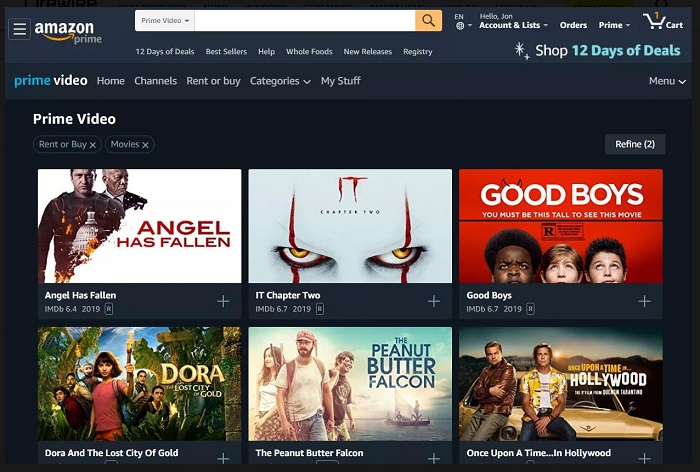
Step 3: The Channels section is helpful if you wish to browse popular and featured films. Desktop users can use the Coming Soon section for searching upcoming movies and all the new films users can rent on Amazon are shown in the New Releases section.
Step 4: Select the pricing option that matches the quality you wish to rent. Users might require to select More purchase options to see all the options for rental.
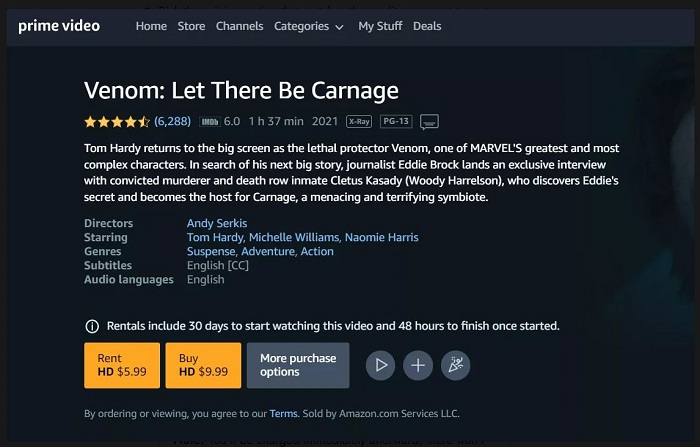
Step 5: If users have set up a PIN for Prime Video, they will need to enter it to finish the purchase.
Step 6: Confirm the decision by selecting Continue.
Step 7: Users will be charged instantly afterward. There will not be another screen where you review the order before finalizing it.
Step 8: On the other hand, even if users accidentally rent a movie, they can always undo the order if they act quickly enough. They need to select Cancel your order right there on that same page.
Step 9: Once done, users can start the movie instantly by choosing Watch now or by opening it later from the My Stuff tab of the website or the My Stuff > Purchases section of the app.
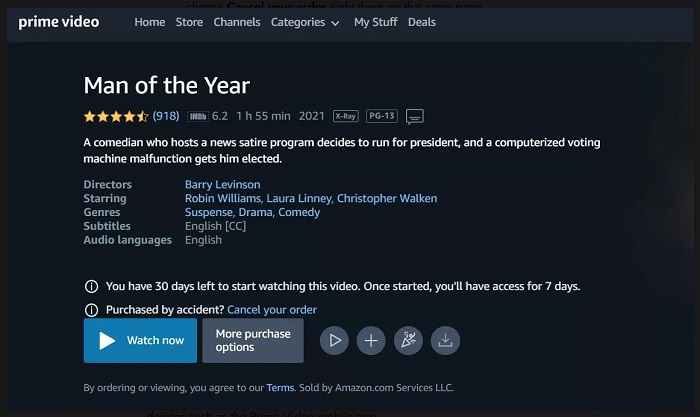
How To Download Movies And Shows On Amazon Prime Video?
If you are planning to watch the movies somewhere that does not have access to the internet such as on a camping trip or plane, users can plan before by downloading the movies onto their tablet or phone in advance. As long as users have a compatible device such as an Android or iOS device, Windows 10 computer, or Fire tablet with the Prime Video app installed, they will be able to play movies when there is no internet connection. Follow the below steps to know how to download movies on the Amazon Prime app.
Step 1: Launch the Prime Video app on the device you wish to download the movies onto.
Step 2: If you are using a computer, you can only download content on Windows 10 with the Amazon Prime Video app. Users cannot download content from a Mac computer or from the website.
Step 3: Look for the movie that you wish to download.
Step 4: Select it to open the Details page of the movie. If it is available for download, users must see the Download option, which appears like a downward arrow.
Step 5: To download a movie, click the Download arrow.
Step 6: To download a TV show, click the Download button for every episode you wish to save on the device.
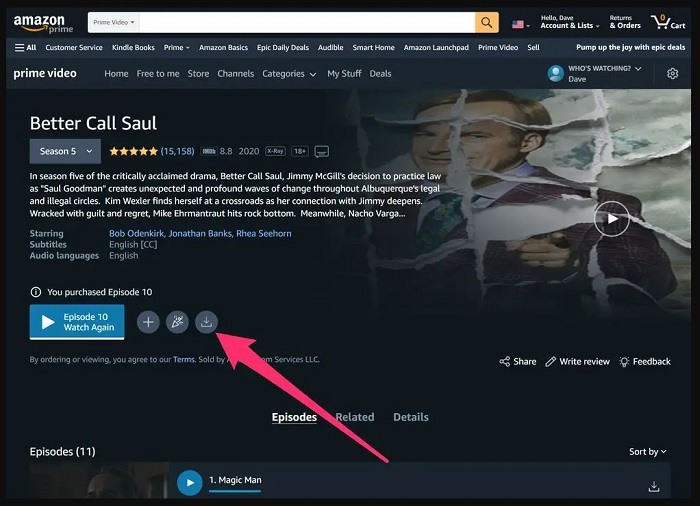
Step 7: The first time that you download a movie to a Windows 10 device, users will require to install the Prime Video app for Windows 10 before the download starts. The Windows app for the Amazon Prime Video page will automatically open. Just click Get and wait for the app to install. Besides, this passage elaborates on how to save Amazon video to computer.
Are There Free Movies on Amazon?
If users have a subscription to Amazon Prime Video, they have access to a huge collection of free movies and shows. If you are a Prime member and logged in when browsing, just search for Included with Prime on the details page of the video and select Watch now to begin watching for free.
If you are not a Prime Video member, you must see Watch for $0.00 with the Prime option on the details page of the video. In addition to this, a number of shows on Prime Video are available for free via a subscription to different services.
Amazon Movie Rental Limitations
There are two major limitations to remember before using the Amazon movie rental service. Users have 30 days to begin watching the film and then a limited number of days or hours from then before it expires. Some films give you 7 days of Amazon prime movie rental time, but others have a 48-hour limit. Users will see this before they make the purchase. This indicates users can rent a movie today and wait a few weeks to begin watching it, but the moment they press play is when the timer for expiration begins.
Users can rent a film more than once if it expires and they wish to see it again, but there is also an option to purchase movies on Prime Video so they are yours to watch for as long as you want.
Use StreamFab Amazon Downloader To Remove Time Limitations
Now that you know about the Amazon rental service, the expiration time of the rentals seems to be a major drawback of the service. This leaves users no choice but to watch the movie within a specific time period. This can be overcome if users get the option to download the movie for offline viewing. In this way, they can watch the movie at any time and at any place.
StreamFab Amazon Downloader is an excellent Amazon video downloader for most of your needs in terms of getting access to the best entertainment videos on Amazon Prime Video. Fast downloads, high-quality downloads, batch downloads, and subtitle downloads are all available with StreamFab Amazon Downloader. Apart from this, the convenience of the tool and ease of use must be one of the factors to look for while you are downloading videos from Amazon Prime Video. The most excellent part of StreamFab Amazon Downloader is that users can watch Amazon Prime videos offline anytime and anywhere after they have downloaded them.
Follow the below steps to know how to use this Amazon Downloader.
Step 1: Download and open the tool. Tap the VIP Services section on the left.
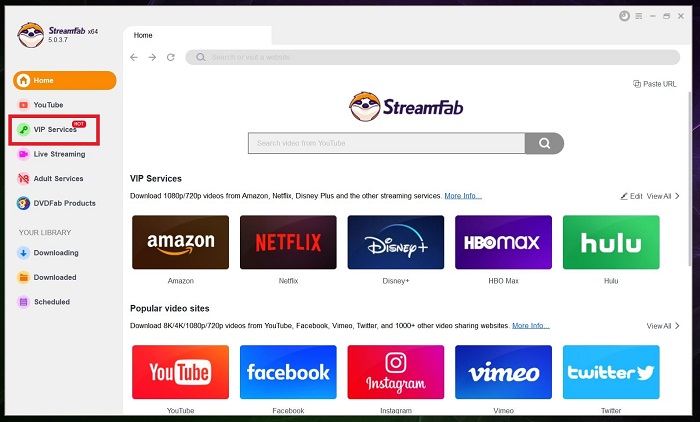
Step 2: Now, on the right, open the Amazon Prime Video website from the supported services.
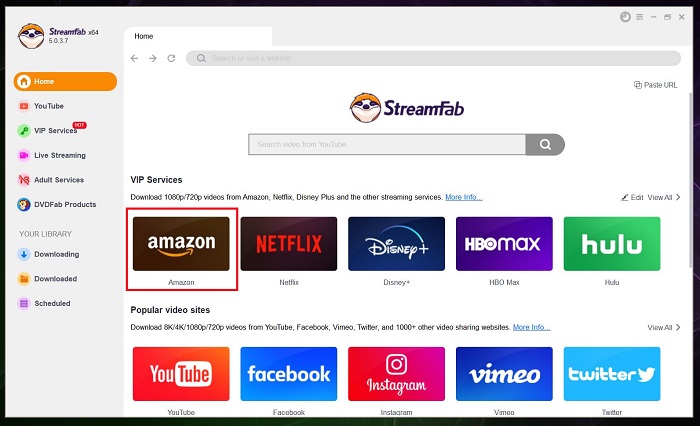
Step 3: Next, log in to your Amazon account and search for your favorite movies.
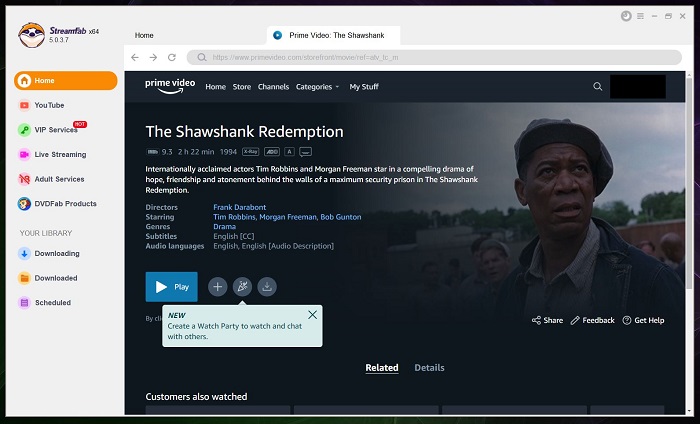
Step 4: Once you click on the movie, the tool will analyze the content.
Step 5: As soon as the analyzing is done, the tool will offer you different options to download the movie.
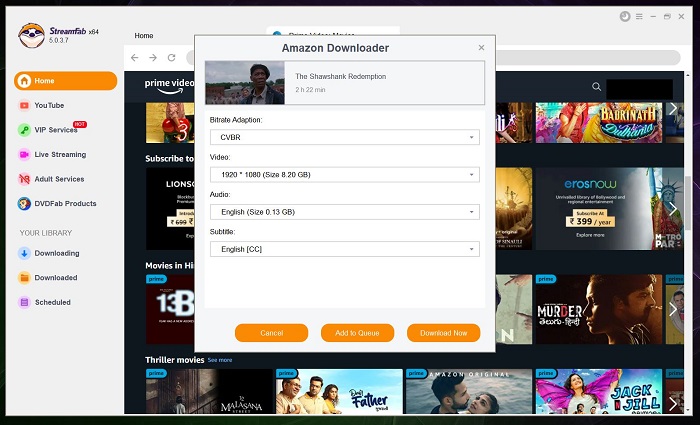
Step 6: Select the bitrate adaption, video quality, audio, and the subtitle, as per your requirement to download the movie.
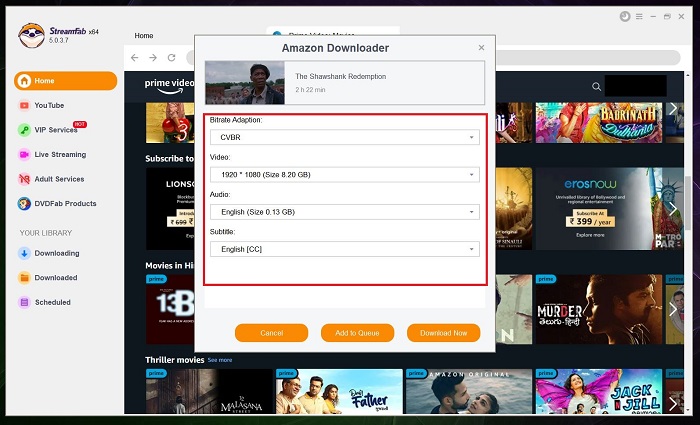
Step 7: Once everything is adjusted, click on the Download Now option.
FAQs
Can I try Amazon Prime Video for free before I sign up?
Yes, you just need to sign up or log in to Amazon and begin your 30-day free trial. Users can cancel before the trial is up and they will not be charged anything.
What if I've changed my mind and wish to cancel my subscription?
No worries. Users can sign in to their account and cancel or change their subscription easily anytime.
Are there any other member benefits?
Apart from unlimited access to thousands of TV shows and films, there are extra additional advantages such as free delivery on tons of products, early access to special deals, ad-free music streaming, and much more.
Conclusion
In a nutshell, you just had a look at how to use Amazon movie rental service. In addition to this, we saw that StreamFab Amazon Downloader can be used to download content from the platform for offline watching. It is an excellent option for most of your needs in terms of getting access to the best entertainment videos on Amazon Prime Video.
Fast downloads, high-quality downloads, batch downloads, and subtitle downloads are all available with StreamFab Amazon Prime Video Downloader. Also, the convenience of the tool and ease of use must be one of the factors to look for while you are downloading videos from Amazon Prime Video.