What is All Video Downloader - Everything You Need to Know About it & Its Alternative
Summary: What is All Video Downloader? Go through this article to learn every detail about this great and free app. We have enlisted its unique features, pros, cons, and best alternative if it is not working at some places.
Table of Contents
Introduction
KastorSoft launched the All Video Downloader app from the "Entertainment" category. It is a free software to download videos and movies from all content streaming websites to stream them offline. So, you don't have to face slow internet, big files, and too many data consumption charges problems. Not only downloading, but users can also use it to convert videos into the required formats for free. It will let you watch your desired videos on your PC or Android mobile phone at your preferred time. All video downloader apk is compatible with YouTube, Vimeo, Dailymotion, and hundreds of other websites.

Go through this article to learn every detail about this great and free app. We have enlisted its unique features, pros, cons, and best alternatives if it is not working at some places.
All Video Downloader: Features, Pros, Cons & Downloading Method
Features
- Fast, easy, and attractive interface
This software is excellent from many perspectives. In finding, it supports you to filter out platforms to skip the inappropriate or malicious content. It will support you to download videos at any time on a Wi-fi connection. So, getting offline videos using it never cares about slow internet, heavier files, data charges, etc. Furthermore, you will never be interrupted by passing through the ads while downloading content.
- Easy to use
Unlike other downloaders of the same services like Snaptube and Video Downloader Ultimate, AVD comes with a clear user interface. The users only have to paste video URLs or write the name of their song to import them to their device. Its batch processing algorithms make it easy to search multiple clips simultaneously. However, users can also specify the number of outputs to show you, view mode, search mode, and desired websites.
- A vast library of videos
As already discussed, it is not easy to search for the required videos out of the trillions on the internet. But this tool's searching support will permit you to get your targeted video quickly. Users only need to paste the video link into its search bar and select the needed one from the showing results. All video downloader also filters out the material according to your preferences to show the exact output. Its interface will allow you to preview the video before clicking on the download button.
- Smooth video downloading experience
The "setting menu" allows organizing proxy settings and turning off the window animations. It will provide the actual multimedia to experience the high-quality output. It's fast downloading, and conversion engines never cause lagging problems, crashes, pop-ups, and other annoyances.
- Multiple file formats
All video downloader is a standalone video grabbing program compatible with multiple video and audio file formats, including AVI, MPEG, WMV, etc. It provides configurable settings for iPad, iPhone, PSP, PS3, and other special devices. However, you can also perform manual configuration of file size, applied codecs, and frames per second. All video downloaders offer a smooth user experience, fast downloading and conversion speed, direct video searching ability, and more for free.
- All videos downloader provide direct video searching support.
- It supports multiple file formats that can run on almost all devices.
- It can operate on all video streaming platforms with a clear and smooth user interface.
- The free version only supports two videos downloading at one time.
- It shows ads and requires heavy system resources.
- It will not automatically delete the downloaded videos from the software download list.
How to use All Video Downloader free download?
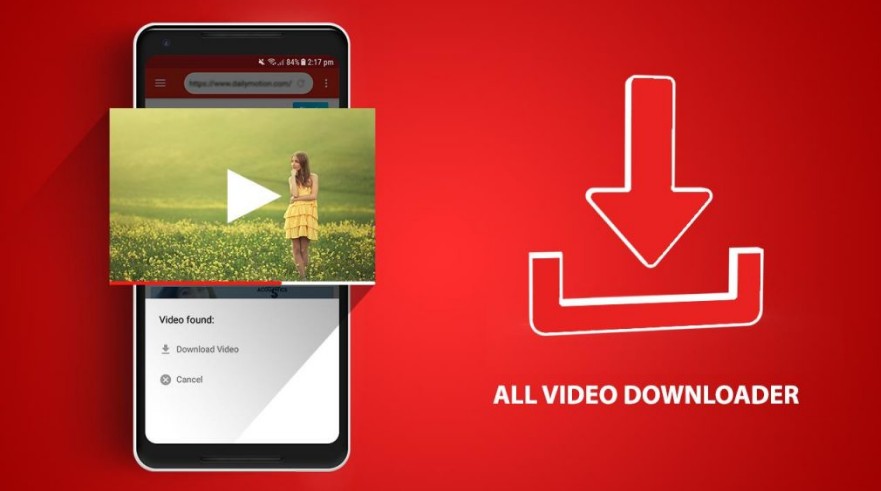
- Open all video downloaders and click on the in-built web browser to go to the website where you want to download.
- Search for the required video and play it.
- The program will display a downloading icon; click on it to proceed.
What's new in All Video Downloader?

The latest released version of all video downloaders is 9.8.4.
Features of the new version
- All video downloaders have many further improvements and adjustments in the latest version.
Best Alternative to All Video Downloaders
From the above discussion, we have seen that all video downloader is an excellent program to extract required videos from video playing websites. However, despite its unlimited pros, we can also see that the software fails to work on some websites. It is great but not excellent for high expectations. So, you may need to search for an alternative for your high-end downloading needs. Here we will recommend only one solution, known as StreamFab All-In-One, which does not care for limitations.
StreamFab All-In-One
This simple video downloader makes downloading content kids play. All output will be saved in actual quality to stream without converting. In addition, StreamFab provides top-notch audio download and mobile applications. You will get an entire movie within a maximum of 15 minutes. Its one-month money return guarantee will return your amount in case of dissatisfaction. If you want to view the video online before downloading, utilize its preview support. This video download is also another optimal choice to download MP4 movies.
How to use StreamFab video downloader to download videos?
Choose the streaming service
Go to the "Streaming Service" tab and select your streaming service.
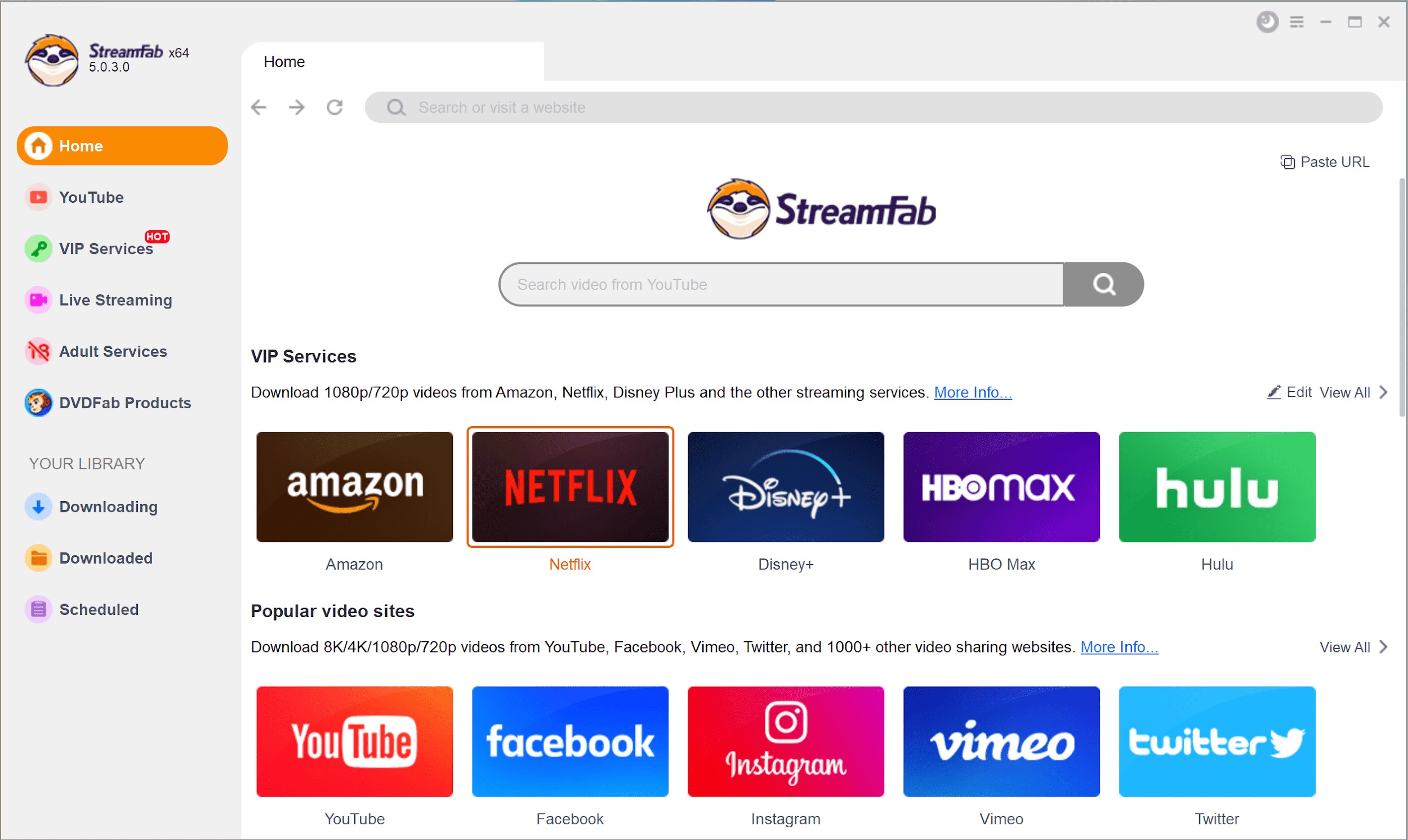
Customize the file
Search for the video and play it, then a pop-up window will ask for your video options. You can choose the audio and subtitle language.

Click the download button
After customization, you can download it right now or add it to the queue.
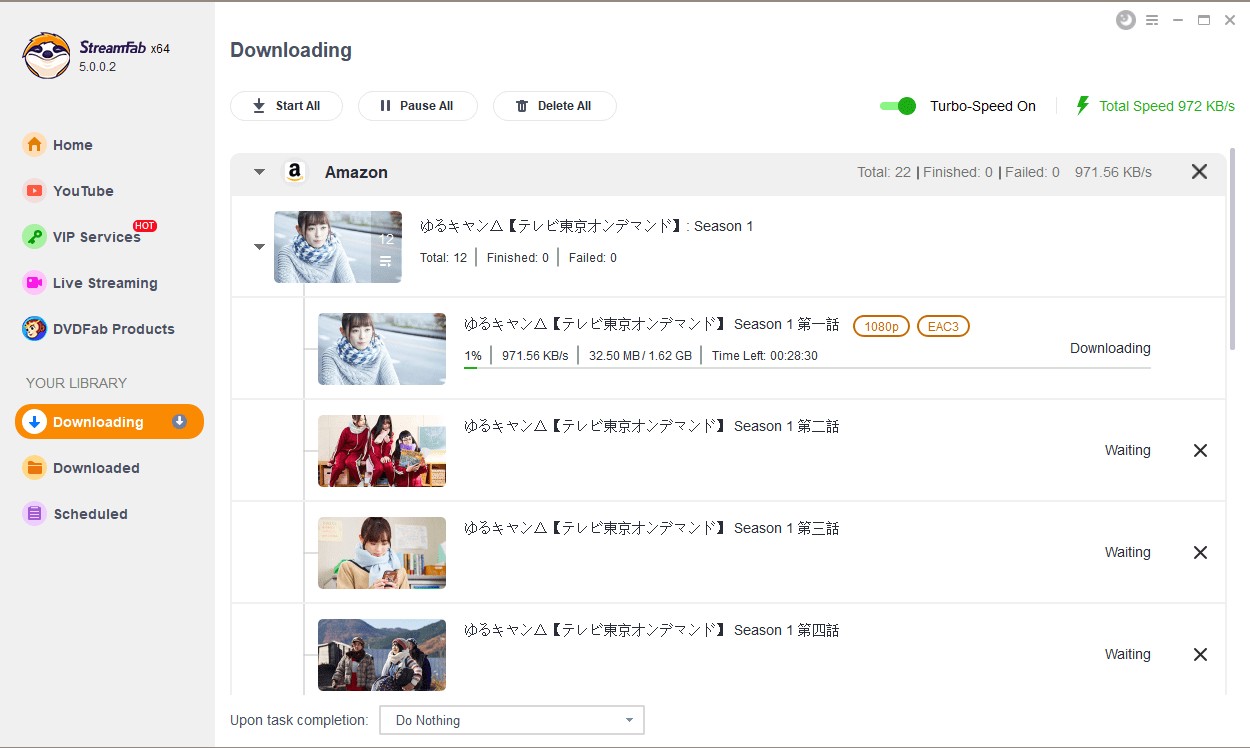
4K Video Downloader
With its intuitive interface and advanced features, 4K Video Downloader allows you to download videos from YouTube, Vimeo, Facebook, and many other popular video-sharing sites. You can even download entire playlists and channels with just a few clicks.
One of the most impressive features of 4K Video Downloader is its ability to download videos in 4K quality, making it an excellent choice for anyone who wants to enjoy high-resolution content without any hassle. Additionally, you can download subtitles along with your videos, which is a great feature for language learners.
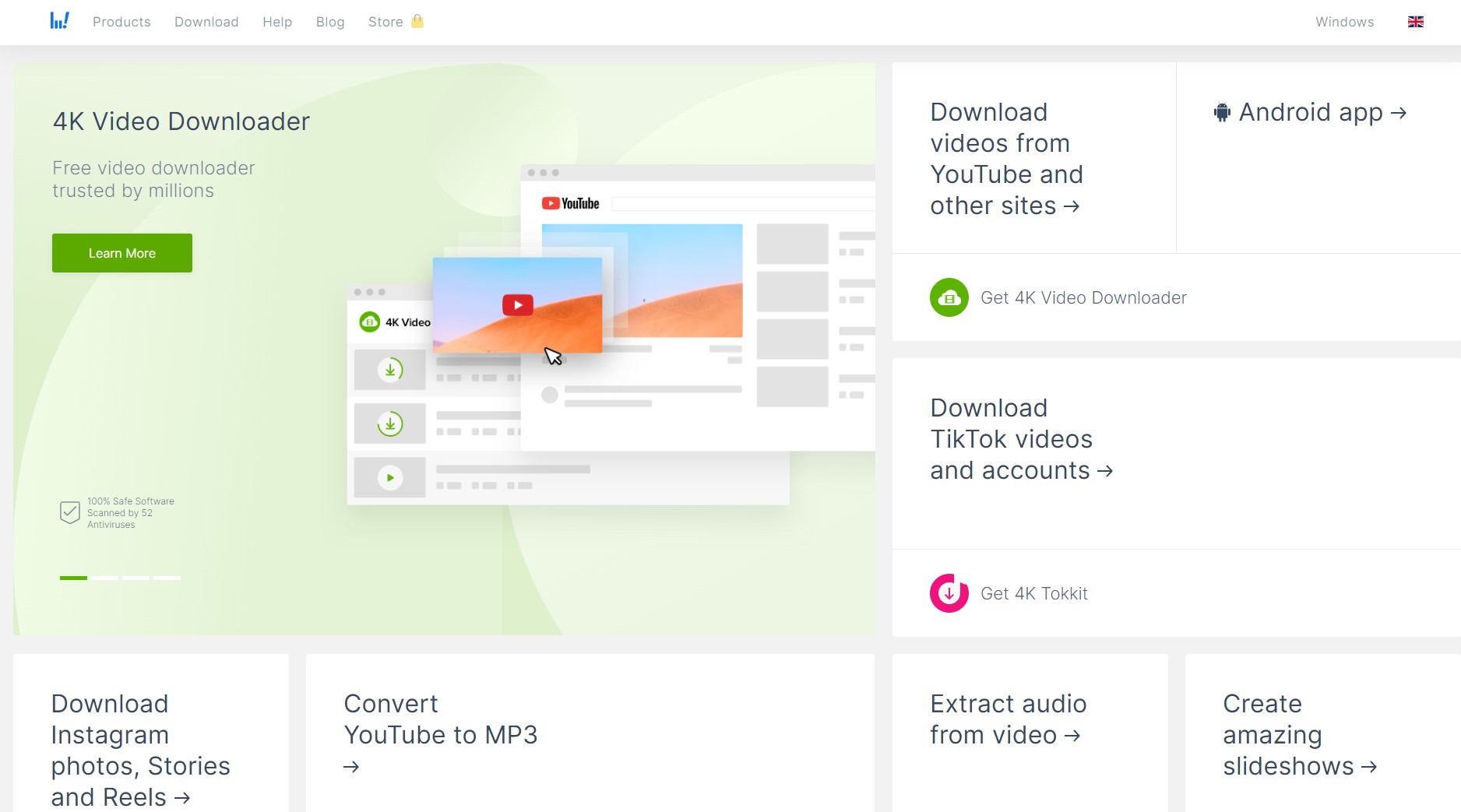
WinX HD Video Converter Deluxe
WinX HD Video Converter Deluxe is a powerful and versatile video converter that allows users to convert and edit videos in a hassle-free manner. It supports a wide range of video formats, including AVI, MP4, WMV, MOV, FLV, and more. What sets it apart from other video converters is its blazing-fast conversion speed, thanks to the Level-3 Hardware Acceleration technology.
Not only does WinX HD Video Converter Deluxe provide lightning-fast conversion speeds, but it also ensures high-quality output. With over 370 built-in video and audio codecs, it can convert any video without compromising on quality. Additionally, it offers a range of editing tools that allow users to cut, crop, merge, and add subtitles to their videos easily.

Conclusion
All video downloader is the best tool to grab all formats of videos and social media clips quickly. Within 1-2 clicks, you can extract HD videos from any social media or other video streaming platform. But it also has specific limitations that may stop you at any stage from using it. So, in such a situation, you should look for the StreamFab video downloader, which is non-stop and free from any restrictions. It will work exactly per your needs regarding the number of downloading or format choices. You can also use this video downloader to download blob video.





