What is a 3GP File: 12 Best Online/Offline Ways to Convert 3GP to MP4
Summary: How to convert 3gp file to mp4? This is the central question addressed in detail in this article. So read this blog post thoroughly to learn about the most efficient online and offline 3gp to mp4 converters of 2025;
Table of Contents
What is 3GP?

3gp format helps compress the video aggressively, making its size smaller but affecting the quality.
When the technological era was not at such a peak now, 3gp has perceived as an excellent video format. That was the best format for mobile phones. And MP4 was perceived as the larger format and was not supportive of mobile phones.
But now technology has changed everything. Nowadays, our mobiles are not restricted to this format. They are capable of playing multiple video formats, including MP4 and others. However, we may also have those days' 3gp videos, which may be precious. So, how to convert 3gp to mp4?
This is the central question addressed in detail in this article. A 3gp to mp4 conversion software, either online or offline, can perform this without compromising on the quality. Hence, the 3gp to mp4 converter resolves this query within seconds. So read this blog post thoroughly to learn about the most efficient online and offline 3gp to mp4 converters of 2022;
6 Best Offline Ways to Convert 3GP File to MP4
1. DVDFab Video Converter
Compatibility: Window, Mac
DVDFab Video Converter is an excellent 3GP to MP4 converter. You can use it as an authoritative editor and customizer. The program supports all well-known formats and offers various helpful functions dedicated to video conversion. It can change any 3GP file to any other desired format, including MP4, MKV, AVI, FLV, MP3, or others compatible with the latest mobile versions. It performs the conversion process within minutes without affecting the original quality.
How to Convert 3GP to MP4 using DVDFab Video Converter?
- After installing the program, click on the converter option
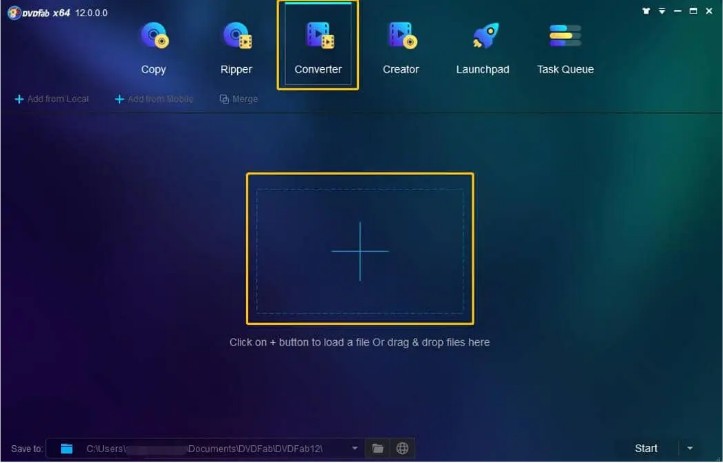
- Upload the required 3GP file while clicking on the “+” icon.
- Select one profile and modify the output video or audio.
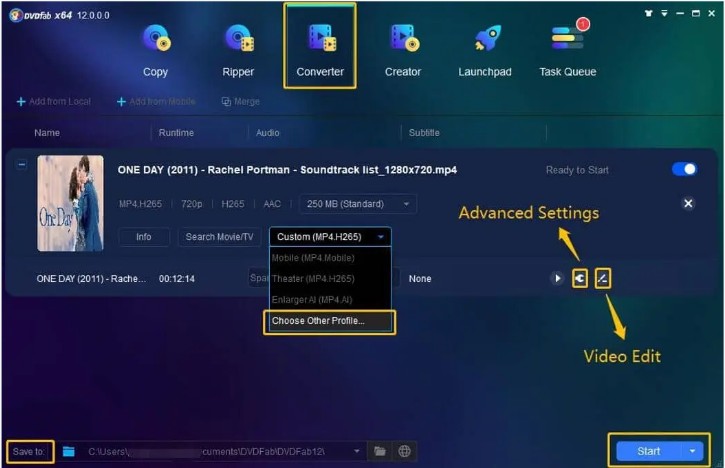
- Hit on “MP4” and then on “start” the video conversion process.
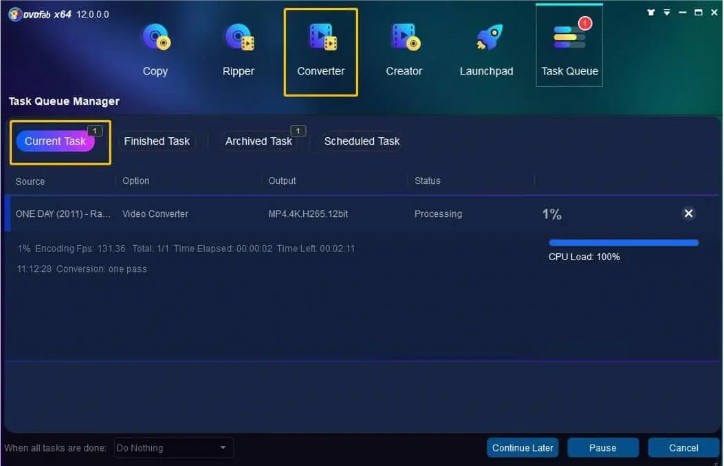
- In the end, choose the required location to save the output file.
2. Stellar Converter for Audio Video
Compatibility: Windows, Mac
This audio-video program will help you convert 3GP files to MP4 without affecting the original quality. It will also support you to personalize the output MP4 files while adjusting its resolution, frame rate, bit rate or metadata, etc. You can use it to convert multiple files at once. The stellar converter comes with a user-friendly interface.
How to use Stellar Converter for Audio Video?
- Download the program on your system from here: Stellar Converter for Audio Video. Click on the "Add file" section and upload one or more files to convert them.
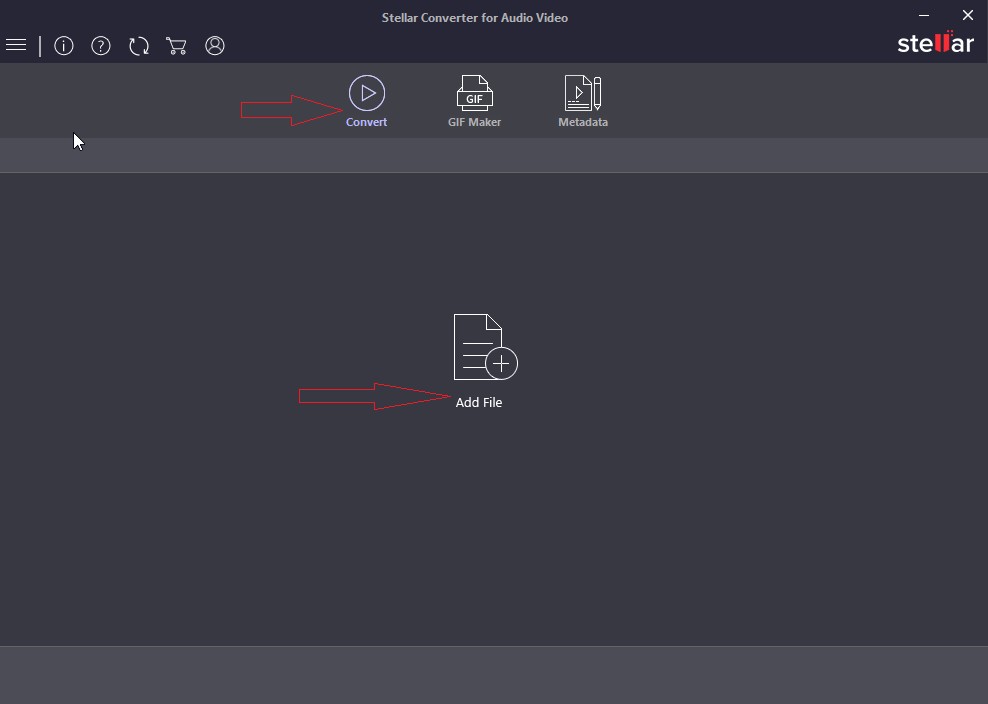
- Now hit the "Output Format."
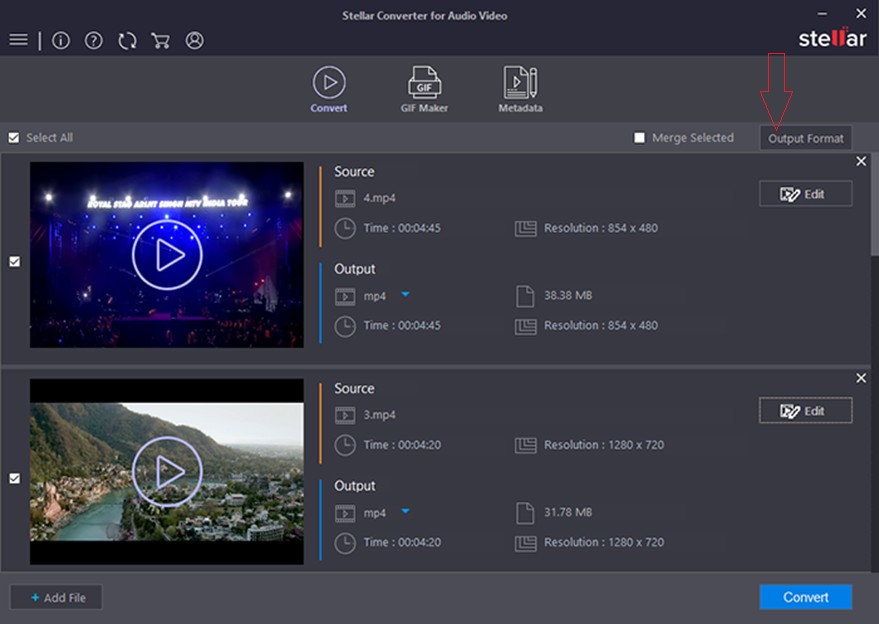
- The "Default Presets" tab will let you choose MP4 from the "Format Type" section. It will also allow you to configure the result file setting from the "Advanced Settings" part.
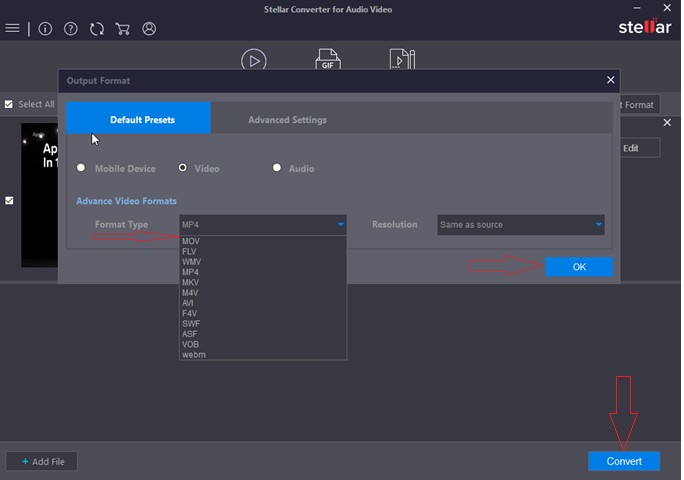
- After it, press the "Ok" button and then the "Convert."
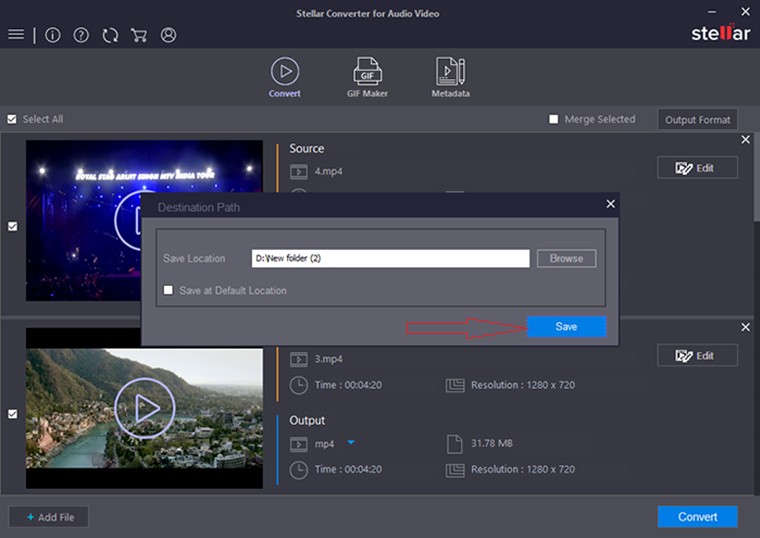
- A location dialogue box will appear to let you choose the output file destination.
- Click on "Save."
3. VLC Media Player
Compatibility: Windows, Mac
VLC Media Player is just not dedicated to playing the videos, instead is also best to perform numerous other tasks, including video conversion. It will let you convert a file to multiple other desired formats. So, try it to enjoy your transformation of the 3GP file to MP4. Here is how the process works;
How to Use VLC Media Player for Conversion Tasks?
- After opening the VLC media player, click on media and choose "Convert/Save."
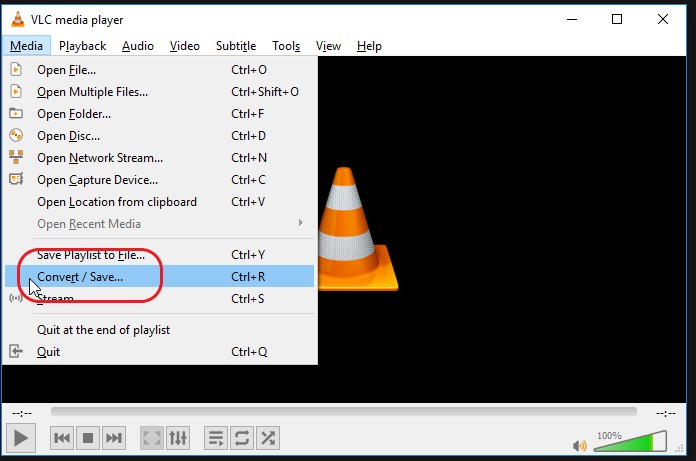
- From the "Open Media" window, hit the "Add" button to upload 3GP videos.
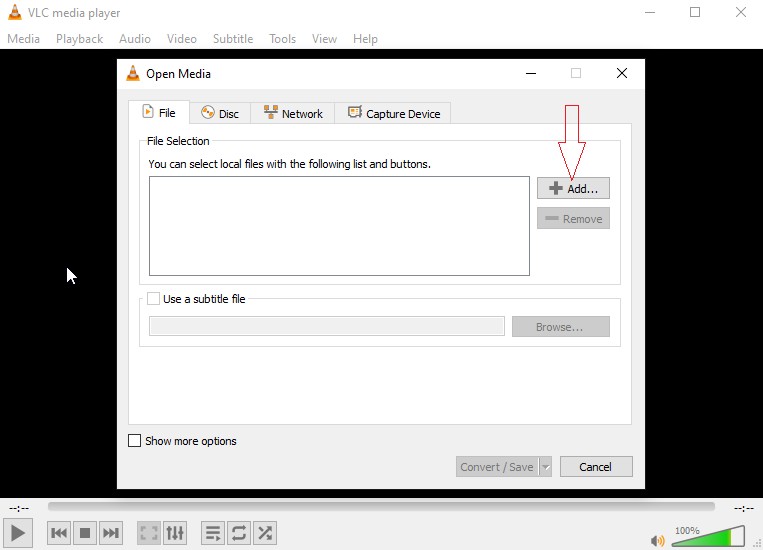
- After it, click on the "Convert/Save" button.
- The "Convert" tab will allow you to choose an MP4 video format.
- Select the desired path, name the file and click on the "Start" button to begin the conversion process.
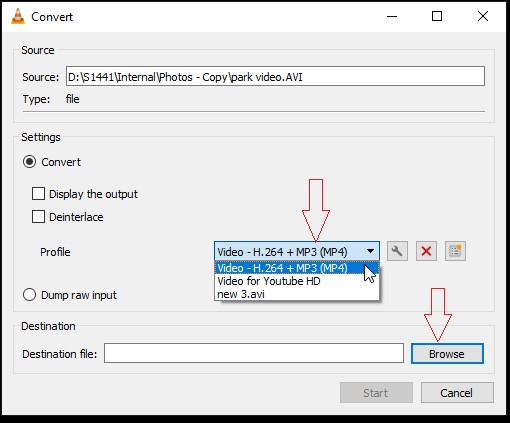
- Finally, MP4 files are in your system.
4. Adobe Media Encoder
Compatibility: Windows, Mac
Adobe Media Encoder is a part of Premiere Pro and After Effects. So, you cannot find an independent program to buy. If someone has an Adobe Photography package, he can add the Adobe Media Encoder application to it. Media File Encoder utilizes standing preset and personalized settings to encode media files in various video and audio formats.
How to Use Adobe Media Encoder?
- Click on the program and open it.
- Hit the + icon and add 3GP files. It will also let you drag and drop the required files to it.
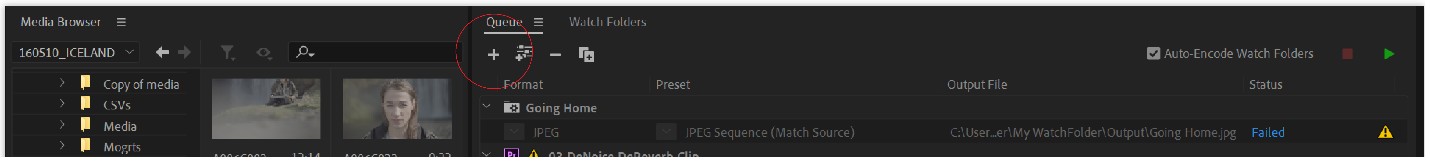
- Now right-click on the file and choose Export Settings > Format to select MP4 and then OK.
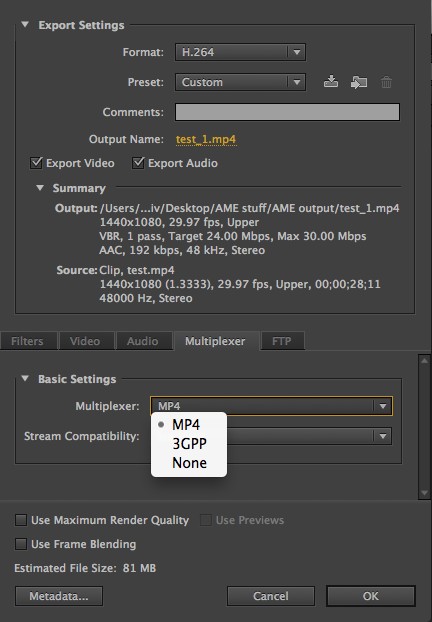
- Click on the resulted file destination option and select the desired path to keep it. Users can also modify the file name if they want.
- You will see a "Start Que" button on the right window pane; hit it to start the conversion.
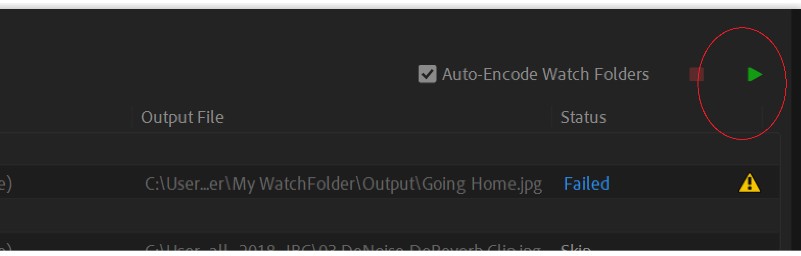
5. Handbrake
Compatibility: Windows, Mac
Handbrake is an open-source video converter program. It will let you convert videos files to unlimited other formats. The ripped and converted files will work on numerous supported devices. The program is the best choice for naïve users because of its simple-to-use interface. So, enjoy its uses in the following ways;
How to use Handbrake?
- Download and install the program by following this link: Handbrake
- Hit the "File/Folder" section to add your 3GP files or drag and drop them.
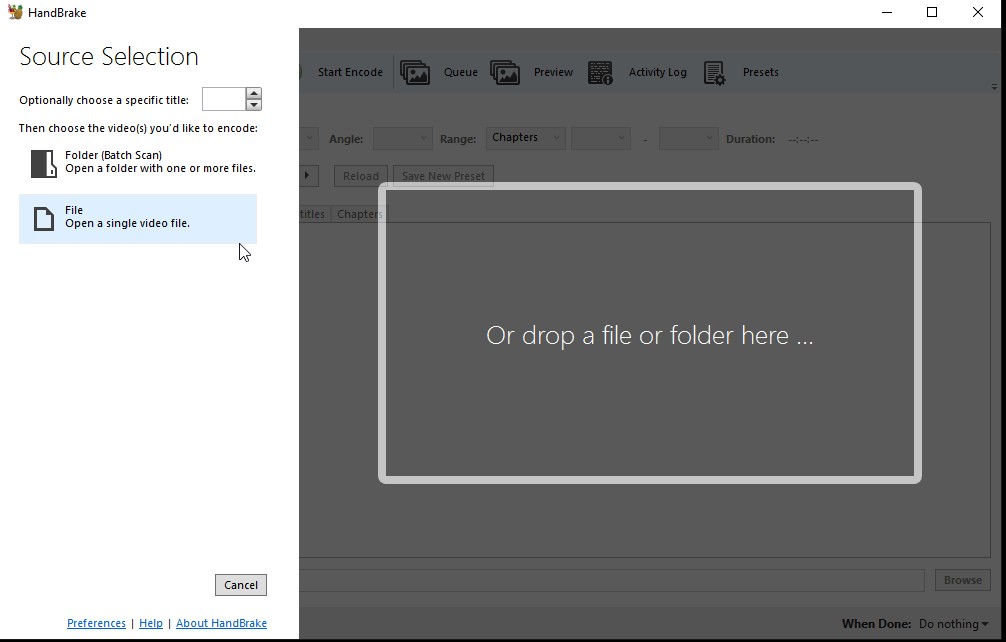
- From the following window, choose MP4 format.
- Click on the "Browse" button and select the path to save the output file.
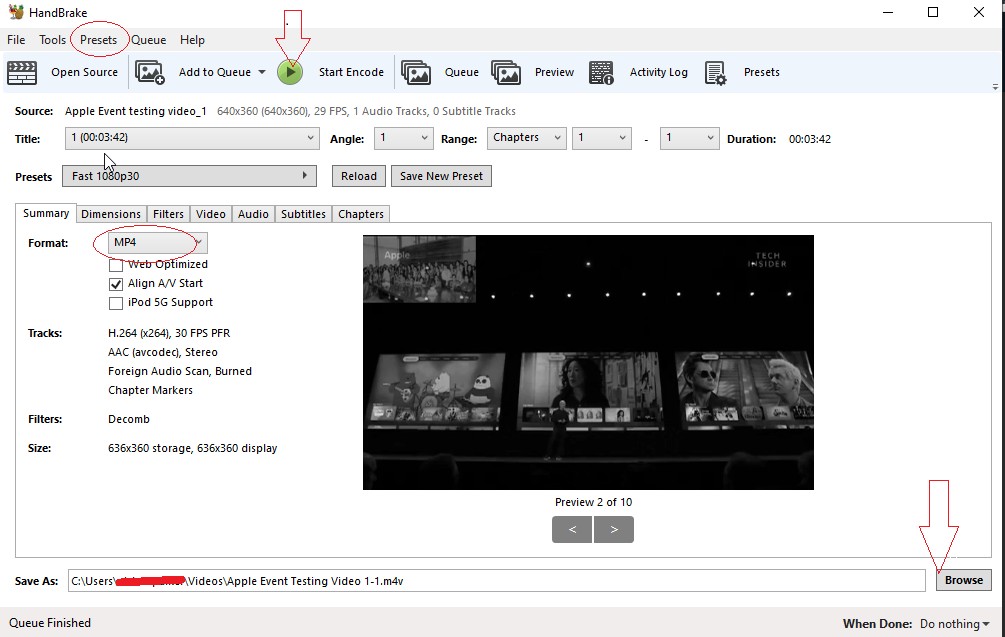
- Finally, hit the "Start Encode" and begin the conversion process.
6. FFmpeg

Compatibility: Windows, Mac, Linux
This other open-source software is the best choice to convert your files to other multiple formats. You can also record, convert and stream audio and video. But you must be familiar with the command lines to use it. The 3GP to MP4 conversion will also be based on writing exact command lines. For instance;
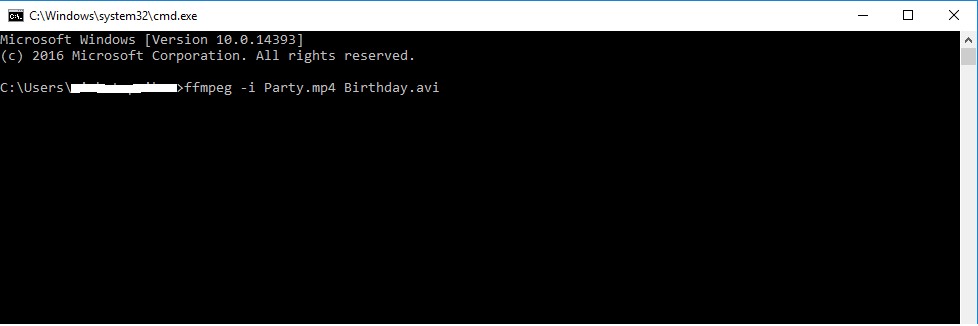
- ffmpeg -i input.3gp output.mp4
- ffmpeg -i input.3gp-c: v copy -c:a flac output.mp4
Download FFmpeg on any device and add the ffmpeg.exe file to your device destination to operate the FFmpeg commands on your system.
6 Best Online Ways to Convert 3GP File to MP4
Online converters landed with numerous benefits. One of them is their easy use without the restriction of a specific device. You have to visit their official website and open them to get your work done. Here are some of the top online converters for your help;
1. Onlineconvert.com
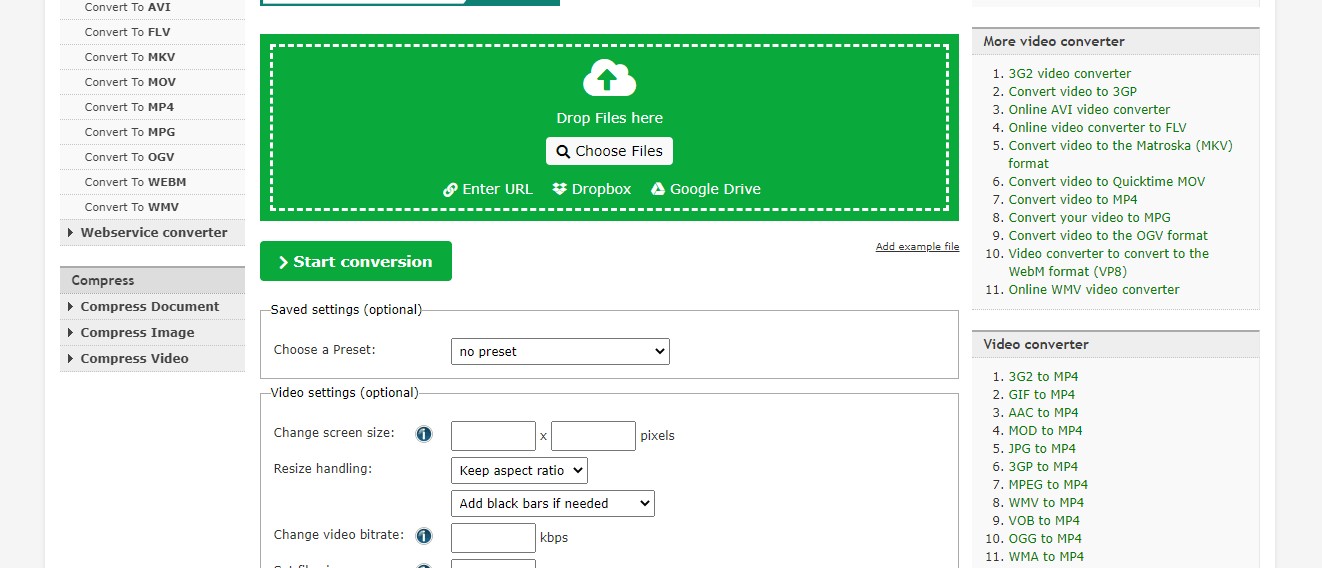
Onlineconvert.com is the best choice to convert 3GP files to MP4 for free. This online converter provides numerous conversion choices. It is easy to use for new users. Besides video, the programs offer several other high-quality features. You can also enjoy its Chrome Extension to get excellent performance.
Features
- The program is straightforward and simple to use.
- Rather than 3GP, you can also use it to convert audio, photos, ebooks, and documents to other file formats.
- This multi-compatible program will also work efficiently on mobile phones.
2. Cloudconvert.com

If you want to convert anything to anything in real meaning, try Cloudconvert.com. You are just required to visit its website, upload your 3GP file and select the desired output format. This online program supports up to 218 various formats, including API support. The file uploading option works much faster than your expectations.
Features
- It will provide high-quality conversion precision.
- It is best to convert audio, videos documents, ebooks, archives, pictures, spreadsheets, presentations, etc.
- The program is free to use.
3. Convertio
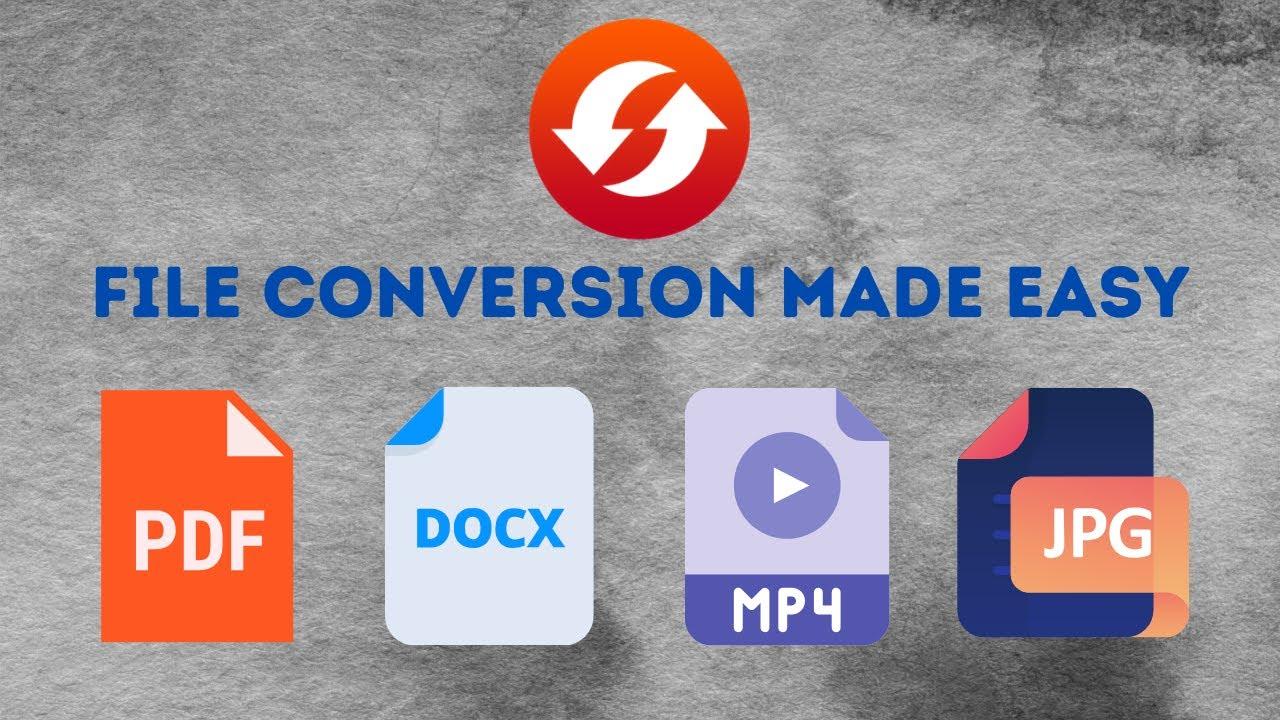
This is a well-known software to fulfill your file conversion requirements. It will work online without the requirement to download. The program supports up to 300 various formats. The conversion will take 1-2 minutes.
Features
- The conversion process works fast.
- You are allowed to upload files from the unit, dropbox, computer, or phone gallery.
- There are more than 300 formats.
4. CoolUtils
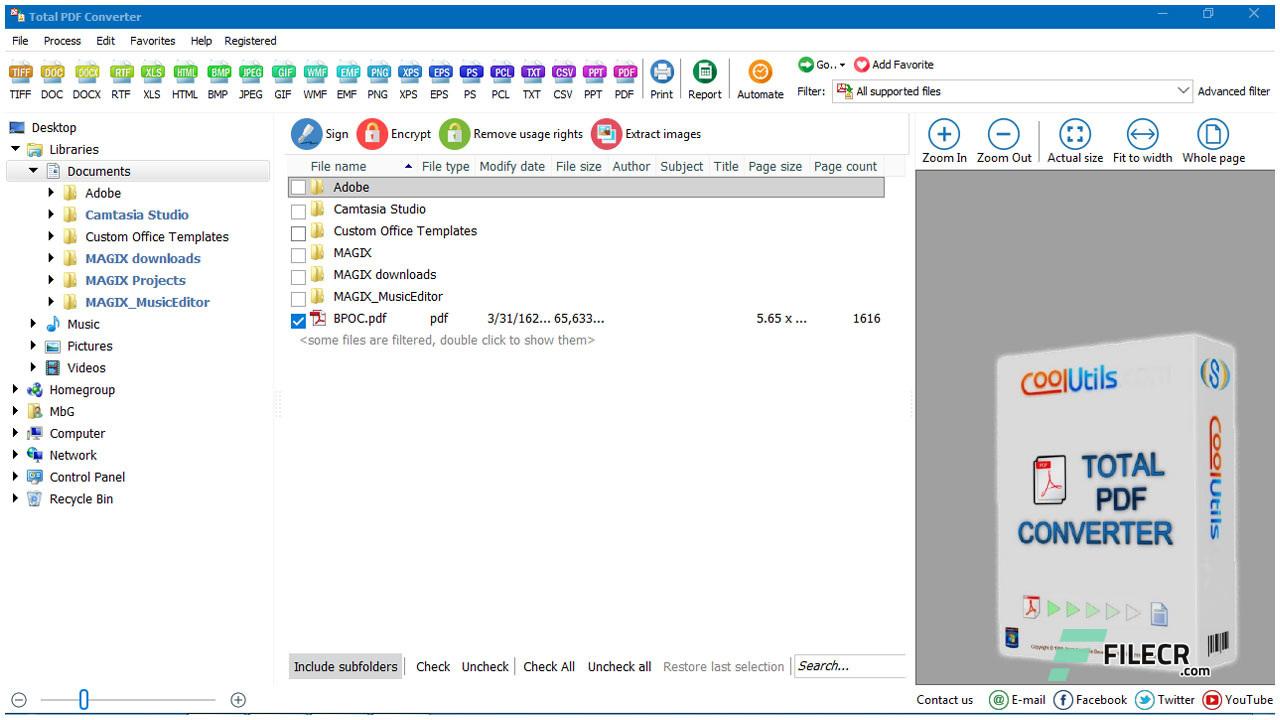
The software comes with numerous conversion choices, which all are accessible online. It was launched in 2003 and supported up to 1400 different file formats. It works on the latest updates and instantly launches a new converter when there is a new file format in the market. So, using it will no longer let you face the outdated format's problem.
Features
- The program comes with a neat user interface.
- It supports more than 1400 file formats.
- It's fast; working on instant updates makes it perfect to use for conversion tasks.
5. Zamzar
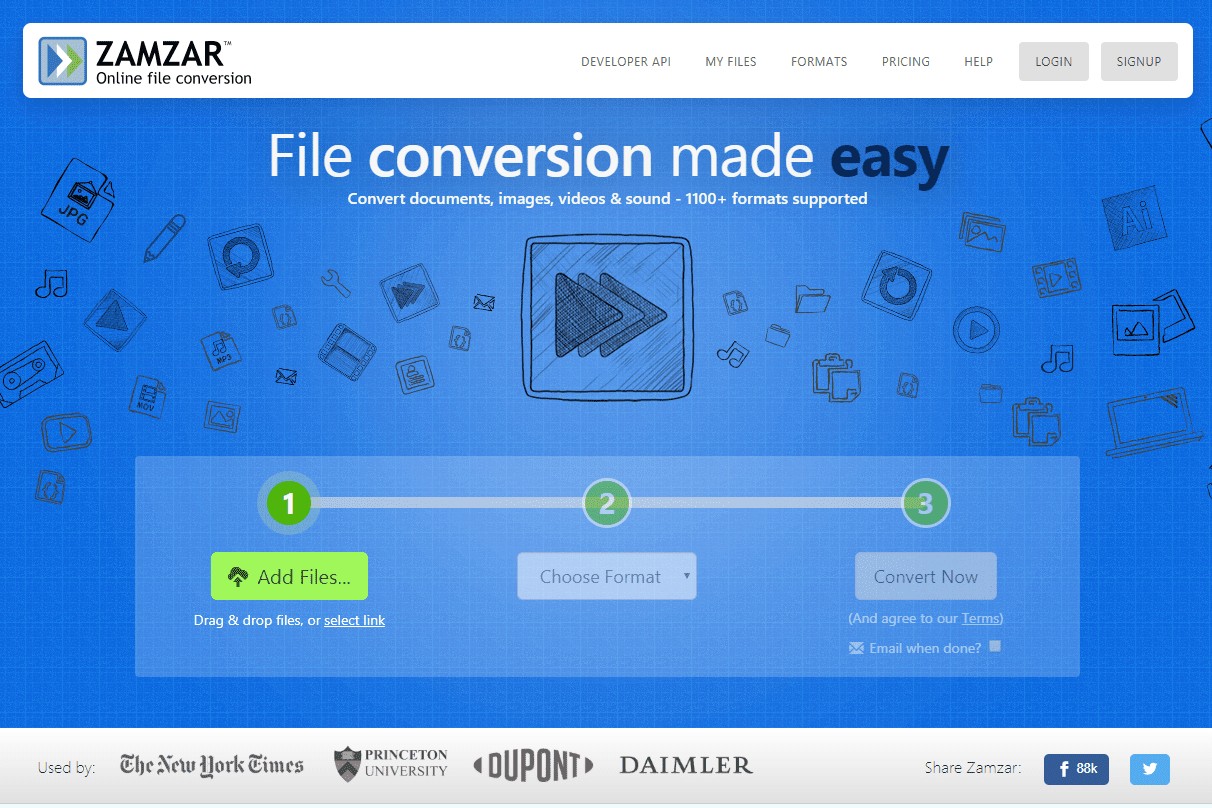
This is another best opportunity for those looking for compatible online converters to change a 3gp format to MP4. The software guarantees all conversion processes will not consume more than 10 minutes. The program also supports more than 120 varied formats, making it a strong choice.
Features
- The software has an easy drag and drops file system.
- It supports a fast file conversion process.
- Besides MP4, you can also use it to convert files into PDF, JPG, MOV, or GIF formats.
6. ClipConverter.cc

ClipConverter.cc is the best software to convert YouTube to.3gp format at any time. The program supports YouTube (HD, 720p, 1080p, 4K), Vimeo, FB Video, and other services. Besides this, you can also use it to record and download any audio or video URL in common formats such as MP4, AVI, MOV, MKV. You will also enjoy its uses to watch your desired YouTube videos on your computer, TV, or other devices offline.
Features
- It is super-easy to convert video to different audio or other video formats.
- You can download the output file in any desired resolution.
- You can also use this videoclip 3gp converter’s add-on if working on Google Chrome, Mozilla Firefox, or Safari.
Conclusion
File conversion is essential in playing the desired file on your working media player. The programs mentioned above also do the same job of converting a 3gp file to MP4 without affecting the actual quality. All are compatible in their super working functionalities. Hence, you can choose any one from them and enjoy your conversion process.
Frequently Asked Questions
The main intention of 3GP development was for 3G mobile phones. They can also be played on some 4G and 5G phones. The 3GP holder format saves video streams like MPEG-4 Part 2, H.263, or MPEG-4 Part 10, and audio streams like AAC and AMR. However, the sole disadvantages of 3GP files are that systems and programs do not usually support them.



