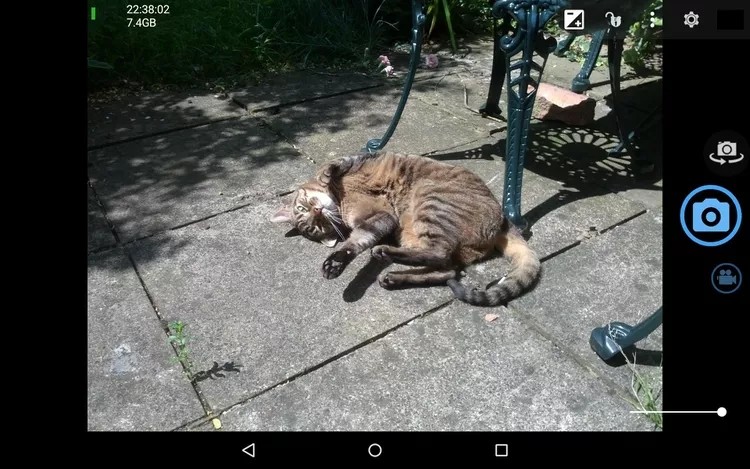How to Remove Noise from Photo Free & Easily
Summary: Are you looking for the best way to remove noise from photo when beset by image noise due to device defects or poor photography skills? Fear not, this post enables you to master how to remove noise from photo free and easily, thus gaining access to perfect photos for personal or business purposes. Read on for more details.
Table of Contents
Ever heard of image noise reduction software? Know how to remove noise from photo effectively? If you are unhappy with the photos taken by inferior cameras, smartphones, or inexperienced photographers, there are still ways out there to make up for imperfection before the final use of taken pictures. What the hell can you do with noised photos? Go ahead to remove noise from photo beyond all doubt. Read on to figure out how to remove noise from image right now!
PART 1: How to Remove Noise from Photo in Windows
As Windows users account for a larger proportion, let’s first discuss how to remove noise from photo in Windows. Despite there are numerous image noise reduction programs to choose from, the ones of high cost-performance and friendly user experience are few and far between. Among all possible options, here comes with the best image noise reduction software worth your full concern because of its flagship features capable of meeting all your needs when processing photos.
DVDFab Photo Enhance AI
This is an ultimate image processing tool designed for peak quality photo enhancement based on Deep Convolutional Neural Networks and millions of professionally trained enhanced samples from different sources.
Compatibility: Windows
Pricing: free trial; $79.99/year; $129.99/lifetime
• Reduce noise of all types to present utmost image clarity by preserving details
• Enlarge image without losing quality(upscale up to 40x)
• Sharpen edges, fix all sorts of blur, add original details
• Brighten image, adjust contrast & saturation to display perfect color
• Optimize image with amazing DSLR camera quality in one click
• Clean & intuitive interface, perfect for novices & professionals
Warm tips: For those aspiring to optimizing photos to perfection with once click, just as you can do with smartphone camera, this DSLR photo editor will be a nice choice.
Con: designed for Windows users currently
How to Remove Noise from Photo with DVDFab Photo Enhancer AI
Step 1: Launch DVDFab Photo Enhancer AI and prepare AI models
Download, install this image noise reduction tool, run it and enter its main interface. Then tab ‘Denoise’ button to prepare AI model, which will take you some time for the sake of quality output results.
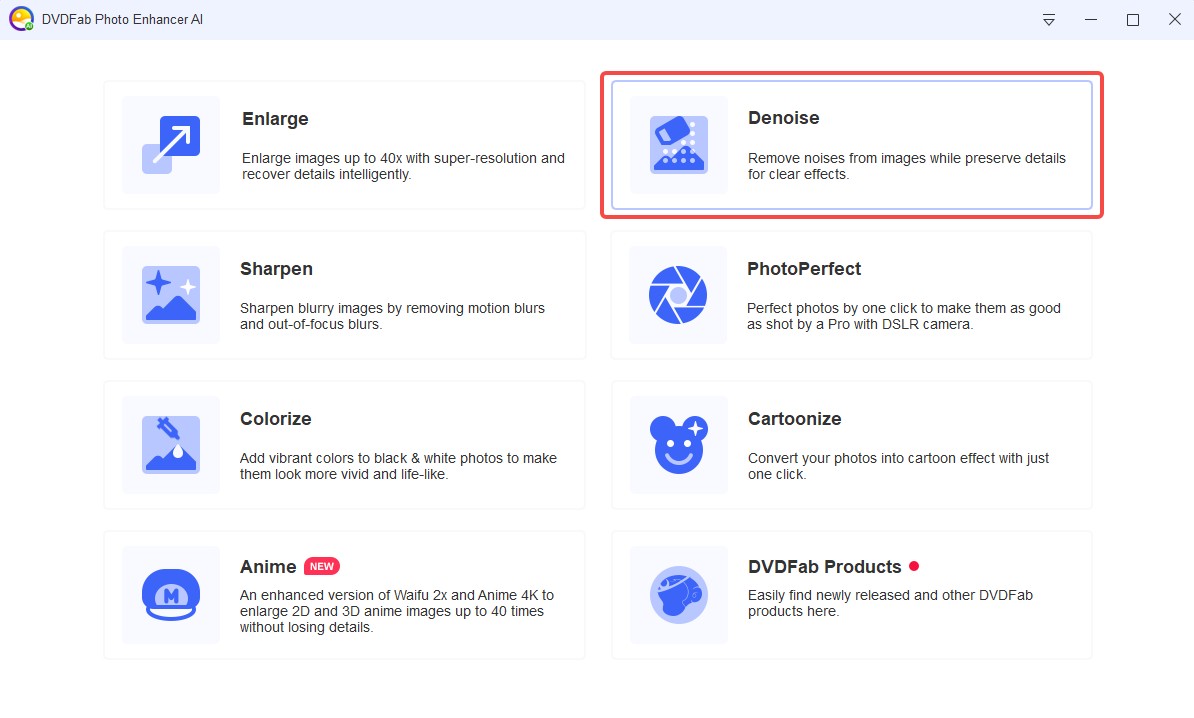
Tips: Remember to download and install this image noise reduction software from official website in case of DVDFab crack keygen risks. Meanwhile, you can enjoy image noise reduction program free download within 30 days before your final decision to subscribe to its full advanced features.
Step 2: Load picture and start to remove noise from photo
Click ‘+Open images’ to load your photo to the program. Then locate ‘Denoise AI’ button, move the slider to suppress noise as needed, thus gaining clearer image. Here you can adjust the slider to get your wanted noise reduction effect.
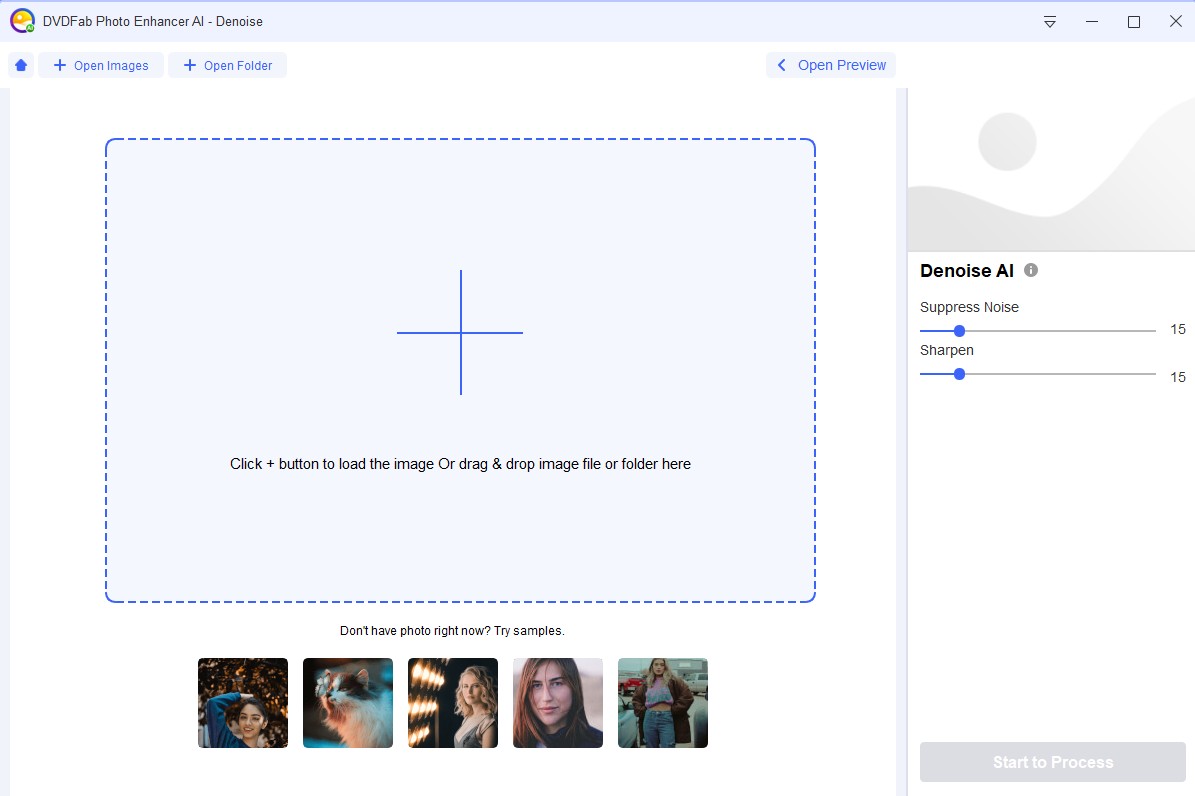
An indisputable fact is that removing noise from photo will reduce image sharpness to varying degrees. Therefore, to make the final image more perfect, you are suggested to sharpen image accordingly by adjusting the slider to optimal value and effect. PS: You can remove noise from a photo one by one due to the limits of desktop AI model.
Step 3: Save the final work after you have removed noise from photo
Once noise reduction setting finished, hit ‘Start to Process’ button to choose output format (png, jpg, jpeg, tif, tiff), file name, and output directory.
Now you have known how to remove noise from photo within 3 simple clicks, haven’t you? In the whole process, all sorts of image noise including background noise, chroma noise, and luminance noise will be removed completely. Photo Enhancer AI will bring you desirable results by means of its advanced AI algorithm and hardware acceleration technologies.
PART 2: How to Remove Noise from Photo in Mac
When speaking of removing noise from photo in Mac, the first image noise reduction program coming into your mind might be Adobe Photoshop. Precisely, Photoshop is a leading graphic and photo editing tool that has won wide application throughout the years thanks to its advanced features.
Adobe Photoshop
Pricing: HK$158.00/mo
• Compatible with Windows and Mac OS
• Packed design and editing tools available for all purposes
• Reduce noise from photo, increase image resolution, and output diverse formats
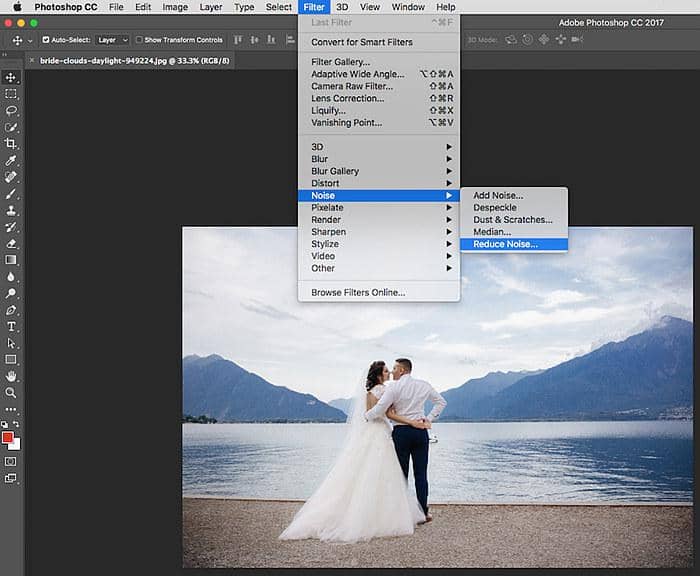
Note that this image noise reduction software requires good graphics to proceed with noise reduction tasks. In other words, photoshop removes noise in a professional way. Besides, it will be more popular with professional photographers since novices may feel uneasy with its complex interface.
How to Remove Noise from Photo in Photoshop
When entering Photoshop work interface, go to Filter > Noise and choose Reduce Noise which is designed to remove luminance noise (grayscale noise that makes image overly grainy) and JPEG artifacts appearing on digital photos. Extra options are available to produce better results.
Strength: to specify the amount of noise reduction.
Preserve Details: to choose higher number will preserve edges and details while reduce the amount of noise removal.
Reduce Color Noise: to remove random colored pixel artifacts.
Sharpen Details: to offset the fact that noise reduction reduces sharpness.
Remove JPEG Artifacts: to remove the annoying blocks and halos that might occur due to low-quality JPEG compression.
If you want to remove noise from photo, you need to configure setting parameters as mentioned above. Check the preview window while adjusting settings to get your desired works. Face the reality, this traditional image noise reduction program fades next to AI-based tool. The latter quickly identifies photo defects and produces the best results after millions of trained enhanced samples powered by AI technologies.
PART 3: How to Remove Noise from Photo Online
If you aim to remove noise from photo online, Vance AI shall be your best choice. This browser-based AI image noise reduction application enables you to Enlarge image without losing quality in one click, remove noise from photo without a hitch, and sharpen image online automatically.
Supported formats: jpg, jpeg, png
Pricing: free for 5 images/month; $9.9 for 200 images/month; $19.9 for unlimited images/month
If you are on a tight budget, turn to free trial for a spot of image processing.
How to Remove Noise from Photo Online
Step 1: Upload photos (in batch)
Upload photo to the online image noise reduction app. If you want batch processing, go for its paid version.

Step 2: Remove noise from photo
After loading image online, move the slider to certain value and let the AI Denoise work for you to remove noise from a photo.
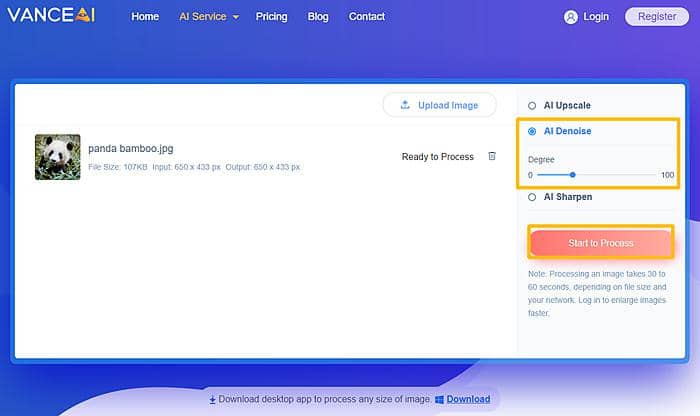
Step 3: Download the noise reduced image for later use
Once done, go ahead to download the final work.
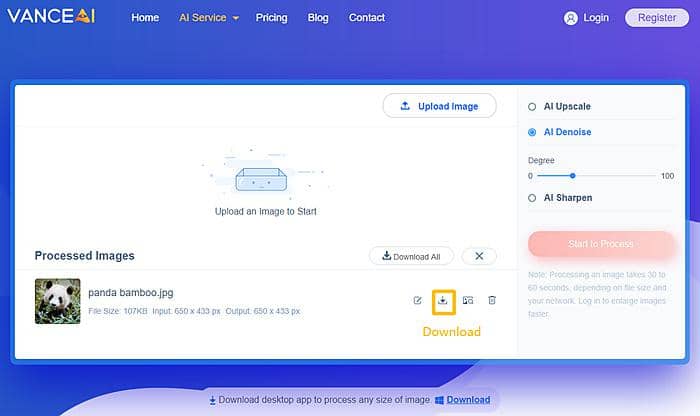
This light-weighted photo noise reduction online app allows you to remove noise from photo online free and easily. Meanwhile, to enhance image quality, you can enlarge and sharpen image as needed. When your internet connection breaks down, resort to its Windows-based sister Photo Enhance AI.
PART 4: Good Apps to Remove Noise from Photo
If you are not particular about image quality but aspire to uploading processed image on social platforms for personal use, you can remove noise from photo app for a change, instead of relying on desktop and online image noise reduction application. In this part, we’ ll offer a simple list of outstanding noise reduction photo app available to reduce or remove noise from photo.
Adobe Lightroom
Available: Android & iOS
Feature: One slider to adjust more or less image noise reduction
Pricing: $4.99/mo for mobile; $9.99/mo for full version

Noise Reducer Pro
Available: Android & iOS
Feature: Automatic noise reduction in one click, preview option for customized settings to reduce noise from photo
Pricing: Free

Google Snapseed
Available: Android & iOS
Feature: Single slider to reduce noise from photo, packed features for image processing
Pricing: Free
Warm tips: there are other image noise reduction apps designed to reduce or remove noise from photo. Just make a close comparison and take your favourite pick!
FAQs You Might Concern
Image noise is random variation of brightness and color details in image, usually considered electronic noise, which is closely linked to electricity, heat, and sensor illumination levels. Hence, noise makes picture less clearer. That’s why you need to remove noise from photo before its final use.
Nowadays, different kinds of image noise reduction applications, both AI and non-AI driven, can be applied to remove noise from photo, which will reduce apparent noise in photo, but also harm original details and make the photo less sharp. Thus, you need to control the noise reduction process properly. That’s why Photo Enhancer AI enables you to remove noise from a photo, and sharpen the image at the same time, so as to strike a balance, making the final image perfect.